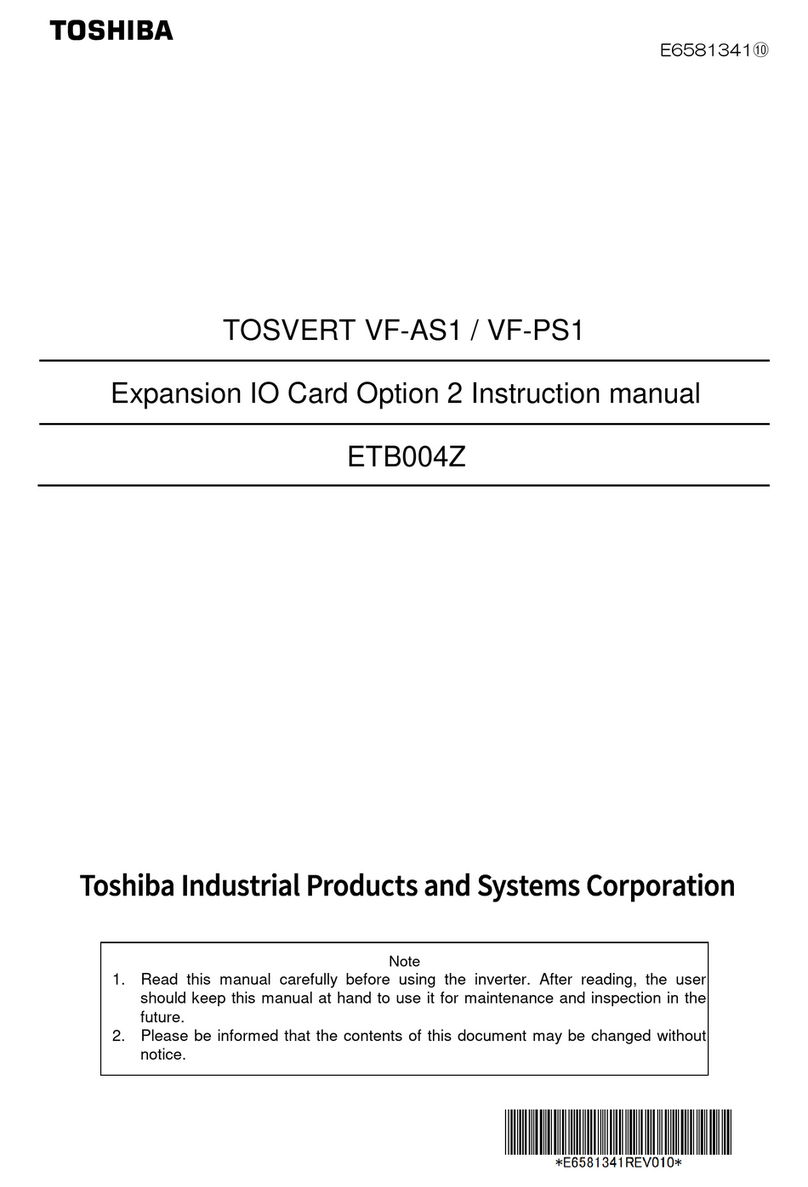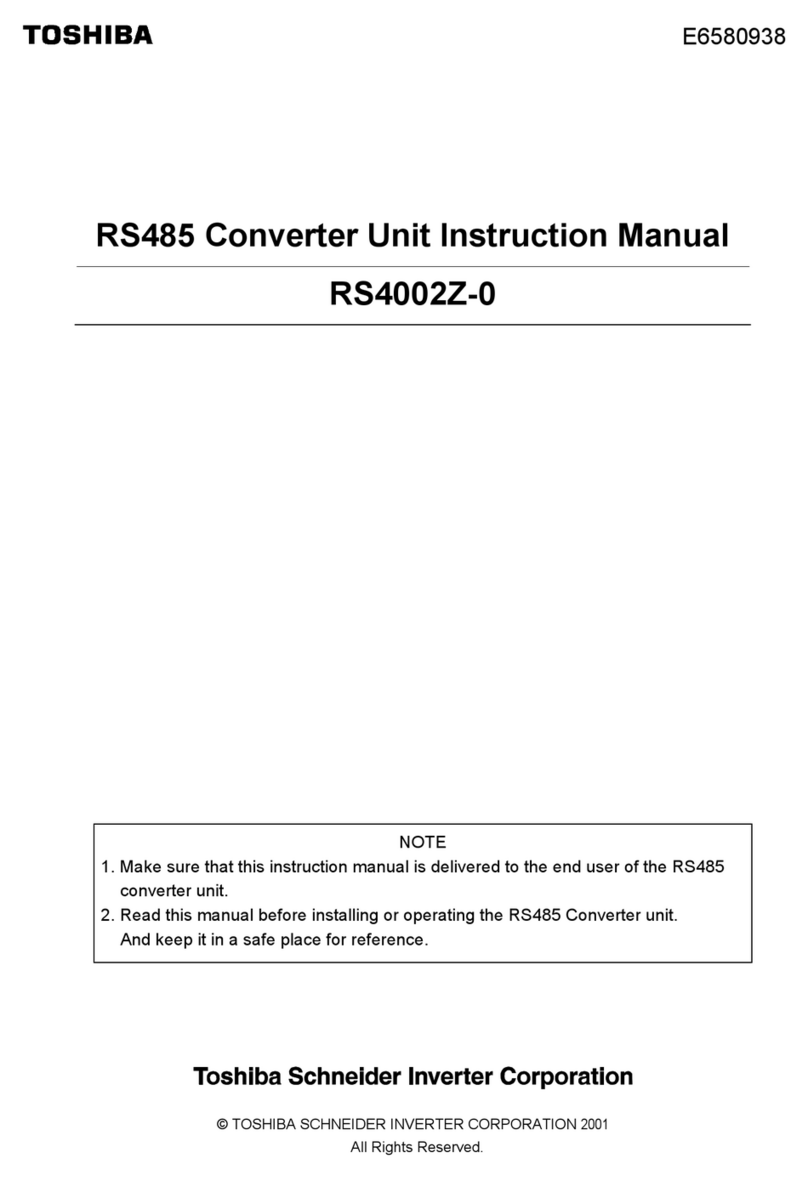Toshiba RS-485 User manual
Other Toshiba Media Converter manuals

Toshiba
Toshiba L5232 User manual
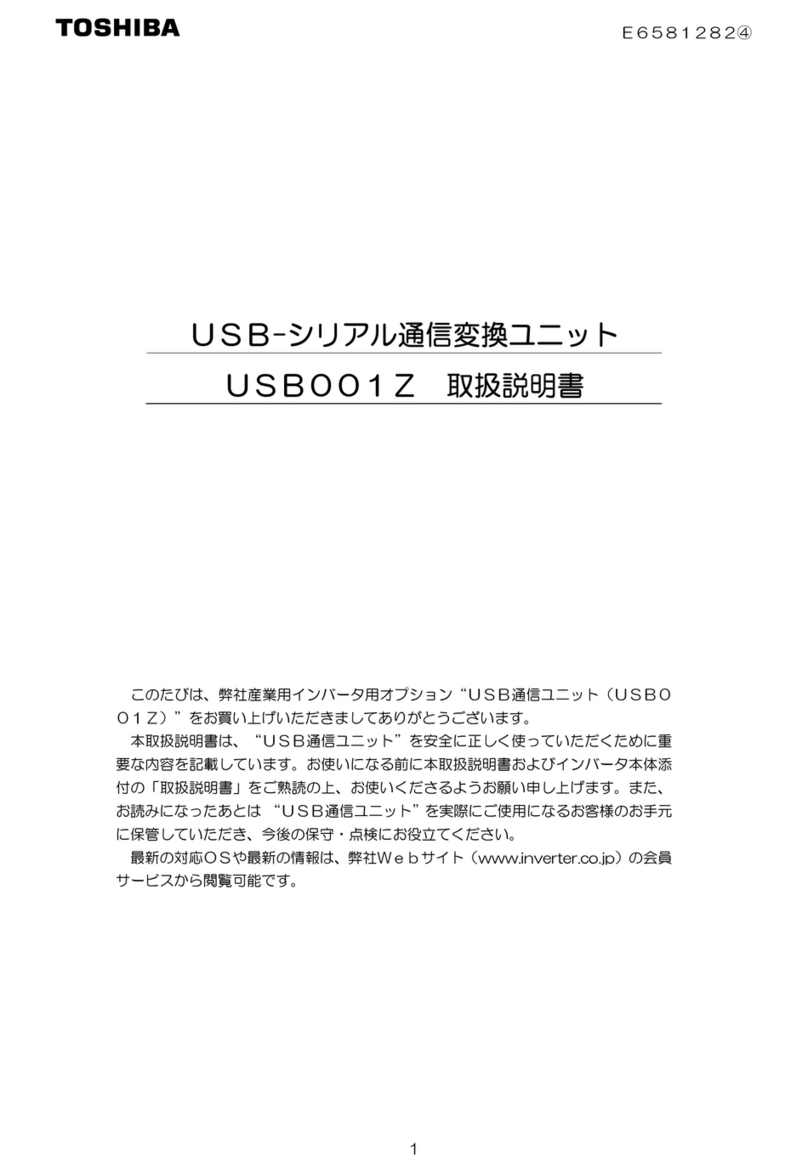
Toshiba
Toshiba USB001Z User manual
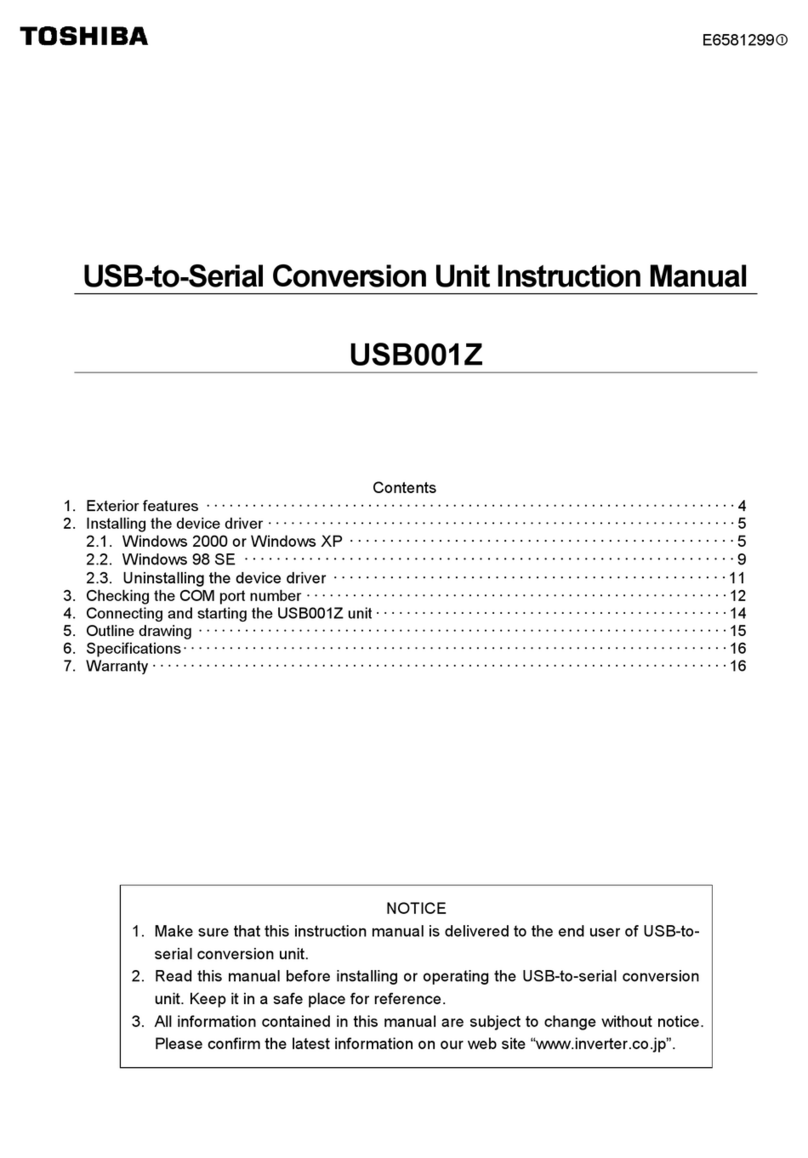
Toshiba
Toshiba USB001Z User manual

Toshiba
Toshiba TOSVERT VF-S15 series User manual

Toshiba
Toshiba RS4001Z-0 User manual

Toshiba
Toshiba LF620 User manual

Toshiba
Toshiba TOSVERT VF-AS3 User manual
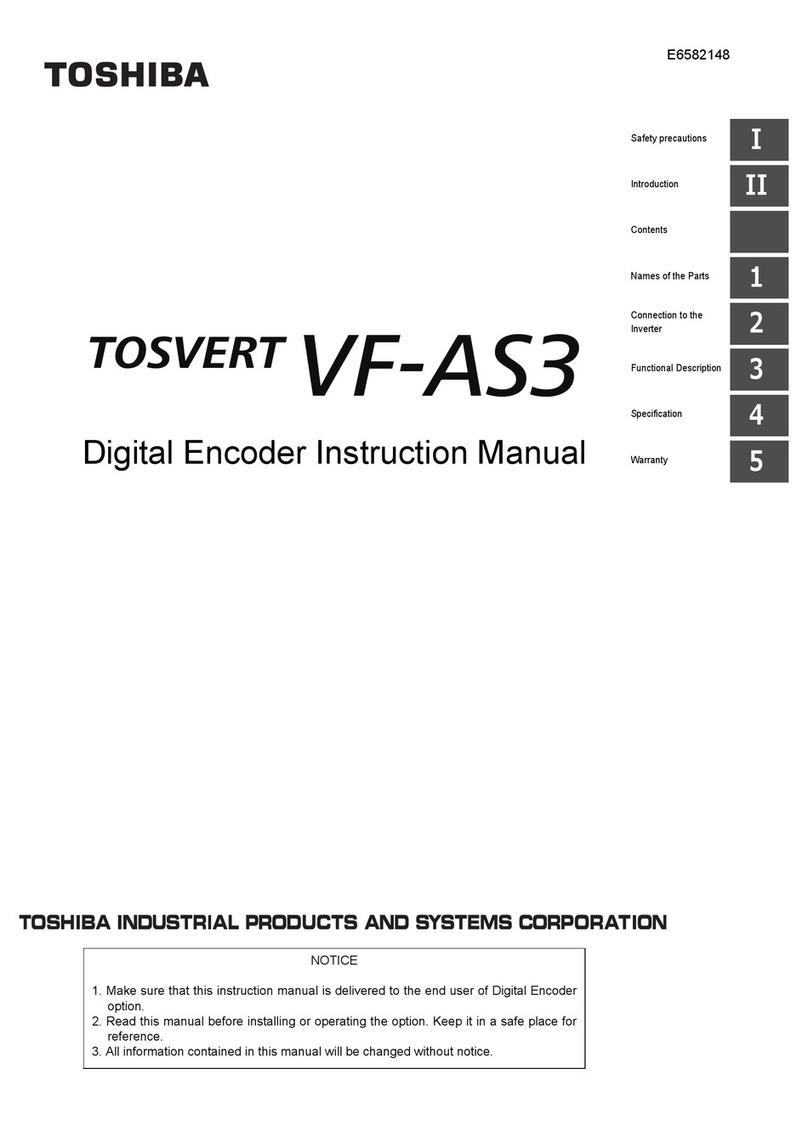
Toshiba
Toshiba TOSVERT VF-AS3 User manual

Toshiba
Toshiba LF620 User manual
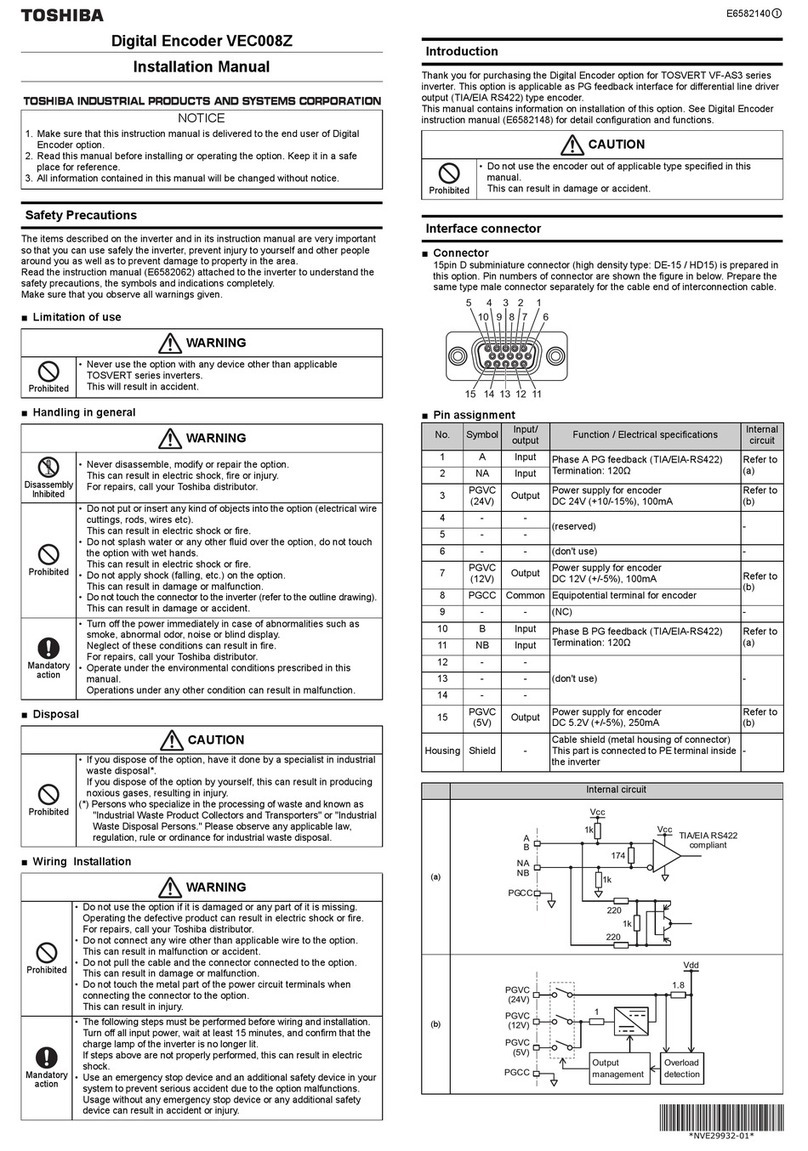
Toshiba
Toshiba VEC008Z User manual