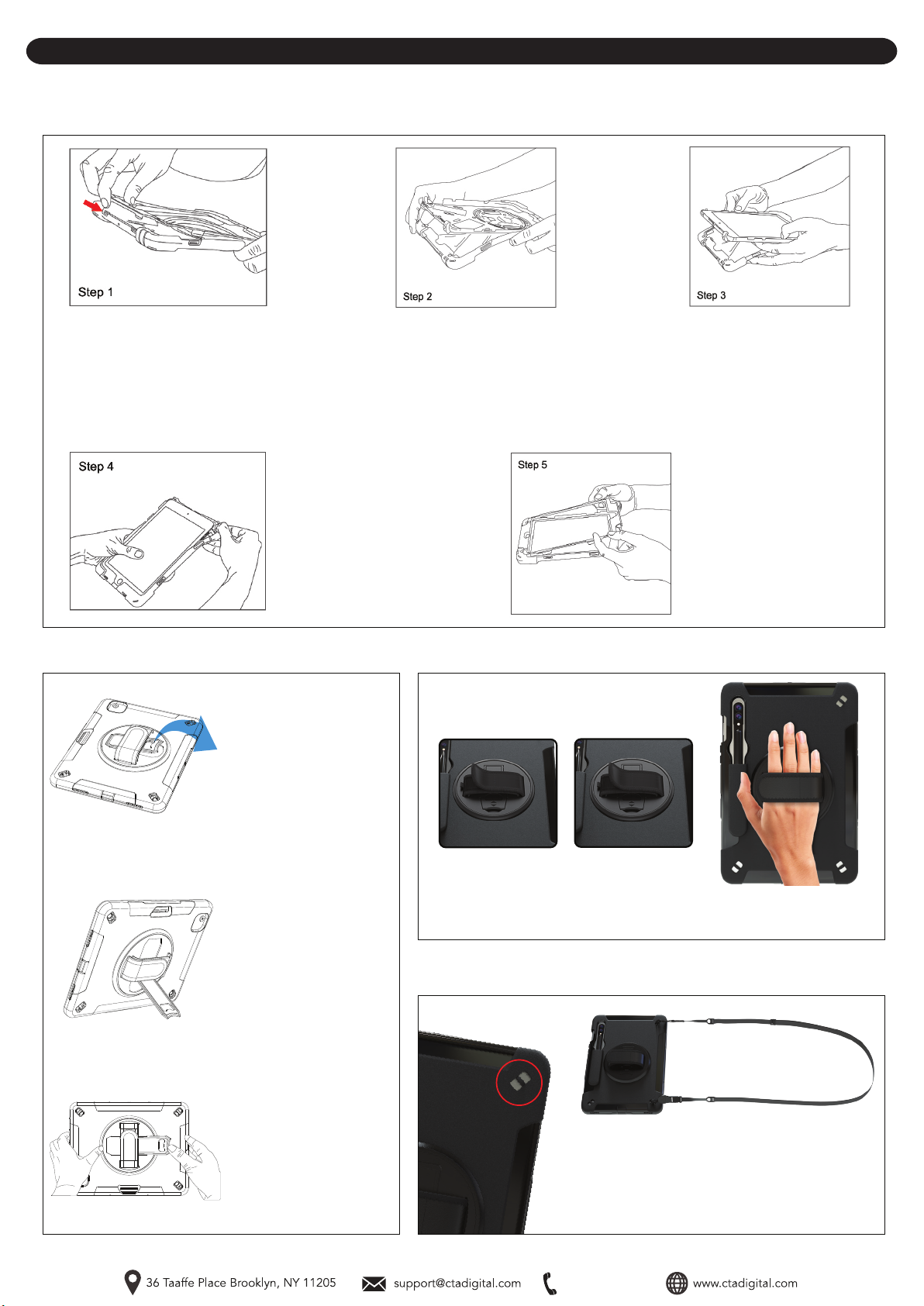
**f your iPad has a previously installed screen protector, please remove it before continuing.
1. How to insert tablet into case
2. How to flip out kickstand 3. How to use in handheld
4. Attaching carry strap
2A. Locate kickstand
at case rear and fold
out underneath strap.
3A. Identify velcro handstrap and adjust to fitted size. Insert
your hand as shown and you’re ready for mobile setup.
2B. Display tablet at
desired viewing angle.
2C. Press kickstand
back in to return to
handheld mode.
888-733-4448
**Tablet Not Included
**Strap Not Included
INSTRUCTIONS
1A. Peel away plastic frame
starting with the bottom of
the case as shown to the left.
Work your way around the
perimeter, unclipping the
frame where there are clips.
1B. Starting at a corner of the
case, peel away the sillicone
jacket. Work your way around
until only the back half of the
hard case remains
1C. Insert tablet into the
back portion of the hard
case
1D. Starting at a corner,
re-apply sillicone jacket
around the back portion of
the hard case
1E. Re-insert the front
frame back on. Make sure
you go around the perim-
eter of the case and clip
all the clips securely and
tight.
4A. If you have the corresponding
shoulder strap (sold seperately), insert
the ends into the strap holes. Then tie
them up and clasp the front as shown
to the left.