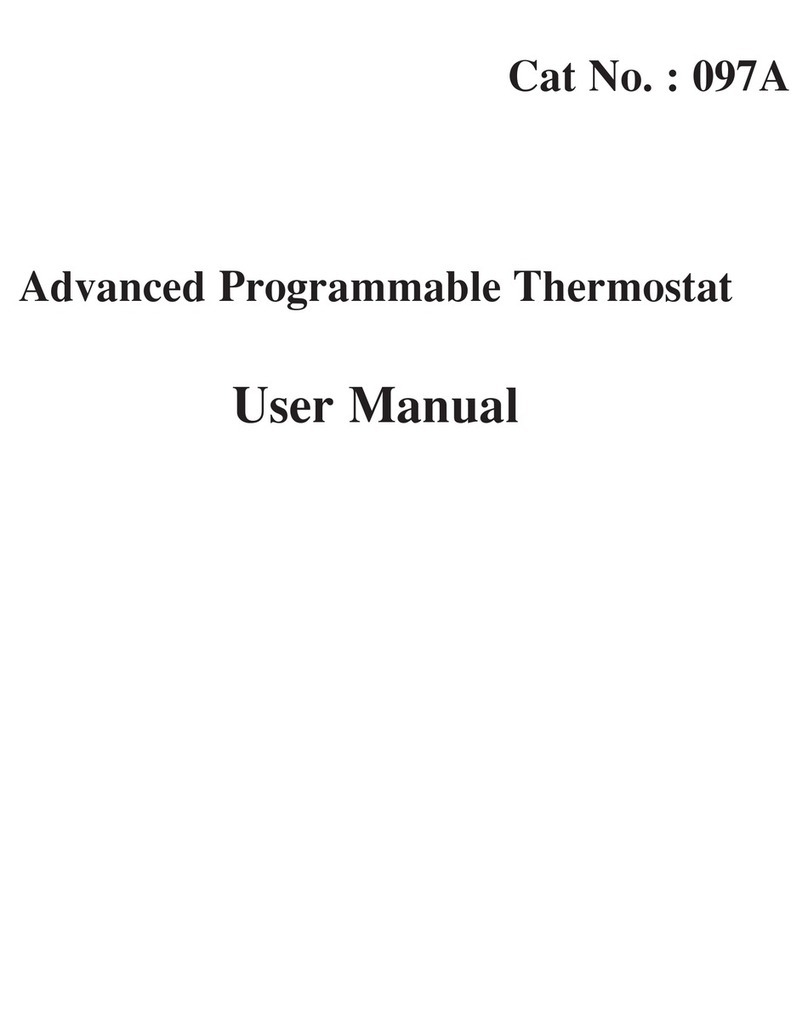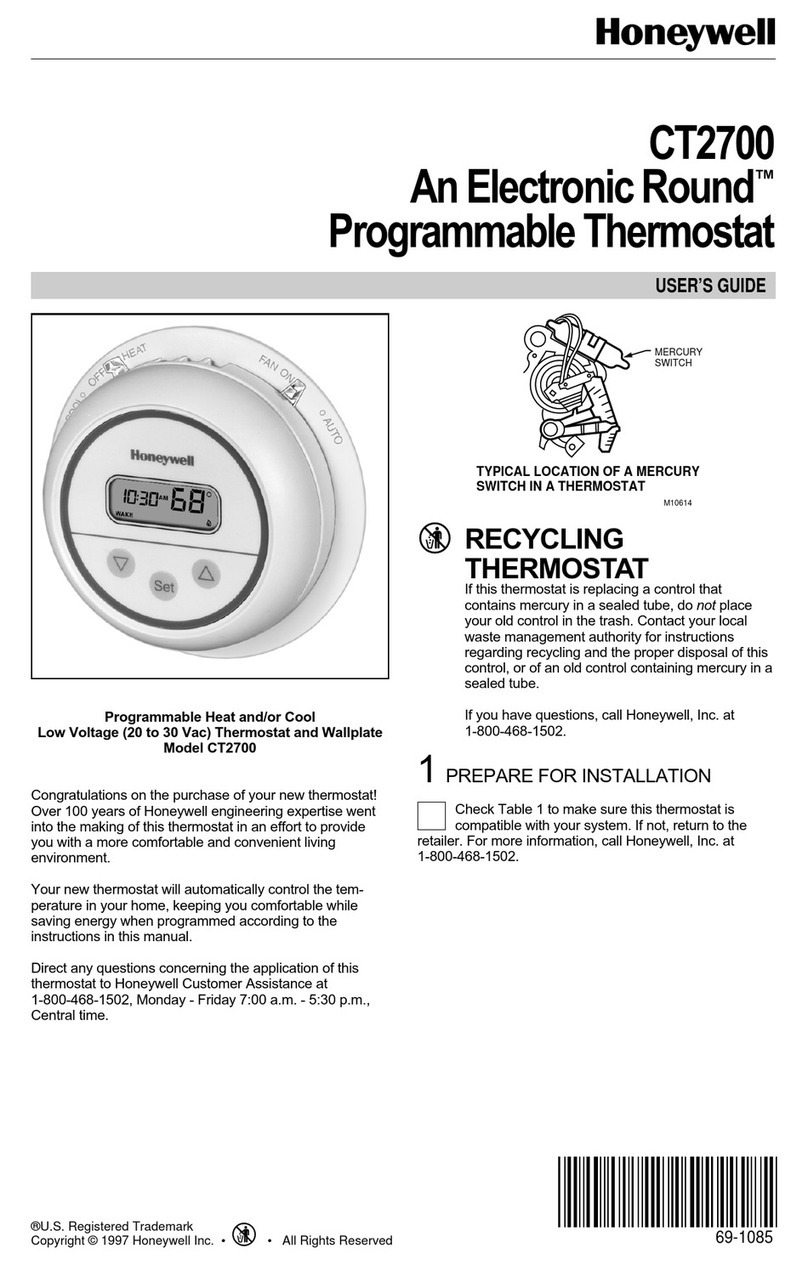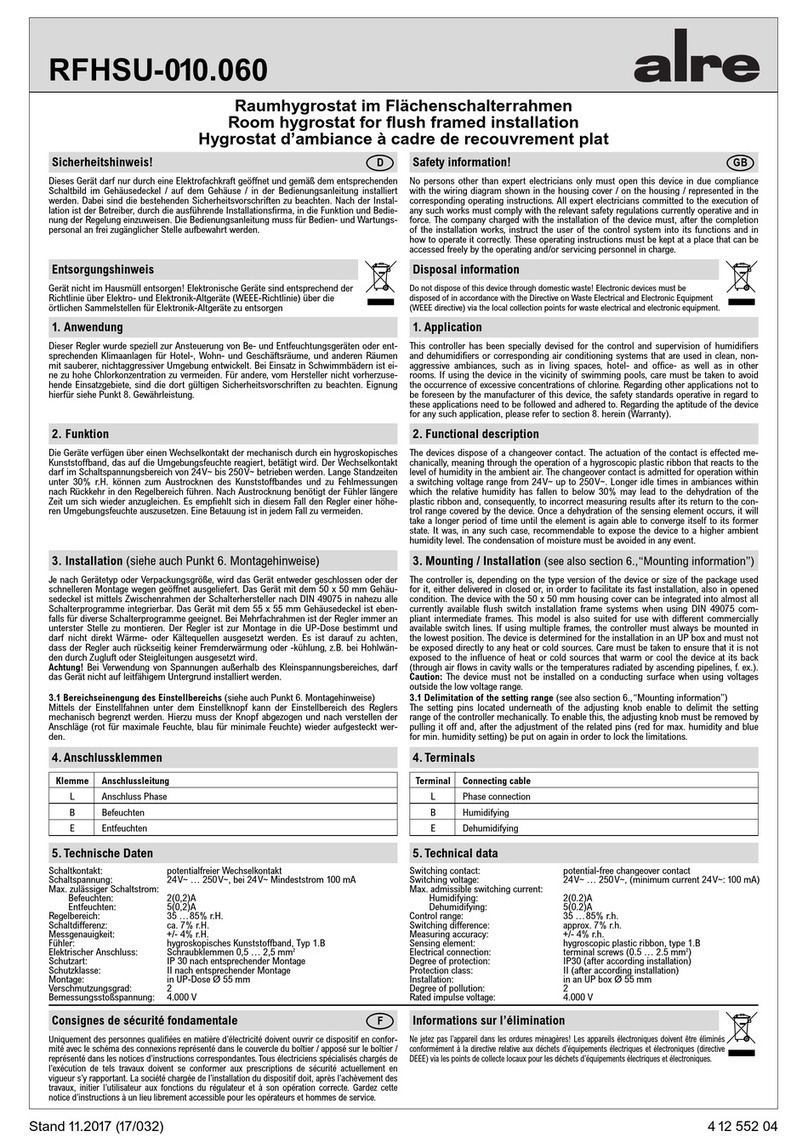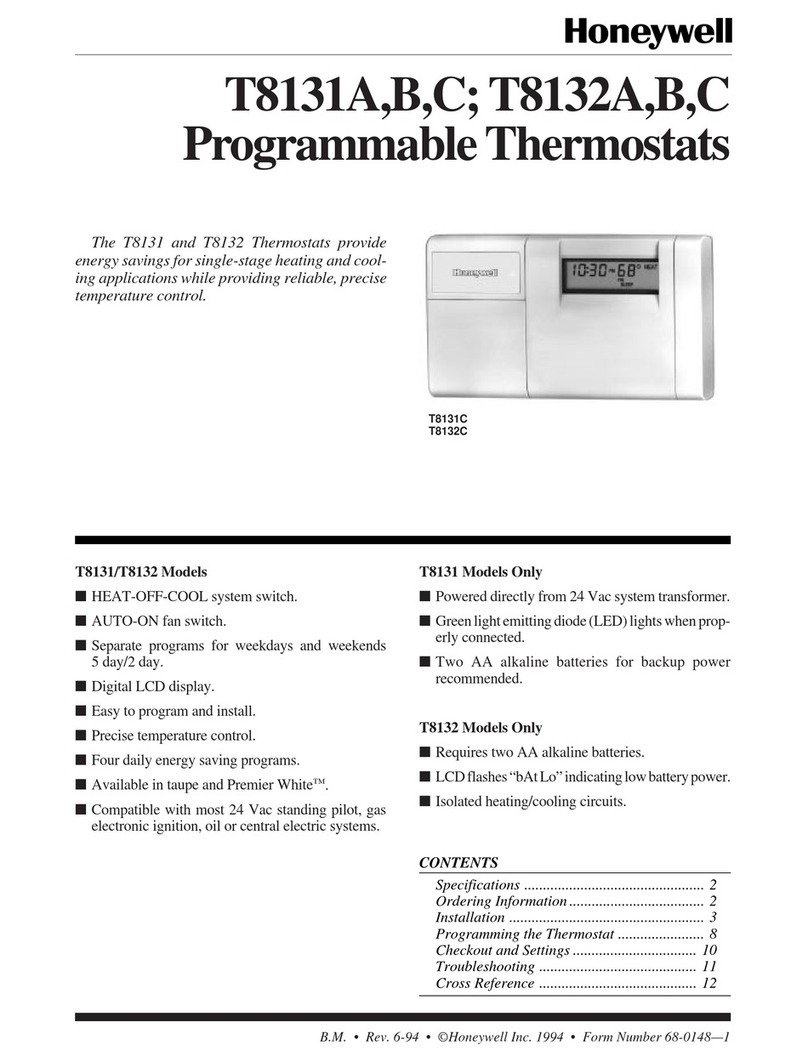CTB NMR-T8000-M User manual

Touch Screen Fan Coil Thermostat
Reference No.:
1/ 4
T8000 touch screen thermostats are designed to control heating, cooling, or
year round air conditioning unit in commercial, industrial and residential
installation. Typical applications include the control of fan coil units, packaged
terminal air conditioners and combination of heating and cooling equipment.
As part of the system, T8000 controls a two way/three way valve with a multi-
speed line voltage fan.
T8000 touch screen thermostat is applicable to the two-in-one system of
central air-conditioner and floor heating. In summer, comfortable environment
is reached by controlling the fan coil of air conditioning system with local
temperature. In winter, warm air from air-conditioner and floor heating is
available for quick heating.
T8000 features with microcomputer control, large LCD screen display, and displays the status of work mode
(cooling/floor heating/heating/floor heating & heating/air venting), fan speed, indoor temperature and set
temperature etc.. Capacitance touch screen enhances the fluency on operation. Keypad includes: Power on/off ,
Mode selection (M), Fan Speed selection , Clock/Timer and two Adjustment buttons (∧&∨).
•
2-pipe System
•
3 speed fan control
•
0 ~ 10V Modulating Valve Output
•
Touch screen
•
Backlit Liquid Crystal Display(LCD)
•
keycard input
Power Supply
AC85-260V 50/60HZ
Protection Class
IP20
Accuracy
±1°C
Dimensions
88 x 88 mm
Display Range
0~55°C
Ambient Operating
Conditions
0 to 45°C 90% Non-condensing RH
Setpoint Range
5~35°C
Ambient Storage
Conditions
-10 to 60 °C 90% Non-condensing
RH
Housing Material
PC: UL 94-V0
Application
Features
Dimension
Parameters
NMR-T8000-M

Touch Screen Fan Coil Thermostat
Reference No.:
2/ 4
T8000 thermostat should be installed in 75 x 75 x 35mm standard wall box. Follow the steps shown in the picture
above,open the back case and install it on the wall first, and then connect wires etc. Two fixed M×5 screws are
needed for T8000 series thermostat (PWT2.5×5×5.5 can be a replacement if the screw cannot be found in the
packing box)
*Note: T8000 thermostat should be installed in the place from where users can easily check and adjust the temperature, also the temperature of the place shall represent the whole room.
Please do not install it near cold/heat source, such as vents, heater, outdoor or the place where the sun shines. Wire nut is must when wiring, and make sure each terminal is insulate
Installation
Wiring Diagram
NMR-T8000-M

Touch Screen Fan Coil Thermostat
Reference No.:
3/ 4
On/Off Switch:
Pressing power button can switch between on and off mode. Fan coil unit and valve will be turned off
when power off the thermostat.
Cool/Heat/Ventilation Mode Switch:
When power on, press”
M
”to switch, is cool mode, is heat mode, is
ventilation mode
Temperature Setting:
When power on, Press
and to adjust temperature. Temperature will go up/down 0.5
℃
per
press
Fan Operation:
•
Under Cool/Heat Mode:
4 fan modes available: auto , High , Medium , Low . Press to choose
•
Fan Only Mode:
3 fan modes available: High , Medium , Low . Press to choose
*Notes:Low fan speed is the default mode when power on thermostat each time to avoid high setup current and save energy. 3 seconds later, fan will run as setting
Clock and Timing Switch Setting:
•
Clock setting:
Press till “mm”is shining, then press
∧
or
∨
to adjust minute; press again till “hh”is shining, then
press
∧
or
∨
to adjust hour; press once more weekdays icon shining, and press
∧
or
∨
to adjust
weekdays
•
Timing Switch:
When thermostat powers on, press shortly till “hh
:
mm”
、
“”
、
“ON” show. If “”“ON” are shining, press
∧
or
∨
to set timing on(30 mins change for per press); If “”“Off”are shining, press
∧
or
∨
to set timing off(30 mins change
for per press). The setting is valid for one day.
How to cancel timing on/off:
When thermostat powers on, press shortly till “hh
:
mm”
、
“”
、
“ON” show. If “”
“ON” are shining, press
∧
or
∨
to “00:00”to cancel timing on. Same for timing off.
Keypad lock
•
Keypad lock:
when the function is on, the keypad will be locked after 30 seconds of no operation.
•
Keypad unlock :
press for 5 seconds to unlock the keypad
Keycard Contact
If the thermostat with keycard contact, the icon will show on the LCD display under unoccupied mode. When keycard is
pulled out, the unoccupied mode is set up, shows. If under cool mode, temperature will be automatically set at 26
℃
with low fan speed; if under heat mode, temperature will be automatically set at 18
℃
with low fan speed. Buttons
∧
and
∨
are disable until keycard is inserted.
Timer Operation
Power on thermostat, press for 5s to enter timer function. The time showing is the cumulative running time of the
thermostat
Power on thermostat, press for 5s, and then press to reset timer
Freezing protection mode
When thermostat is power-off and the ambient temperature is below 5
℃
, thermostat will automatically enter heat
mode and the will be founded on the display, valve will be opened as well as the high speed fan. The thermostat
automatically turns off the output once the ambient temperature goes up to 7
℃
Operating Manual
NMR-T8000-M

Touch Screen Fan Coil Thermostat
Reference No.:
4/ 4
Standby Function
Standby mode will be enable after 30s of no operation,
press any key to exit standby and backlight will be brighter
Power off thermostat, press and
∧
at the same time for 5s to set parameters. Once successfully enter, press M to
choose the parameter which need to be changed, and press
∧
or
∨
to adjust the value of parameters. (Adjustment must
be slow, especially when pressing "M", it cannot be pressed more than once in a second)
Description
Tips
Cannot power on
thermostat
1. check if the wiring connection is correct
2. Check if the fuse is coming off
3. Check if cables of the front and back panel
are installed in place.
4. Check if the AC220 power supply is
working properly.
Error code instruction:
If sensor error, thermostat will turn off fan and valve and show
,
E
1
,
E
2
or
EE
on the display.
E1:sensor short circuit alarm
E2:sensor open circuit alarm
EE:E²error
H
I:
temperature is higher than
55
℃
L
O:
temperature is lower than
0
℃
No
.
Terms
Default
Valve
Desciption
01
Reboot after power
lose
00
00: off
01: On
02: Restore the state before power down
02
Fahrenheit and
Celsius changeover
℃
F:
Fahrenheit
(
℉
);
C:
Celsius
(
℃
)
03
Upper limit of set
temperature
35.0
℃
Setting range 2~49.5
℃
(4-99
℉
)
04
Lower limit value of
set temperature
5.0
℃
Setting range 0~47.5
℃
(0-95
℉
)
05
Keypad lock
00
00: no lock
01: all keys locked
02: keys locked except for ,
∧
,
∨
03: and locked
06
LCD display
00
00: show ambient temperature
01: show set-point temperature
07
Freezing protection
00
00: off
01: on
08
Temperature
calibration
00
Setting range -5~5
℃
(-9-9
℉
)
10
Keycard statue
01
00: S1 and S2 connected –keycard inserted; S1 and S2 opened-
keycard pulled-out
01 :
S1
、
S2 opened - keycard inserted; S1 and S2 Connected
keycard pulled-out
11
Cool mode temp. after
pulling out keycard
26.0
℃
Setting range 22~32
℃
(72-90
℉
)
12
Heat mode temp. after
pulling out keycard
18.0
℃
Setting range 10~21
℃
(50-70
℉
)
13
P Value
10
PI Algorithm
(
P Value
:
4,6,8,10
)
14
I Value
40
PI Algorithm
(
I
Value
:
1~60
)
Note!
Do not power on the system until all wiring has been
checked.
Short circuits or incorrect wiring can cause
permanent damage to the equipment.
Setup Function Settings & Options
Troubleshooting Tips
NMR-T8000-M
This manual suits for next models
1
Table of contents
Popular Thermostat manuals by other brands

UTC Fire and Security
UTC Fire and Security Dialog quick start guide

Honeywell
Honeywell Electronic Thermostat owner's guide

Immergas
Immergas 3.015245 quick start guide

CIAT
CIAT 99DA-SEI-EC01 Wiring diagram

Stelpro
Stelpro STE302P user guide

Siemens
Siemens RDJ100RF/SET Operating and installation instructions