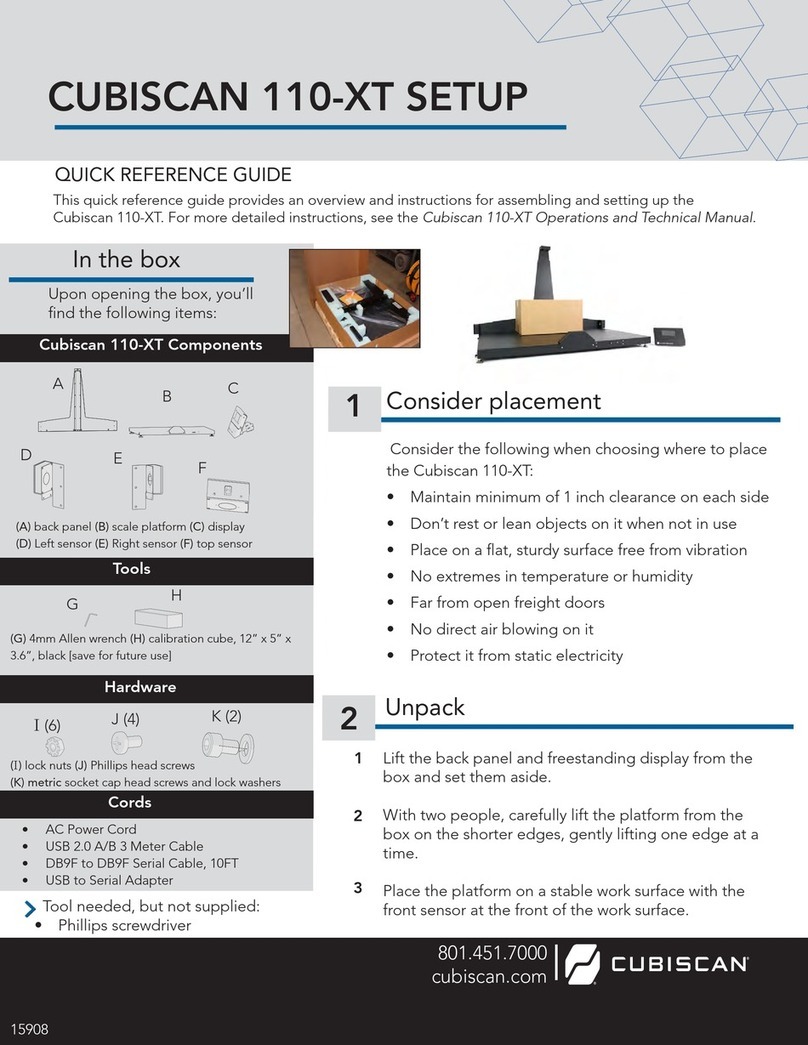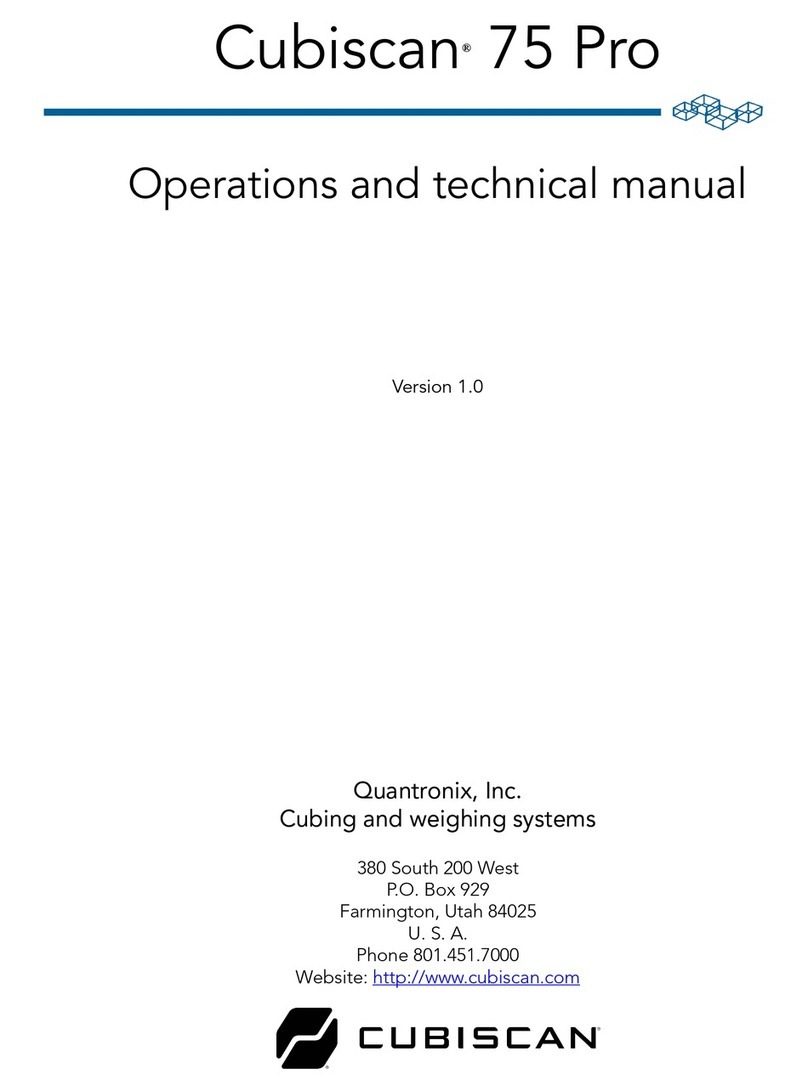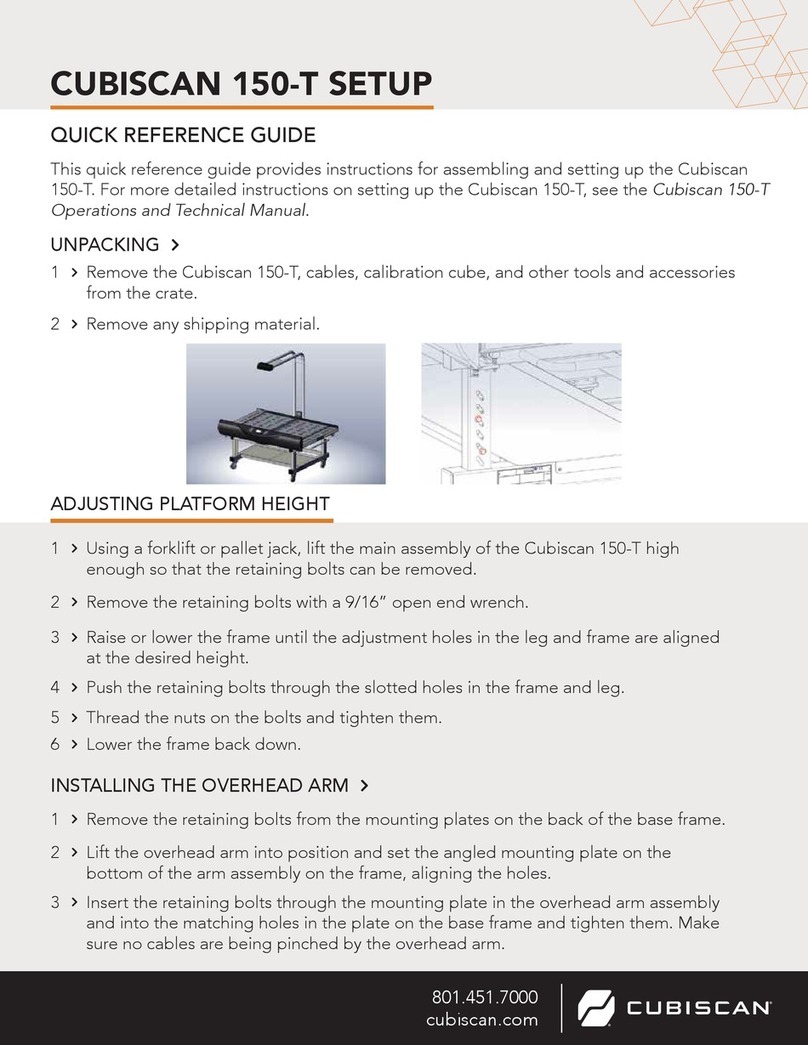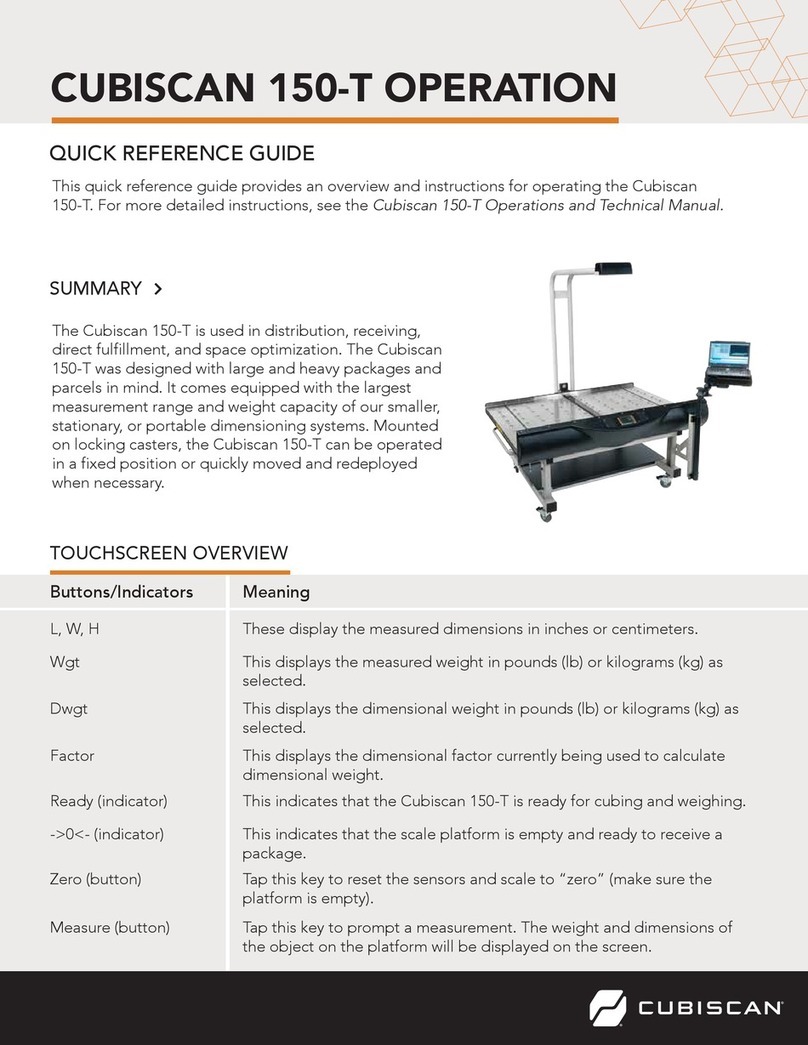SelleratBuyer’sexpenseaswellaspayforallreturnshipping.AllreplacedorexchangedpartsbecomespropertyofSeller.Buyershallfirst
receivewrittenconfirmationtoshiptheproductbeforesendingit.Writtenconfirmationtoshipisnotaguaranteethatthedefectordamage
totheproductiscoveredbythiswarranty.Sellerisnotobligatedtopayforlabor,material,orservicechargesinvolvedintheremoval,
return,orinstallationofequipmentorcomponents.Sellerreservestherighttoincorporateimprovementsinmaterialanddesignofits
productswithoutnoticeandisnotobligatedtoincorporatethesameimprovementsinequipmentpreviouslymanufactured.
ExclusionsandLimitations.Thislimitedone(1)yearwarrantyisapplicableexclusivelytooriginalequipmentproductsandcomponents
thatweremanufacturedbySeller.Selleralsowarrantsitsreplacementparts,subjecttothetermsandconditionssetforthherein,forthe
lesserperiodofninety(90)daysfromthedateofdeliveryoruntiltheexpirationoftheoriginalwarranty,whicheverisgreater.Sellerdoes
notwarrant,foranypurpose,anyexternalaccessories,orintegratedparts,includingbutnotlimitedtocomputers,controllersand/or
barcodescanners,thataremanufacturedbyanothermanufacturerandsoldunderaseparatelabel,eveniftheyarepackagedorsoldwith
Seller’sproduct.Seller’sobligationandliabilityunderthiswarrantyisexpresslylimitedtorepairorreplacement(atitsoption)ofthe
warrantiedequipmentorcomponentswithintheWarrantyPeriod.ApurchasebyBuyerofequipmentthatithadfirstleasedorrentedshall
notstartanewWarrantyPeriod.Sellerdoesnotwarrantthattheoperationoftheproductwillbeuninterruptedorerror‐free.
Thiswarrantyshallnotapplytoequipmentorcomponentswhichhas/have:
1.Beenthesubjectofanaccident,orrepairsormodificationsattemptedormadeandnotauthorizedbySeller.
2.Beenusedwithincompatibleproducts.
3.Beenoperatedunderabnormalconditions,excessiveheatorcold,highlycorrosiveenvironments,orinanunintendedmanner.
4.NotbeenoperatedormaintainedinaccordancewithSeller’sinstructions.
5.Beensubjecttomisuseorabuse,negligenthandling,improperinstallation,accident,damagebyfire,flood,snow,ice,waterorother
liquiddamage,lightning,abnormalelectricalconditionand/orpowersurge,earthquake,orotheractofGodoreventsoutsideof
Sellerscontrol.
6.Hadserialnumbersaltered,defacedorremoved.
7.Beenoperatedbeyondcapacity.
8.NotbeenmanufacturedbySellerincludingparts,accessories,orcomponentswhichhavebeenintegratedinto,usedalongsideof,or
inconjunctionwithaproductmanufacturedbySeller.
TOTHEEXTENTPERMITTEDBYLAW,THISWARRANTYANDTHEREMEDIESSETFORTHABOVEAREEXCLUSIVEANDINLIEUOF
ALLOTHERWARRANTIES,REMEDIESANDCONDITIONS,WHETHERORALORWRITTEN,STATUTORY,EXPRESSORIMPLIED.TO
THEMAXIMUMEXTENTALLOWEDBYLAW,SELLERSPECIFICALLYDISCLAIMSANYANDALLSTATUTORYORIMPLIED
WARRANTIES,INCLUDING,WITHOUTLIMITATION,WARRANTIESOFMERCHANTABILITY,FITNESSFORAPA RT IC ULARPURPOSE
ANDWARRANTIESAGAINSTHIDDENORLATENTDEFECTS.IFSELLERCANNOTLAWFULLYDISCLAIMSTATUTORYORIMPLIED
WARRANTIESTHENTOTHEEXTENTPERMITTEDBYLAW,ALLSUCHWARRANTIESSHALLBELIMITEDINDURATIONTOTHE
DURATIONOFTHISEXPRESSWARRANTY ANDTOREPAIRORREPLACEMENTSERVICEASDETERMINEDBYSELLERINITSSOLE
DISCRETION.ThisstatementsetsforththefullextentofSeller’sliabilityforbreachofanywarrantyordeficiencyinconnectionwiththe
saleoruseoftheproduct.Noemployee,representativeorresellerofSellerisauthorizedtochangethiswarrantyinanywayorgrantany
otherwarranty.
EXCEPTASPROVIDEDINTHISWARRANTYANDTOTHEEXTENTPERMITTEDBYLAW,SELLERISNOTRESPONSIBLEFORDIRECT,
INDIRECT,SPECIAL,PUNITIVE,INCIDENTALORCONSEQUENTIALDAMAGESRESULTINGFROMANYBREACHOFWARRANTYOR
CONDITION,ORUNDERANYOTHERLEGALTHEORY,INCLUDINGBUTNOTLIMITEDTOLOSSOFUSE;LOSSOFREVENUE;LOSSOF
ACTUALORANTICIPATEDPROFITS(INCLUDINGLOSSOFPROFITSONCONTRACTS);LOSSOFTHEUSEOFMONEY;LOSSOF
ANTICIPATEDSAVINGS;LOSSOFBUSINESS;LOSSOFOPPORTUNITY;LOSSOFGOODWILL;LOSSOFREPUTATION;LOSSOF,DAMAGETO
ORCORRUPTIONOFDATA;ORANYINDIRECTORCONSEQUENTIALLOSSORDAMAGEHOWSOEVERCAUSEDINCLUDINGTHE
REPLACEMENTOFEQUIPMENTANDPROPERTY,ANDANYCOSTSOFRECOVERING,PROGRAMMING,ORREPRODUCINGANYPROGRAM
ORDATASTOREDORUSEDWITHSELLERPRODUCTS.BUYERWAIVESTHERIGHTTOSEEKTOTALCOMBINEDDAMAGESFROMSELLER
INEXCESSTOTHATWHICHWASPAIDTOSELLERANDSELLERSHALLBELIMITEDFROMANYANDALLCLAIMSRELATEDTOTHIS
WARRANTYTOBENOMORETHANWHATWASPAIDTOSELLERFORTHENEWPRODUCT.
CONSUMERPROTECTIONLAWS.FORCONSUMERSWHOARECOVEREDBYCONSUMERPROTECTIONLAWSORREGULATIONSIN
THEIRCOUNTRYOFPURCHASEOR,IFDIFFERENT,THEIRCOUNTRYOFRESIDENCE,THEBENEFITSCONFERREDBYTHISWARRANTY
AREINADDITIONTOALLRIGHTSANDREMEDIESCONVEYEDBYSUCHCONSUMERPROTECTIONLAWSANDREGULATIONS.Some
countries,statesandprovincesdonotallowtheexclusionorlimitationofincidentalorconsequentialdamagesorexclusionsorlimitations
onthedurationofimpliedwarrantiesorconditions,sotheabovelimitationsorexclusionsmaynotapplytoyou.Thiswarrantygivesyou
specificlegalrights,andyoumayalsohaveotherrightsthatvarybycountry,stateorprovince.