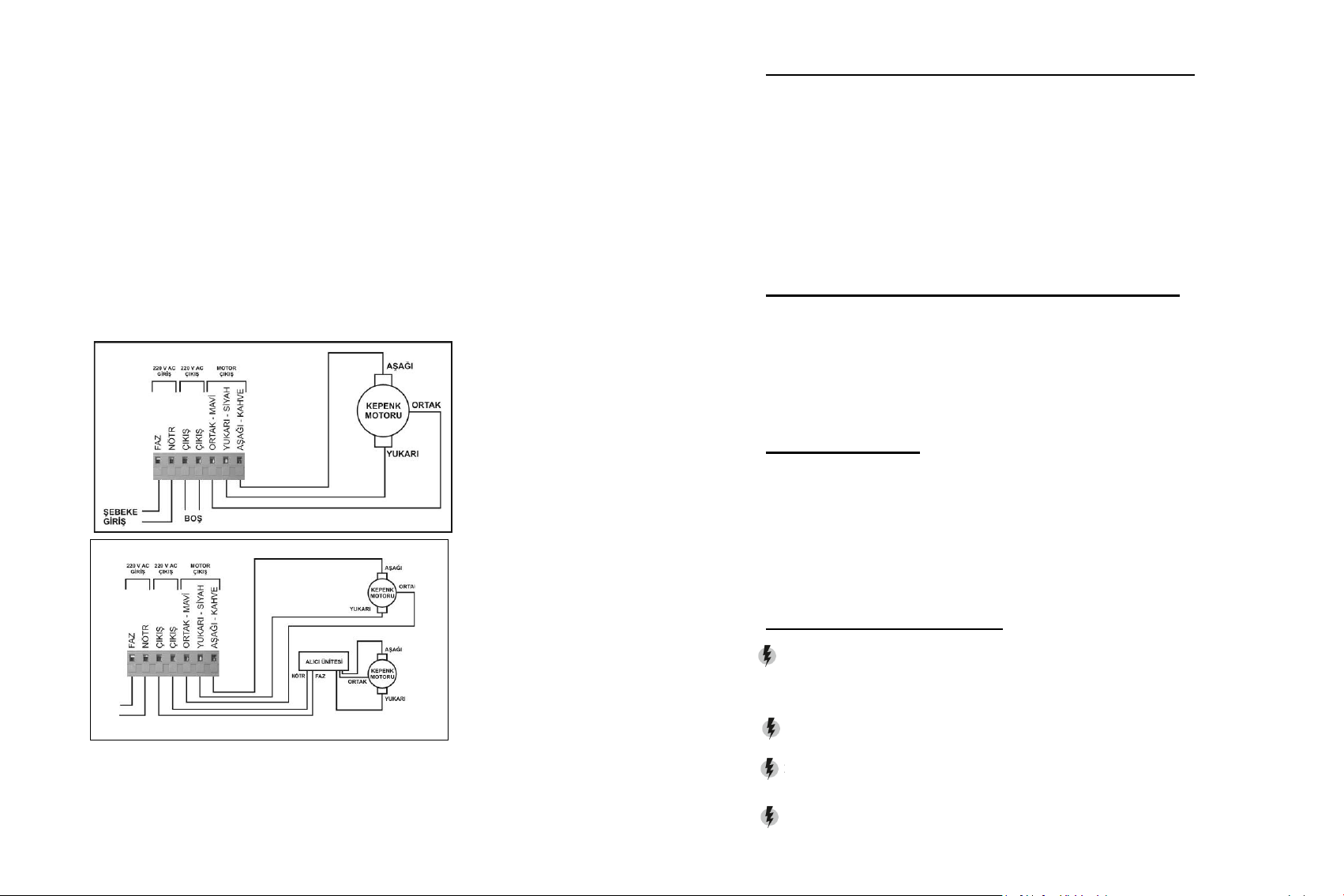LOADING BUTTON: Used for remote control identification and memory deletion.
BATTERY: Indicates that the battery is charged when there is mains electricity and that
it outputs if the device is operated with a remote control when there is no mains
electricity.
LİNE : If there is mains electricity, the Line light is on steadily. If there is no mains
electric, the Line light flashes and blinks.
ELECTRICITY INPUT INSURANCE: Overcurrent insurance.
ON - OFF BUTTON: Used for UPS's on-off operations.
INSTALLATION - SINGLE OUTLET
Used in places with 1 shutter
Used in places with 2 shutters
It is used in places with 2 shutters. Button 1 of the controller is loaded to UPS, button 2
is loaded to the receiver unit.
Attention: Shutters should be operated sequentially.
LOADING REMOTE CONTROL TO MEMORY
Turn the "ON-OFF" switch on the UPS 1 to 1 ON 1, press the button on the remote
control, press the 1 LOADING button on the UPS at the same time, the battery led will
flash and the buzzer will sound. As soon as you take your hand off the buttons, the
loading process will be done. In this way, you can upload 42 passwords to the UPS. The
loading process will be enough to load only one of the buttons (1-2) on the control and
if you load more buttons, it will occupy memory. Contact your dealer to upload more
than 42 passwords.
DELETING A REMOTE CONTROL FROM THE MEMORY
Turn the "ON-OFF 1 switch to 2 OFF" position on the UPS. Press and hold up button. Turn
the ON-OFF 2 switch to the “ON” position.
Attention: When the deletion is done, all the controls introduced to the memory will be
deleted from the memory.
CHARGE
If the mains power is available, the UPS will automatically start charging even if the UPS
is off. Make sure your shutter works from the batteries by cutting the mains electricity
coming to the UPS once every 2 months. In this way, you will ensure that the batteries
are discharged and then charged, like this you will extend the life of the batteries.
SAFETY NOTICES
This manual contains important safety instructions. Please follow all instructions in
order during the installation phase. Read this manual carefully before
commissioning the device.
(Ç To prevent the risk of fire and electric shock, install the device in a closed area with
temperature and humidity control.
(Ç Risk of electric shock! Even if no mains electric is connected inside the UPS, live spots
can be energized and create danger due to the battery power supply.
This UPS is designed for automatic shutter systems only and cannot be used for other
purposes.