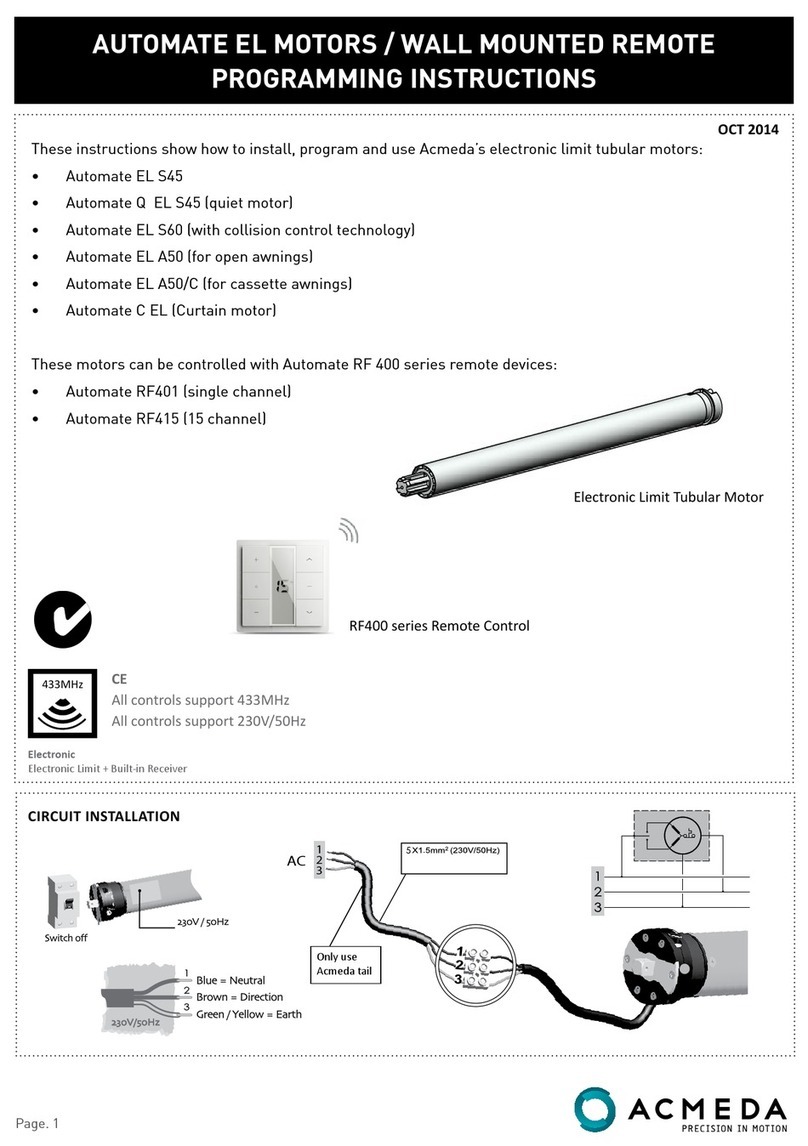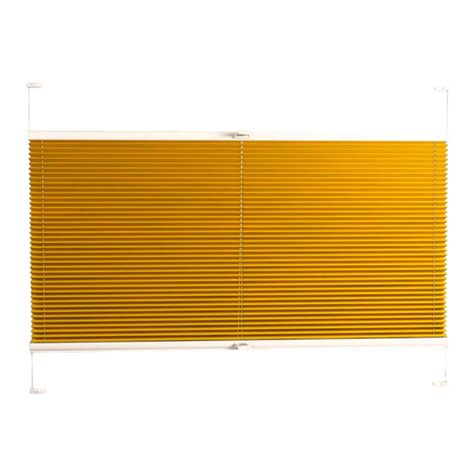2 3
Installation Manual
And
User Guide
Please carefully and fully read the following Installation
Manual and User Guide. Without proper installation and
programming, your E-Wand will not perform as designed.
Please save these instructions.
Please be aware that the E-Wand may behave dierently
based on blind manufacturer, slat size, and tilt mechanism
location.
For assistance, please contact our customer service
department at 844-307-7435, or see our additional support
materials at www.currentproductscorp.com/support.
Instructional Videos can be viewed by going to
www.currentproductscorp.com/support
or by scanning the QR Code with your smart
phone.
TABLE OF CONTENTS
4
5
6
6
7
7
8
11
13
13
13
17
17
19
19
20
20
21
22
22
22
23
23
24
25
26
28
30
32
37
To register your E-Wands, visit
www.currentproductscorp.com/products-registration. If you
prefer to register via phone, call 844-307-7435. If you prefer
to mail in a registration, please go to page 37.