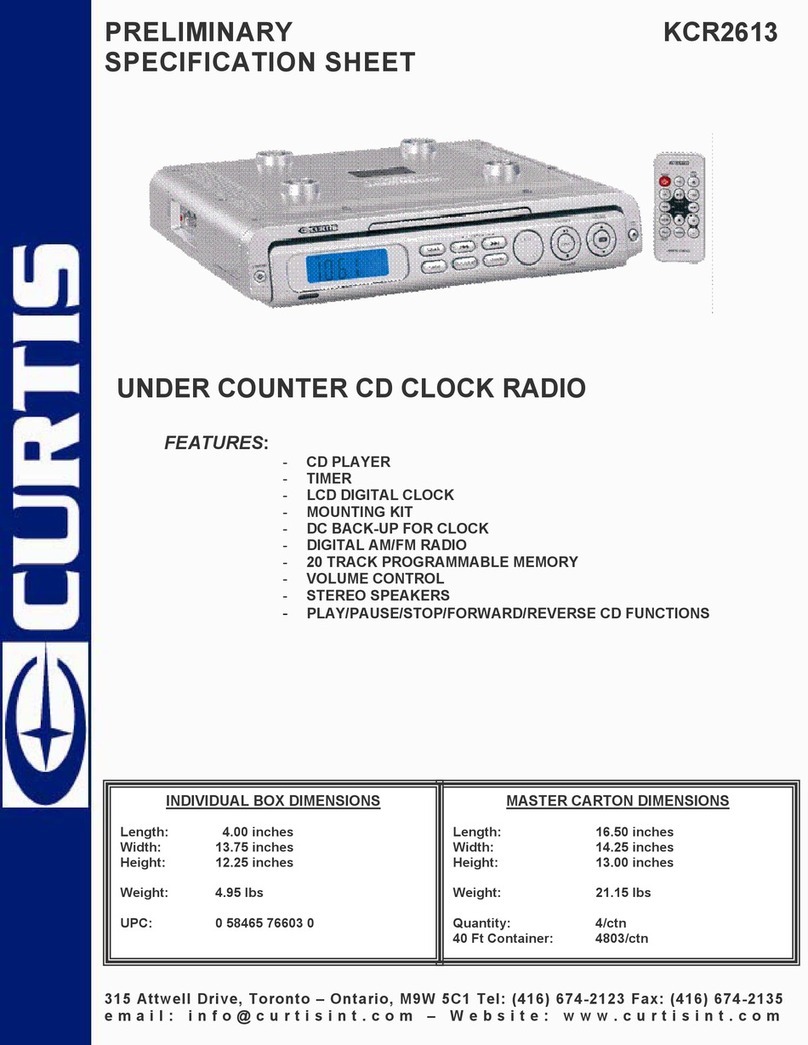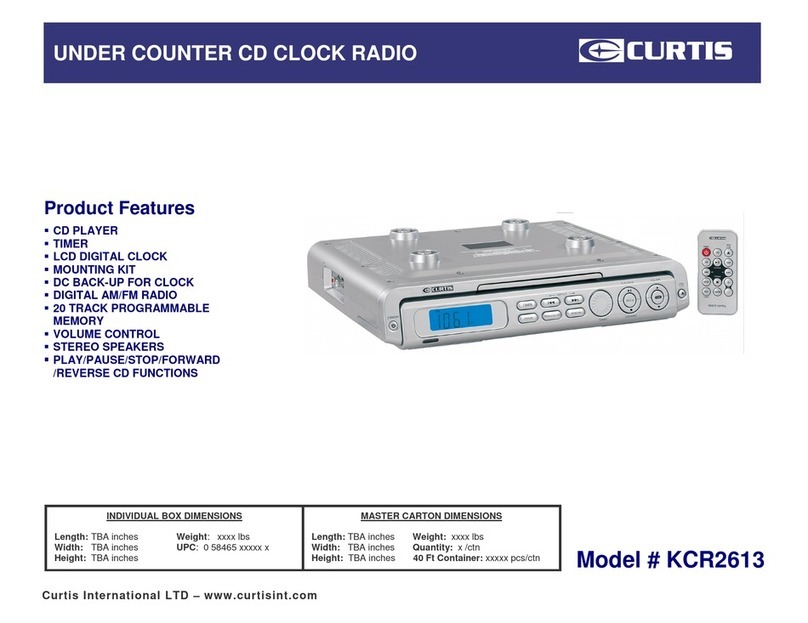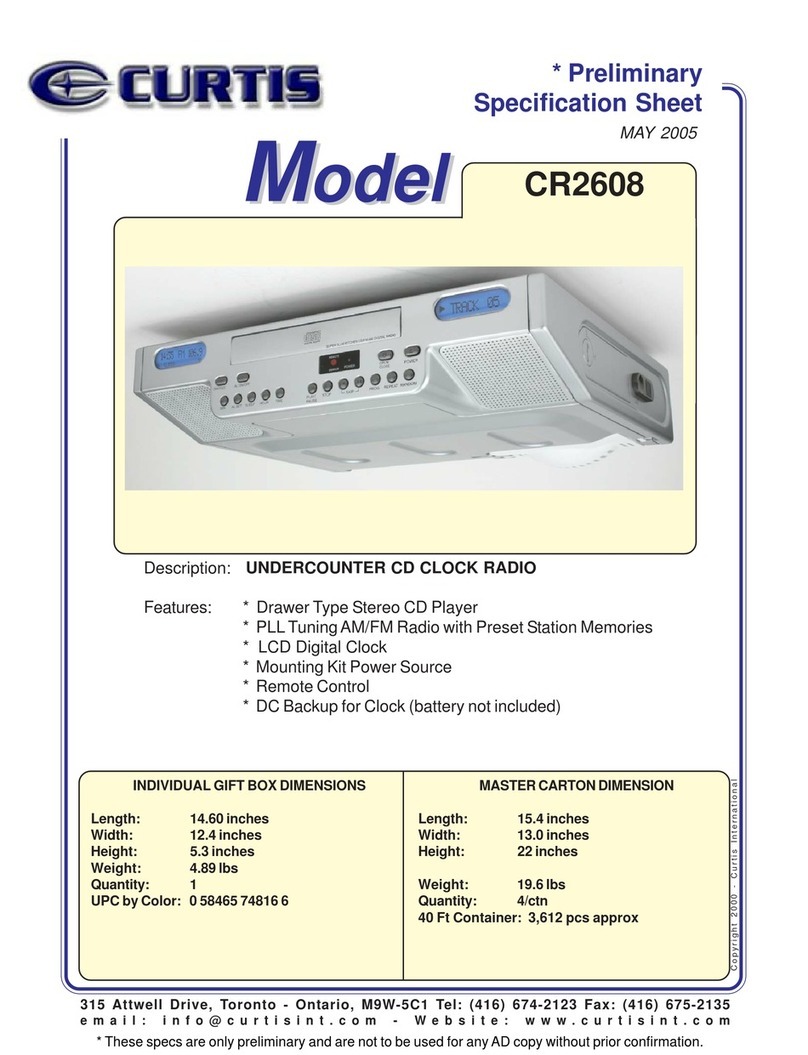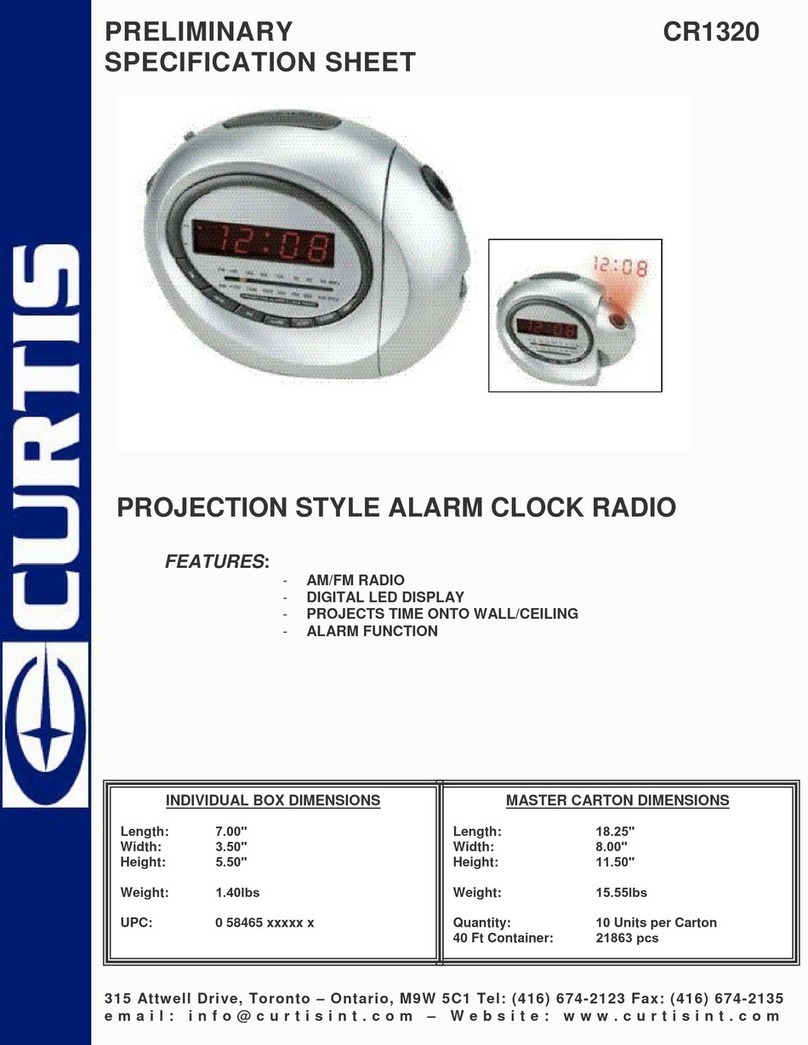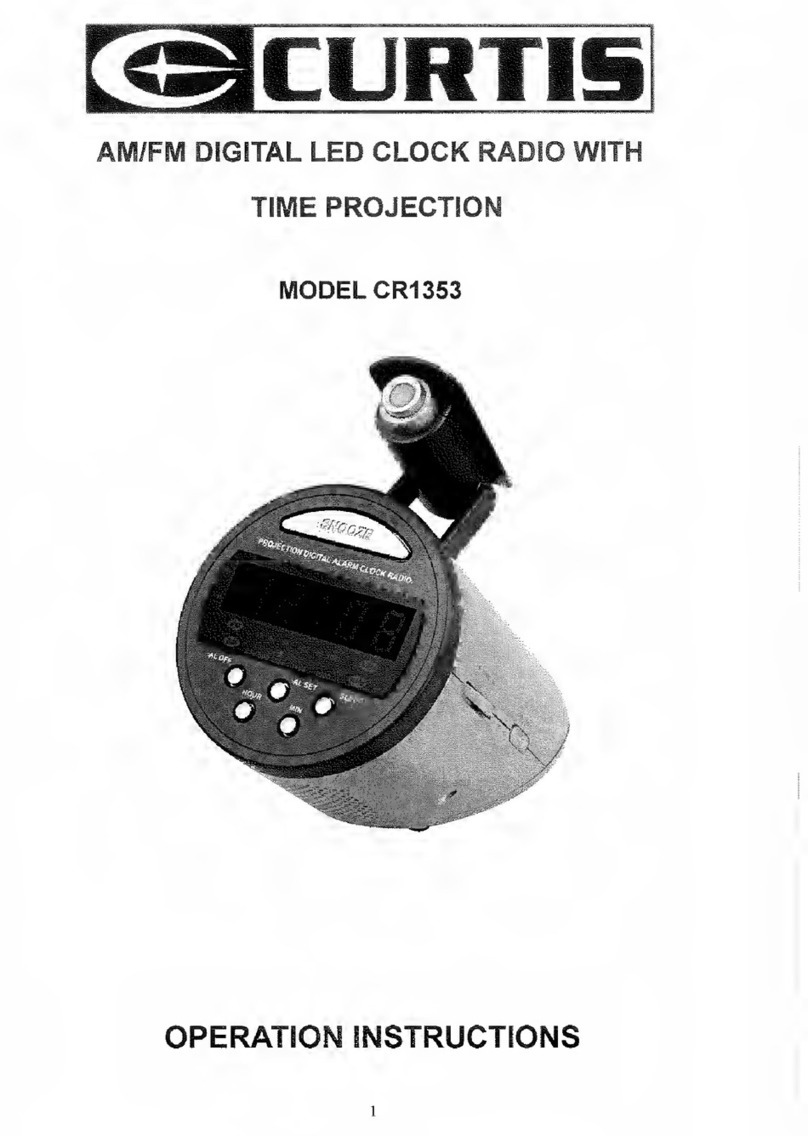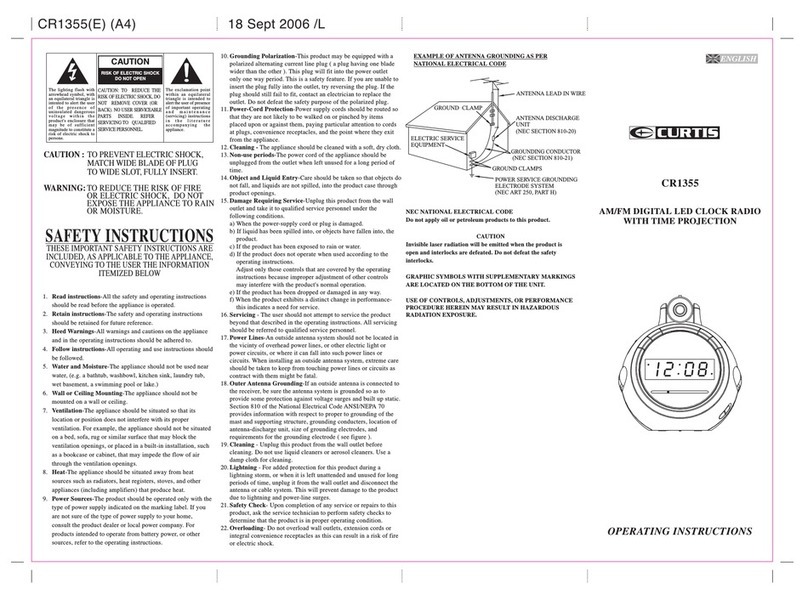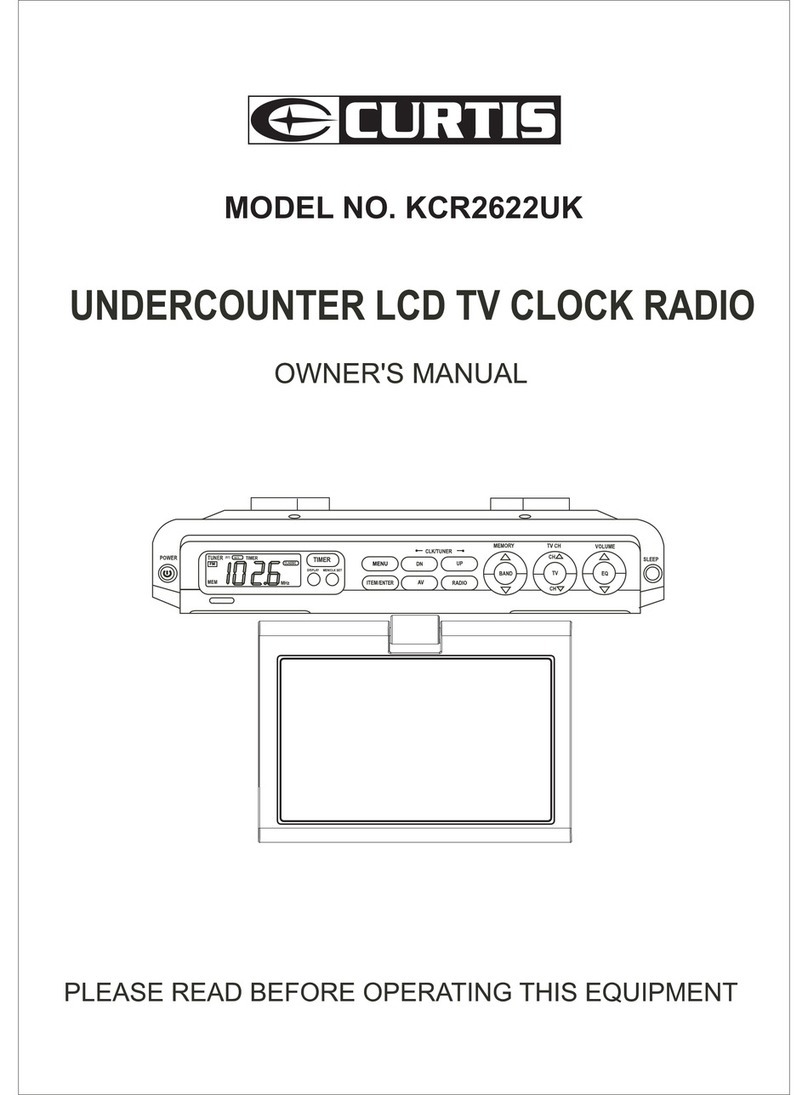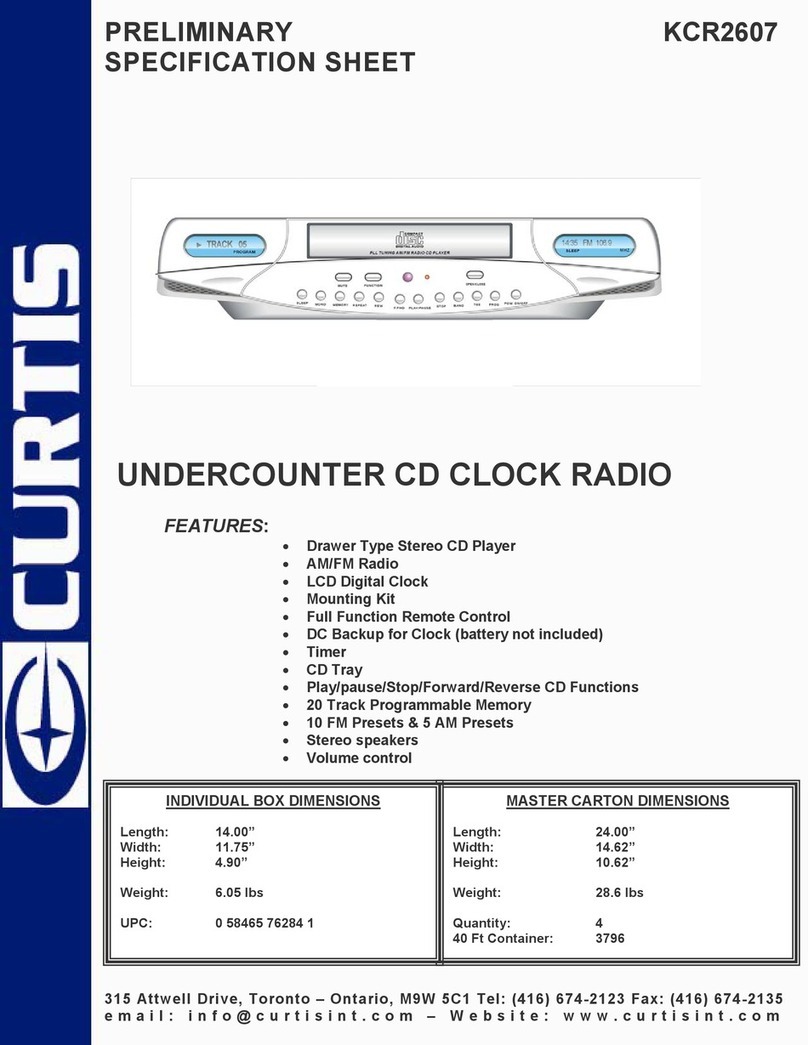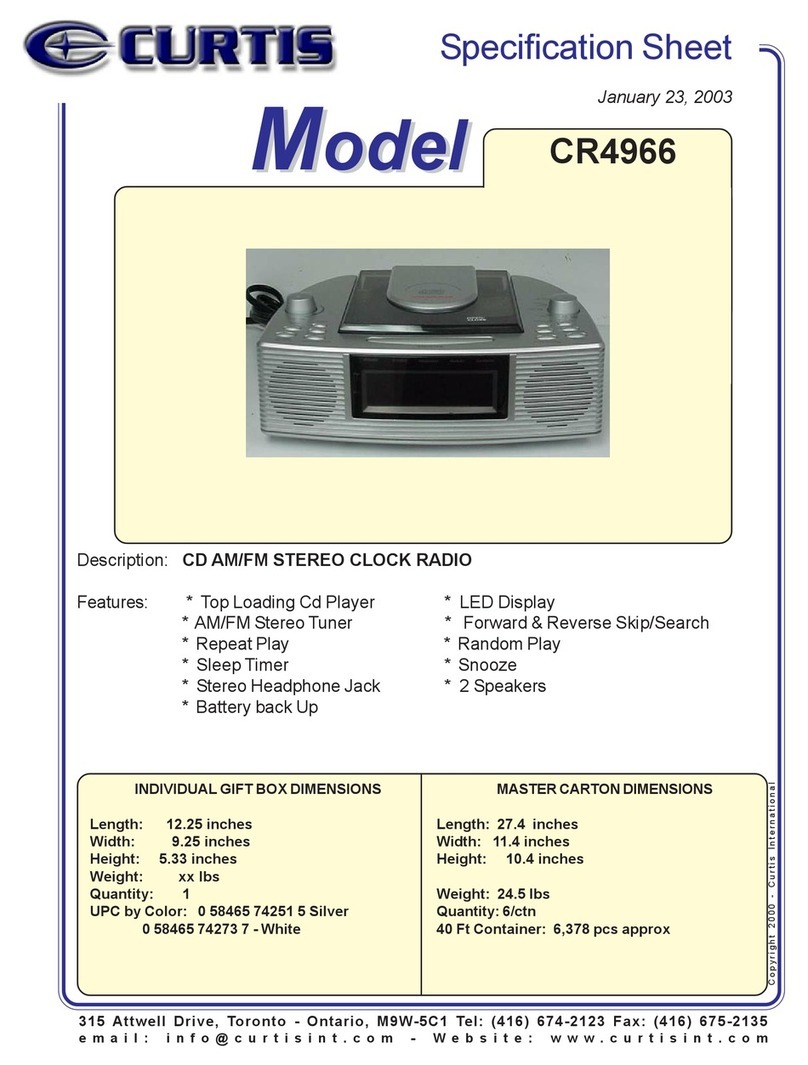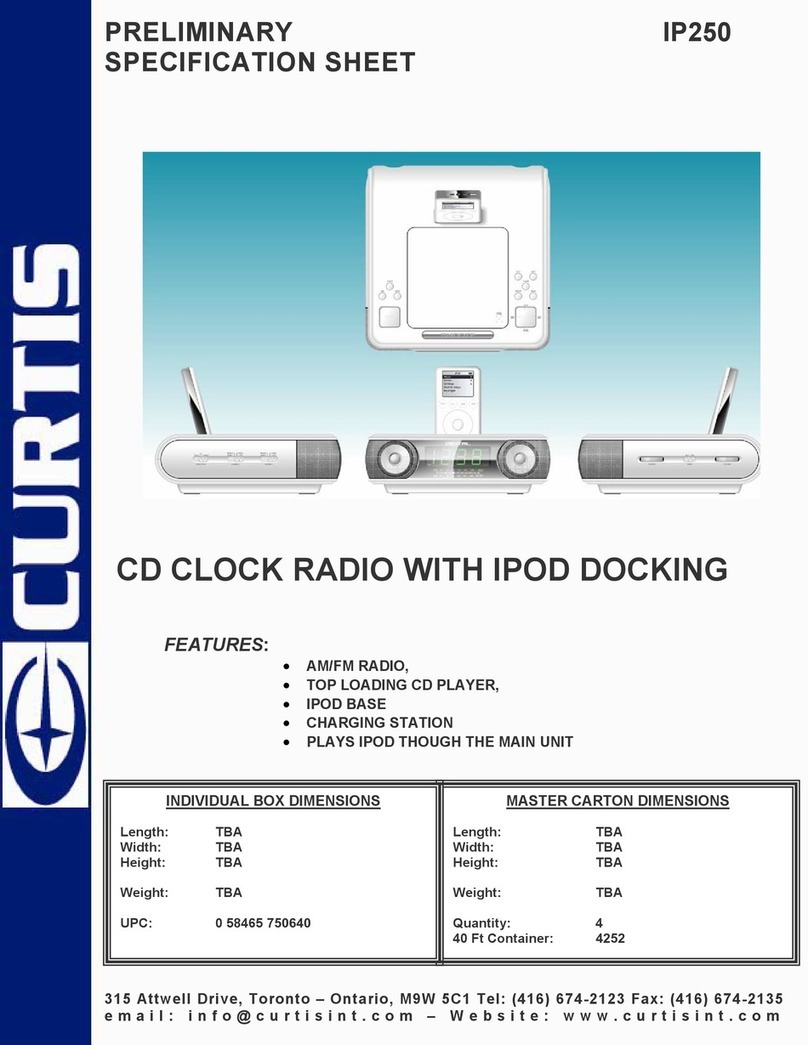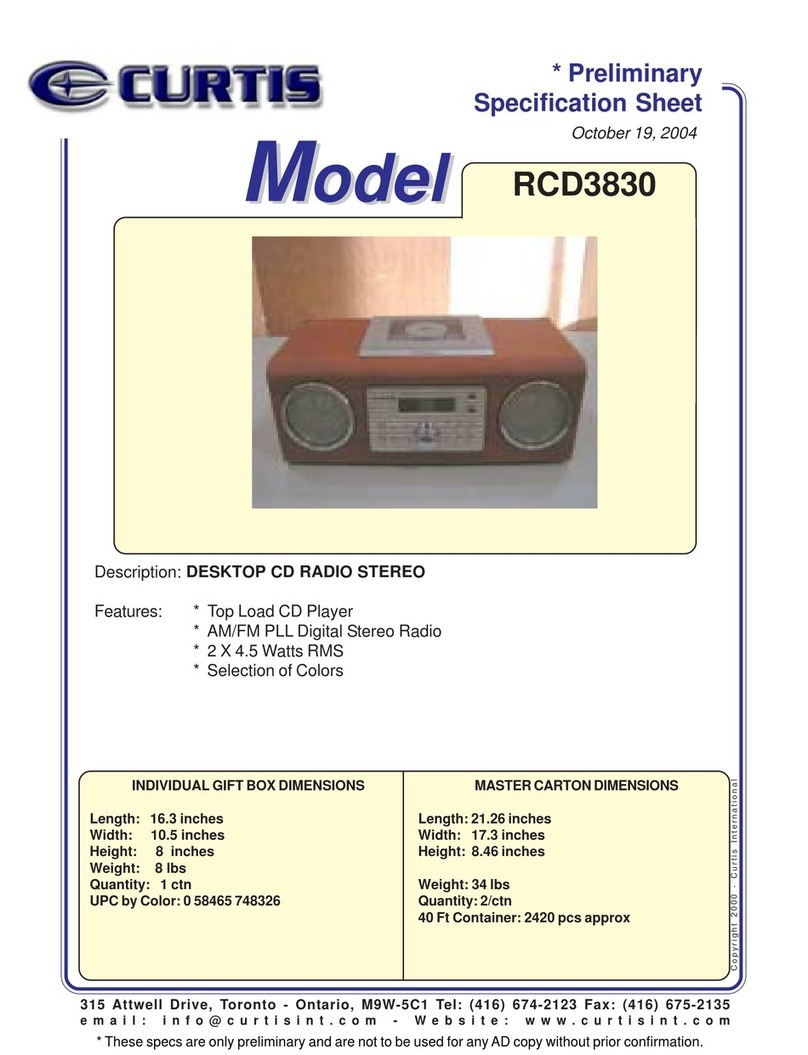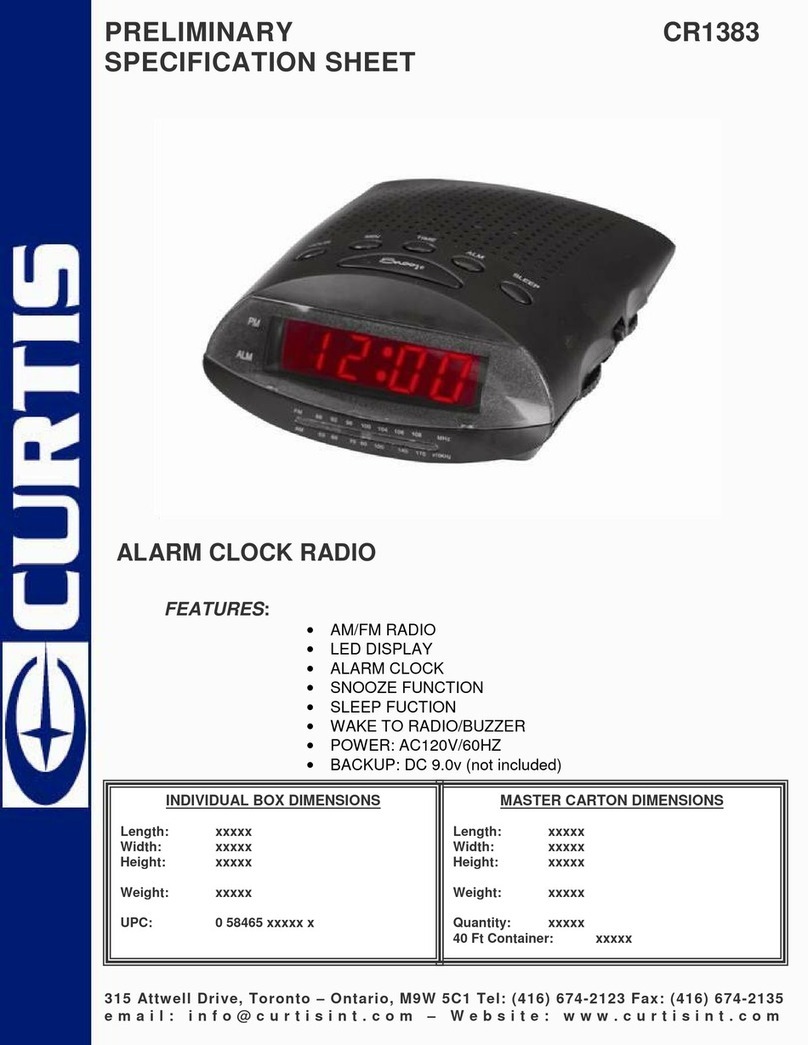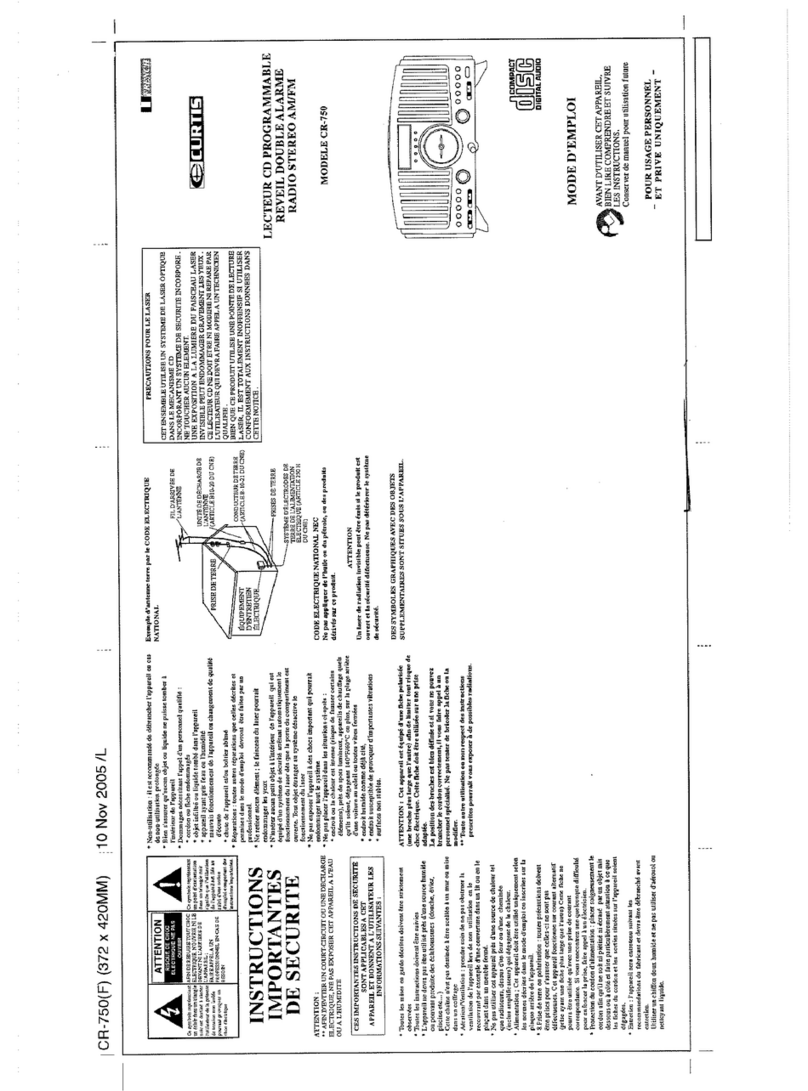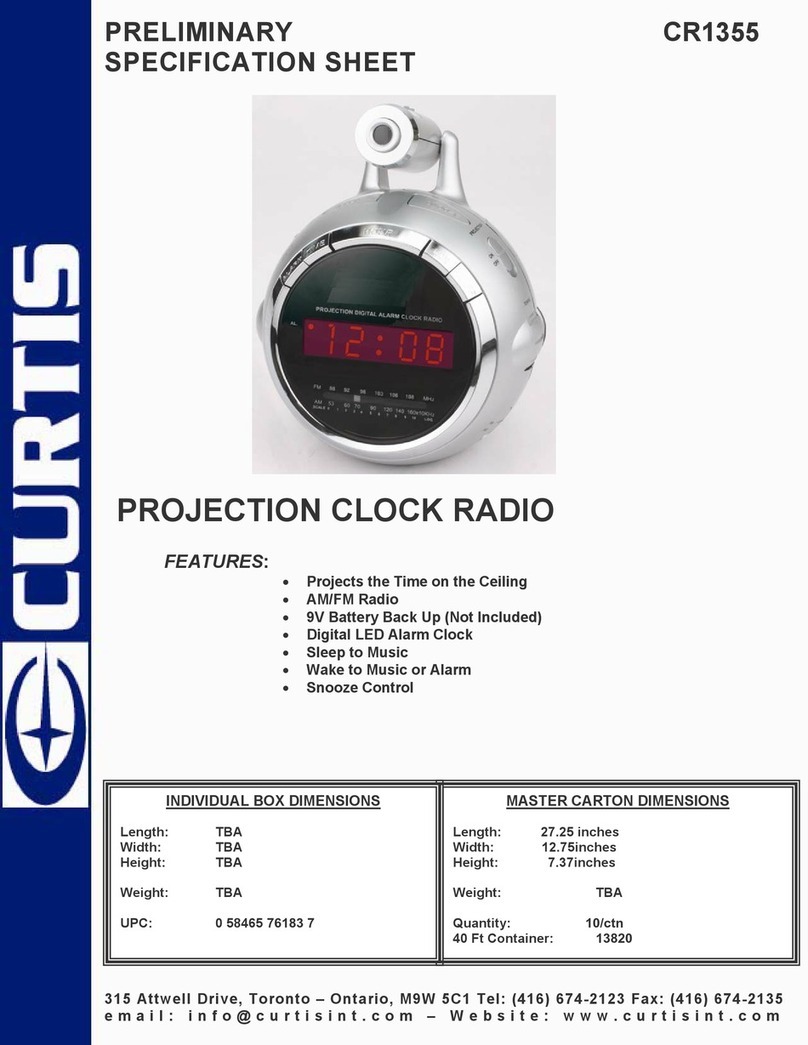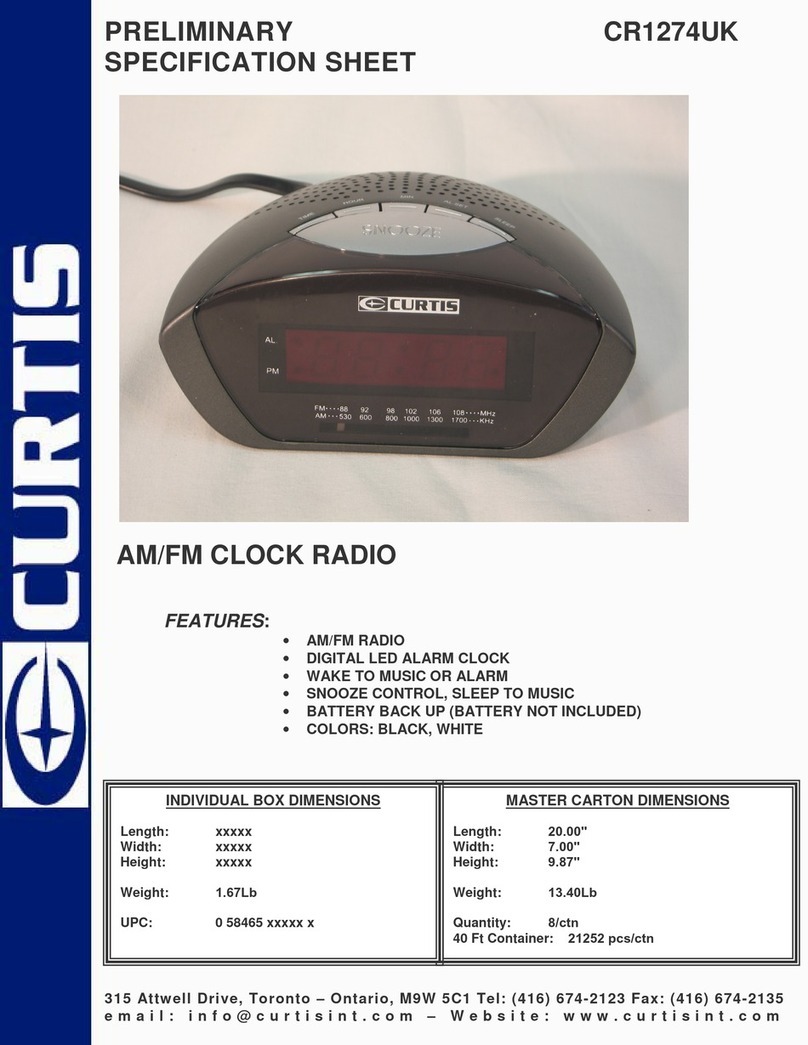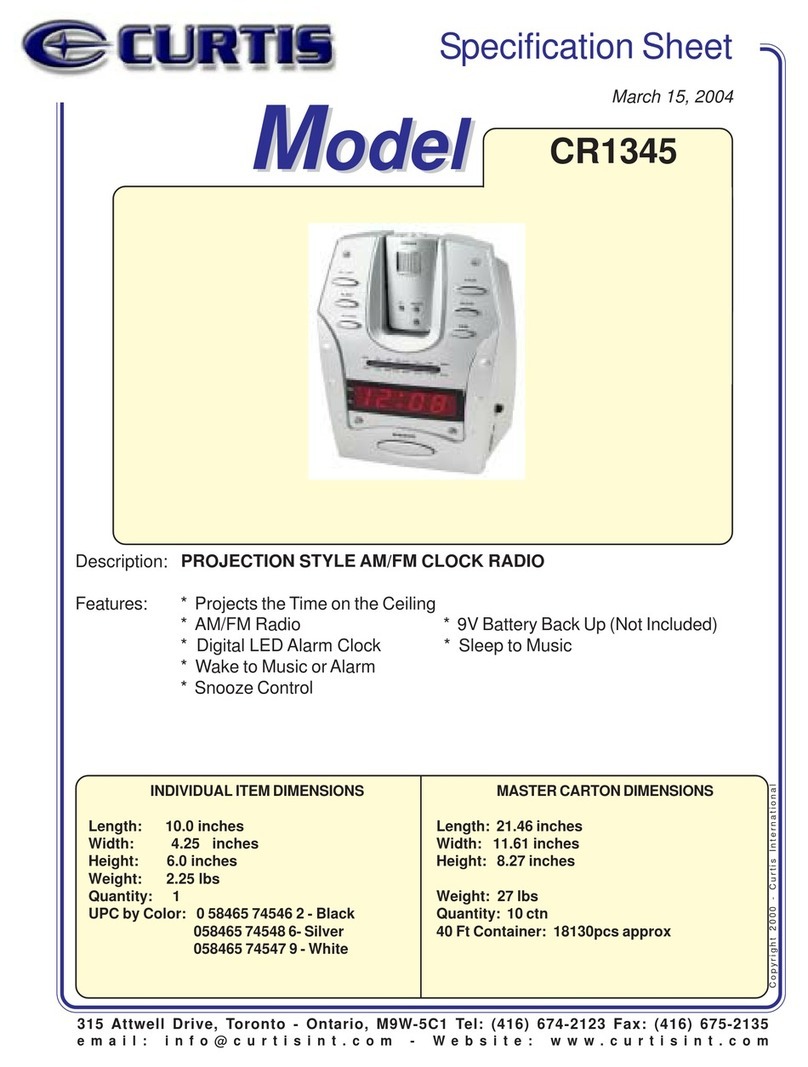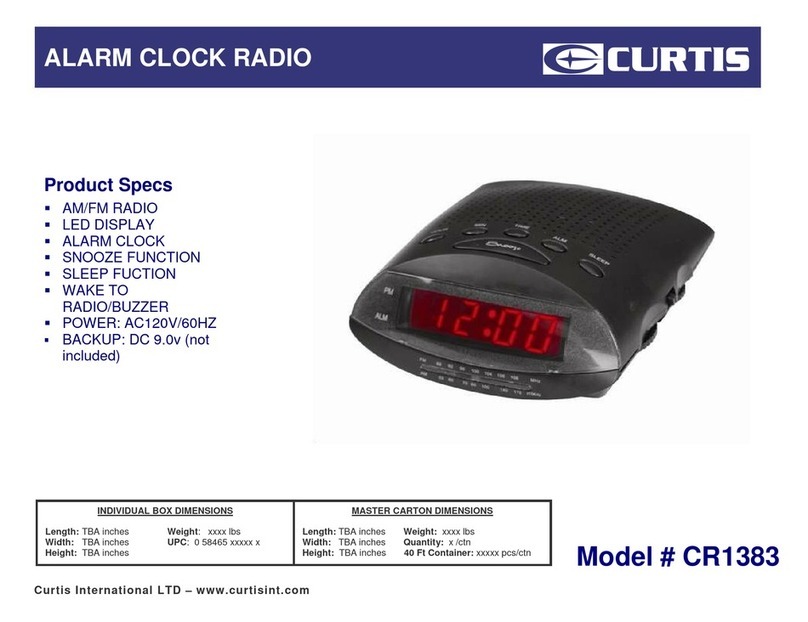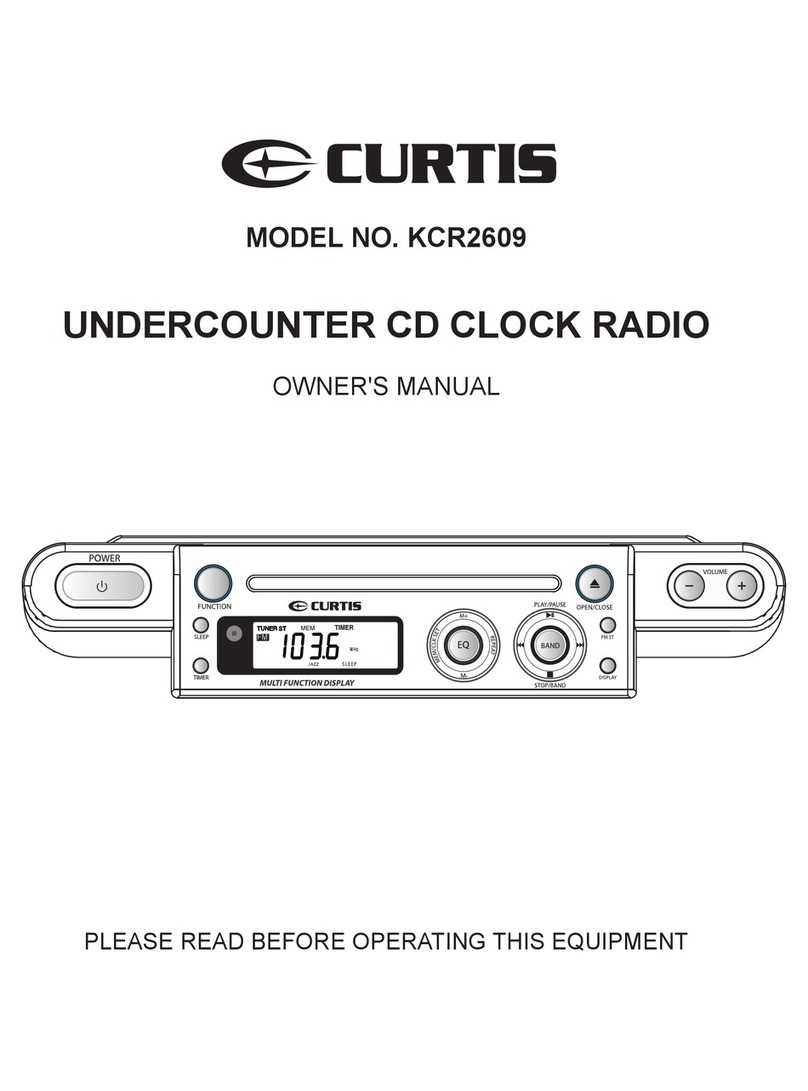3
product dealer or local power company. For products intended to operate from battery power,
or other sources, refer to the operation instructions.
9. Grounding Polarization - This product may be equipped with a polarized alternating current
line plug (a plug having one blade wider than the other). This plug will fit into the power outlet
only one way this is a safety feature. If you are unable to insert the plug fully into the outlet, try
reversing the plug. If the plug should still fail to fit, contact your electrician to replace your
obsolete outlet. Do not defeat the safety purpose of the polarized plug.
10. Power-Cord Protection - Power supply cords should be routed so that they are not likely to
be walked on or pinched by items placed upon or against them, paying particular attention to
cords at plugs, convenience receptacles, and the point where they exit from the appliance.
11. Cleaning - The appliance should be cleaned only as recommended by the manufacturer.
12. Nonuse periods - The power cord of the appliance should be unplugged from the outlet when
left when left unused for a long period of time.
13. Object and Liquid Entry - Care should be taken so that objects do not fall and liquids are not
spilled into the product case through product openings.
14. Damage Requiring Service - Unplug this product from the wall outlet and take it to qualified
service personnel under the following conditions.
a) When the power-supply cord or plug is damaged.
b) If liquid has been spilled into, or objects have fallen into the product.
c) If the product has been exposed to rain or water.
d) If the product does not operate when used according to the operating instructions.
Adjust only those controls that are covered by the operating instructions as an improper
adjustment of other controls may interfere with the product’s normal operation.
e) If the product has been dropped or damaged in any way.
f) When the product exhibits a distinct change in performance-this indicates a need for
service.
15. Servicing - The user should not attempt to service the product beyond that described in the
operating instruction. All servicing should be referred to qualified service personnel.
16. Power Lines - An outside antenna system should not be located in the vicinity of overhead
power lines, or other electric light or power circuits, or where it can fall into such power lines or
circuits. When installing an outside antenna system, extreme care should be taken to keep
from touching power lines or circuits as contact with them might be fatal.
17. If an outside antenna is connected to the receiver, be sure the antenna system is grounded so
as to provide some protection against voltage surges and built up static. Section 810 of the
National Electrical Code ANSI/NEFA 70 provides information with respect to proper grounding
of the mast and supporting structure, grounding conductress, location of antenna-discharge
unit, size of grounding electrodes, and requirements for the grounding electrode (see figure).
18. Cleaning - Unplug this product from the wall outlet before cleaning. Do not use liquid cleaners
or aerosol cleaners. Use a damp cloth for cleaning.
19. Lightning - For added protection for this product during a lightning storm, or when it is left
unattended and unused for long periods of time, unplug it from the wall outlet and disconnect
the antenna or cable system. This will prevent damage to the product due to lightning and
power-line surges.
20. Safety Check - Upon completion of any service or repairs to this product, ask the service
technician to perform safety checks to determine that the product is in proper operation
condition.