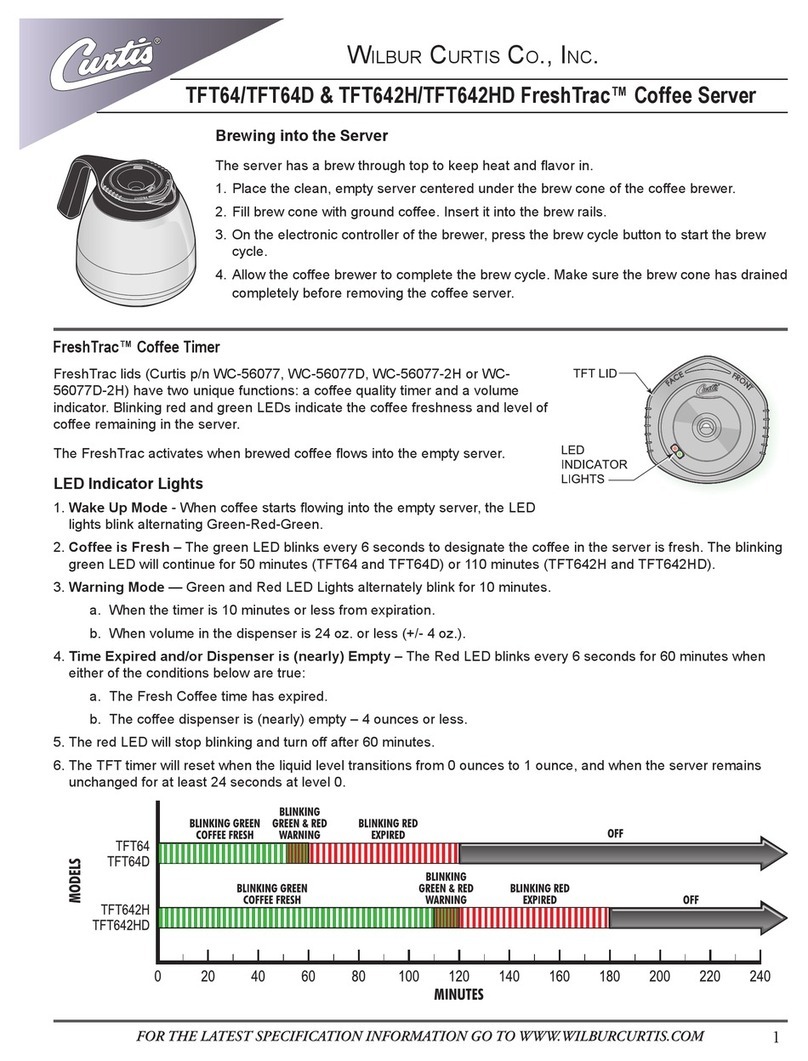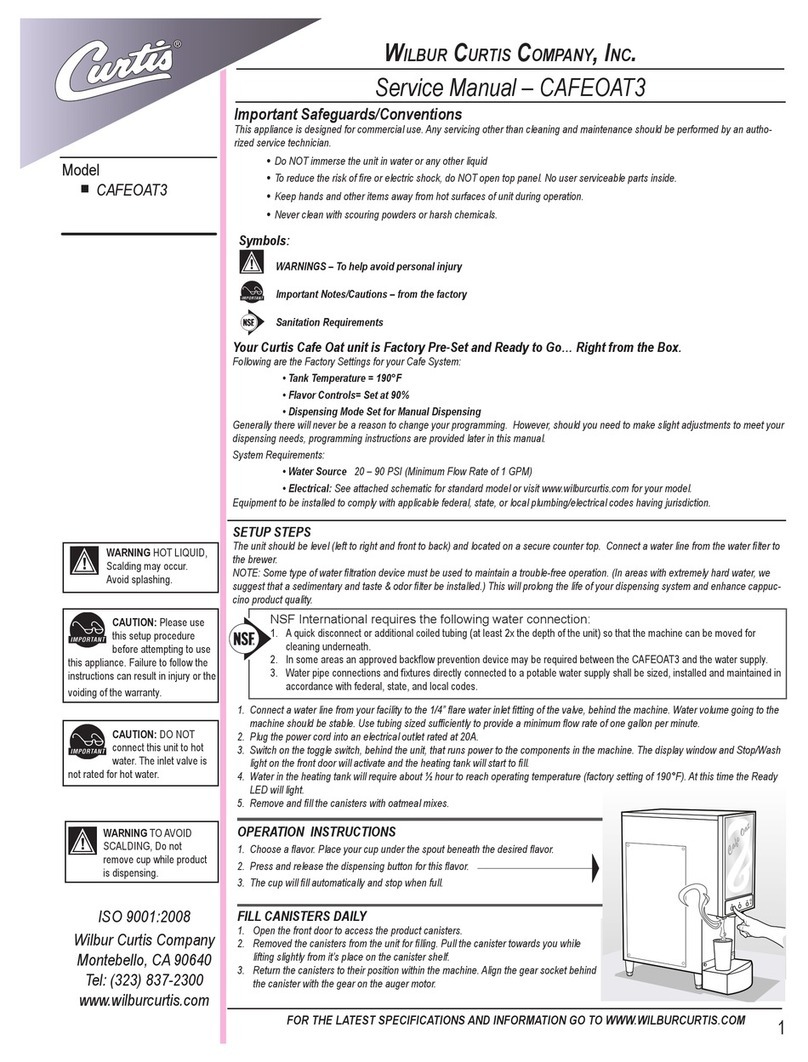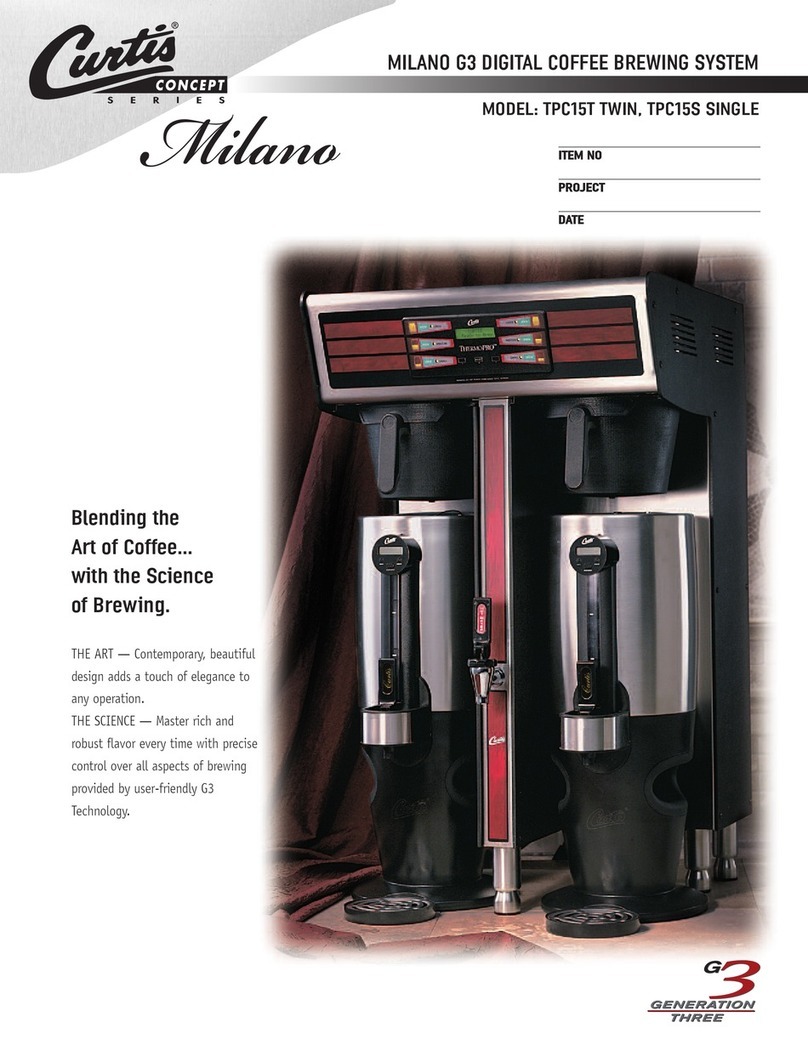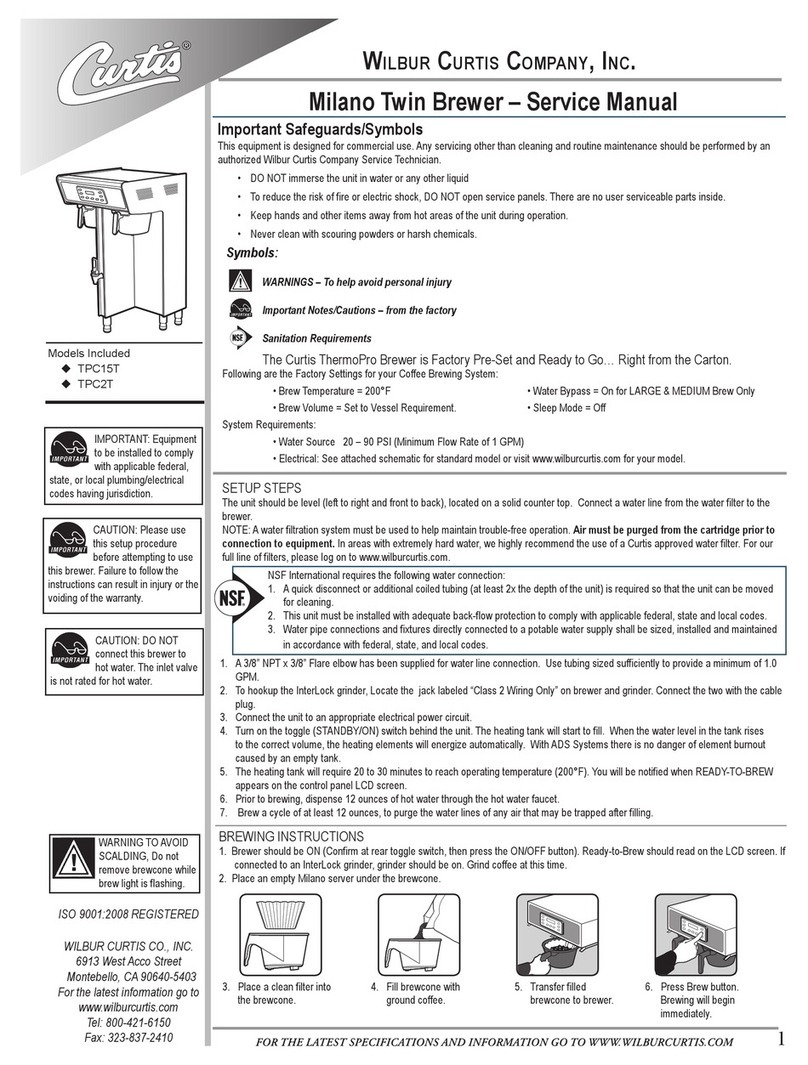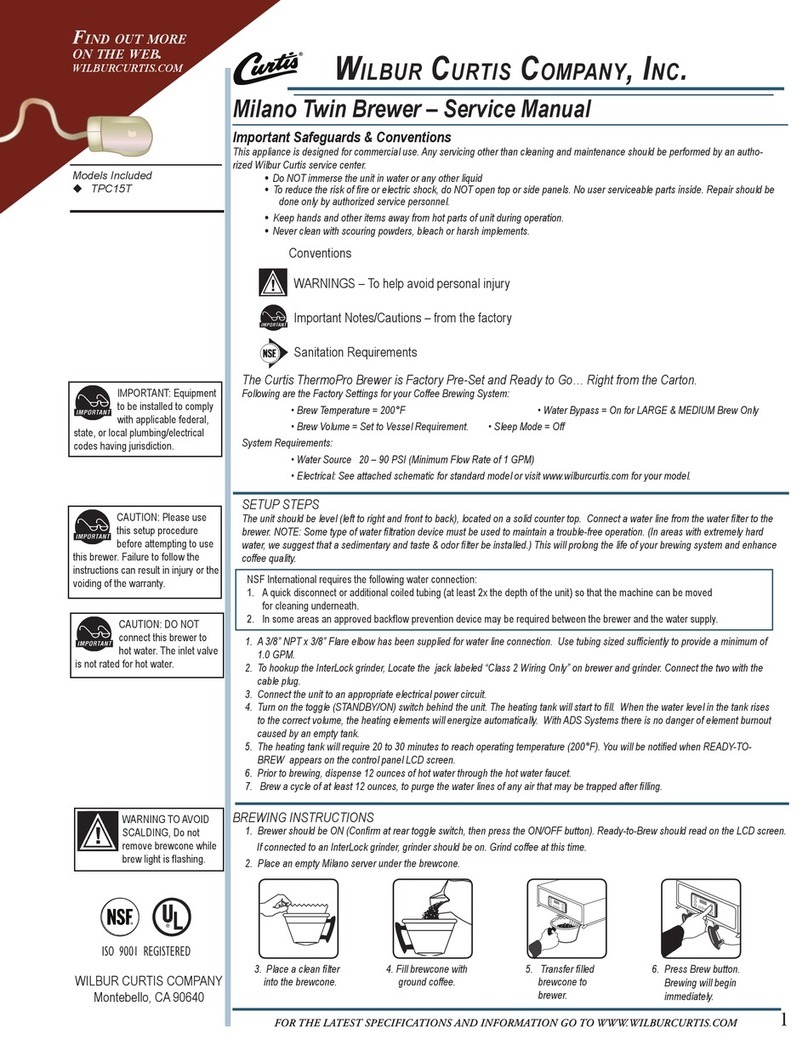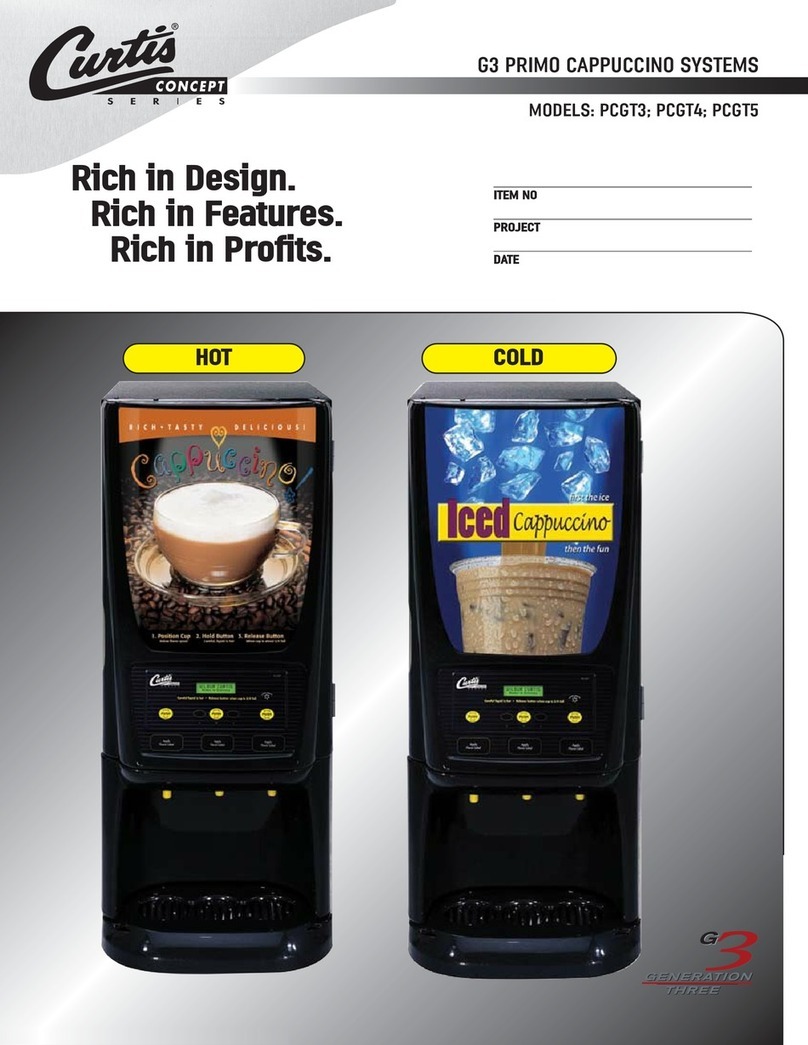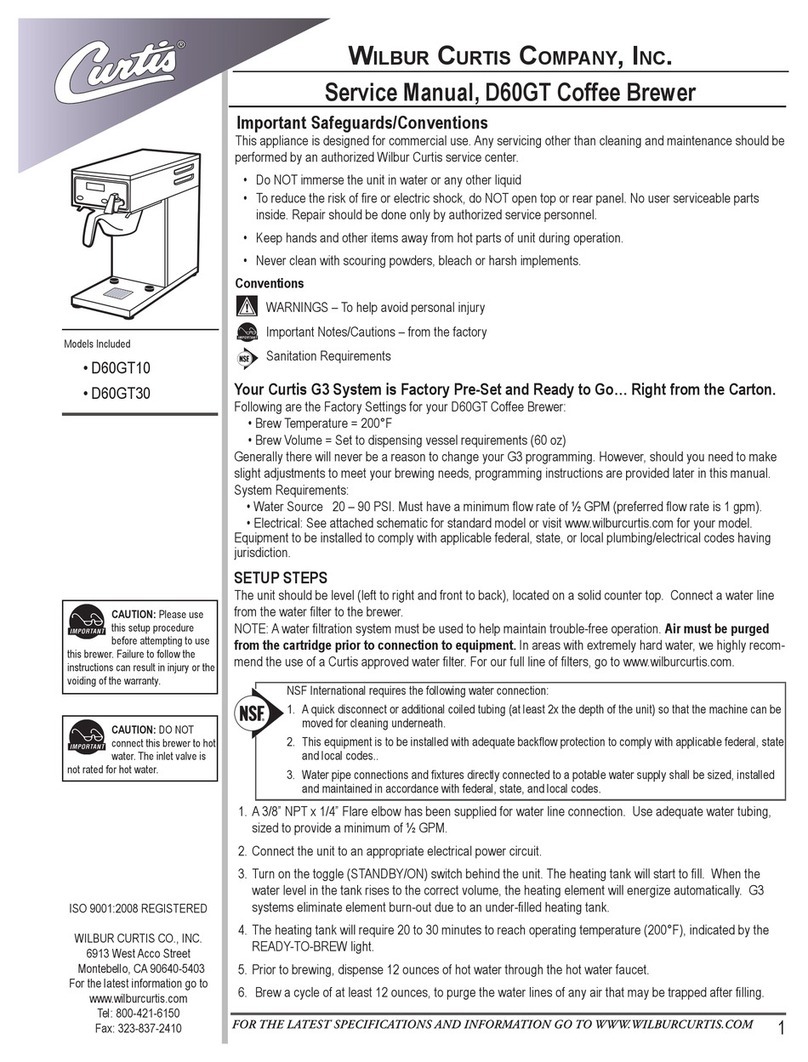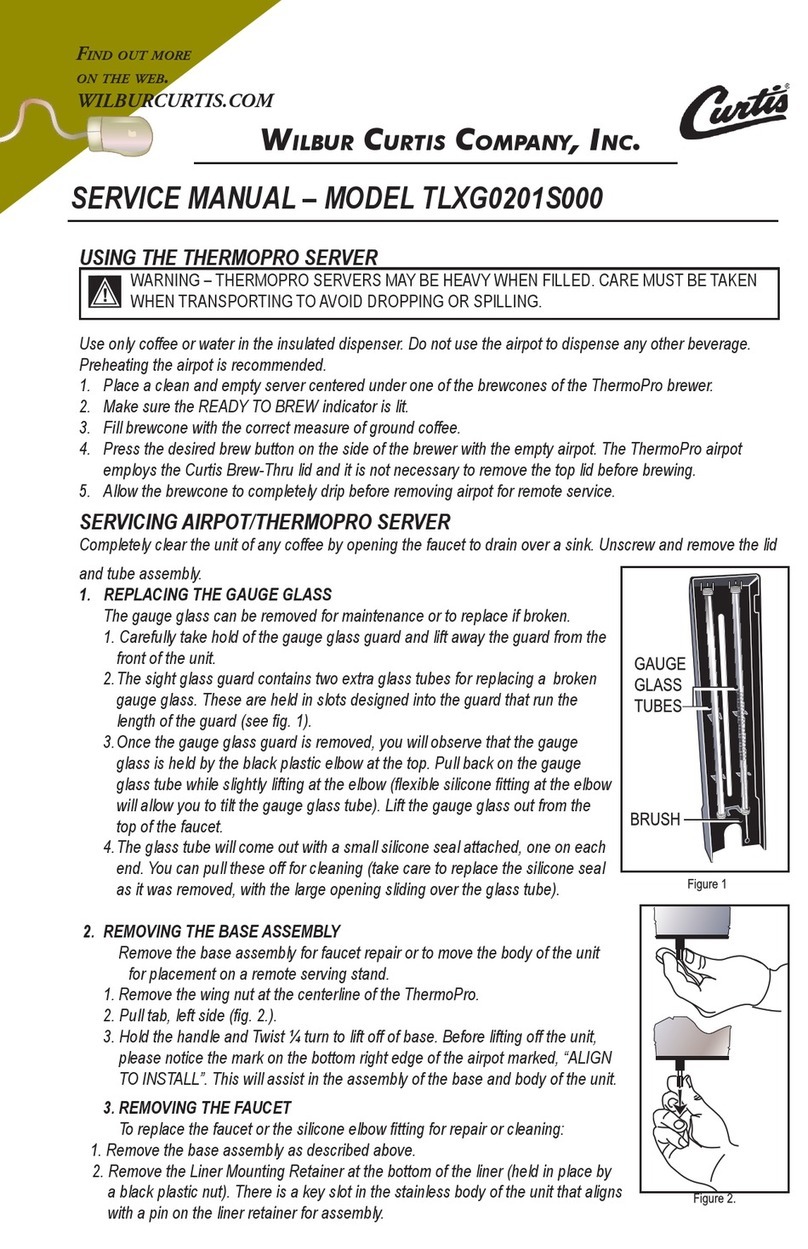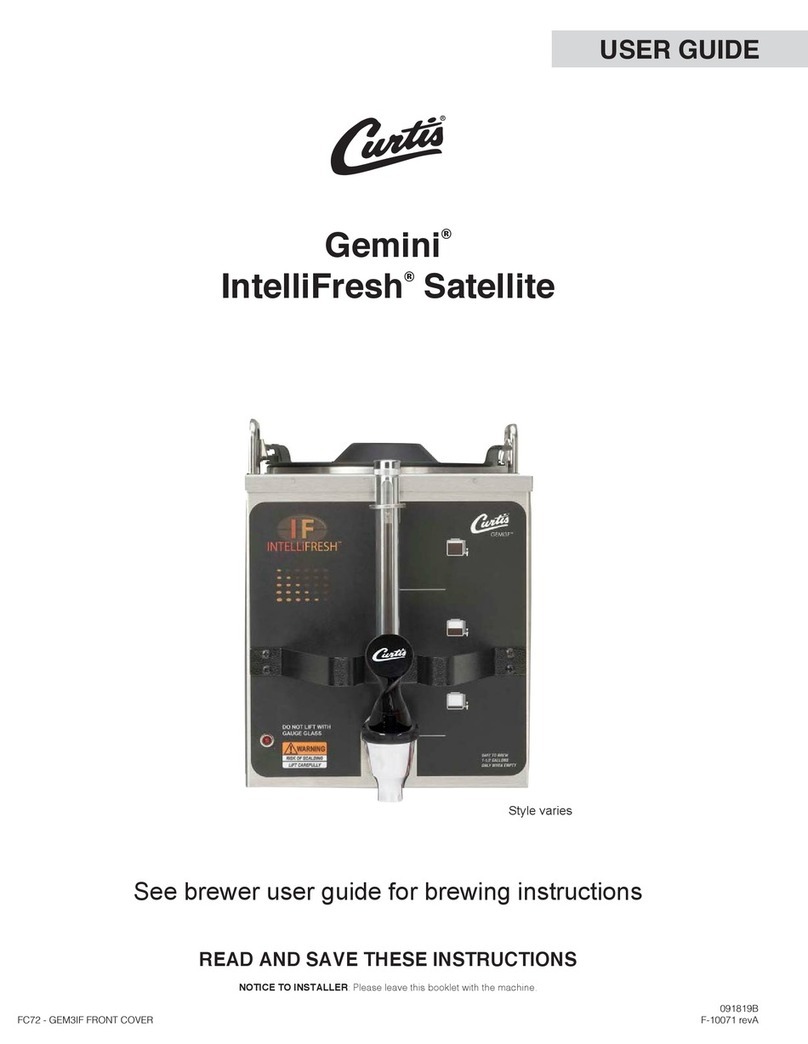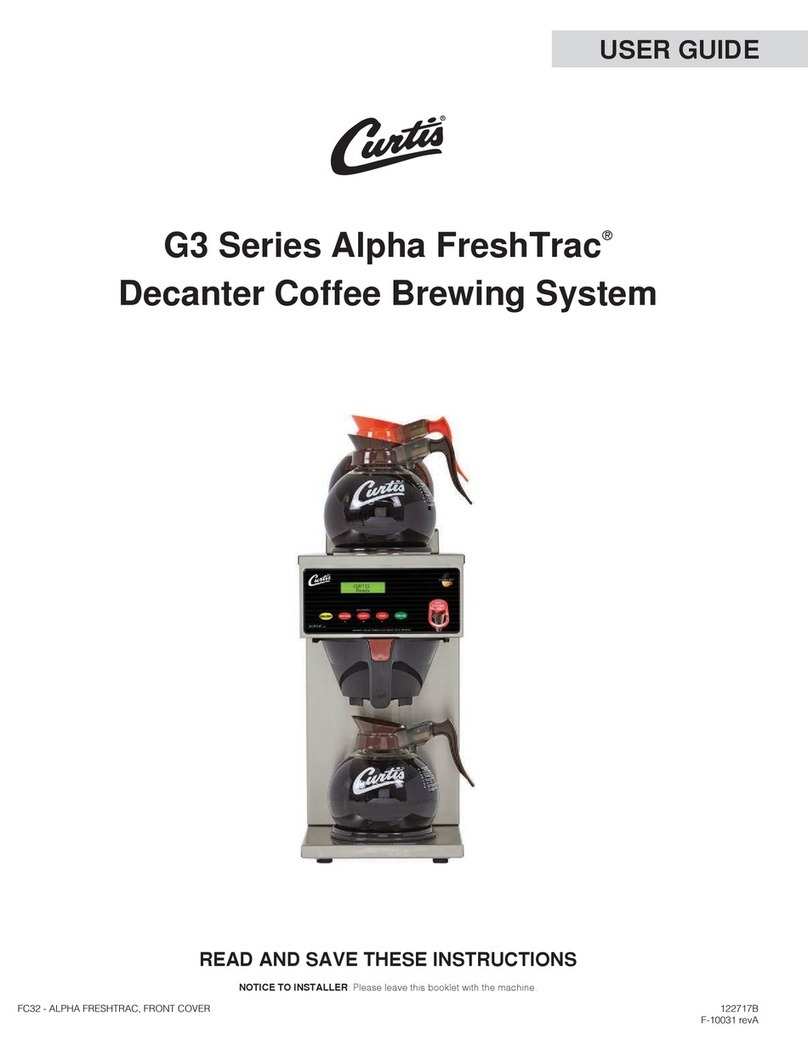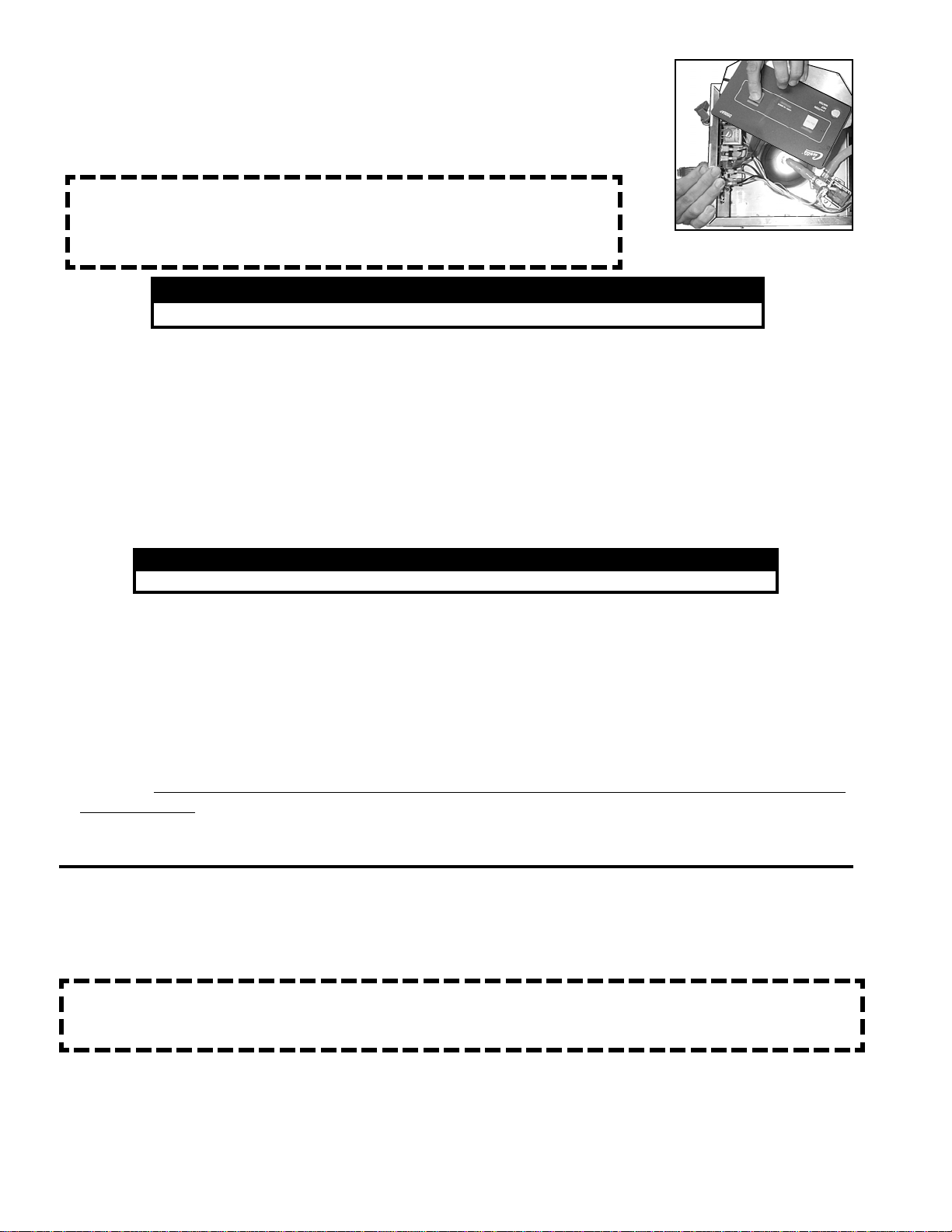REPLACE THE MEMBRANE CONTROL PANEL
1. Unplug the machine from your power source or switch off at the circuit breaker.
2. Remove the cover accessing the control board.
3. On this unit there is a hot water faucet over part of the membrane control panel that must be removed.
Open the faucet and let the hot water pour out until the flow stops.
WARNING TO HELP AVOID PERSONAL INJURY
Allow faucet to cool before proceeding. Components may be hot.
4. Disconnect the ribbon cable plug from the control board.
5. Remove the old membrane control panel by lifting one of the corners and peeling it from the front of the
unit. Pull the flex cable through the hole.
6. With acetone, remove any adhesive left on the stainless surface. Clean and dry the surface.
7. Take your new panel and insert the flex cable through the opening in front of the unit and connect the
flex cable to the control board.
8. Peel off the paper backing on the new membrane panel and carefully position the panel. Line it up
correctly with the switches and LEDs. Press onto the surface of the unit. You must get this right the
first time. Any attempt to reposition the membrane control panel will damage the small switches within
the membrane.
9. Reinstall the faucet. Turn on the water. Return the top cover and front cover. Plug the power cord into
andoutlet.
7
1. Unplug the machine from your power source.
2. Remove the cover accessing the control board.
3. Unplug the ribbon connector from the control board then take the new
membrane and plug the connector into the control board. Place it on a hard
surface outside the unit.
CAUTION Do not bend the new membrane.
When pressing the buttons always have a hard, flat, surface to push
against. The tiny dome switches within the membrane may become
inverted unless you have something solid behind it.
WARNING TO HELP AVOID PERSONAL INJURY
Do not place objects or reach your hands into the open unit.
4. Return power to the unit and press the ON/OFF button on the new membrane control panel.
5. If your unit still does not function normally, your problem may not be with the membrane panel, but in
another component. If your unit runs okay, then proceed with the replacement of the membrane
control panel.
Figure 3. Testing
Membrane, Typical
1. Slide out the brew cone and clean around the sprayhead and dome using a nontoxic cleaner.
2. Remove the sprayhead from the brewer and clean it. This should be done at least once a week, more
often in heavy lime areas.
3. Wipe any spills, dust or debris from the exterior surfaces.
4. Clean the brew cone slide rails with a brush or damp cloth.
5. The outside surfaces should be cleaned with a stainless steel polish only, to prevent scratches.
6. The inside of the heating tank may occasionally require deliming. The frequency is determined by
local water conditions.
CLEANING AND PREVENTIVE MAINTENANCE
CAUTION: Do not use cleansers, bleach liquids, powders or any other substance that contains chlorine.
These products promote corrosion and will pit the stainless steel.
THE USE OF THESE PRODUCTS WILL VOID YOUR WARRANTY.