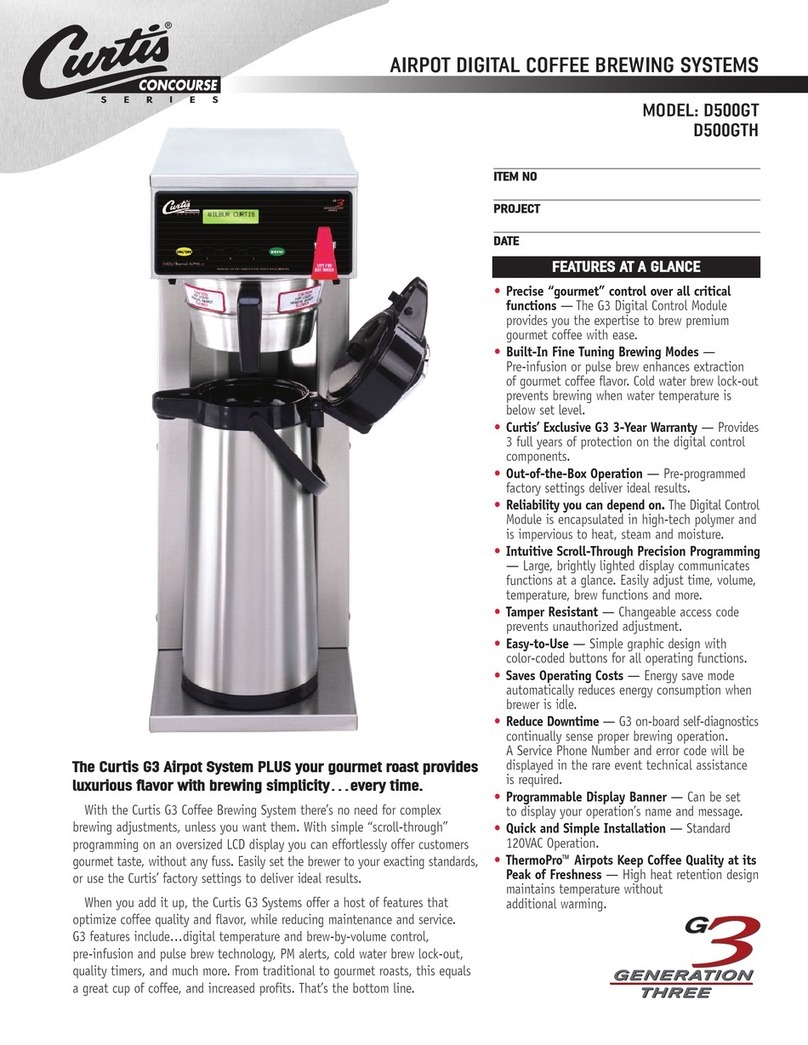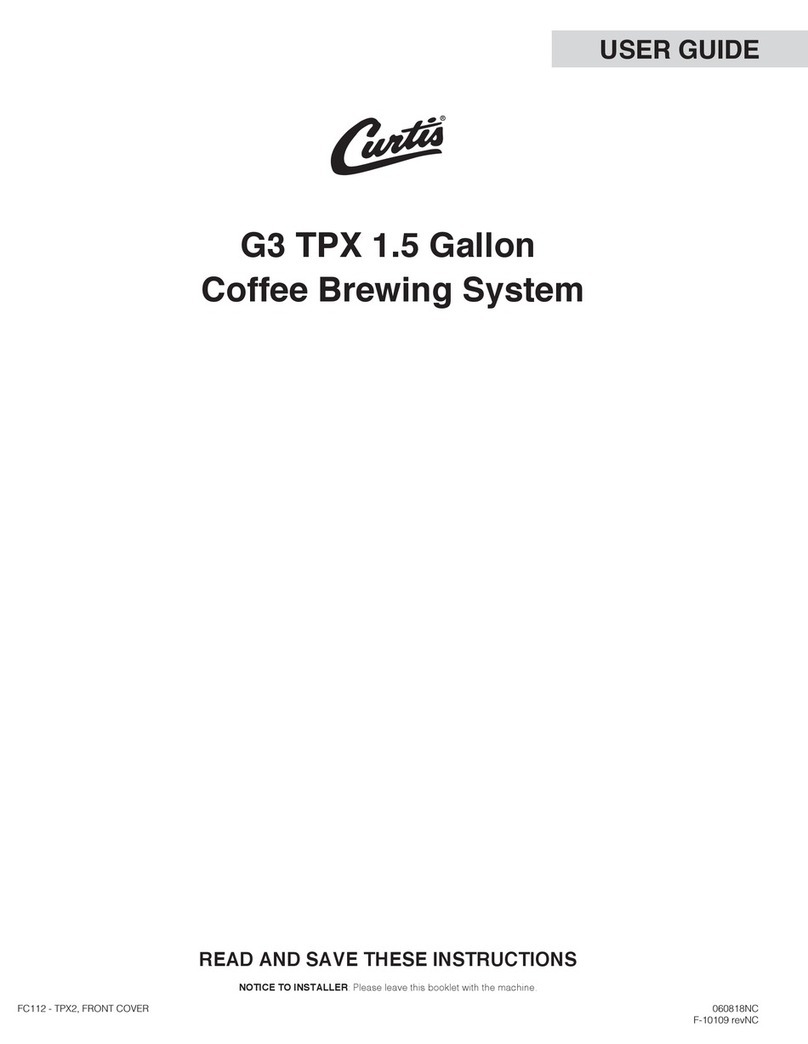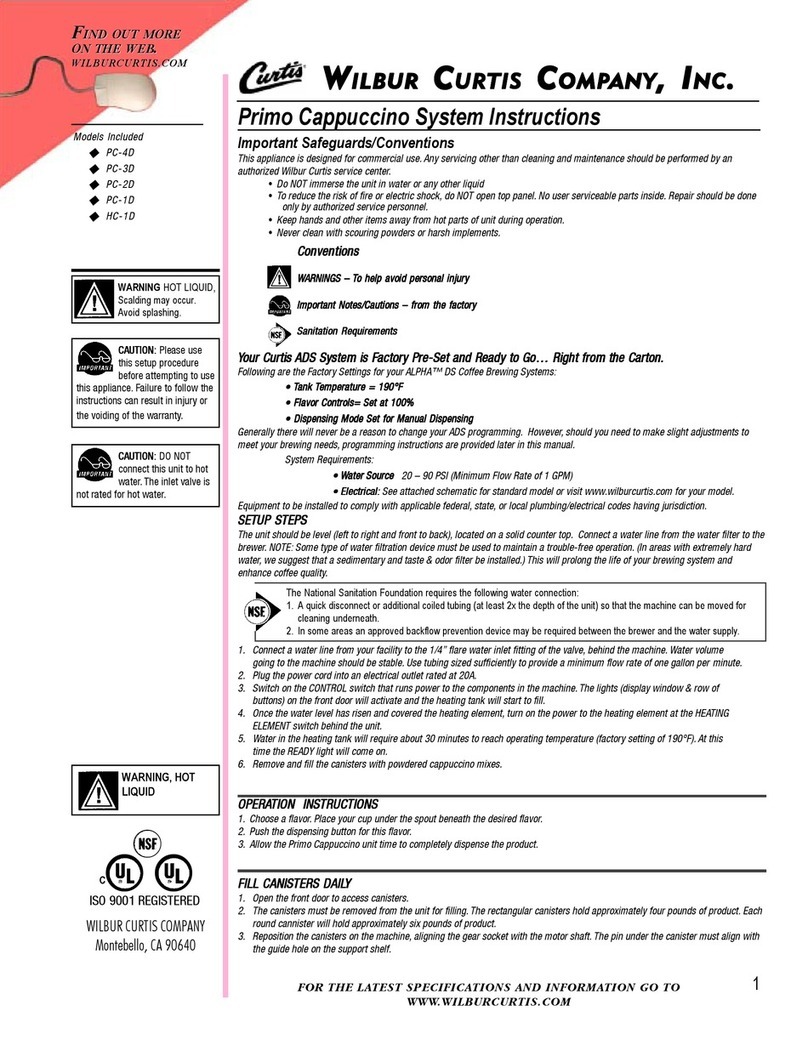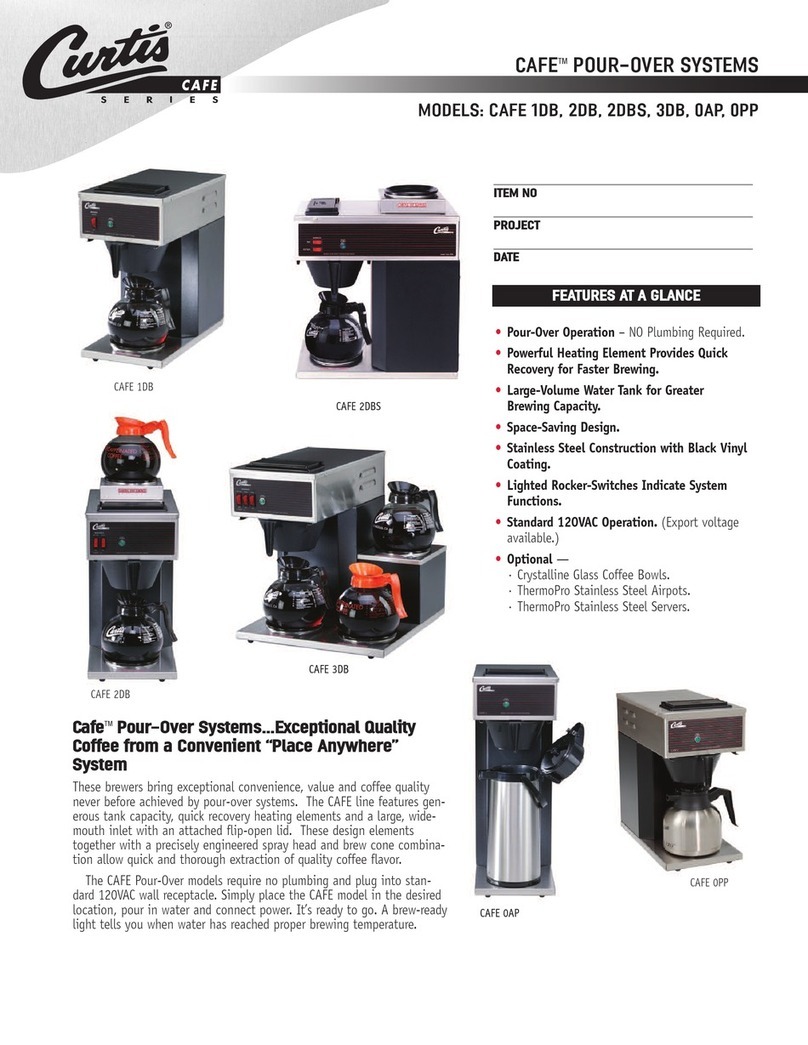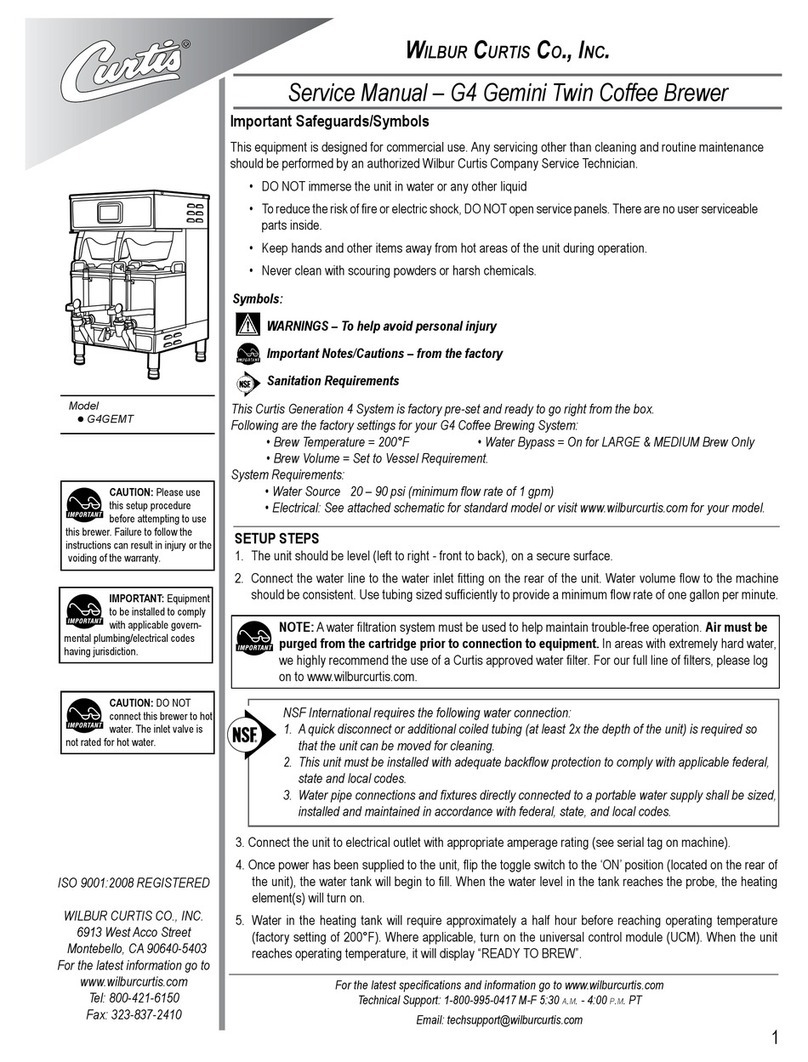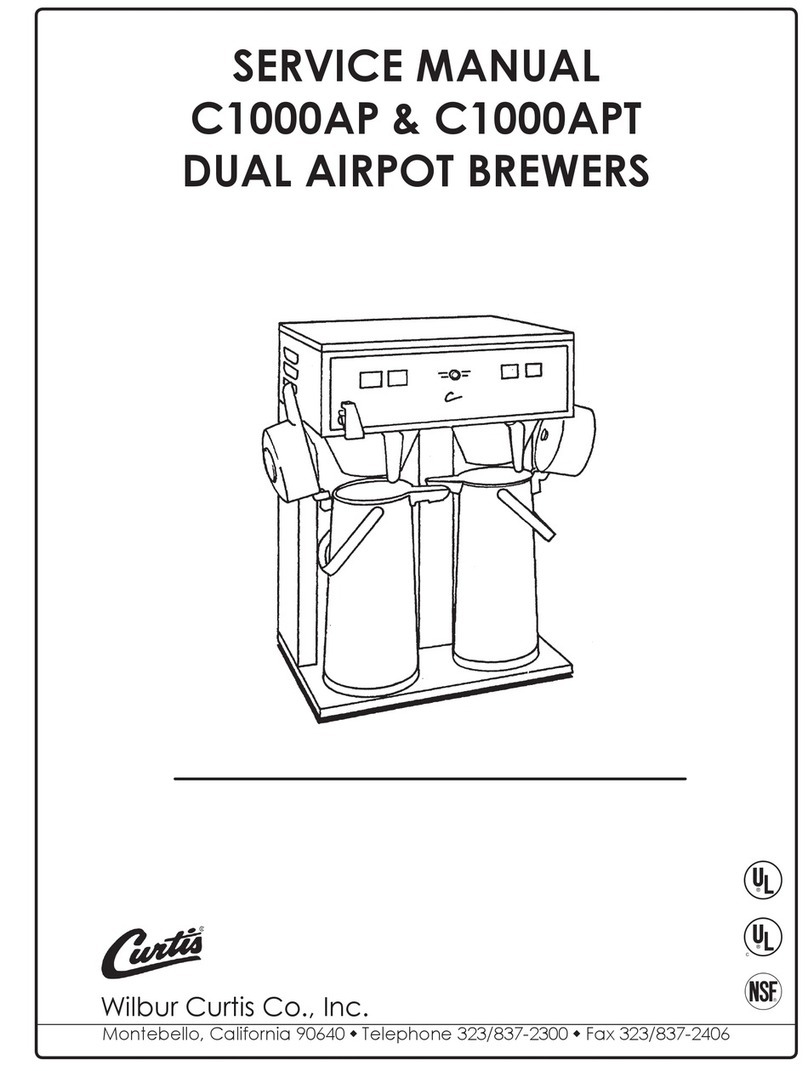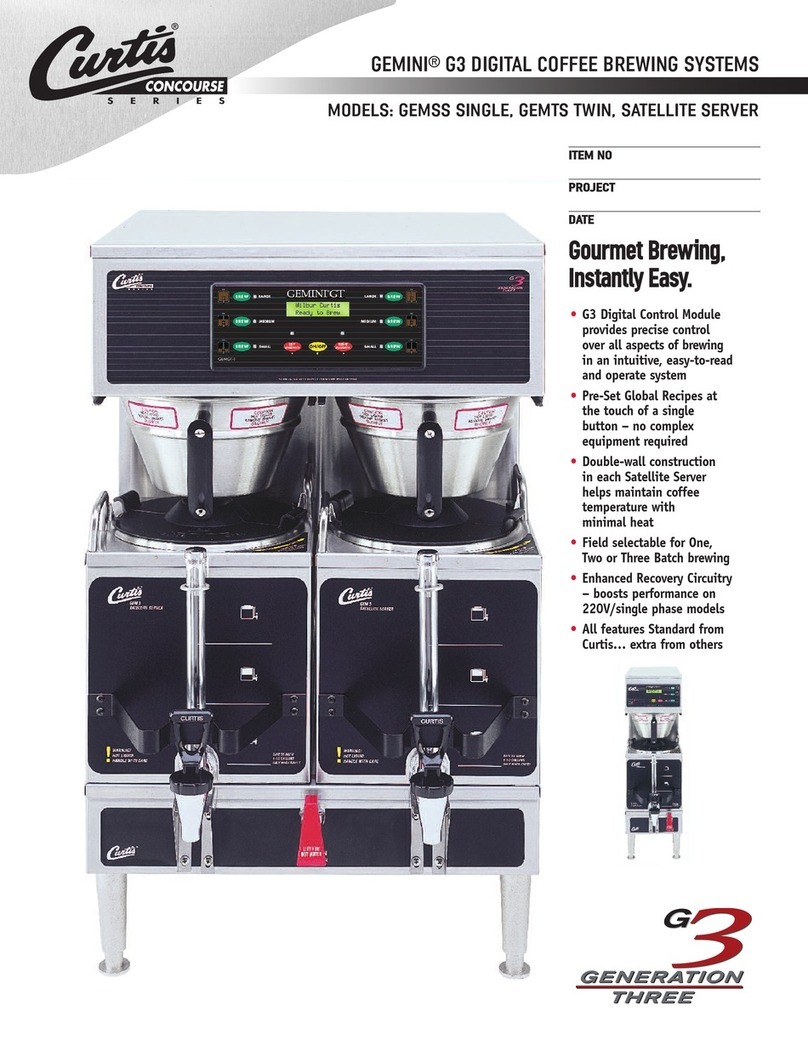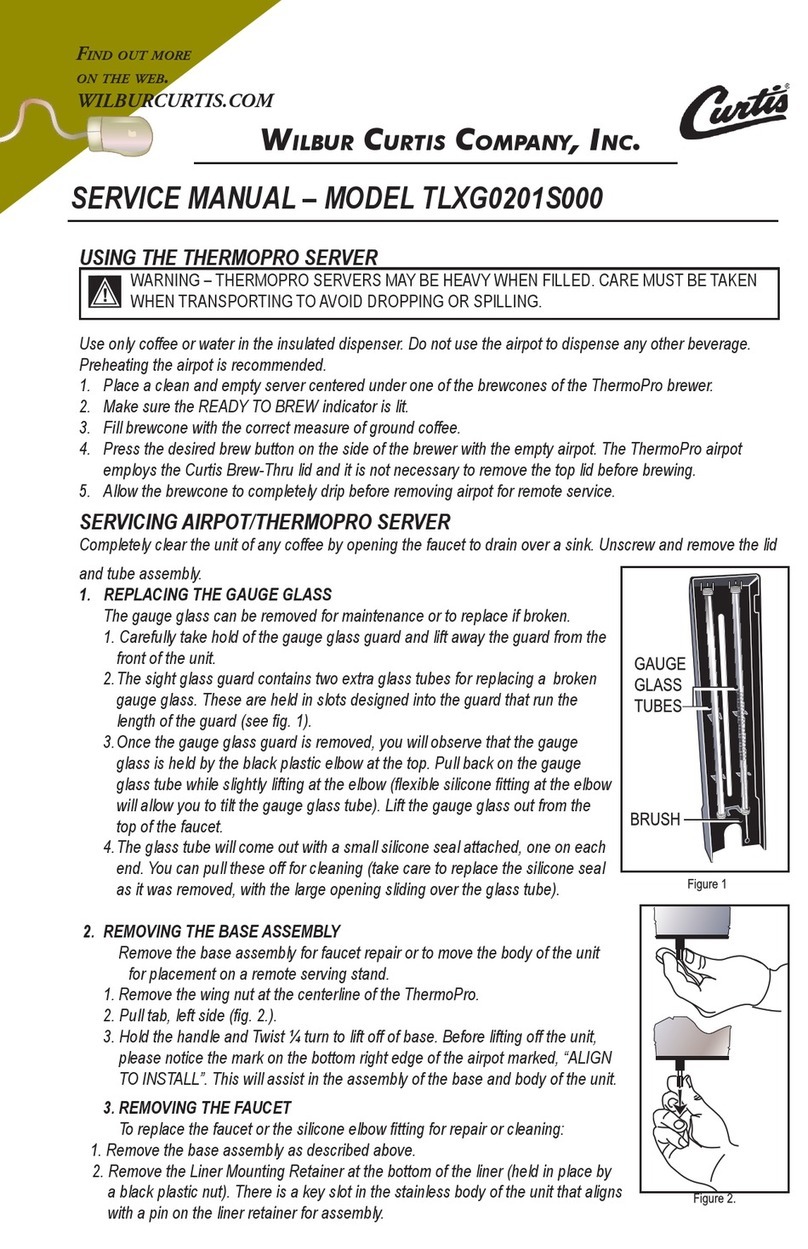To ensure the highest quality, best tasting coffee, your Gemini Satellite brewer must be cleaned daily after the last batch. Regular cleaning and preventive
maintenance is essential in keeping your coffee brewer looking and working like new.
CAUTION – DO NOT USE CLEANSERS, BLEACH LIQUIDS, POWDERS OR ANY OTHER SUBSTANCE CONTAINING CHLORINE. THESE PRODUCTS PROMOTE CORROSION AND
WILL PIT THE STAINLESS STEEL. USE OF THESE PRODUCTS WILL VOID THE WARRANTY.
DAILY CLEANING INSTRUCTIONS
WARNING – HOT SURFACES. AVOID INJURY, ALLOW THE WARMER DECK TO COOL BEFORE CLEANING.
1
Remove lid from Satellite. Clean the lid at the funnel area with a spiral brush and detergent solution. Rinse the lid,
removing all traces of cleaning solution.
Unscrew the handle/bonnet assembly and re- move it from the dispensing faucet.
Pull the silicone seat cup from faucet stem and inspect it for wear, cracks, or hardening. Replace the seat cup if
necessary. Clean all parts. Thoroughly rinse with clear warm water. Dry and assemble the handle/bonnet parts. Hand-
tighten the assembly onto the faucet.
Remove the gauge glass tube by unscrewing the gauge glass cap.
Clean the gauge glass tube and the two washers with a gauge brush and detergent solution. Rinse with clear water. Dry
the parts and assemble them onto the Satellite.
Clean inside of the Satellite. Remove coffee resi- due with the detergent solution.
Thoroughly rinse out the Satellite with clear warm water.to discard the old coffee and brew fresh coffee. After four hours
has passed from the initial brew time, the green light and warmer will shut off.
Turn off unit at the power switch, behind the unit. Allow the brewer to cool.
Wipe exterior surfaces with a damp cloth, removing spills and debris.
Slide the brewcone out and clean it. Thoroughly soap the sprayhead area with a mild detergent solution.
Rinse and dry the brewcone and sprayhead area.
Drain drip trays of coffee. Wash the tray and screen with a mild detergent solution.
Dry the tray.
Turn on the unit at the front control panel.
2
3
4
7
6
5
Cleaning the Brewer
1
2
3
4
7
6
5
Cleaning the Satellite Server
TO CLEAN THE SATELLITE COMPONENTS, PREPARE A MILD SOLUTION OF DETERGENT AND WARM WATER. DO NOT IMMERSE SATELLITE IN WATER
OR ANY OTHER LIQUID.