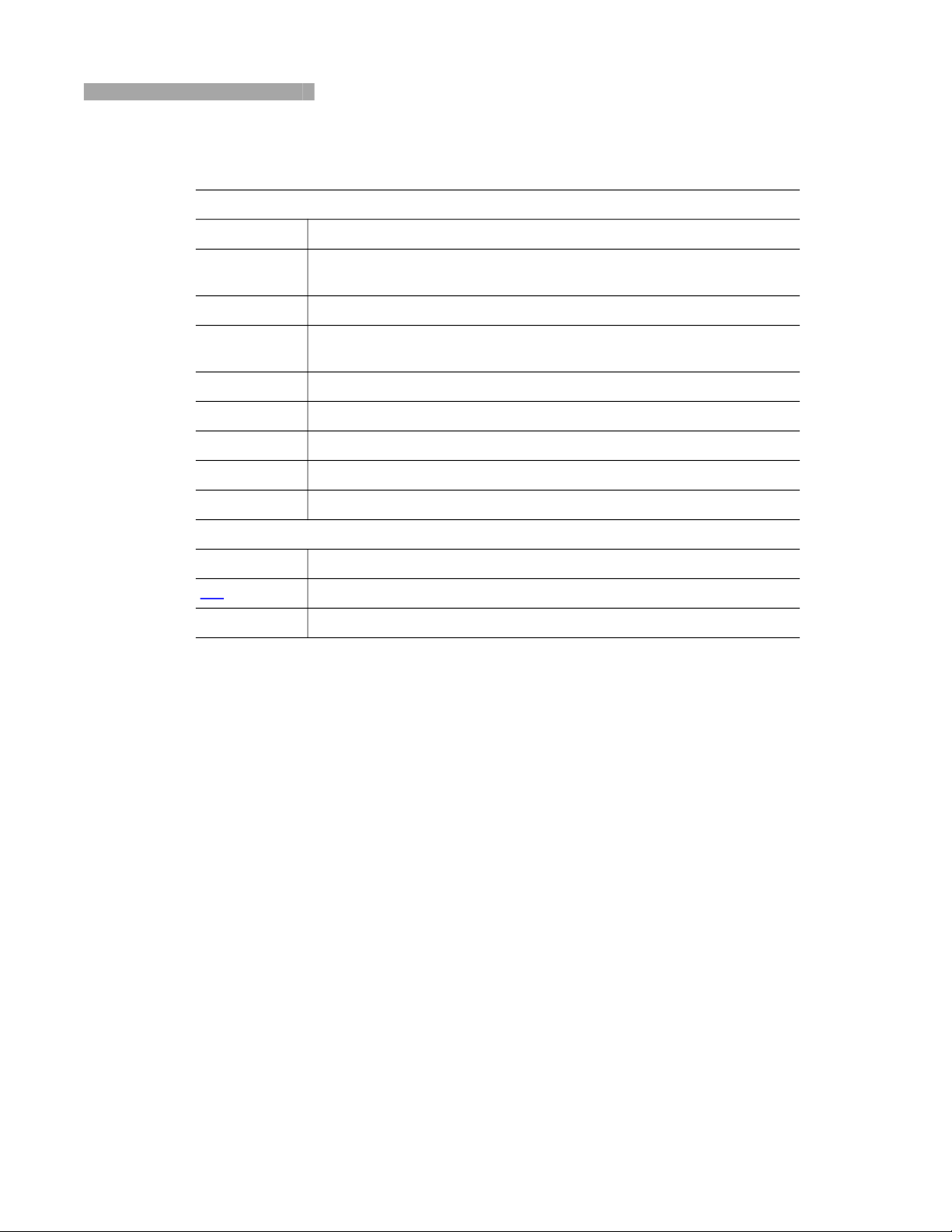User Guide DDOC0099-000-AH
DTS1 CSfC vi Table of Contents
Operation
7.1 Setup / Connections .................................................................................................................................. 7-1
7.2 Basic Operation ......................................................................................................................................... 7-2
7.2.1 Communications ............................................................................................................................. 7-2
7.2.1.1 Terminal Emulation ................................................................................................................ 7-2
7.2.1.2 Ethernet ................................................................................................................................. 7-3
7.2.2 IP Address ....................................................................................................................................... 7-4
7.2.3 Account Management ..................................................................................................................... 7-4
7.2.4 Passwords ....................................................................................................................................... 7-4
7.2.5 Time / Date ...................................................................................................................................... 7-5
7.3 Login.......................................................................................................................................................... 7-5
7.4 Encryption.................................................................................................................................................. 7-6
7.4.1 Hardware Encryption Layer ............................................................................................................. 7-6
7.4.2 Software Encryption Layer .............................................................................................................. 7-6
7.4.3 Zeroize / Delete SWE Container / RMC Purge ............................................................................... 7-6
7.5 Storage Media ........................................................................................................................................... 7-6
7.5.1 Preparation for Partition .................................................................................................................. 7-6
7.5.2 Partition Disk ................................................................................................................................... 7-7
7.5.3 Services .......................................................................................................................................... 7-8
7.5.3.1 Assign Services ..................................................................................................................... 7-8
7.5.3.2 Boot Services ........................................................................................................................ 7-9
7.5.3.3 Restart Services .................................................................................................................... 7-9
7.5.4 Assign Mount Point Names ........................................................................................................... 7-10
7.5.5 Format / Mount .............................................................................................................................. 7-11
7.5.5.1 Format Only ......................................................................................................................... 7-11
7.5.5.2 Format / Mount .................................................................................................................... 7-12
7.5.6 iSCSI ............................................................................................................................................. 7-14
7.6 PCAP....................................................................................................................................................... 7-15
7.7 Health ...................................................................................................................................................... 7-16
7.7.1 Sens .............................................................................................................................................. 7-16
7.8 Built In Test.............................................................................................................................................. 7-17
7.8.1 IBIT (Initiated BIT) ......................................................................................................................... 7-17
7.8.2 MBIT (Maintenance BIT) ............................................................................................................... 7-17
7.9 Update Software / Firmware.................................................................................................................... 7-18
7.10 Access from Windows as NAS Device .................................................................................................. 7-19
7.11 Access from Linux as NAS Device ........................................................................................................ 7-20
System Configuration
8.1 Crypto Module ........................................................................................................................................... 8-1
8.1.1 Initialize / Log In .............................................................................................................................. 8-1
8.1.2 Key Load / Unload ........................................................................................................................... 8-1
8.1.3 Key Removal / Zeroize .................................................................................................................... 8-1
8.1.4 Key Commands ............................................................................................................................... 8-1
8.2 DTS1 ......................................................................................................................................................... 8-1
8.2.1 Versions ...................................................................................................................................... 8-2
8.2.2 Configure ......................................................................................................................................... 8-2
8.3 RMC Module.............................................................................................................................................. 8-2
8.3.1 RMCCTL Definitions ....................................................................................................................... 8-2
8.3.2 Configure ......................................................................................................................................... 8-3