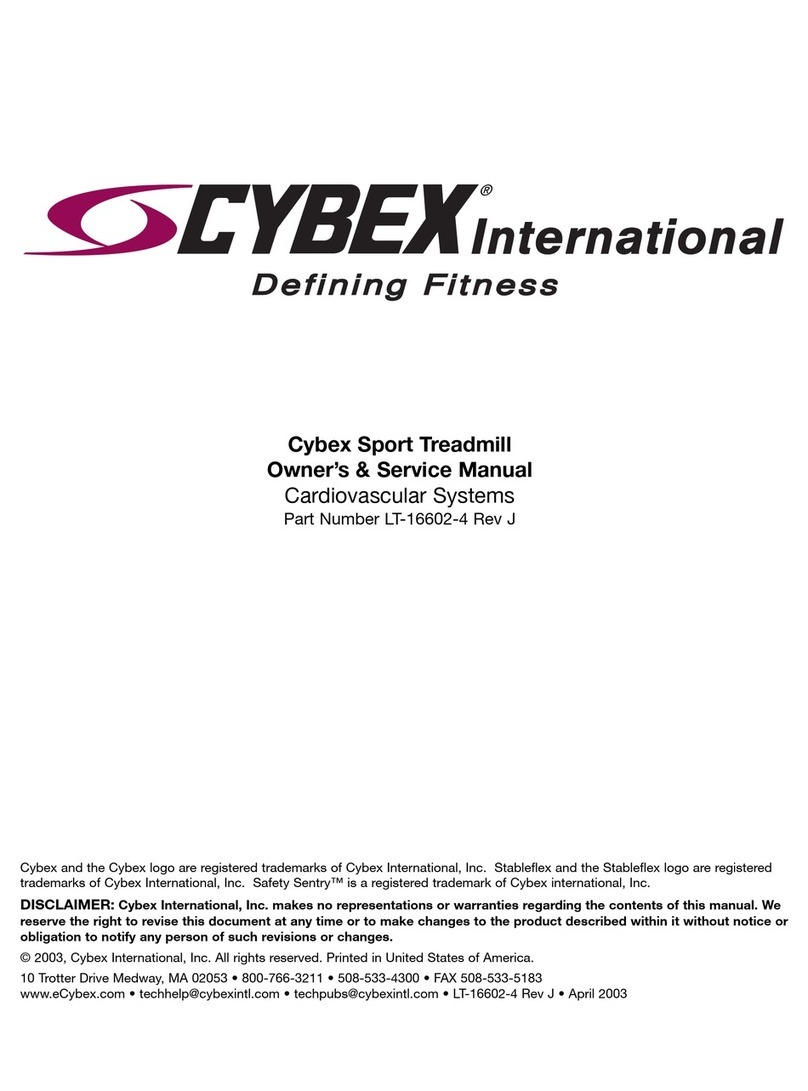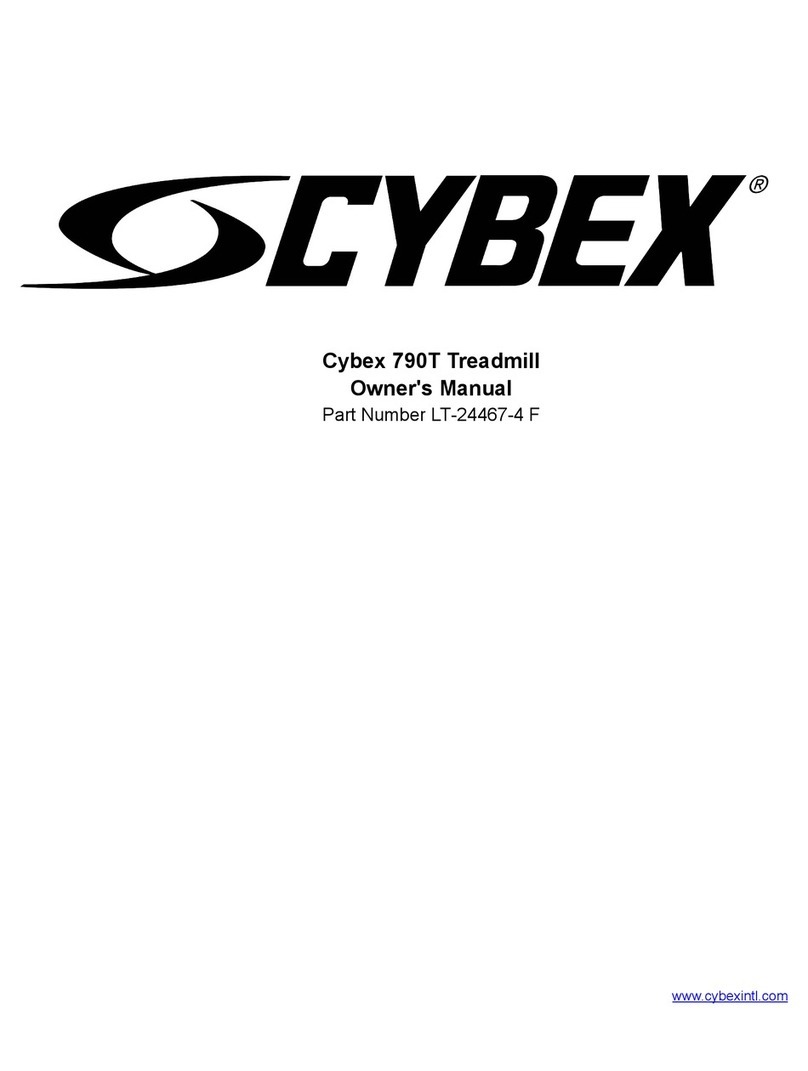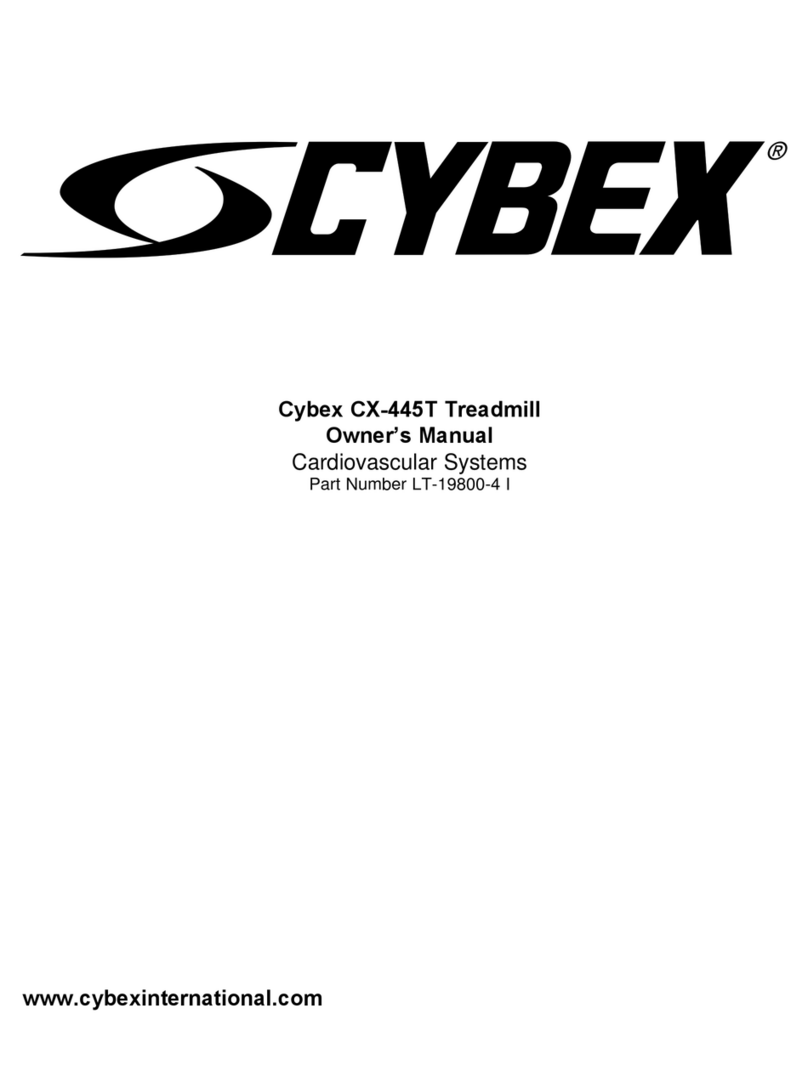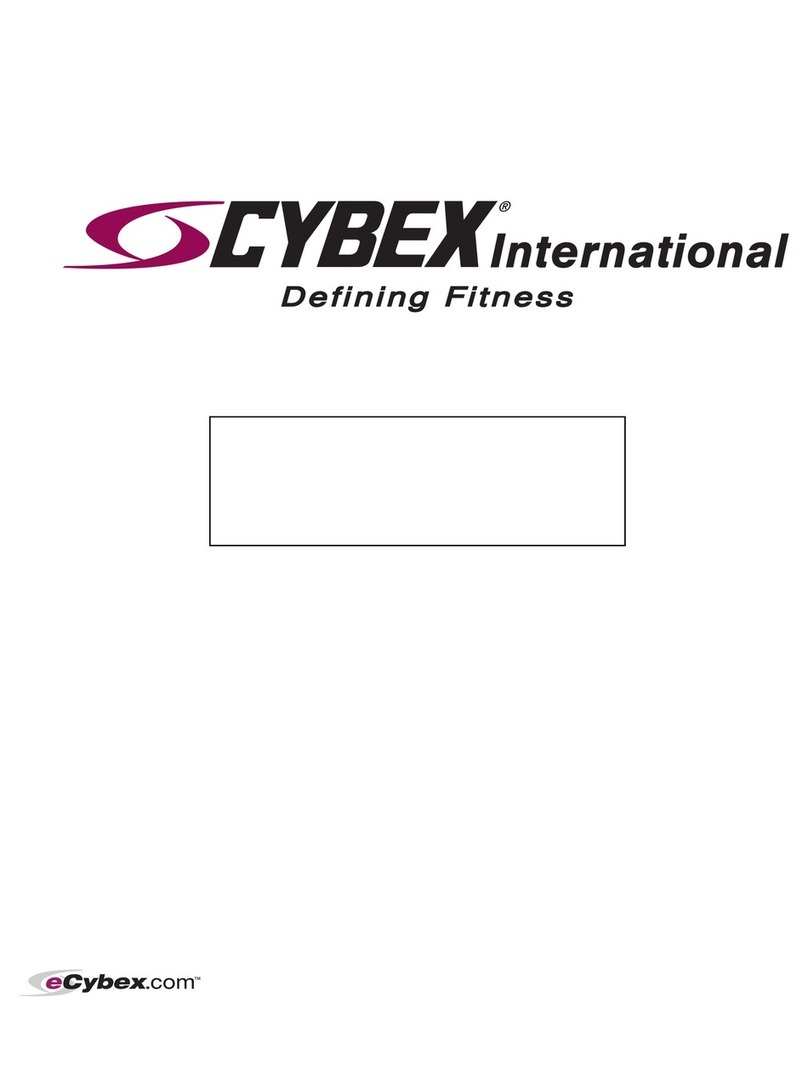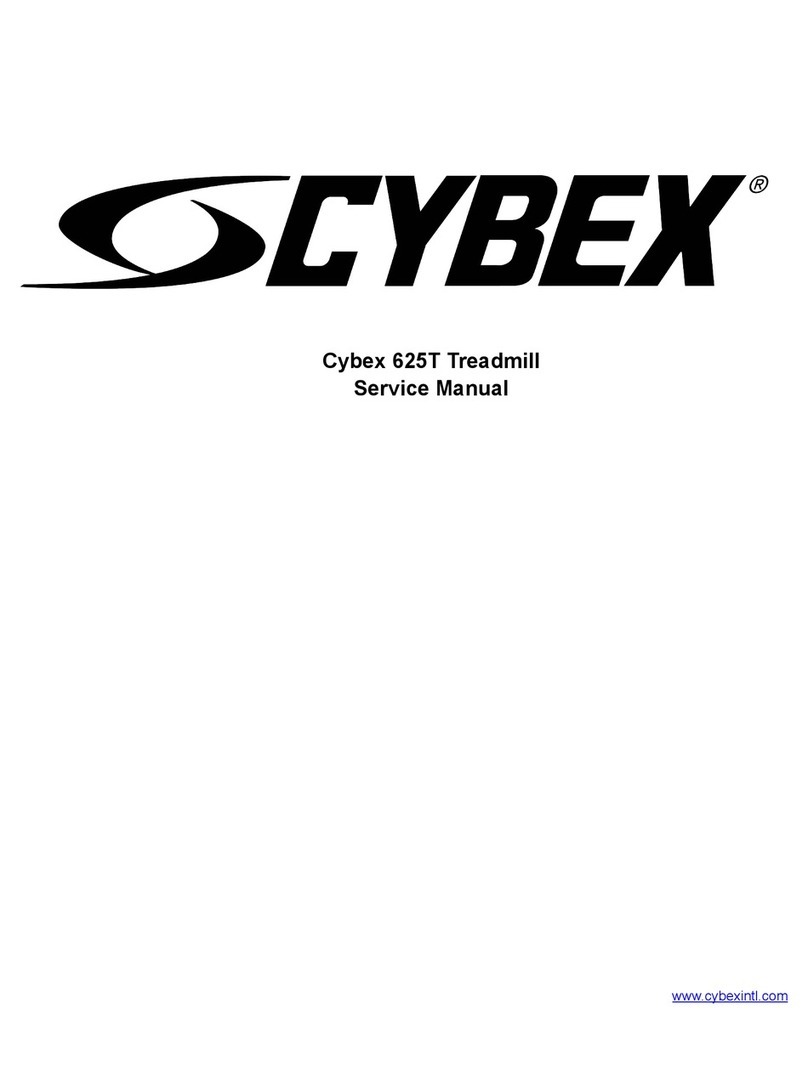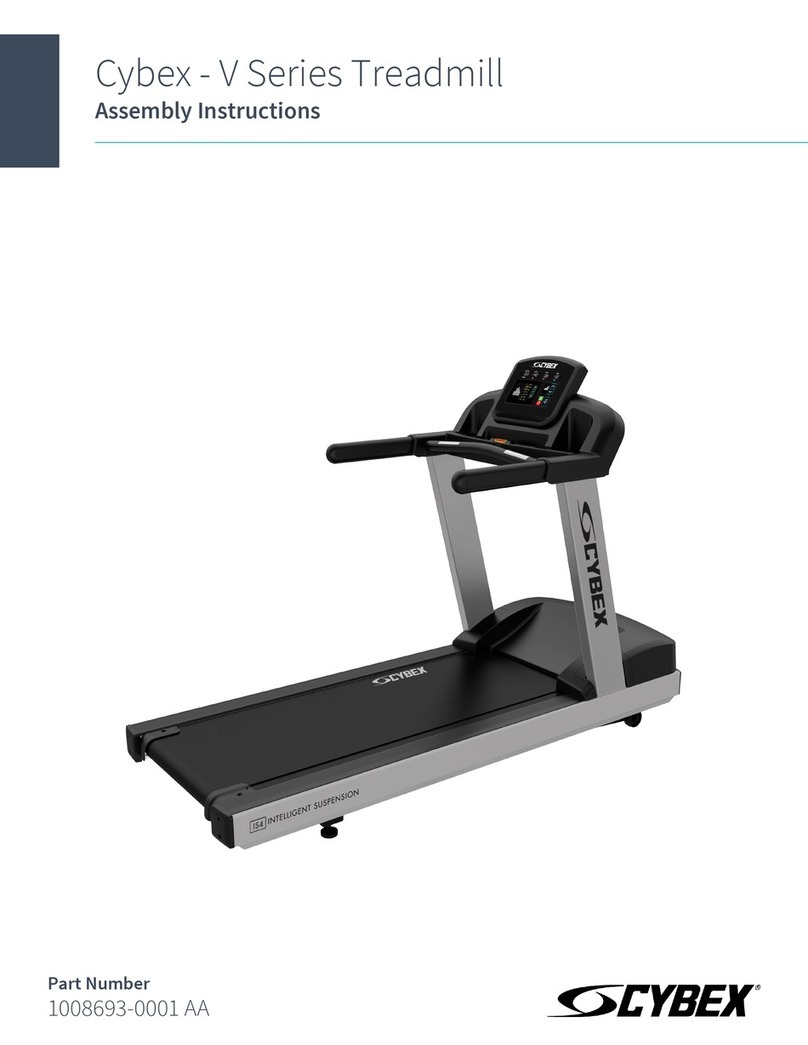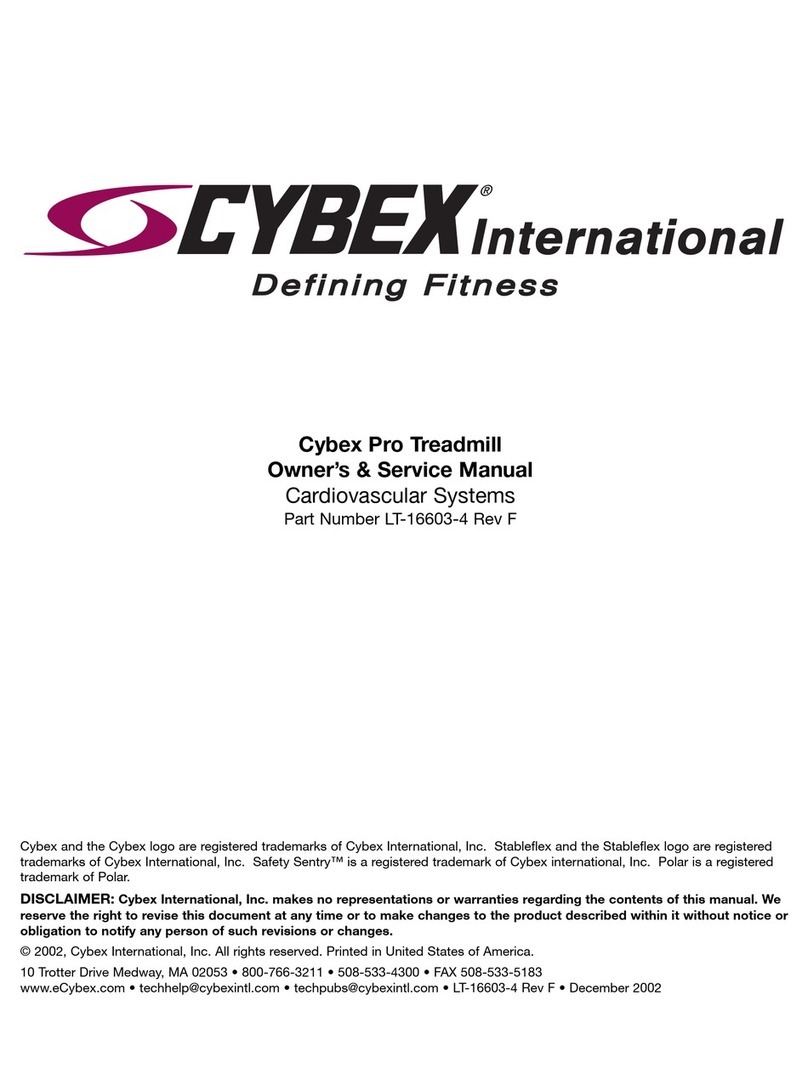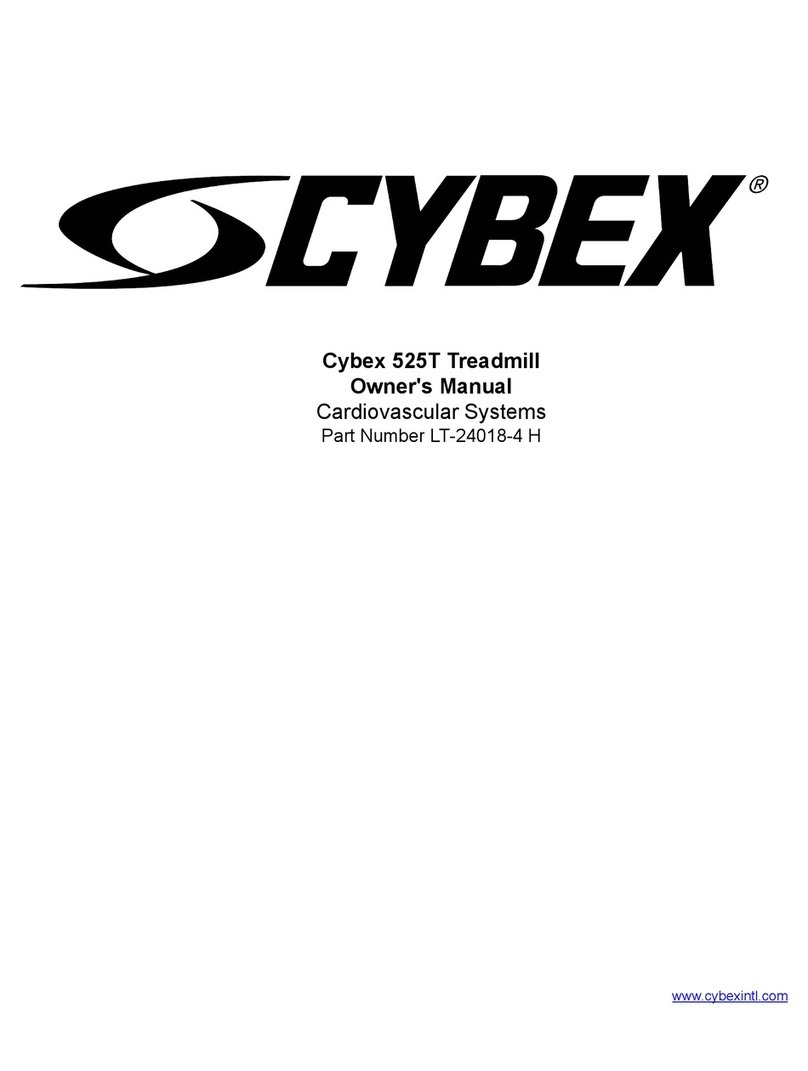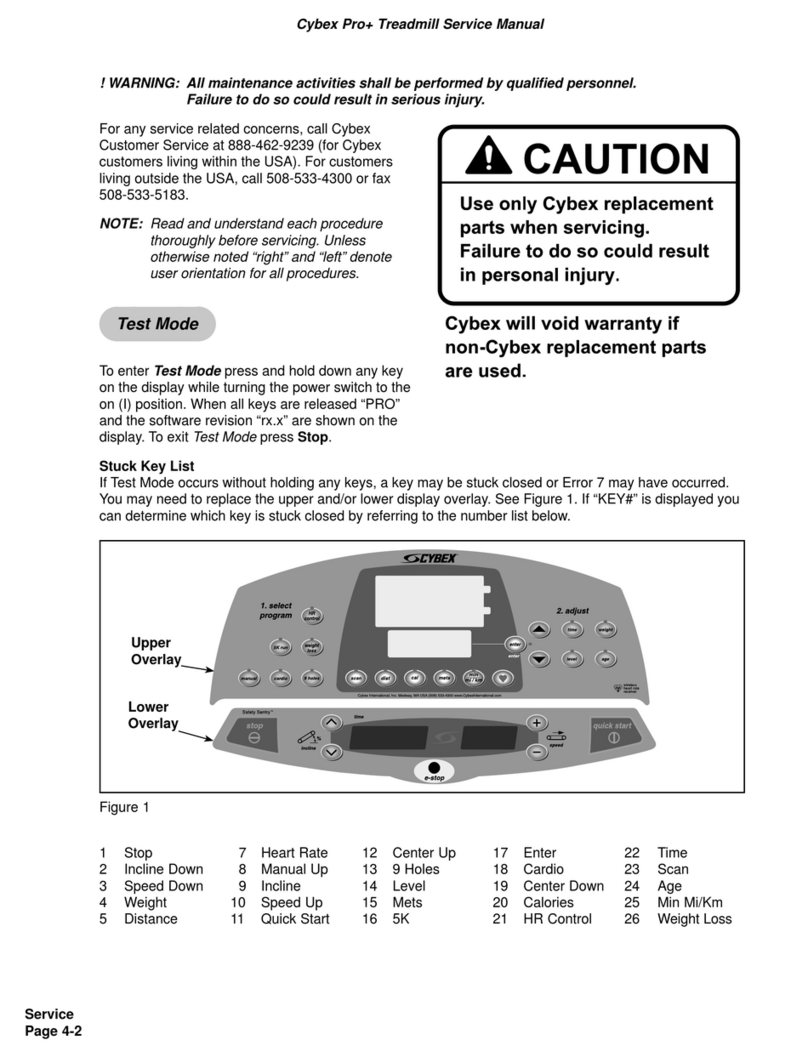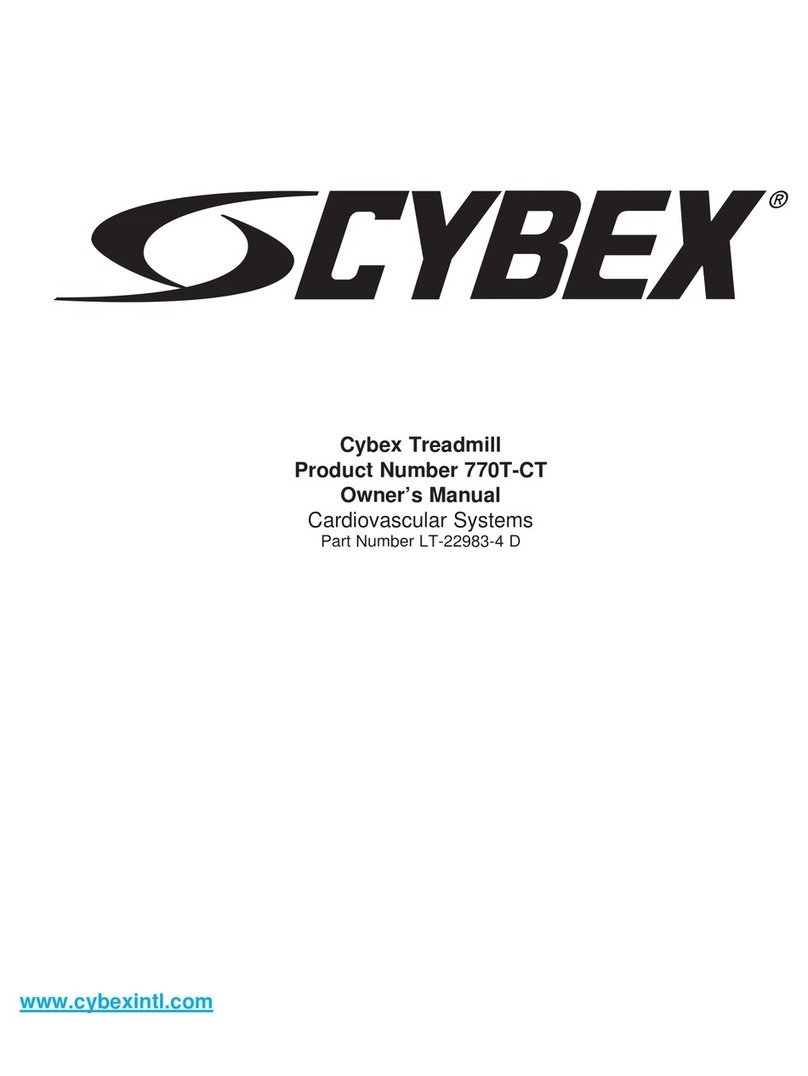•
•
•
•
:e
•
•
•
•
•
•
•
•
•
•
•
•
•
•
•
:e
•
•
•
•
•
•
•
•
•
•
•
•
•
•
•
:e
•
•
•
•
Cybex 900T Treadmill service Manual
•Do not operate the treadmill if
the
cord is damaged, if
the
treadmill is not
working properly,
or
if the treadmill has been
dropped
or
damaged. Seek
service from aqualified technician.
•Do
not
place
the
cord near heated surfaces
or
sharp edges.
•Do
not
use the treadmill outdoors.
•Do
not
operate
the
treadmill around
or
where aerosol (spray)
or
where
oxygen products are being used.
•Read
and
understand the Owner's Manual completely before using the
treadmill.
•Read and understand emergency
stop
procedures.
•Read and understand all warnings posted on the treadmill.
•Replace any warning label if damaged, worn
or
illegible.
•Do
not
wear
loose
or
dangling clothing while using
the
treadmill.
•Always wear proper footwear on
or
around exercise equipment.
•Keep all
body
parts, hair, towels, water bottles, and the like free and clear
of
moving parts.
•Set
up
and
operate the treadmill
on
asolid, level surface. Do
not
operate
in recessed areas or on plush carpet.
•Provide
the
following clearances: 39 inches
(1
m)
at
each side, 78 inches
(2
m)
at
the
back, and enough room
for
safe access and passage at the
front
of
the
treadmill. Be sure
your
treadmill is clear
of
walls, equipment,
and
other
hard surfaces.
•Do
not
attempt
repairs, electrical
or
mechanical. Seek trained repair
personnel when servicing. Contact
the
nearest authorized Cybex dealer
or
other
competent
repair service.
•Use
Cybex
factory parts when replacing parts
on
the
treadmill.
•Do
not
modify
the
treadmill in any way.
•Do
not
use attachments unless recommended
for
the
treadmill by Cybex.
•Report any malfunctions, damage
or
repairs
to
the
facility.
•Do
not
use the treadmill if you exceed 400 Ibs.
(181
kg). This is
the
rated
maximum
user weight.
Front
Pages
About this Manual i
FCC
Compliance Information
..
i
Table
of
Contents iii
1
Safety
ImportantVoltage Infoonation 1-1
Grounding Instructions
.....
1-1
Important Safety Instructions 1-2
Caution Decals . . . . . . . .
..
1-4
2Technical Specifications
Specifications . . . . . . . . .
..
2-1
Bioflex
2-2
3Preventive Maintenance
Regular Maintenance
Activities
3-1
Cleaning
Your
Treadmill. .
..
3-1
Running
Belt
Maintenance .3-2
Other
Preventive
Maintenance
3-6
Service Schedule
3-7
Log
Sheet
3-8
4Troubleshooting
Diagnostic Test
Mode
4-1
Diagnostic
Menu
4-1
LED Functions
4-6
Motor
Current &Voltage
4-7
Speed SensorAdjustment
..
4-9
Error
Codes
4-10
Flow
Charts
4-13
5Removal &
Replacement
Running Belt &Deck 5-1
Drive Belt 5-4
Front Roller 5-4
Rear Roller 5-4
Drive
Motor
5-5
Drive
Motor
Cleaning
5-8
Motor
Brushes
5-12
Elevation
Motor
5-14
Umit Switch Assembly
5-17
PWM
Module
5-18
Display Board
5-20
EPROM 5-21
Contact Heart Rate Board .
5-22
CSAFE Board
5-24
Display Cable
5-25
Display Overlays
5-26
Handrail Assembly
5-28
6
Diagrams
Parts
Ust
6-1
Exploded
VieW
6-3
900T
Schematic
6-4
7
Customer
5ervice
Contacting Service 7-1
Serial
Number
7-1
Retum
Material Authorization
(RMA)
7-1
Damaged Parts. .......
..
7-2
Page
1-3