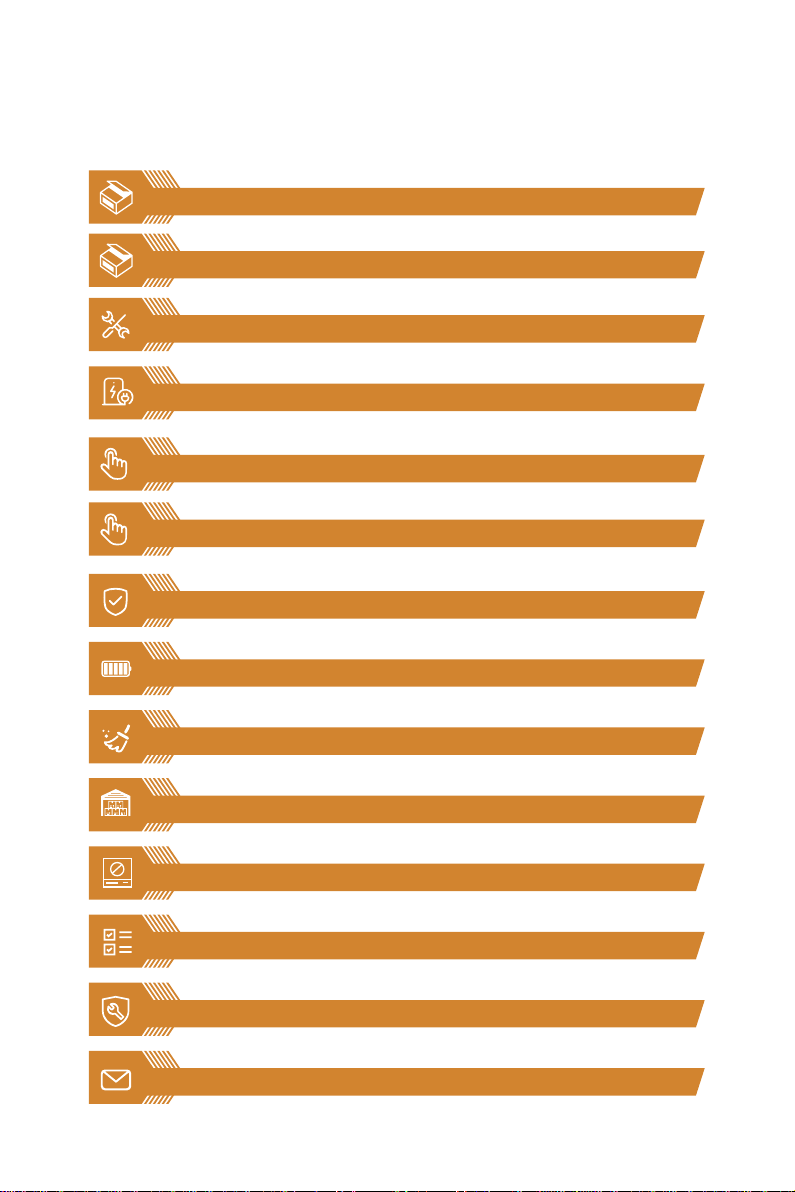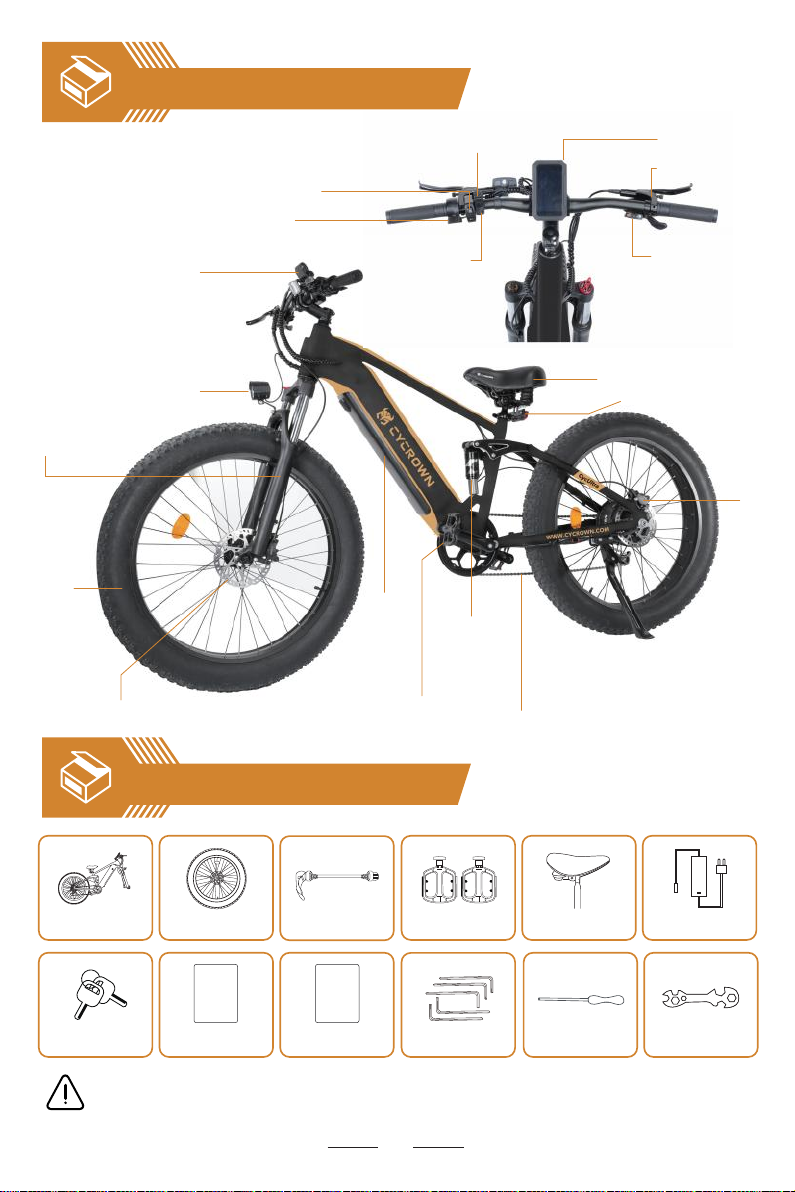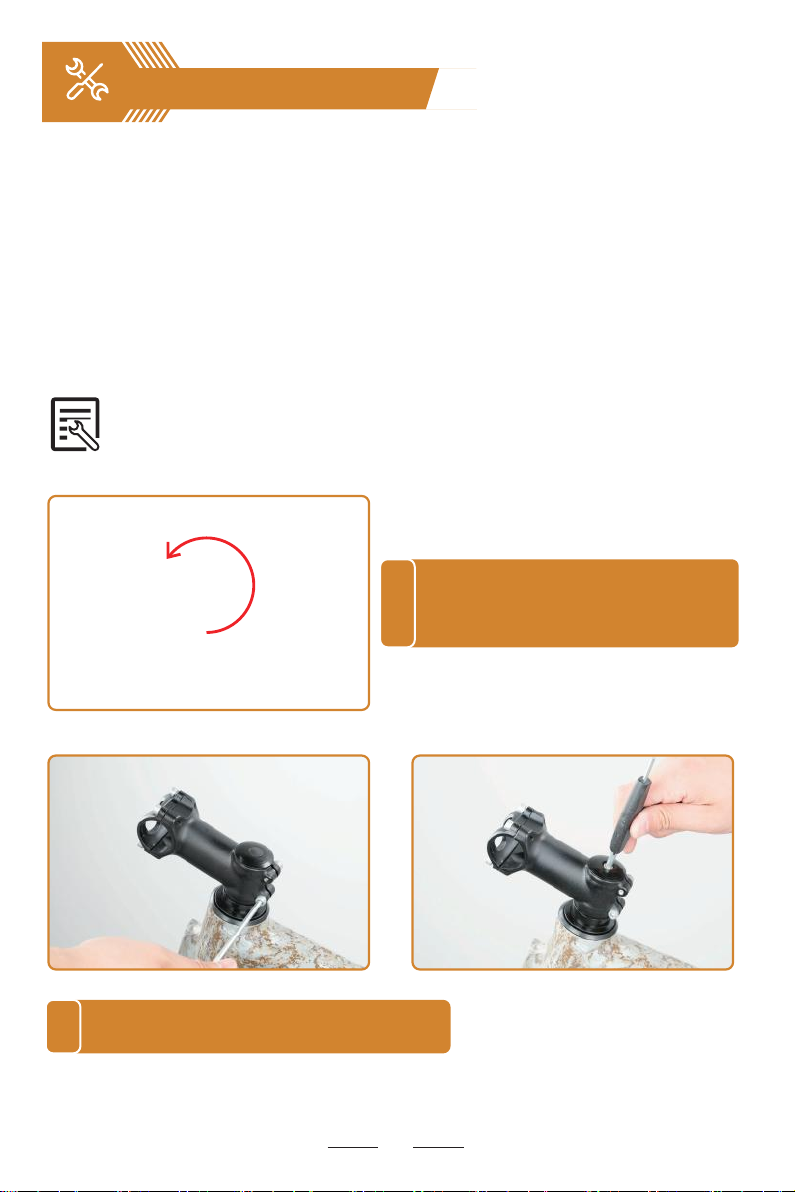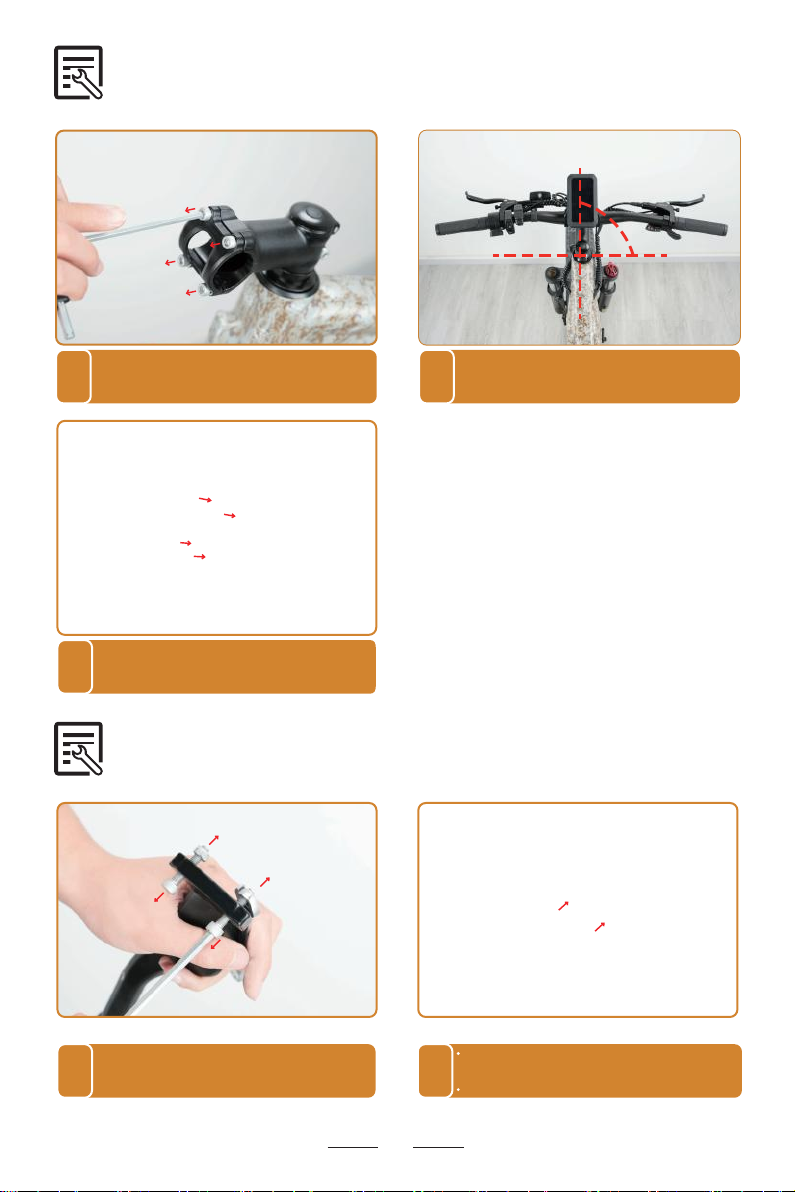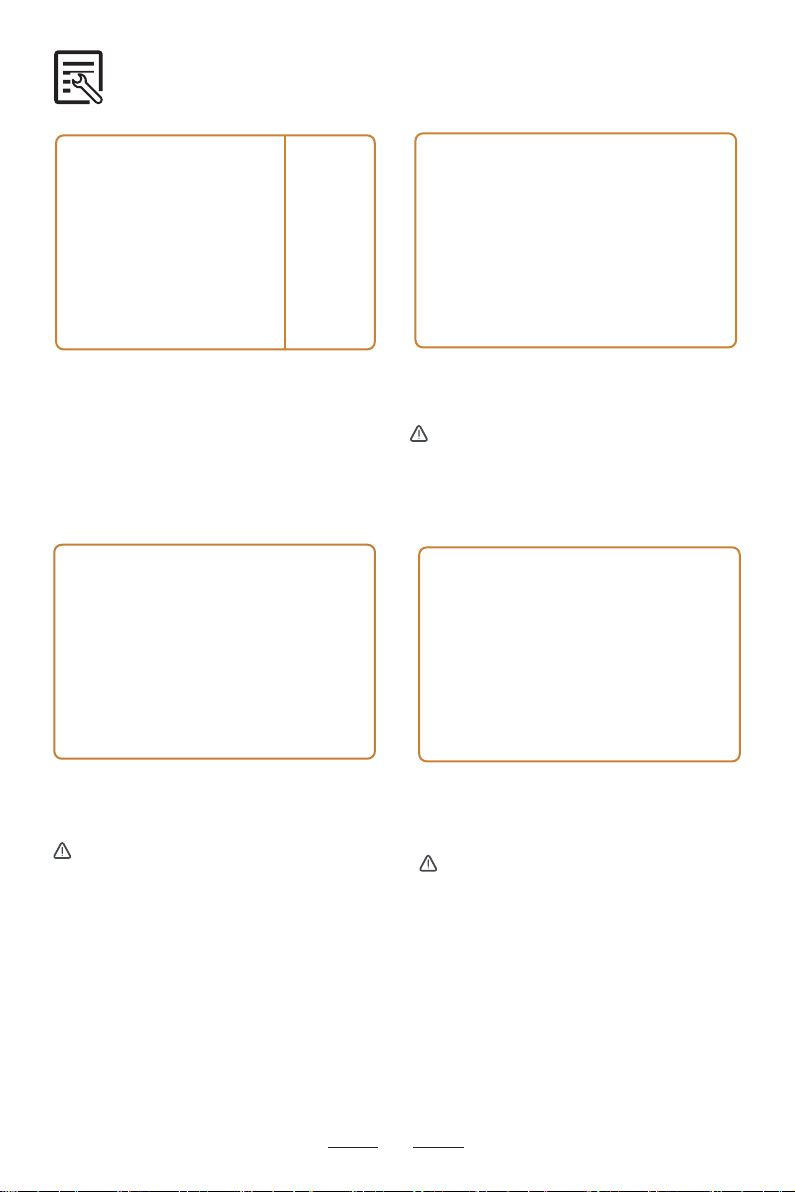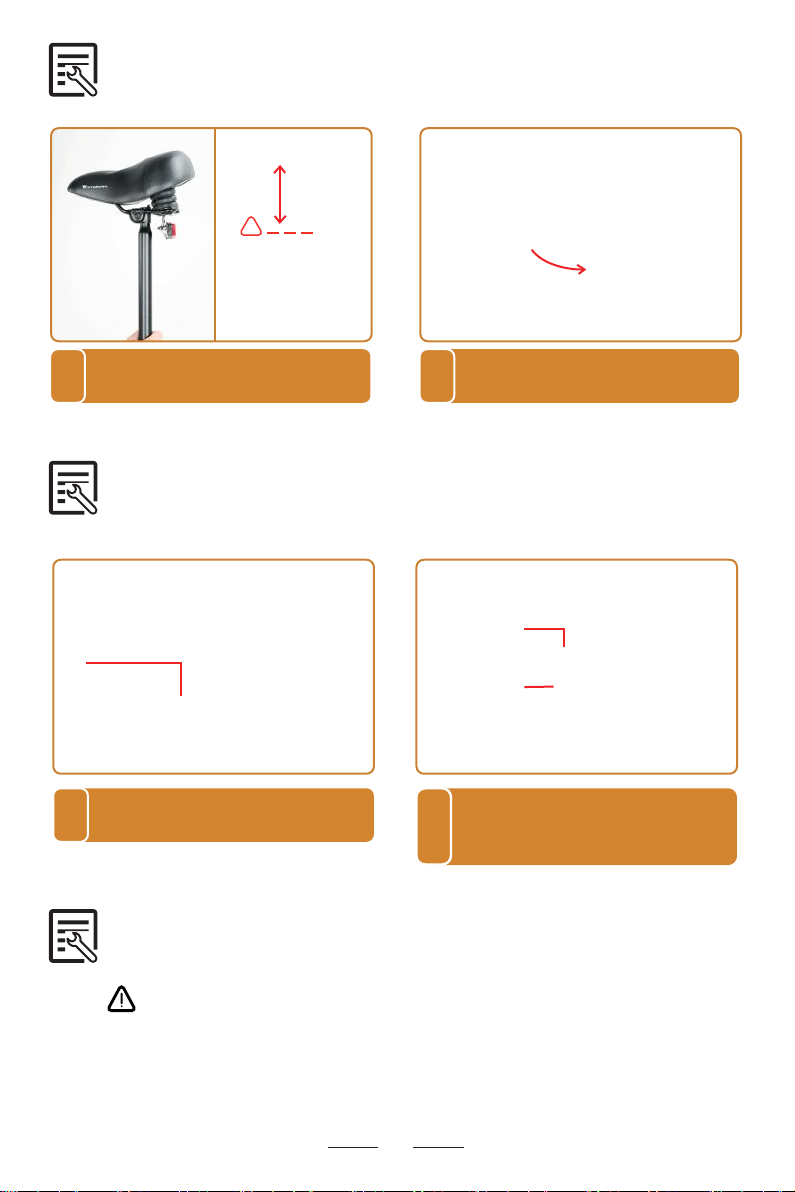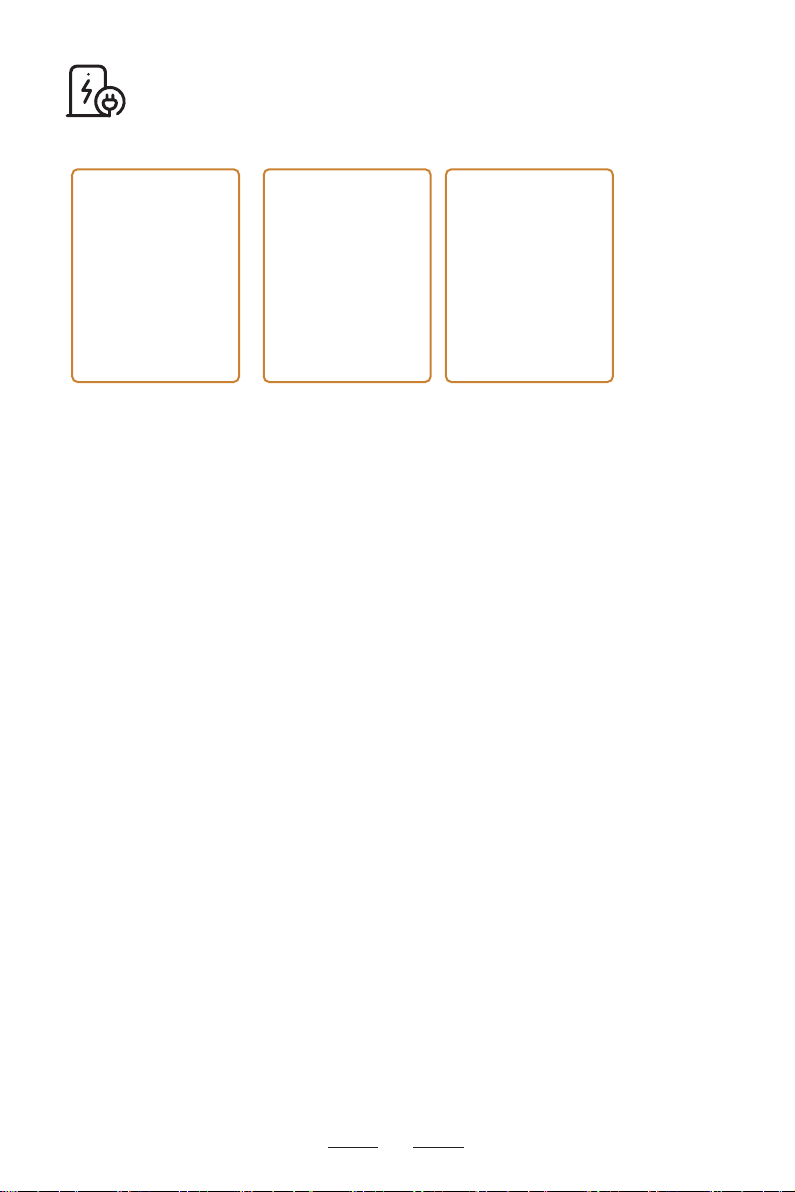04
3.4 Assemble and install the front wheel
Make sure the lever is on the same side with the disc
brake rotor.
Both cone springs should point toward the wheel hub.
Keep the lever open and rotate the thumb nut a couple
of turns to leave enough room for the fork dropouts.
tighten the thumb nut until the lever can stay in parallel to
the floor without being held. Use the palm of your hand to
close the lever fully without touching the brake rotor.
release.
both sides into the wheel and pre-fasten the thumb nut.
Lower the front fork onto the front wheel. The brake rotor
should go into the brake caliper in between the brake pads
and the axle should enter the fork dropouts fully.
Check if the wheel is fully seated in the dropouts.
the bike, so the thumb nut must be tight enough so
and keeps the axle and wheel firmly in place.