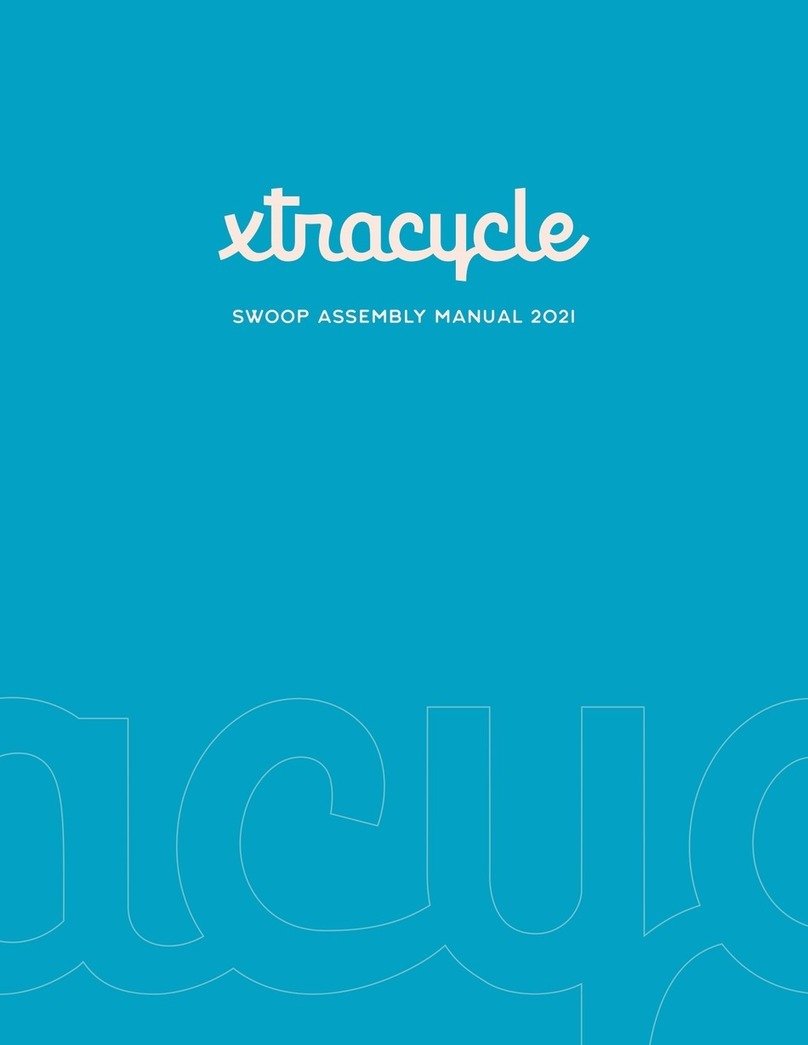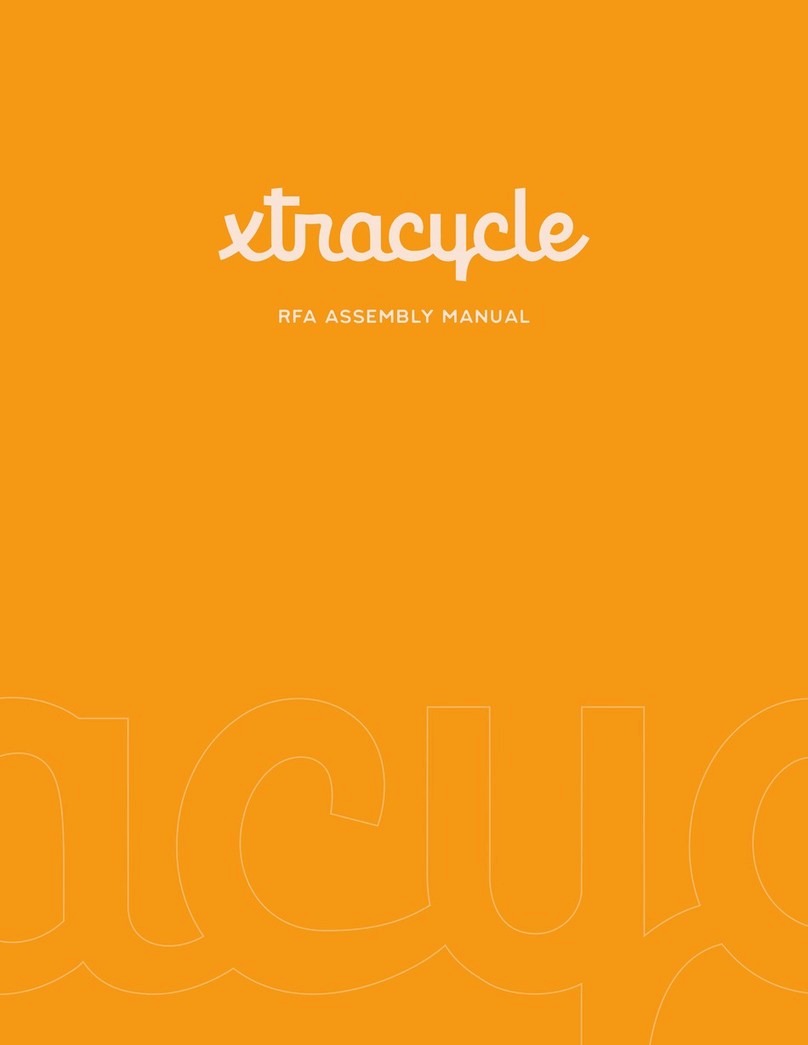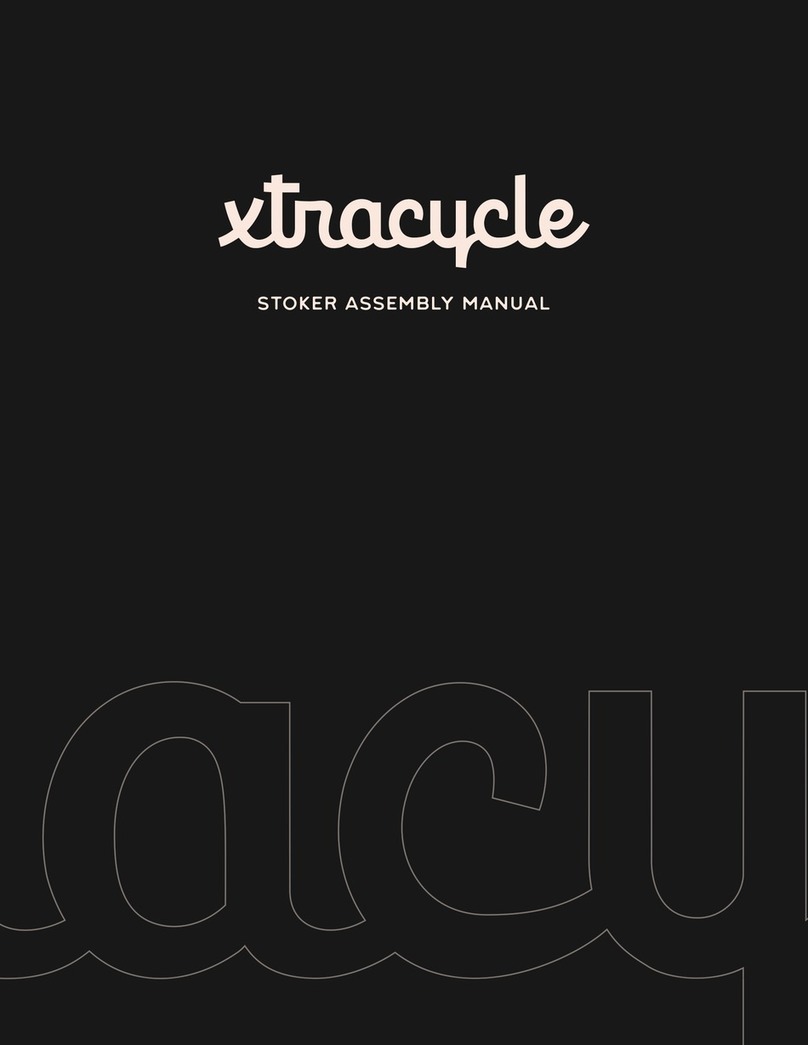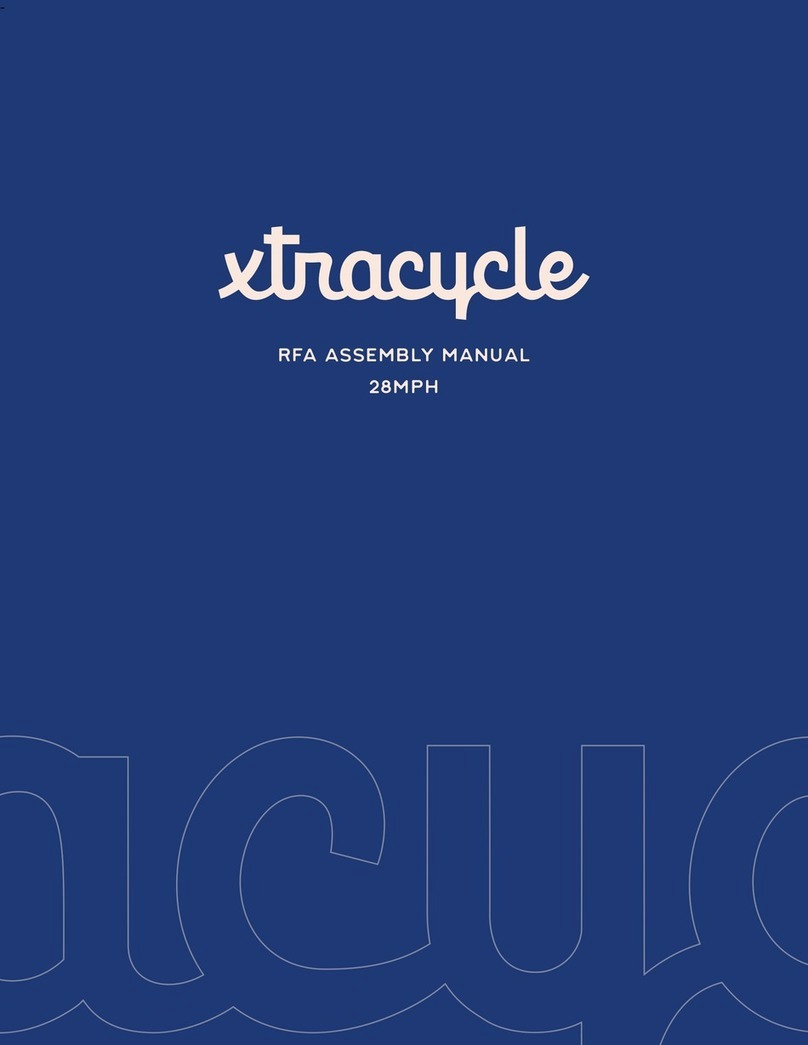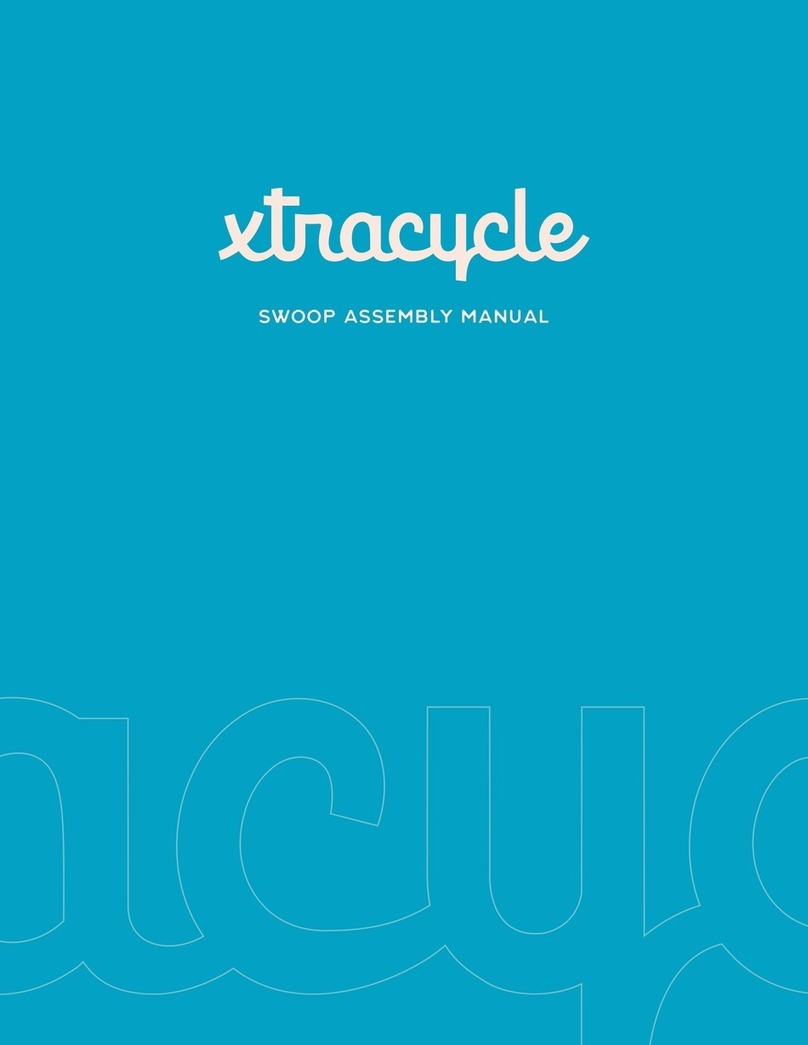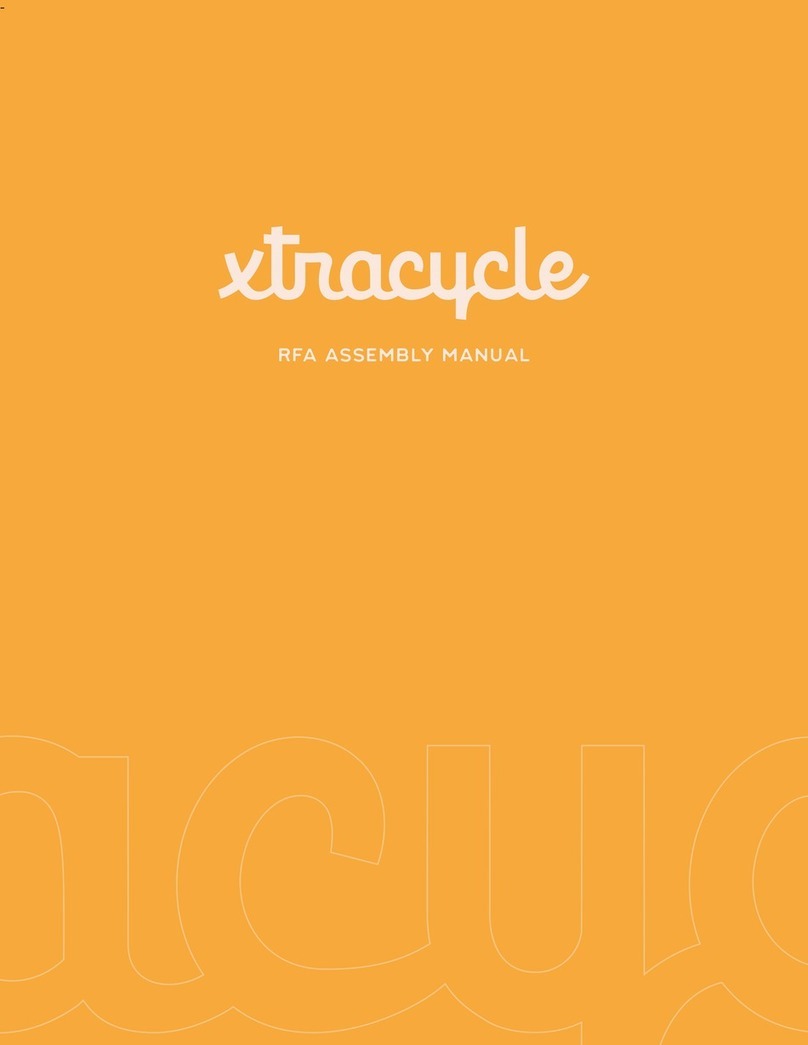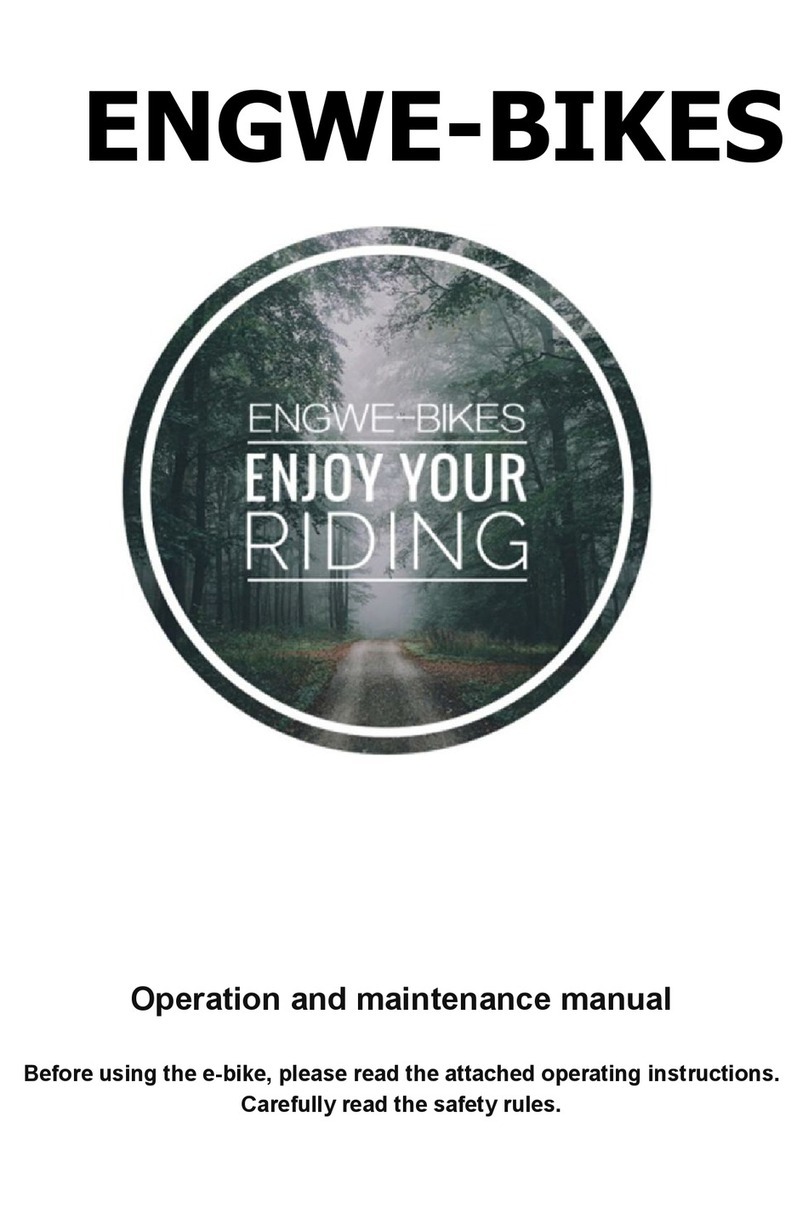getting started
This guide is designed to help you build an EdgeRunner Swoop or Classic as efficiently as pos-
sible. Please follow the assembly instructions in order. This guide covers most common acces-
sory variations and all models, with notes on common problems and troubleshooting. While
thorough, this guide is not exhaustive - you should already be familiar with all bike component
installation and adjustment procedures. If you are not, please refer to the component docu-
mentation to ensure correct installation and adjustment.
A note to the builder, before diving in:
As longtail cargo bike pioneers, we do things differently. This bike has unusual chain length, rear wheel dish,
steer tube length and rider t (not to mention all of our custom accessories).
1. The chain is intentionally 168 links. Longtail cargo bikes are unique - they have a wide gear range and an
extra long chain. When you check the shifting, particularly “big-big” cross-chain, the extreme derailleur
extension may look a little painful. However, in testing, we noticed the rear derailleur works better, the chain
bounces less and the drivetrain relaxes over time. Sometimes ddling with the B-tension screw can raise the
derailleur slightly.
2. Asymmetrical rear wheel dish. We redesigned our dropouts to create better chain/derailleur/tire clearance
which “shifted” the rear axle toward the drive side. The rear wheel is then dished back toward the non-drive
side. The result is a stronger load-bearing wheel that keeps the derailleur and chain clear of the tire.
3. We like our steer tubes long. Unlike traditional road and mountain bikes, cargo bikes benet from a much
more upright riding position. While it is always an option to cut down the steer tube, we recommend letting
the customer ride it for a while before making the decision to shorten it. If you chose to cut the steer tube
short, check to be sure that any stem-mounted lights will clear the porter rack, if applicable.
4. Help select stem/post kit for optimal rider t. In the separately-shipped accessory box, you should nd the
stem and seatpost kit ordered with this bike. Many shops will stock all three sizes so that the rider(s) can be
best accommodated. This is important when sharing the bike between differently sized riders (i.e. families or
demo bikes) and is a surprisingly effective way to customize t on upright bikes.
Warning:
Always use wheel protection like WheelSkirts or Xtracycle bags when riding with passengers or cargo.