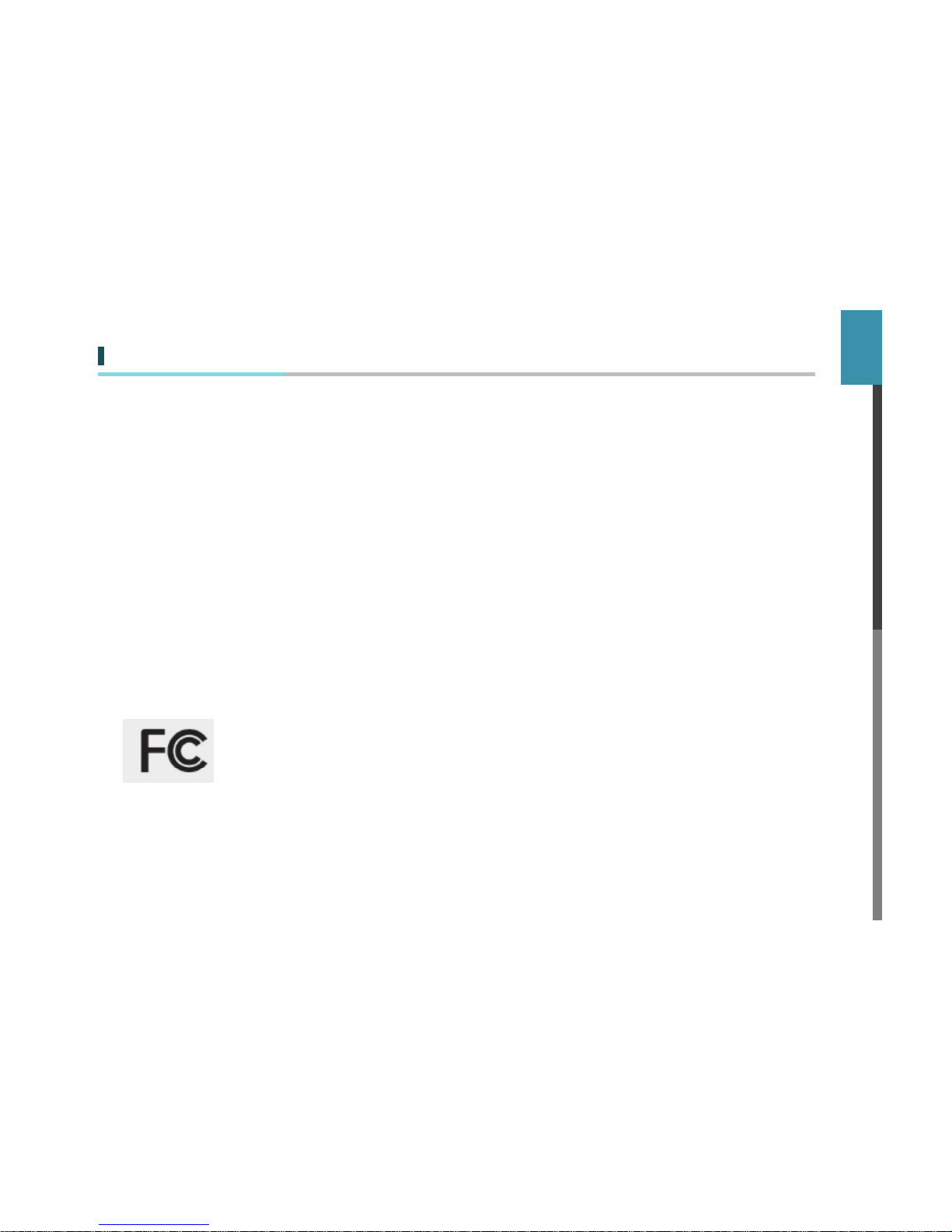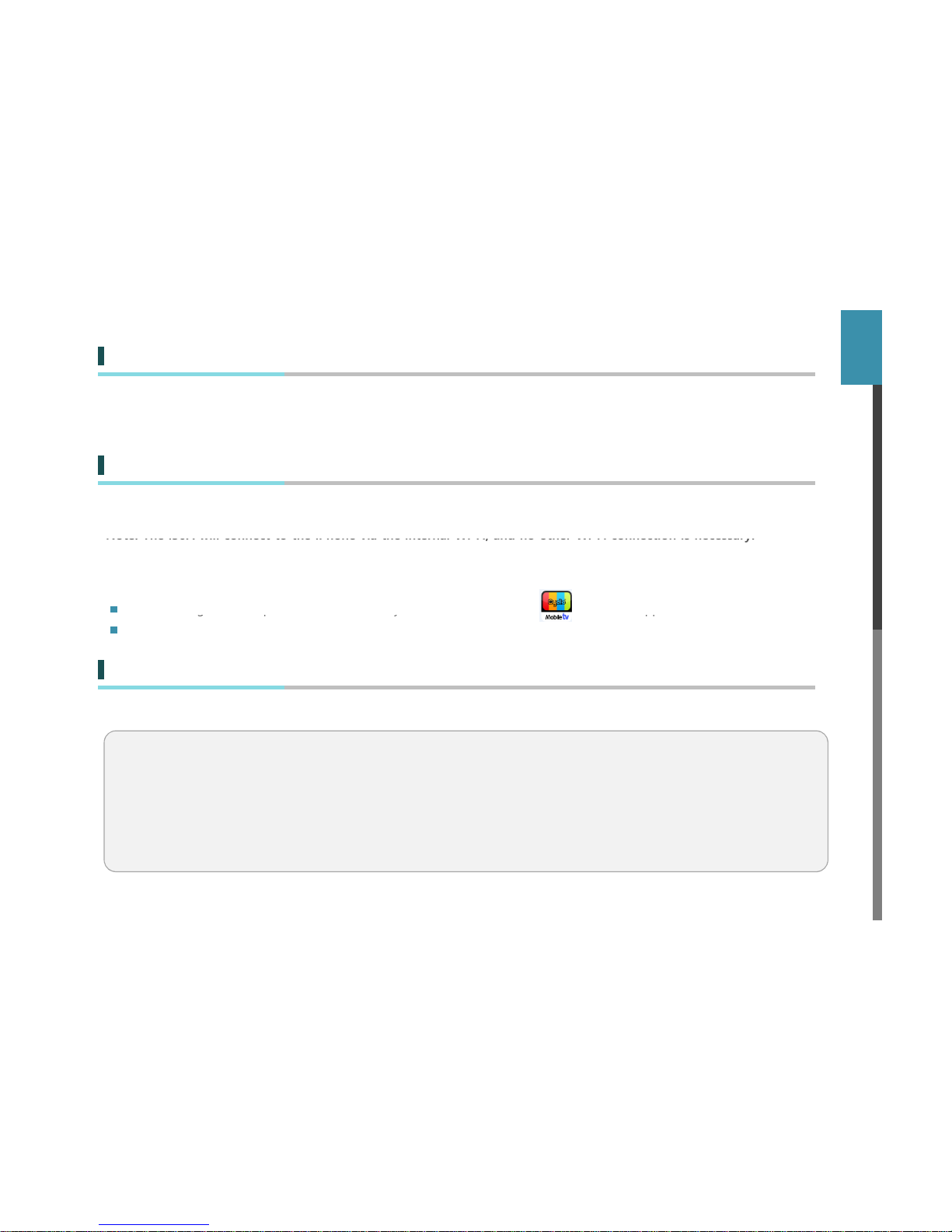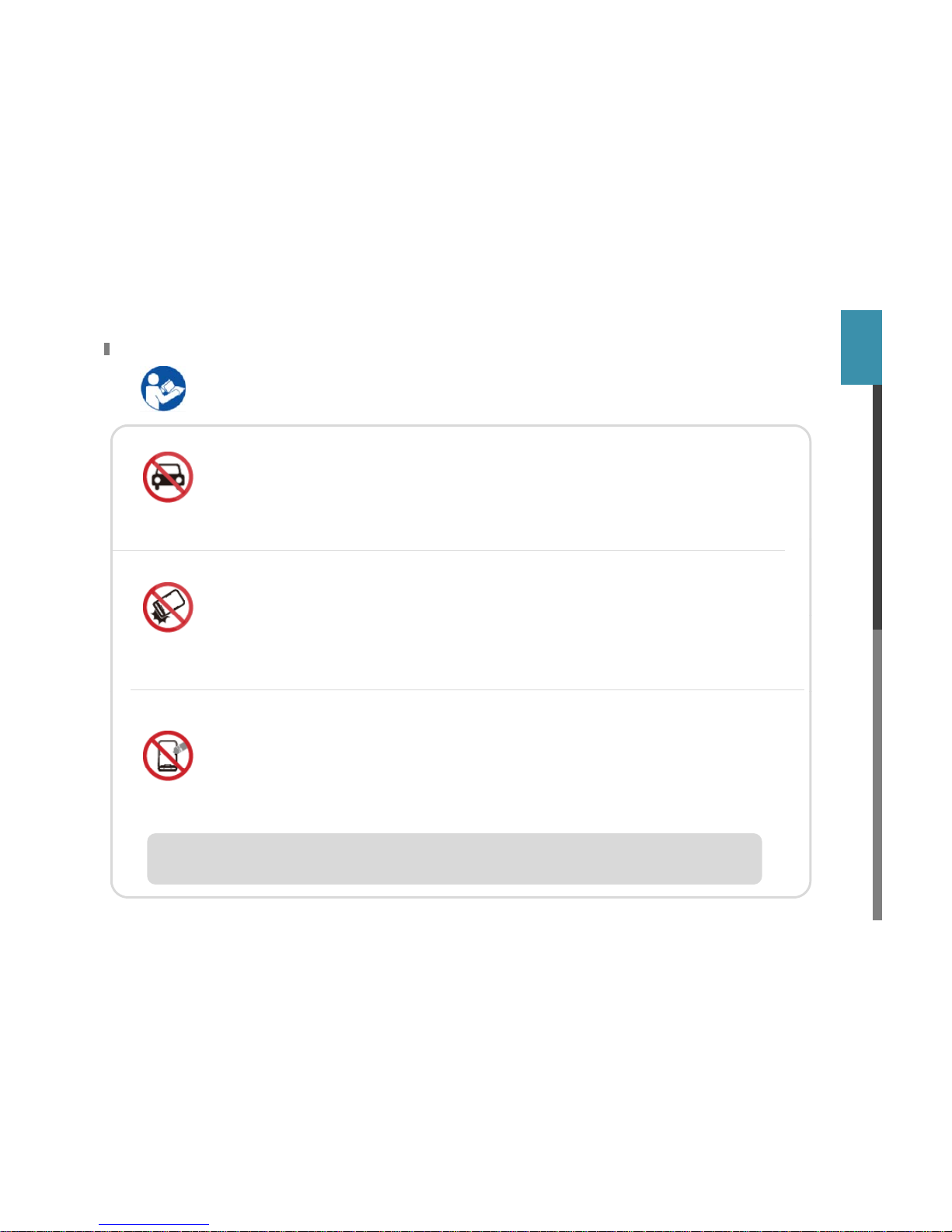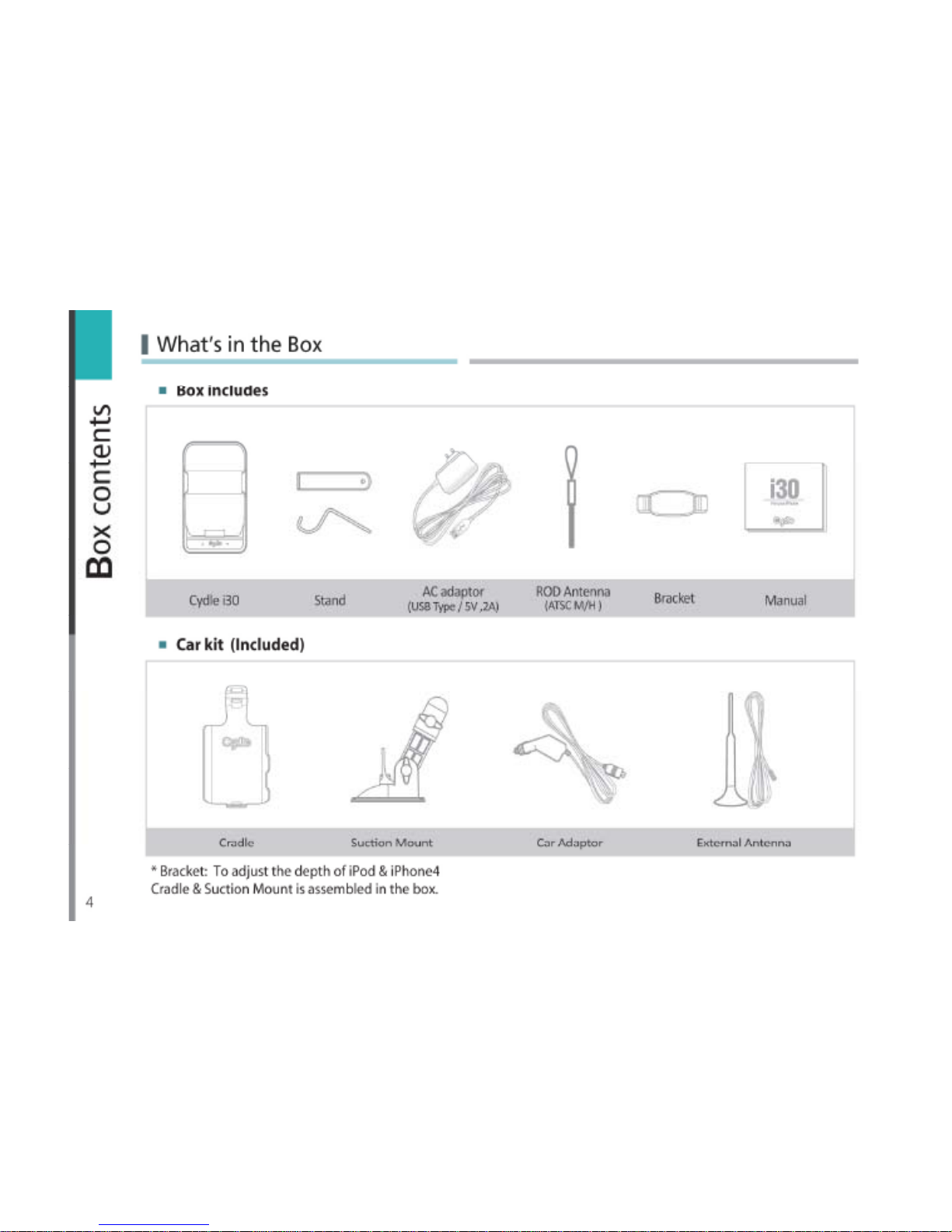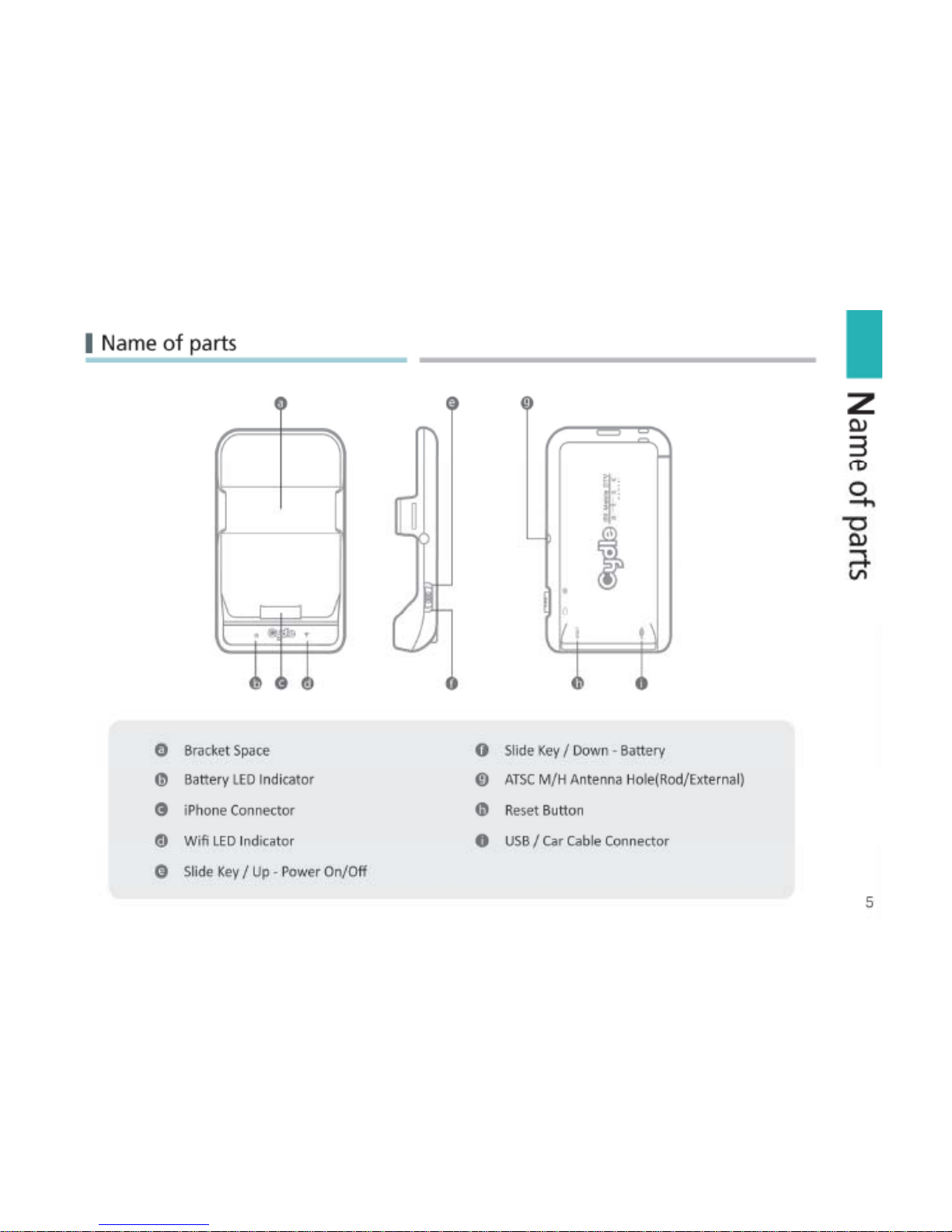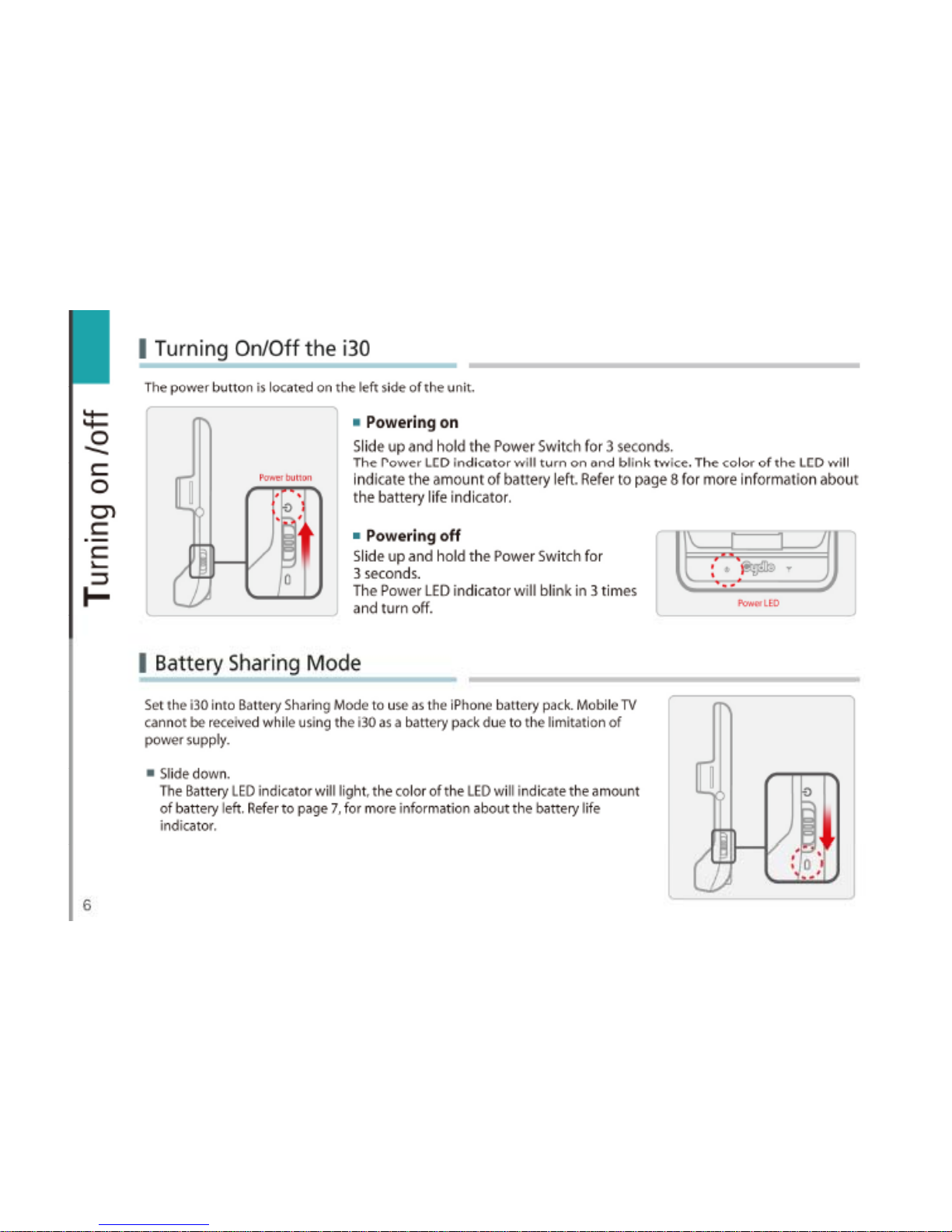Be sure to carefully read the operating instructions and adhere to the safety precautions before using your Cydle
Safety and Handling Information
30A to ensure correct usa
at occur
due to failing to follow instructions presented. This information applies to all Cydle Corporation products.
This product should be used for personal use only and used as intended in accordance with the user’s
Operating in a safe place:
Pre-
manual. Do not operate or ad
near traffic.
Stop using the Cydle i30A if you find it disruptive or distracting while operating any type of vehicle, or
performing any other activity that requires your full attention. Check and obey the applicable laws and
regulations on the use of earphones and devices such as Cydle i30A in the areas where you drive or ride.
Be careful and attentive while driving.
Do not drop, disassemble, open, crush, bend, deform, puncture, shred, microwave, incinerate, paint, or insert
foreign objects into Cydle i30A.
contains electronic components that can be permanently damaged when exposed to shock or vibration
.
Please keep your unit in a stable place and avoid dropping the unit.
Do not operate unit in high–shock and high-vibration environments.
Do not attempt to take apart, open, service, or modify the product. Refer all servicing to qualified personnel.
Clean only with cloth dampened with water, gently wipe dry with dry cloth.
Do not apply liquid directly to the unit.
Never attempt to repair or modify the Cydle i30A yourself. If the Cydle i30A has been submerged in water,
punctured, or subjected to a severe fall, do not use it until you take it to an Cydle Authorized Service Provider. The
Cydle i30A doesn’t contain any user-serviceable parts. Disassembling the Cydle i30A, including the removal of the
Repair
back cover, may cause dama
e that is not covered under warranty.
Avoid chemical cleaners that can damage plastic components.
Customer Service contact
3
e.com.
The rechargeable battery in Cydle i30A should be replaced only by an Cydle Authorized Service Provider.