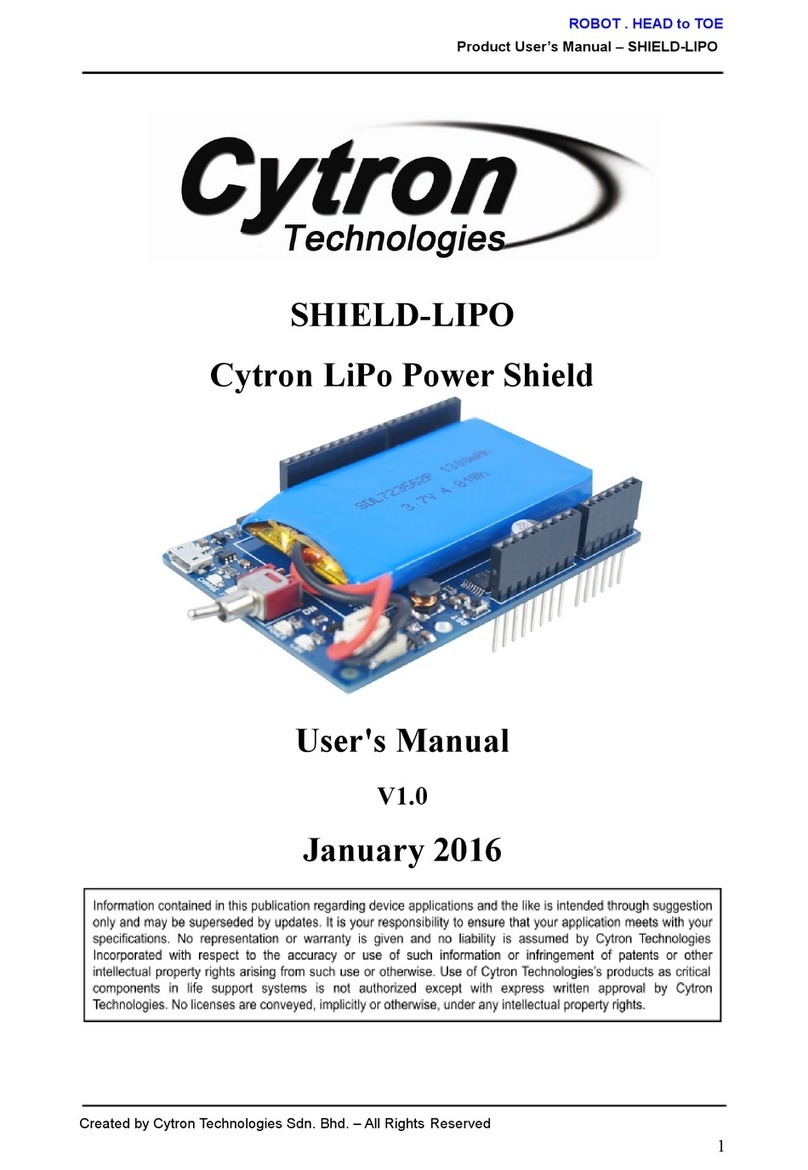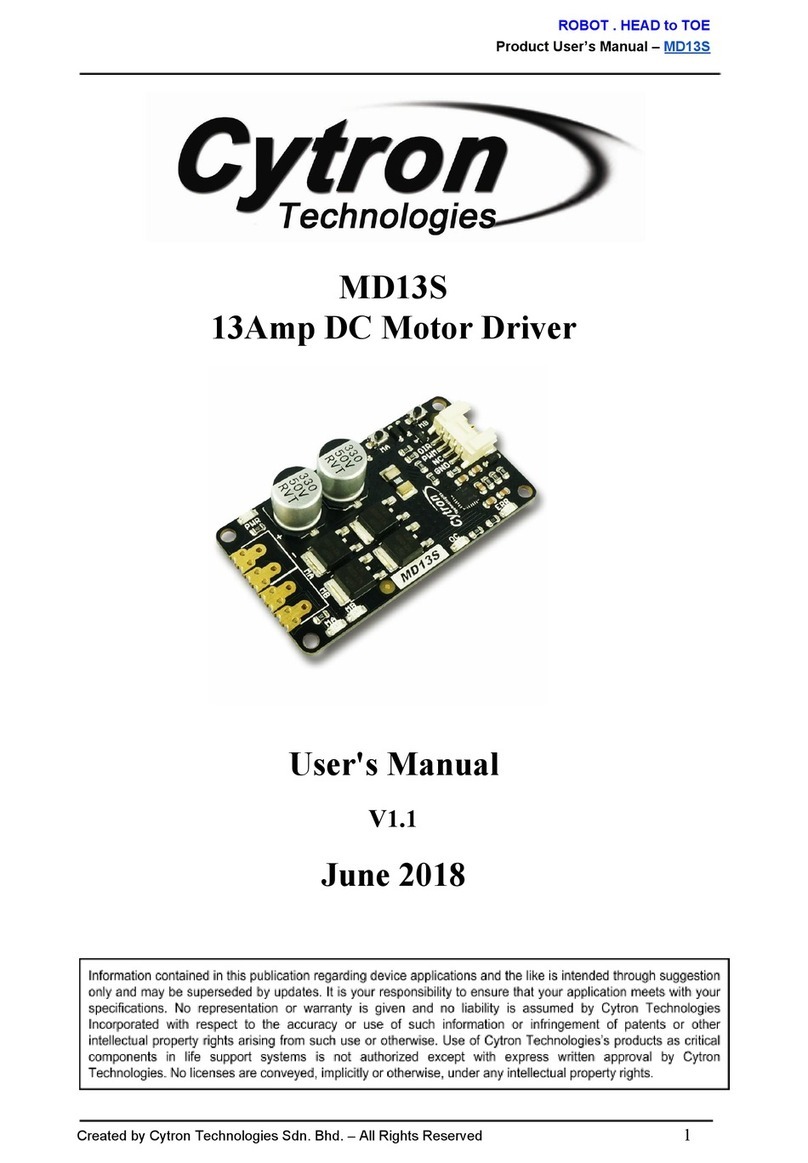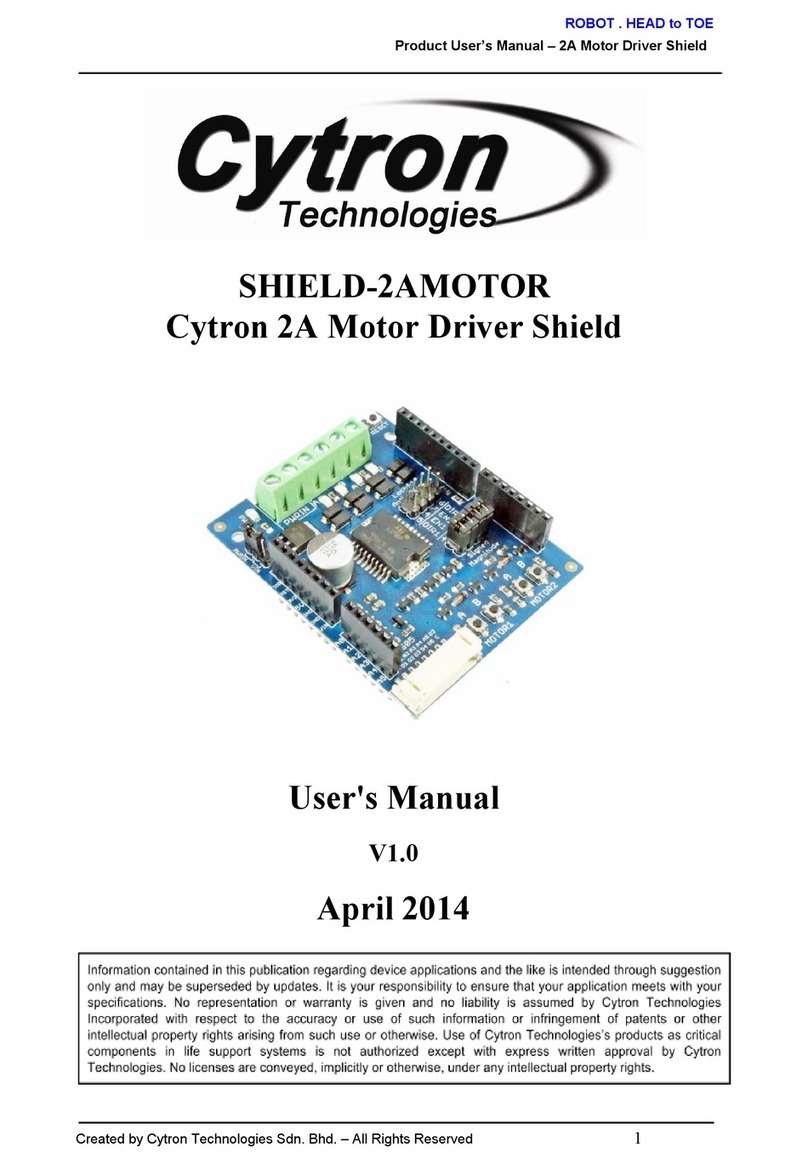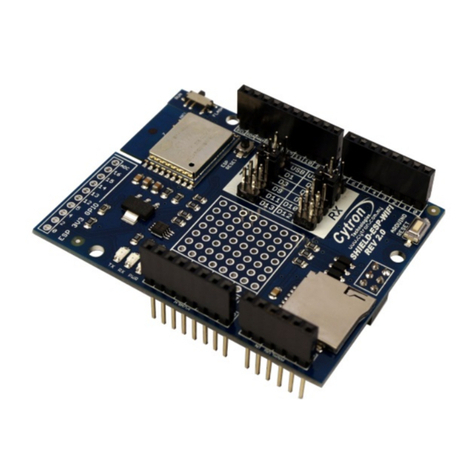ROBOT.HEADtoTOE
ProductUser’sManual–MDS40A
1.0INTRODUCTIONANDOVERVIEW
SmartDrive40 is one of the latest smart series motor drivers designed to drive medium to high
power brushed DC motor with current capacity up to 80A peak and 40A continuously.
MOSFETs are switched at 16 KHz to ensure quiet operation and no annoying whining sound.
Besides, it also equipped with a microcontroller unit to provide smart features such as
multipleinputmode,currentlimitingandthermalprotection.
SmartDrive40 can also be hooked up with another similar unit and operates in pair. This
makedrivingarobotwithdifferentialdriveatrulyplugandplayexperience.
SomeofthefeaturesforSmartDrive40aresummarizedasbelow:
●BidirectionalcontrolforasinglebrushedDCmotor.
●Supportmotorfrom7Vto25V.
●Maximum current up to 80A peak (1 second), 40A (5 minutes) or 30A (> 20 minutes)
continuously.
●16KHzswitchingfrequencyforquietoperation.
●Reversepolarityprotection.
●LiPobatterylowvoltagewarning.
●Thermalprotection.
●Currentlimitingbaseontemperature.
●Multipleinputmodes:RC,Analog,PWM,SimplifiedSerialandPacketizedSerial.
●Onboardpushbuttonsforfasttestandmanualoperation.
CreatedbyCytronTechnologiesSdn.Bhd.–AllRightsReserved 3