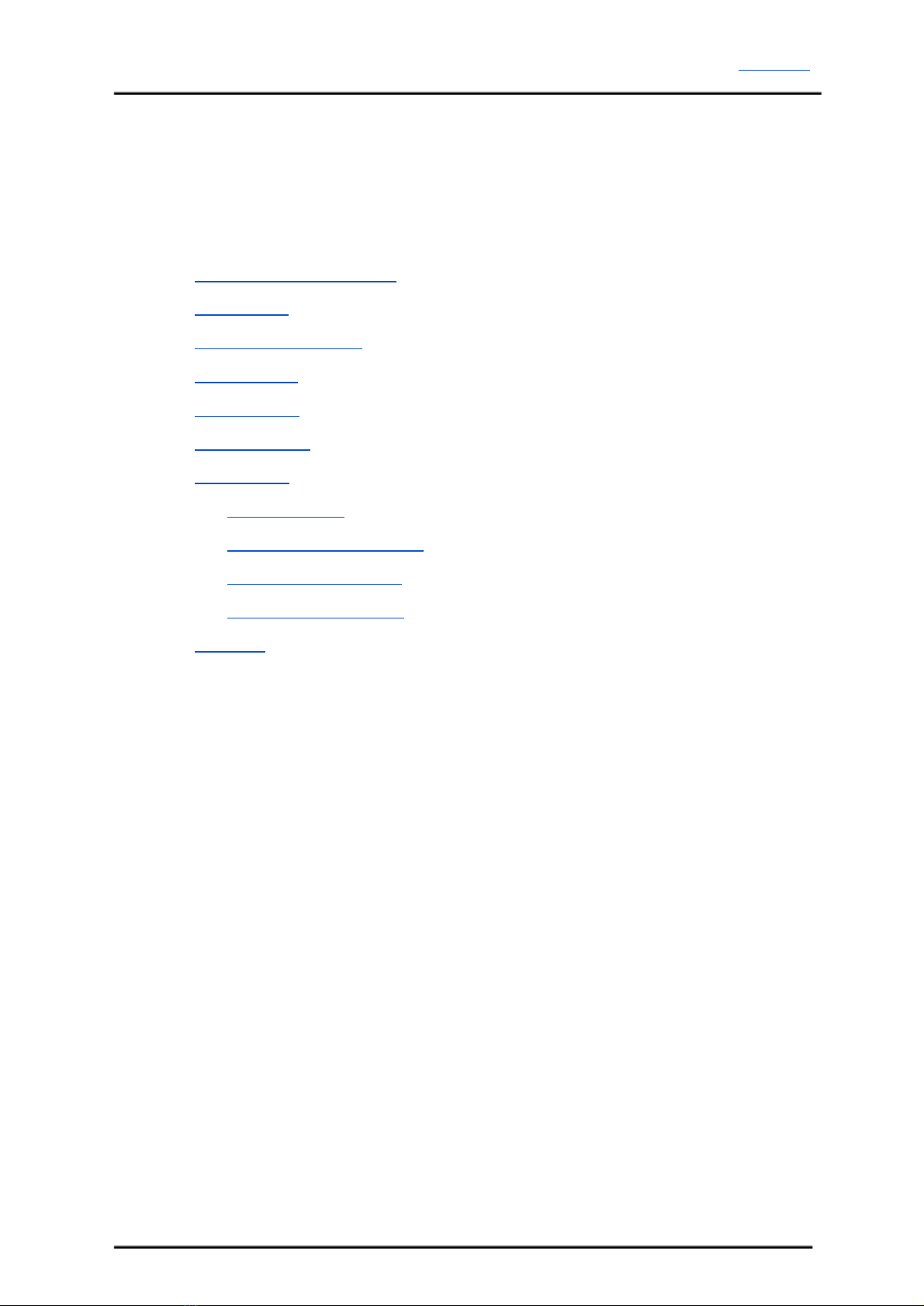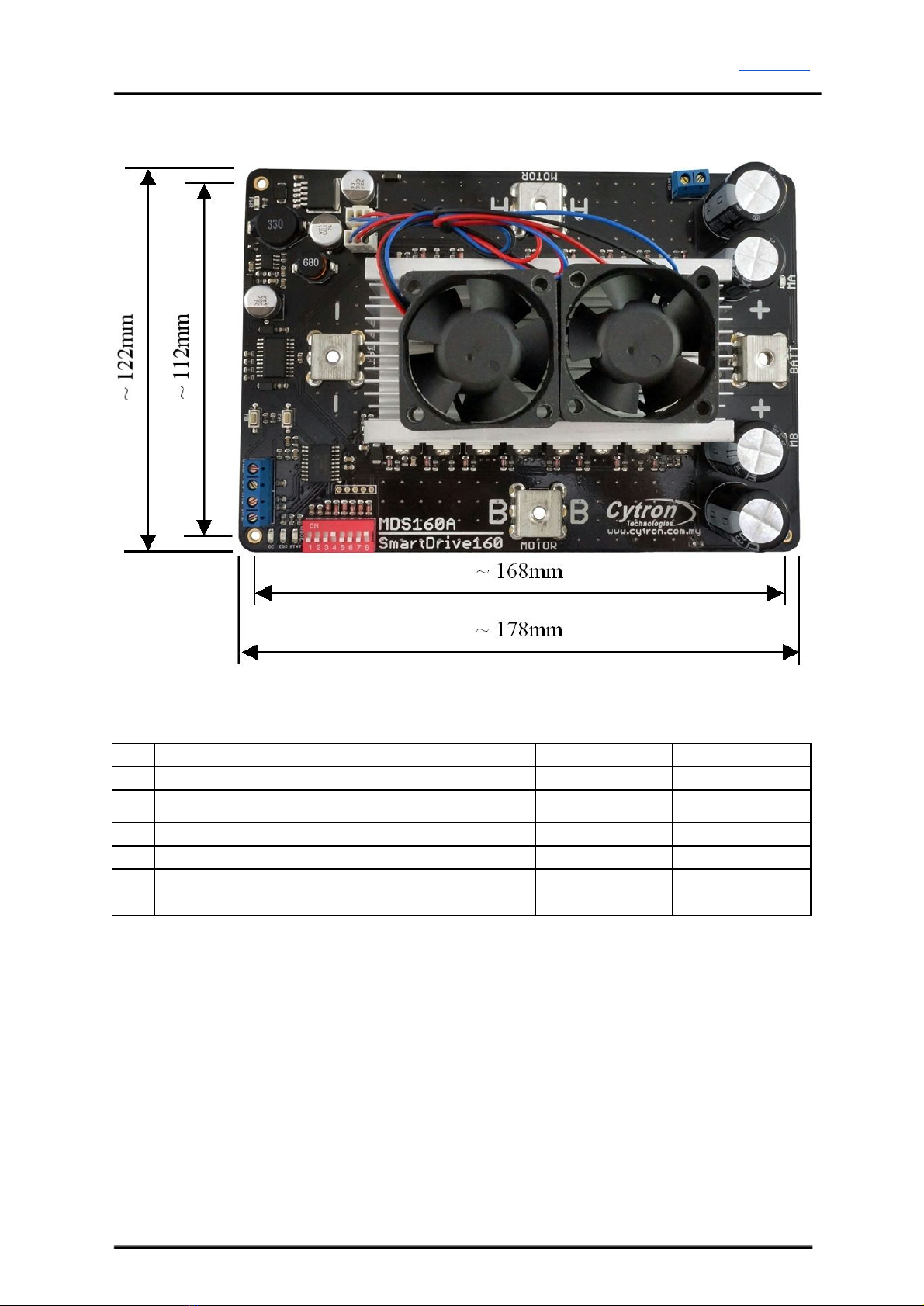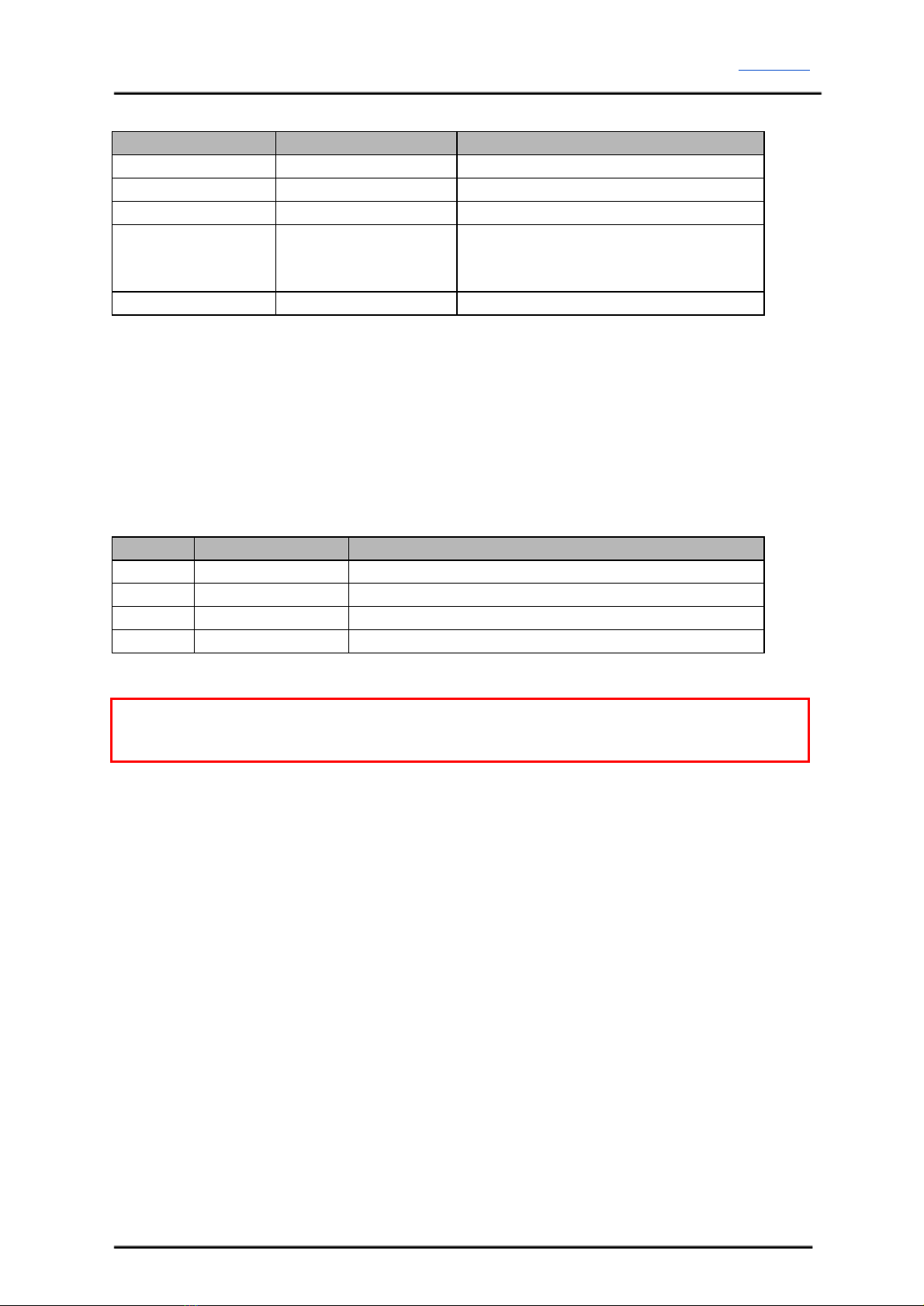ROBOT.HEADtoTOE
ProductUser’sManual–MDS160A
6.0SAFETYFEATURES
SmartDrive160 incorporates some safety features which make it a robust and reliable motor
driver.Belowarethedetaileddescriptionsforeachfeature.
a. LiPoUnderVoltageWarning(ErrorLEDblinks3times)
Upon power on, SmartDrive160 will automatically detect the number of cells for the
LiPo battery. If the input voltage falls below 3.3V per cell during operation, the error
LED will blink to warn the user. However, the power to the motor will be maintained
and will not be cut out. Thus, it is the user’s responsibility to stop the motor and
replacethebatterytoavoidfurtherdamagetothebattery.
If the other type of battery is used to power the board, the LiPo under voltage warning
will still be shown. In this case, user may ignore the warning and he/she needs to
estimatewhentoreplacethebatterybyhim/herself.
b. OvervoltageProtection(ErrorLEDblinks4times)
When the motor is slowing down, current will be generated and flow back to charge
the battery. However, if the power source cannot absorb the current generated by the
motor, the voltage will rise. If the motor driver detects the rise in voltage, it will slow
down the deceleration of the motor. If the voltage rises to a dangerous level, the motor
will be braked immediately by shorting the 2 motor terminal to prevent any damage to
themotordriver.
c. OvercurrentProtection(OCLEDturnson)
Whenovercurrentoccurs,thecurrentwillbelimitedbyeachPWMcycle.
Theactualovercurrentthresholdisdependingonthetemperatureoftheboard.
d. OverTemperatureProtection(ErrorLEDblinks5times)
SmartDrive160 is equipped with a temperature sensor to monitor its operating
temperature. It will gradually lower down the current limiting threshold base on the
temperature.