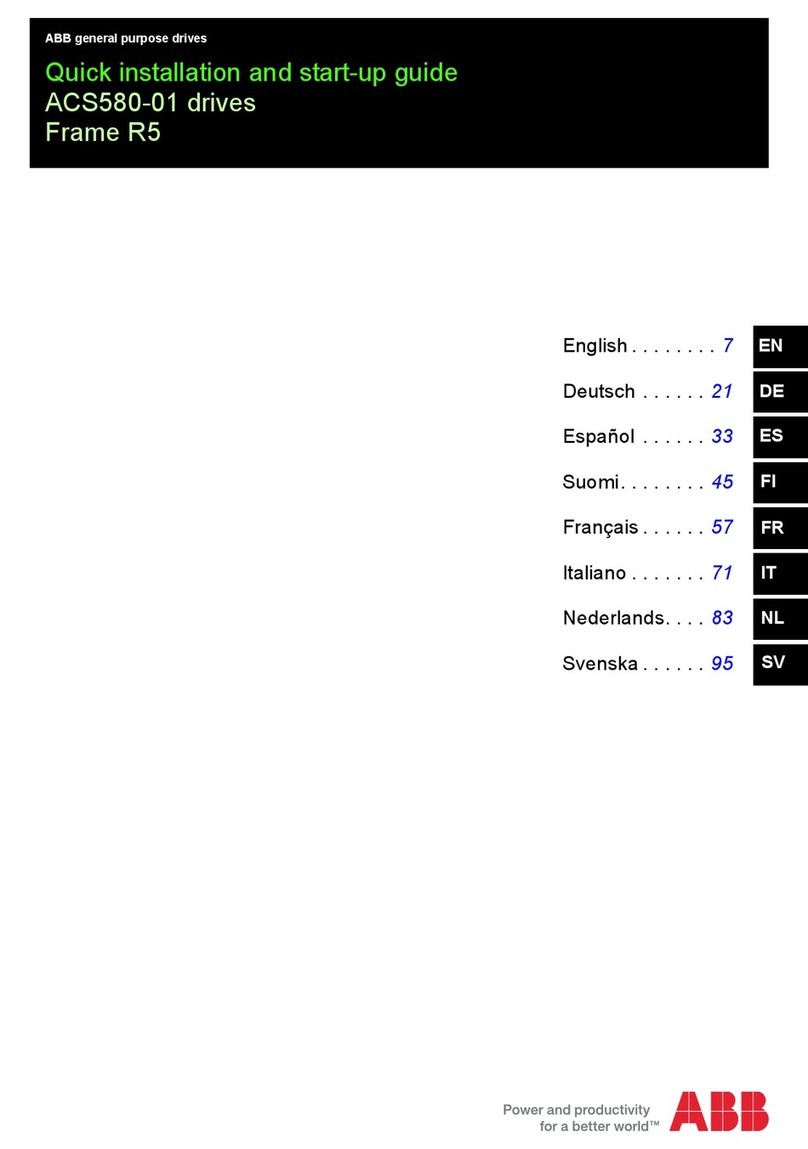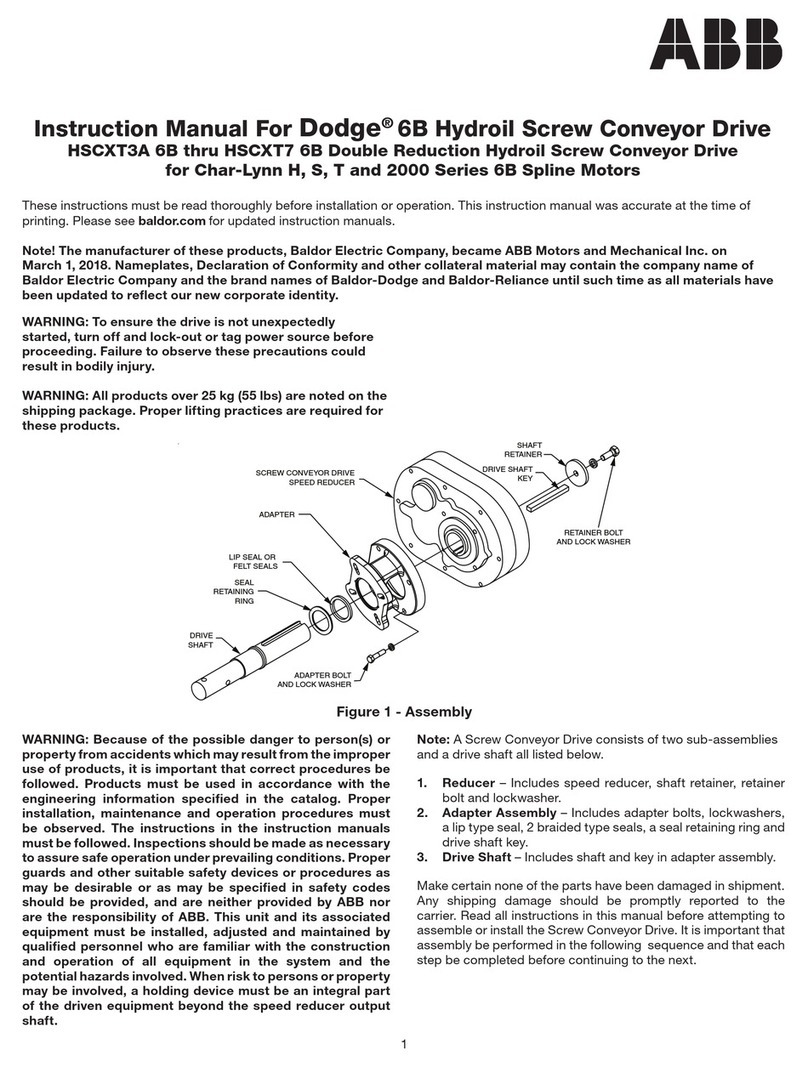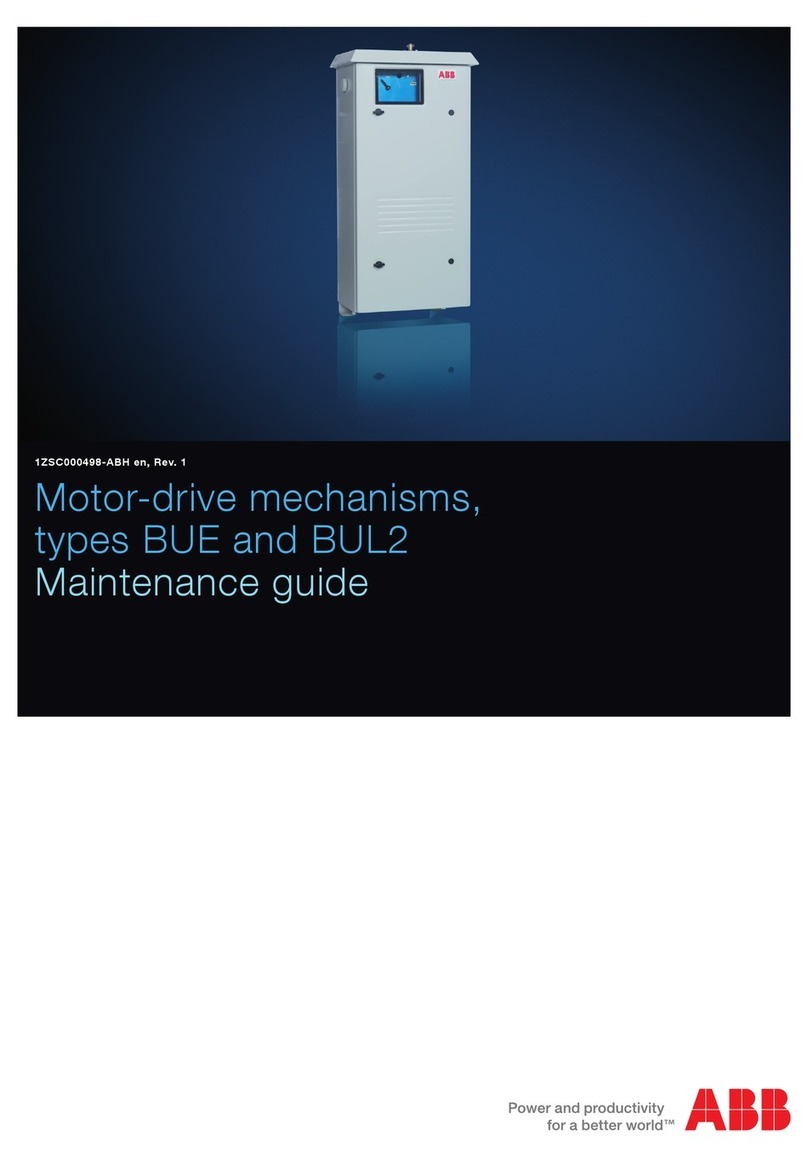1. The function measures torque samples during a user-defined sample period (88.03), and
calculates:
•average torque (09.02),
• for each sample, the sample variation vs. the average torque,
•the effective (rms) value of all sample variation values (09.01).
2. The function compares the actual variation value (09.01) to the reference/normal variation
value (88.02) defined during the Autodetection period (88.08) by forming a relation
between theses two variation values (09.03).
3. The function compares the variation relation (09.03) to the allowed threshold value (88.04).
If the relation exceeds the threshold value for a time longer than the user-defined delay
(88.10), the program indicates cavitation (86.09).
Note: The indication is given only if the Cavitation detection control program is active (86.01),
87.08 Operation mode selection is set to value Torque and the selector for the cavitation
trigger signal (86.02) must point to torque.
If the Cavitation detection control program detects a change in speed reference, the Cavitation
detection function is temporarily disabled to avoid false signals caused by torque or speed
variations. The disabling only takes place if the change is in effect for a certain time period.
For calculating this time period, the function uses the change in speed reference, speed
scaling (46.01), acceleration/deceleration times (23.12/23.13) and a time coefficient (88.06).
■Settings and diagnostics
Parameters: 09.01,86.01,86.02,87.08,88.01,88.02,88.03,88.04,88.05,88.06.
Events: E100 Cavitation fault,E200 Pump not started,E201 Pump does not reach speed,
E202 Cavitation alarm.
Cavitation detection function based on speed
The Cavitation detection function based on the speed monitoring operates in these three
consecutive (and constantly repeated) phases:
1. The function measures torque samples during a user-defined sample period (88.03), and
calculates:
•average speed (09.06),
• for each sample, the sample variation vs. the average speed,
•the effective (rms) value of all sample variation values (09.05).
2. The function compares the actual variation value (09.05) to the reference/normal variation
value (88.09) defined during the Autodetection period (88.08) by forming a relation
between theses two variation values (09.07).
3. The function compares the variation relation (09.07) to the allowed threshold value (88.11).
If the relation exceeds the threshold value for a time longer than the user-defined delay
(88.10), the program indicates cavitation (86.09).
Note: The indication is given only if the Cavitation detection control program is active (86.01),
87.08 Operation mode selection is set to value Speed and the selector for the cavitation
trigger signal (86.02) must point to speed.
If the Cavitation detection control program detects a change in speed reference, the Cavitation
detection function is temporarily disabled to avoid false signals caused by torque or speed
10 Program Features