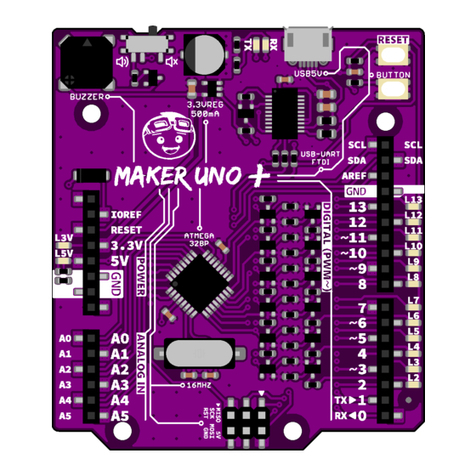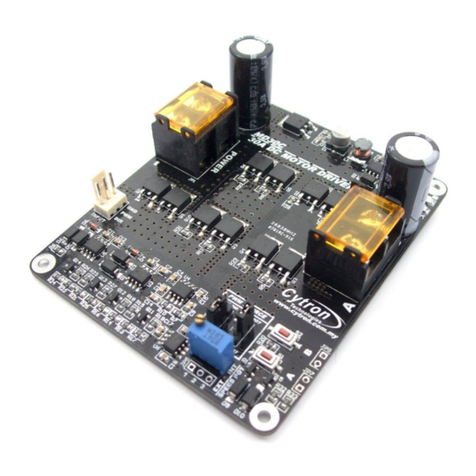ROBOT . HEAD to TOE
Product User’s Manual – RFBee-433MHz
1. INTRODUCTION
This wireless UART module is a new-generation multi-channel embedded wireless data
transmission module. Its wireless working frequency band is 433.4-473.0 MHz, multiple
channels can be set, with the stepping of 400KHz, and there are 100 channels in total. The
maximum transmitting power of module is 100mW(20dBm), the receiving sensitivity is
-117dBm at baud rate of 5000bps in the air, and the communication distance is 500m in open
space.
The module is encapsulated with stamp hole, can adopt patch welding. There is a PCB
antenna pedestal ANT1 on the module, and user can use external antenna of 434 MHz
frequency band through coaxial cable; there is also an antenna solder pad ANT2 on the
module, and it is convenient for user to solder spring antenna. User could select one of these
antennas according to use requirements.
There is MCU on the module, and program is needed to utilize the module. In transparent
transmission mode, the module act like normal receiving and sending serial port data, so it is
convenient to use. The module adopts multiple serial port transparent transmission modes,
and user could select them by AT command according to user's requirements. The average
working current of three modes FU1, FU2 and FU3 in idle state is 80µa, 3.5mA an 22mA
respectively, and the maximum working current is 100mA (in transmitting state).
Features:
●Long-distance wireless transmission (500m in open space/baud rate 5,000bps in the
air)
●Working frequency range (433.4-473.0MHz, up to 100 communication channels)
●Maximum 100mW (20dBm) transmitting power (8 sets of power can be set)
●Three working modes, adapting to different application situations
●Built-in MCU, performing communication with external device through serial port
●The number of bytes transmitted unlimited to one time
Created by Cytron Technologies Sdn. Bhd. – All Rights Reserved 3