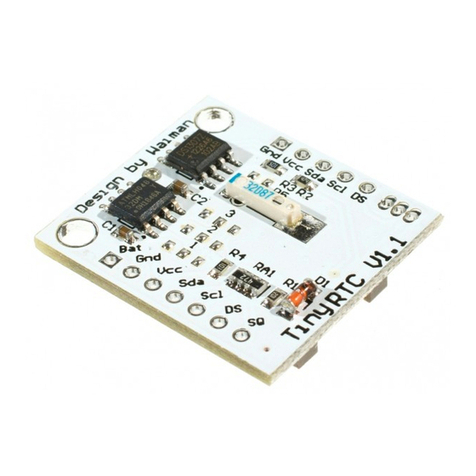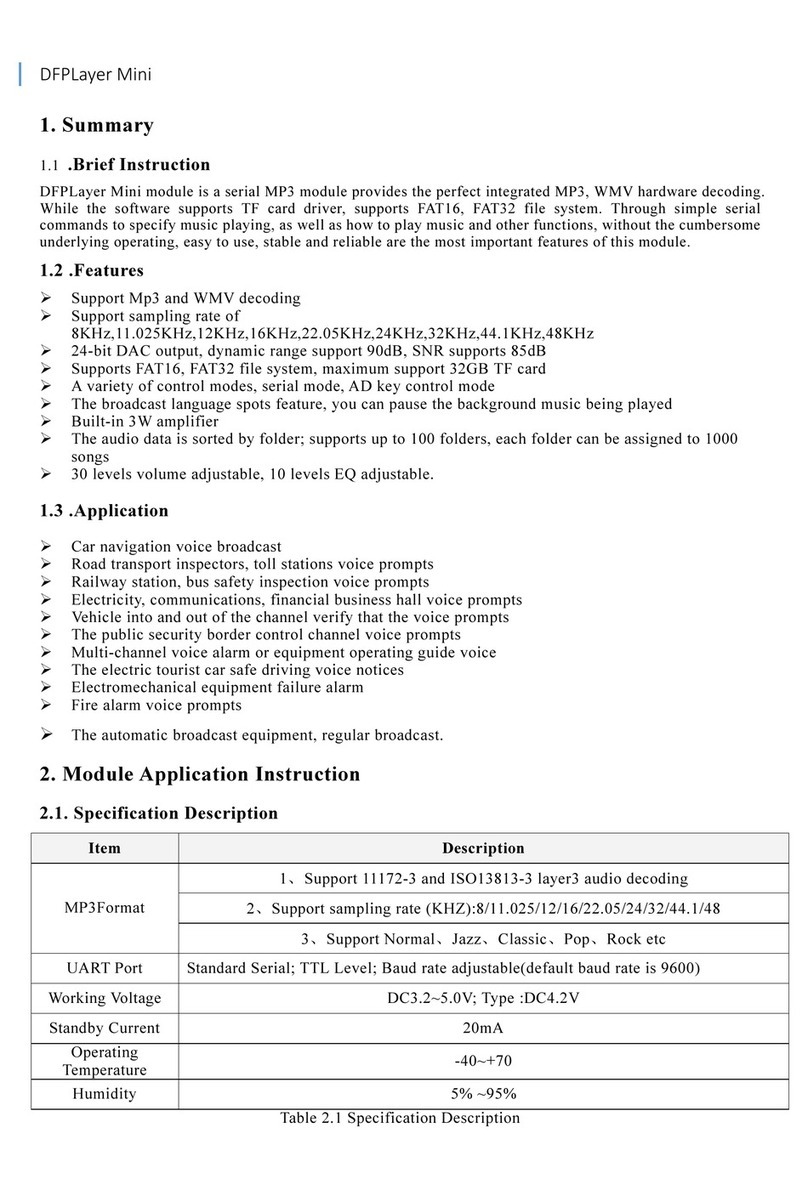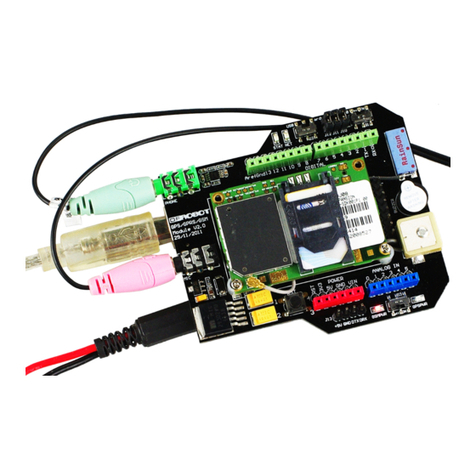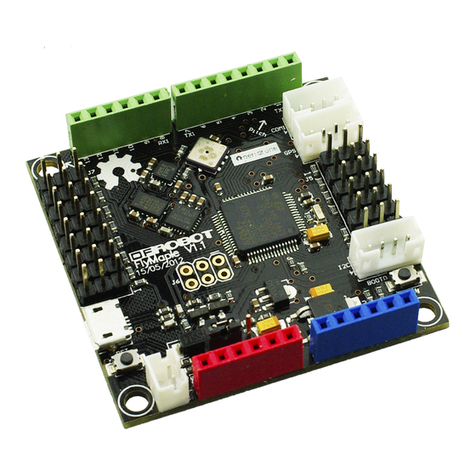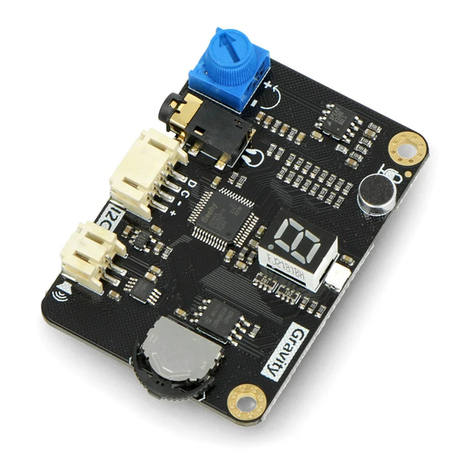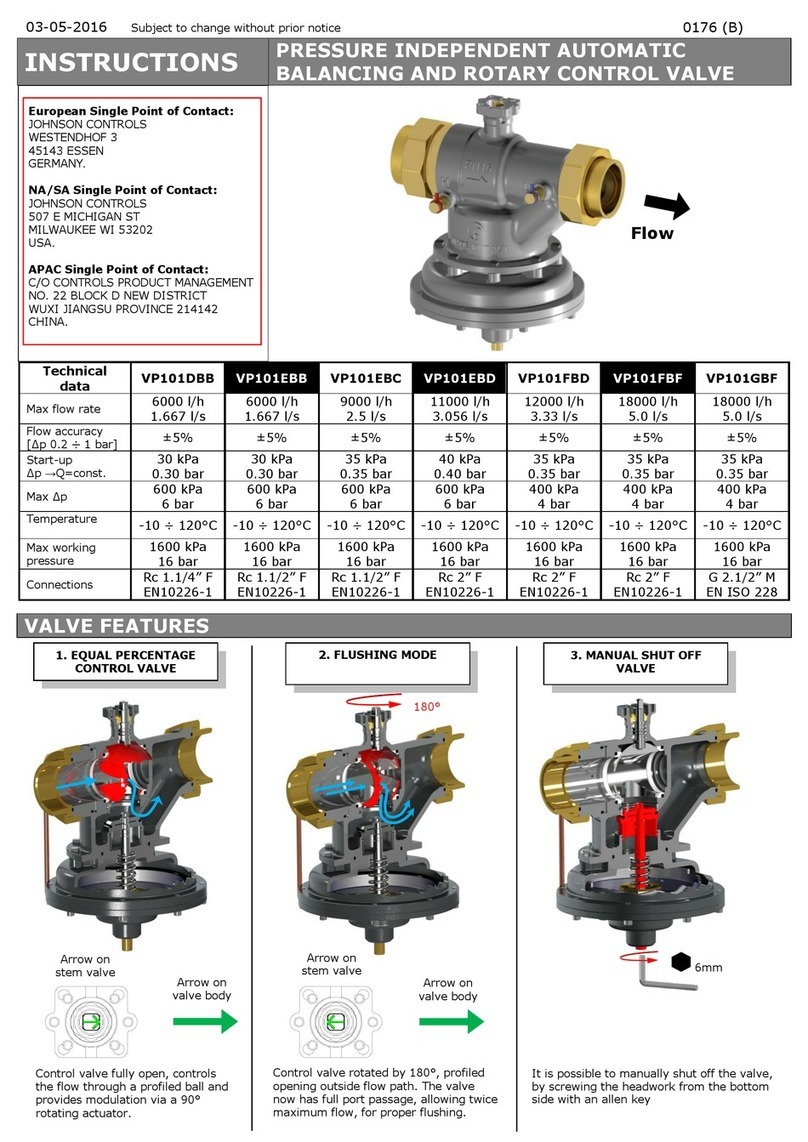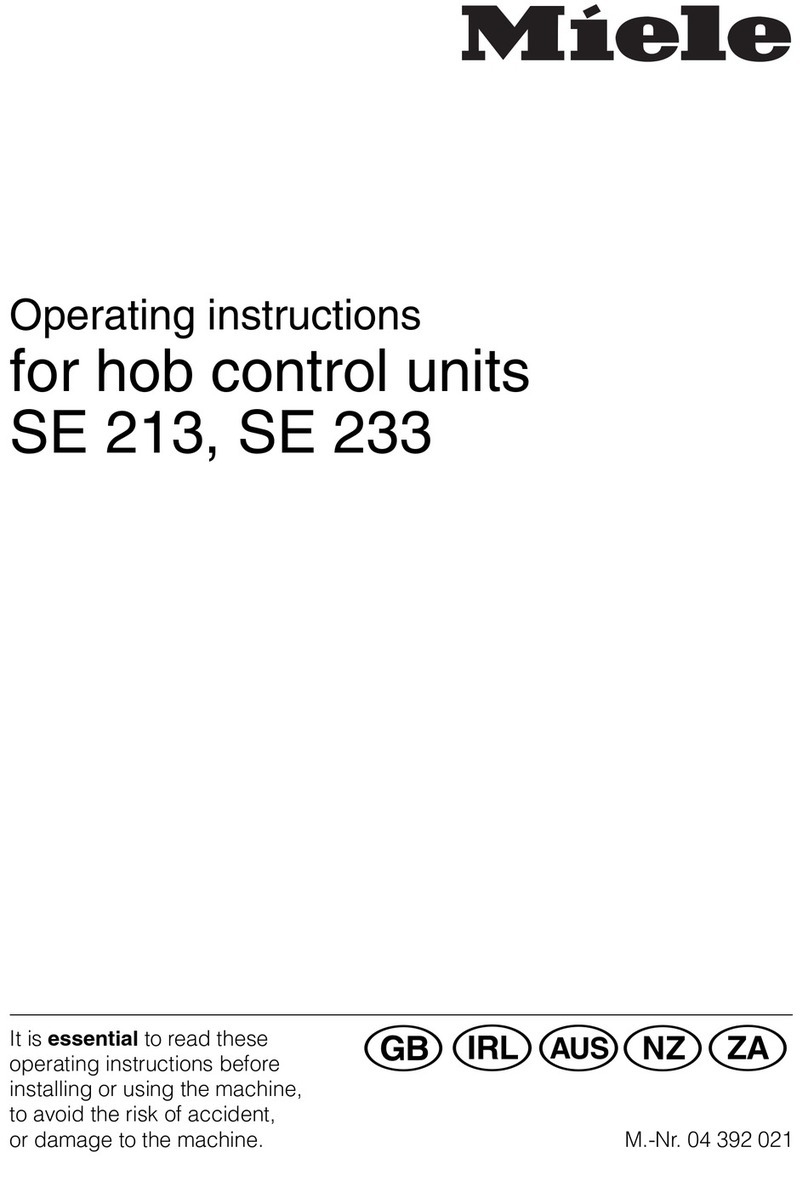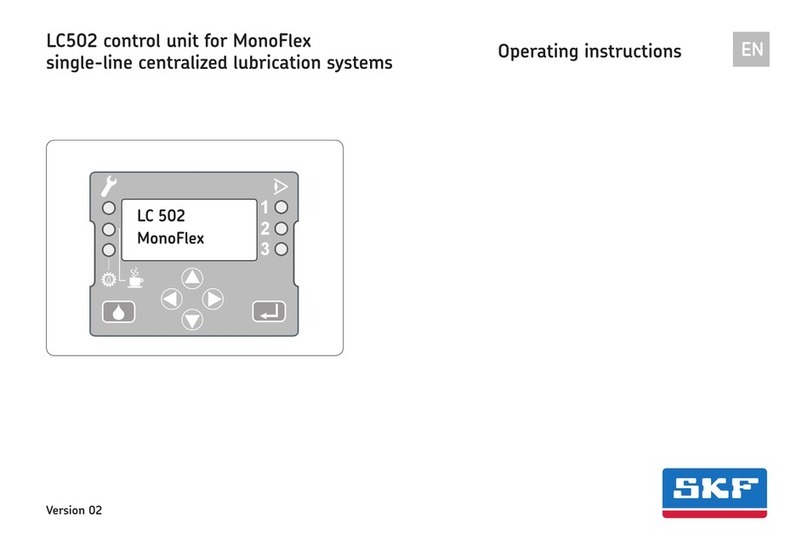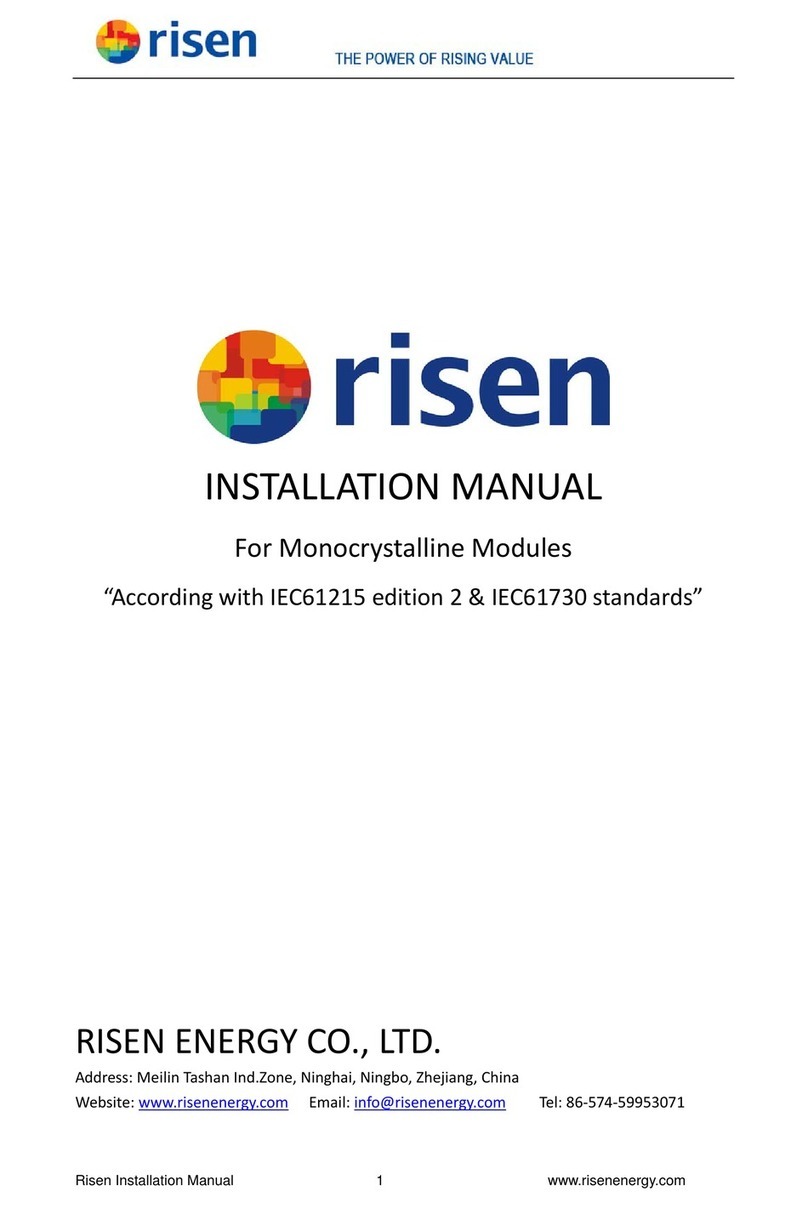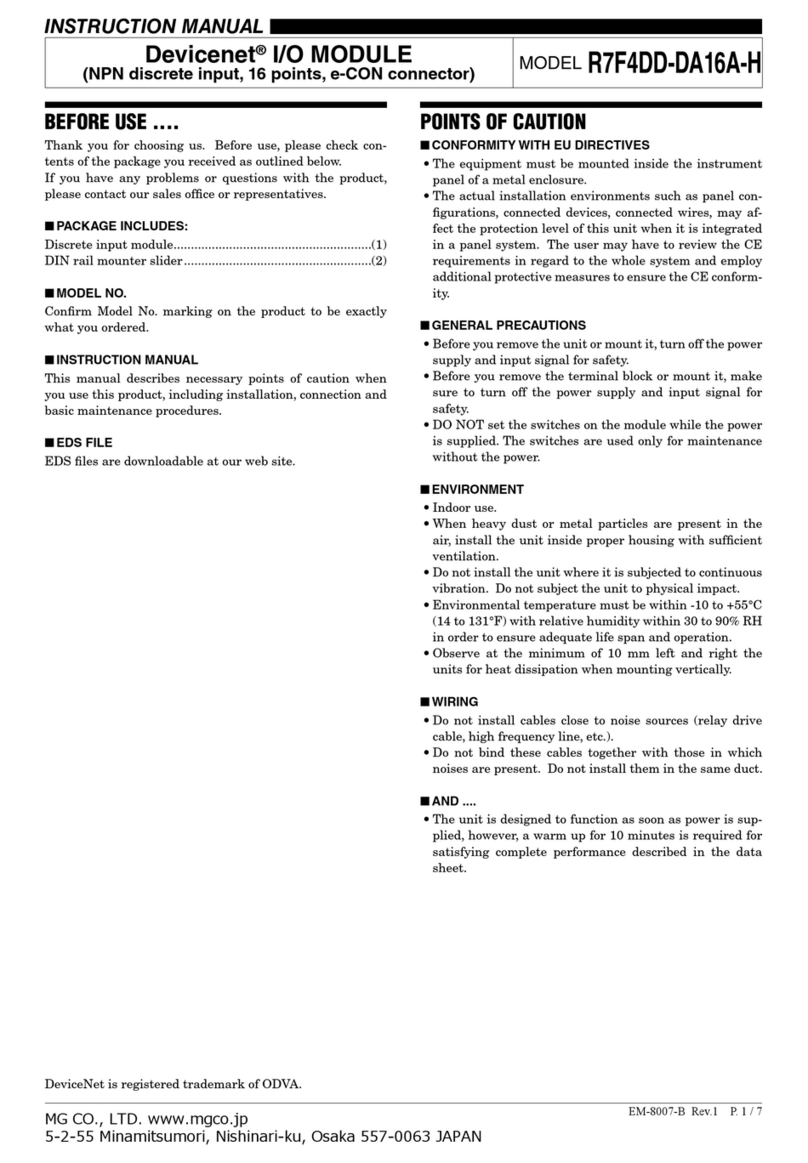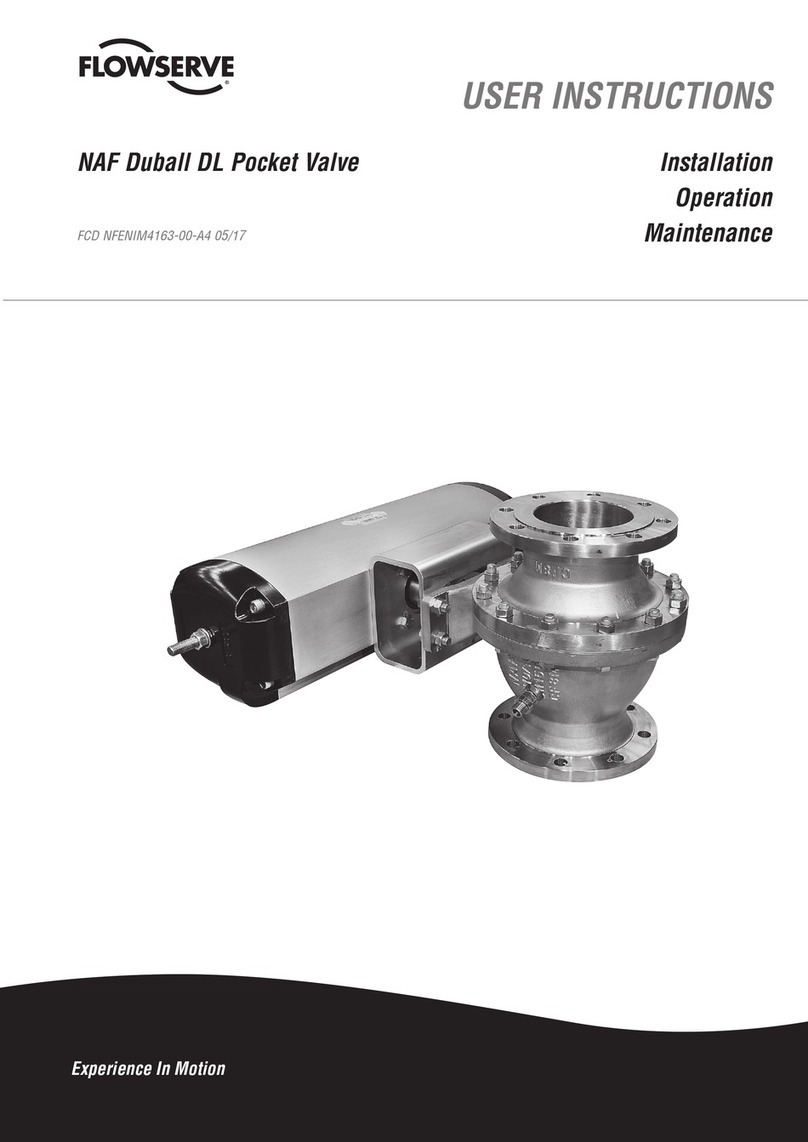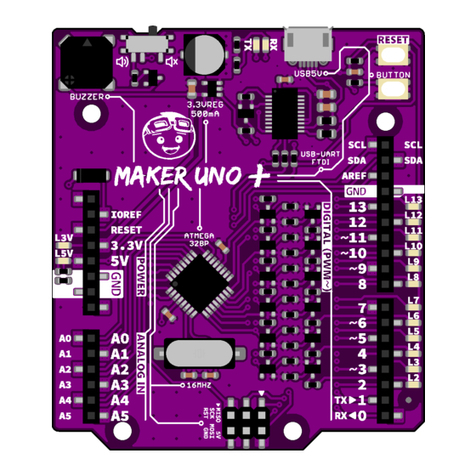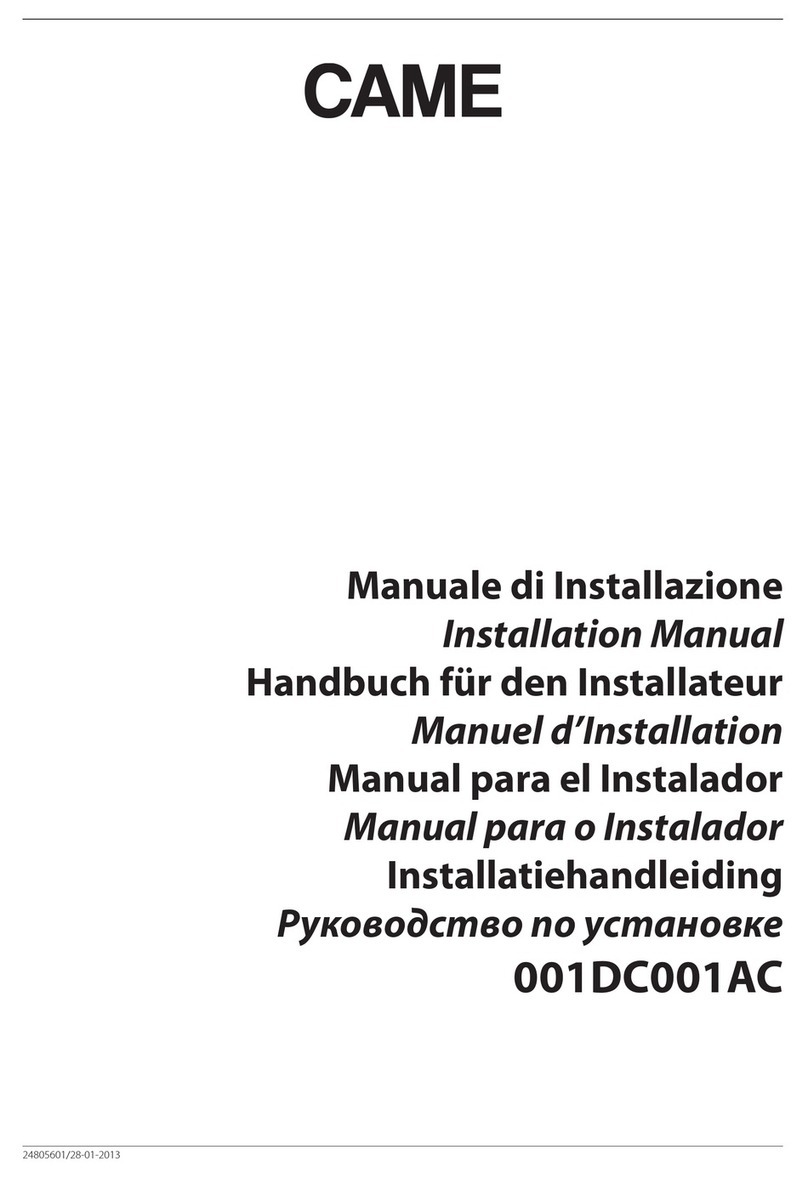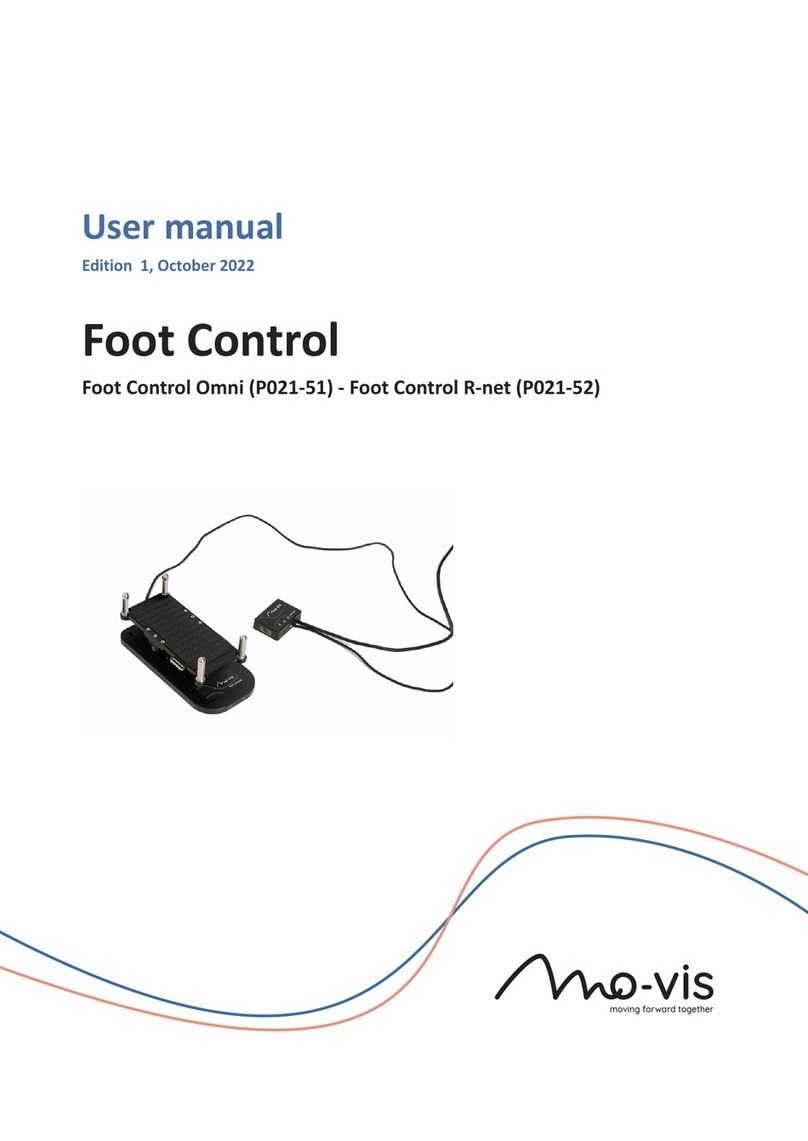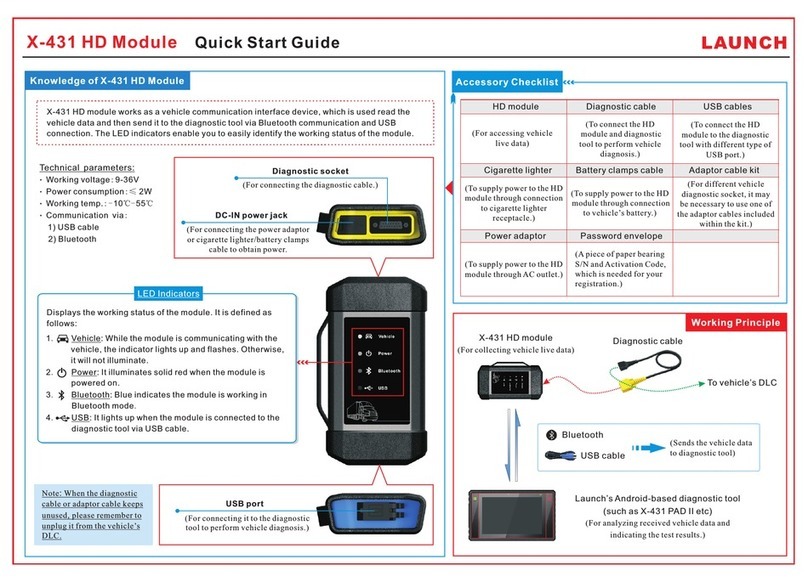DF ROBOT SEN0521 User manual

SEN0521
5.8G Microwave Radar Module
User manual version 1.0

1
Table of Contents
1. Instructions For Operation ......................................................................................................2
1.1 Interface Definition ........................................................................................................................... 2
1.2 Connection Method. ............................................................................................................................... 2
1.3 Explanation of the Detection Area................................................................................................. 3
1.4 Installation Method: ........................................................................................................................... 3
1.4.1 Ceiling-Mounted Installation................................................................................................ 4
1.4.2 Installation at an oblique angle downwards or parallel forwards.......................... 4
2. Module Features: Supplement ....................................................................................................5
3. Important Notes: ..........................................................................................................................5
4. Communication Protocol ..............................................................................................................7
4.1 Common Configuration Commands......................................................................................................... 8
4.1.1 Configuring Detection Range:setRange、getRange............................................................ 8
4.1.2 Configuration Detection Sensitivity:setSensitivity、getSensitivity.................... 9
4.1.3 Configure Output Delay Time:setLatency、getLatency.................................................... 9
4.1.4 Configuration Lock Time:setInhibit、getInhibit...........................................................11
4.1.5 Configure the baud rate for the serial port:setUart、getUart.............................. 12
4.1.6 Configure the polarity of the output I/O port:setGpioMode、getGpioMode .......... 12
4.1.7 Configuring PWM Output:setPwm、getPwm............................................................................ 13
4.1.8 Echo Configuration:setEcho、getEcho................................................................................ 15
4.1.9 Configure the output data mode:setUartOutput、getUartOutput................................ 15
4.2 Control Commands. ............................................................................................................................... 17
4.2.1 Stop:sensorStop ....................................................................................................................... 17
4.2.2 Start:sensorStart ................................................................................................................... 17
4.2.3 Save Configuration:saveConfig............................................................................................ 18
4.2.4 Factory Reset:resetCfg ......................................................................................................... 19
4.2.5 Reset and reboot:resetSystem.............................................................................................. 19
4.3 Initiate data reporting. ................................................................................................................. 20
4.3.1 Output of detection results:$JYBSS.................................................................................. 20
4.3.2 Point Cloud Target Output:$JYRPO...................................................................................... 20
4.4 Other Commands ..................................................................................................................................... 22
4.4.1 Read Hardware Version Information:getHWV...................................................................... 22
4.4.2 Read Software Version Information:getSWV.................................................................... 22
4.5 Configuration Example: Complete Process................................................................................... 23
5. Declaration. ................................................................................................................................24

2
1. Instructions For Operation
1.1 Interface Definition
Pin number
Definition
Explanation
1
VCC
Power supply of the module; power supply range from 4.5 to 5.5V;
2
GND
Module ground.
3
OUT
Output signal; can output I/O digital signals or PWM control
signals.
4
TXD
Module serial port transmission; used to configure module
operating parameters.
5
RXD
Module serial port reception; used for configuring module
operating parameters.
1.2 Connection Method.
1. Basic Usage.
Connect the VCC pin to the power source (DC 4.5-5.5V, typical 5V), the GND pin to the
ground, and the OUT pin to the output.
When there is movement, slight movement, or stationary targets within the effective
detection area, the OUT pin outputs a high level (5V). Otherwise, the OUT pin outputs a
low level (0V).
2. Advanced Usage
When powered by 4.5~5.5V, the
ripple should be less than
50mV. When powered by 7~18V,
the ripple should be less
than 100mV.
:Rx
Module serial port
:Tx
Control signal
Module power supply.
Module GND.
1.
Produces a target output of either OUT=1 or OUT=PWM gradually
increasing to the maximum duty cycle setting.
2. Produces a non-target output of either OUT=0 or OUT=PWM gradually
decreasing to the minimum duty cycle setting.
Module serial port reception
Configuring module parameters
and retrieving module testing
results.

3
You can configure parameters such as detection sensitivity, detection distance,
detection time, etc. through the serial Tx and Rx pins. Please refer to the following
chapters for detailed information.
The default configuration parameters of the 5.8G Microwave Radar module may not be
suitable for all customers' actual scenarios. If the test results differ greatly from the
indicators described in the module parameter table, it is essential to use a serial tool
to reconfigure the module parameters to make the module's working parameters suitable for
the actual usage scenario, thereby achieving better testing results and performance.
1.3 Explanation of the Detection Area.
The area in which the 5.8G Microwave Radar module emits energy signals is mainly
determined by the emission beam angle. The 3D schematic diagram of the beam angle is
illustrated in the two images shown below.
Special Note: For example, if the beam angle is 120°, it does not mean that energy
signals beyond 120° cannot be detected. 120° only represents a measurement taken at a
fixed distance (such as 2 meters, 4 meters, or other appropriate distances), wherein the
measured radiation energy is 3 dB (or 0.5 times) lower than that at the 0° front-facing
position. Therefore, radiation signals do exist at positions such as 130° and 140°,
albeit with lower energies than the position at 120°. Furthermore, large objects with
strong reflective energy may still be detected at close distances and larger angle
positions, such as 130°.
1.4 Installation Method:
Installation methods mainly include "ceiling-mounted", "downward-sloping", and
"forward-facing" mounting. Due to microwave radar's sensitivity to objects in relative
motion (emitting waves directly forward along the beam), the "forward-facing"
installation method provides the best detection distance and results, making it easier to
detect slight movements and the presence of people. It also provides better detection
distance and results than the "ceiling-mounted" method.

4
The module for detecting slight movements is highly sensitive to installation
methods. Improper installation can result in electromagnetic waves emitted by the module
being unable to or unreasonably illuminating the target to be detected, which directly
affects its performance and function and may even cause abnormal operation (false
reporting or missed detection). Therefore, a reasonable installation method plays a
crucial role in the normal use of the module.
1.4.1 Ceiling-Mounted Installation
Attention needs to be paid to ceiling-mounted installation concerning objects within
the module's detection range such as "air conditioning", "curtains", "fans", or "indoor
plants". If their oscillation frequencies fall within the range of breathing frequencies,
they may cause false alarms from the module.
It is also important to take into account the occurrence of multipath reflections
similar to specular reflections when the beam is projected onto the ground or walls, or
when it passes through doors, indirectly detecting the above-mentioned obstructions.
Proper parameter configuration, such as sensitivity and distance filtering, can help to
decrease some of the interference.
1.4.2 Installation at an oblique angle downwards or parallel forwards

5
When installing at an oblique angle downwards or parallel forwards, one must pay
attention to the direct detection of "air conditioners", "curtains", "fans", or "plants",
as their swinging frequencies may fall within the respiration frequency range, which
could result in false alarms from the module.
At the same time, it is necessary to be aware of multipath reflections that occur
when the beam is irradiated onto the ground, walls, or doors, which indirectly detect the
above-mentioned interferences in a manner similar to mirror reflections. Appropriate
parameter configurations for sensitivity and distance filtering can reduce some of the
interference.
2. Module Features: Supplement
1. Within 5 seconds of initialization, the system will not detect any targets.
After the module is powered on or restarts, a self-calibration and initialization
process will take place for 5 seconds, during which no target detection will occur.
2. After the transition from manned to unmanned mode, there is a default protection time
of 1 second (blocking time).
When the module detects a change from manned to unmanned state, it triggers a self-
protection mode that lasts for 1 second by default. During this period, the detection
sensitivity is automatically adjusted to a lower level with a relatively high trigger
threshold. The purpose of this mechanism is to prevent the interference from high-
power actuators controlled through coordinated operations, which otherwise may
disrupt the module's system during the transition of states.
3. Subtle breathing movements or finger movements may sustain the presence of a person,
but there is a possibility that they may not trigger the module.
When the module's output is set to unmanned state due to micro-movements, larger
movements are required to trigger the module compared to pure subtle breathing
movements. On the other hand, when the module's output is set to manned state, even
very slight breathing movements can sustain the status of detecting a person's
presence.
3. Important Notes:
1. Suitable installation location.
(1) Please note that the module should not be directly exposed to "air conditioners",
"curtains", "fans" or "plants" as the oscillation frequency of these objects may
fall within the breathing rate range, which may cause the module to malfunction.
(2) At the same time, attention should be paid to the potential multiple reflections
of the module's beam on the ground, walls or doors that may indirectly detect the
aforementioned interference as mirror reflections.

6
(3) Appropriate configurations of detection distance, sensitivity, and delay time
parameters can eliminate interference from certain objects.
2. Installation of Multiple Modules:
When installing multiple modules together, ensure a distance of at least 1 meter
between them and have them facing the same or opposite direction, avoiding any mutual
irradiation among the modules.
3. Reasonable distance parameter testing
(1) The module's maximum detection distance can reach up to 11 meters, with a default
factory setting of 6 meters. However, excessive detection distances may result in
unwanted target interference in scenarios with low installation height or narrow
spaces due to the effects of secondary and multiple reflections, as well as L-
shaped and right-angle reflections, leading to the detection of unnecessary
targets and affecting normal operation.
(2) In scenarios with low installation height and narrow spaces, such as bathrooms,
toilets, and kitchens, it is recommended to set the detection distance to be
smaller than the installation height and lower the sensitivity accordingly.
4. Optimal sensitivity parameters.
The module can be set to 10 levels of sensitivity ranging from 0 to 9, with 9 being
the highest sensitivity and 0 being the lowest. The default sensitivity upon factory
setting is 7. Lower sensitivity levels require greater movement or breathing
amplitudes and closer proximity in order to be detected. Conversely, higher
sensitivity levels in complex situations where weak and interference signals are
present within a wider range of angles can lead to an increase in false positives. In
scenarios with low installation height and narrow spaces, it is recommended to lower
the sensitivity.
5. Reasonable delay time parameters. There are two parameters for delay time:
(1) The first parameter is confirmation delay. Configuring the optimal parameter value
can greatly reduce false positives. Although a larger value is more reliable, it
will take longer for the module to report the detected target when it actually
appears, and it may trigger only when someone walks underneath it. For scenarios
with low real-time triggering requirements and no motion, this value can be
increased to reduce false positives.
(2) The second parameter is disappearance delay (the time delay after the target
disappears). The larger the configured parameter value, the easier it is to reduce
the missed detection rate caused by accidental target disappearance or natural
electromagnetic interference in the environment. Although a larger value is more
reliable, it will take longer for the module to report that the target has
disappeared after it actually disappears. It is recommended that the target
disappearance confirmation time (delay time) should not be set too short. The

7
default is 15 seconds. If the time is set shorter, there may be a certain
probability of a missed detection due to occasional pauses in breathing.
Note: The actual delay time after the target disappears varies despite the set delay time (it cannot be
precisely delayed for the set time after the target disappears).
4. Communication Protocol
If the user is using the 5.8G microwave radar module solely as a trigger switch,
using only the module's OUT pin, and the configuration parameters meet the performance
and functional requirements, then it is not necessary to use a serial port or worry about
the communication protocol.
The 5.8G microwave radar module adopts serial communication, with ASCII code strings
as the data and commands for interaction with the module, making it easy to understand
and debug.
(1) Serial Port Parameters:
The default baud rate is 115200 bps, with 1 stop bit, 8 data bits, no parity bit,
and no flow control.
(2) Parameter Configuration Command:
The command is in the format of ASCII code string, with carriage return and line
feed as the ending characters. Each command and parameter, as well as each
parameter and parameter, should be separated by one or more spaces.
(3) The response for the command to read configuration parameters starts with the
string "Response" and ends with a carriage return and line feed. Each command and
parameter, as well as each parameter and parameter, should be separated by one or
more spaces.
(4) Proactively reporting data.
The ASCII code string format starts with the character '$' and ends with '*',
with multiple parameters separated by ',' and placeholder parameters (reserved)
represented by spaces.
Important notes to consider:
(1)The module must be in a stopped state when configuring parameters. After configuring the parameters,
the "save parameters" command must be sent to save the new parameters to the module's Flash memory.
Then send the "start module" command, "reset and restart" command, or directly power off and restart,
for all new configured parameters to take effect.
(2)(2) The "leapMMW:/>" shown in later descriptions is simply the command prompt printed by the module.
The command string after "leapMMW:/>" is the actual command.

8
4.1 Common Configuration Commands.
4.1.1 Configuring Detection Range:setRange、getRange
Describe:
The 5.8GHz microwave radar module supports a maximum detection distance of up to 11m.
The 5.8GHz microwave radar module has a transition zone of 1m, which means that if the maximum
detection distance is set to 3 meters, it may detect targets between 3 and 4 meters. At around 4
meters, significant movement may be necessary for detection, and it's possible that targets may not
be detected at this distance (depending on the target's characteristics). However, beyond 4 meters,
such as at 4.5 meters, no targets will be detected. Therefore, users need to pay special attention
to this feature when configuring the maximum distance parameter to accurately define the detection
area.
Note: The 5.8GHz microwave radar module is not designed specifically for distance measurement and the current version has
not been calibrated for distance, so the distance can only be used for reference and may involve some deviation or error.
Configuration parameter command:
Send command:setRange par1 par2
Command to read configuration parameters:
Send command:getRange Response to
command:Response par1 par2
Parameter item:
par1
The nearest detection distance, in
meters (m): Range of values: 0~11;
Default is 0m, not recommended to
be modified.
par2
The farthest detection distance, in meters (m):
Range of values: par1 < par2 ≤11; Default is 6m.
Result of command execution:
Done The command was executed successfully.
Error The command failed to execute.
Example:
The detection distance for configuration
is between 0 to 6 meters.
leapMMW:/> setRange 0 6
The detection distance for configuration
is between 0 to 11 meters.
leapMMW:/> setRange 0 11
The detection distance for configuration
is between 0 to 2.8 meters.
leapMMW:/> setRange 0 2.8

9
4.1.2 Configuration Detection Sensitivity:setSensitivity、
getSensitivity
Describe:
The 5.8GHz microwave radar module has 10 levels of sensitivity, with higher numbers indicating
greater sensitivity and lower numbers indicating less sensitivity. 9 is the highest level of
sensitivity, and the default sensitivity value of the module is 7.
Note: Please configure the sensitivity according to the actual operating environment and requirements. Lower sensitivity
requires larger target movement or closer distance to be detected, while higher sensitivity requires a cleaner environment
and may result in more false alarms in the presence of interference.
Configuration parameter command:
Send command:setSensitivity par1
Read configuration parameters command:
Send command:getSensitivity
Command response:Response par1
Parameter item:
par1
Check sensitivity: Range of
values is from 0 to 9, with
a default of 7.
Command execution result:
Done Command execution successful.
Error Command execution failed.
Example:
Set detection sensitivity
to 6.
leapMMW:/> setSensitivity 6
Set detection sensitivity
to 0.
leapMMW:/> setSensitivity 0
4.1.3 Configure Output Delay Time:setLatency、getLatency
Describe:

10
Output delay time configuration: Confirmation delay - used to configure the confirmation time when a
target is detected; Disappearance delay - used to configure the confirmation time after a target has
disappeared.
Note:
(1)
Confirmation delay: Configuring the optimal parameter value can greatly reduce false alarm rates. Although a larger value
is more reliable, it takes longer for the module to report that a target has been detected when a real target appears.
(2) Disappearance
delay: The larger the configured parameter value, the easier it is to reduce missed reports caused by targets
disappearing accidentally. Although a larger value is more reliable, it takes longer for the module to report that the
target has disappeared after the target has actually disappeared.
Command for configuring parameters:
Sending the command:setLatency par1 par2
Command for reading configuration parameters:
Sending the command:getLatency
Command response:Response par1 par2
Parameter options:
par1
Confirming delay; Upon detecting the target, output a valid target signal
(the OUT pin goes high) after a duration of par1, measured in seconds (s):
Value range: 0 to 100, with a default value of 0.050 seconds.
Note: For scenarios where high detection response speed is not required, it is
recommended to set a delay greater than 0.5 seconds, which can significantly reduce false
positive rates.
par2
Disappearance delay: If a target is not detected, invalid target signal
will be triggered (OUT pin output low level) after continuously holding
for par2 duration, in units of seconds (s).
Value range: 0.5 to 1500, default 15 seconds.
Note: For scenarios that do not require a fast response after the target disappears, it
is recommended to set the disappearance delay greater than 15 seconds, which can
significantly reduce the missed detection rate. It can also be set even longer, such as
30 seconds, 60 seconds, 90 seconds, etc.
Command execution result:
Done Command executed successfully.
Error Command execution failed.
Example:
The configuration requires
the target to persist for at
least 0.5 seconds to be
considered existing; the
target is considered non-
leapMMW:/> setLatency 0.5 15

11
existent if it does not
exist for 15 seconds.
4.1.4 Configuration Lock Time:setInhibit、getInhibit
Describe:
The default lock time for configuration is 1 second, which activates the lock detection function.
After the module detects the target, the default lock detection function lasts for 1 second, while
the OUT pin outputs a control signal. After the duration of the control signal ends, the default
lock detection function will last for another 1 second before allowing a target to be detected
again.
The lock time is primarily used to address the issue of controlling high-power appliances (such as
relays, motors, fans, lighting, etc.) that may produce power fluctuations or radiation when the
control signal changes on the OUT pin, which could interfere with the radar module. During the lock
time, targets are not detected, thereby avoiding sudden interference.
Command for configuring parameters:
Send command:setInhibit par1
Command for reading configuration parameters:
Send command:getInhibit
Command response:Response par1
Parameter item:
par1 Block time, in seconds:
Value range: 0.1~255; default 1.
Command execution result:
Done Command executed successfully.
Error Command execution failed.
Example:
Set the blocking time to
0.5 seconds, i.e., do not
detect the target for 0.5
seconds.
leapMMW:/> setInhibit 0.5
Set the blocking time to 3
seconds, i.e., do not
detect the target for 3
seconds.
leapMMW:/> setInhibit 3

12
4.1.5 Configure the baud rate for the serial port:setUart、getUart
Describe:
After configuring the baud rate for the serial port, it is necessary to reset and restart the module
(the parameters need to be saved first) for the new configuration to take effect. Once the new
configuration is effective, the serial port on the user side also needs to be changed to the new
baud rate for normal communication with the module.
Note: To make the baud rate take effect, a reset and restart command (resetSystem 0) is needed, instead
of the start command (sensorStart).
Command for configuring parameters:
Sending command: setUart par1
Command for reading configuration parameters:
Sending command:getUart
Command response:Response par1
Parameter options:
par1
Baud rate of serial port, unit in bps:
Value range: 4800~115200; default 115200.
Note: Do not exceed the maximum baud rate of the serial port used by the
device, otherwise reconnection to the module will not be possible.
Command execution result:
Done Command executed successfully.
Error Command execution failed.
Example:
Configure the serial port
baud rate to 57600 bps.
leapMMW:/> setUart 57600
4.1.6 Configure the polarity of the output I/O port:setGpioMode、
getGpioMode
Describe:
Configure the level of the effective signal output by the I/O pin after detecting the target,
whether it is high-level effective or low-level effective.
Configure parameter command:
Send command:setGpioMode par1 par2
Read configuration parameter command:

13
Send command:getGpioMode par1
Command response:Response par1 par2
Parameter item:
par1 GPIO pin number configured:
1: Output pin.
par2 When the configured GPIO pin detects the target, the signal level output
by the pin is:
0: Outputs a low level signal when the target is detected and a high
level signal when there is no target.
1: Outputs a high level signal when the target is detected and a low
level signal when there is no target (default state).
Command execution result:
Done The command was executed successfully.
Error The command execution was unsuccessful.
Example:
The OUT pin configuration
detects the target and
outputs a low-level
voltage.
leapMMW:/> setGpioMode 1 0
Upon detecting the target,
the OUT pin configuration
outputs a high-level
voltage.
leapMMW:/> setGpioMode 1 1
4.1.7 Configuring PWM Output:setPwm、getPwm
Describe:
The PWM control signal is output through the OUT pin configuration of the module. Both high and low-
level signals, as well as PWM signals, are represented using PWM parameters. A duty cycle of 100%
signifies that the I/O signal is continuously high, while a duty cycle of 0% signifies that the I/O
signal is continuously low.
The toggling of high-level signals is controlled by the setGpioMode command.
Configuration parameter command:
Send command:setPwm par1 par2 par3
Read configuration parameter command:

14
Send command:getPwm
Command response:Response par1 par2 par3
Parameter items:
par1
Duty cycle of OUT pin signal output when no target is
detected: Value range from 0 to 100.
par2 Duty cycle of OUT pin signal output when a target is
detected: Value range from 0 to 100.
par3
Time required for the duty cycle to transition from par1 to
par2: Value range from 0 to 255. Corresponding time value is
par3*64ms. Note: If par3=20, then the transition from par1 to
par2 will take 20*64ms=1.28s.
Command execution result:
Done The command was executed successfully.
Error The command execution failed.
Example:
When the target is
detected, the OUT pin
outputs a high level signal
(100% duty cycle);
otherwise, it outputs a low
level signal (0% duty
cycle).
leapMMW:/> setPwm 0 100
When the target is
detected, the OUT pin
outputs a high level signal
(100% duty cycle);
otherwise, it outputs a low
level signal (0% duty
cycle). The transition is
completed over a period of
1.984 seconds
(approximately 2 seconds).
leapMMW:/> setPwm 0 100 31
The OUT pin outputs a low
level signal (0% duty
cycle) when the target is
detected; otherwise, it
outputs a high level signal
(100% duty cycle).
leapMMW:/> setPwm 100 0
When the target is
detected, the OUT pin
outputs a PWM signal with a
duty cycle of 90%;
leapMMW:/> setPwm 10 90

15
otherwise, it outputs a PWM
signal with a duty cycle of
10%.
4.1.8 Echo Configuration:setEcho、getEcho
Describe:
Configure whether or not to enable echo in the module. When echo is enabled, the command string
transmitted to the module will be output exactly as it was received.
Configure parameter command:
Sending command:setEcho par1
Read configuration parameter command:
Sending command:getEcho
Command response:Response par1
Parameter item:
par1
Whether to enable echo:
0: Turn off echo and disable prompt printing (i.e. no longer outputting
the prompt: leapMMW:/>)
1: Turn on echo (default)
Command execution result:
Done The command has been executed successfully.
Error The command has failed to execute.
Example:
Disable serial port echo.
leapMMW:/> setEcho 0
4.1.9 Configure the output data mode:setUartOutput、getUartOutput
Describe:
Configure the data output mode for the module;
In passive output data mode, the module will only output data after receiving the "getOutput"
command.
Configure parameter command:
Send command:setUartOutput par1 par2 par3 par4
Read configuration parameter command:
Send command:getUartOutput par1
Command response:Response par1 par2 par3 par4

16
Parameter items:
par1
Data/message types:
1. Detection result output, namely $JYBSS message data.
2. Target point cloud output, namely $JYRPO message data.
par2 Enable or disable the output of message corresponding to par1:
0: The message corresponding to par1 type is not included in the serial
output data.
1: The message corresponding to par1 type is included in the serial
output data.
par3、par4
Serial data output mode and period, with the period unit being second:
(1) When par4 is set between 0.025 and 1500:
- The value represents the period of actively outputting data.
- When par3 = 0, data is actively outputted based on the period set by
par4 (default parameter).
- When par3 = 1, data is outputted immediately when changes occur, or
outputted based on the period set by par4 if there's no change.
(2) When par4 is set to >1500:
- Data is passively outputted.
- When par3 = 0, data is not actively outputted and can only be
retrieved using the getOutput query command.
- When par3 = 1, data is outputted immediately when changes
occur, or not outputted if there's no change.
Note:
(1) Parameters par3 and par4 apply to all types of data/messages in par1.
(2) If the configuration of "serial data output mode and period" parameter is not
Command execution result:
Done The command executed successfully.
Error The command execution has failed.
Example:
Enable output of target
detection results. leapMMW:/> setUartOutput 1 1
Disable output of target
detection results. leapMMW:/> setUartOutput 1 0
Enable output of target
point cloud data.
leapMMW:/> setUartOutput 2 1
Disable output of target
point cloud data.
leapMMW:/> setUartOutput 2 0

17
Enable active output of
target detection results
with a frequency of 5
seconds, and immediate
output of data when there
is a change.
leapMMW:/> setUartOutput 1 1 1 5
Disable active output of
target detection results.
The module will only output
data when a "getOutput"
command is issued to query
it.
leapMMW:/> setUartOutput 1 1 0 1600
4.2 Control Commands.
4.2.1 Stop:sensorStop
Describe:
Stop the module from running while it is in the running state.
Note: Before configuring parameters, it is necessary to send a stop command to stop the module and enter the parameter
configuration mode.
Command:
sensorStop
Parameter item:
Empty. No parameters.
Response:
Done Command executed successfully.
Error Command execution failed. The module is not in running state.
Example:
Stop Module. leapMMW:/> sensorStop
4.2.2 Start:sensorStart
Describe:

18
When the module is in a non-started state and the configured parameters have been saved, starting
the module initiates its operation.
Note: After the parameter settings have been completed and saved, it is necessary to send a start command (sensorStart) to
initiate the module's operation with the new parameters. (The serial port baud rate configuration requires a reset and
restart command, resetSystem 0.)
Command:
sensorStart
Parameter:
Empty. No parameters.
Response:
Done Command executed successfully.
Error Command execution failed.
Example:
Start module. leapMMW:/> sensorStart
4.2.3 Save Configuration:saveConfig
Describe:
After configuring module parameters through the serial port, this command is necessary to save the
new configuration parameters to flash memory.
Note: After configuring all the parameters, this command must be sent, otherwise the new parameters will not take effect and
the module will lose the new parameters after restart.
Command:
saveConfig
Parameter items:
Empty. No parameters.
Response:
Done The command was executed successfully.
Error The command execution has failed.
Example:
Save all
parameters for
configuration.
leapMMW:/> saveConfig

19
4.2.4 Factory Reset:resetCfg
Describe:
Restore all current configuration parameter values of the module to the default factory settings.
Command:
resetCfg
Parameters:
Empty. No parameters.
Response:
Done The command was executed successfully.
Error The command execution has failed.
Example:
Restore
configuration
parameters to
factory default
values.
leapMMW:/> resetCfg
4.2.5 Reset and reboot:resetSystem
Describe:
The module performs a software reset and begins running again.
Command:
resetSystem par1
Parameter:
par1
Operating mode (this parameter can be omitted, and the default value is 0):
0: Normal software restart
1: Software restart and enter bootloader
Response:
None. There is no string printing during normal software reboot.
reset enter
bootloader! The response when software reboots and enters bootloader mode is:
Example:
Normal reboot. leapMMW:/> resetSystem
Normal reboot. leapMMW:/> resetSystem 0
Table of contents
Other DF ROBOT Control Unit manuals