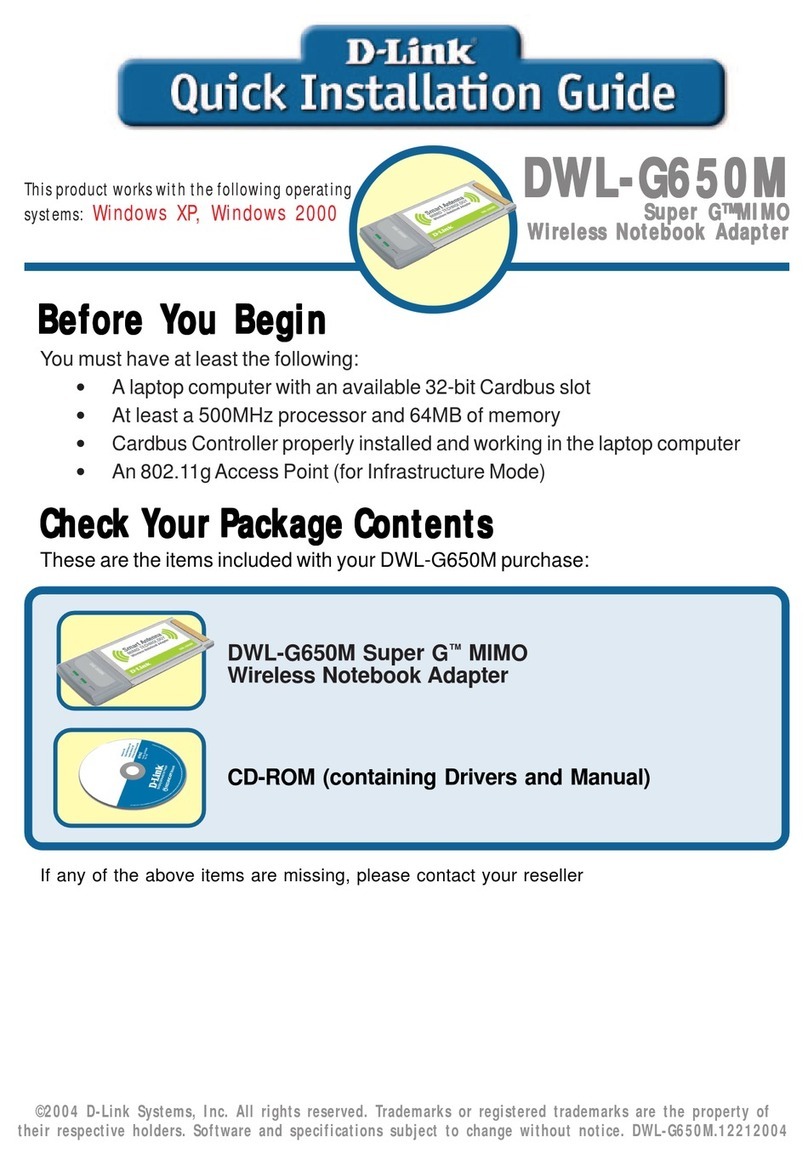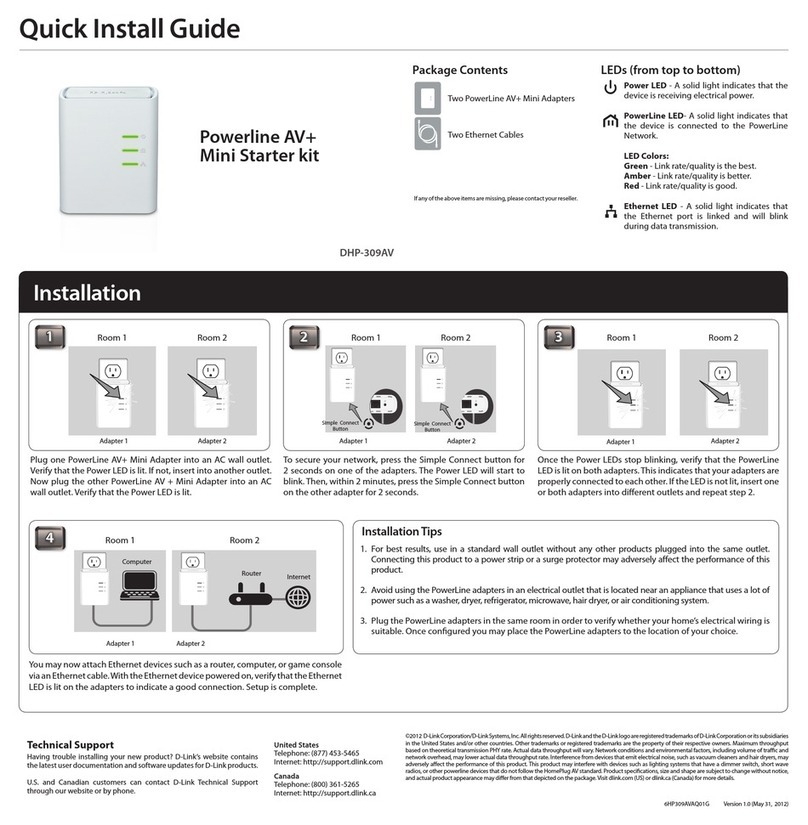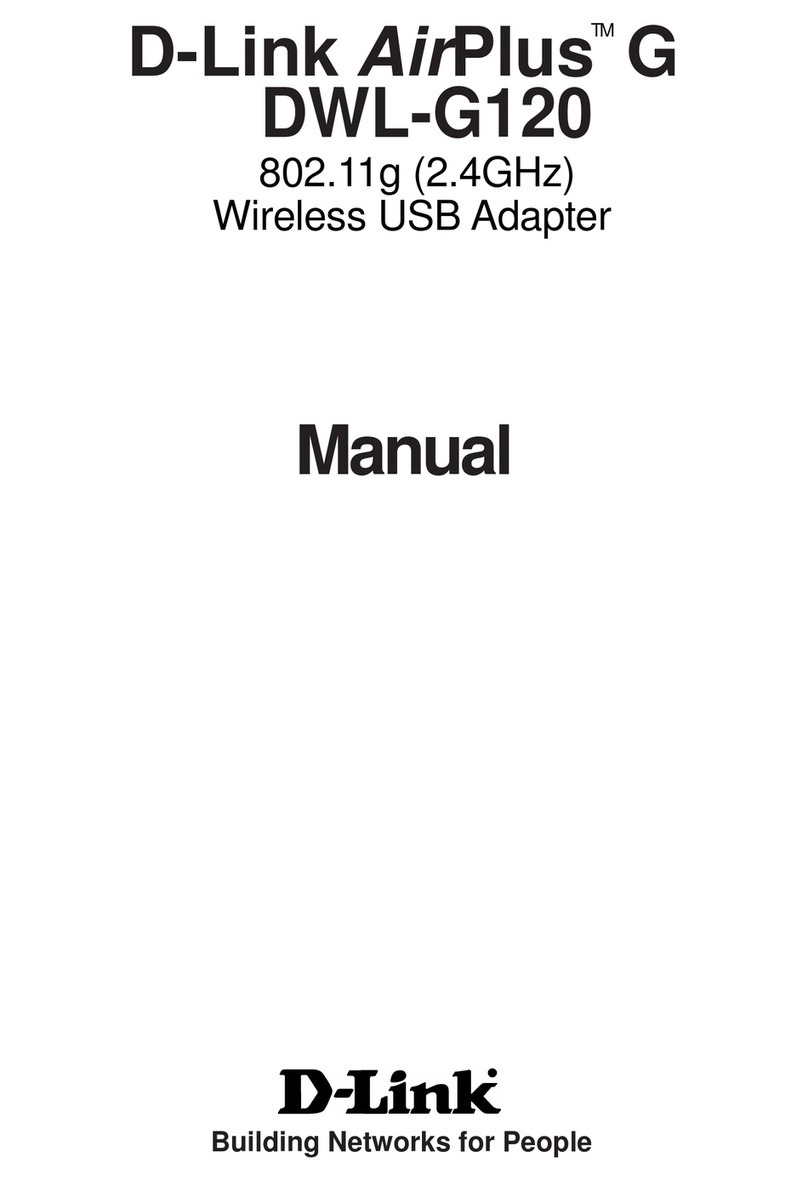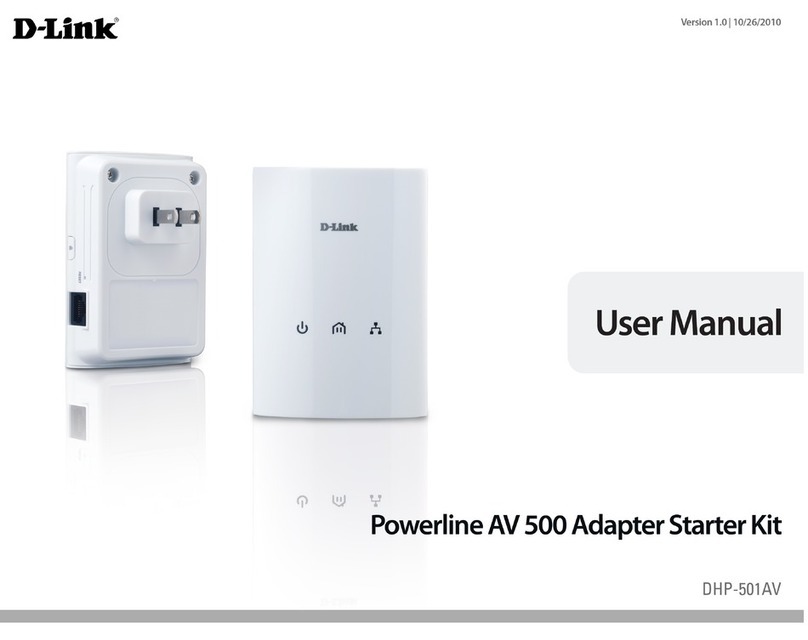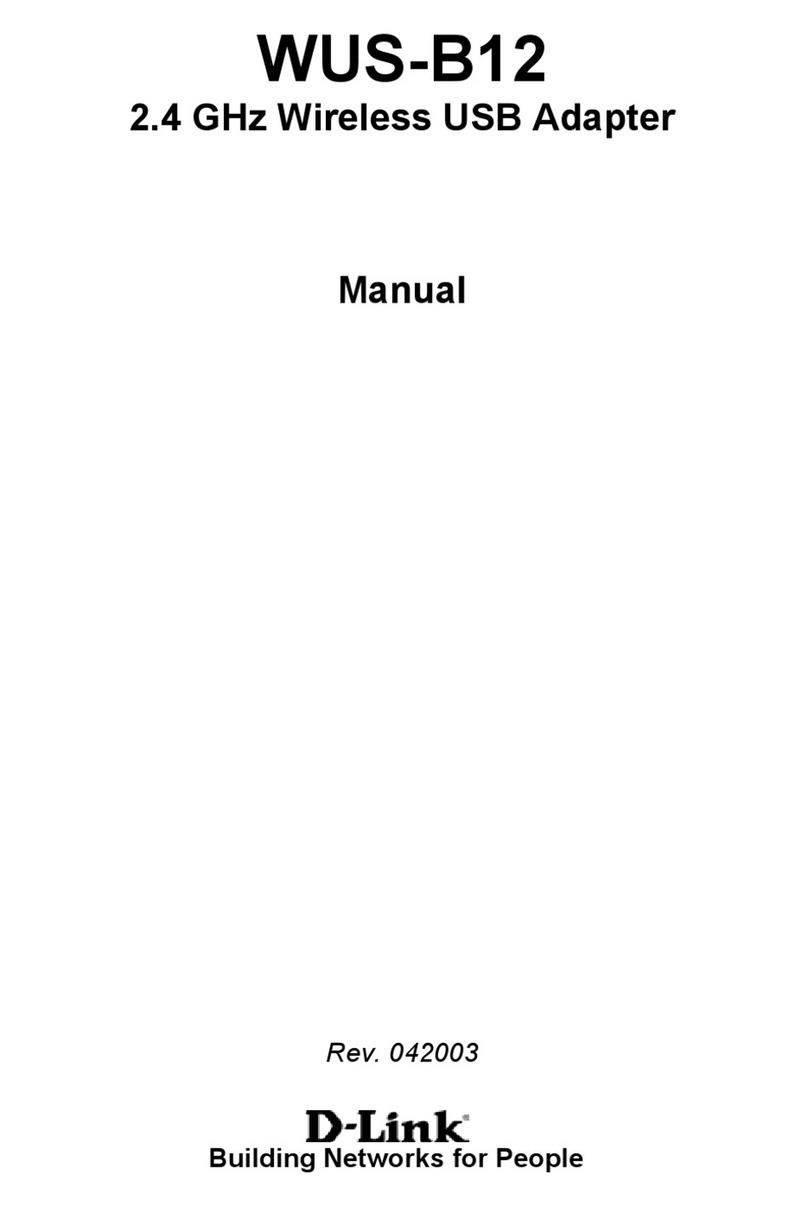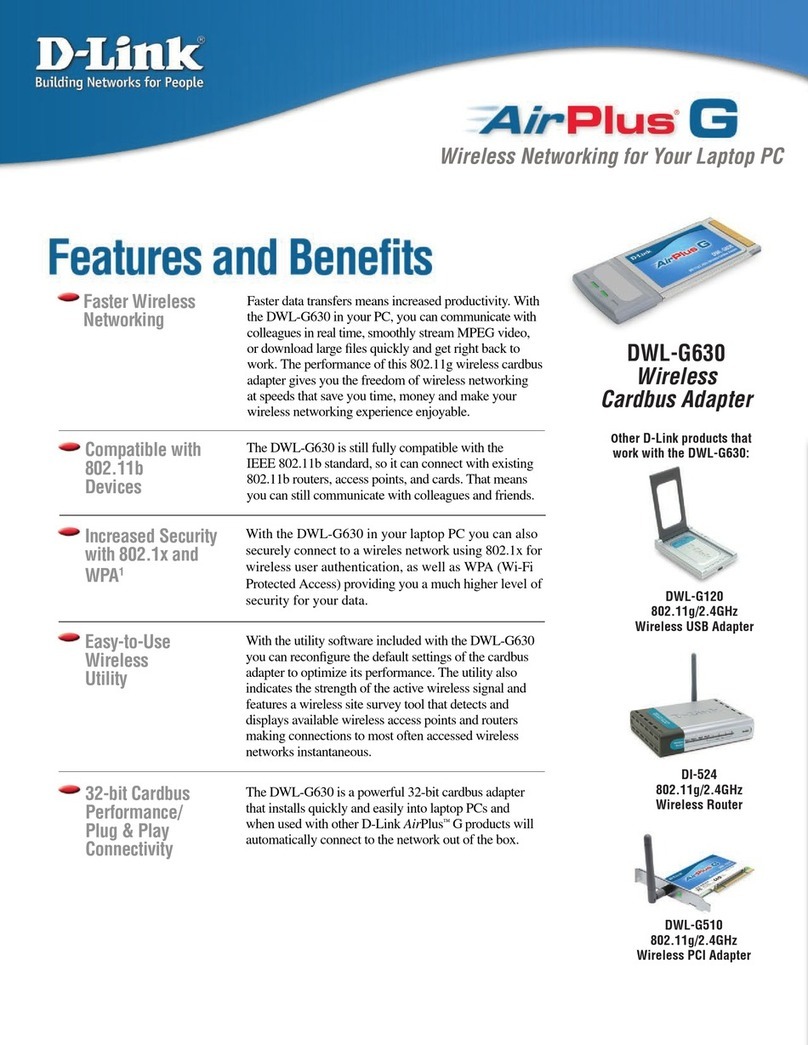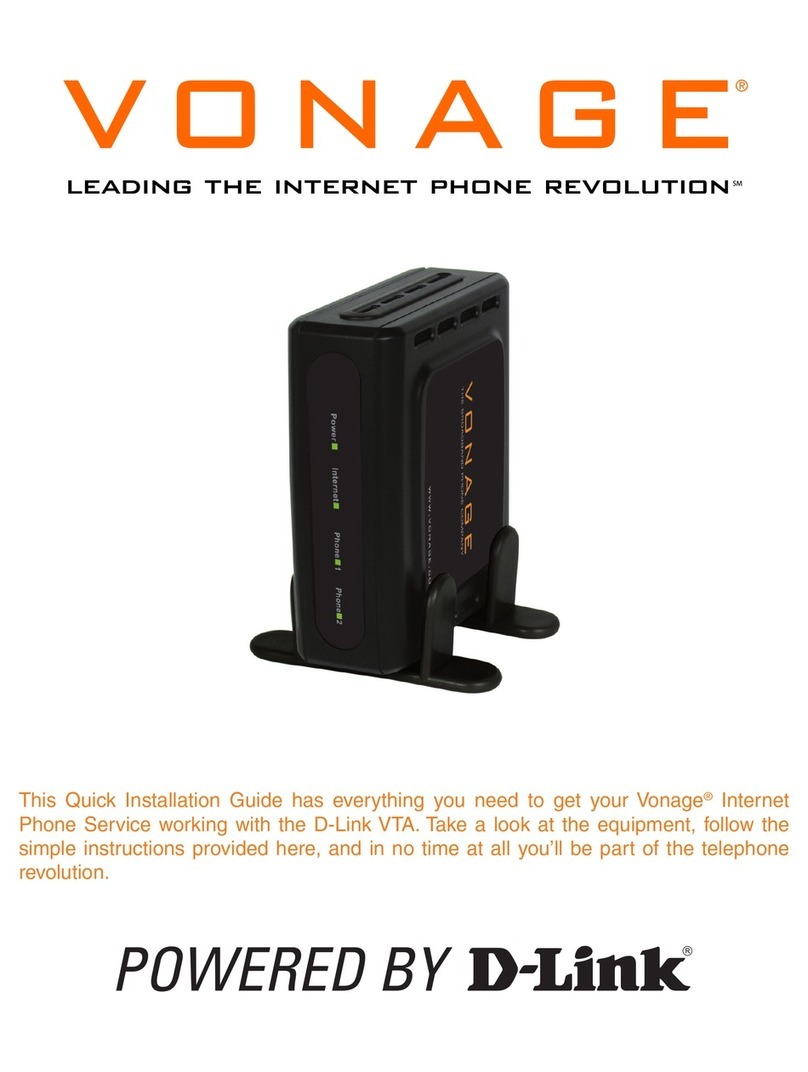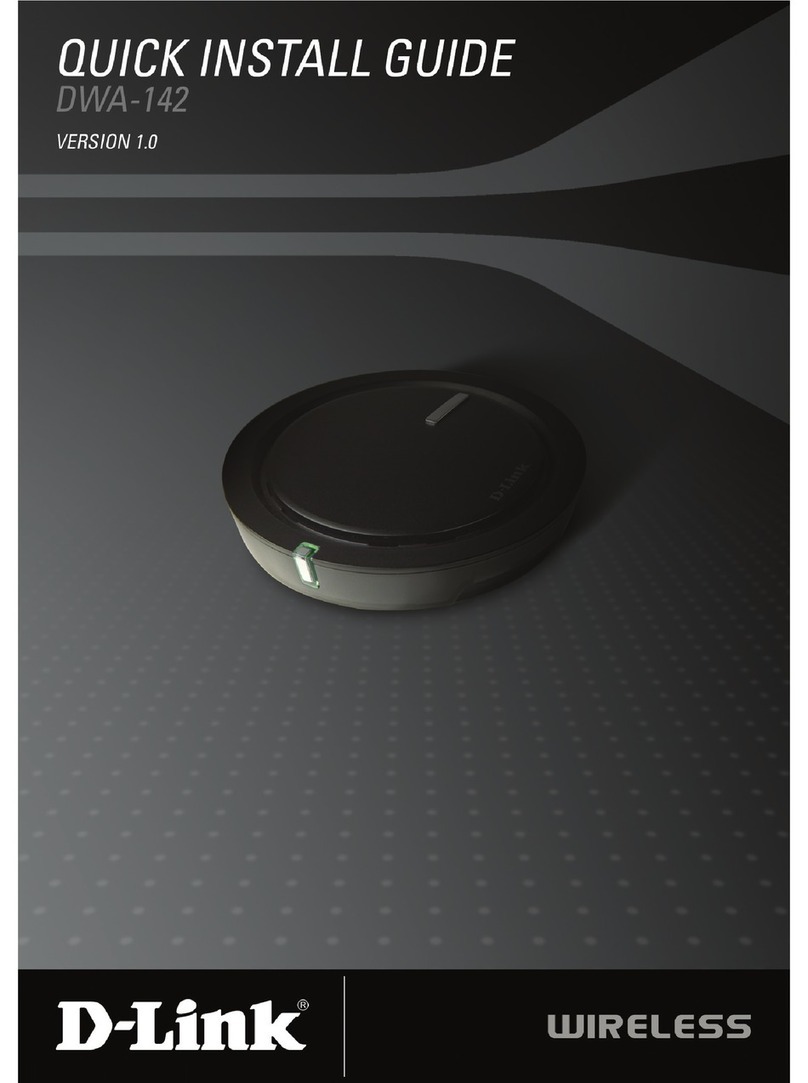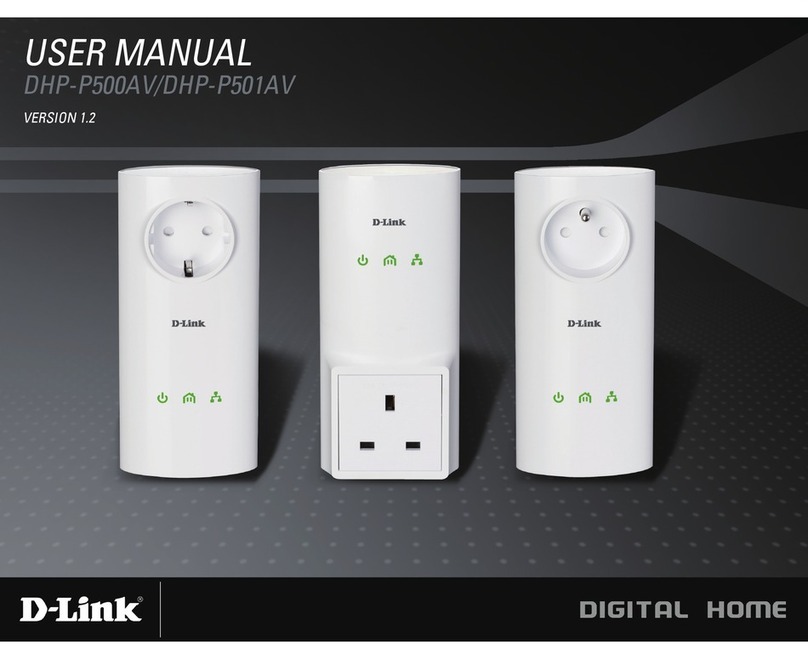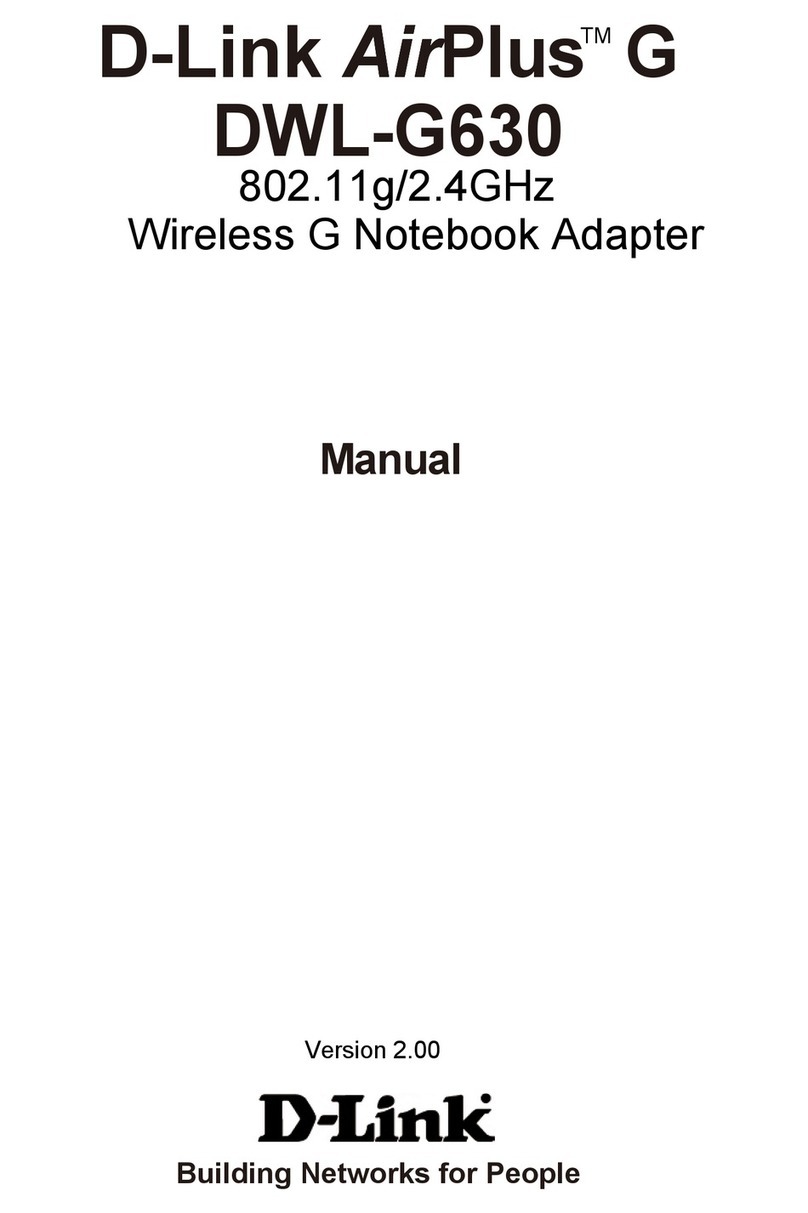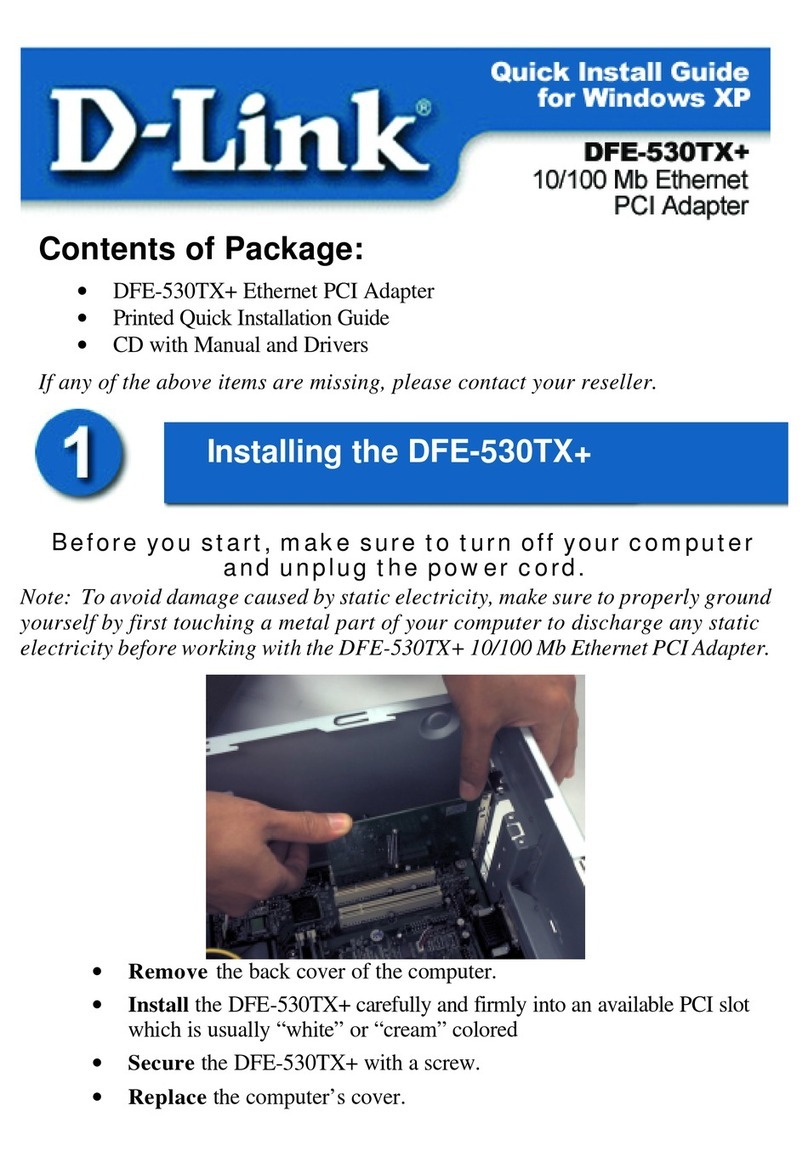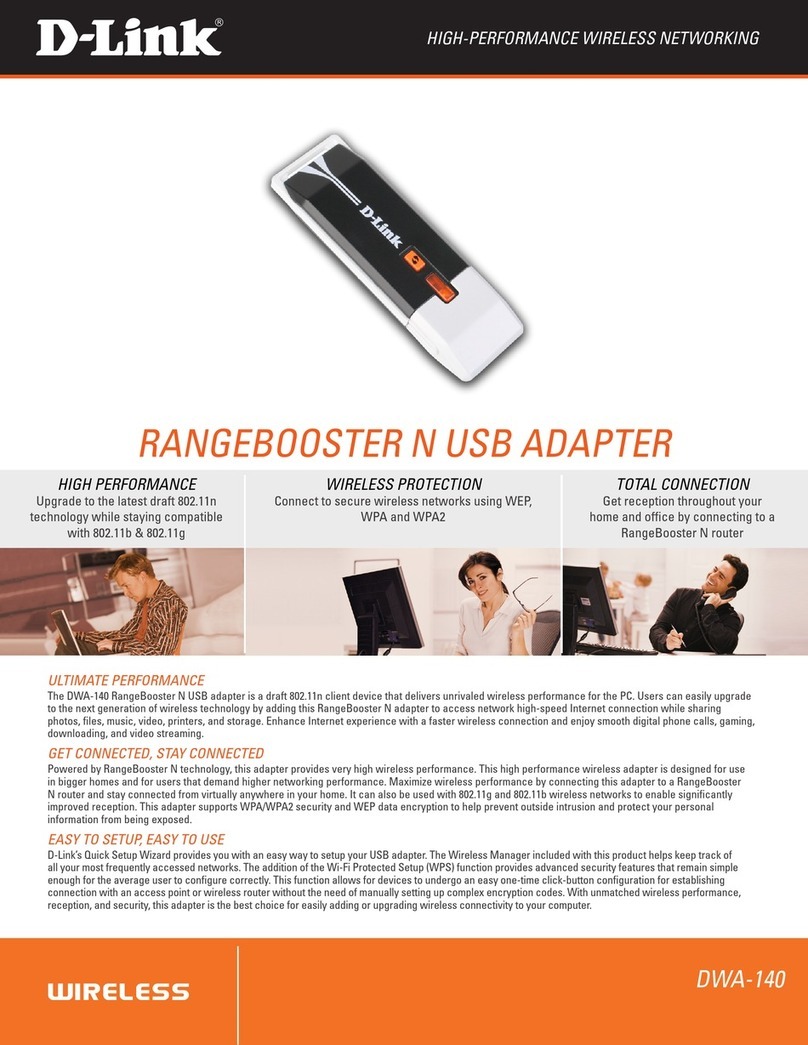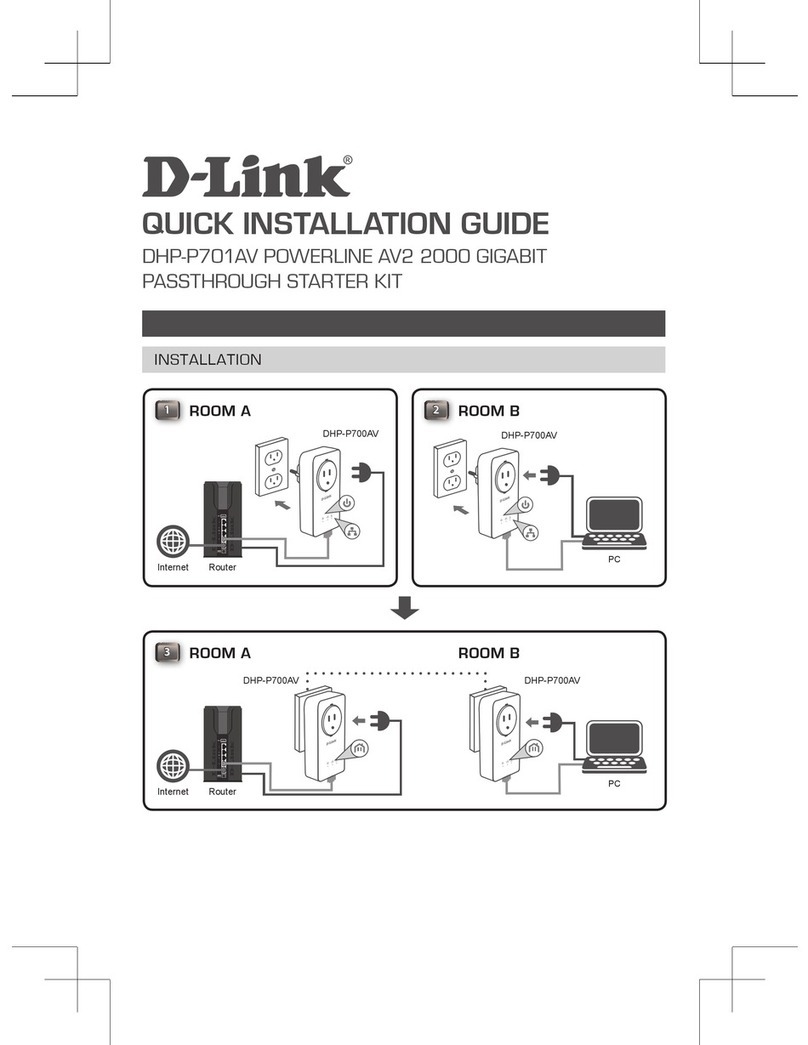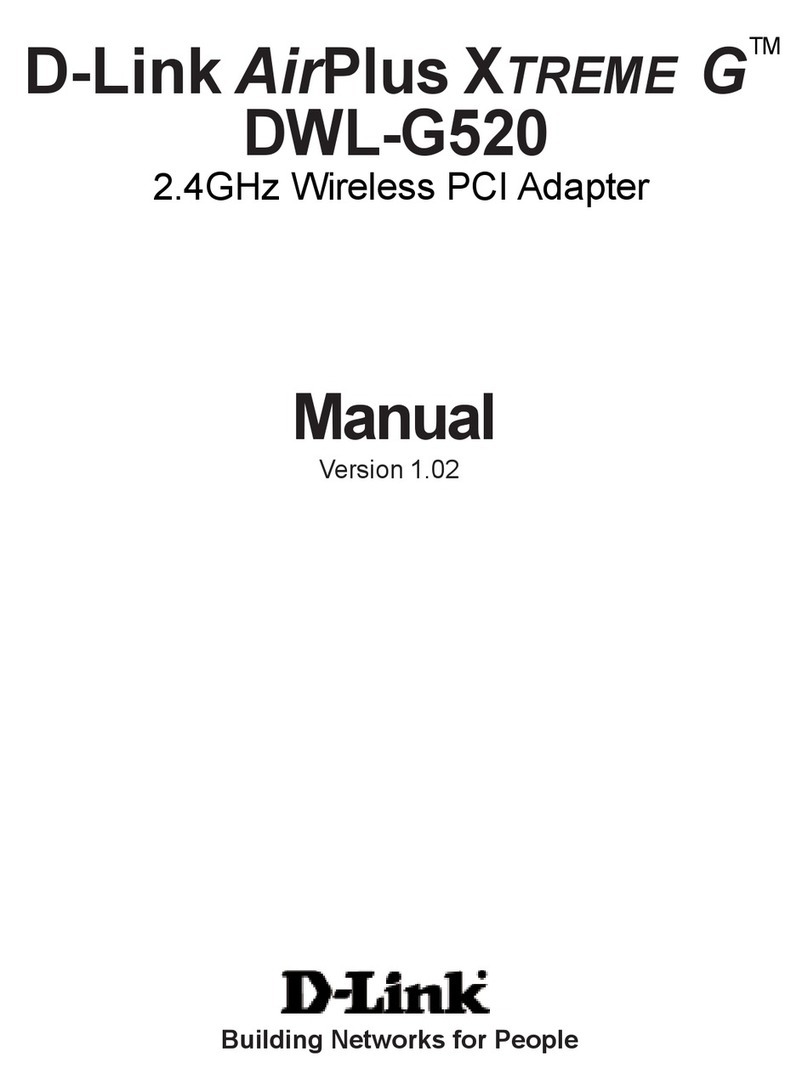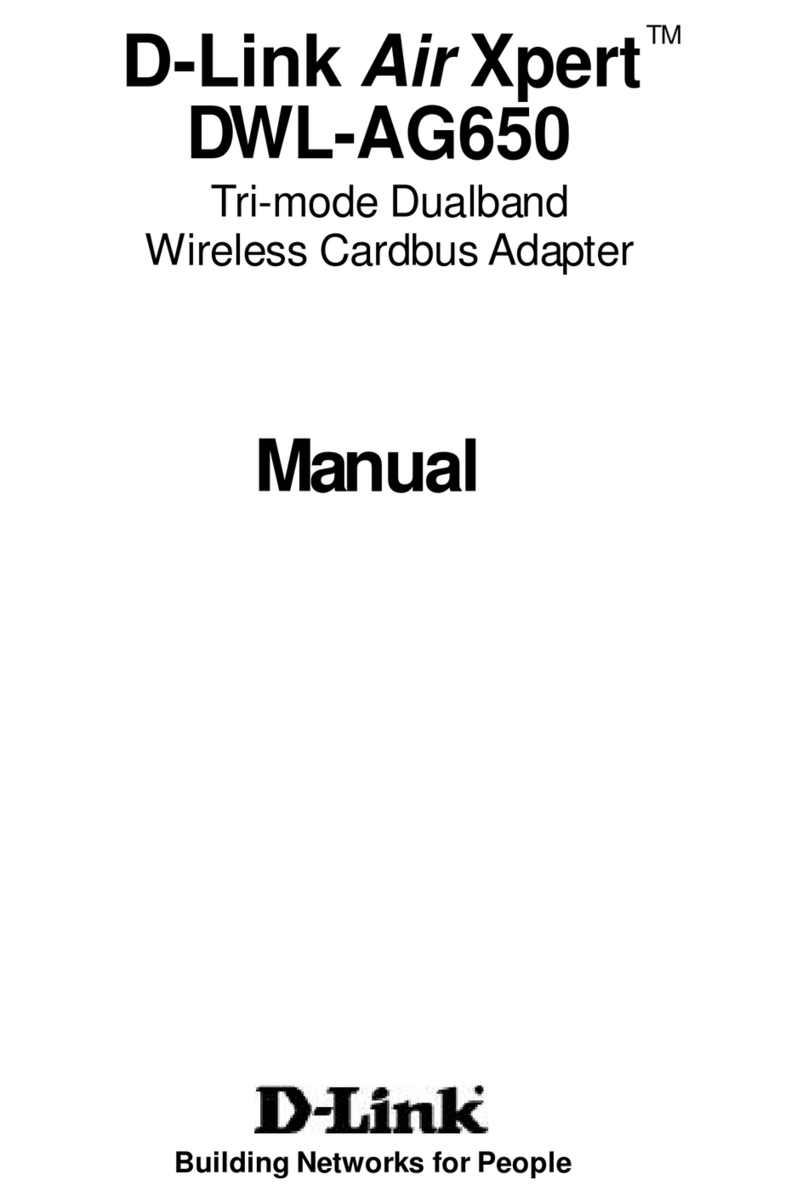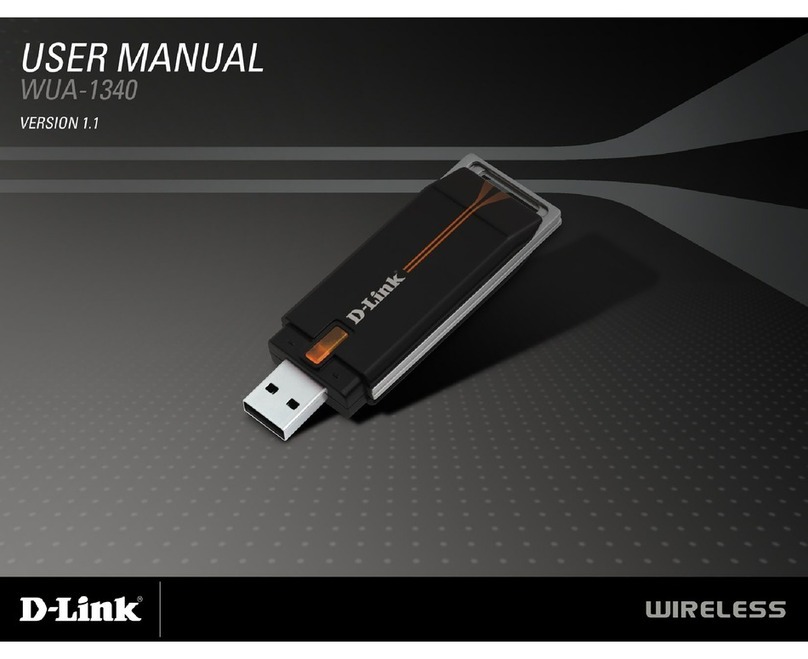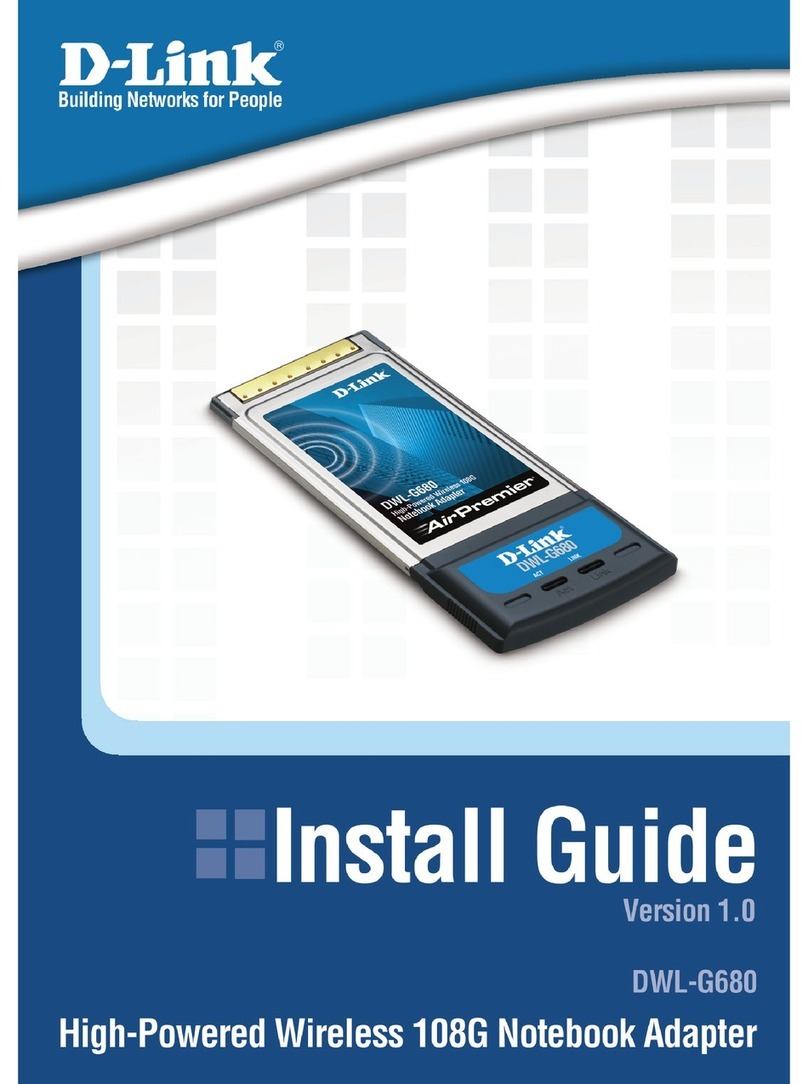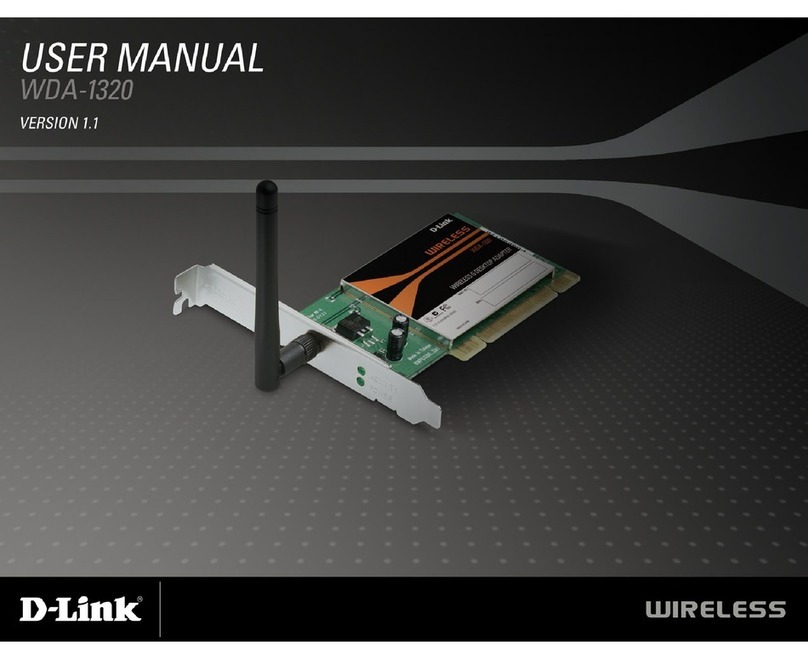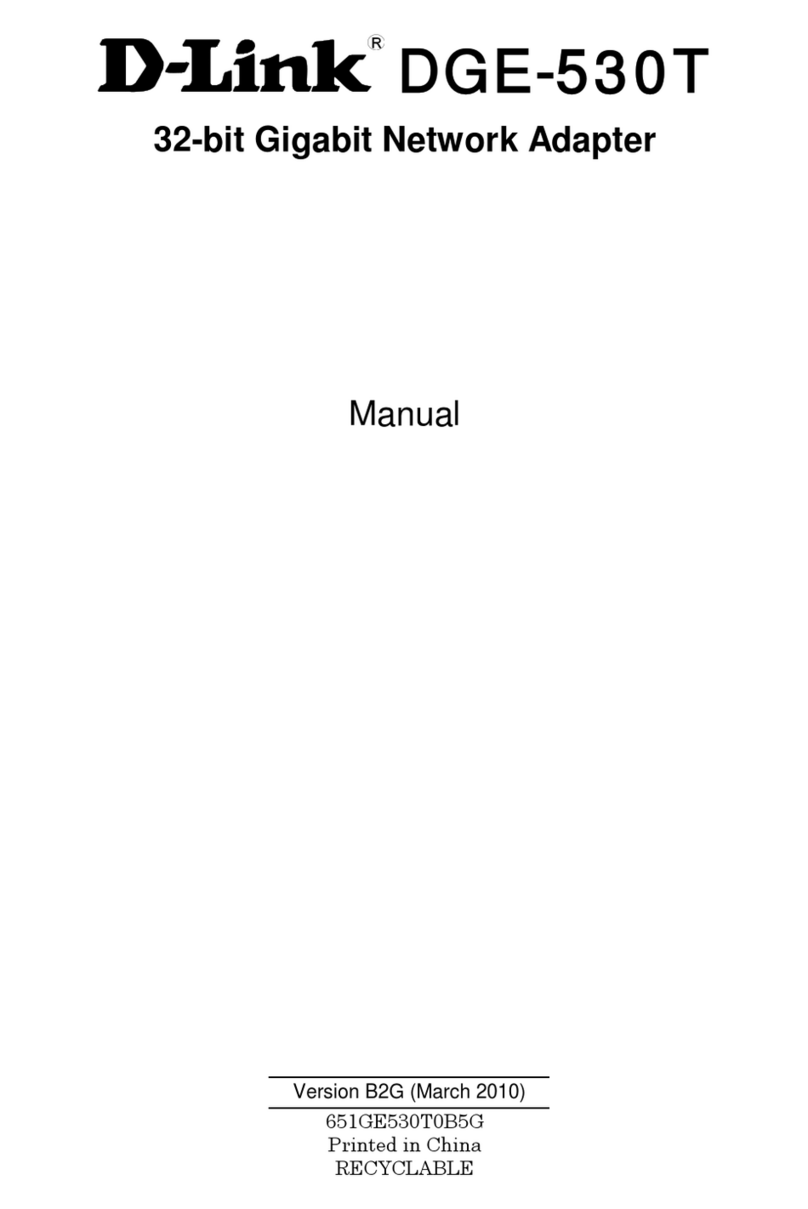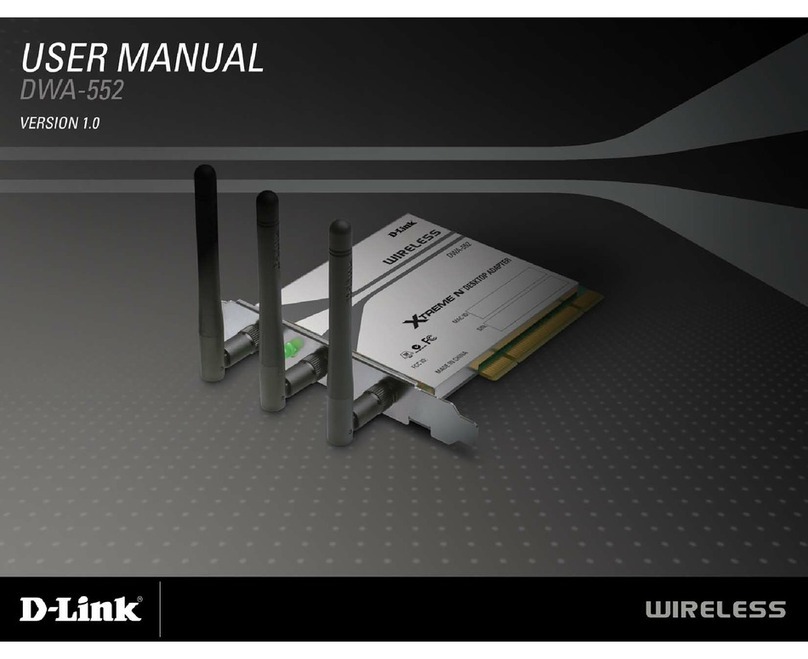Specifications
Standards:
• 802.11a
• 802.11b
• 802.11g
• USB 2.0
• USB 1.1
Device Management
• D-Link Wireless Utility
Data Rate1
• 802.11a - 108, 54, 48, 36, 24, 18, 12, 9 and 6Mbps
• 802.11g - 108, 54, 48, 36, 24, 18, 12, 9 and 6Mbps
• 802.11b - 11, 5.5, 2 and 1Mbps
Security
• 64/128-bit WEP
• WPA-Personal
• WPA-Enterprise (includes 802.1x)
Wireless Frequency Range
• 5.15GHz – 5.85GHz
• 2.4GHz – 2.497GHz
Wireless Operating Range3
• Indoors: Up to 328 feet (100 meters)
• Outdoors: Up to 1,312 feet (400 meters)
Modulation Technology
• Orthogonal Frequency Multiplexing (OFDM)
• Complementary Code
• Direct Sequence Spread Spectrum (DSSS)
Receiver Sensitivity
• 802.11a: -66dBm for 108Mbps @ 10% PER
• 802.11g: -88dBm at 6Mbps @ 10% PER
• 802.11g: -86dBm at 9Mbps @ 10% PER
• 802.11g: -84dBm at 12Mbps @ 10% PER
• 802.11g: -82dBm at 18Mbps @ 10% PER
• 802.11g: -78dBm at 24Mbps @ 10% PER
• 802.11g: -74dBm at 36Mbps @ 10% PER
• 802.11g: -69dBm at 48Mbps @ 10% PER
• 802.11g: -66dBm at 54Mbps @ 10% PER
• 802.11g: -70dBm at 108Mbps @ 10% PER
• 802.11b: -82dBm for 11Mbps @ 8% PER
• 802.11b: -87dBm for 2Mbps @ 8% PER
Wireless Transmit Power
• 11g – +15dBm @ 54 and 48Mbps
• 11g – +16dBm @ 36Mbps
• 11g – +17dBm @ 24, 18, 12, 9 and 6Mbps
• 11b – 16dBm @ 11, 5.5, 2 and 1Mbps
External Antenna Type
• Integrated Antenna
LEDs
• Activity
• Link
Power Consumption
• 472 mA in continuous transmit mode
• 290 mA in continuous receive mode
Temperature
• Operating: 0° C to +40° C
• Non-Operating: -20° C to +75° C
Humidity
• Operating: 20% - 80% (non-condensing)
• Non-operating: 5% to 95% (non-condensing)
Certifications
• FCC
• UL
Dimensions
• L – 3.23in (82mm)
• W – 1.10in (28mm)
• H – 0.47in (12mm)
Weight
• 0.81lbs
Warranty
• 1 Year
Wireless 108AG USB Adapter
DWL-AG132
1 Maximum wireless signal rate derived from IEEE Standard 802.11a, 802.11b and 802.11g specifications. Actual data
throughput will vary. Network conditions and environmental factors, including volume of network traffic, building materials
and construction, and network overhead lower actual data throughput rate.
2 Using a USB 1.1 Port will affect device performance.
3 Environmental conditions may adversely affect wireless signal range.
D-Link Systems, Inc. 17595 Mt Herrmann, Fountain Valley CA, 92708-4160 www.dlink.com ©2004 D-Link Corporation/D-Link Systems, Inc. All
rights reserved. D-Link, the D-Link logo and AirPremier are registered trademarks of D-Link Corporation or its subsidiaries in the United States
and other countries. Other trademarks are the property of their respective owners. All references to speed are for comparison purposes only.
Product specifications, size and shape are subject to change without notice, and actual product appearance may differ from that depicted herein.
Visit www.dlink.com for more details.