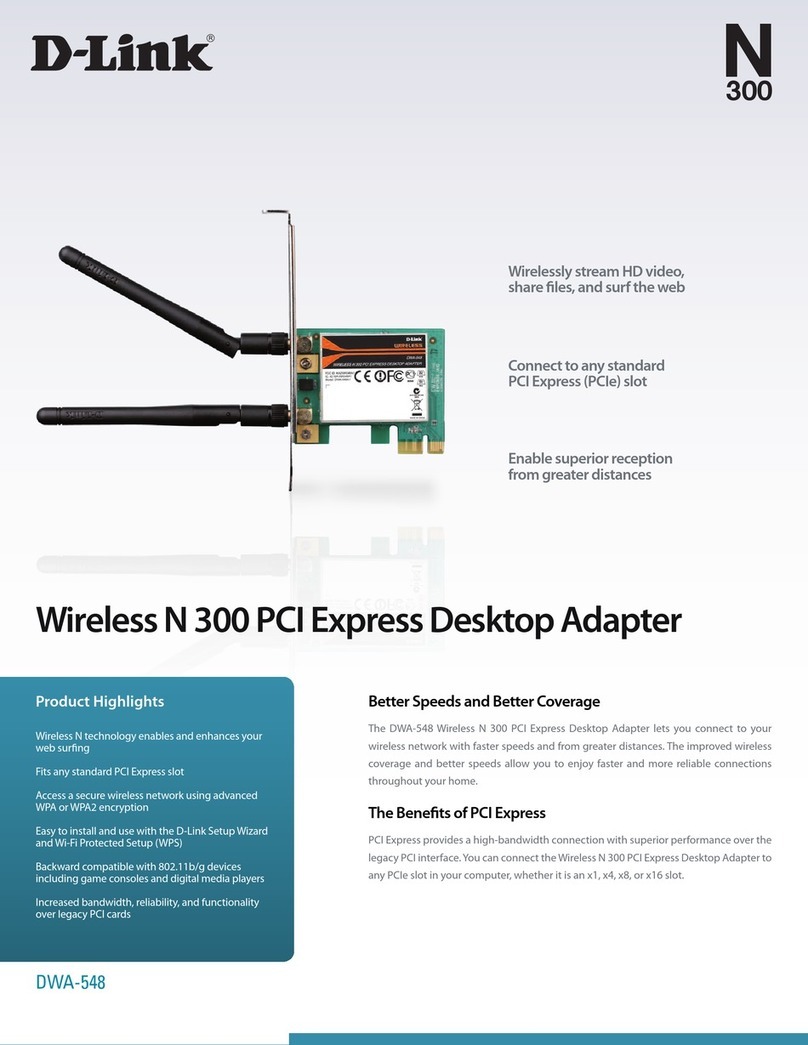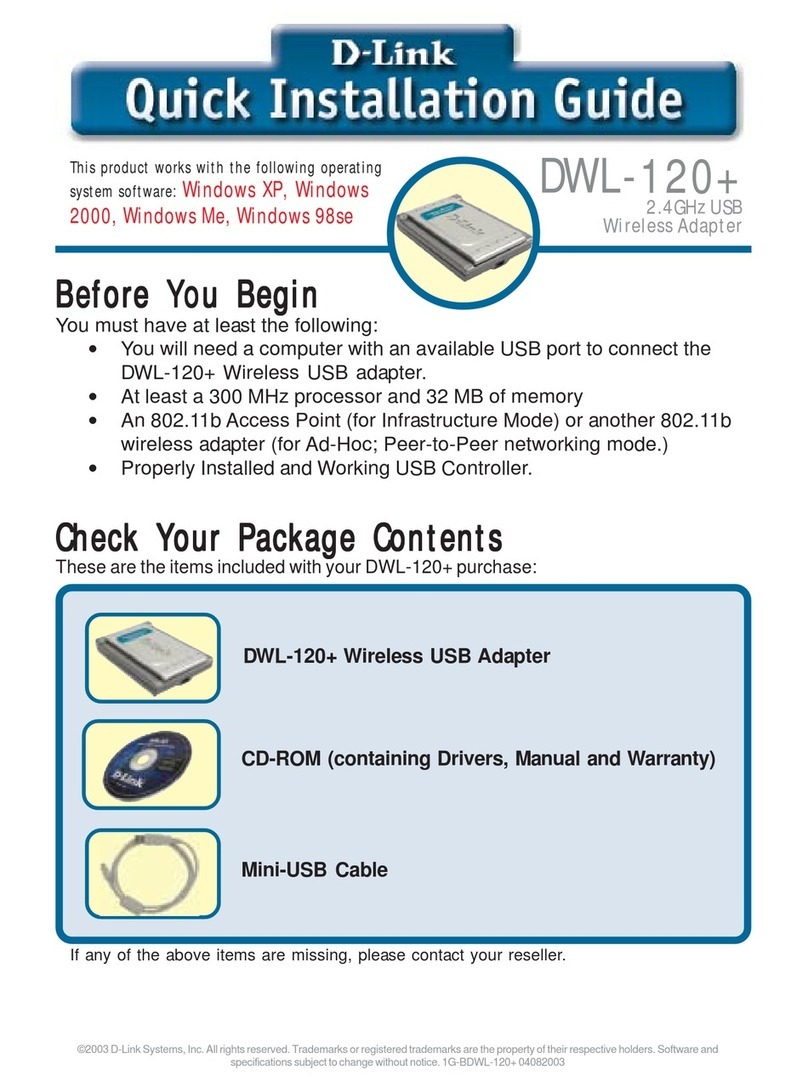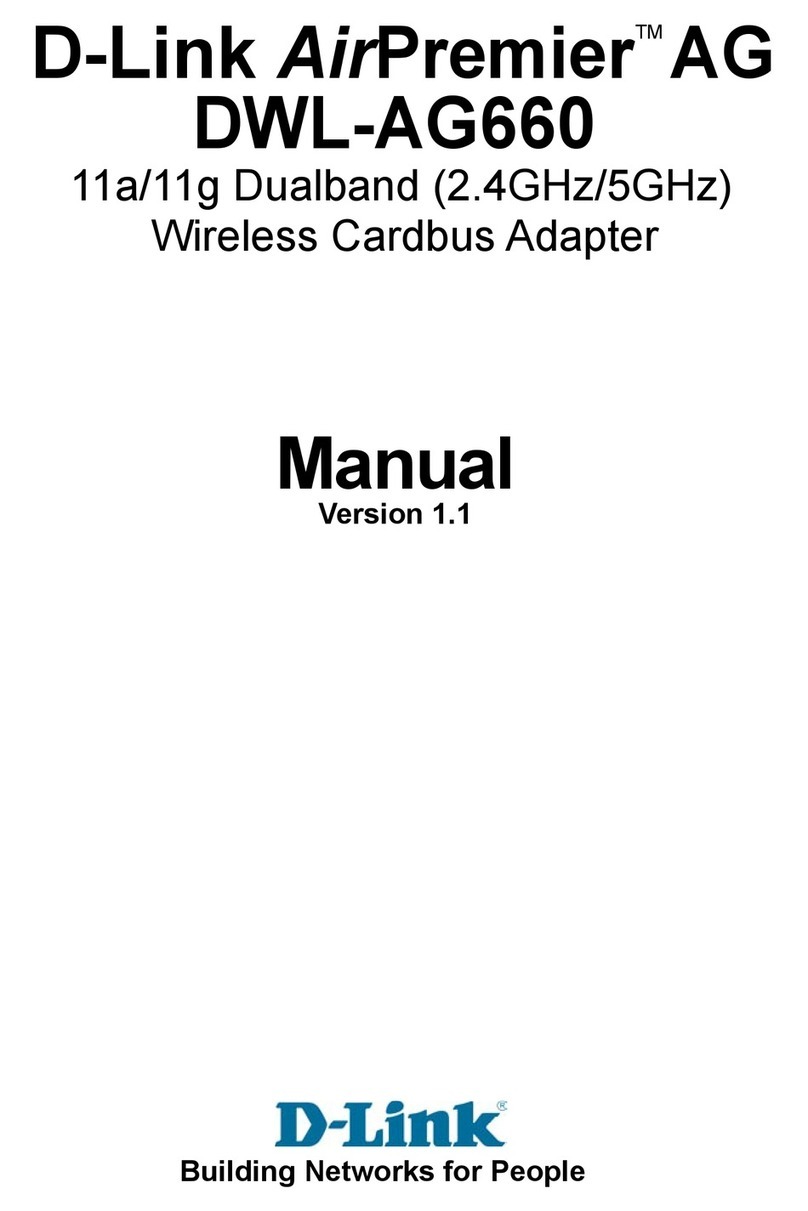D-Link PCMCIA WIRELESS ASAPTER DWL-650 User manual
Other D-Link Adapter manuals
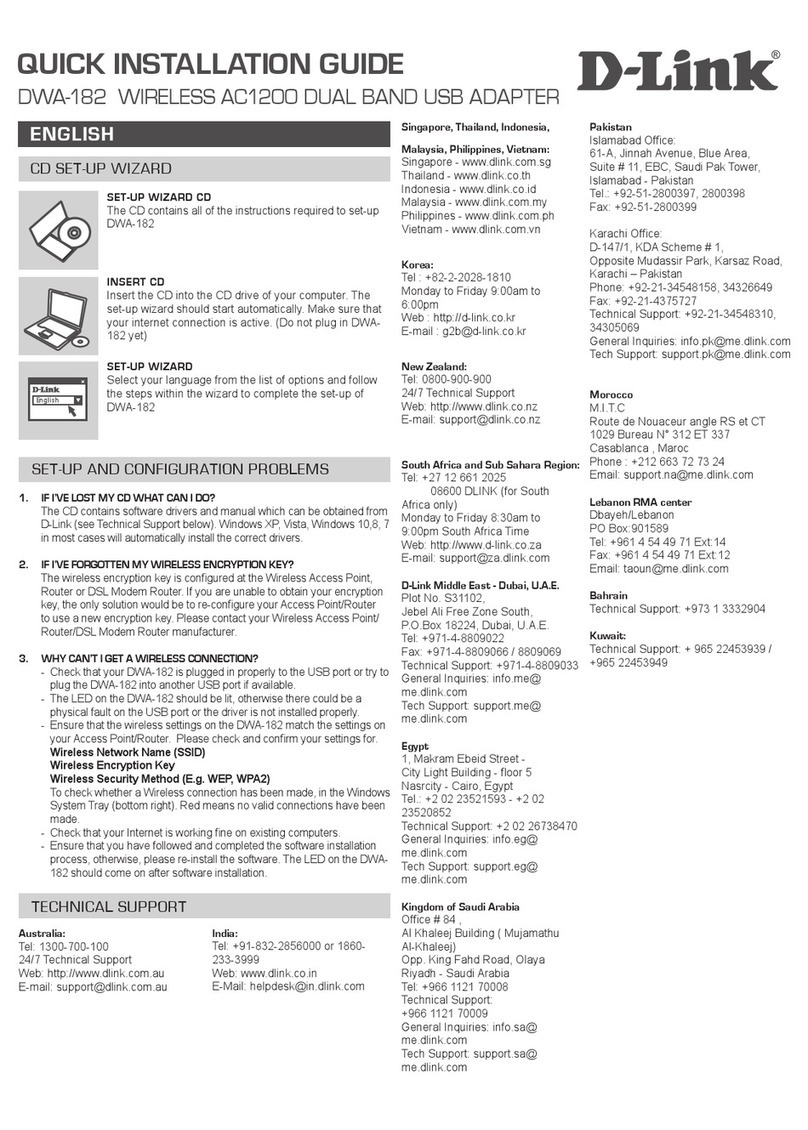
D-Link
D-Link DWA-182 User manual
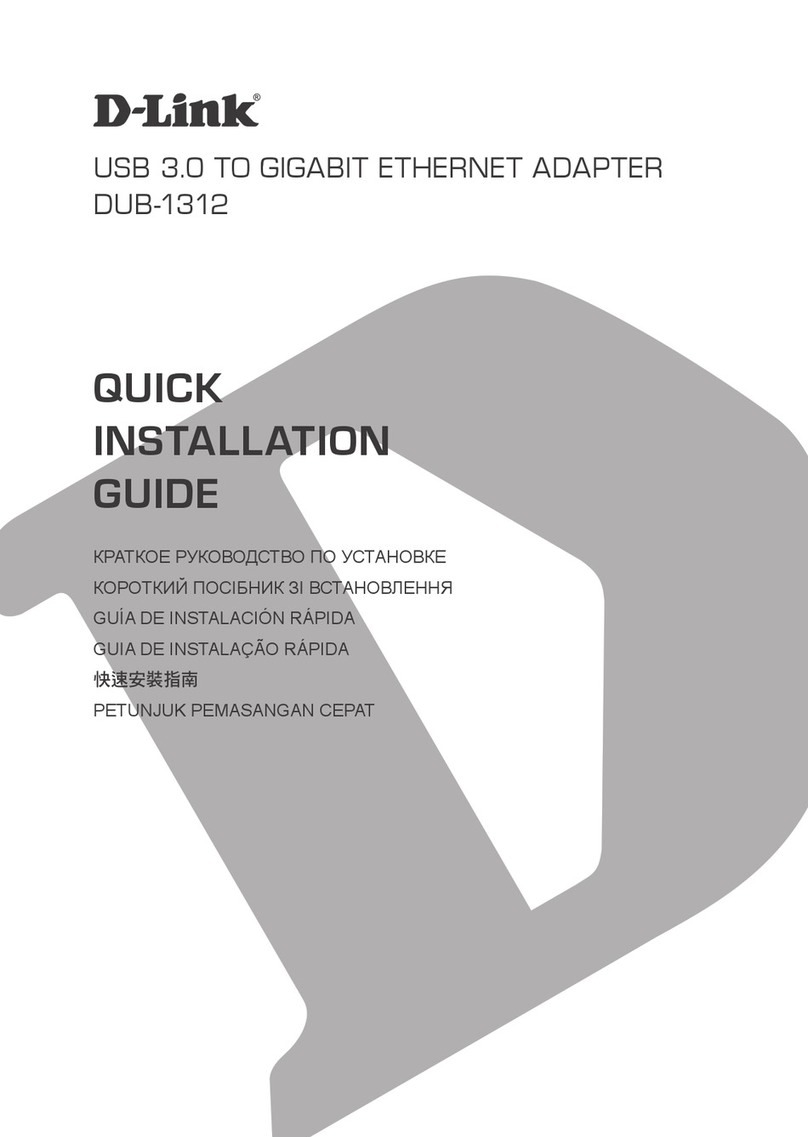
D-Link
D-Link DUB-1312 User manual
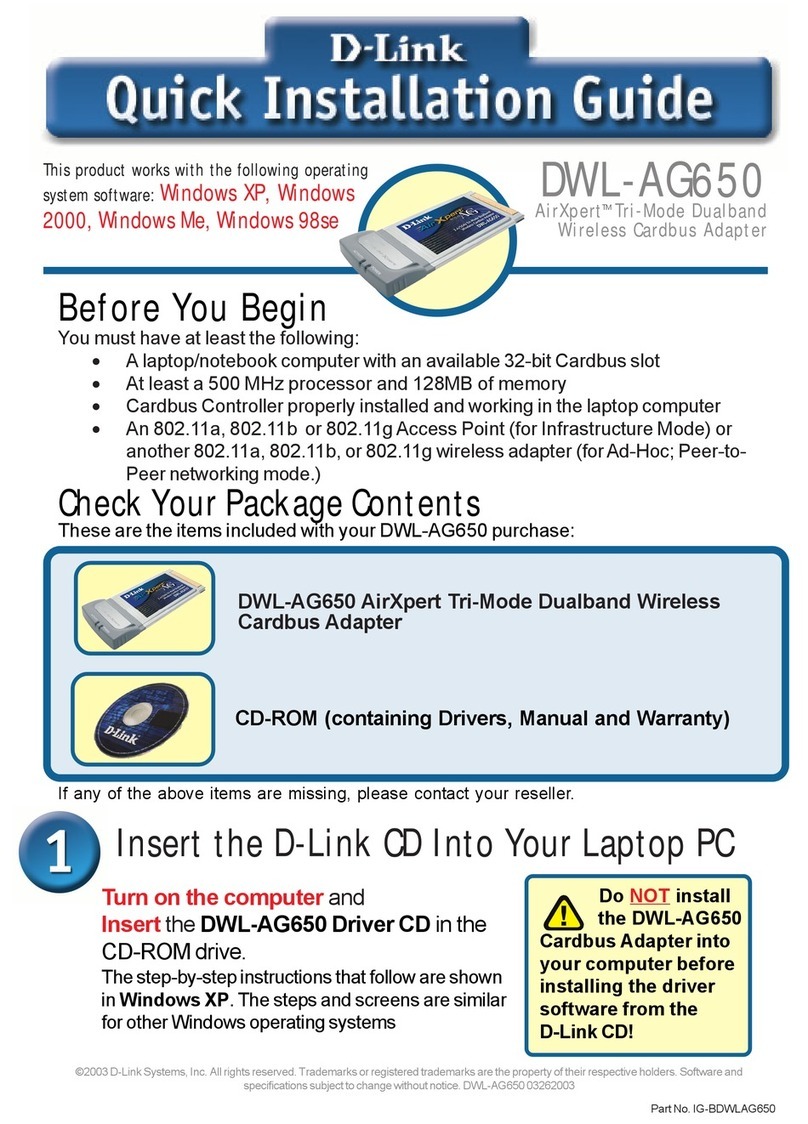
D-Link
D-Link Air Xpert DWL-AG650 User manual

D-Link
D-Link DWA-127 User manual
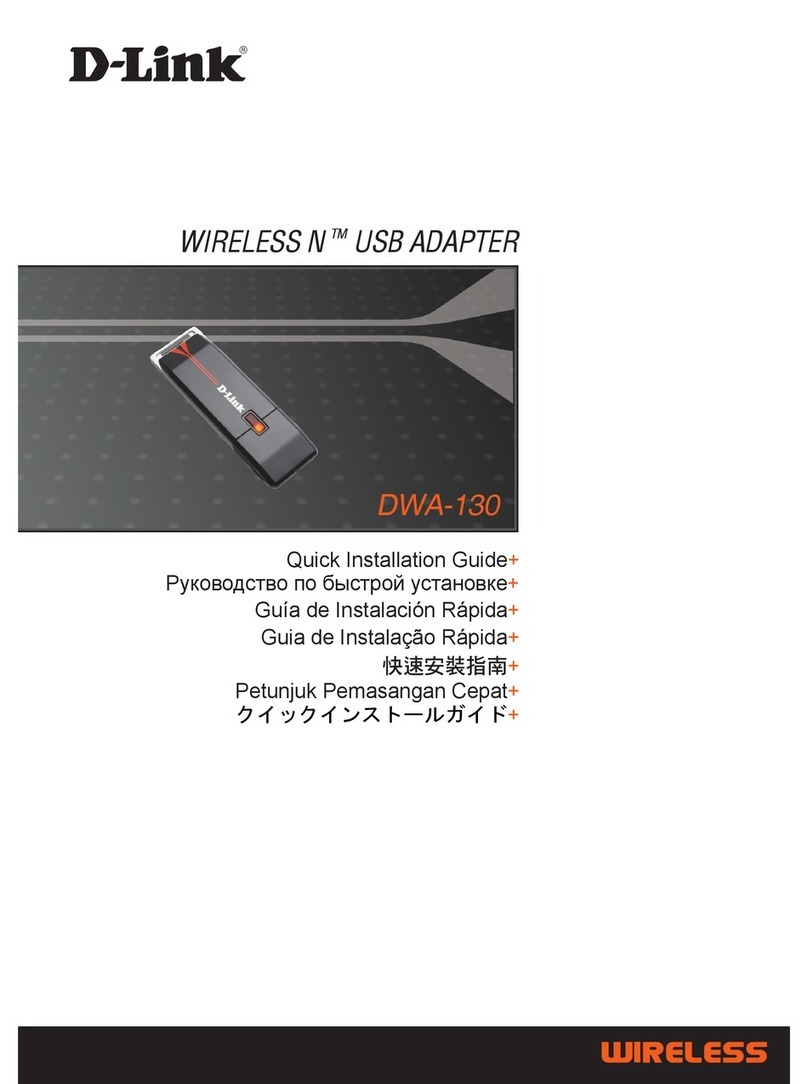
D-Link
D-Link DWA-130 User manual
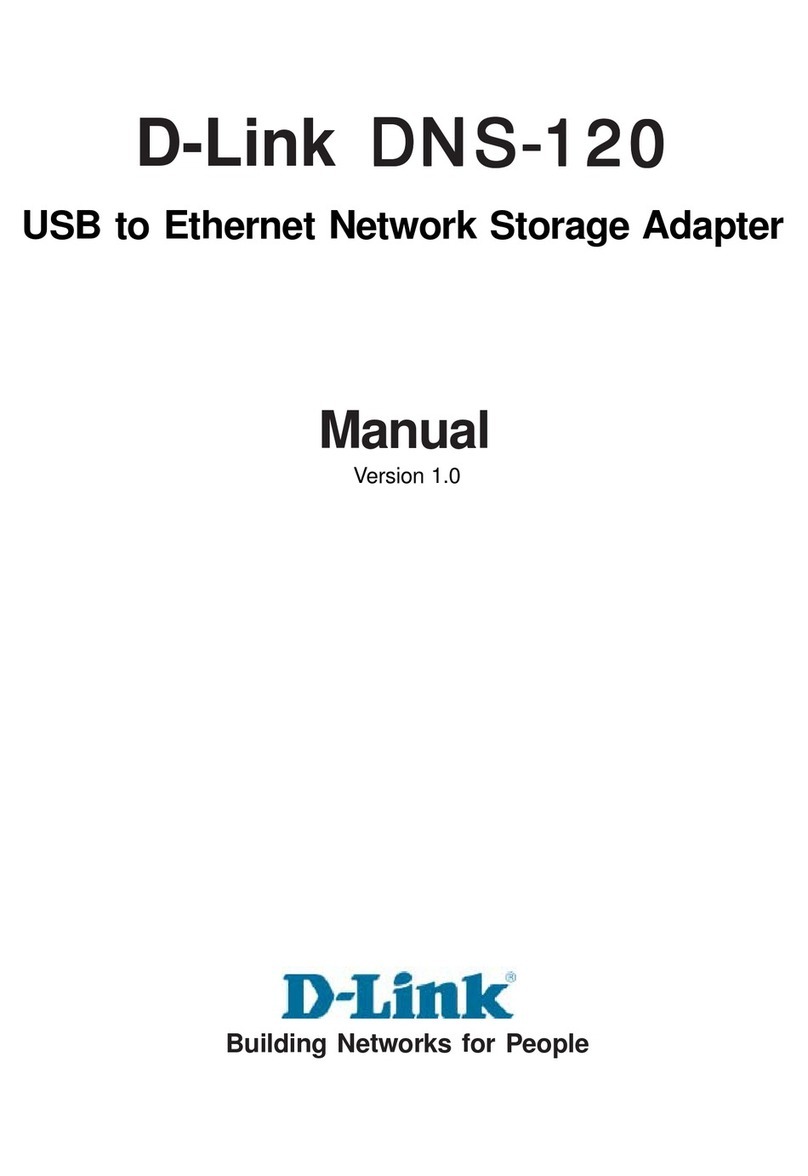
D-Link
D-Link Express EtherNetwork DNS-120 User manual
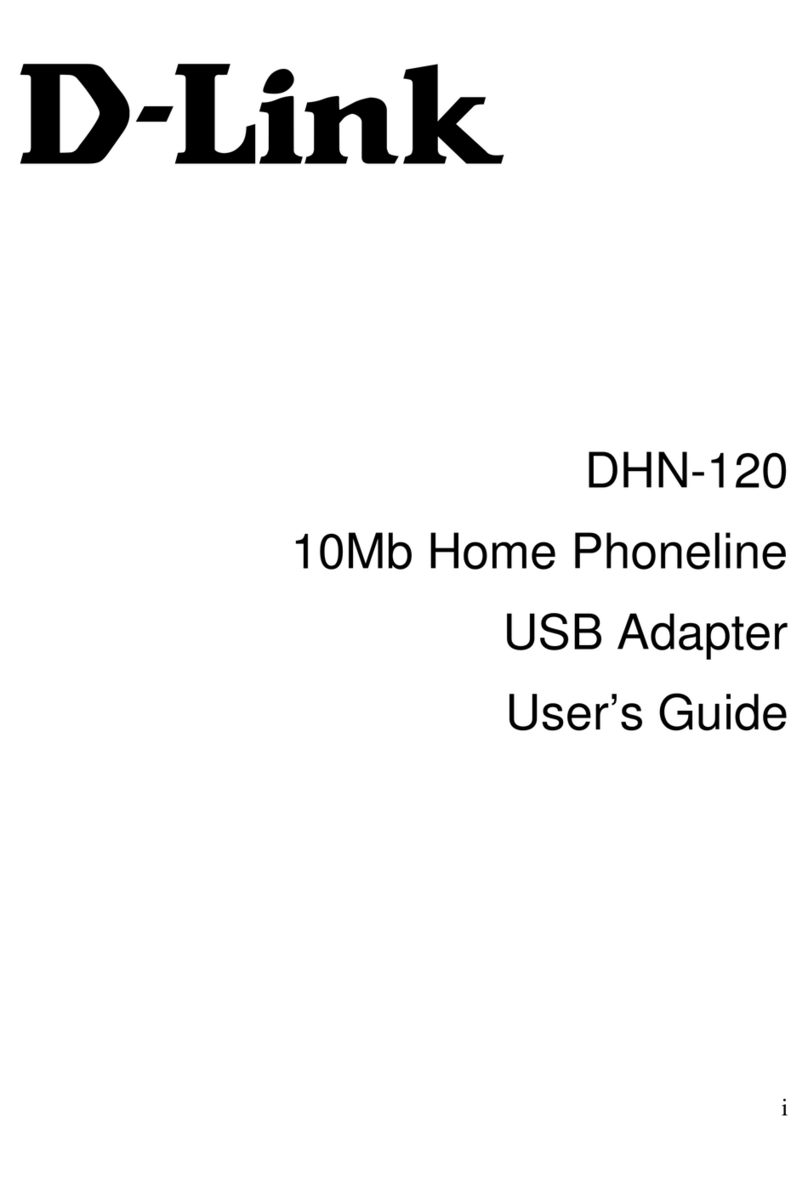
D-Link
D-Link DHN-120 User manual
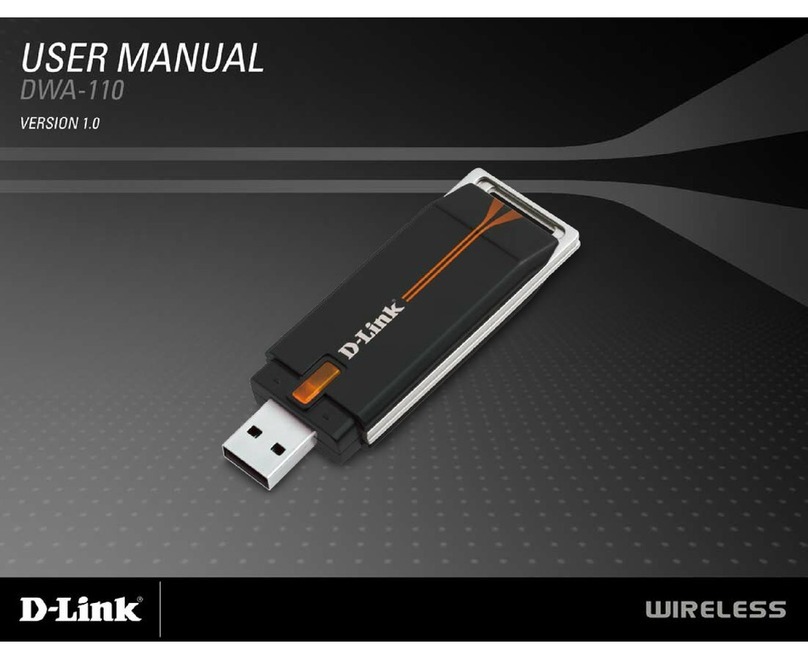
D-Link
D-Link DWA-110 User manual
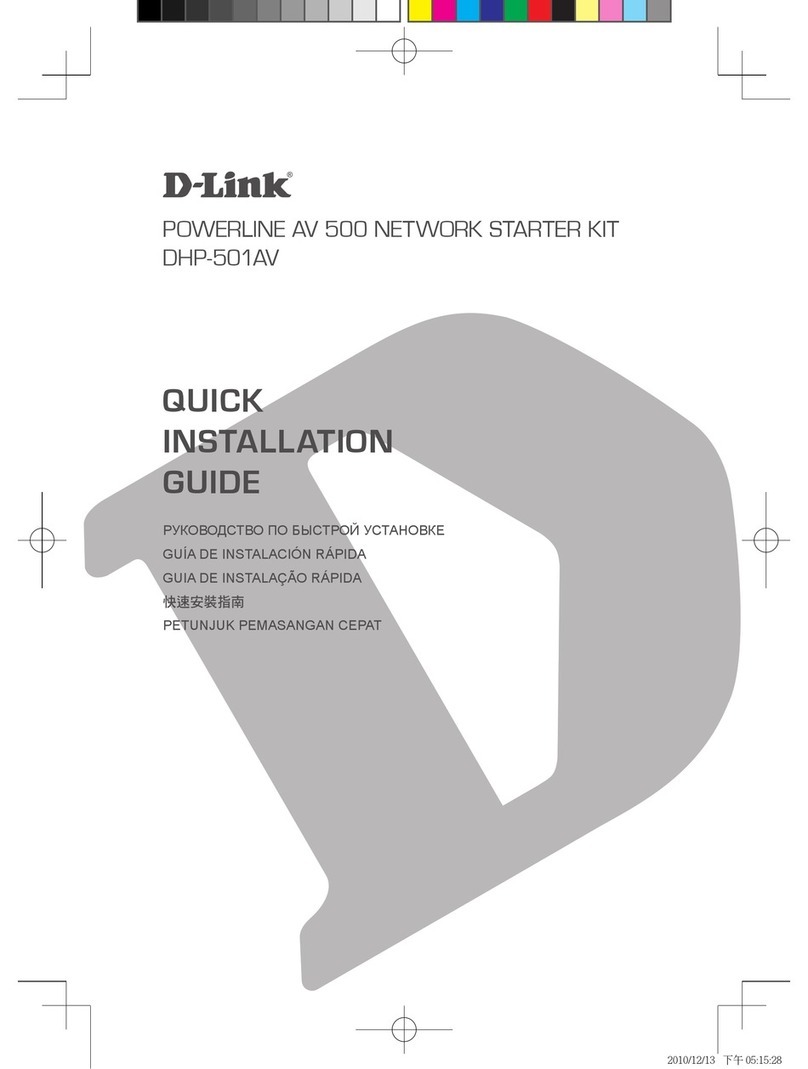
D-Link
D-Link DHP-501AV User manual
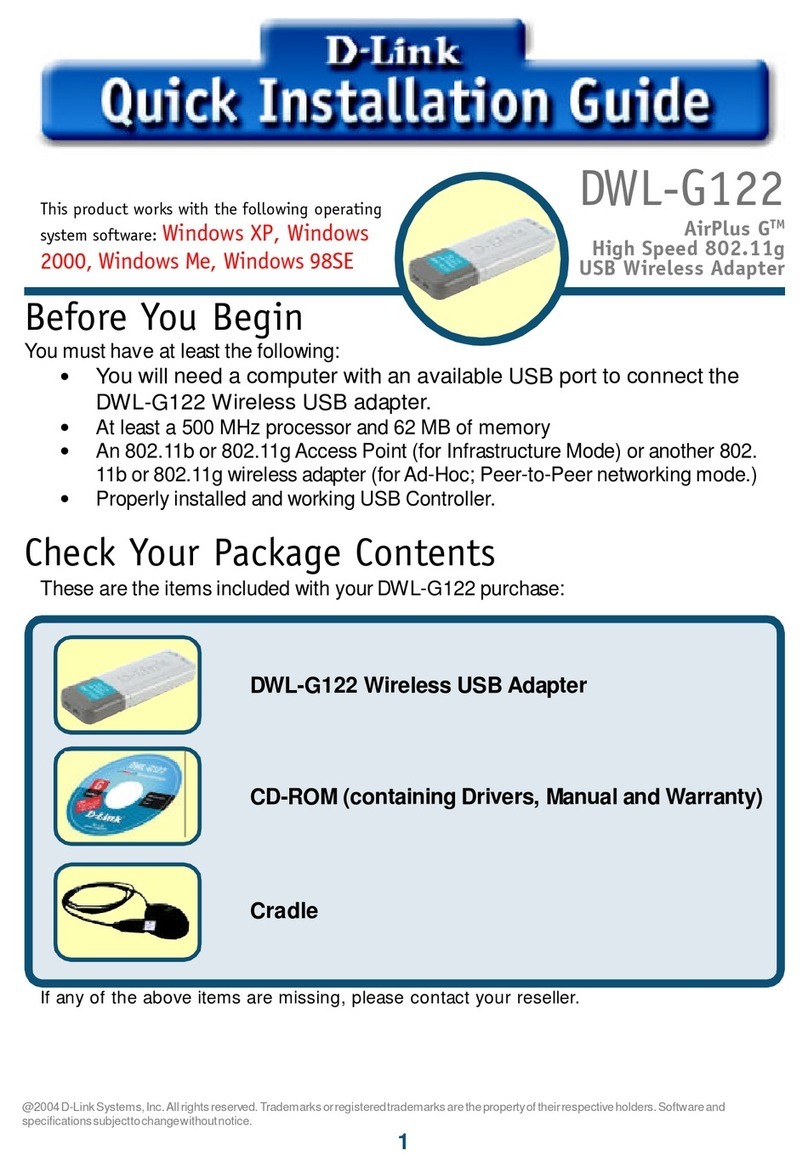
D-Link
D-Link AirPlus G DWL-G122 User manual
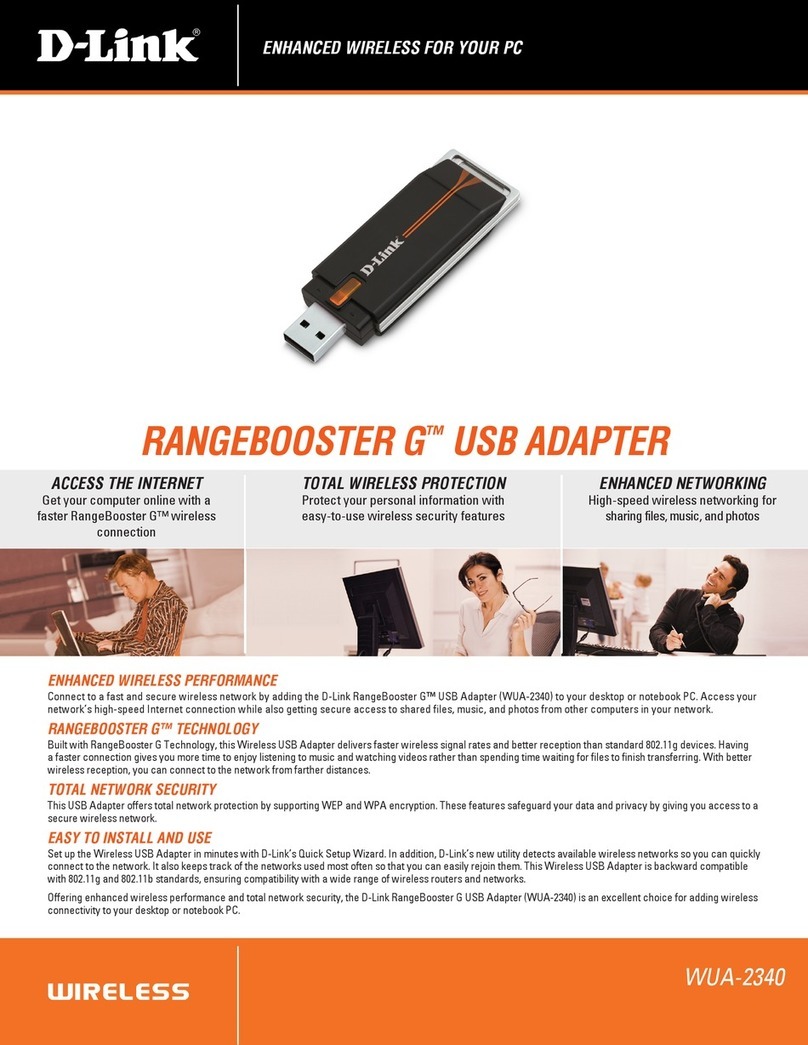
D-Link
D-Link RANGEBOOSTER G WUA-2340 User manual
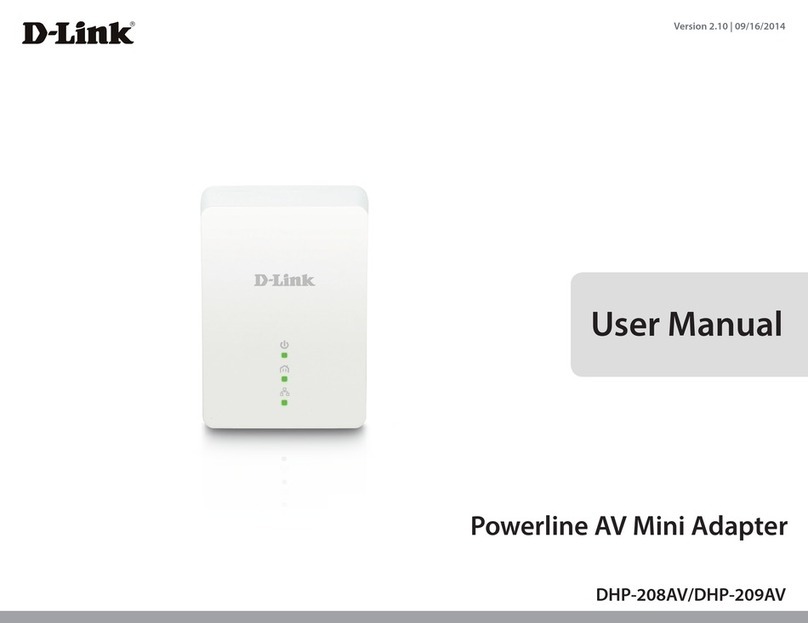
D-Link
D-Link DHP-208AV User manual

D-Link
D-Link DHP-600AV User manual
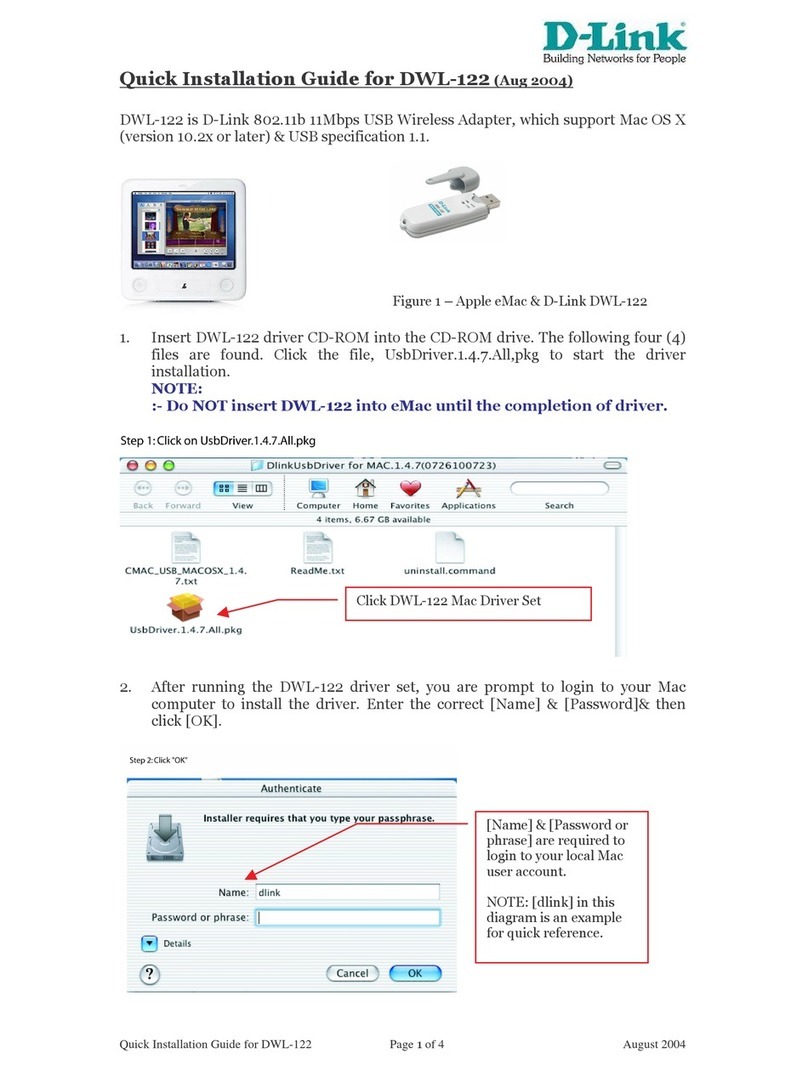
D-Link
D-Link DWL-122 Operator's manual
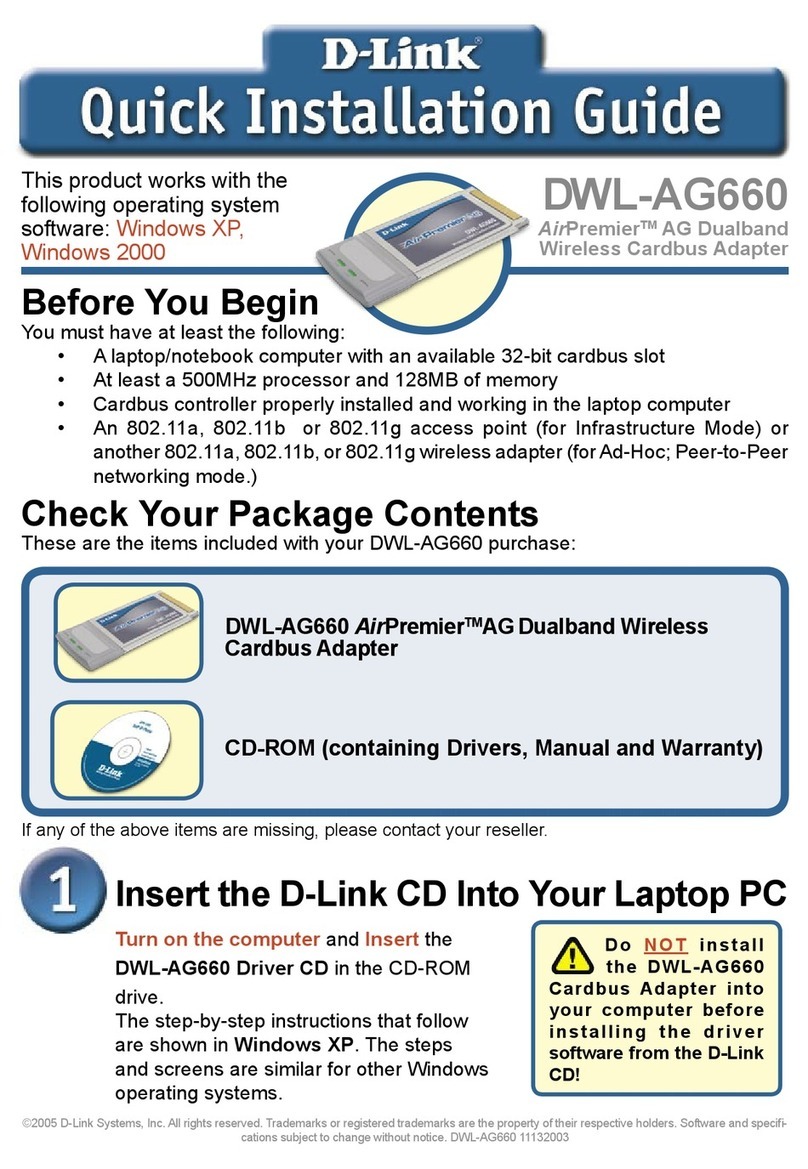
D-Link
D-Link AirPremier AG DWL-AG660 User manual
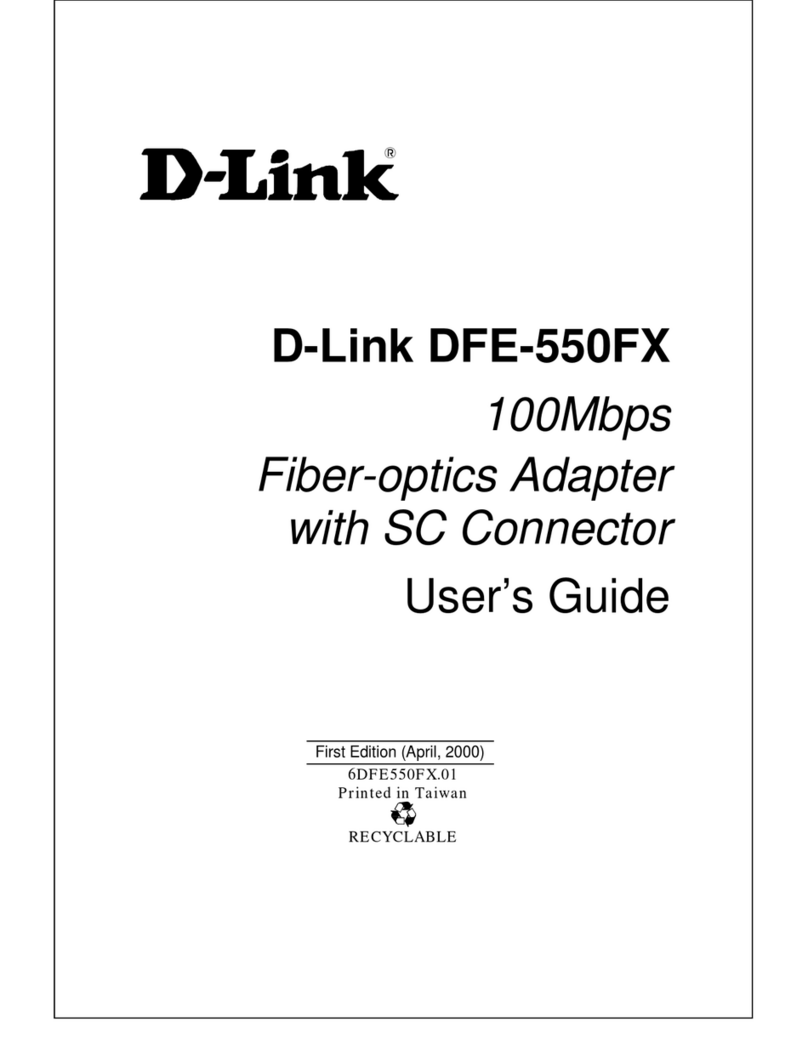
D-Link
D-Link D DFE-550FX DFE-550FX User manual

D-Link
D-Link DWA-182 User manual
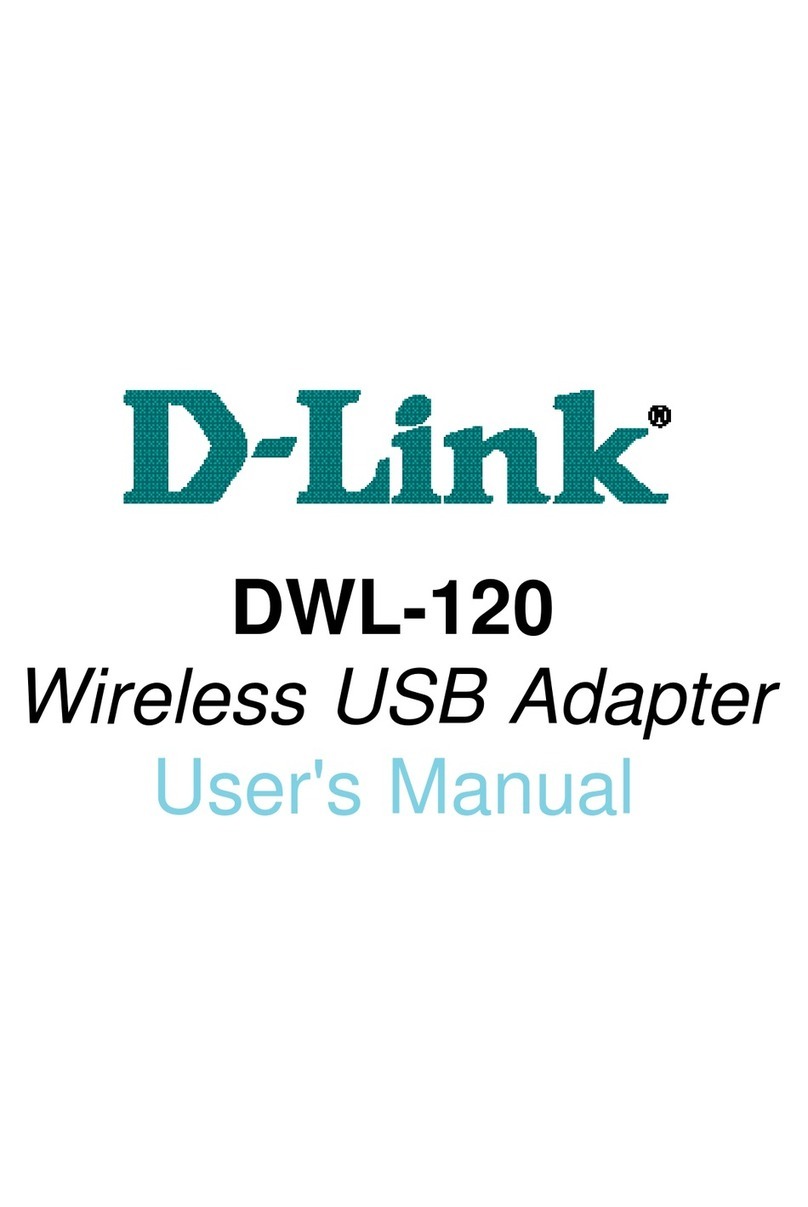
D-Link
D-Link Air DWL-120 User manual
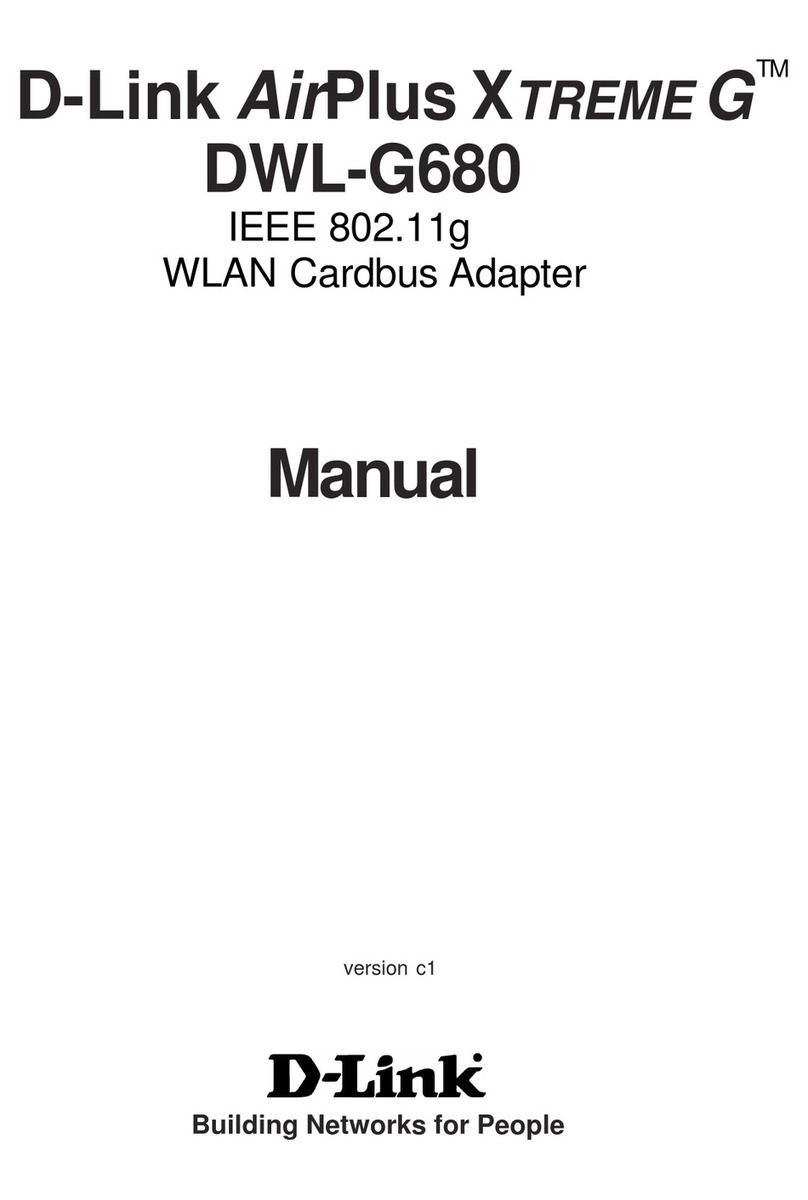
D-Link
D-Link AirPlus XTREME G DWL-G680 User manual
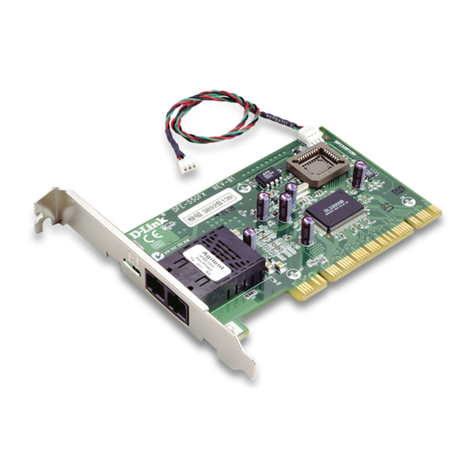
D-Link
D-Link D DFE-550FX DFE-550FX User manual