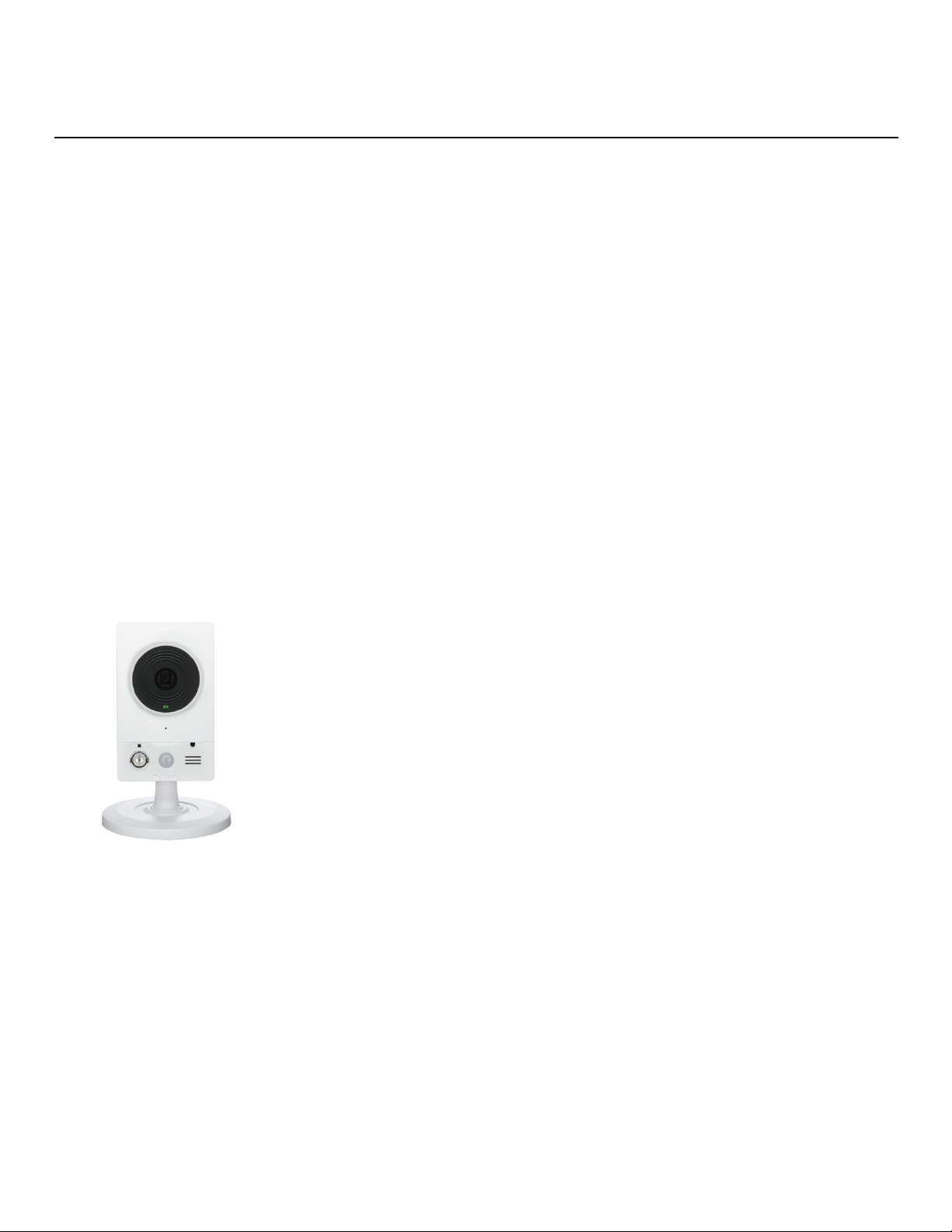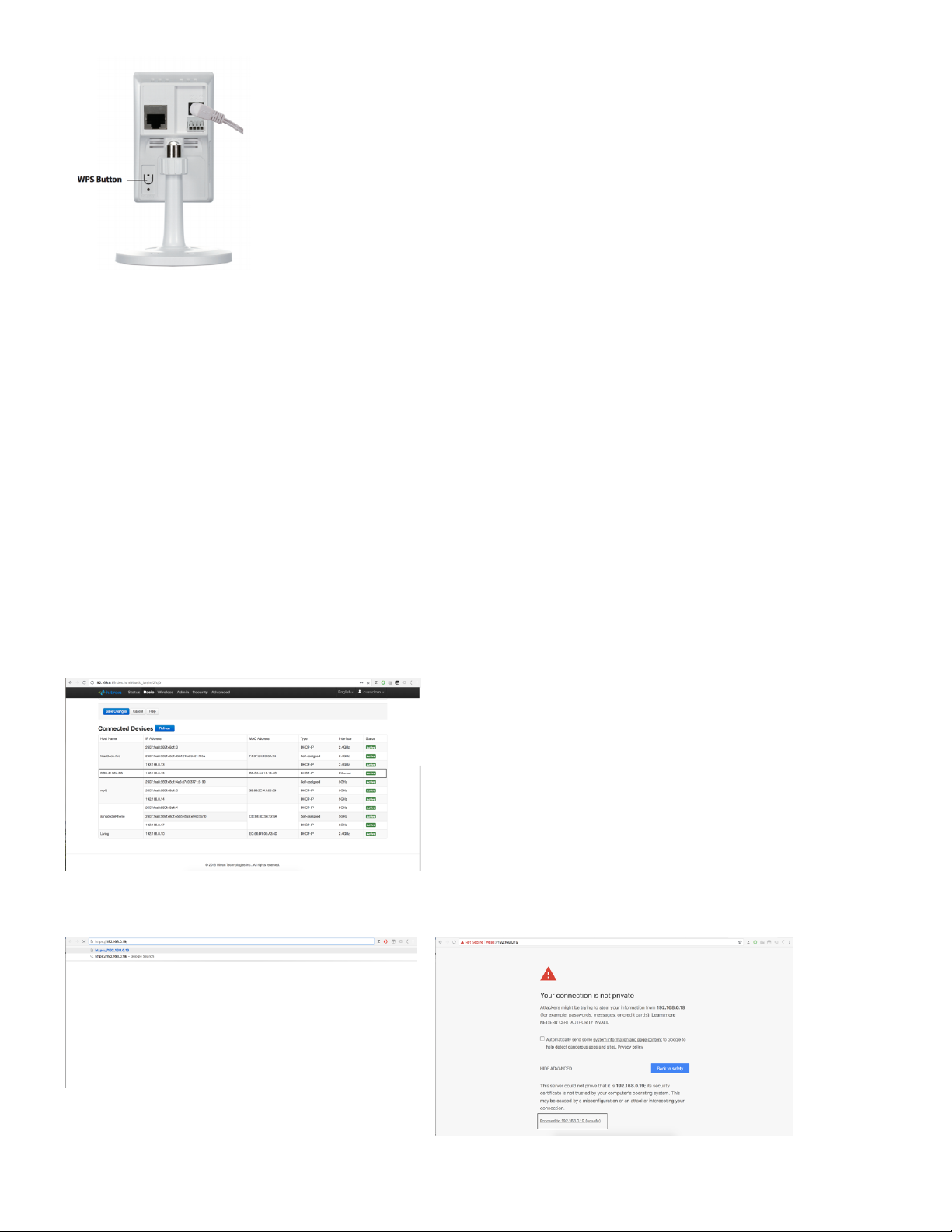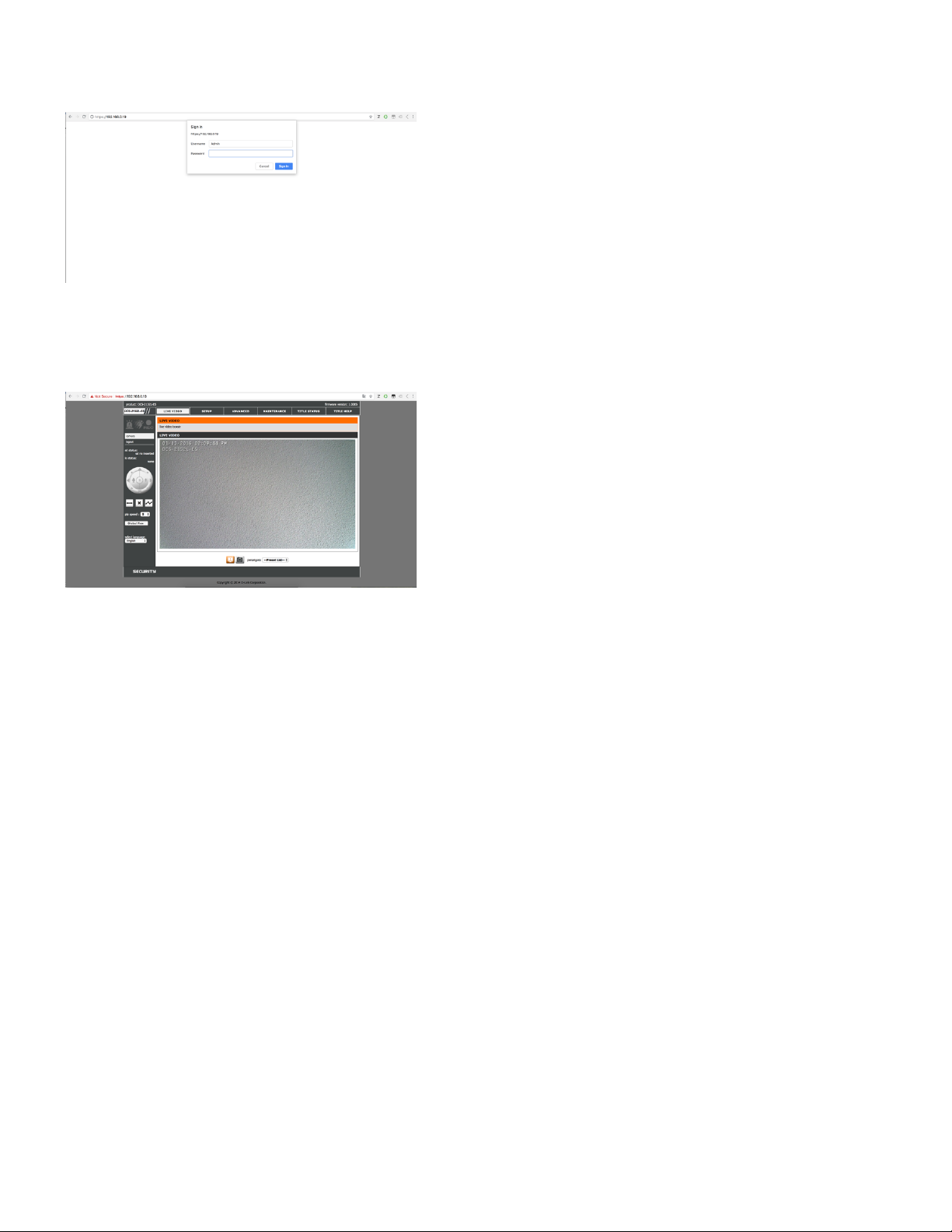Indoor HD Wi-Fi Camera
Quick Install Guide
What’s in the box
• DCS-2132L-ES Indoor HD Camera
• CAT-5 Ethernet Cable
• Power Adapter
Web-based Configuration Utility Requirements
Computer or Mobile Device with the following:
• A Windows®, Macintosh (macOS), Android, or Linux-based system
• Wireless adapter or Wi-Fi functionality
Browser Requirements:
• Internet Explorer 7 or later
• Firefox 12.0 or later
• Safari 4 or later
• Google Chrome 20.0 or later
LED Indicator DCS-2132L-ES
This indicates the current status of the DAP-2132L-ES, as detailed in the table below.
Red Solid:
• Power on process
• During FW upgrade
Green:
• Blinking - During connection process
• Solid - Successfully connected to the
network
Off: The device is power off
Important Notes
• We recommend using this product with the embedded web application or third-party apps.
This product CANNOT use with Sage by Hughes since it was discontinued by EchoStar;
setup wizard and mydlink account provided by D-Link are NOT supported by this product
• Latency may be observed depends on the bandwidth of your wireless network
• Minimize the number of walls and ceilings between your router and the camera