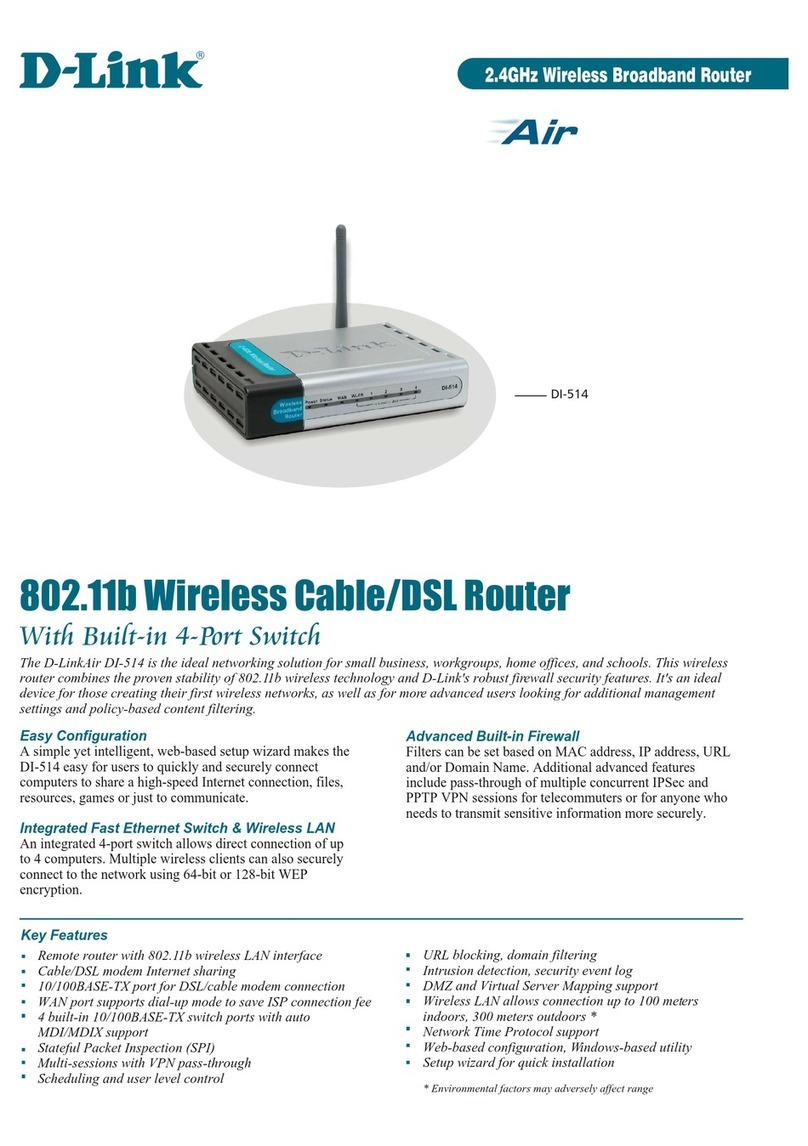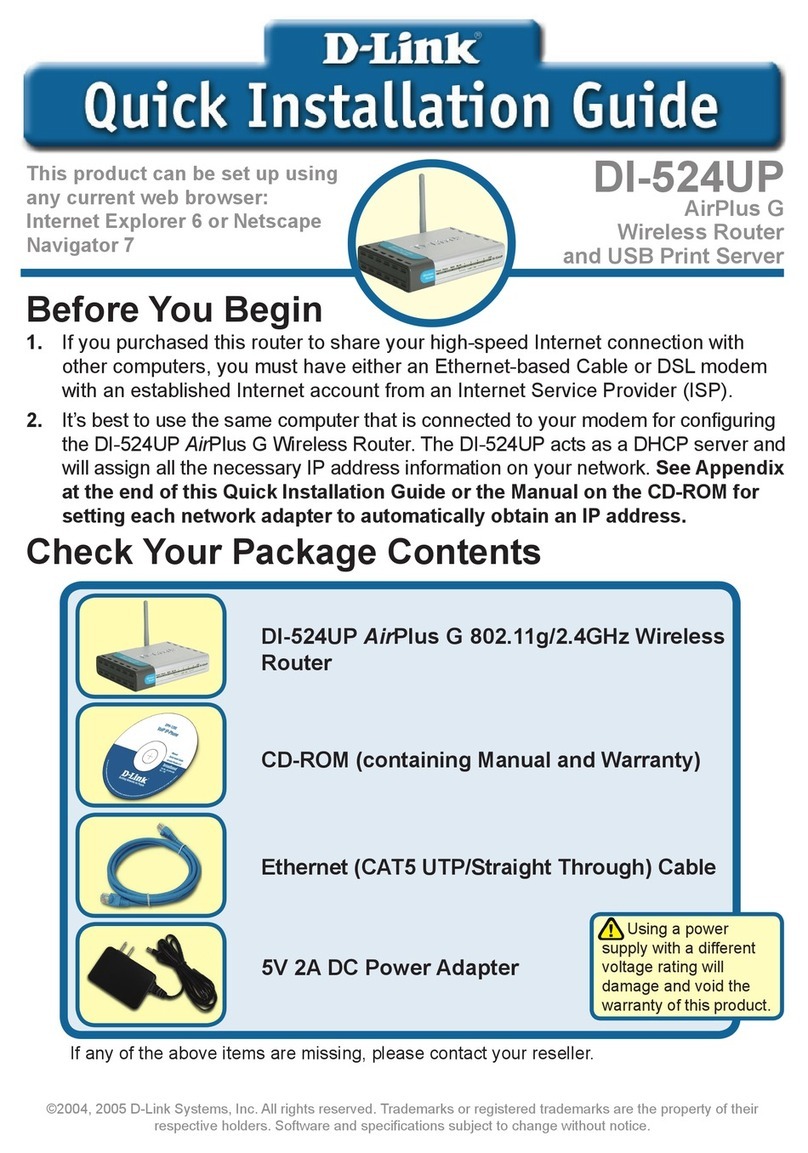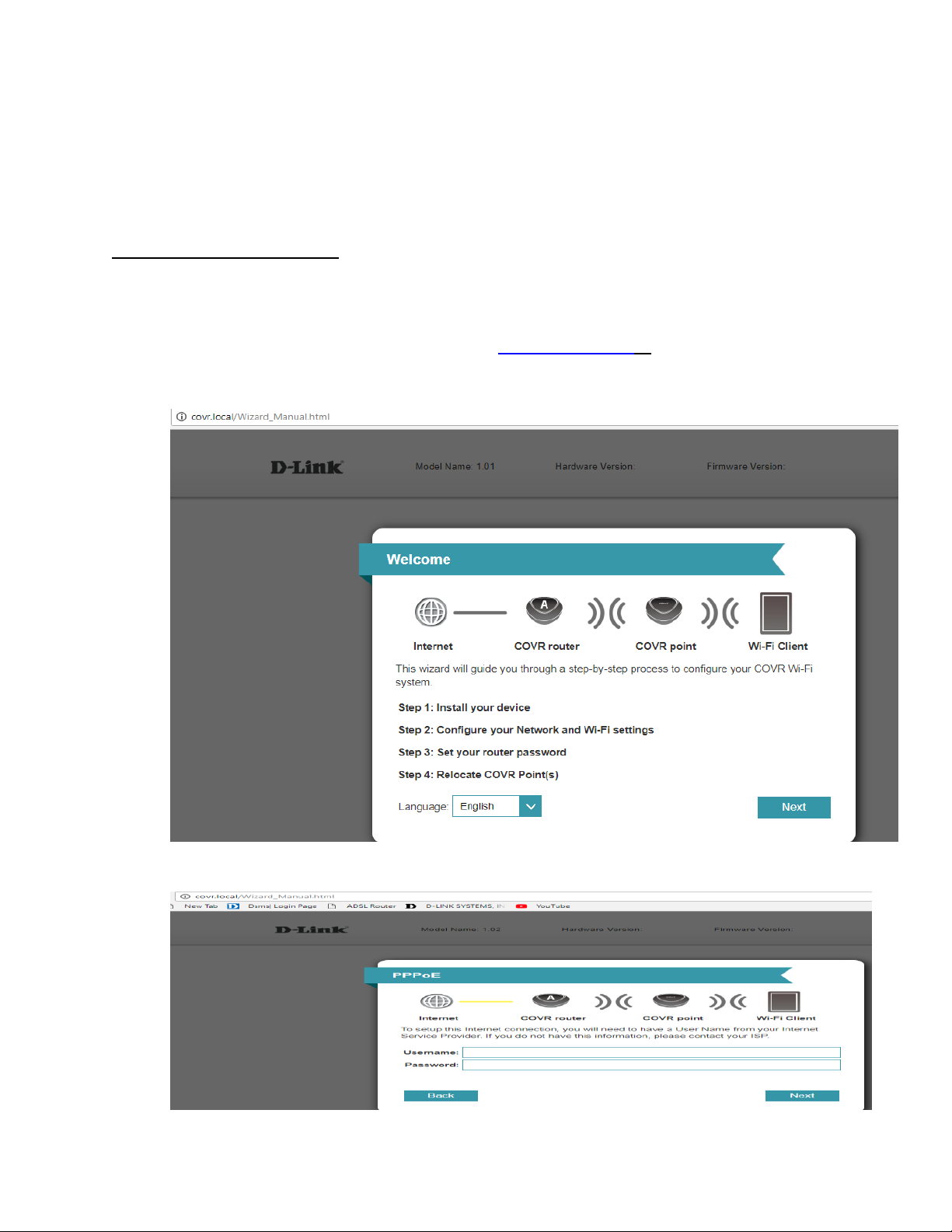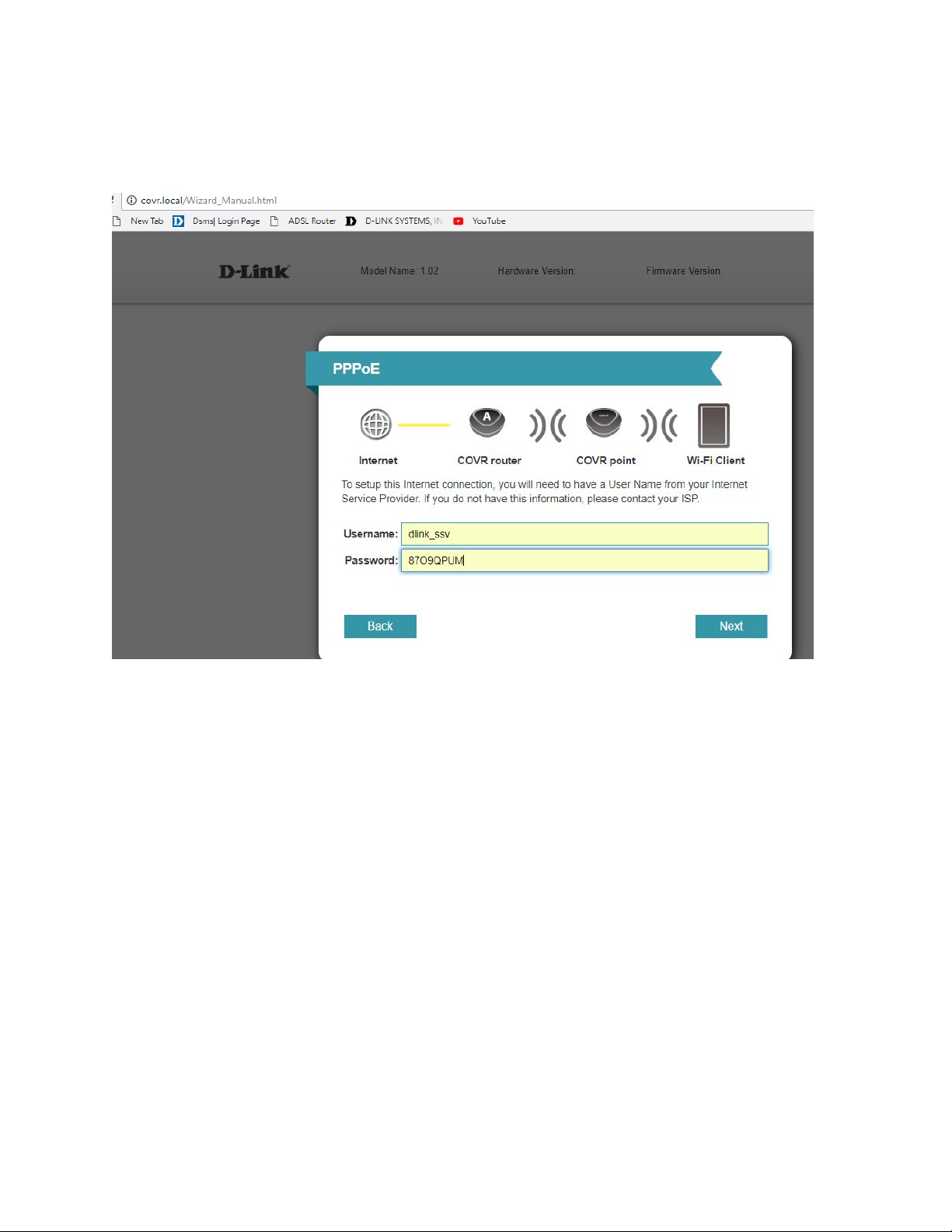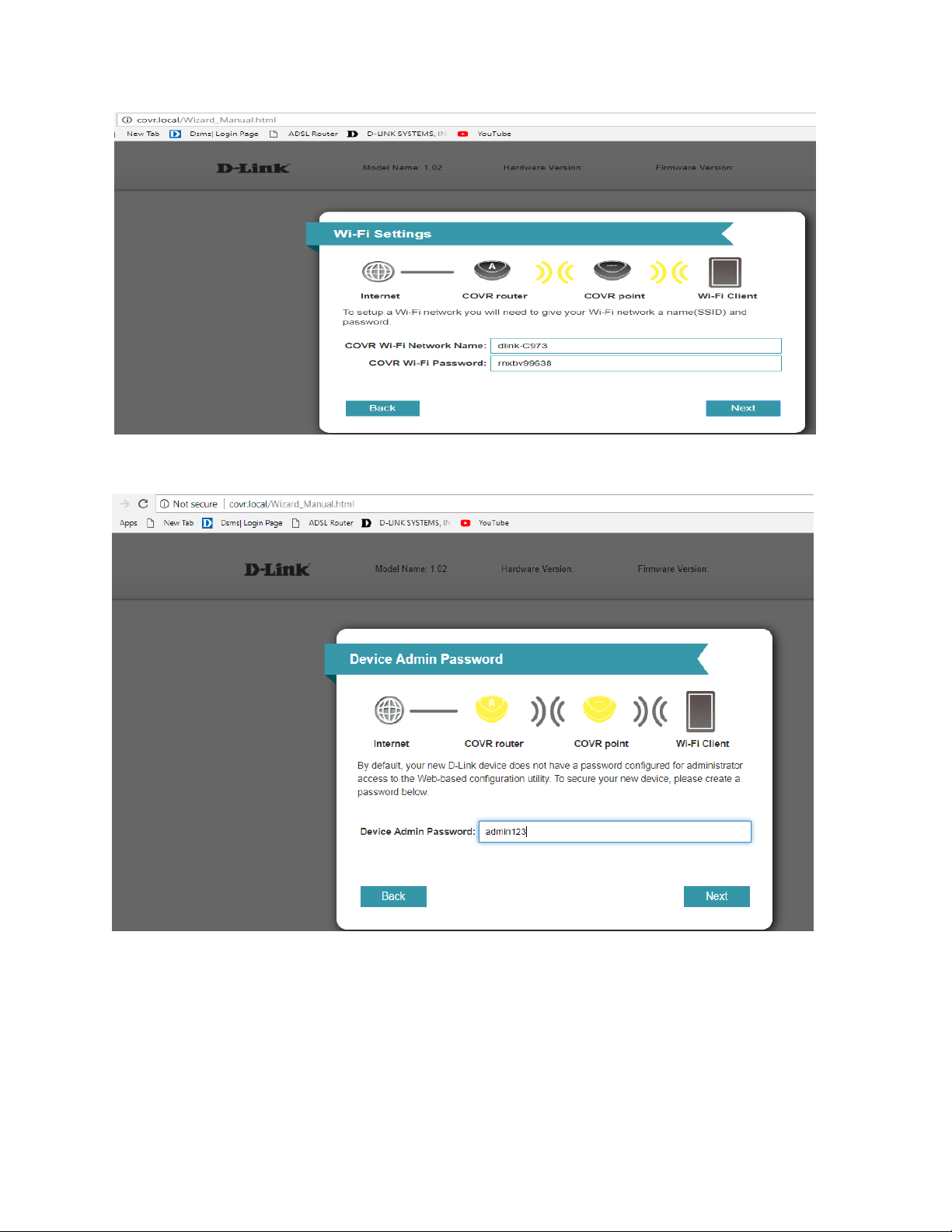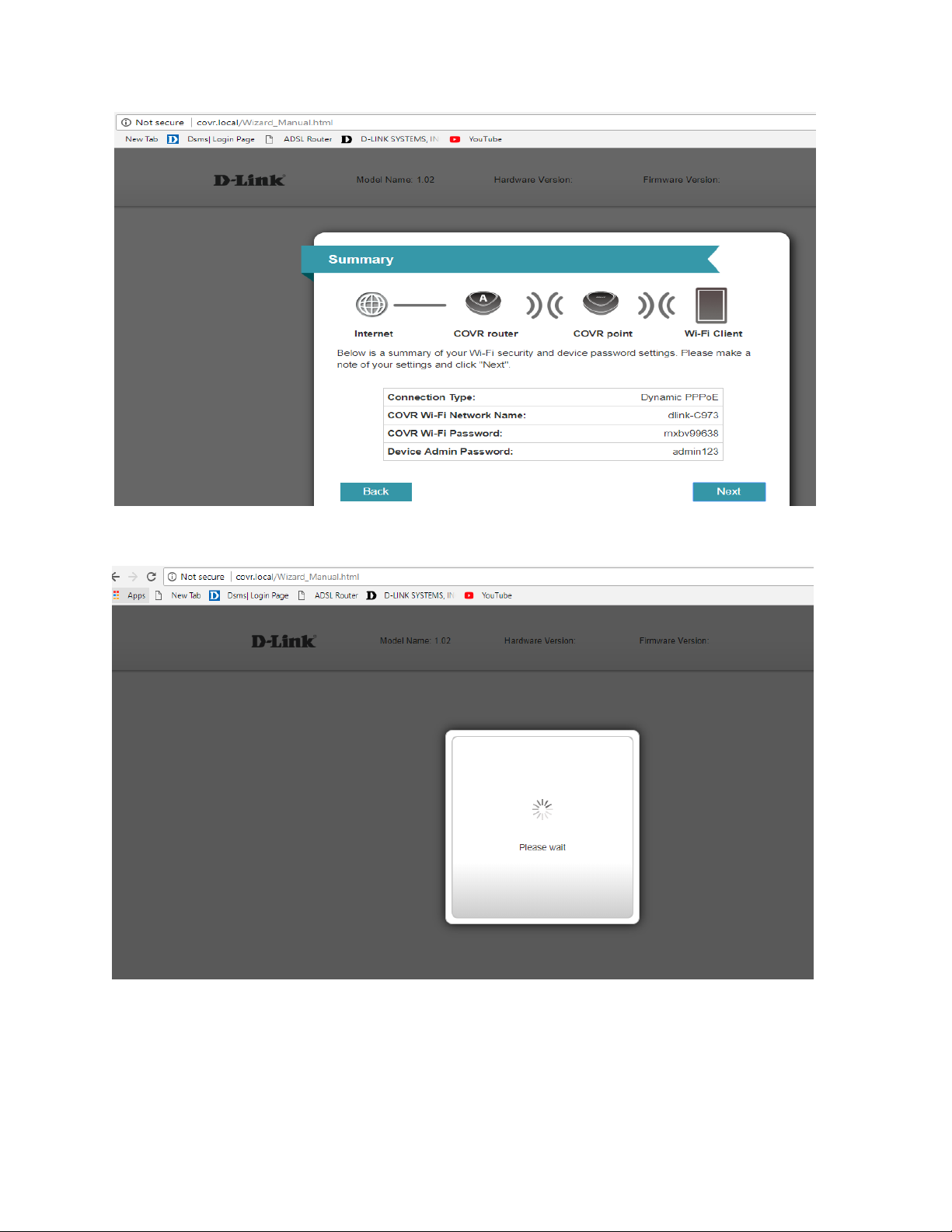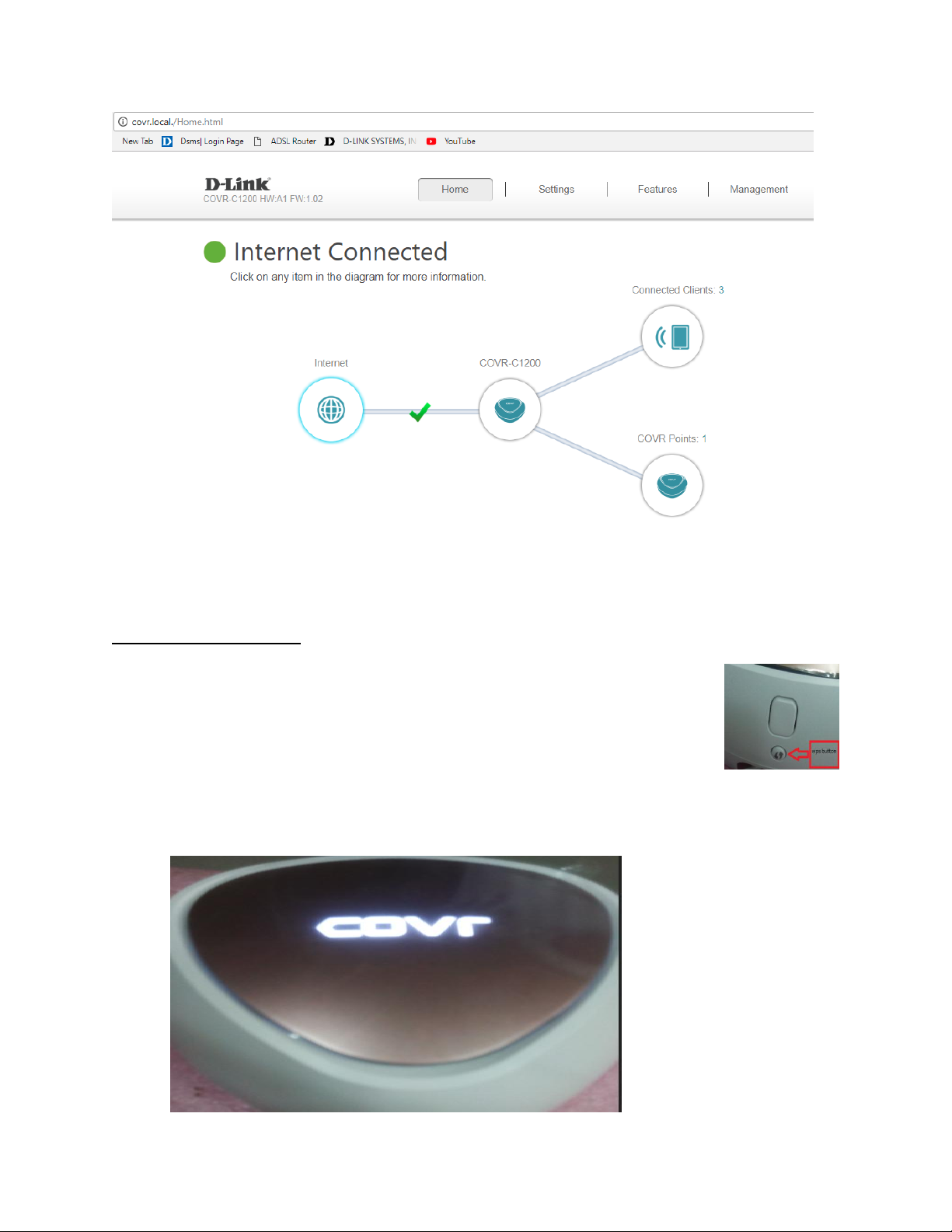D-Link COVR C1200 User manual
Other D-Link Wireless Router manuals

D-Link
D-Link Ethernet Broadband Router DIR-100 User manual

D-Link
D-Link EXO DIR-1960 User manual
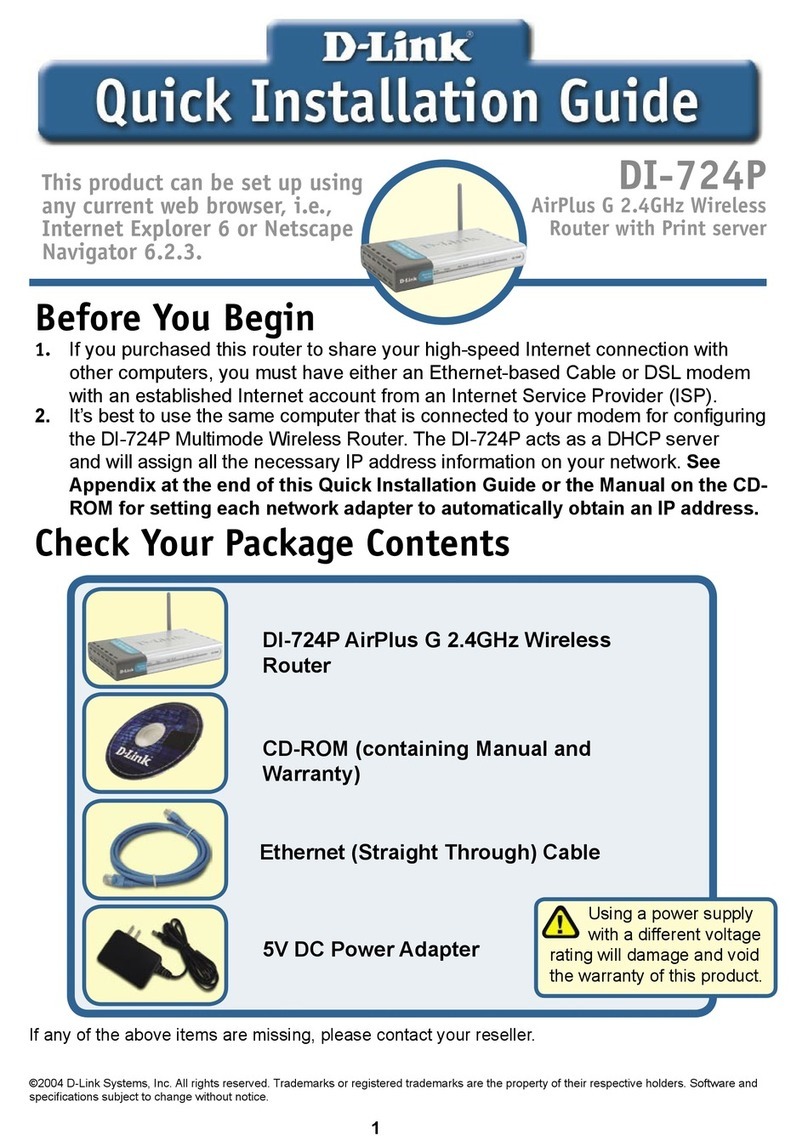
D-Link
D-Link DI-724P User manual

D-Link
D-Link DSL-2730U User manual

D-Link
D-Link DGL-4100 - GamerLounge Broadband Gigabit Gaming... User manual
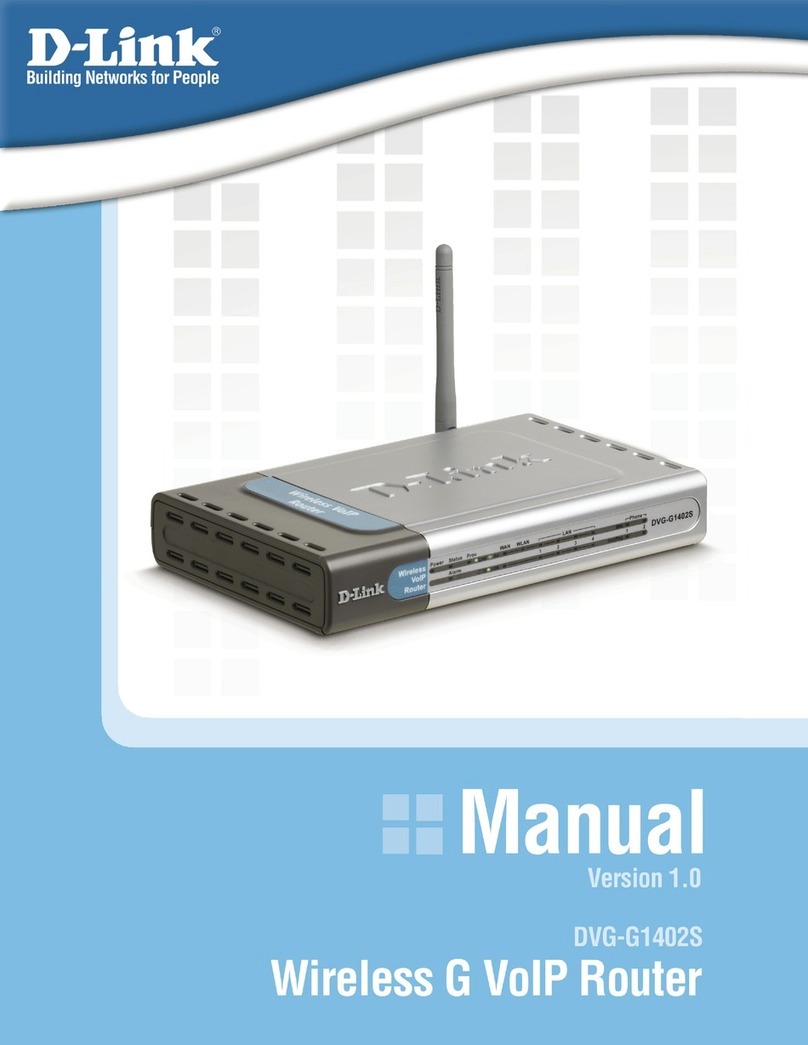
D-Link
D-Link DVG-G1402S - Wireless Broadband VoIP Router User manual
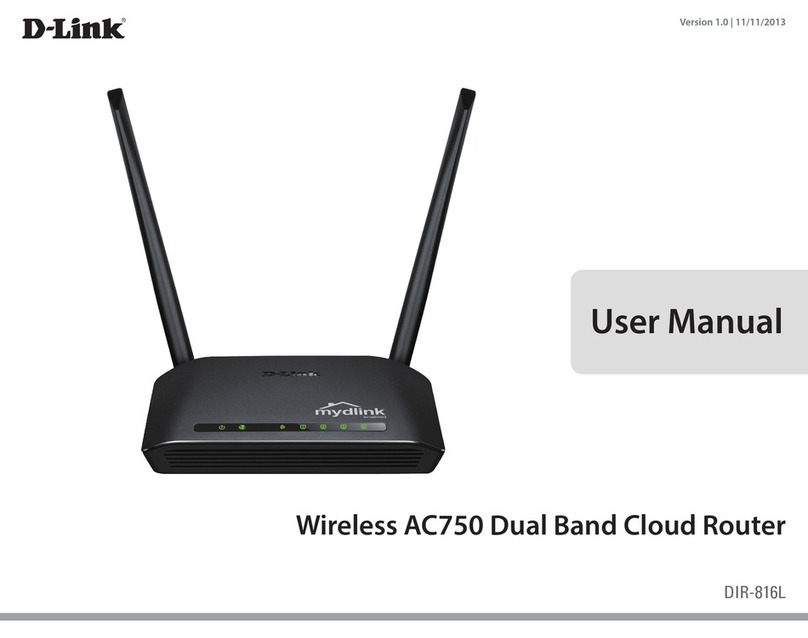
D-Link
D-Link AC750 User manual
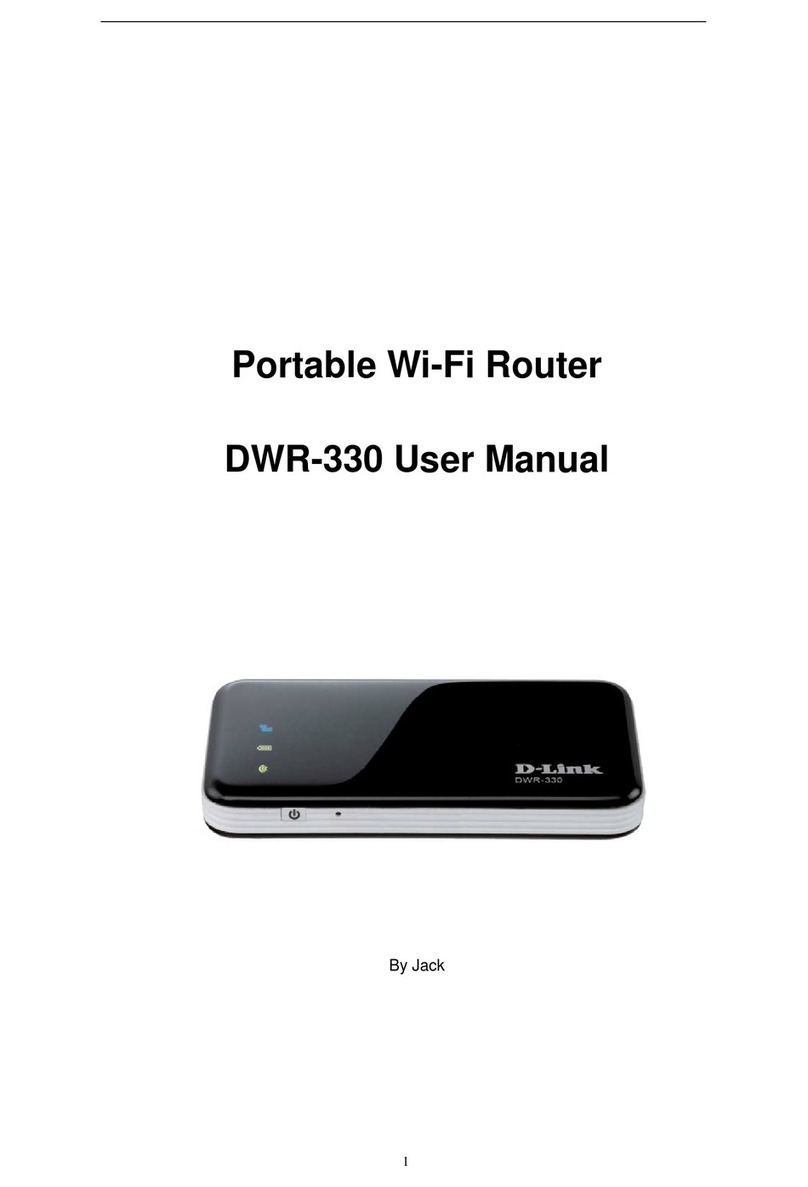
D-Link
D-Link DWR-330 User manual
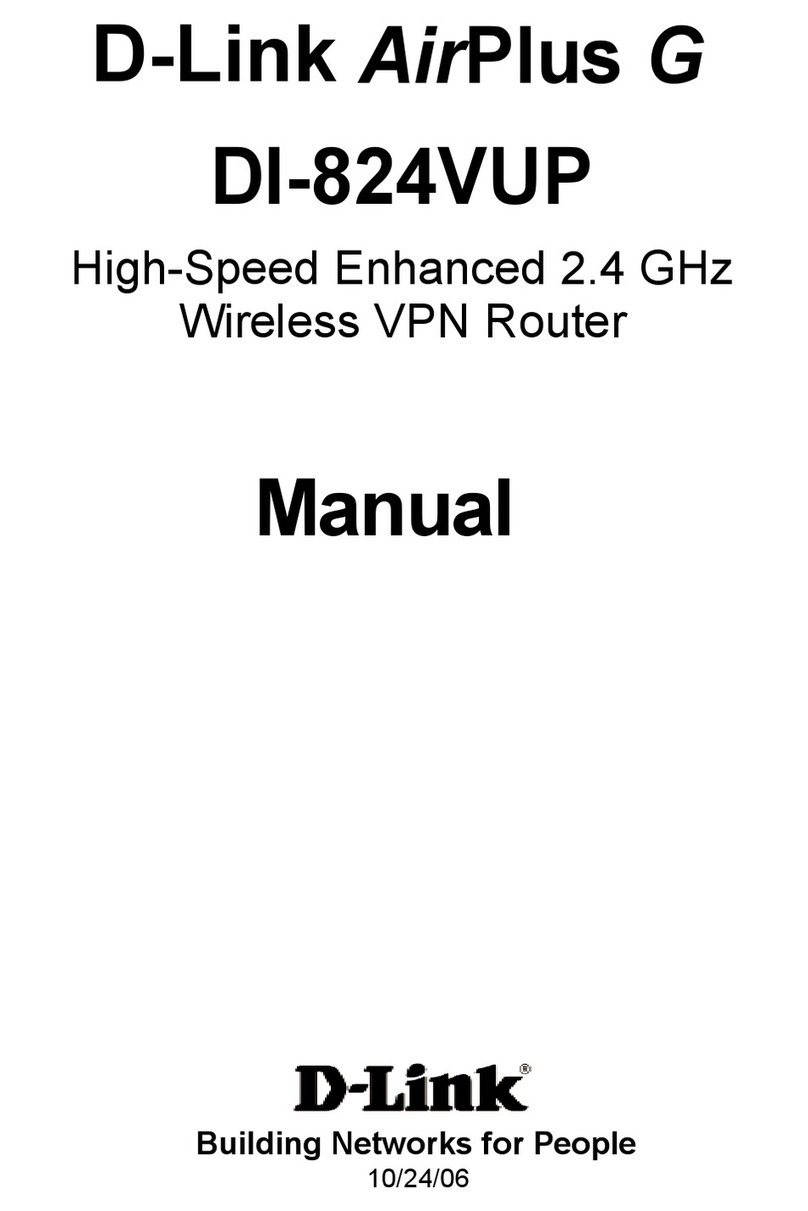
D-Link
D-Link AirPlus GDI-824VUP User manual

D-Link
D-Link VDSL2 User manual
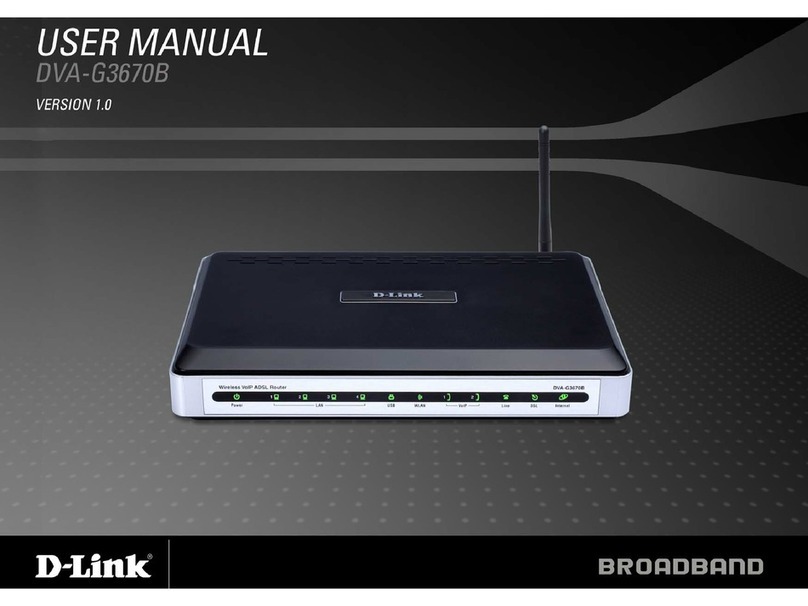
D-Link
D-Link DVA-G3670B User manual

D-Link
D-Link DIR-615 - Wireless N Router User manual
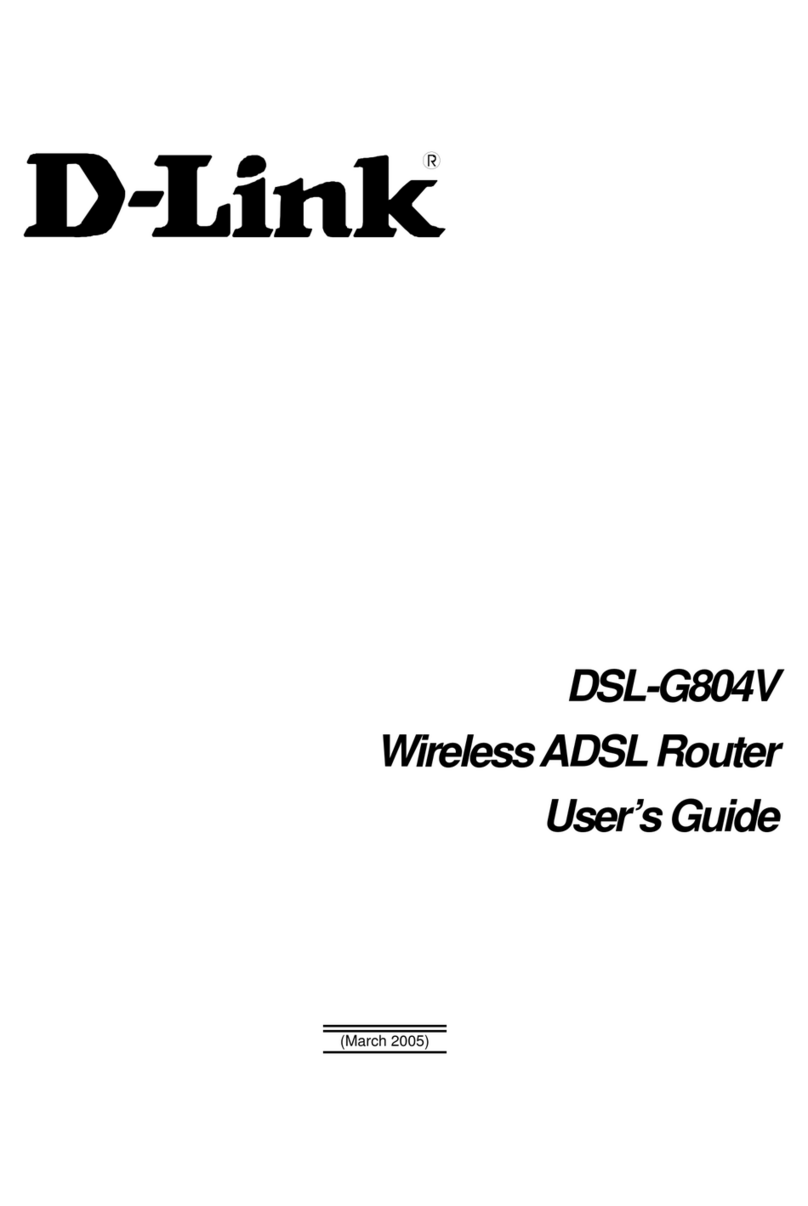
D-Link
D-Link DSL-G804V User manual
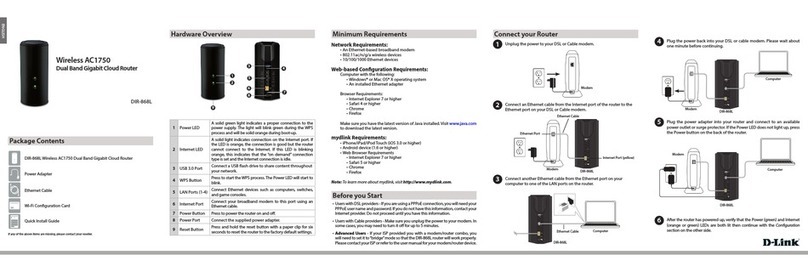
D-Link
D-Link AC1750 User manual

D-Link
D-Link DSL-2730B User manual

D-Link
D-Link DSL-2740U User manual
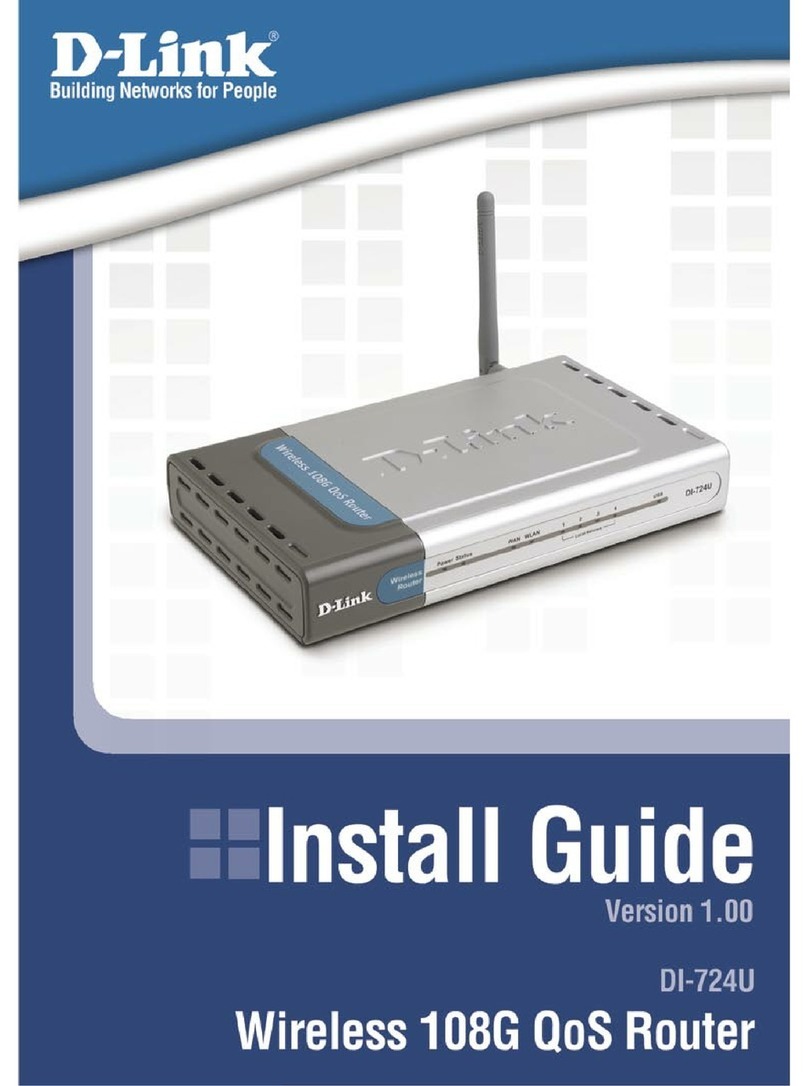
D-Link
D-Link DI-724U - Wireless 108G QoS Office Router User manual

D-Link
D-Link DIR-610 User manual

D-Link
D-Link Verizon DSL-2750B User manual

D-Link
D-Link DSL-2750U Manual