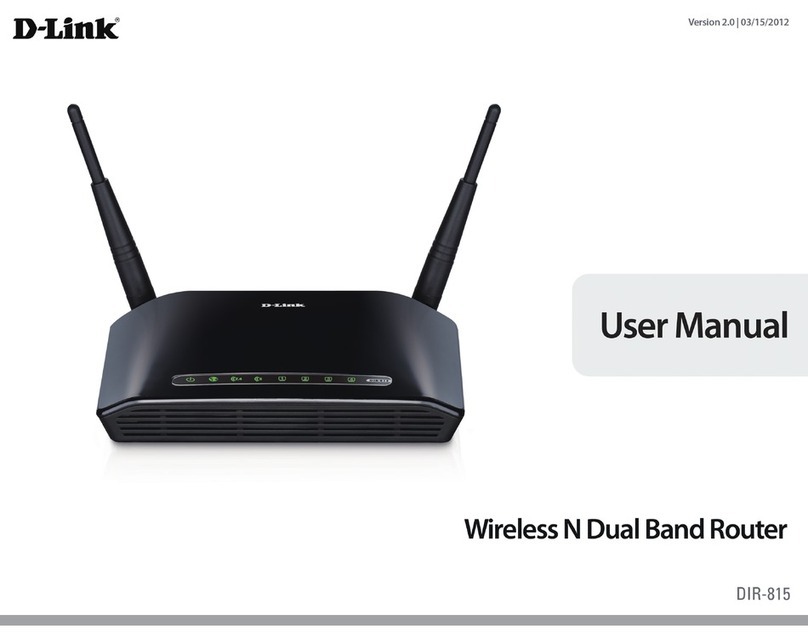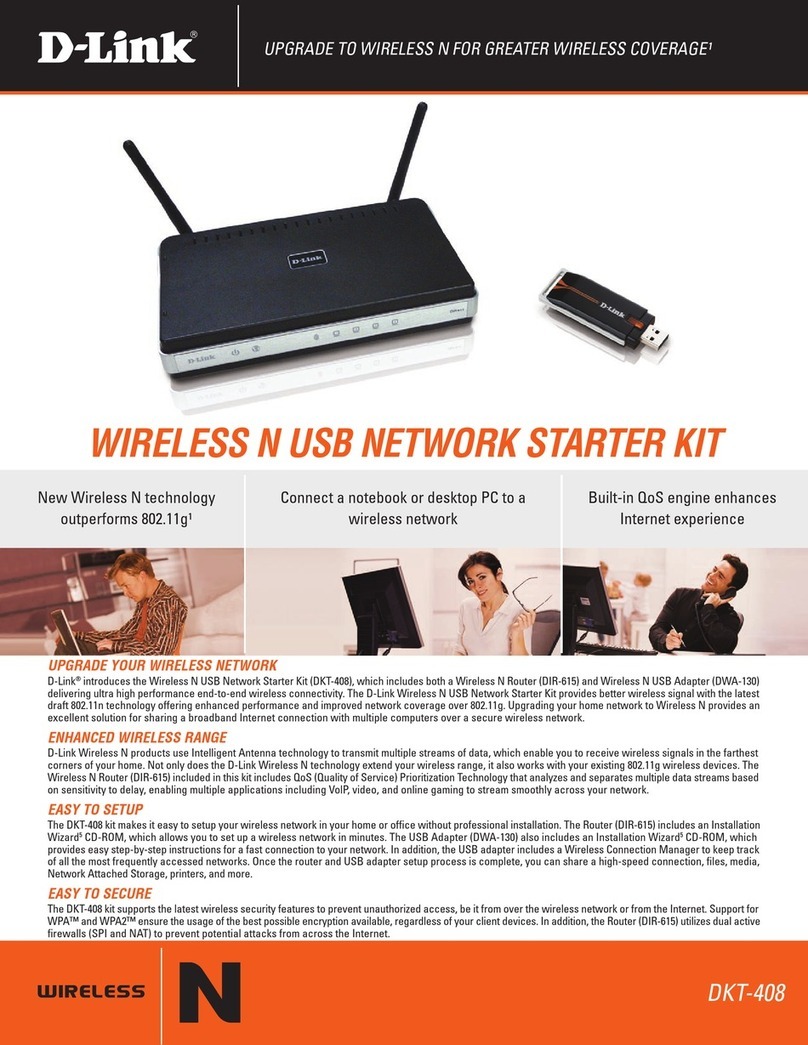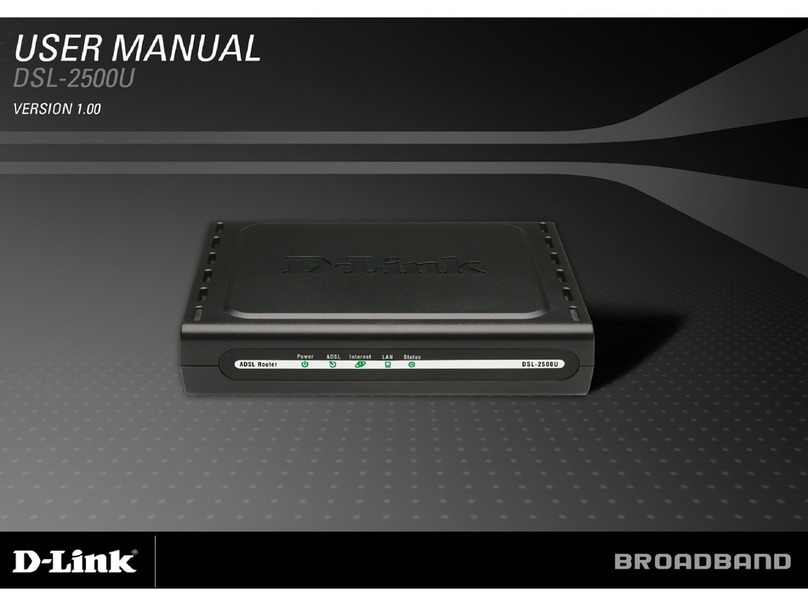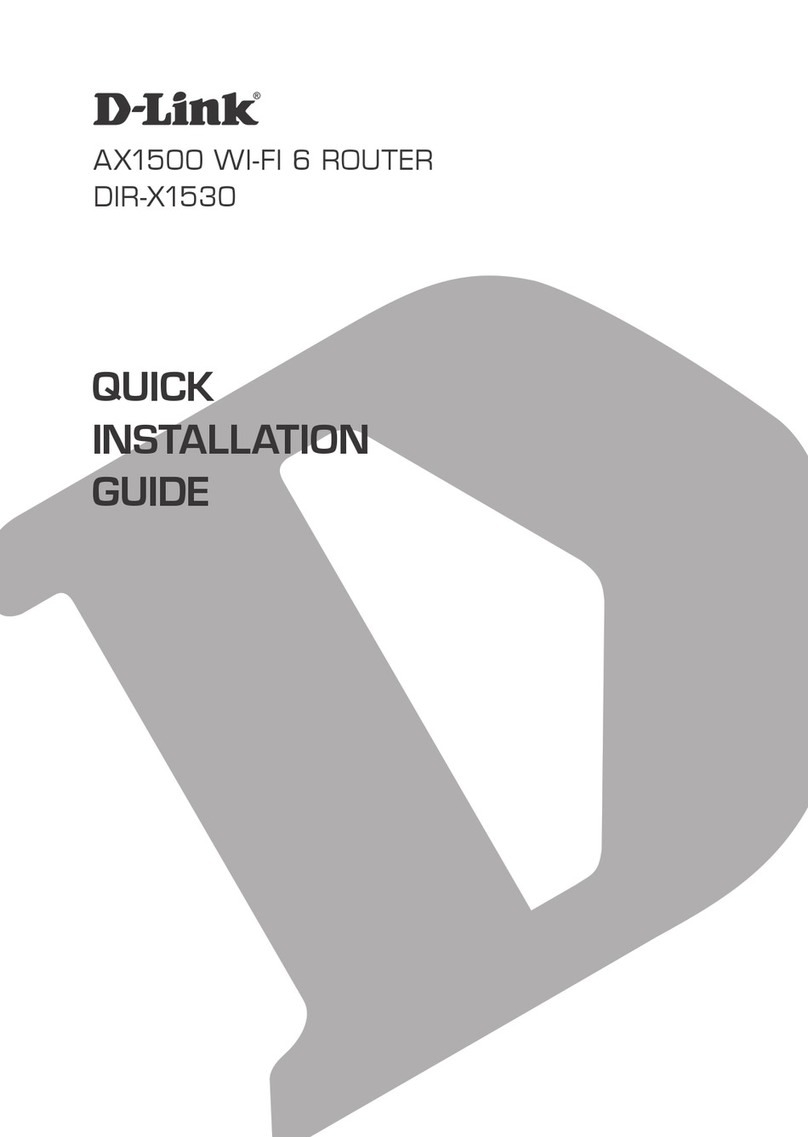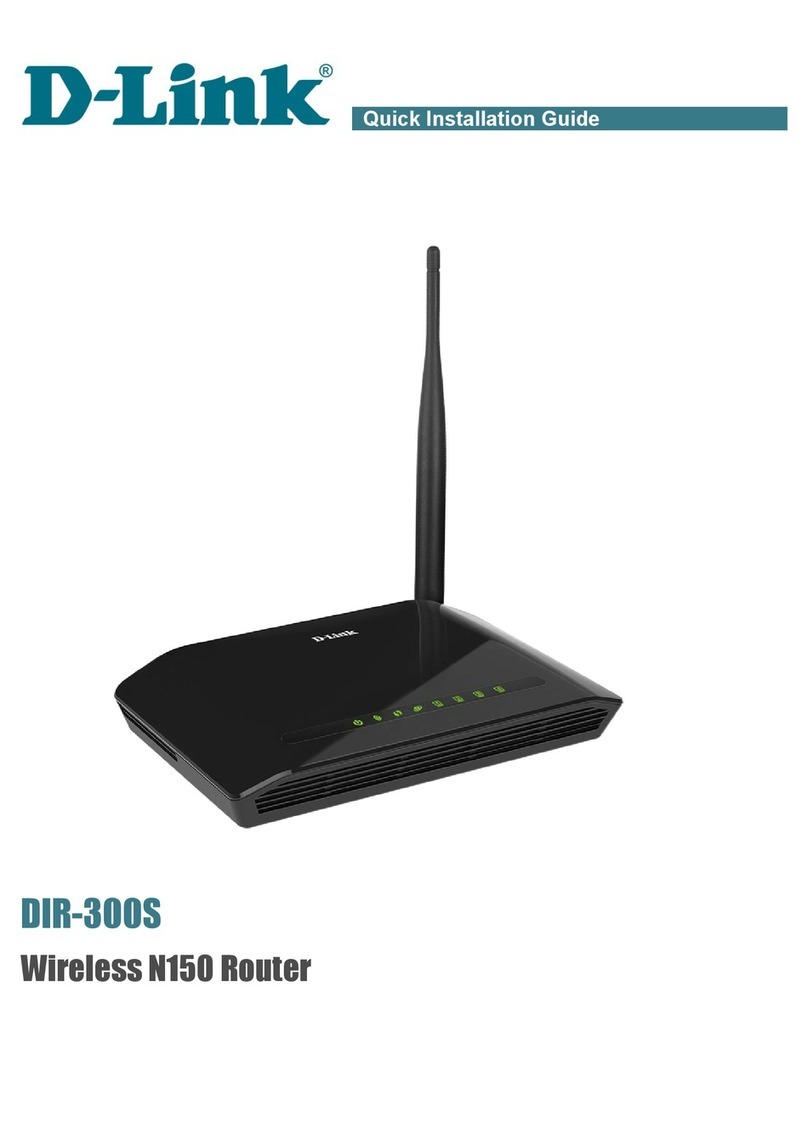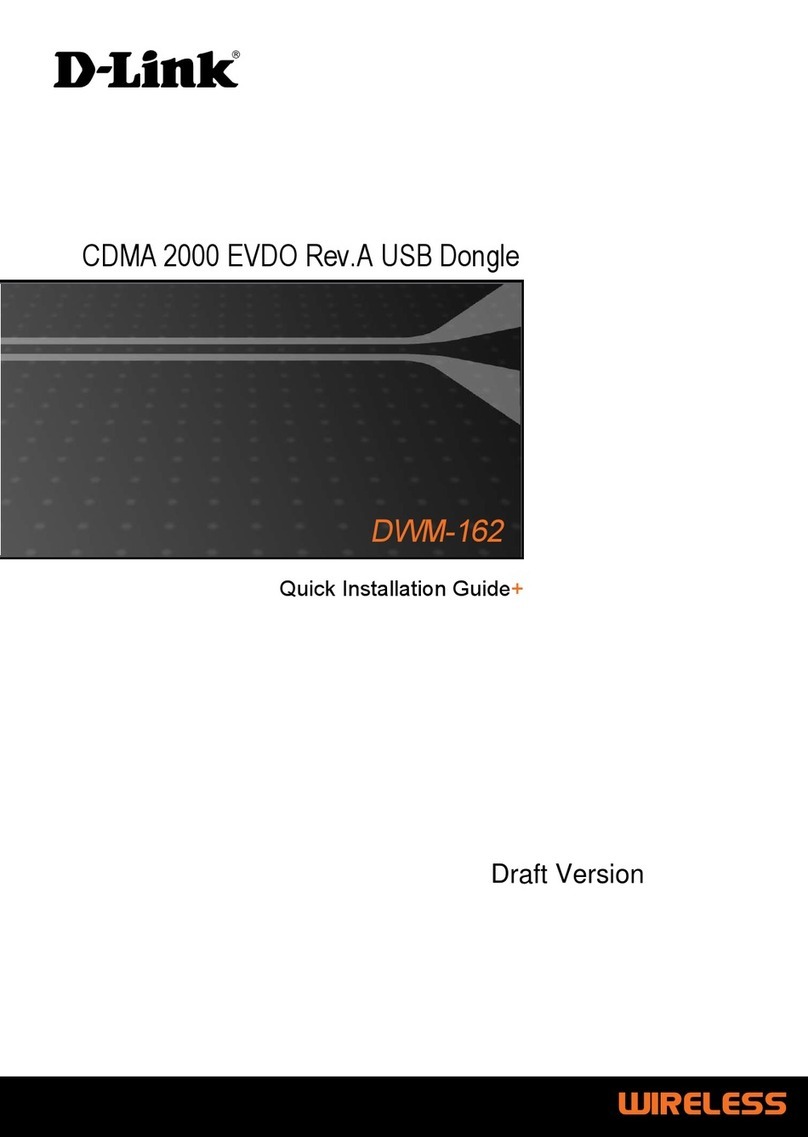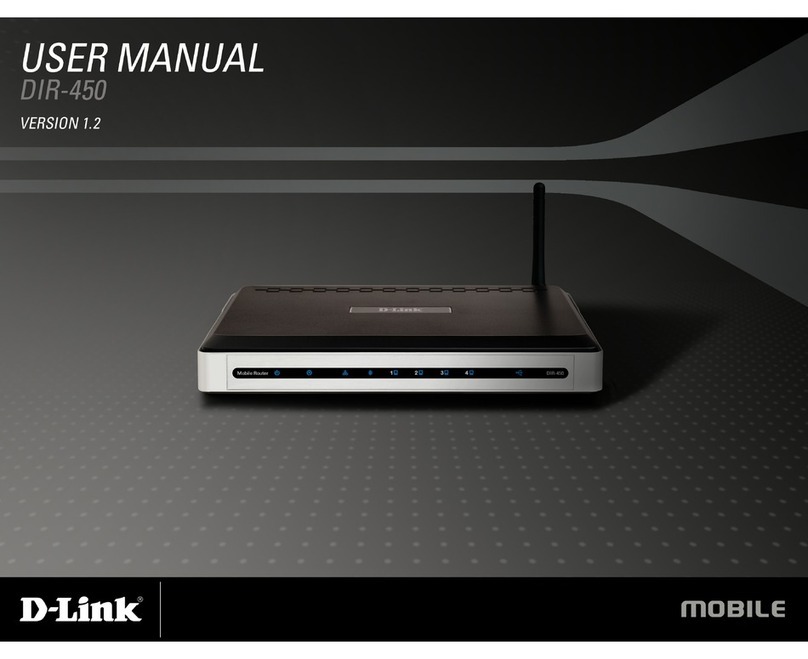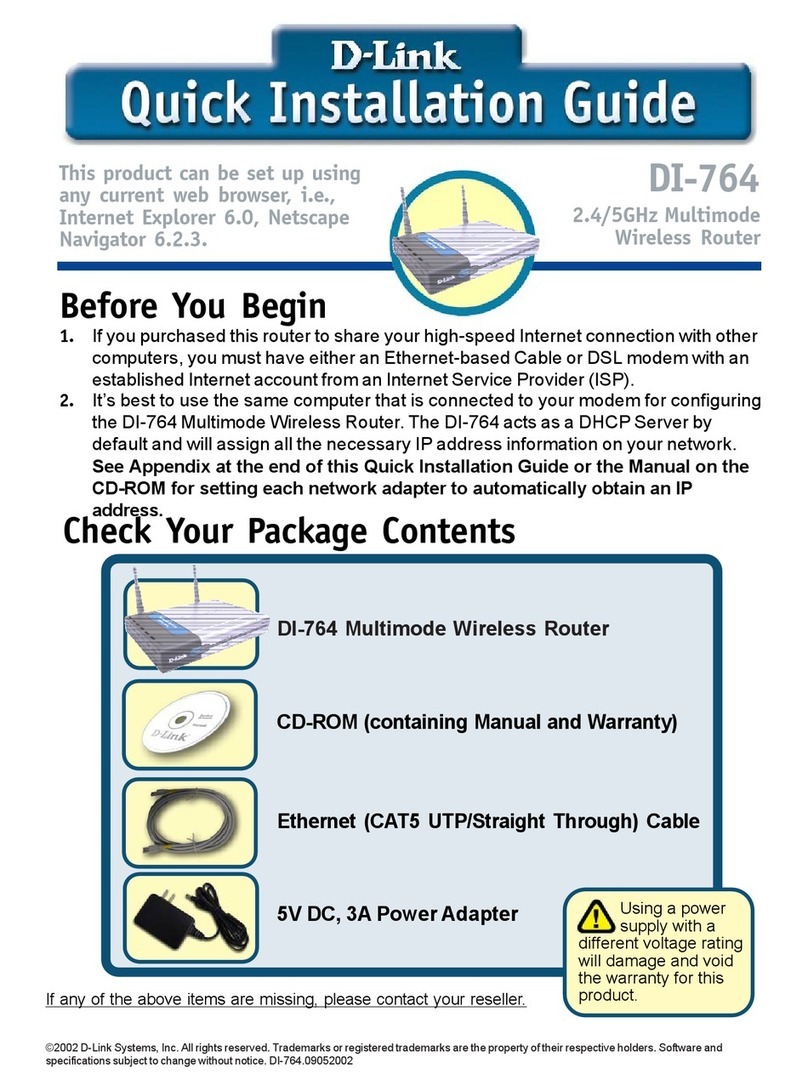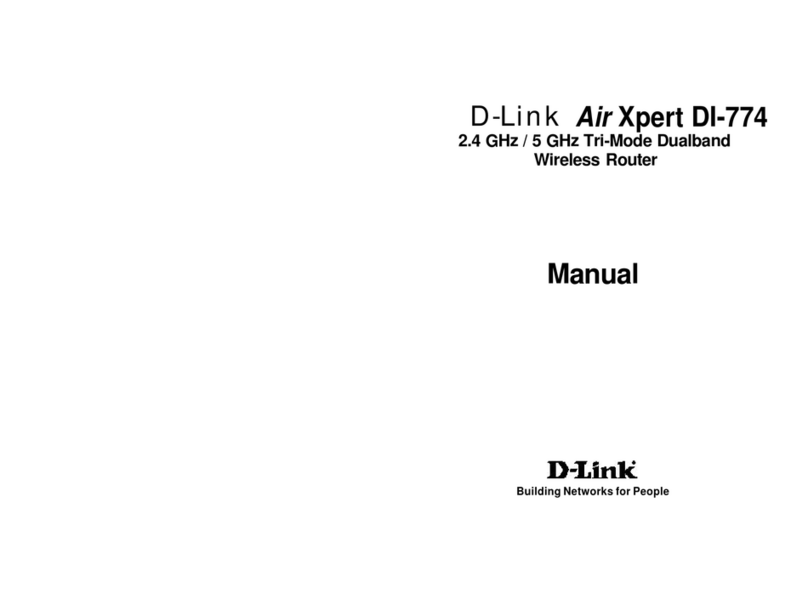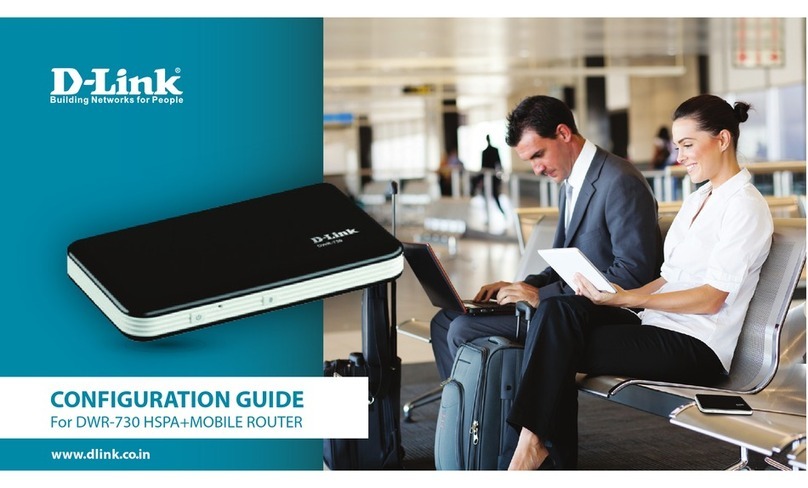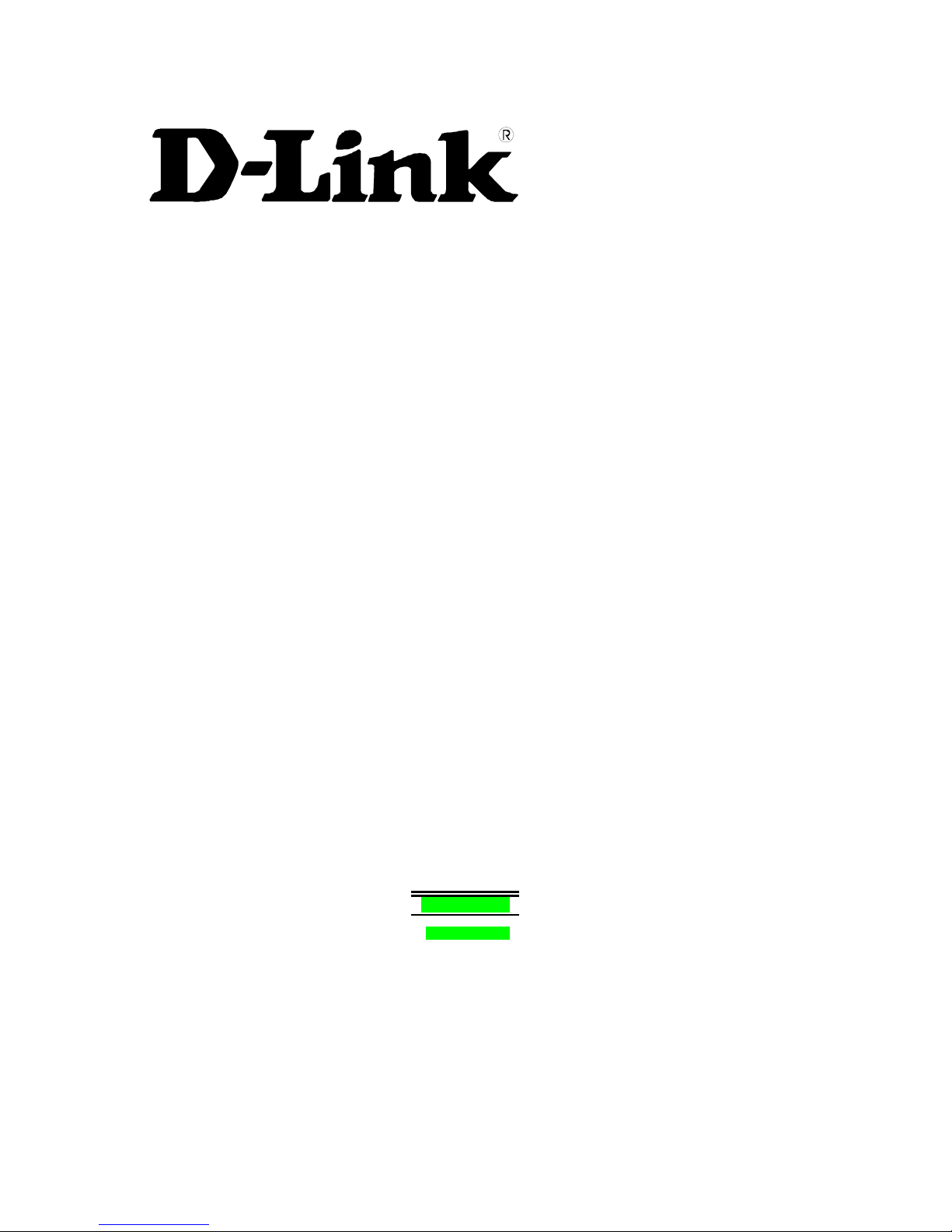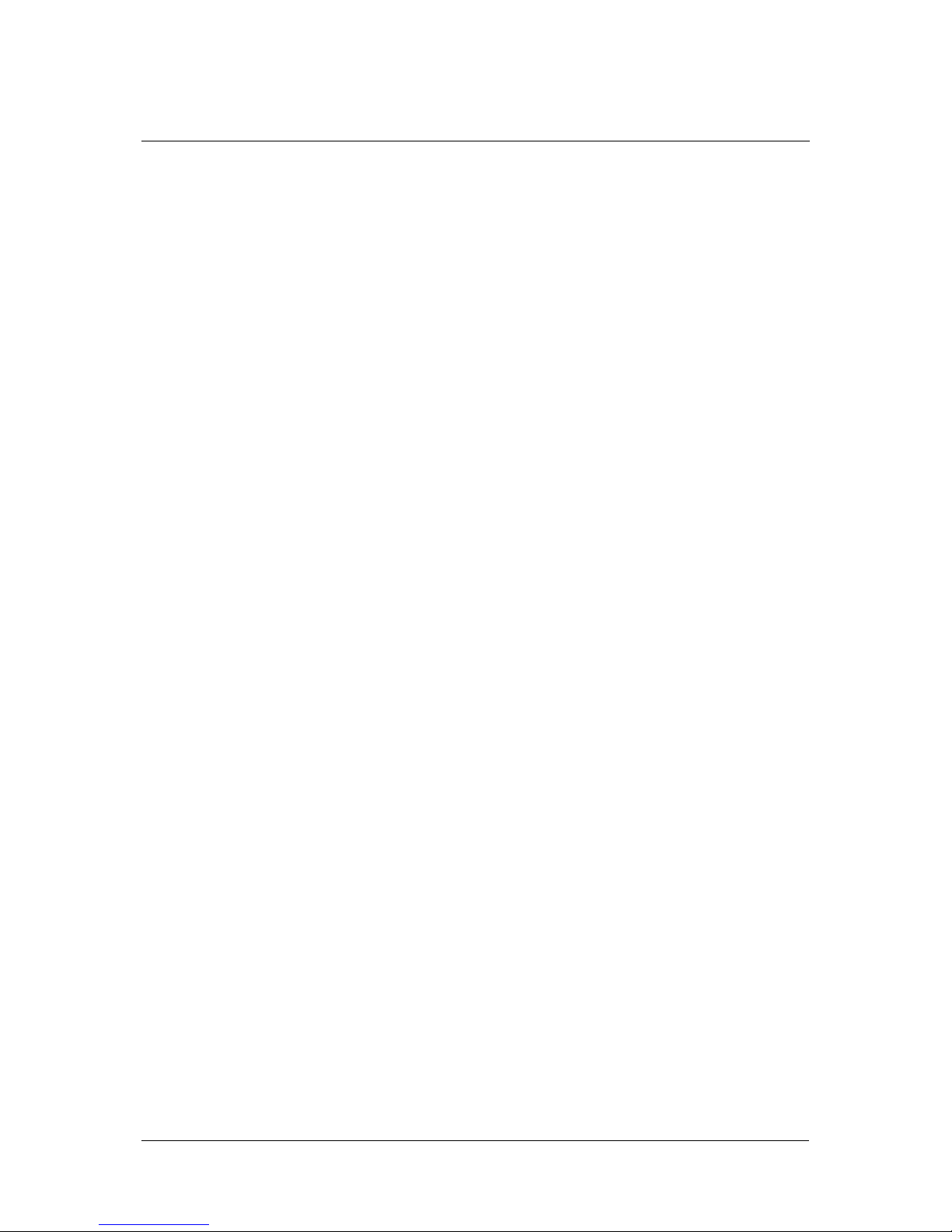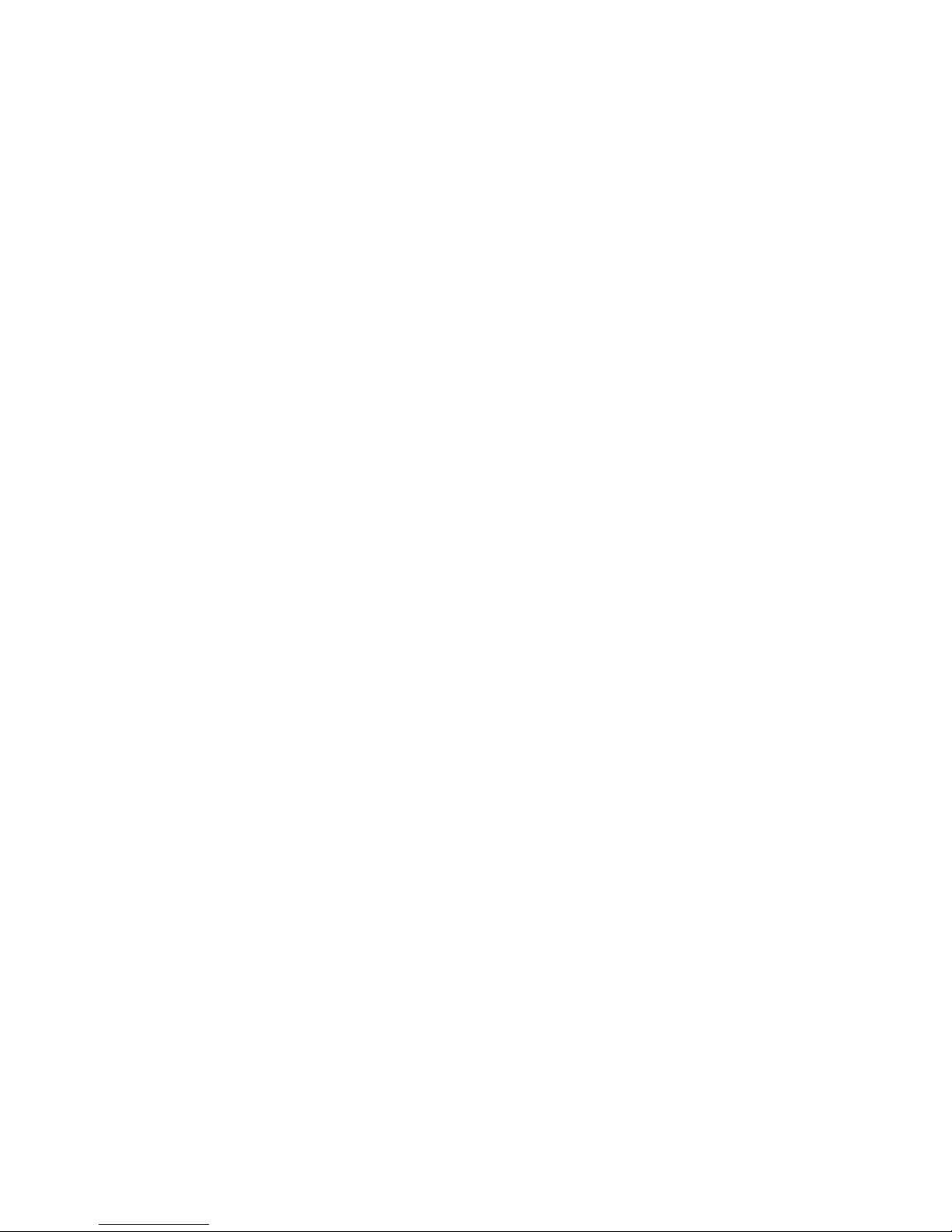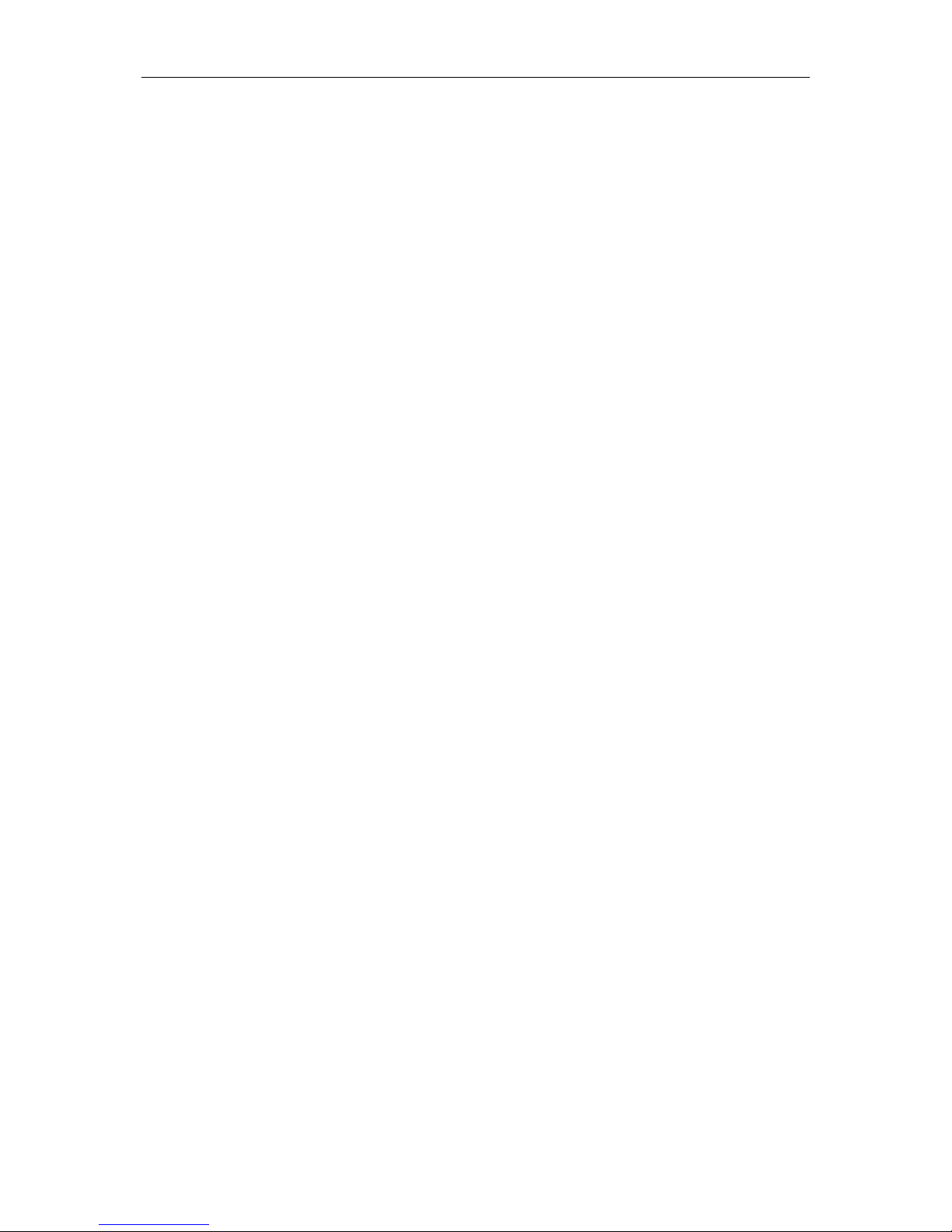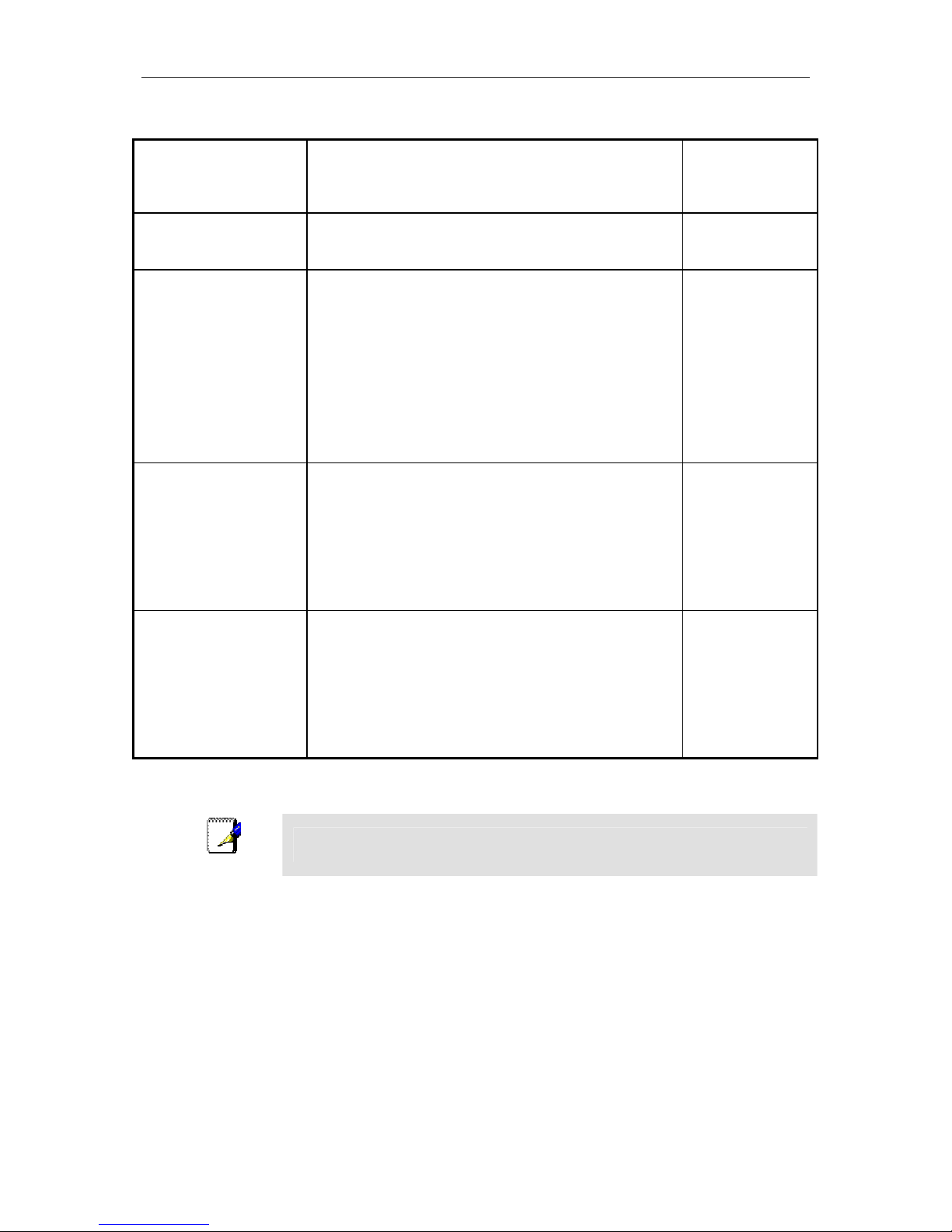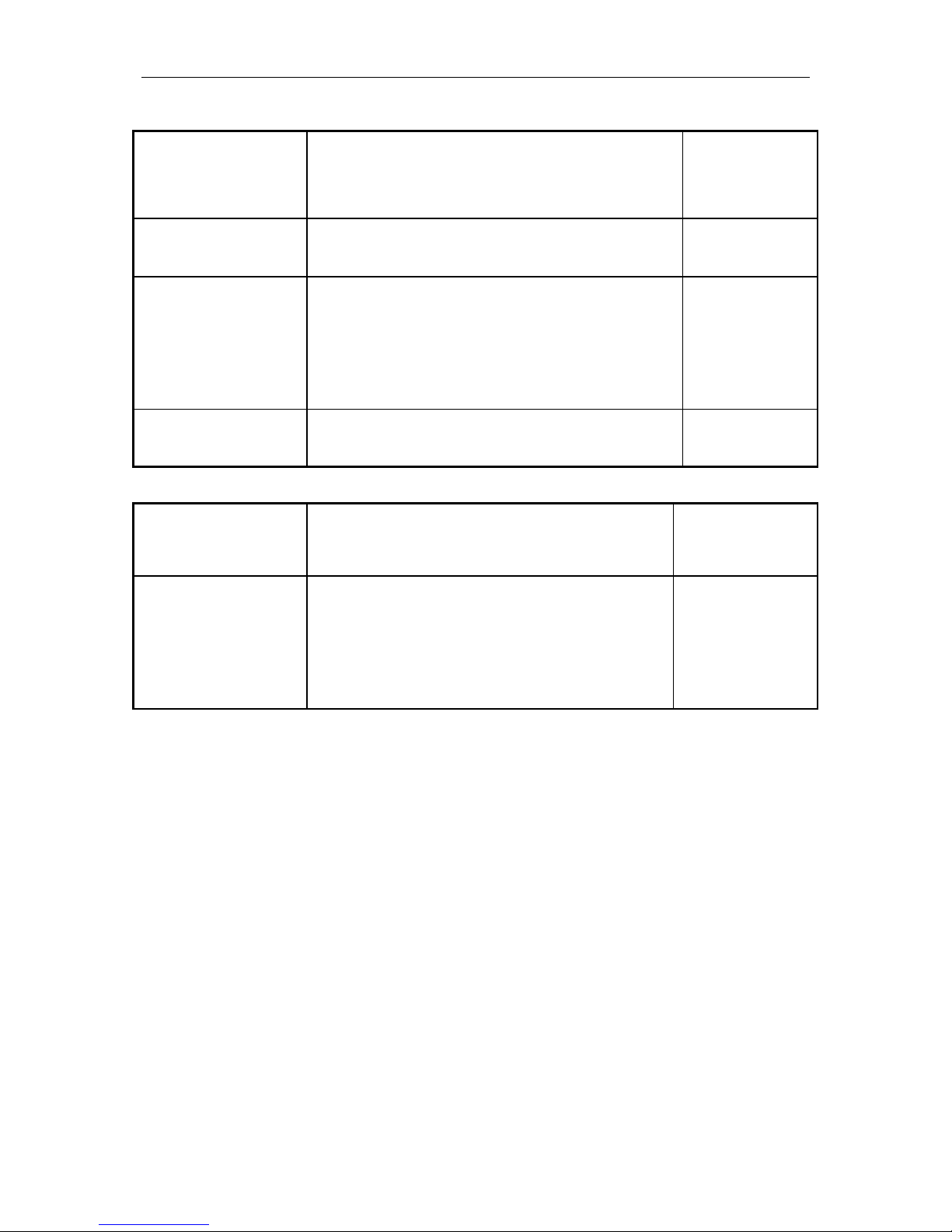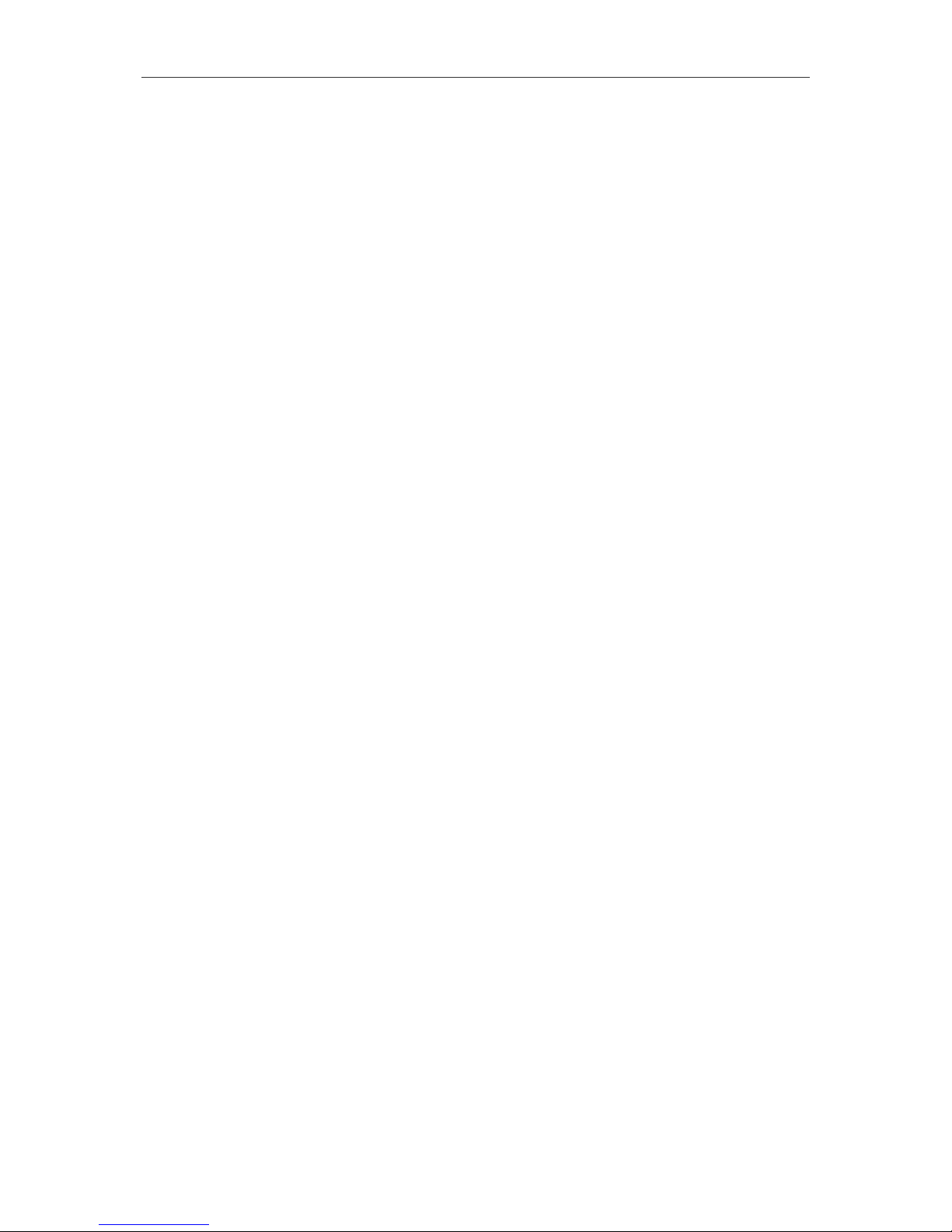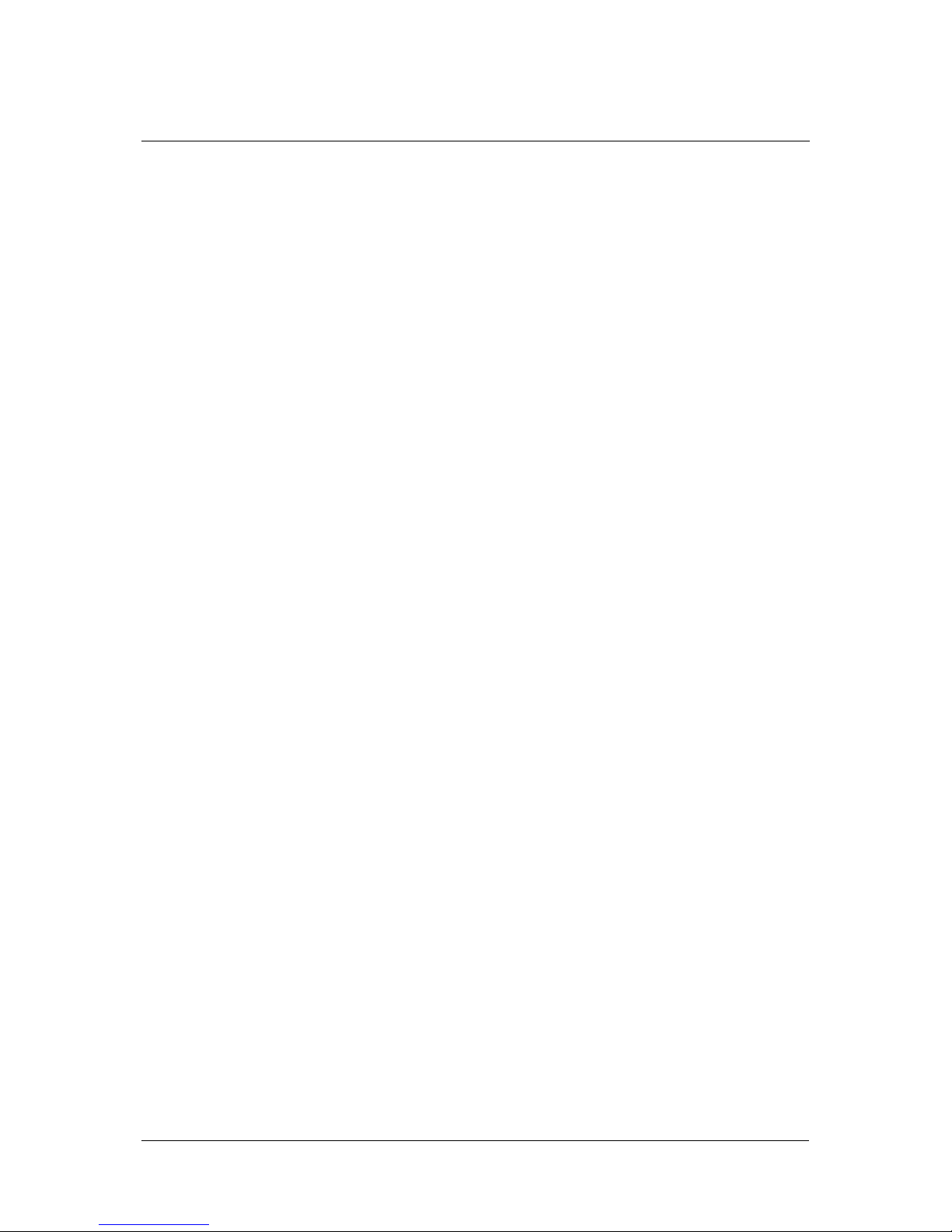
Table Of Contents
About This User’s Guide........................................................................................................................................ 1
BEFORE YOU START................................................................................................. 1
Installation Overview.......................................................................................................................... 1
The Setup Wizard ................................................................................................................................................... 1
INSTALLATION REQUIREMENTS............................................................................. 2
PACKING LIST ............................................................................................................ 4
INTRODUCTION .......................................................................................................... 7
Router Description and Operation ......................................................................................................................... 7
Standards Compatibility and Compliance ........................................................................................................... 10
Front Panel Display .............................................................................................................................................. 11
Rear Panel Connections........................................................................................................................................ 12
Wireless LAN Basics........................................................................................................................ 13
About 802.11g Wireless ....................................................................................................................................... 14
HARDWARE INSTALLATION................................................................................... 15
Choosing the Best Location for Wireless Operation ..................................................................... 15
Power on Router ................................................................................................................................................... 16
Factory Reset Button ............................................................................................................................................ 16
Wired Network Connections................................................................................................................................ 17
BASIC ROUTER CONFIGURATION.........................................................................19
Configuring IP Settings on Your Computer ........................................................................................................ 19
Access the Configuration Manager................................................................................................ 25
Login to Home Page............................................................................................................................................. 25
Configure the Router........................................................................................................................ 26
Using the Setup Wizard........................................................................................................................................ 27
Configure WAN Connection............................................................................................................. 32
Dynamic IP Address for WAN ............................................................................................................................ 33
Static IP Address for WAN.................................................................................................................................. 34
PPPoE and PPPoA Connection for WAN ........................................................................................................... 35
Bridged Connection for WAN ............................................................................................................................. 36
LAN IP Settings................................................................................................................................. 37
DHCP Server Settings for the LAN.................................................................................................. 38
DNS Server Settings......................................................................................................................... 39
Basic Wireless LAN Setup............................................................................................................... 40
ADVANCED ROUTER MANAGEMENT.................................................................... 41
Port Forwarding.................................................................................................................................................... 42
Filters .................................................................................................................................................................... 44
DMZ...................................................................................................................................................................... 46
Firewall ................................................................................................................................................................. 47
Static Routing ....................................................................................................................................................... 48
Dynamic Routing (RIP)........................................................................................................................................ 49
ATM VC............................................................................................................................................................... 50