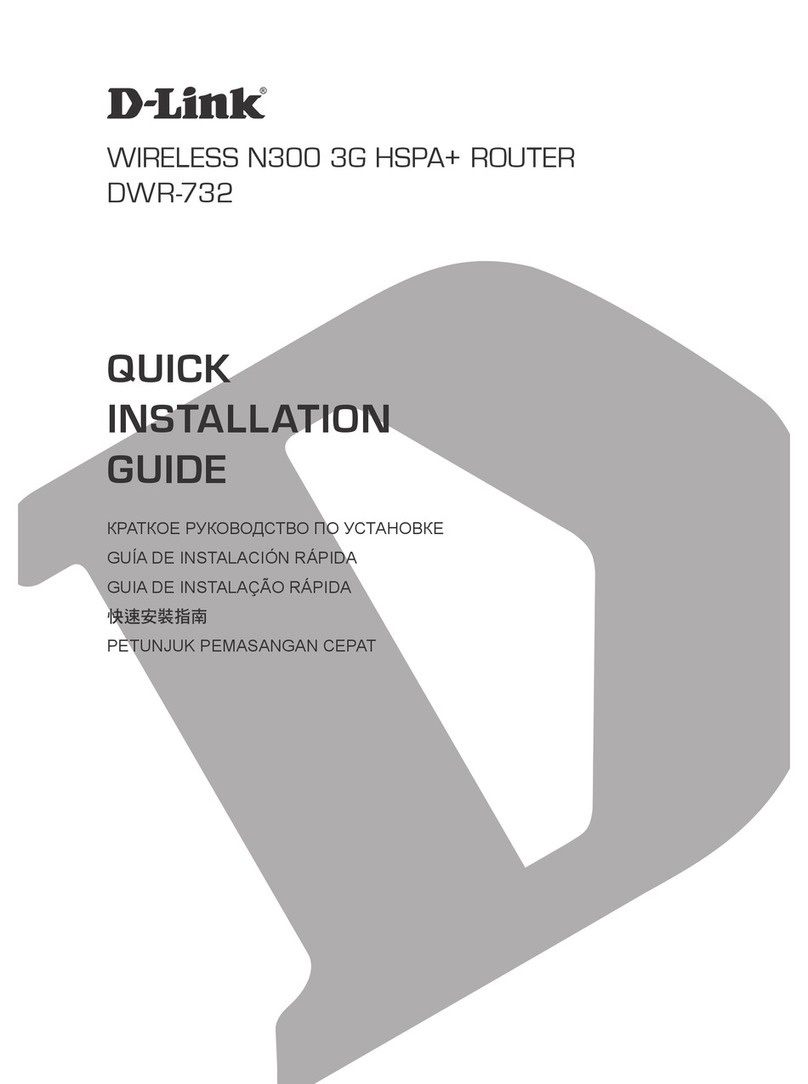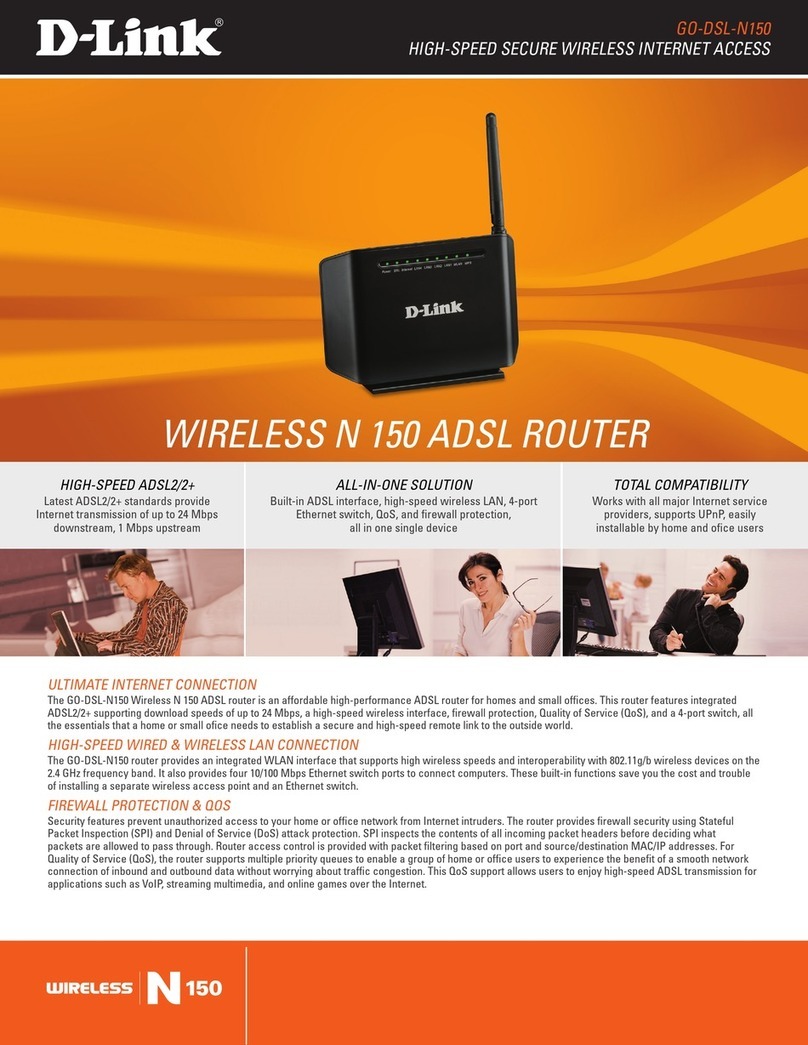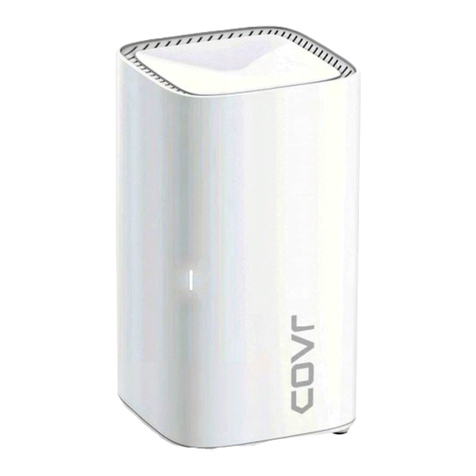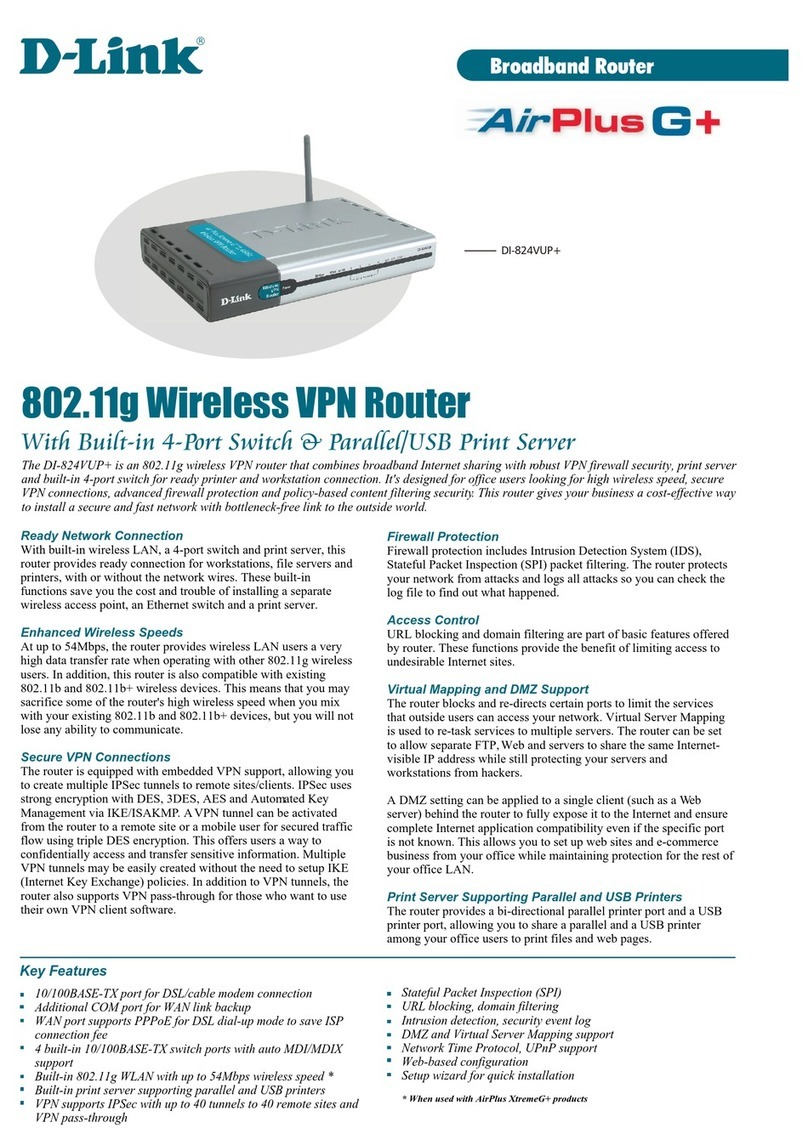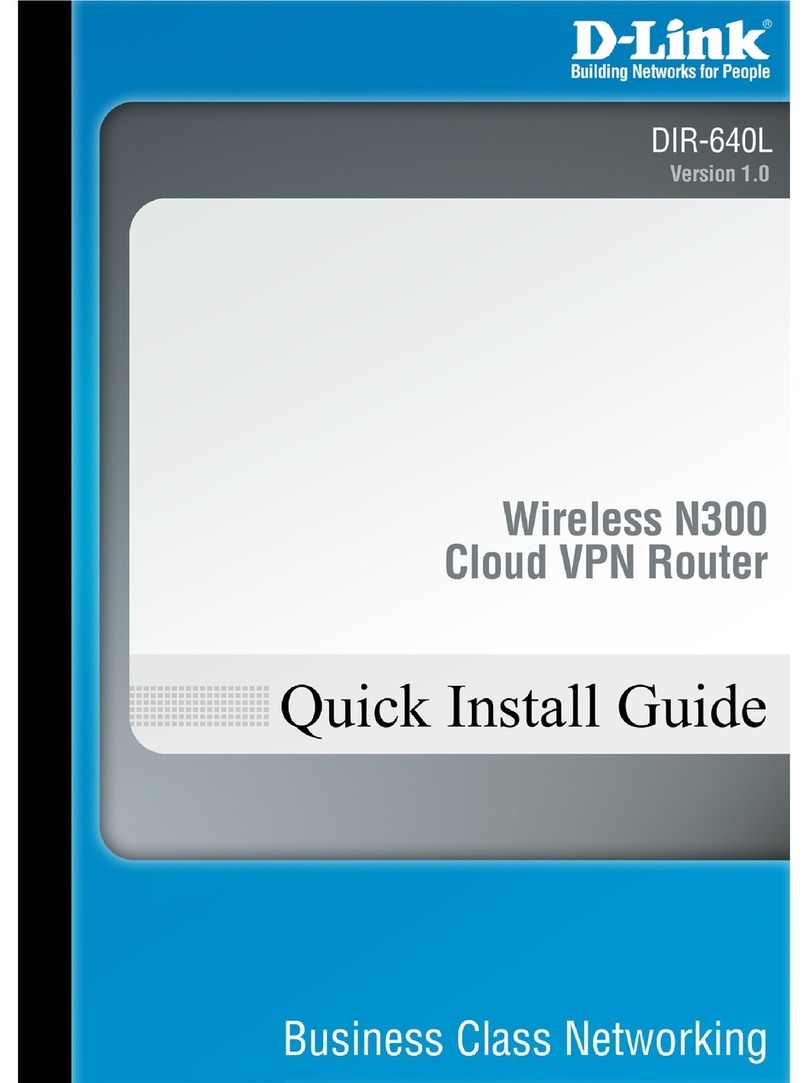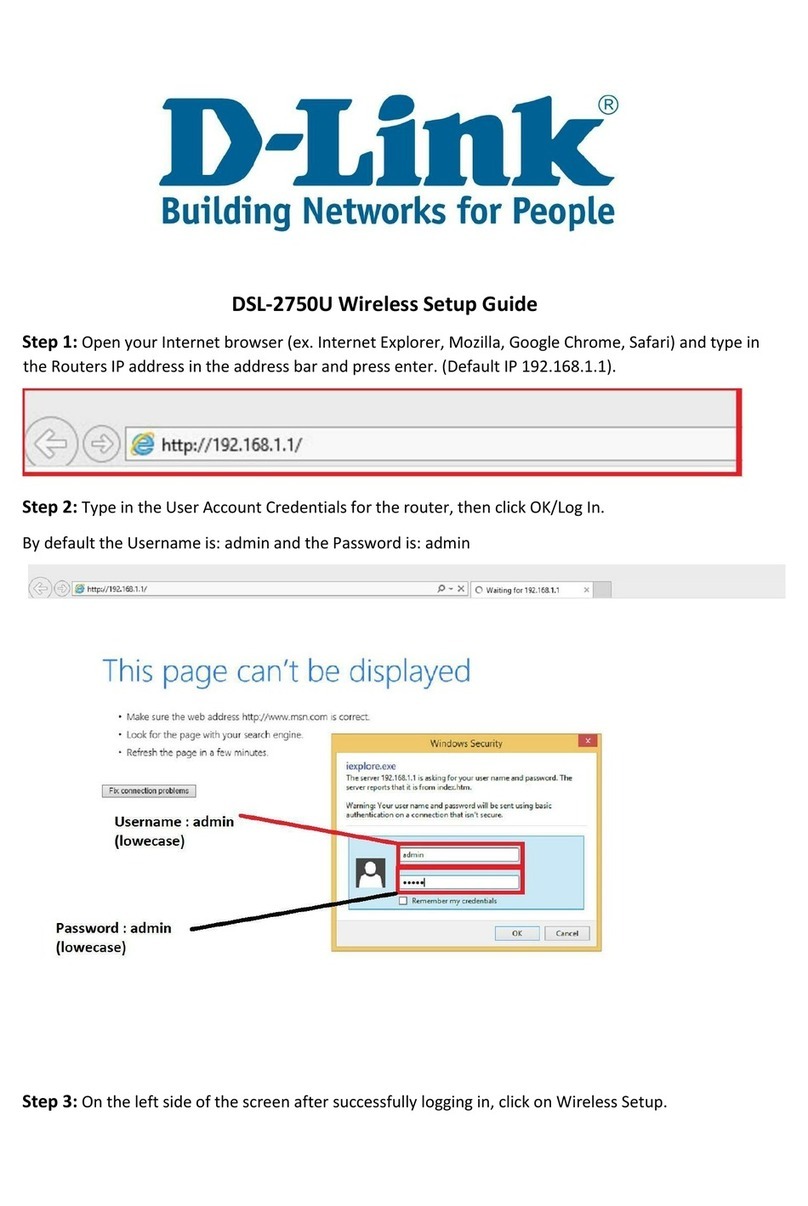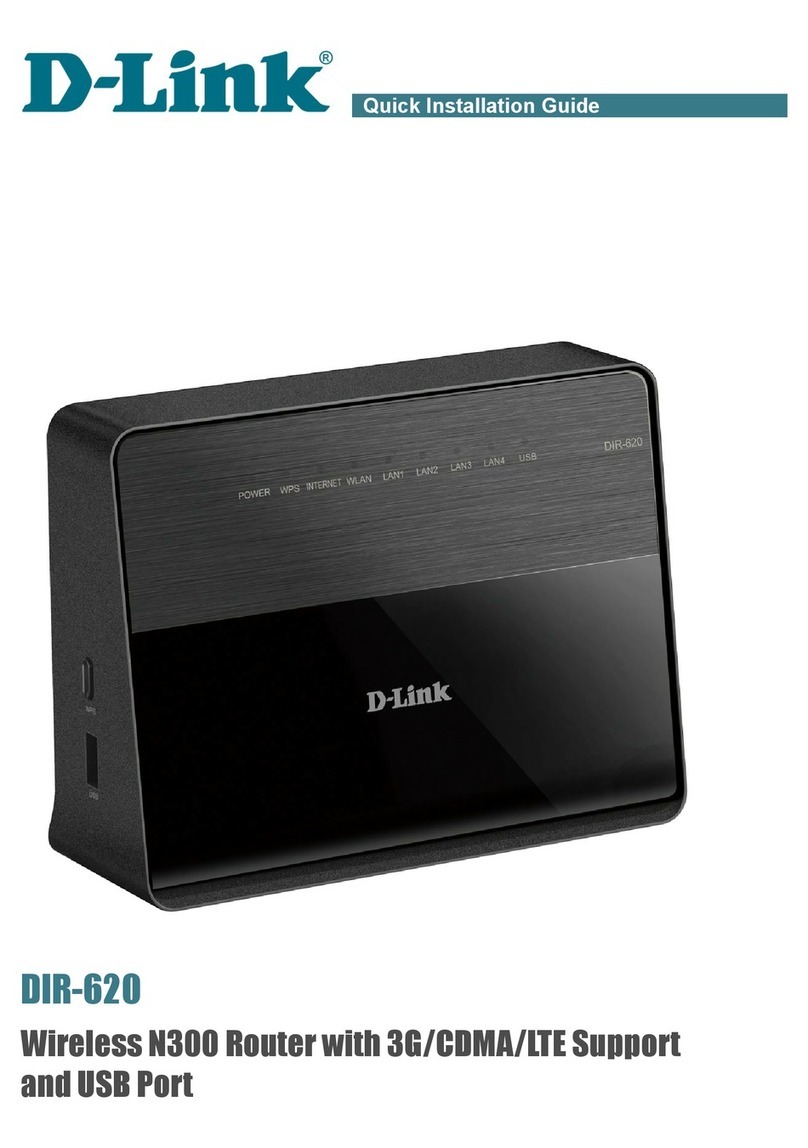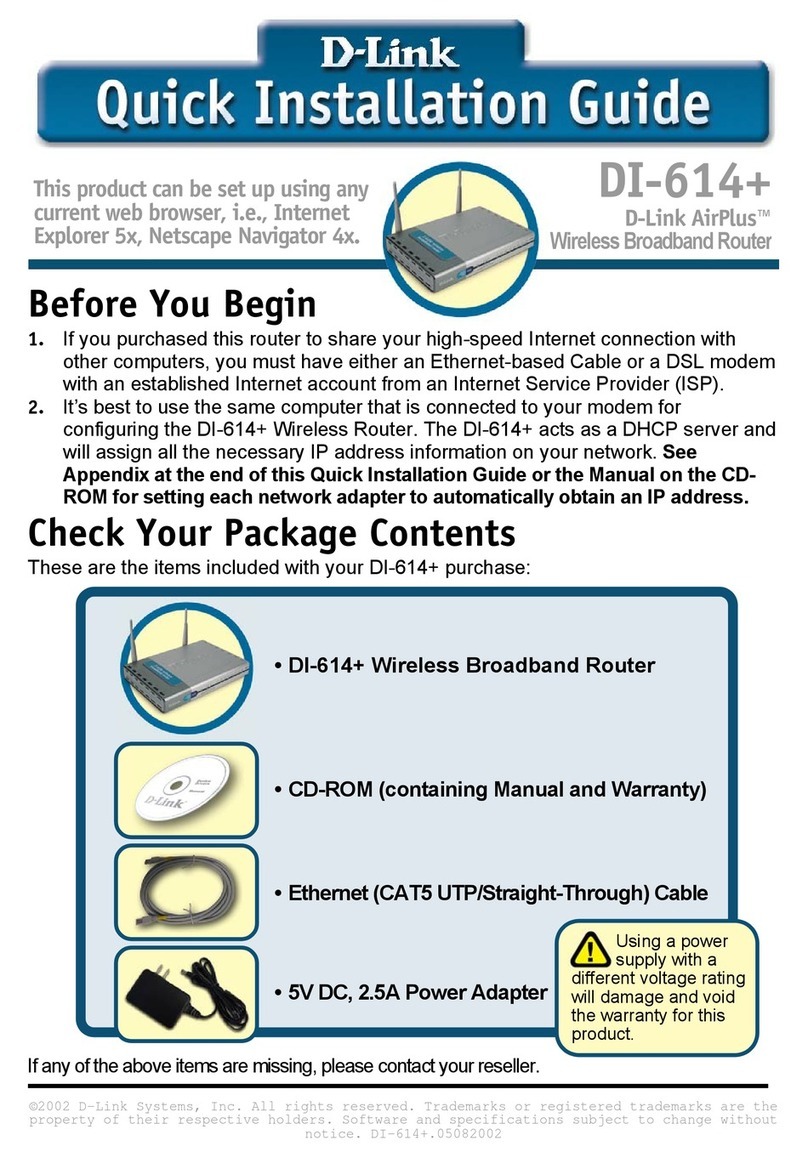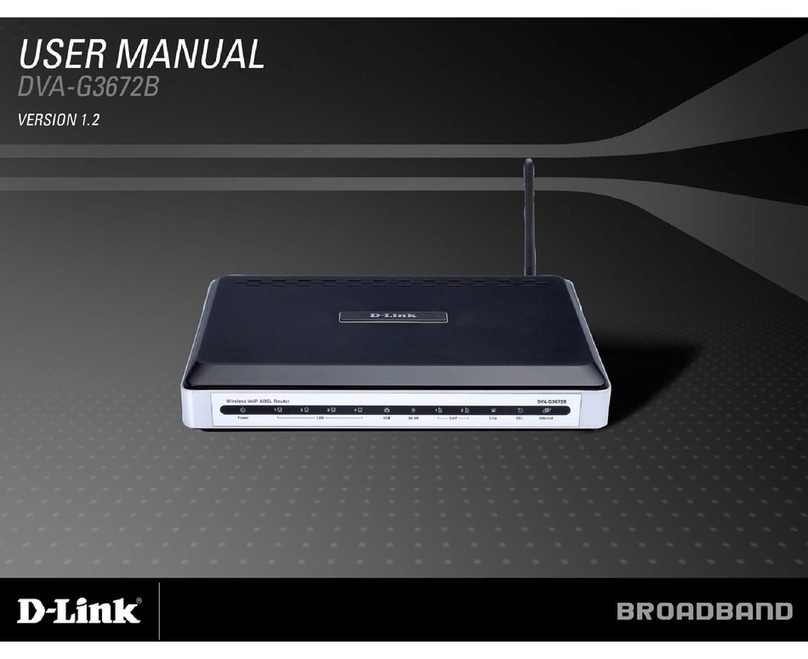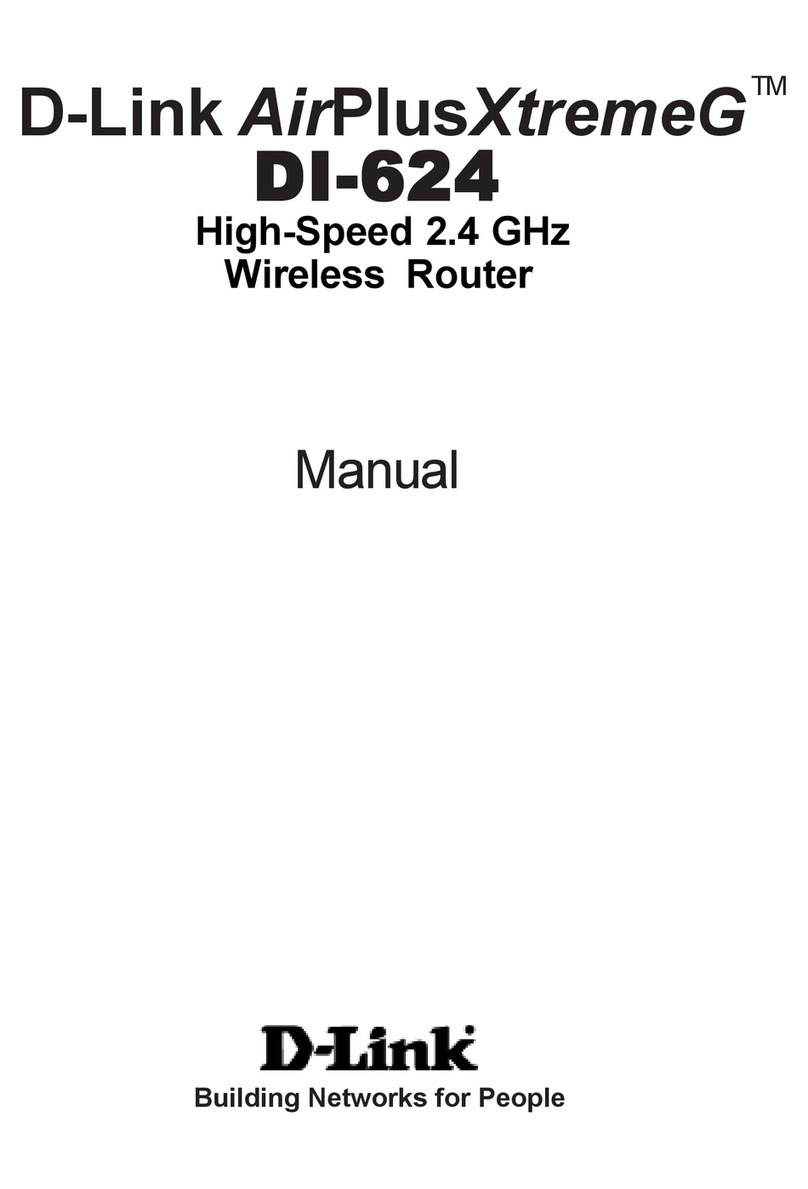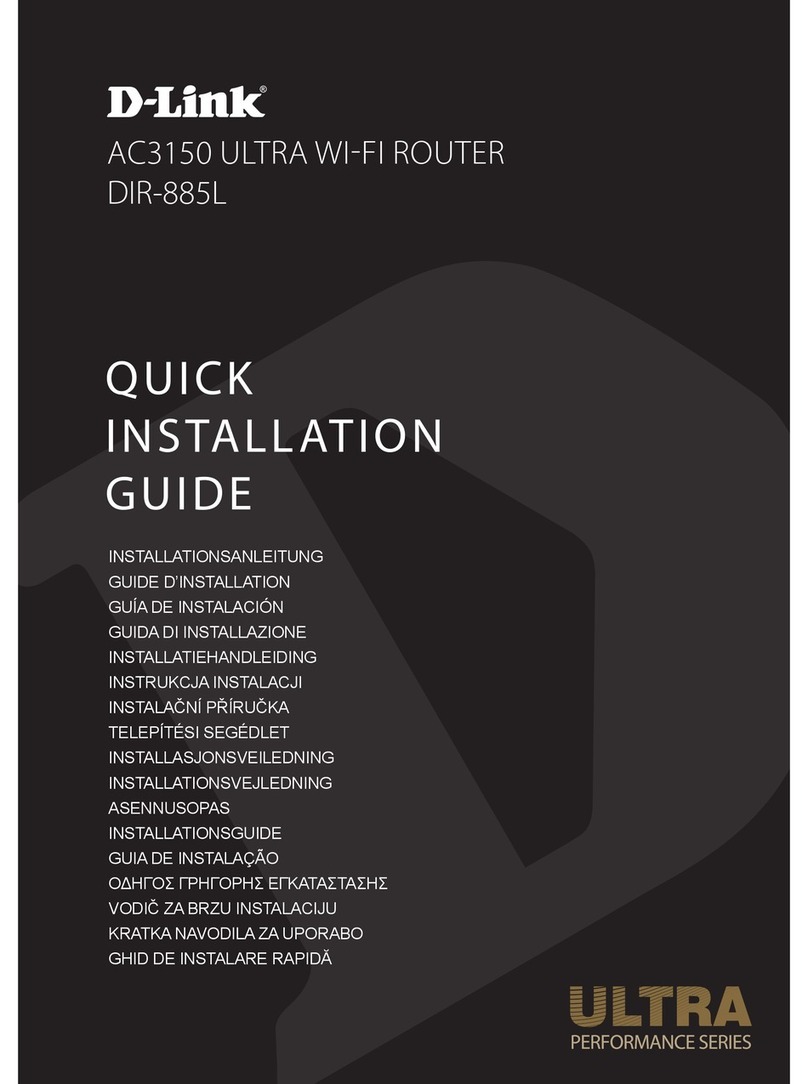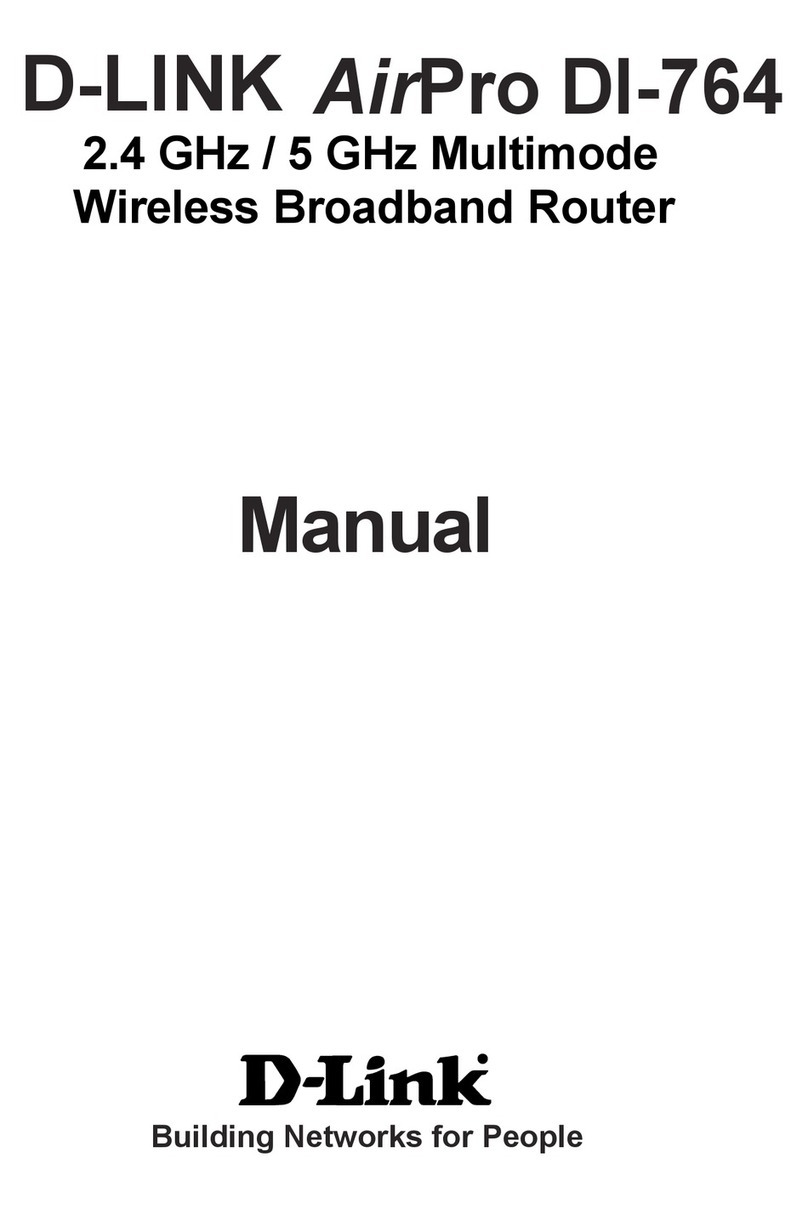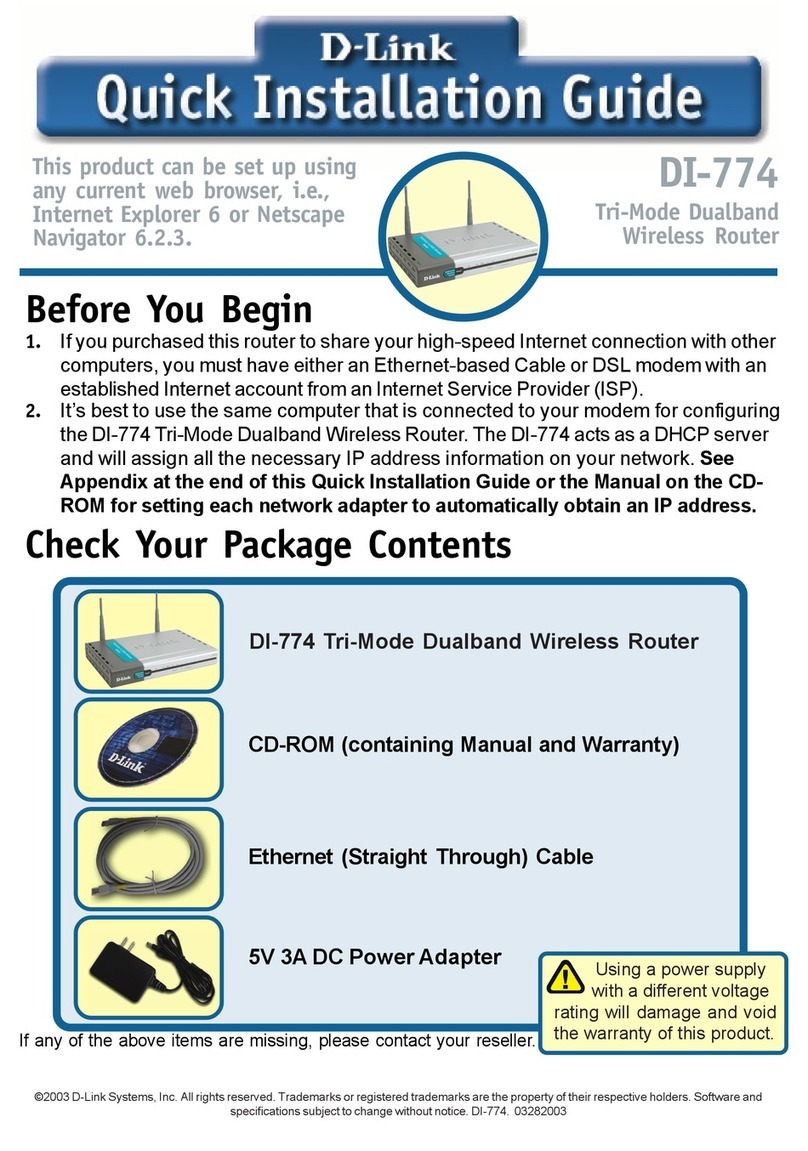iiD-Link DWR-730 User Manual
Table of Contents
Preface ................................................................................. i
Manual Revisions ........................................................................... i
Trademarks ...................................................................................... i
Product Overview .............................................................. 1
Package Contents ......................................................................... 1
System Requirements ................................................................. 1
Introduction ...................................................................................2
Hardware Overview ..................................................................... 3
Left Side....................................................................................3
OLED Display .......................................................................... 4
Installation ......................................................................... 6
Connect to Your Network ..........................................................6
Insert a microSD Card ................................................................. 6
Driver Installation ......................................................................... 7
Wireless Installation Considerations ......................................8
Conguration ..................................................................... 9
Initial Connection to the Router .............................................9
Connect via USB .................................................................... 9
Connect via Wi-Fi ................................................................10
Web-based Conguration .......................................................12
Conguration Utility ..........................................................12
Home ..............................................................................................13
Navigation .............................................................................13
Device Status ........................................................................14
Home .......................................................................................15
Wizard .............................................................................................16
Internet ...........................................................................................18
Connection ...........................................................................18
2G/3G Modem .....................................................................20
SIM ...........................................................................................21
PLMN .......................................................................................22
Network .........................................................................................23
Wi-Fi .........................................................................................24
DHCP .......................................................................................25
NAT ...........................................................................................26
SMS ..................................................................................................28
New Message .......................................................................28
Local ........................................................................................28
Wi-Fi .................................................................................................29
Basic .........................................................................................29
Wireless Security .................................................................31
Wired Equivalent Privacy (WEP) ...............................31
Wi-Fi Protected Access (WPA) ....................................32
WLAN Authentication and Privacy Infrastructure
(WAPI).................................................................................33
Wi-Fi Protected Setup (WPS) .....................................34
MAC Filter ..............................................................................35
Station Lists ...........................................................................36
Security ..........................................................................................37
Firewall ...................................................................................37
Table of Contents