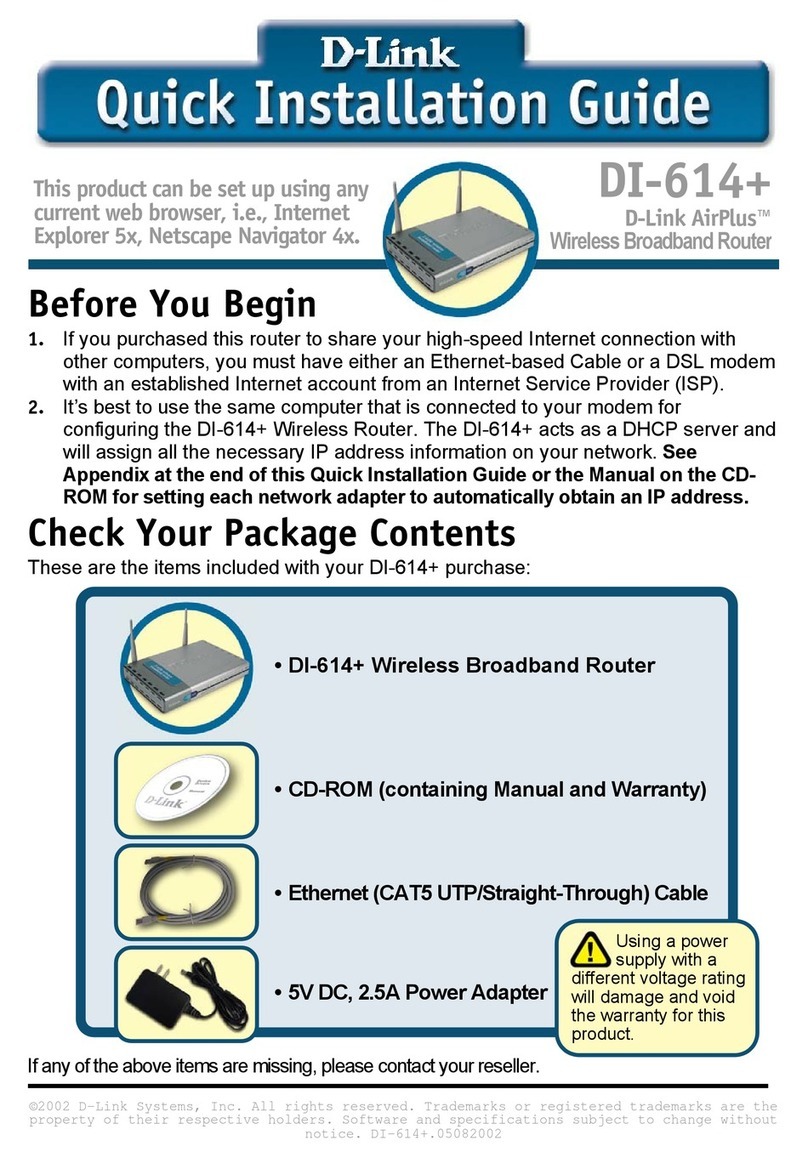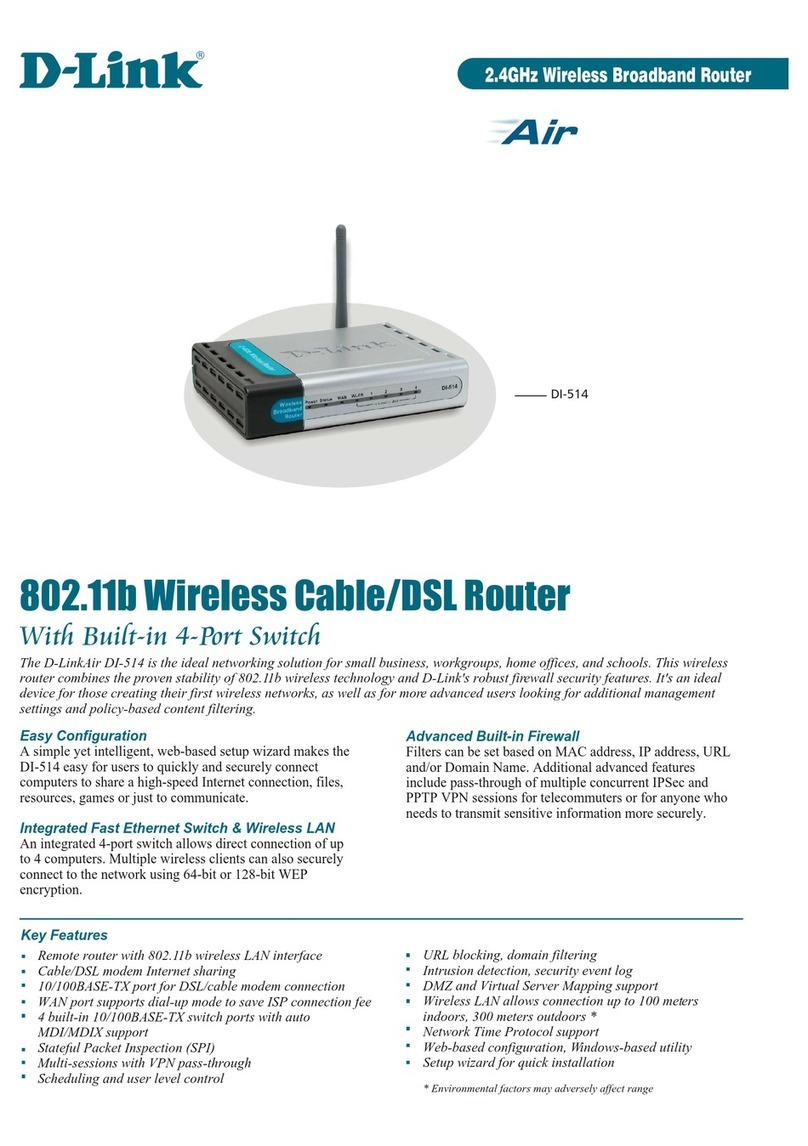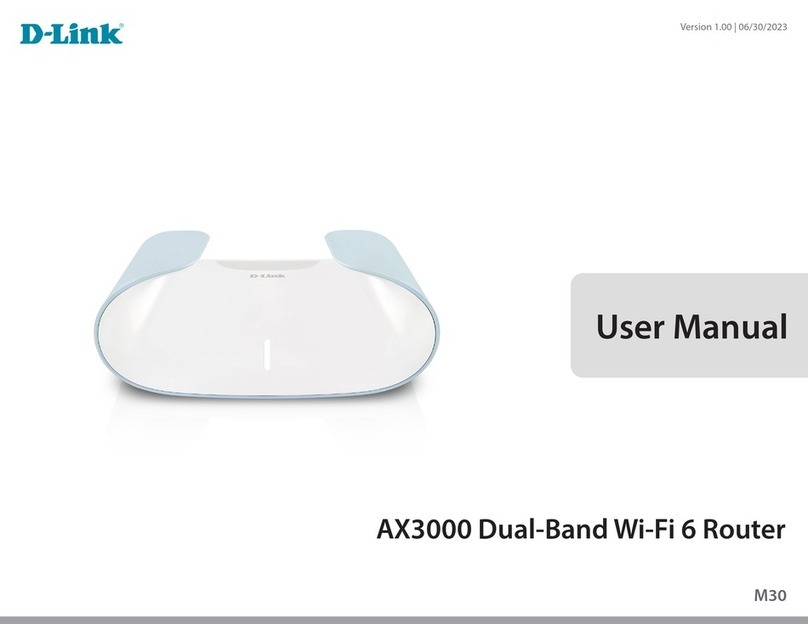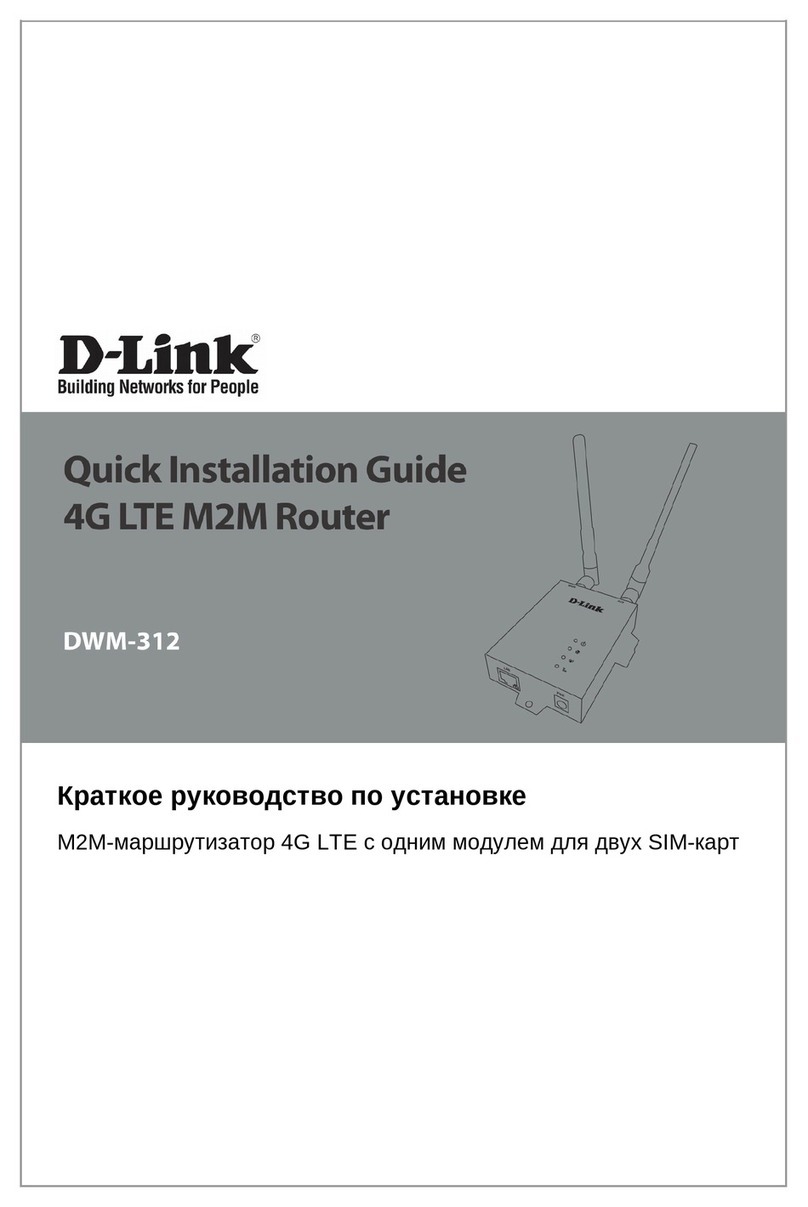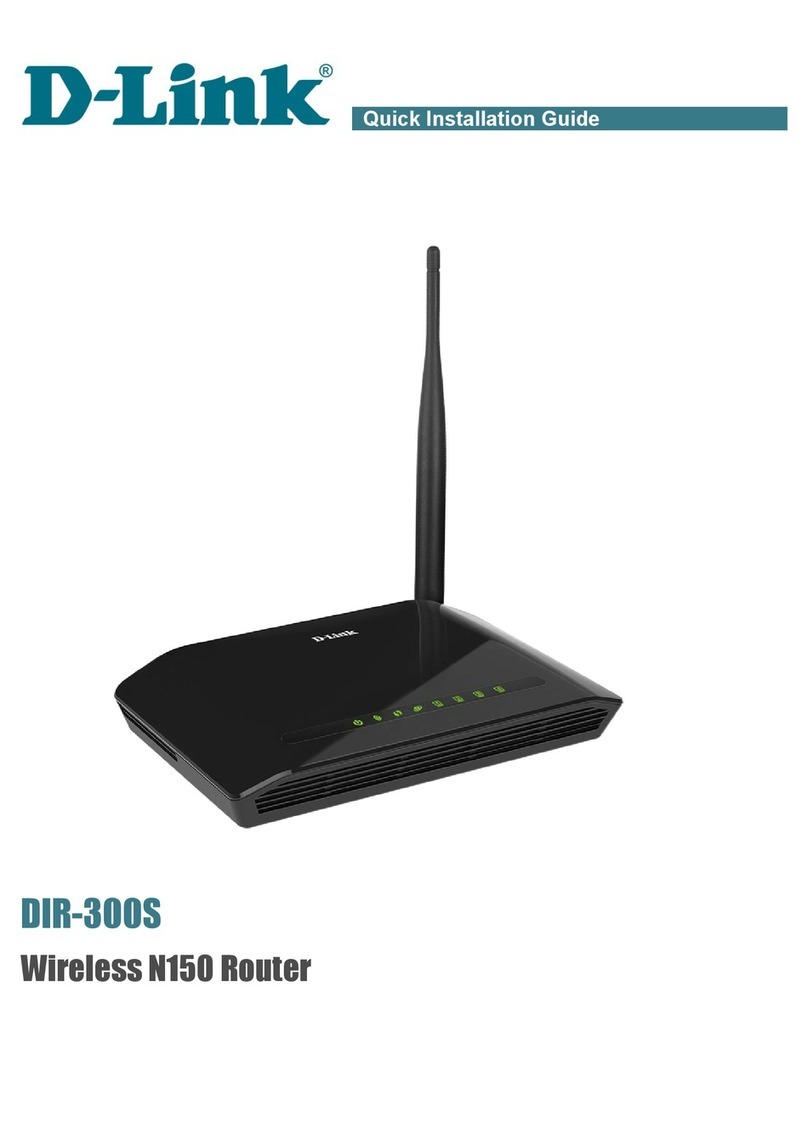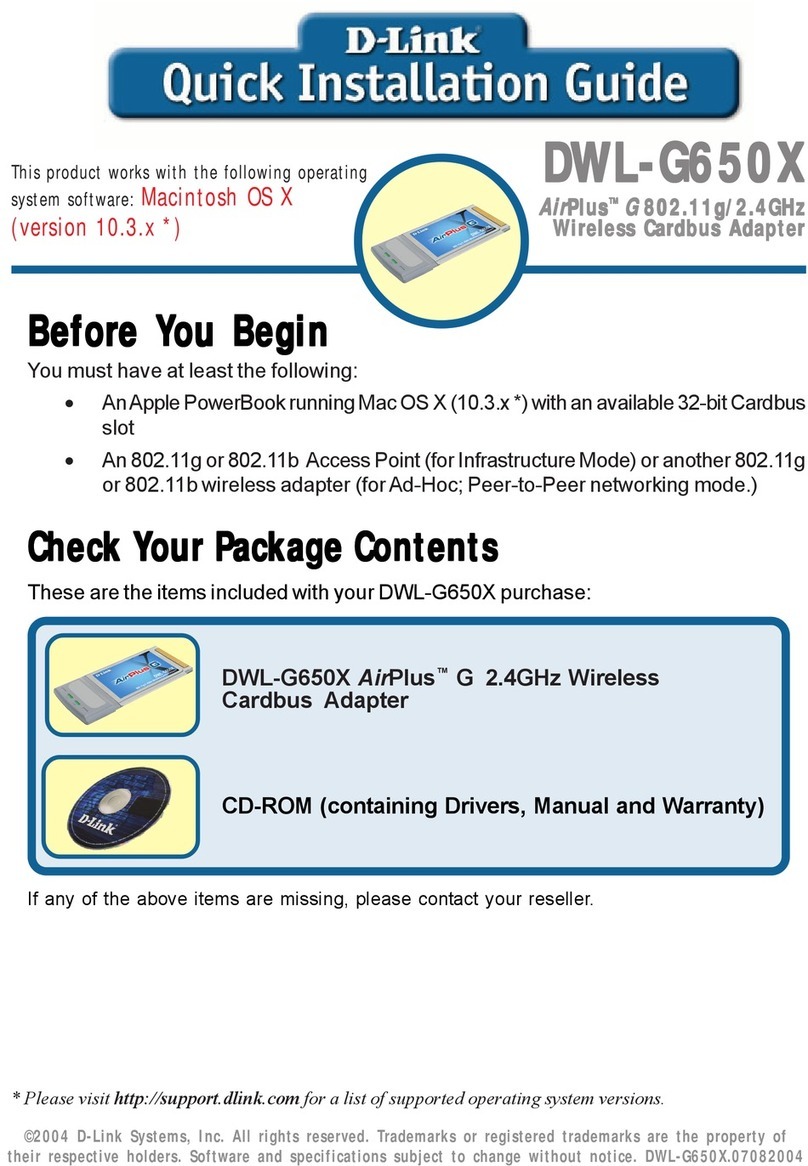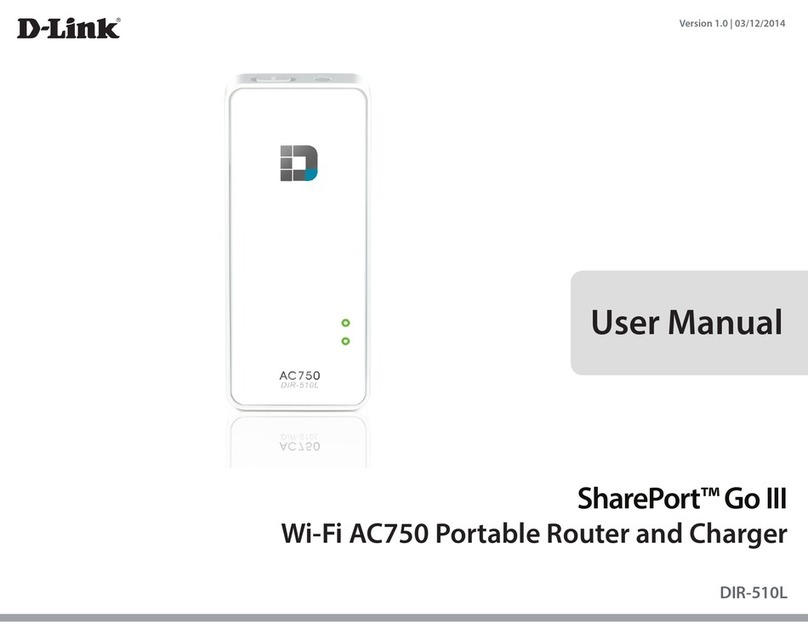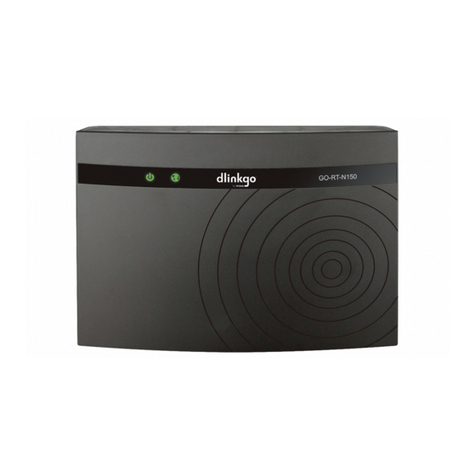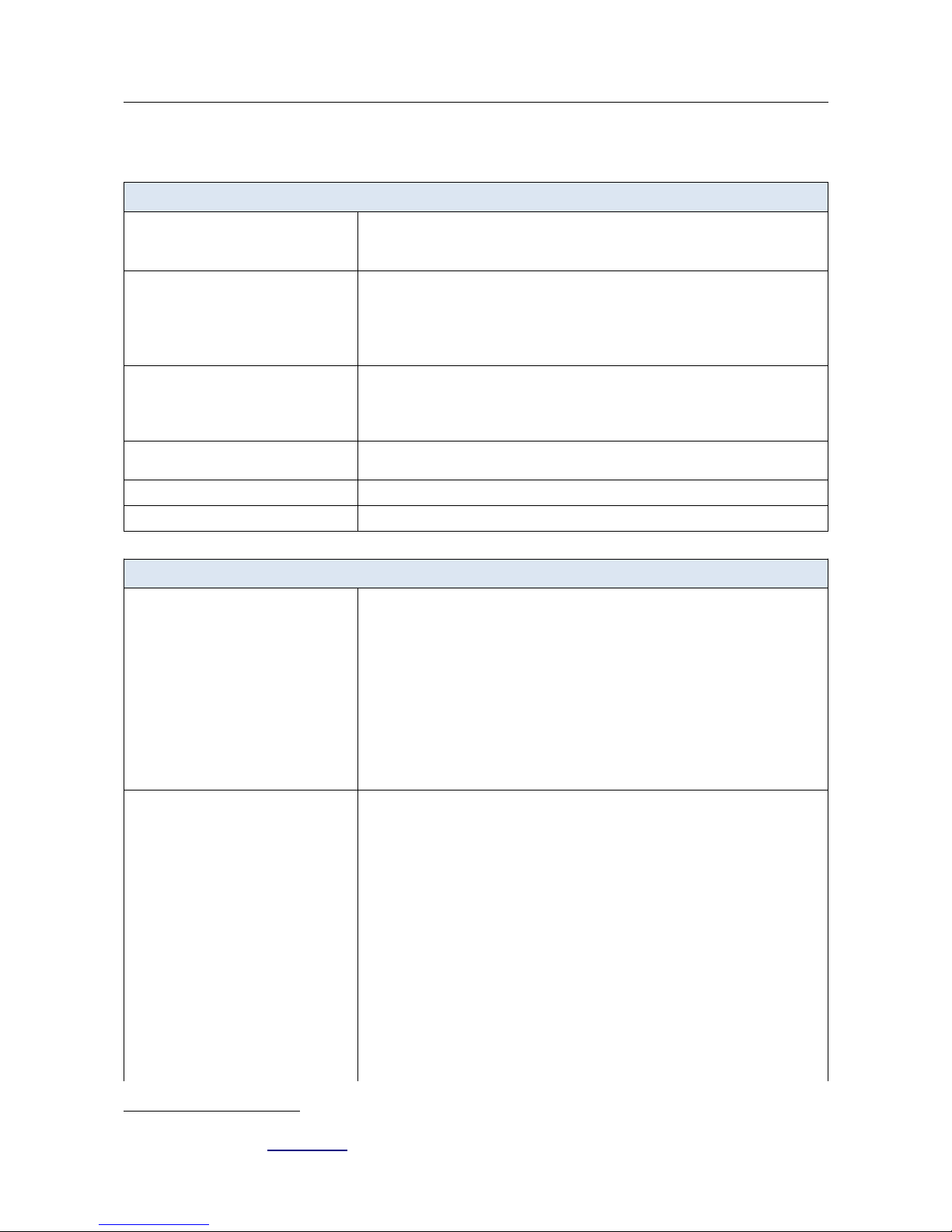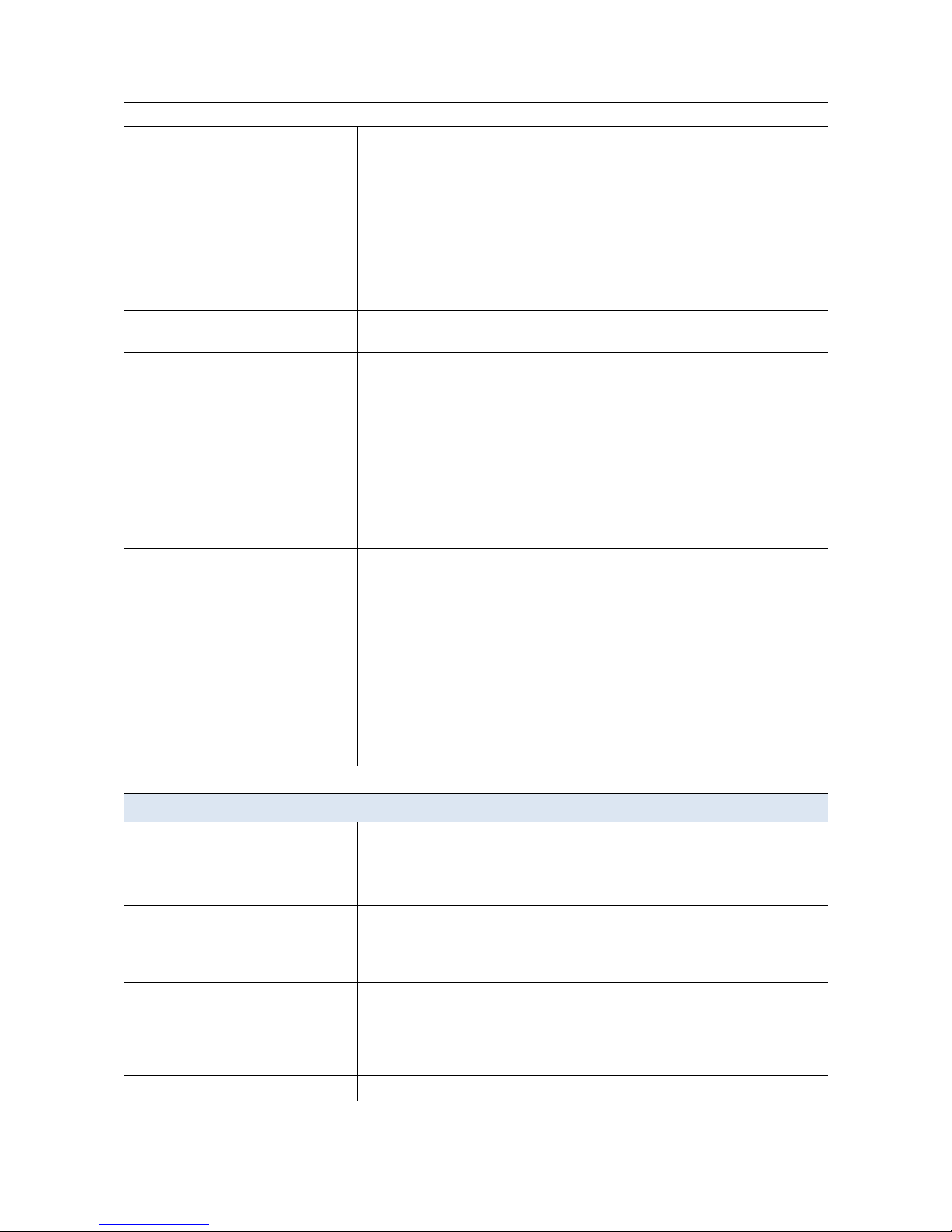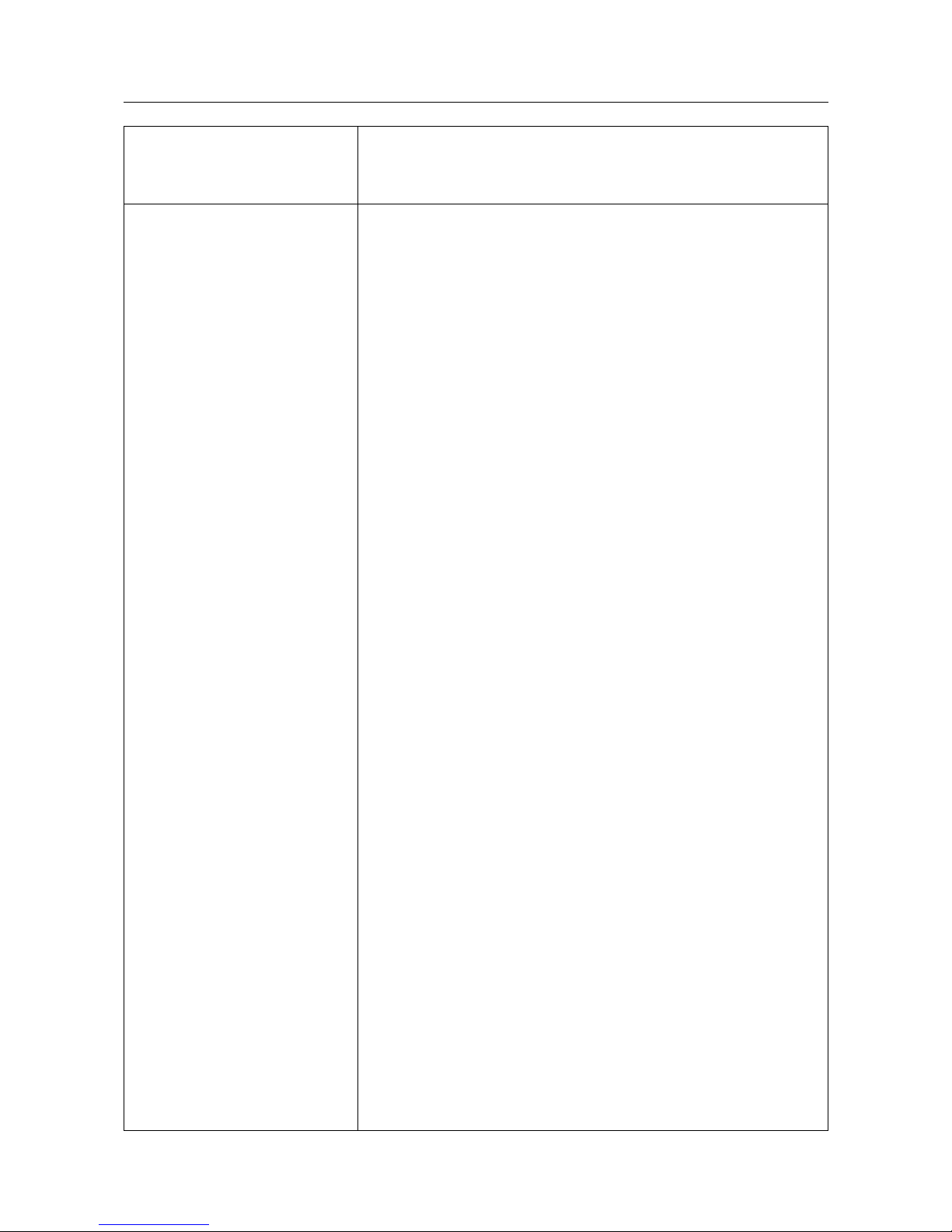DIR-825/AC Wireless AC1200 Dual Band Gigabit Router
with 3G/CDMA/LT Support and USB Port
User Manual
Status..................................................................... 9
Network Statistics.......................................................79
DHCP.....................................................................80
Routing Table............................................................81
Clients..................................................................82
Active Sessions..........................................................83
Multicast groups.........................................................84
Net........................................................................85
WAN......................................................................85
Creating PPPoE WAN Connection..........................................86
Creating IPv6 PPPoE or PPPoE Dual Stack WAN Connection.................90
Creating Static IP or Dynamic IP WAN Connection........................96
Creating Static IPv6 or Dynamic IPv6 WAN Connection...................101
Creating PPPoE + Static IP or PPPoE + Dynamic IP WAN Connection.......105
Creating PPTP/L TP + Static IP or PPTP/L TP + Dynamic IP WAN Connection
......................................................................11
Creating 3G WAN Connection............................................119
Creating LTE WAN Connection...........................................1
LAN.....................................................................125
Wi-Fi.....................................................................129
Basic Settings..........................................................129
.4GHz Band...........................................................1 9
5GHz Band.............................................................130
Security Settings.......................................................132
MAC Filter..............................................................138
List of Wi-Fi Clients...................................................140
WPS.....................................................................141
Using WPS Function via Web-based Interface............................143
Using WPS Function without Web-based Interface........................143
Additional Settings.....................................................145
WMM.....................................................................147
Client..................................................................149
Advanced..................................................................152
VLAN....................................................................153
UPnP GD................................................................156
Redirect................................................................157
DDNS....................................................................158
Routing.................................................................159
Pv6 Routing............................................................161
Remote Access to Device.................................................163
Miscellaneous...........................................................165
TR-069 Client...........................................................167
Flow Control............................................................169
Psec...................................................................170
Firewall..................................................................1 2
P Filters..............................................................172
Virtual Servers.........................................................175
DMZ.....................................................................178
MAC Filter..............................................................179
3G/LTE Modem..............................................................181
nformation.............................................................182
P N.....................................................................183
Page 3 of 220