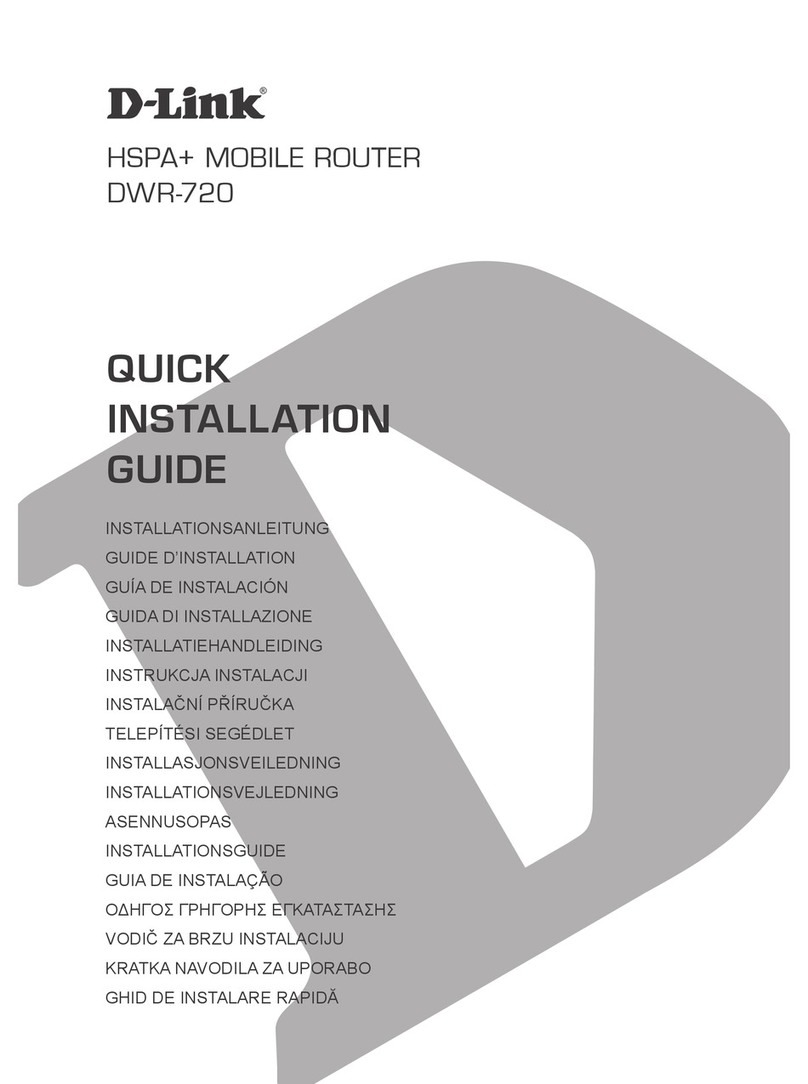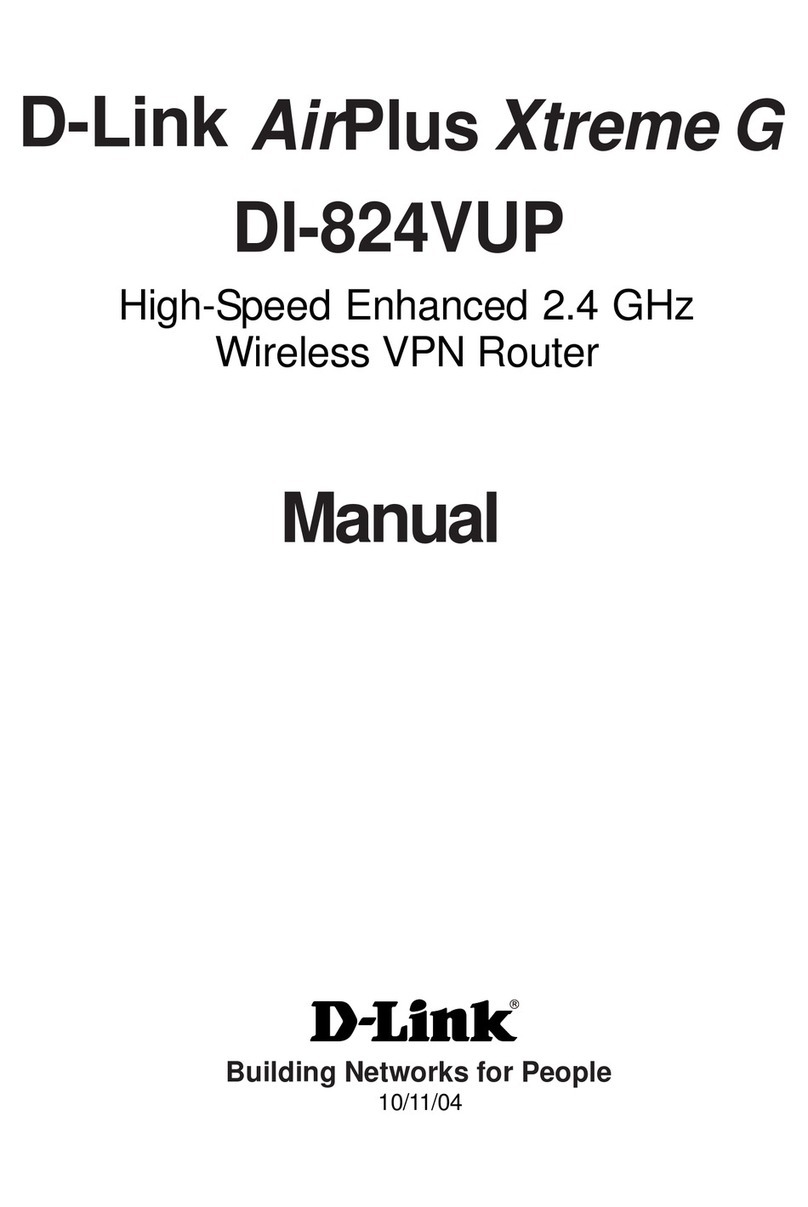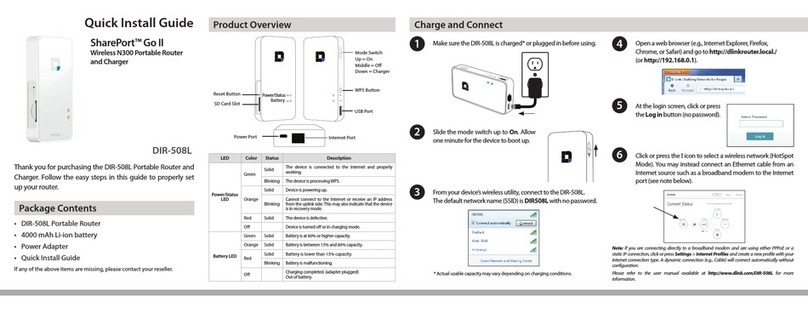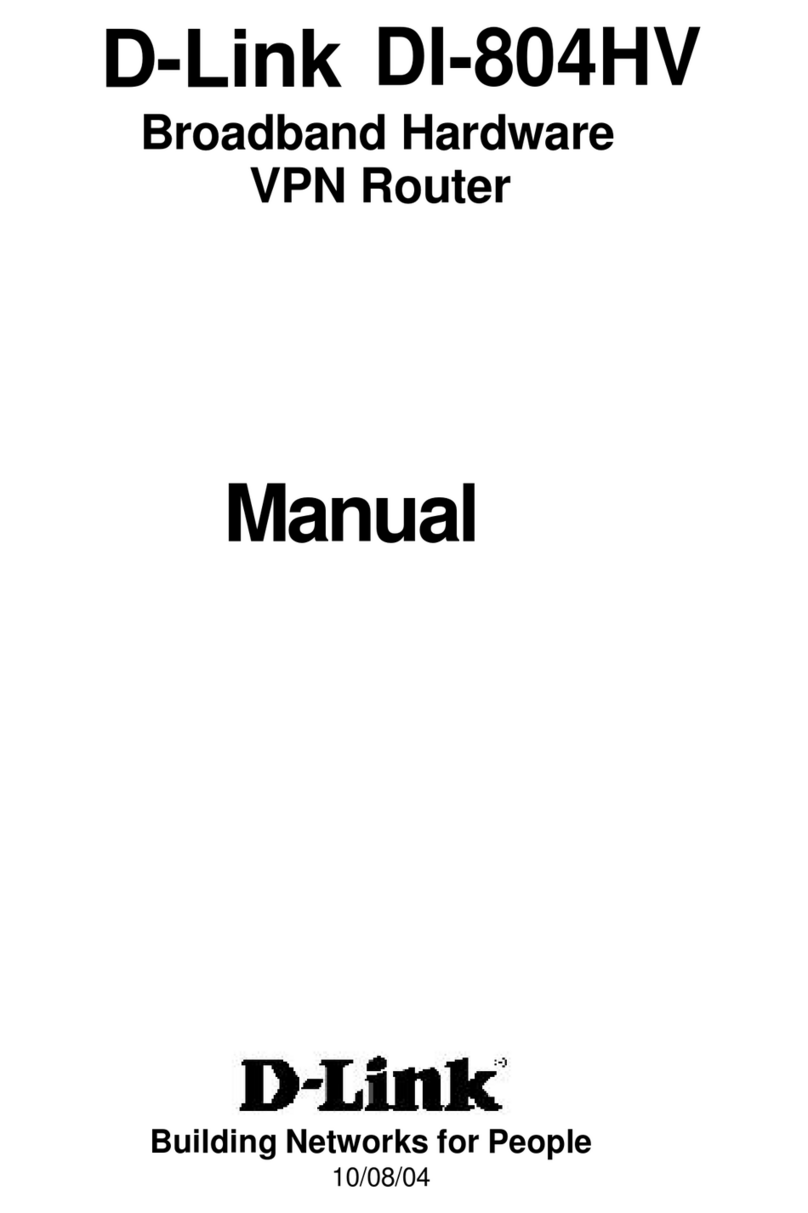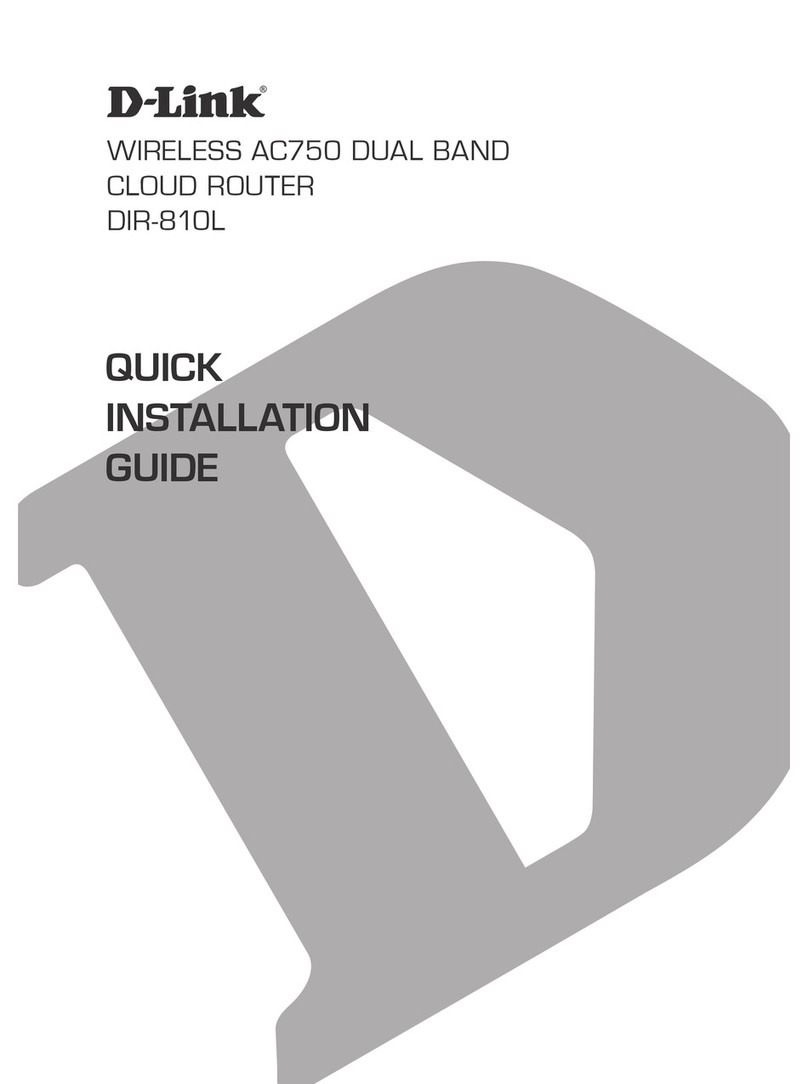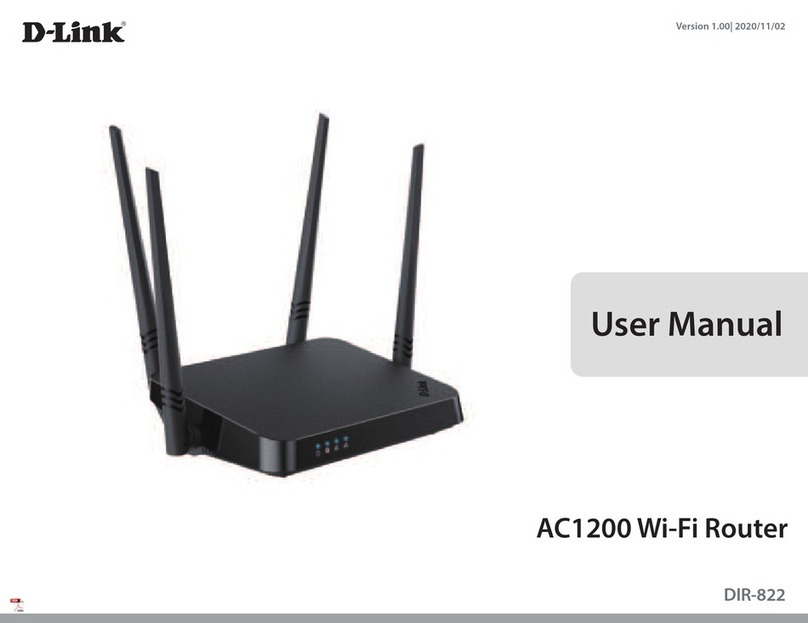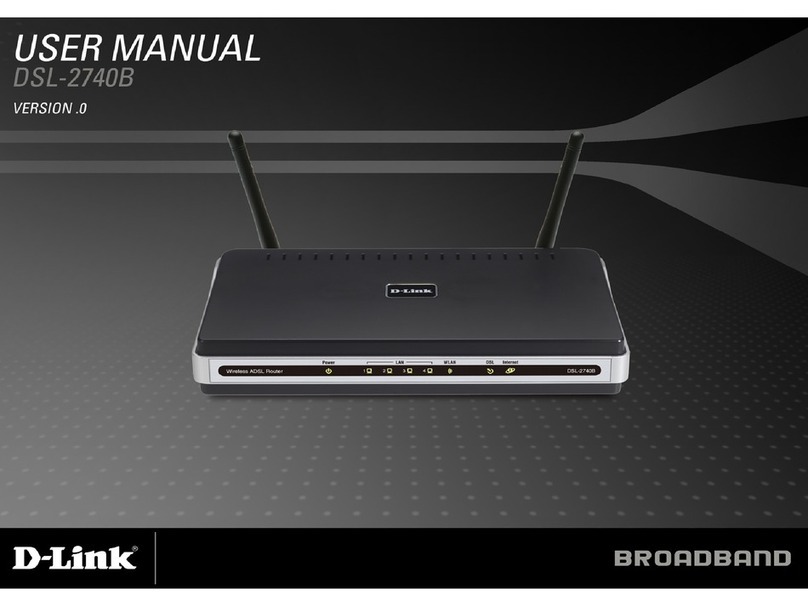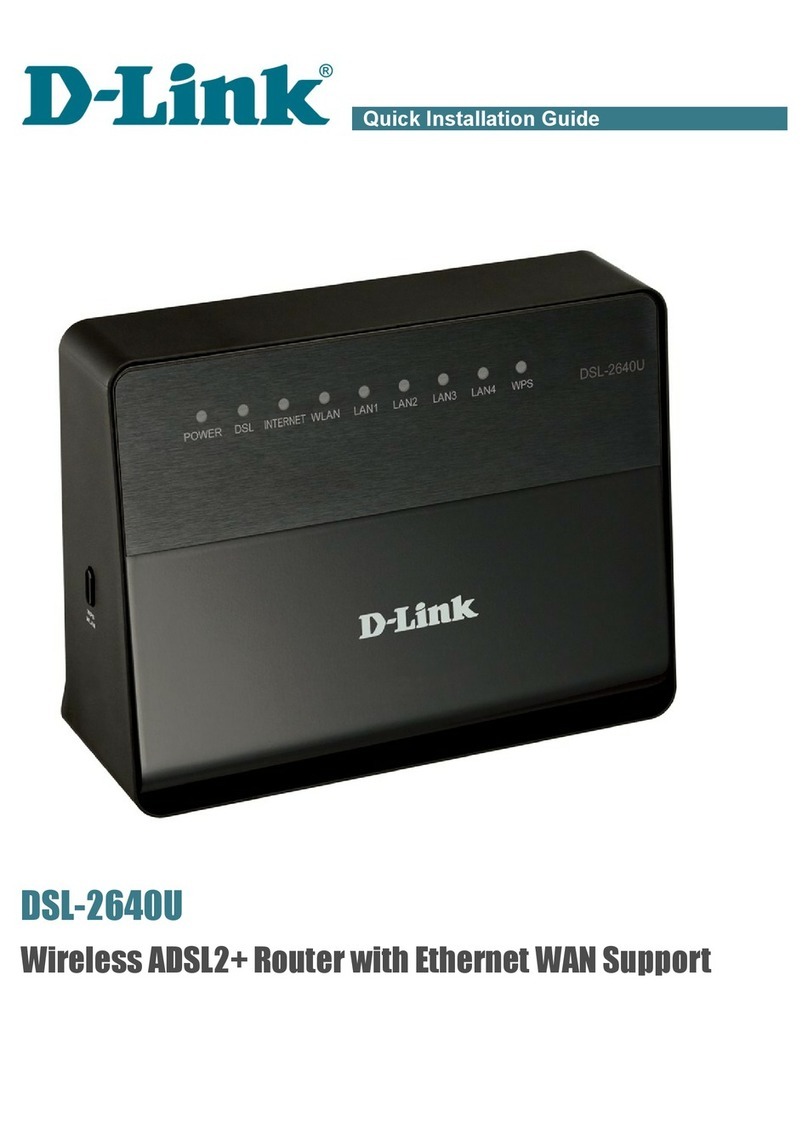iiD-Link DIR-508L User Manual
Table of Contents
Preface................................................................................. i
Manual Revisions........................................................................... i
Trademarks ...................................................................................... i
Product Overview.............................................................. 1
Package Contents......................................................................... 1
System Requirements................................................................. 2
Introduction ................................................................................... 3
Features............................................................................................ 4
Hardware Overview..................................................................... 5
Installation ......................................................................... 6
Before you Begin........................................................................... 6
Wireless Installation Considerations...................................... 7
Connection Diagrams................................................................. 8
Broadband Router Setup ................................................... 8
Mobile Router Setup ........................................................... 9
Wi-Fi Hotspot Setup...........................................................10
LAN Sharing Setup .............................................................11
Setting Up Your DIR-508L........................................................12
Connecting your Equipment..........................................13
Connecting to the DIR-508L ...........................................14
Conguration...................................................................15
Home ..............................................................................................16
Current Status ......................................................................16
Internet...................................................................................17
Router .....................................................................................22
Wi-Fi Clients ..........................................................................24
USB Storage ..........................................................................25
SD Card...................................................................................26
Settings ..........................................................................................27
Internet Proles...................................................................27
xDSL Broadband (PPPoE) ............................................28
3G/4G Wireless USB.......................................................29
Wi-Fi Hotspot Client......................................................30
Static IP..............................................................................31
Wi-Fi.........................................................................................32
Network (LAN) .....................................................................33
SharePort ...............................................................................35
Guest Zone............................................................................38
mydlink...................................................................................39
Management................................................................................40
Admin .....................................................................................40
System ....................................................................................41
Upgrade .................................................................................42
Statistics .................................................................................43
Help .................................................................................................44
Connecting a Wireless Client ..........................................45
WPS Button...................................................................................45
Table of Contents