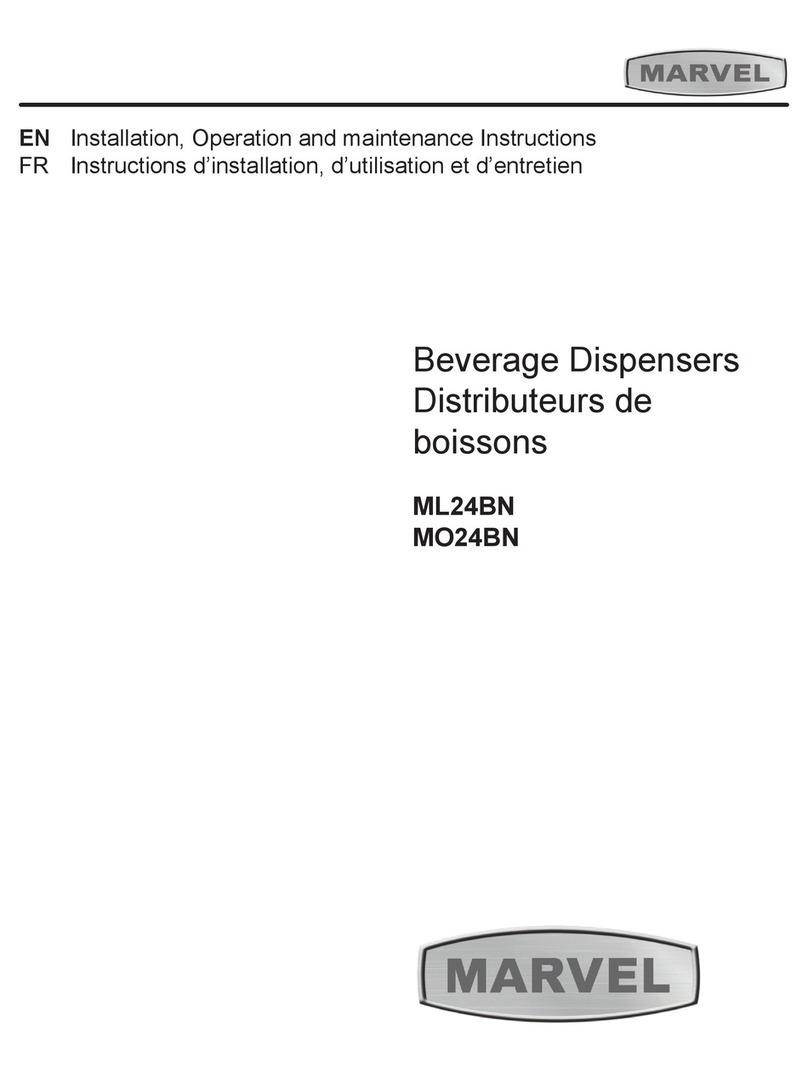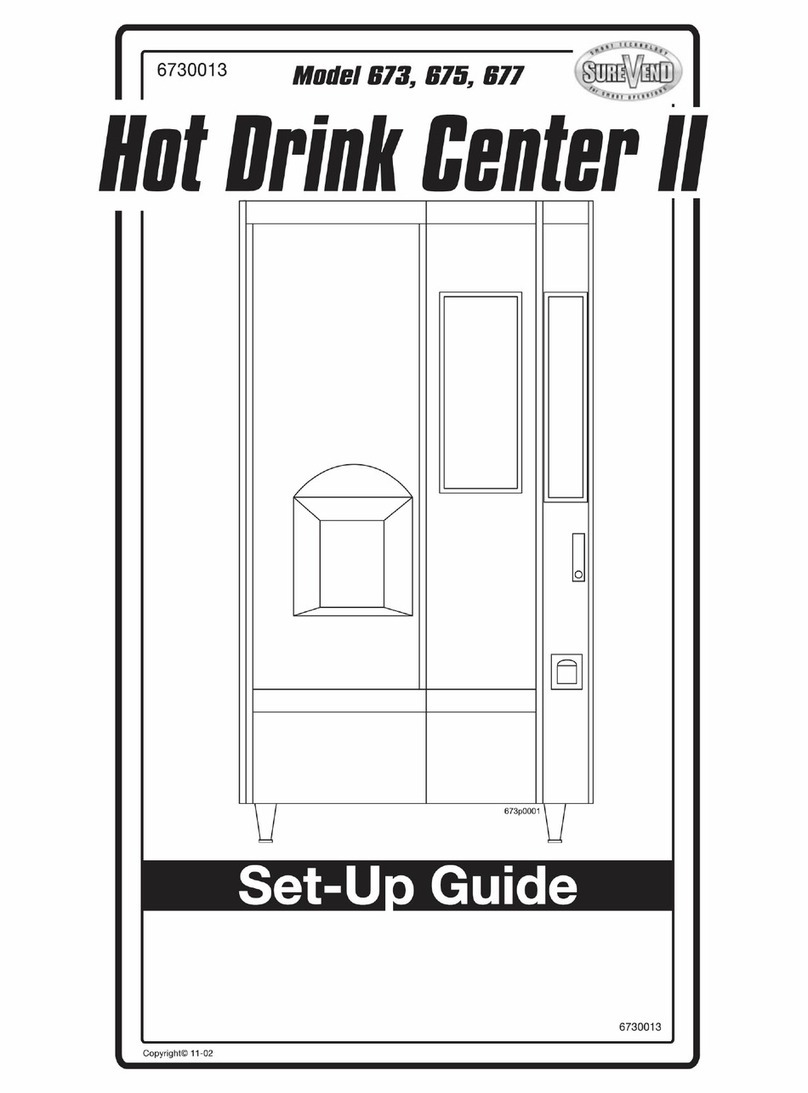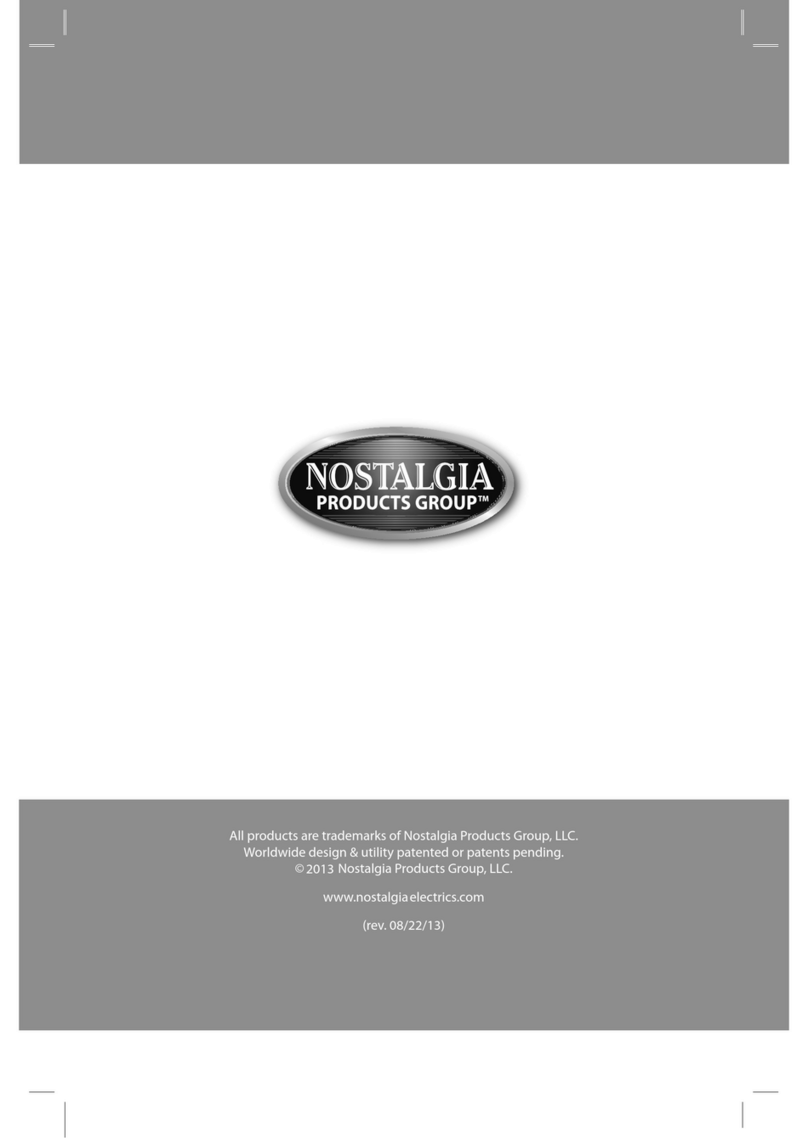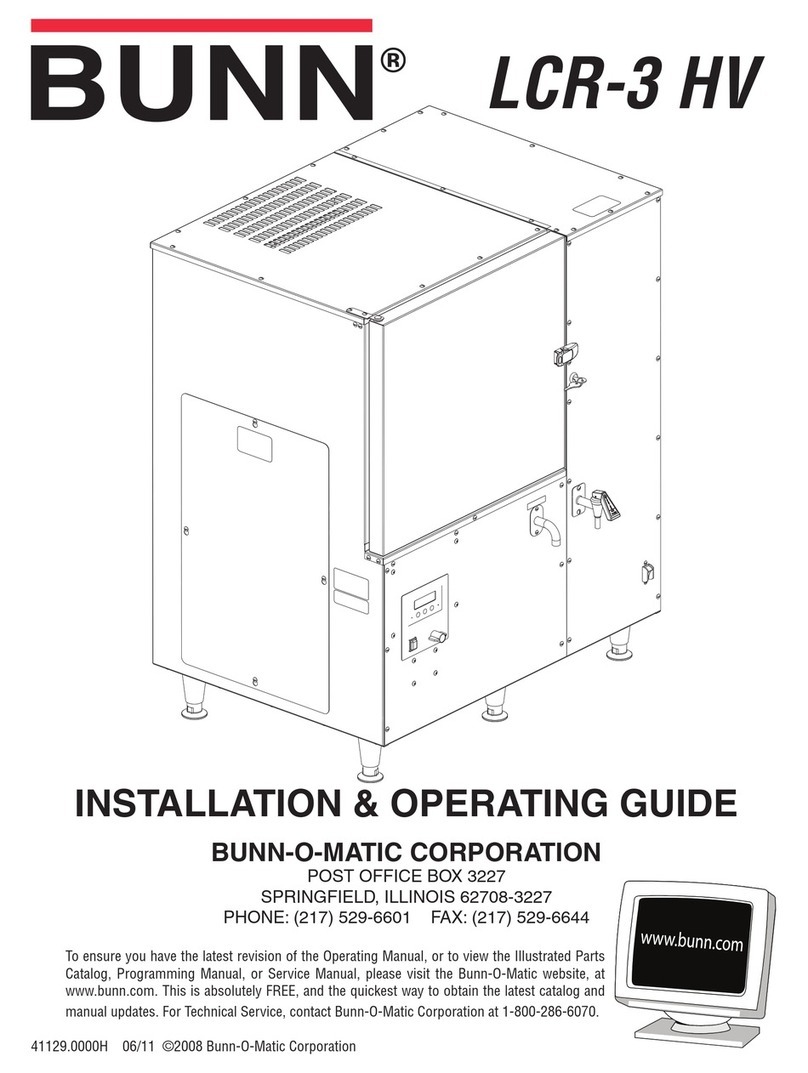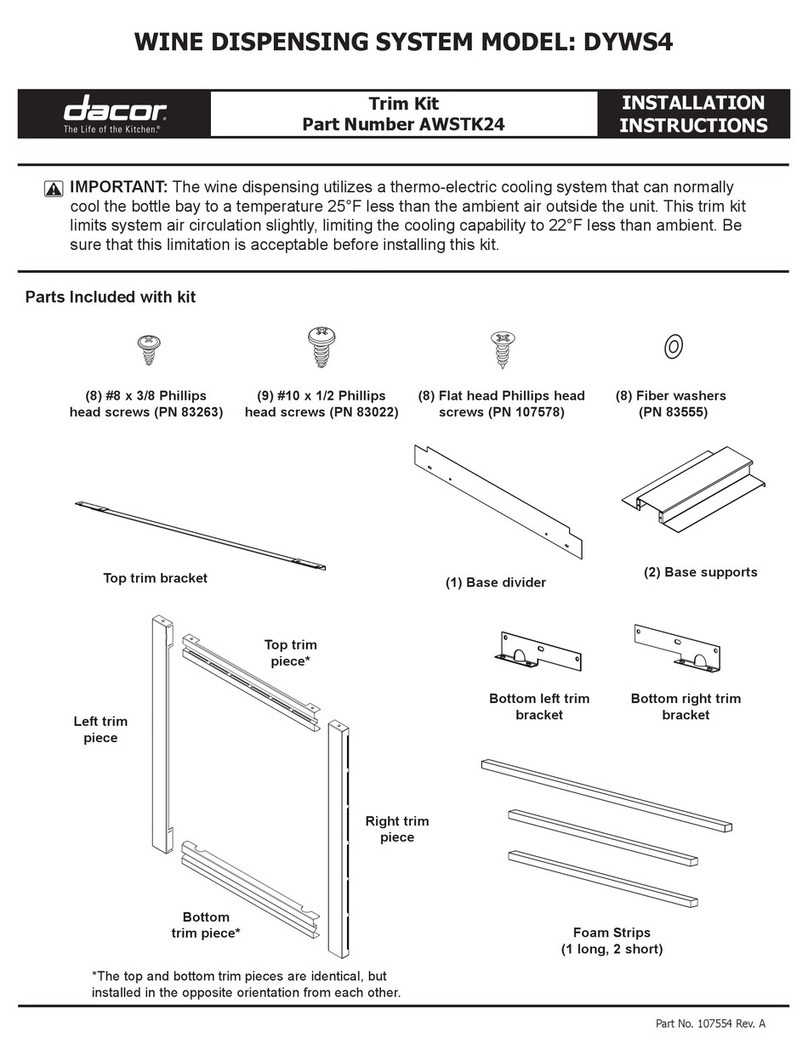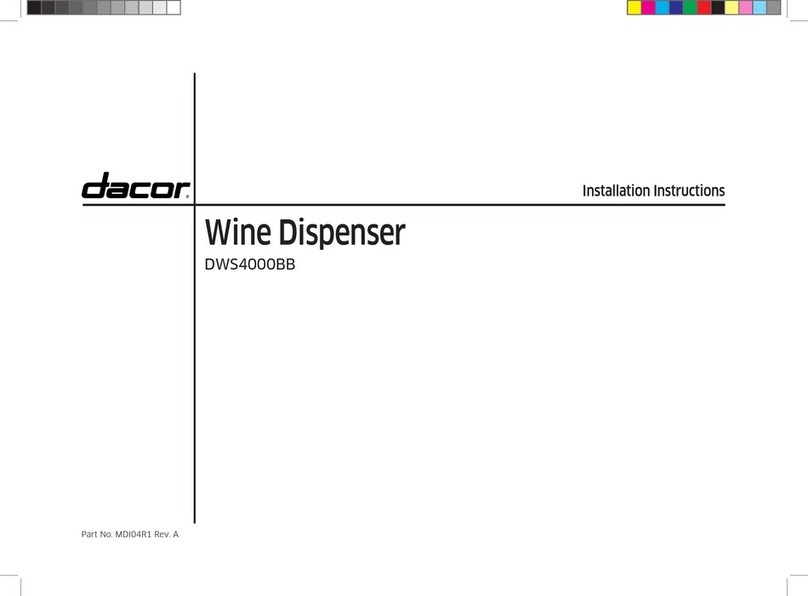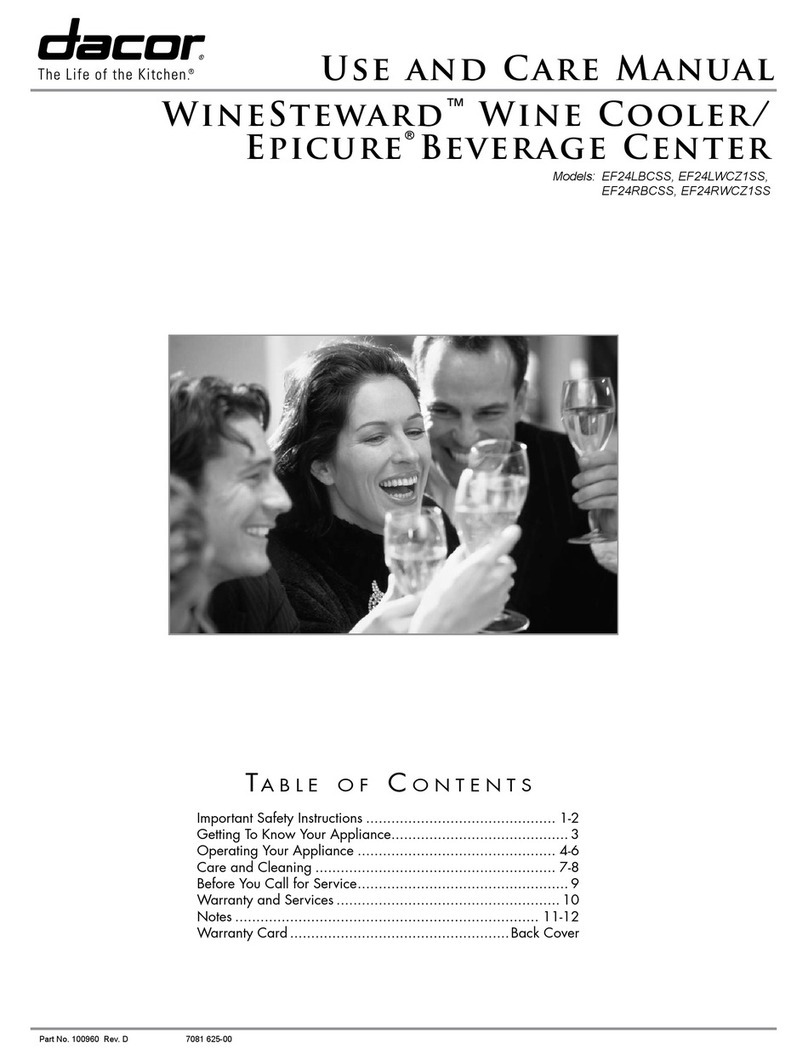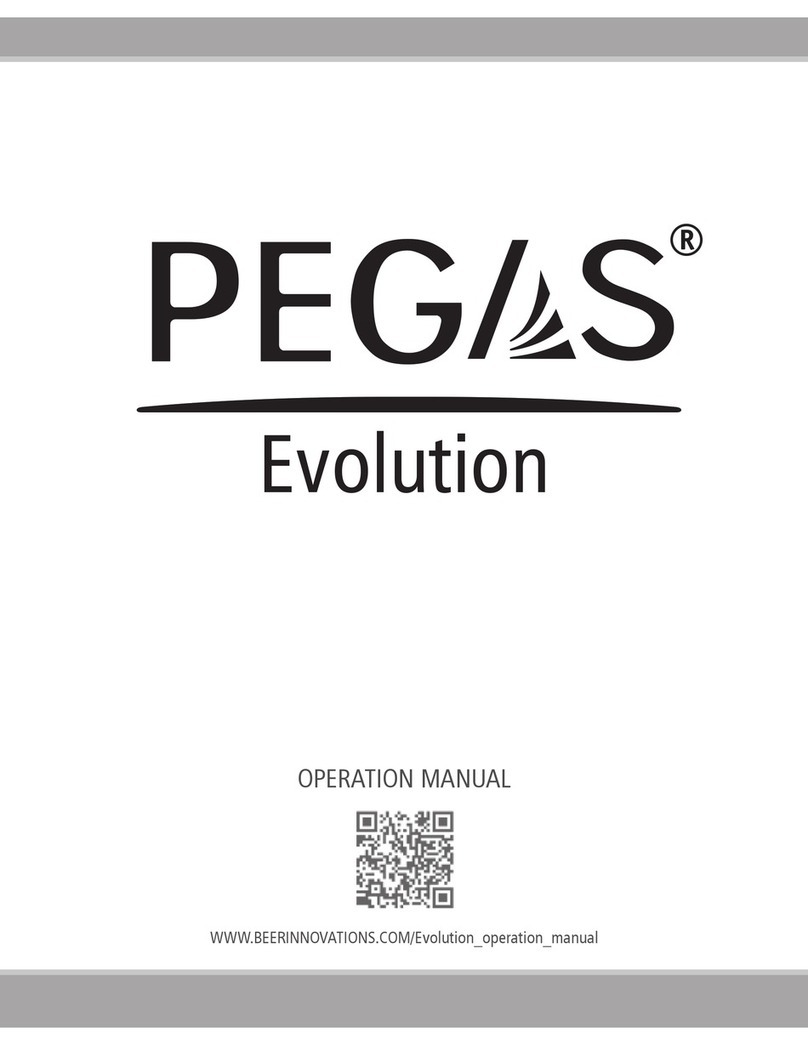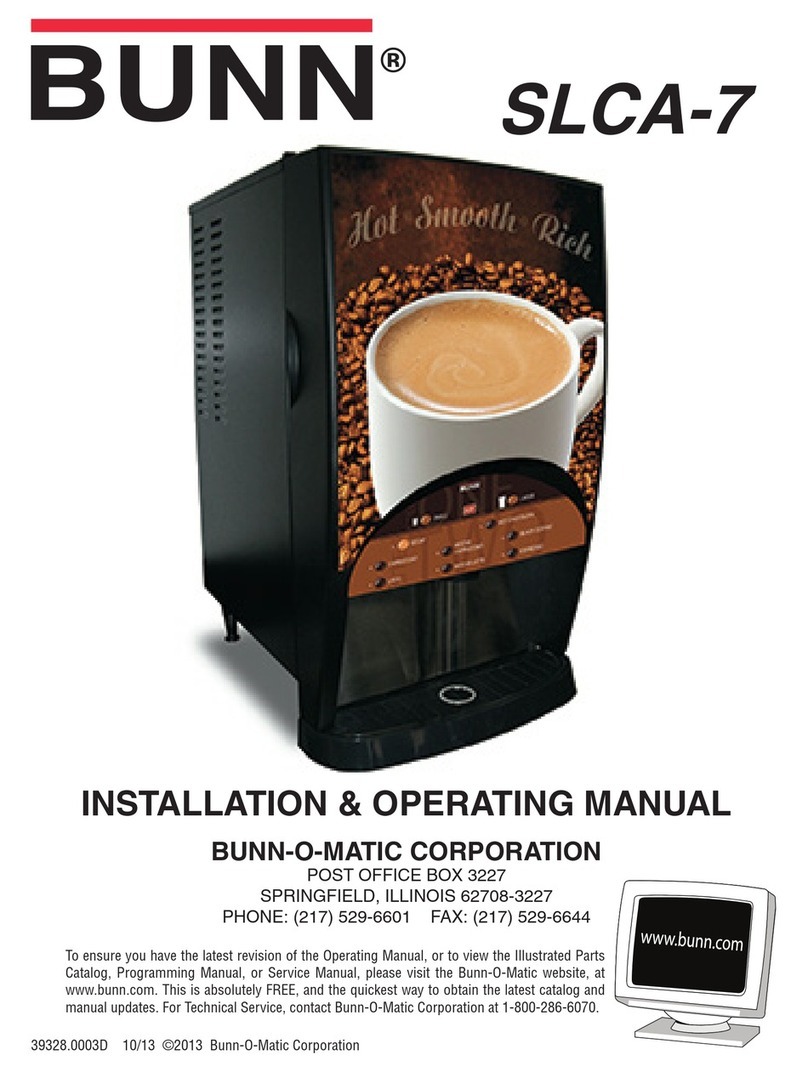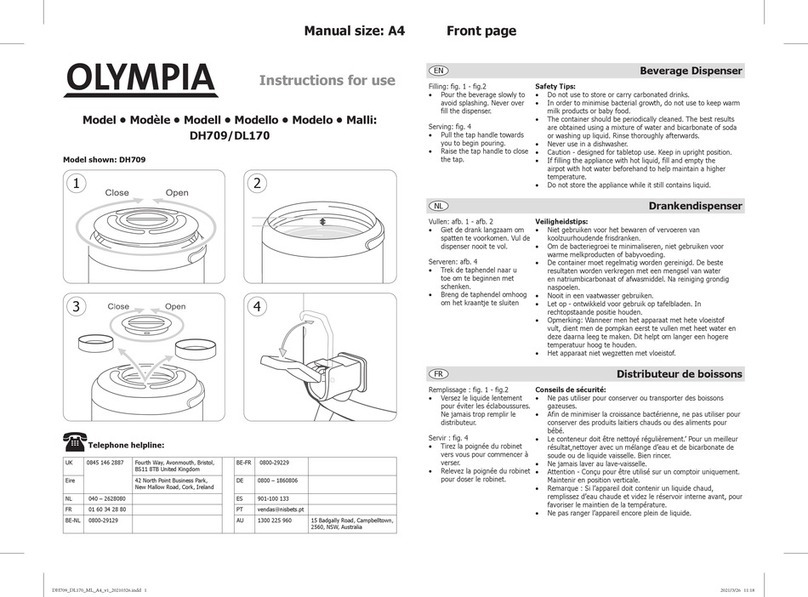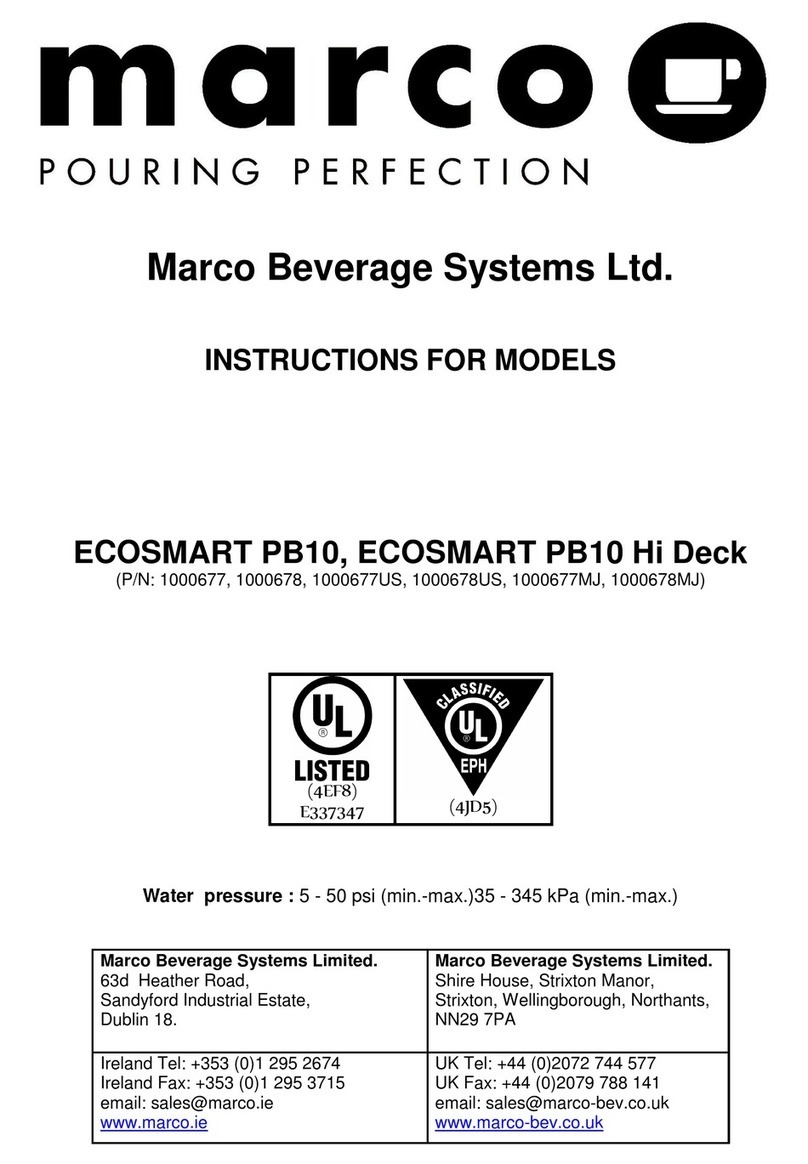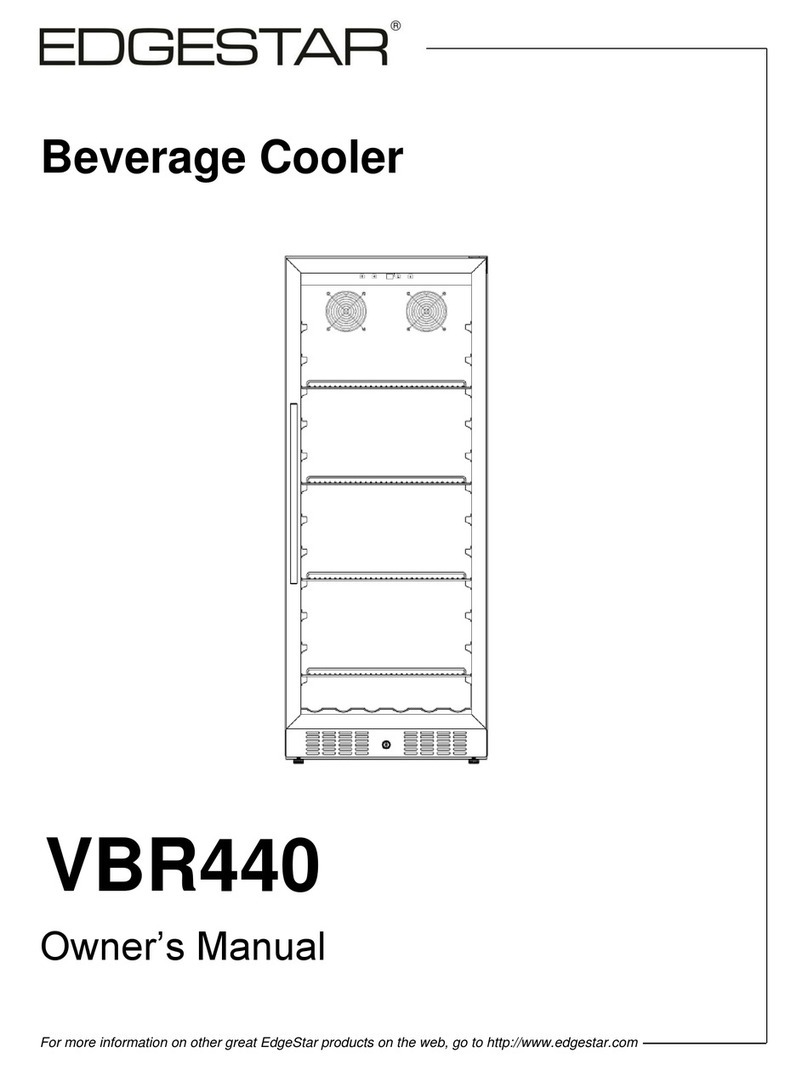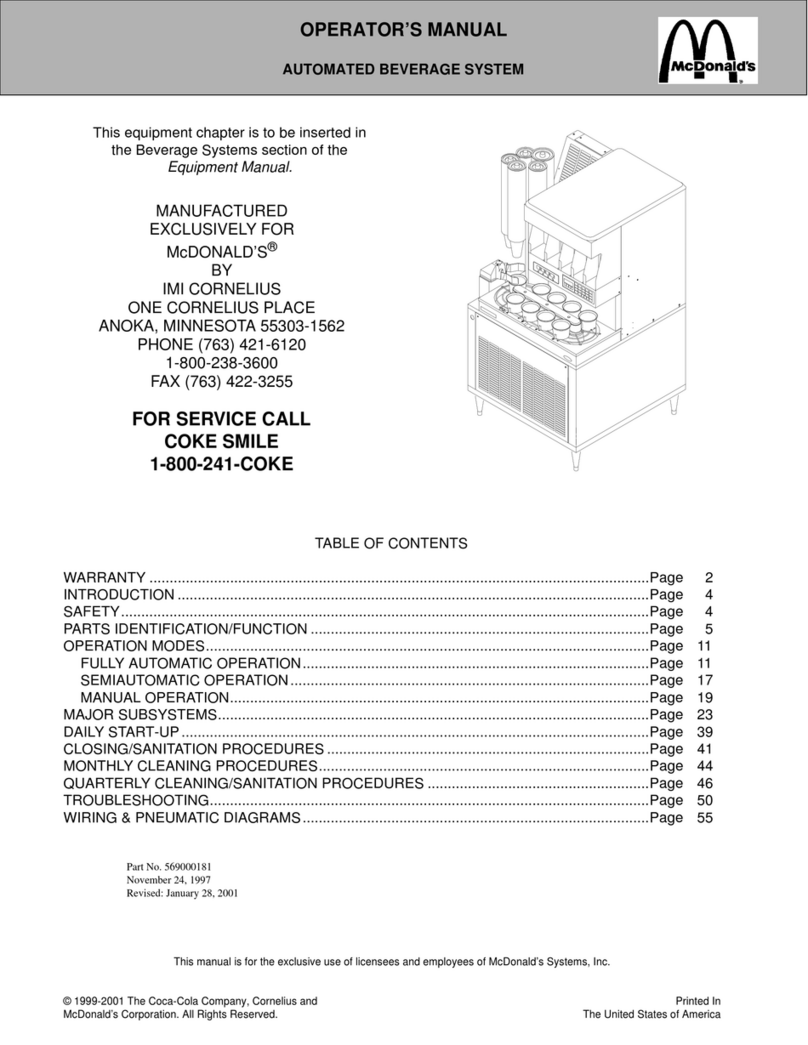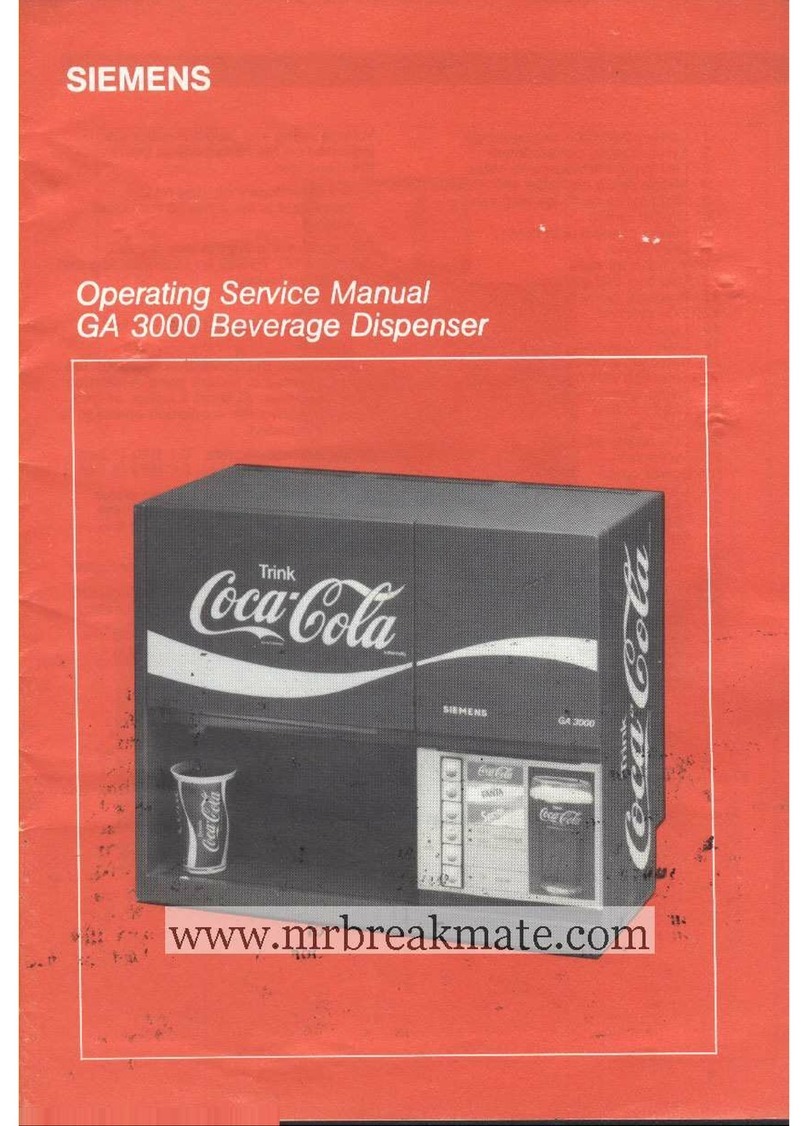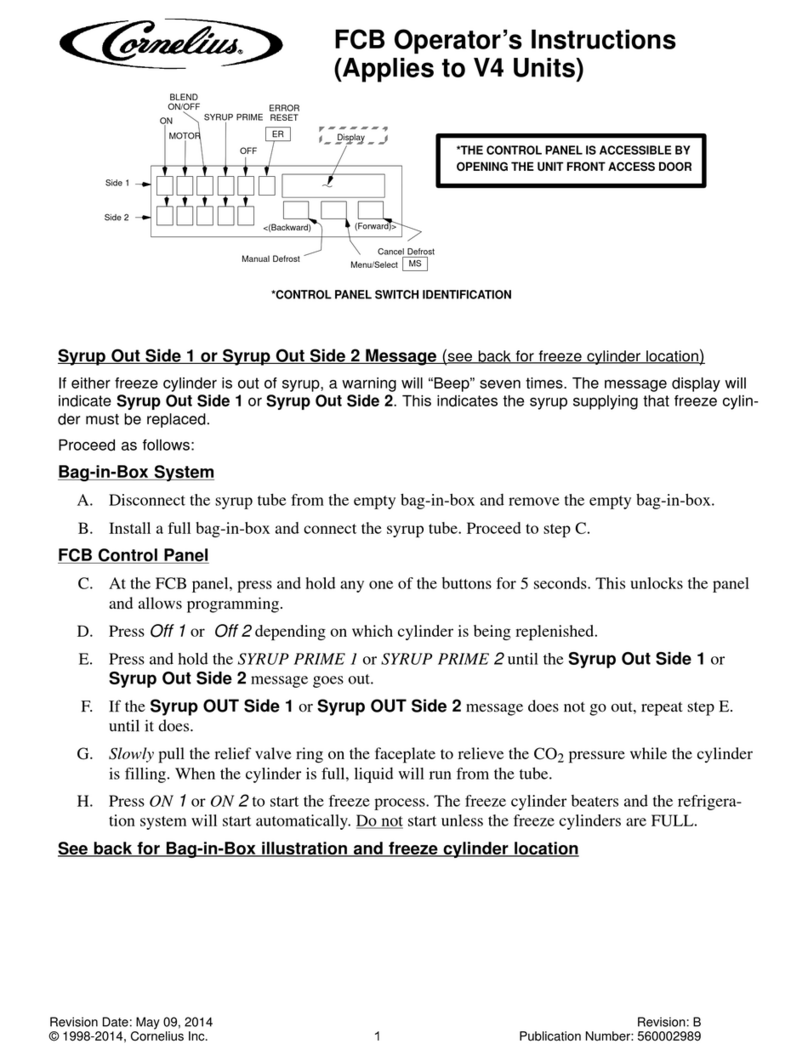Important Safety Instructions
7
ENGLISH
Important Safety Instructions
• Do not use or place ammable sprays or objects near
the appliance.
• Flammable items or sprays can cause res or an
explosion.
• Do not insert ngers, foreign substances, or metal
objects such as pins or needles into inlets, outlets, or
holes. If foreign substances are inserted into any of
these holes, contact your Dacor Service Center.
• Do not tamper with or make any adjustments or repairs
to the door. Under no circumstances should you remove
the door or outer shell of the appliance.
• Do not store or use the appliance outdoors.
• Never use this appliance for purposes other than
cooling and dispensing wine or other spirits.
• Do not stand on top of the appliance or place objects
(such as laundry, cover, lighted candles, lighted
cigarettes, dishes, chemicals, metal objects, etc.) on the
appliance.
• Do not operate the appliance with wet hands, this may
result in electric shock.
• Do not spray volatile substances such as insecticide
onto the surface of the appliance. This may also result
in electric shock, re, or problems with the product.
• Do not place heavy objects over the edge of the door.
• This may result in the glass being damaged or
broken.
• Do not apply excessive pressure to the door or the
inside of the appliance. Do not strike the door or the
inside of the appliance.
• Hanging on to the door may result in the product
falling and cause serious injury.
• If the door is damaged, do not use the appliance.
Contact a Dacor Service Center.