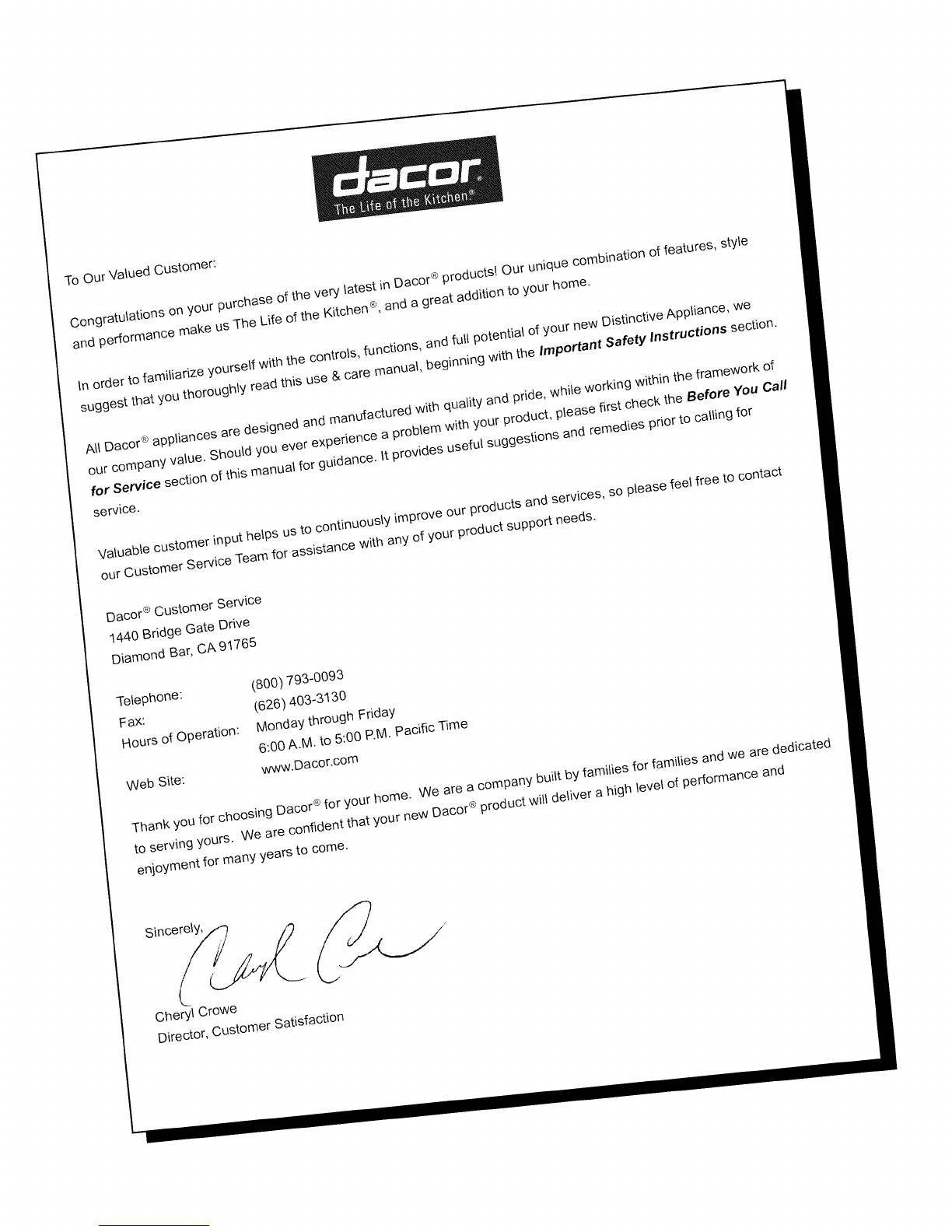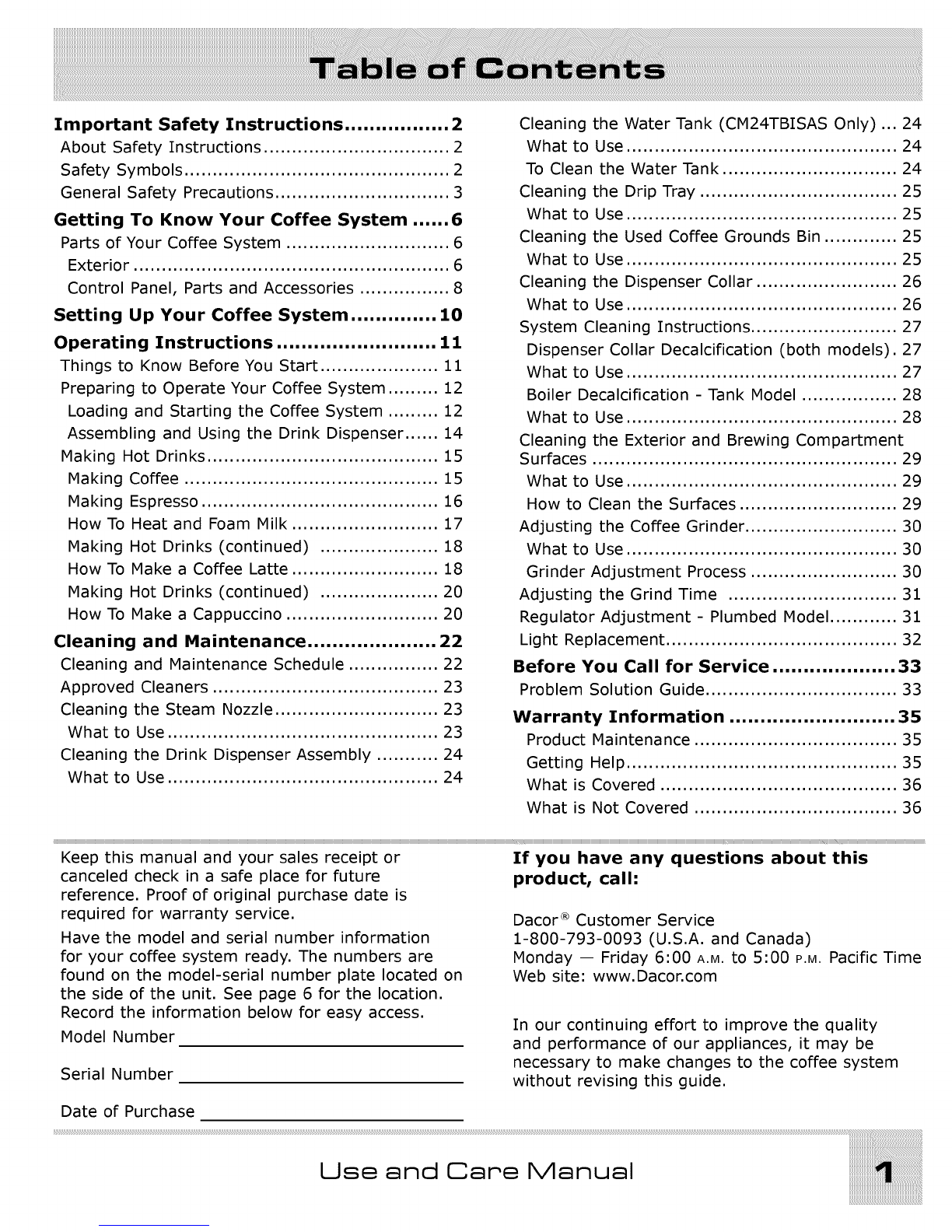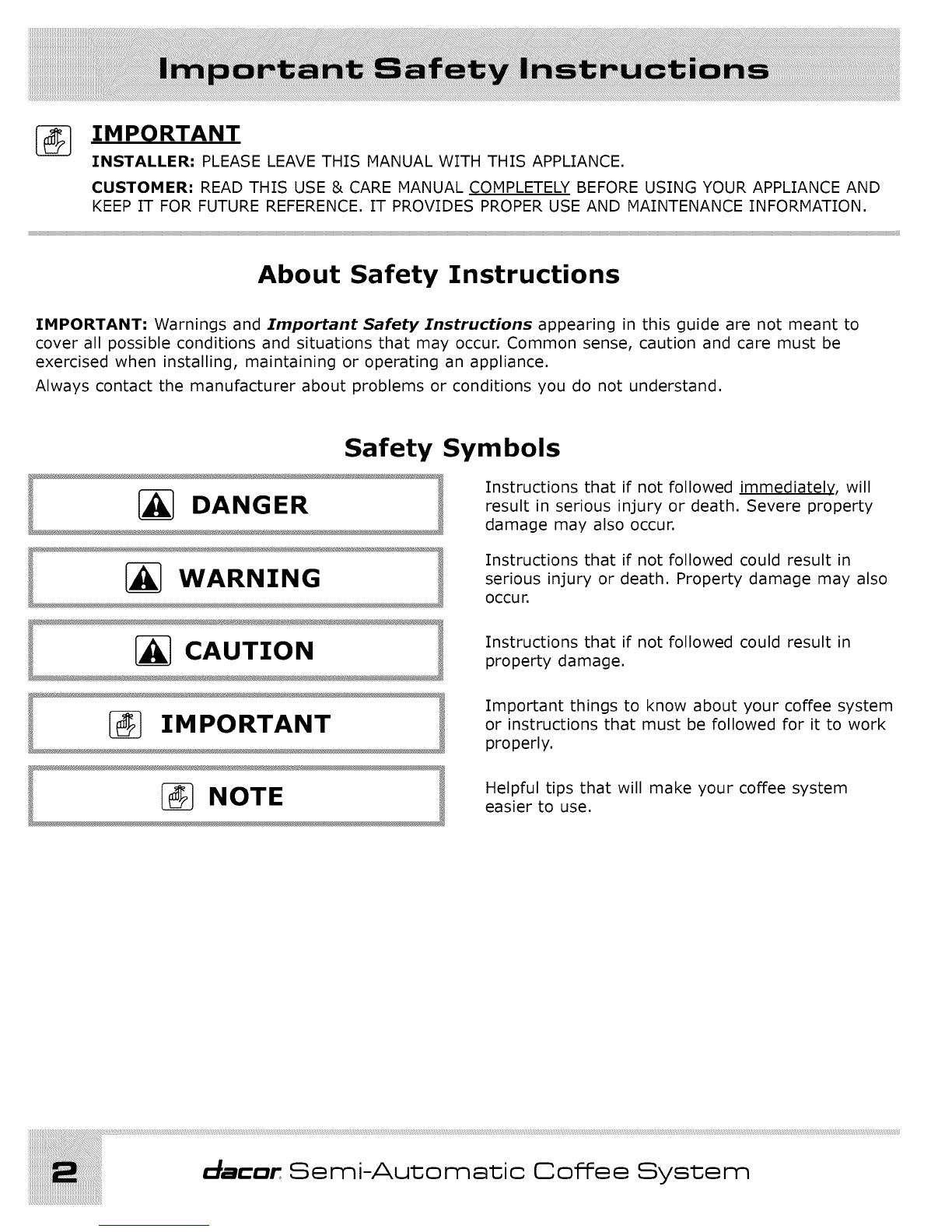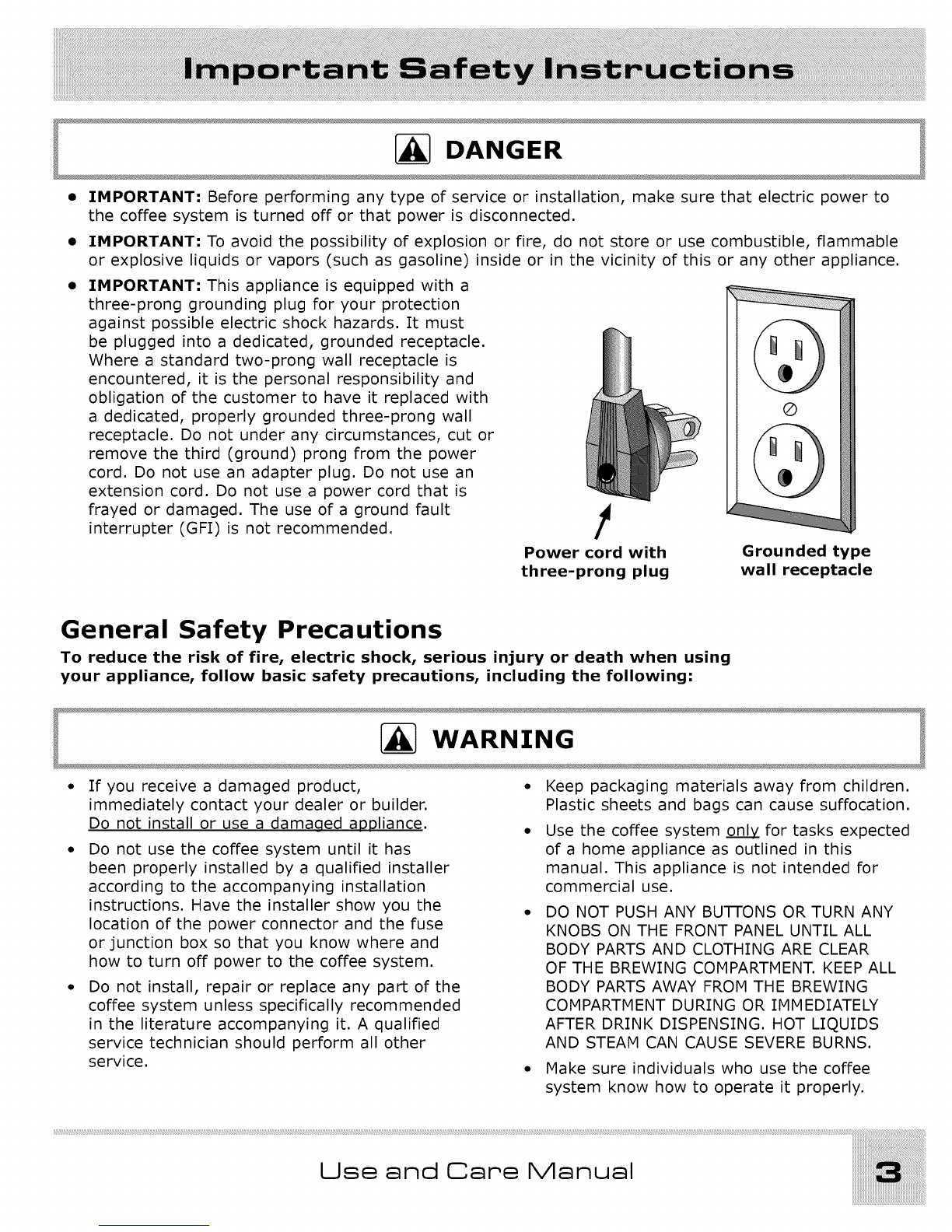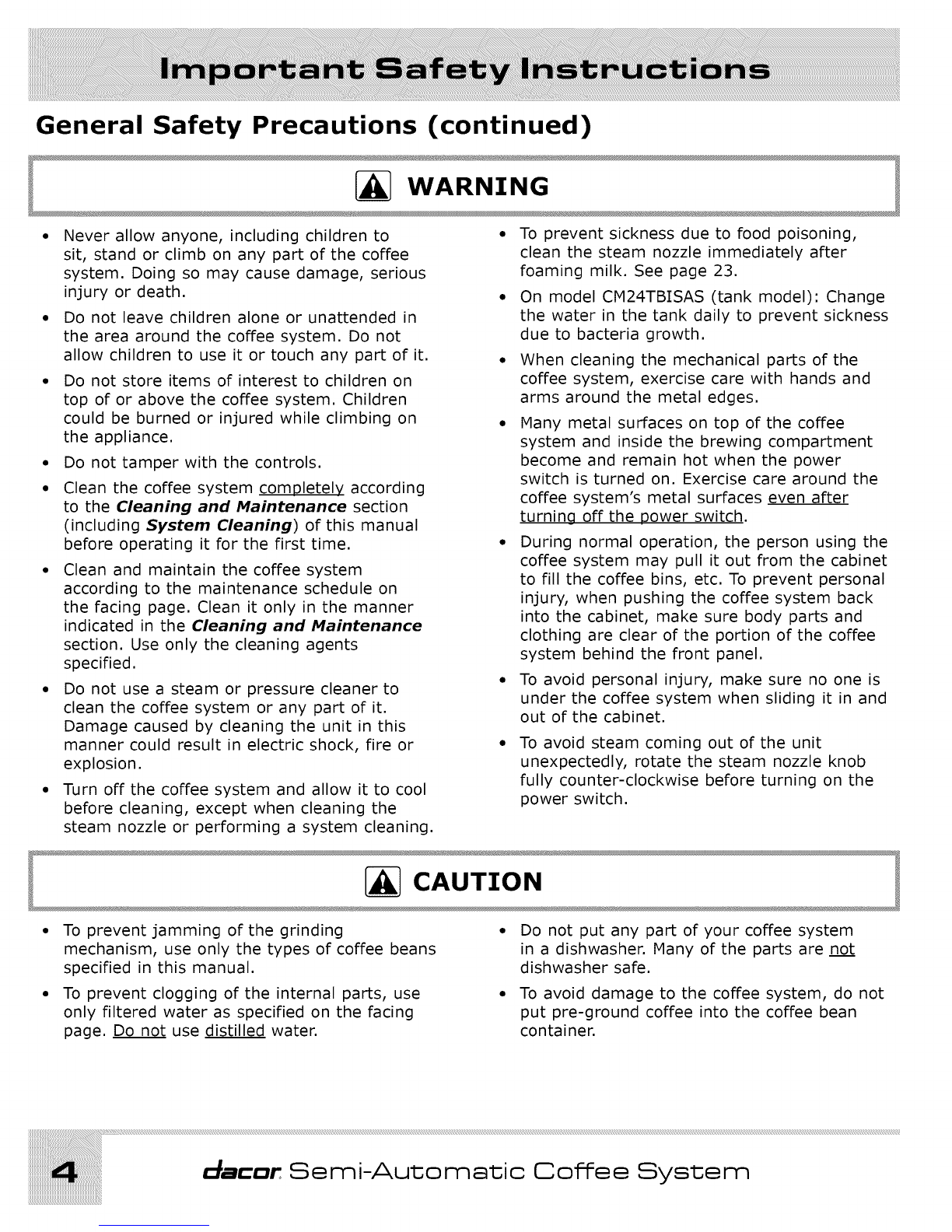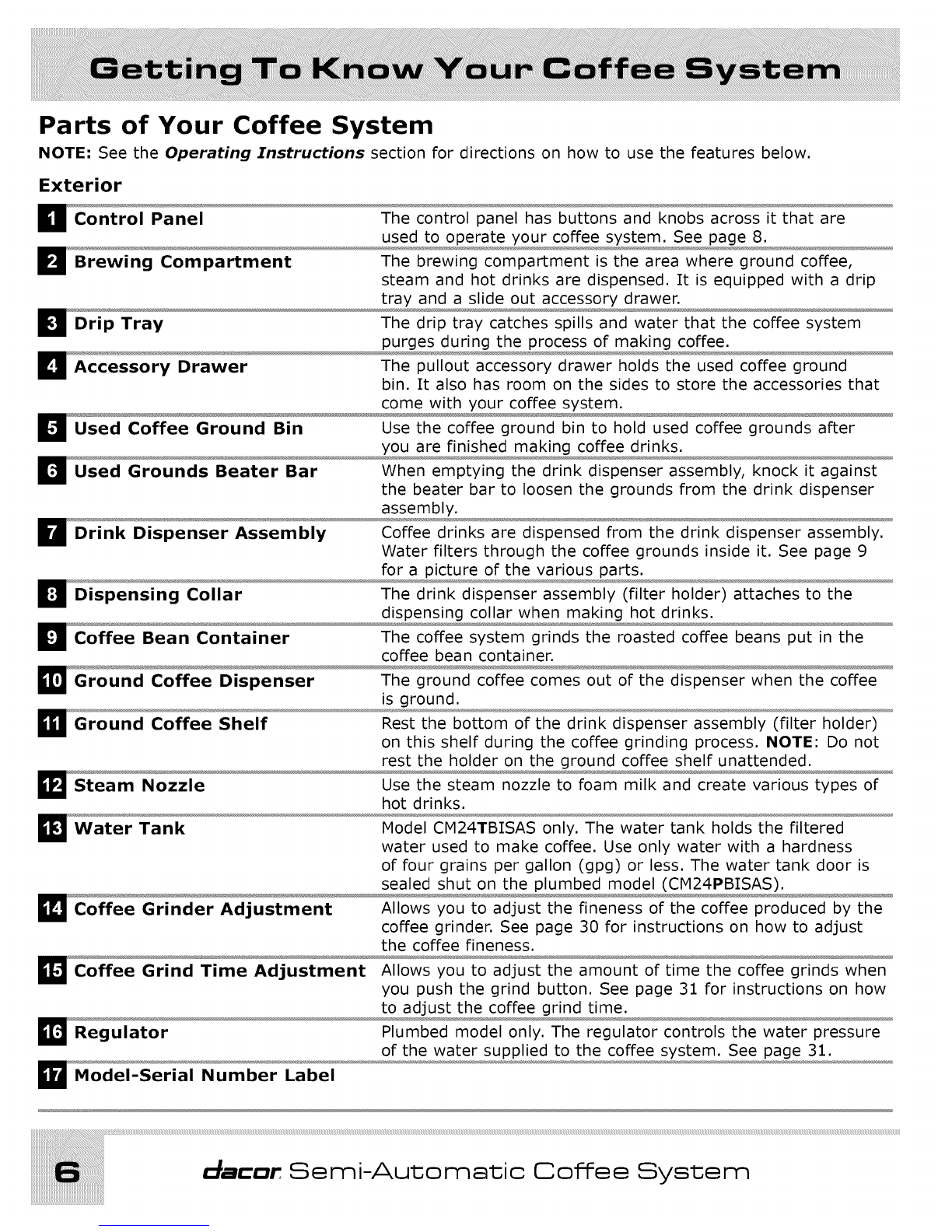Important Safety Instructions ................. 2
About Safety Instructions ................................. 2
Safety Symbols ............................................... 2
General Safety Precautions ............................... 3
Getting To Know Your Coffee System ...... 6
Parts of Your Coffee System ............................. 6
Exterior ........................................................ 6
Control Panel, Parts and Accessories ................ 8
Setting Up Your Coffee System .............. 10
Operating Instructions .......................... 11
Things to Know Before You Start ..................... 11
Preparing to Operate Your Coffee System ......... 12
Loading and Starting the Coffee System ......... 12
Assembling and Using the Drink Dispenser ...... 14
Making Hot Drinks ......................................... 15
Making Coffee ............................................. 15
Making Espresso .......................................... 16
How To Heat and Foam Milk .......................... 17
Making Hot Drinks (continued) ..................... 18
How To Make a Coffee Latte .......................... 18
Making Hot Drinks (continued) ..................... 20
How To Make a Cappuccino ........................... 20
Cleaning and Maintenance ..................... 22
Cleaning and Maintenance Schedule ................ 22
Approved Cleaners ........................................ 23
Cleaning the Steam Nozzle ............................. 23
What to Use ................................................ 23
Cleaning the Drink Dispenser Assembly ........... 24
What to Use ................................................ 24
Cleaning the Water Tank (CM24TBISAS Only)... 24
What to Use ................................................ 24
To Clean the Water Tank ............................... 24
Cleaning the Drip Tray ................................... 25
What to Use ................................................ 25
Cleaning the Used Coffee Grounds Bin ............. 25
What to Use ................................................ 25
Cleaning the Dispenser Collar ......................... 26
What to Use ................................................ 26
System Cleaning Instructions .......................... 27
Dispenser Collar Decalcification (both models). 27
What to Use ................................................ 27
Boiler Decalcification - Tank Model ................. 28
What to Use ................................................ 28
Cleaning the Exterior and Brewing Compartment
Surfaces ...................................................... 29
What to Use ................................................ 29
How to Clean the Surfaces ............................ 29
Adjusting the Coffee Grinder ........................... 30
What to Use ................................................ 30
Grinder Adjustment Process .......................... 30
Adjusting the Grind Time .............................. 31
Regulator Adjustment - Plumbed Model ............ 31
Light Replacement ......................................... 32
Before You Call for Service .................... 33
Problem Solution Guide .................................. 33
Warranty Information ........................... 35
Product Maintenance .................................... 35
Getting Help ................................................ 35
What is Covered .......................................... 36
What is Not Covered .................................... 36
Keep this manual and your sales receipt or
canceled check in a safe place for future
reference. Proof of original purchase date is
required for warranty service.
Have the model and serial number information
for your coffee system ready. The numbers are
found on the model-serial number plate located on
the side of the unit. See page 6 for the location.
Record the information below for easy access.
Model Number
Serial Number
If you have any questions about this
product, call:
Dacor ® Customer Service
1-800-793-0093 (U.S.A. and Canada)
Monday -- Friday 6:00 A.M. to 5:00 P.M. Pacific Time
Web site: www.Dacor.com
In our continuing effort to improve the quality
and performance of our appliances, it may be
necessary to make changes to the coffee system
without revising this guide.
Date of Purchase
Use and Care Manual