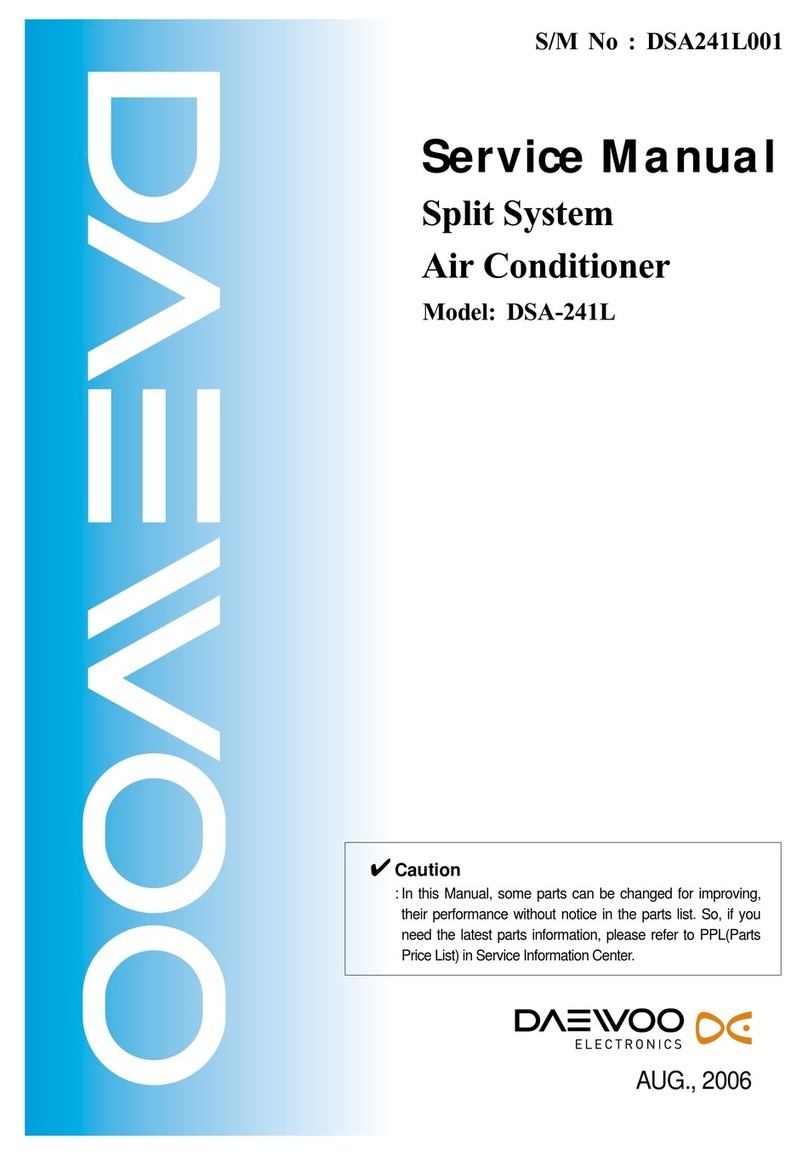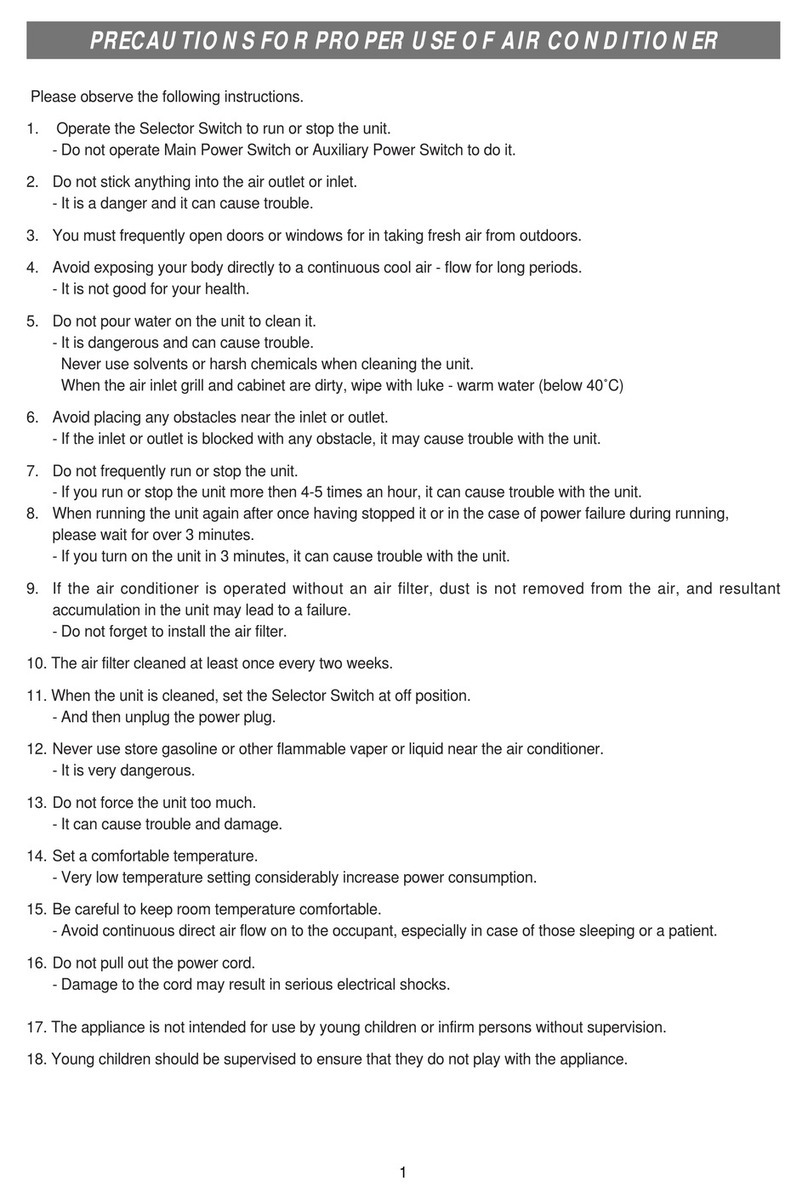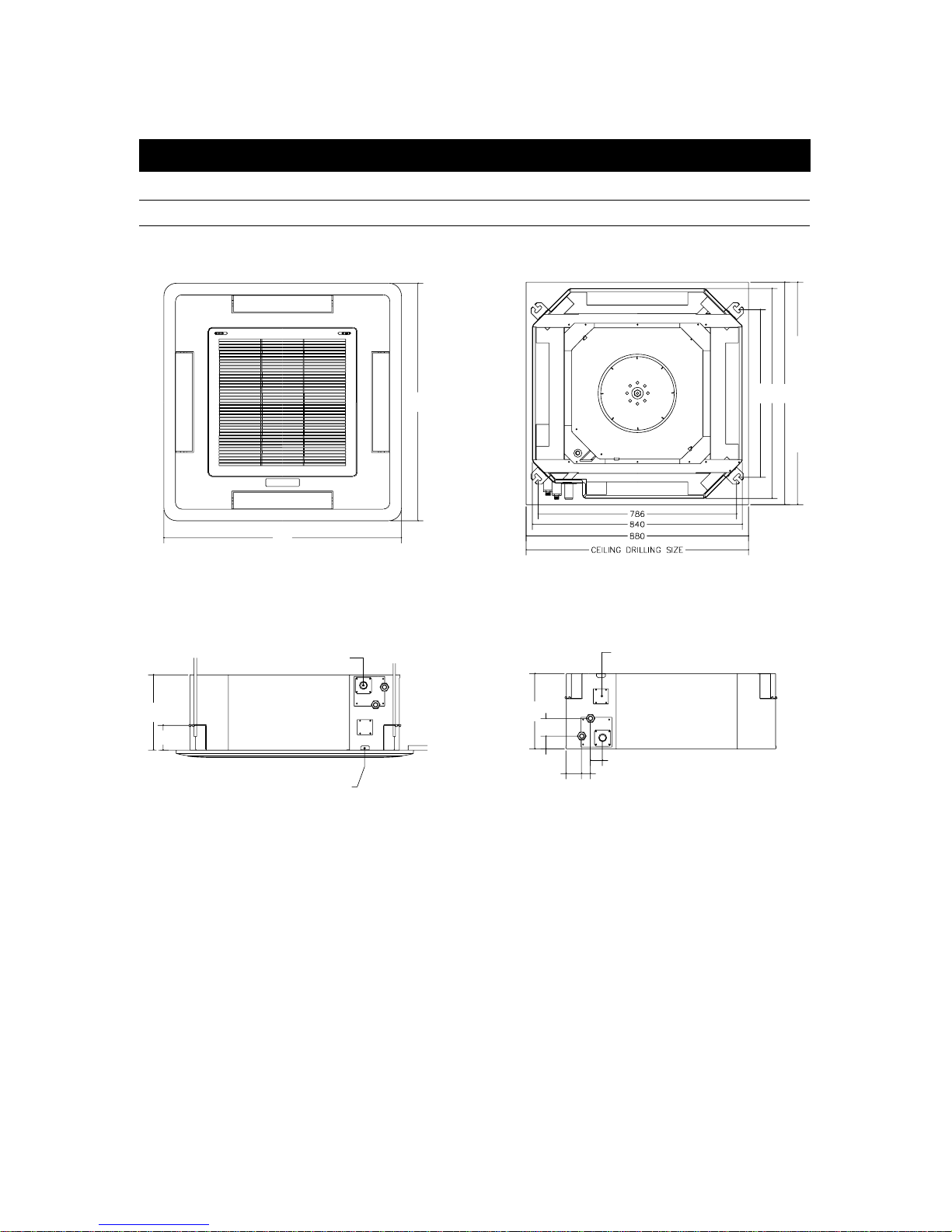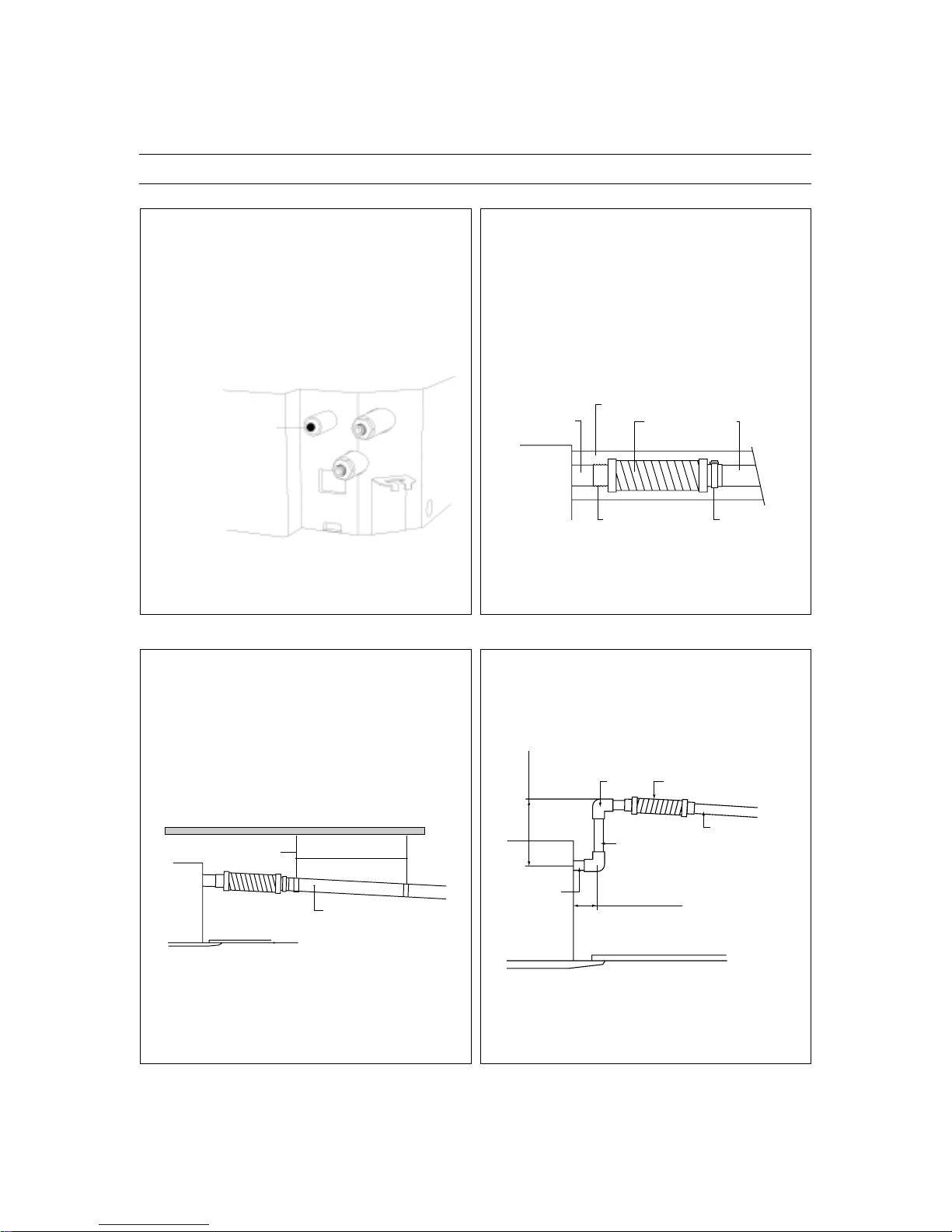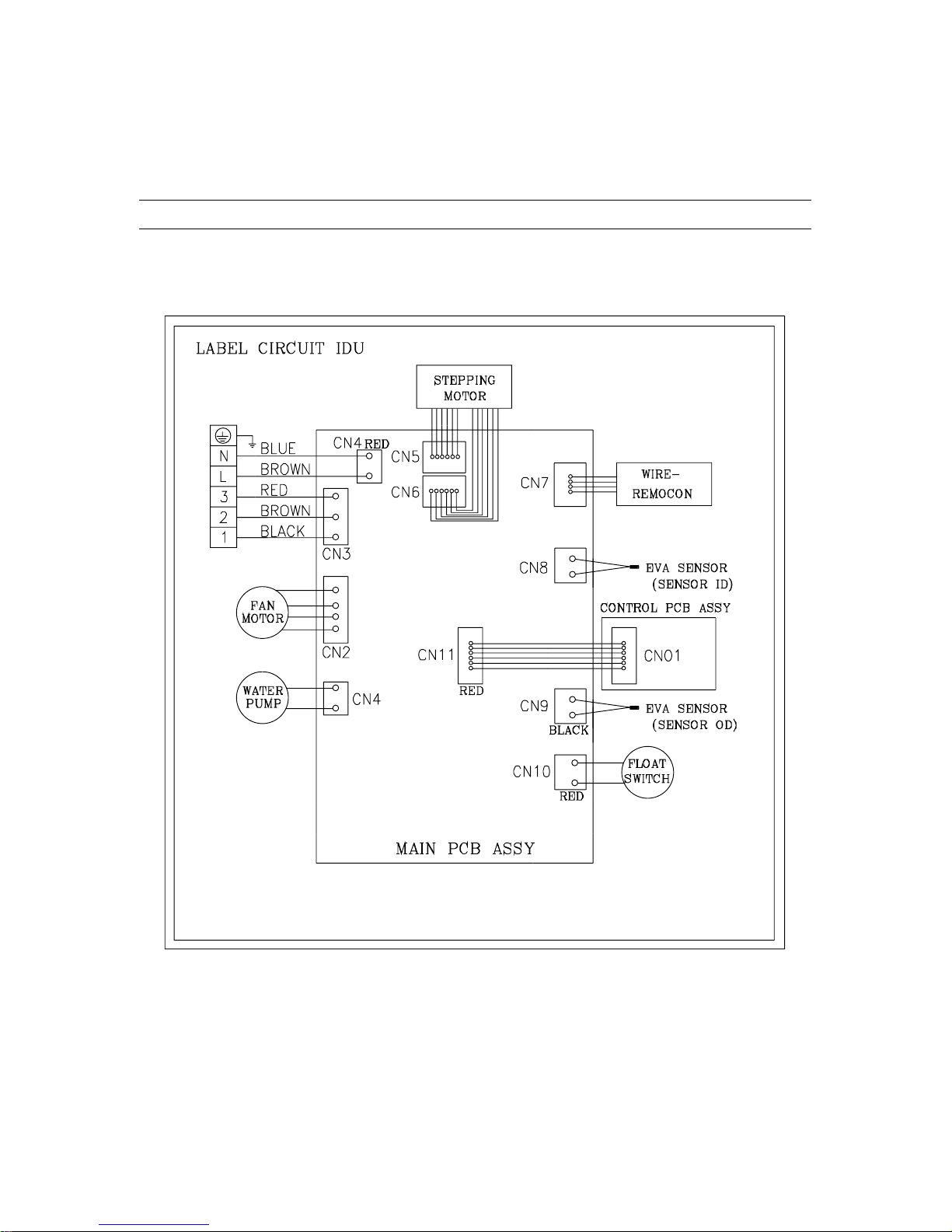Daewoo DTA-240LH Installation instructions
Other Daewoo Air Conditioner manuals
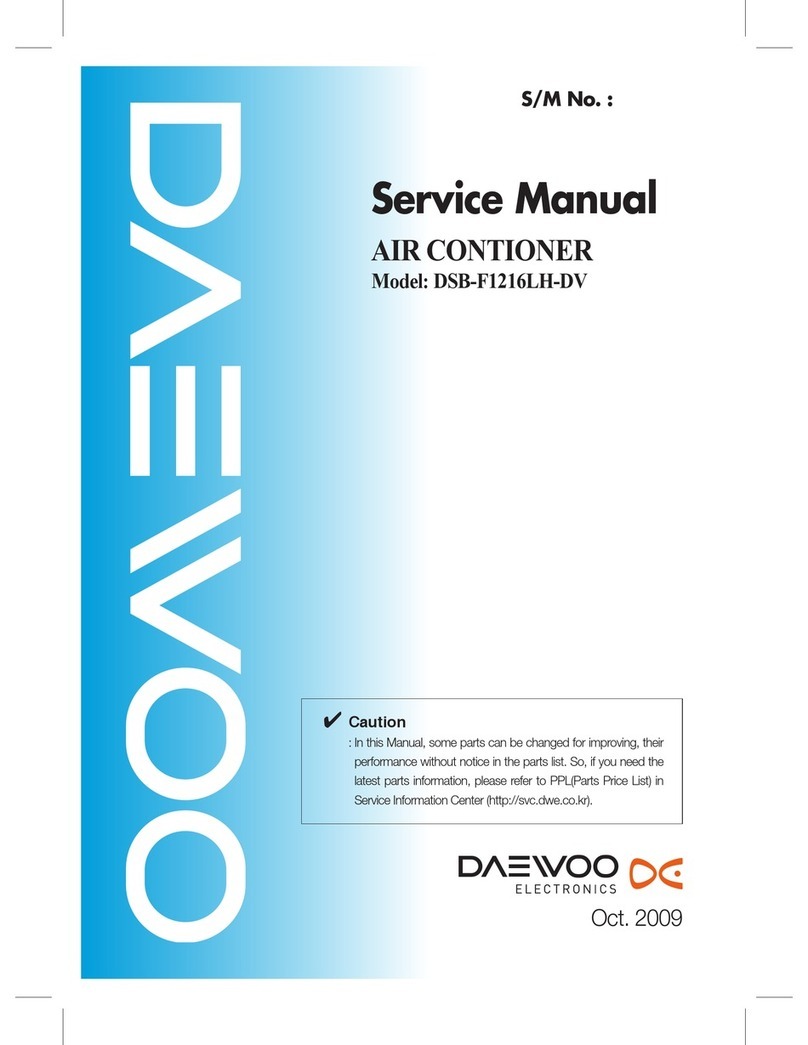
Daewoo
Daewoo DSB-F1216LH-DV User manual
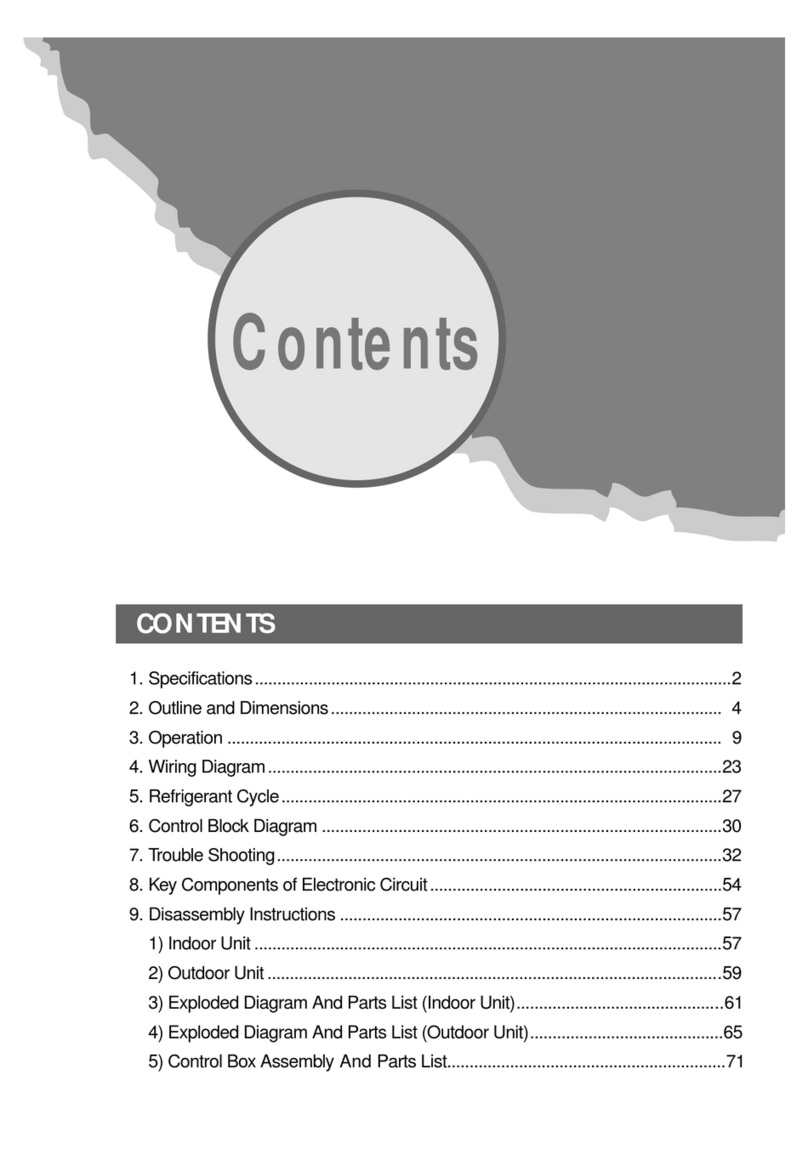
Daewoo
Daewoo DSB-093LH User manual

Daewoo
Daewoo DPB-280L User manual

Daewoo
Daewoo DWB-123CH User manual

Daewoo
Daewoo DSB-122L User manual
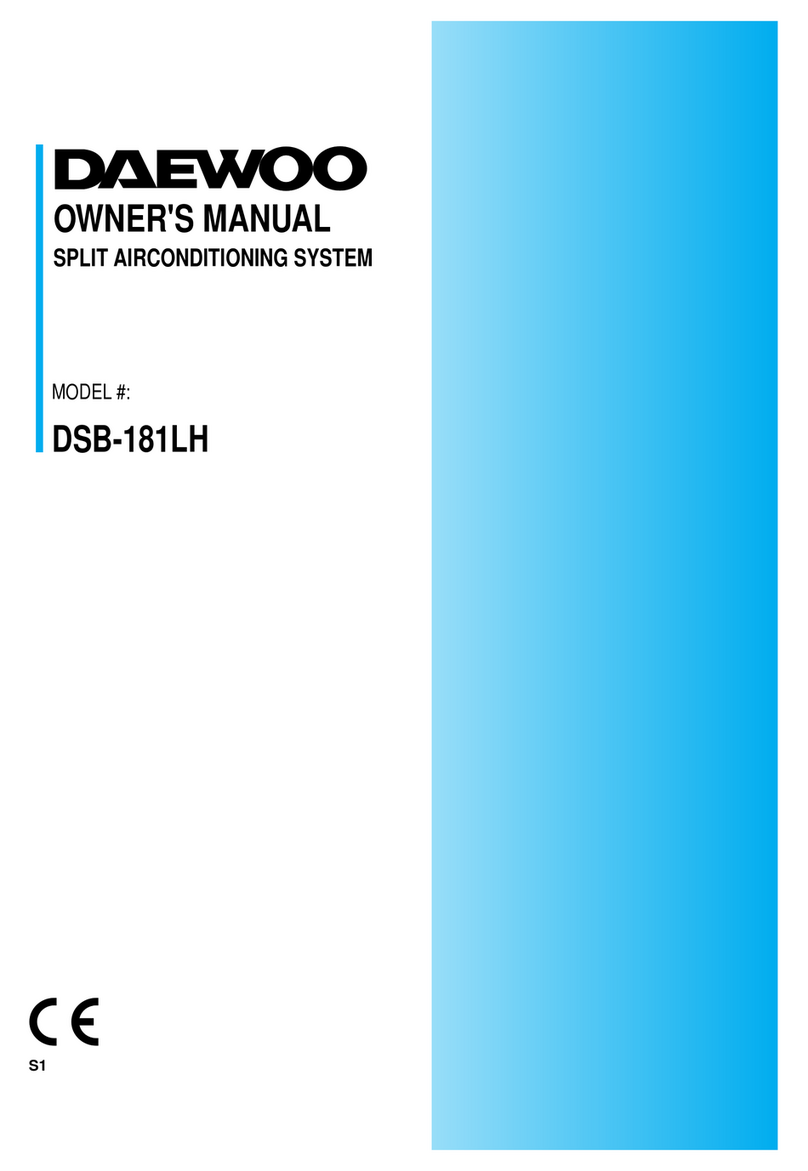
Daewoo
Daewoo DSB-181LH User manual

Daewoo
Daewoo DMB-G078LH-V User manual
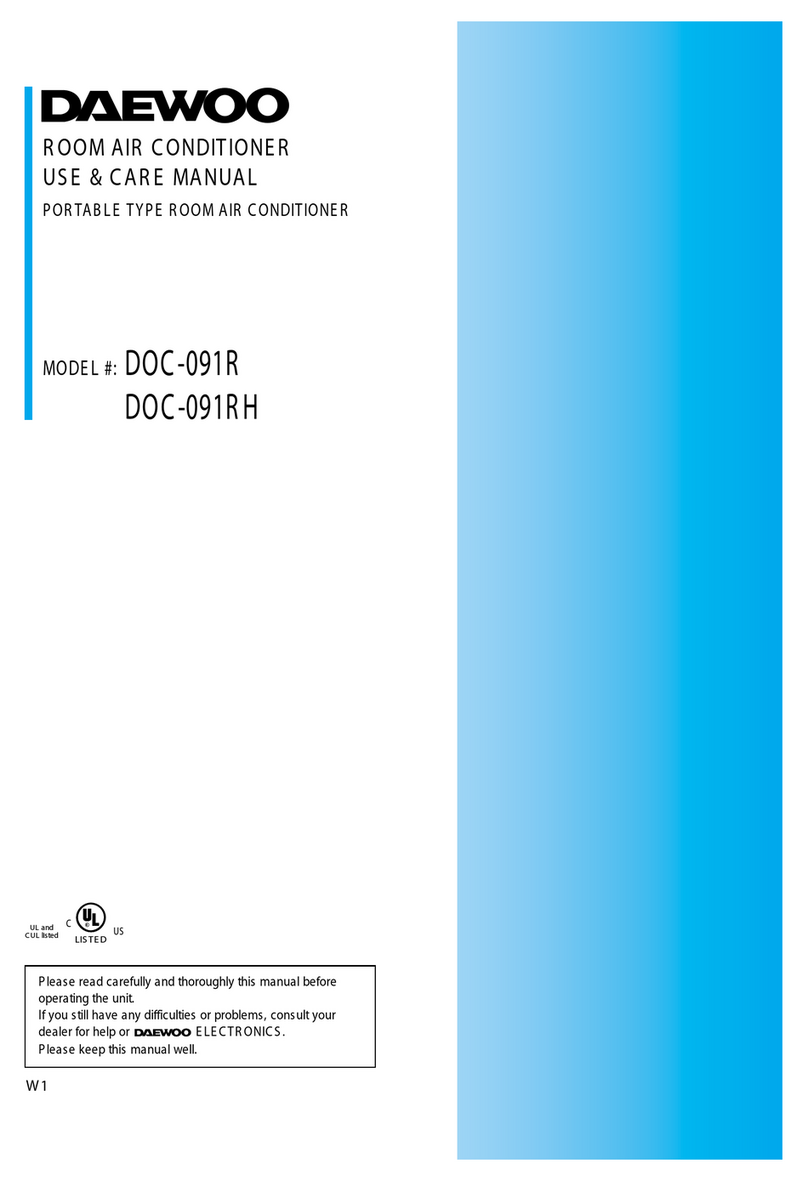
Daewoo
Daewoo DOC-091RH User manual

Daewoo
Daewoo COL1579 User manual
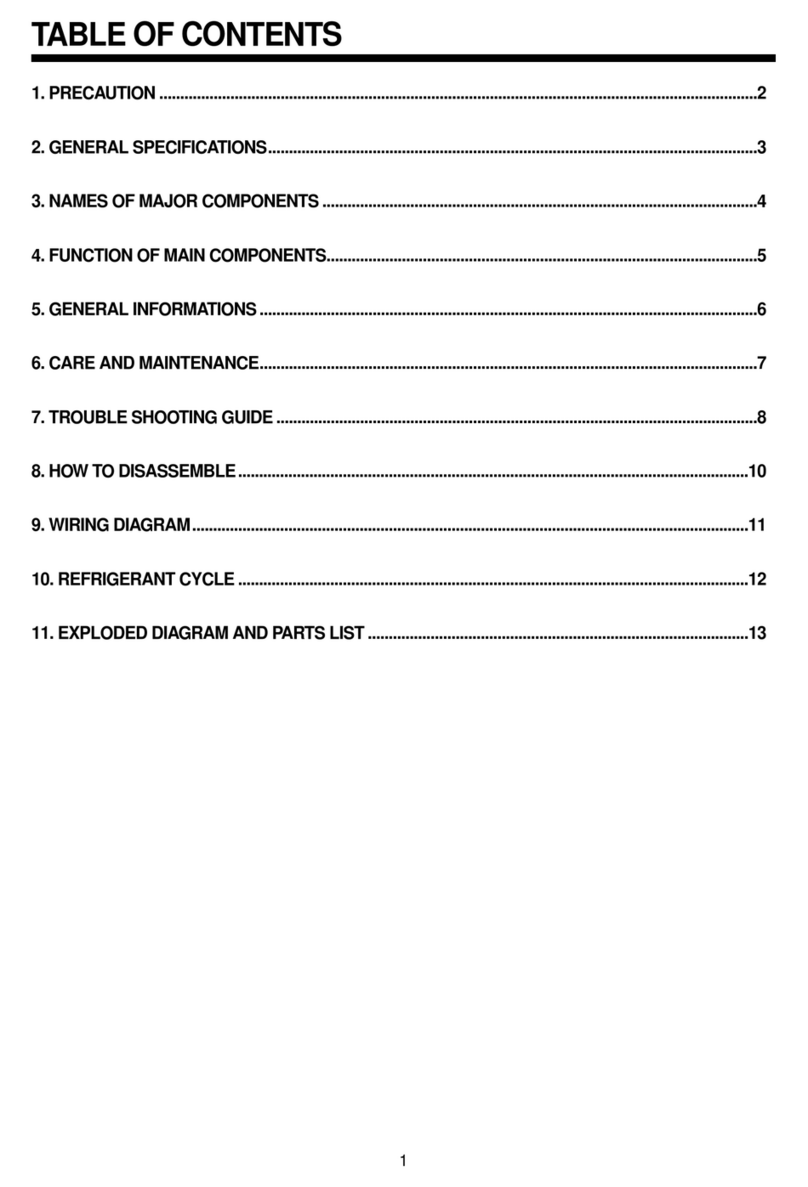
Daewoo
Daewoo DWC-052C User manual
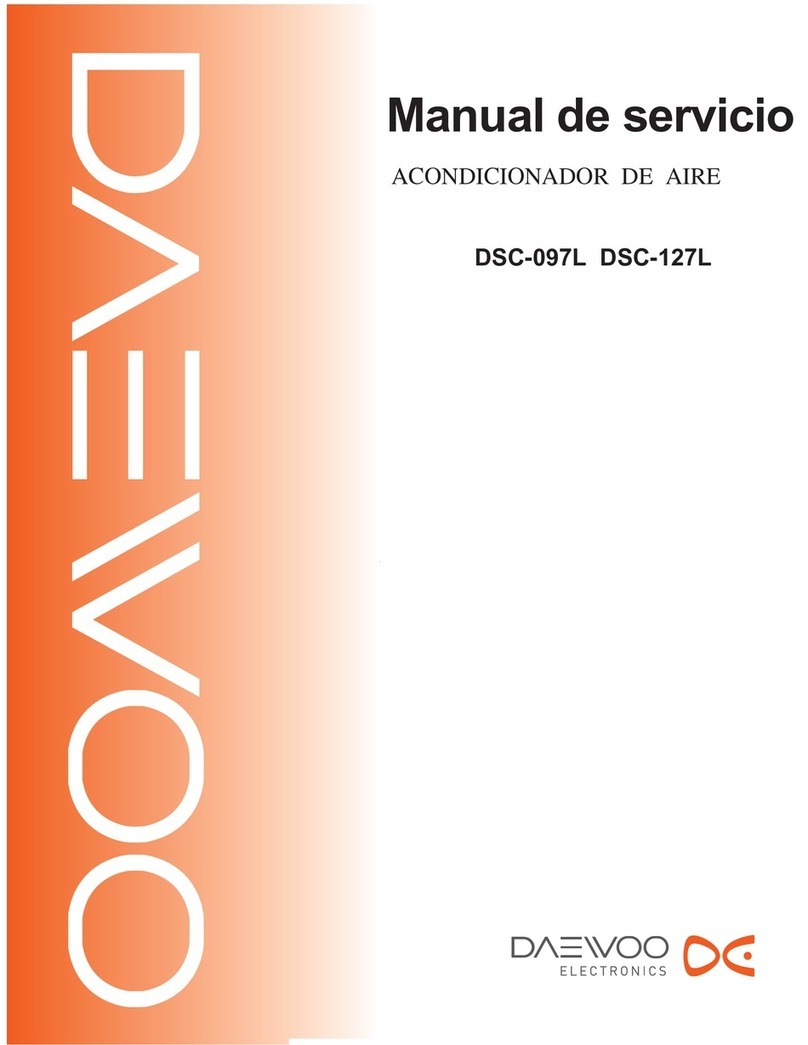
Daewoo
Daewoo DSC-097L Installation and user guide
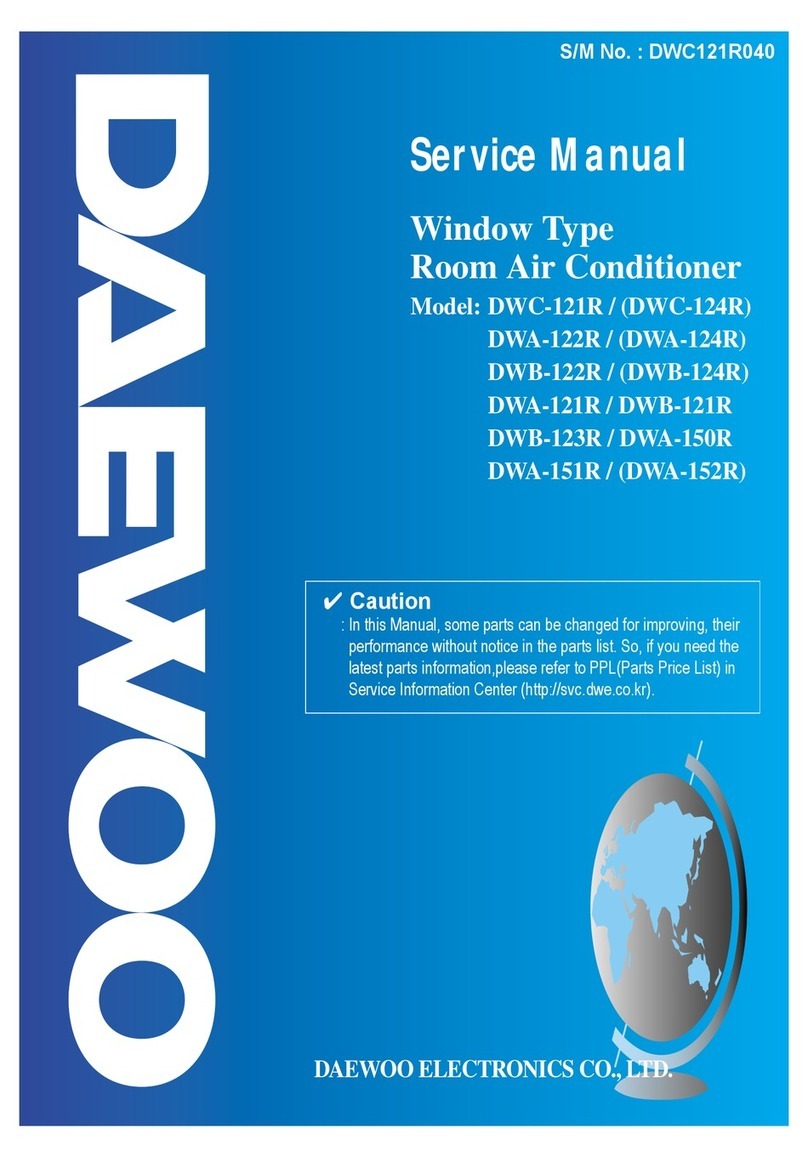
Daewoo
Daewoo DWC-121R User manual

Daewoo
Daewoo DSB-H1202JLH-VKW User manual

Daewoo
Daewoo DWA-240R User manual
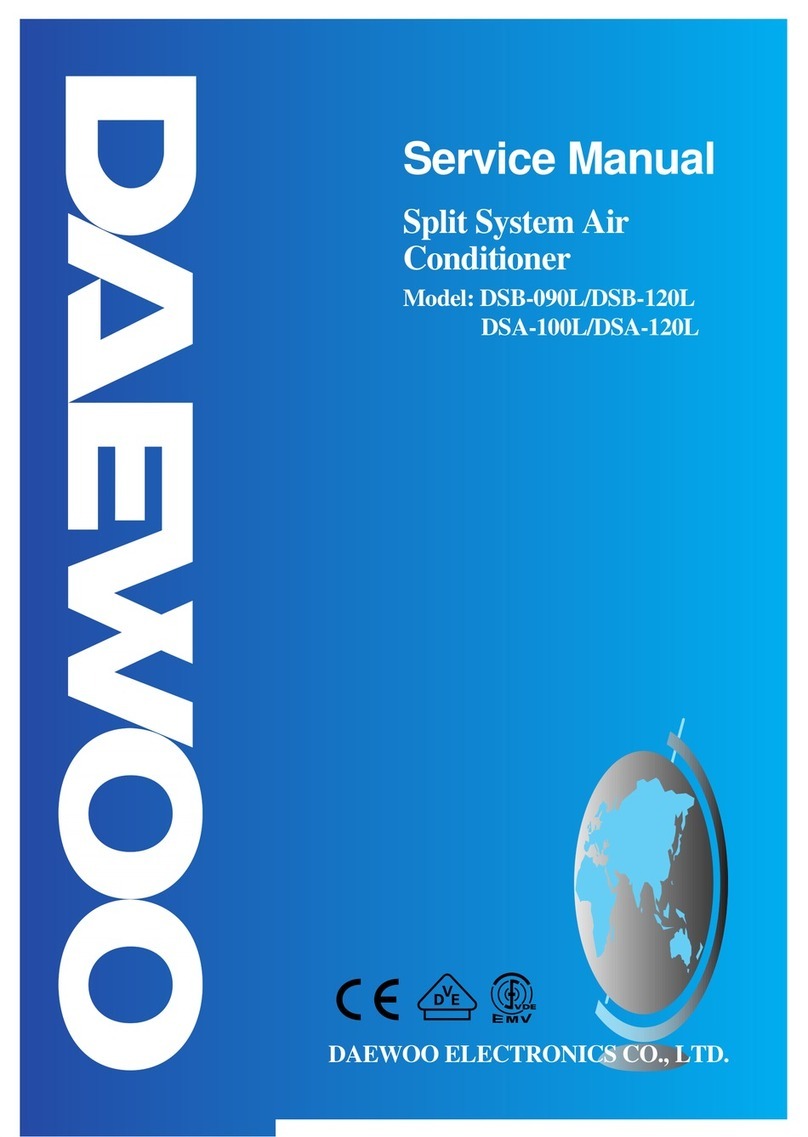
Daewoo
Daewoo DSB-090L User manual
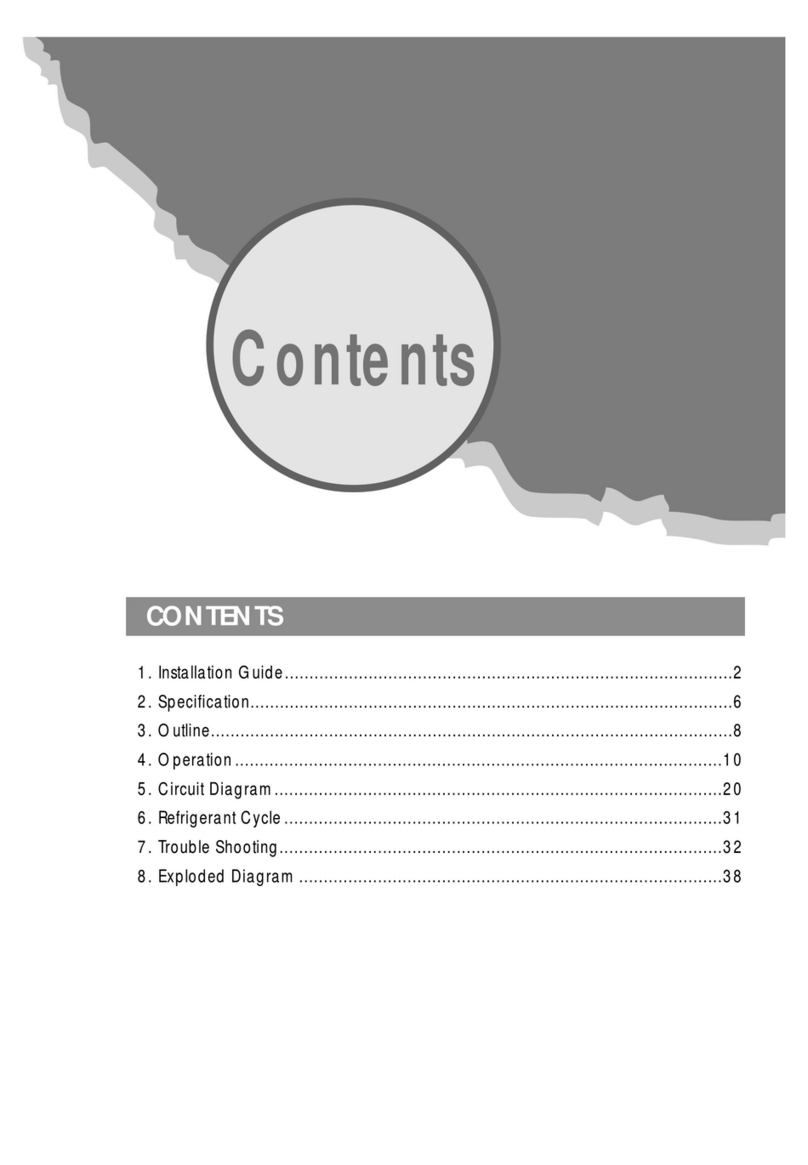
Daewoo
Daewoo DPA-380R User manual
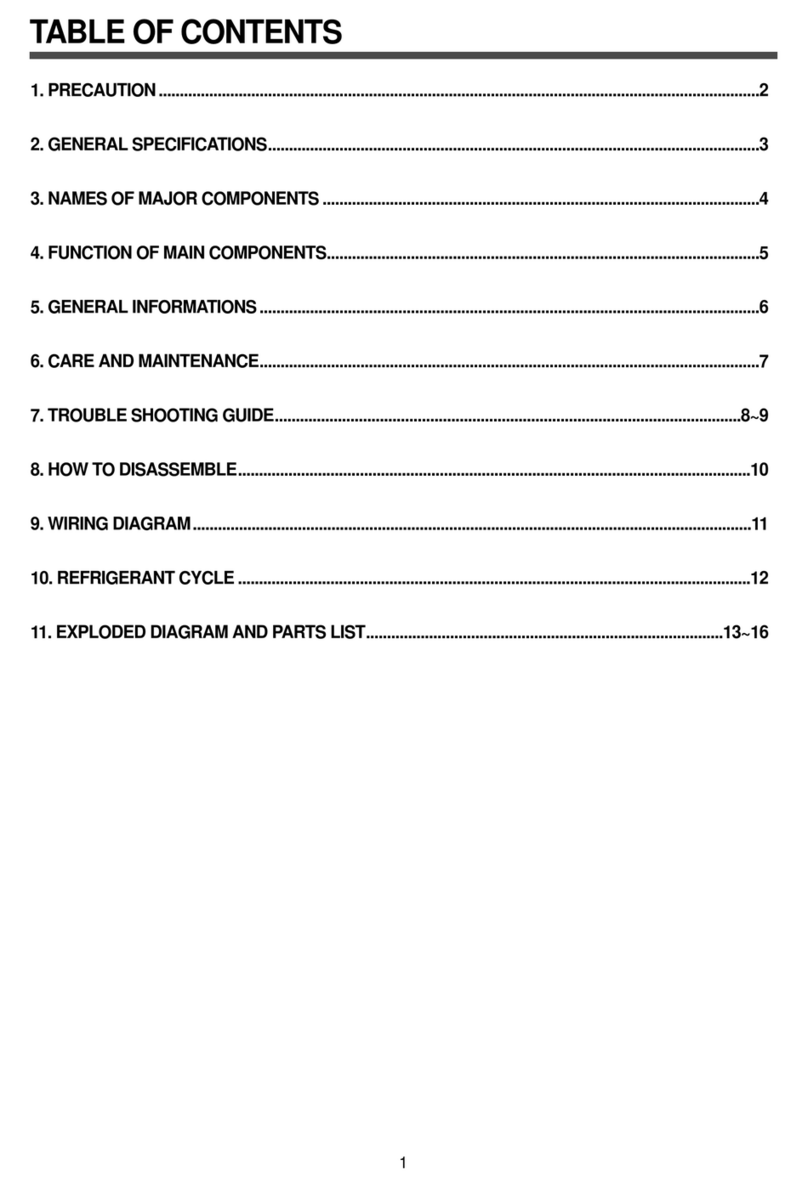
Daewoo
Daewoo DWB-072C User manual
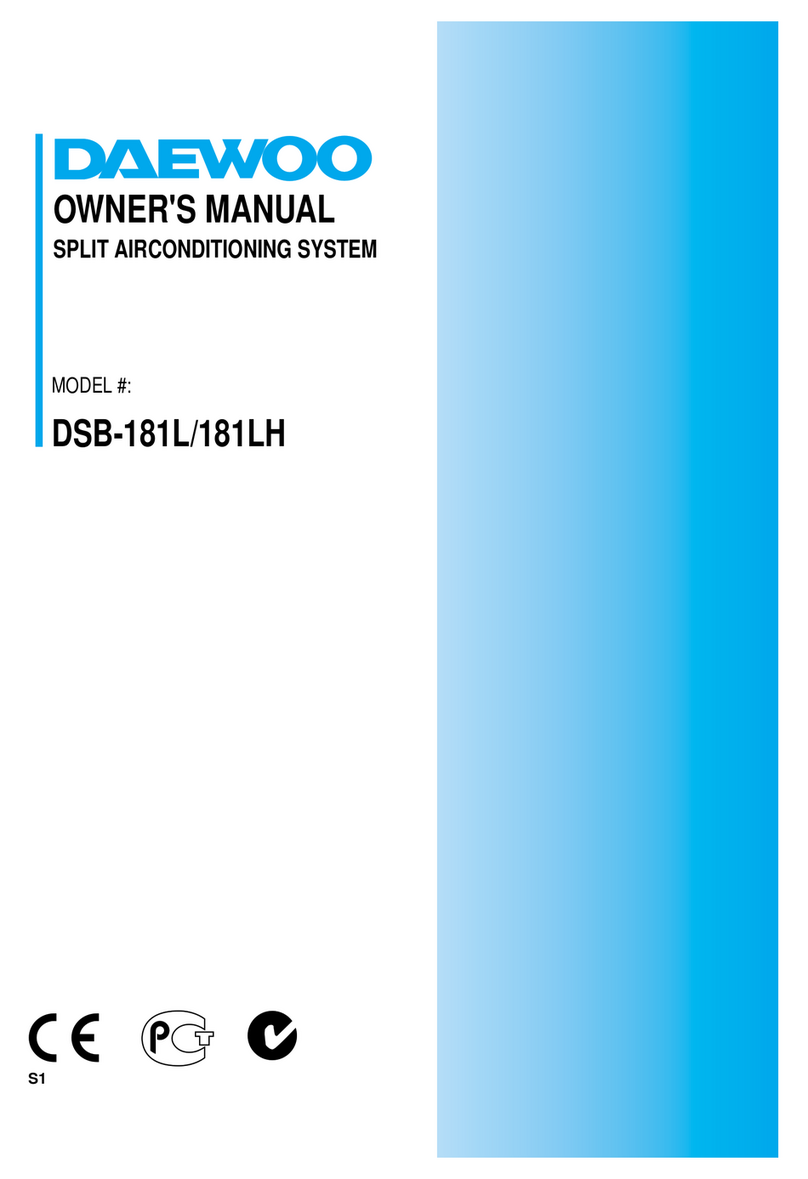
Daewoo
Daewoo DSB-181L User manual
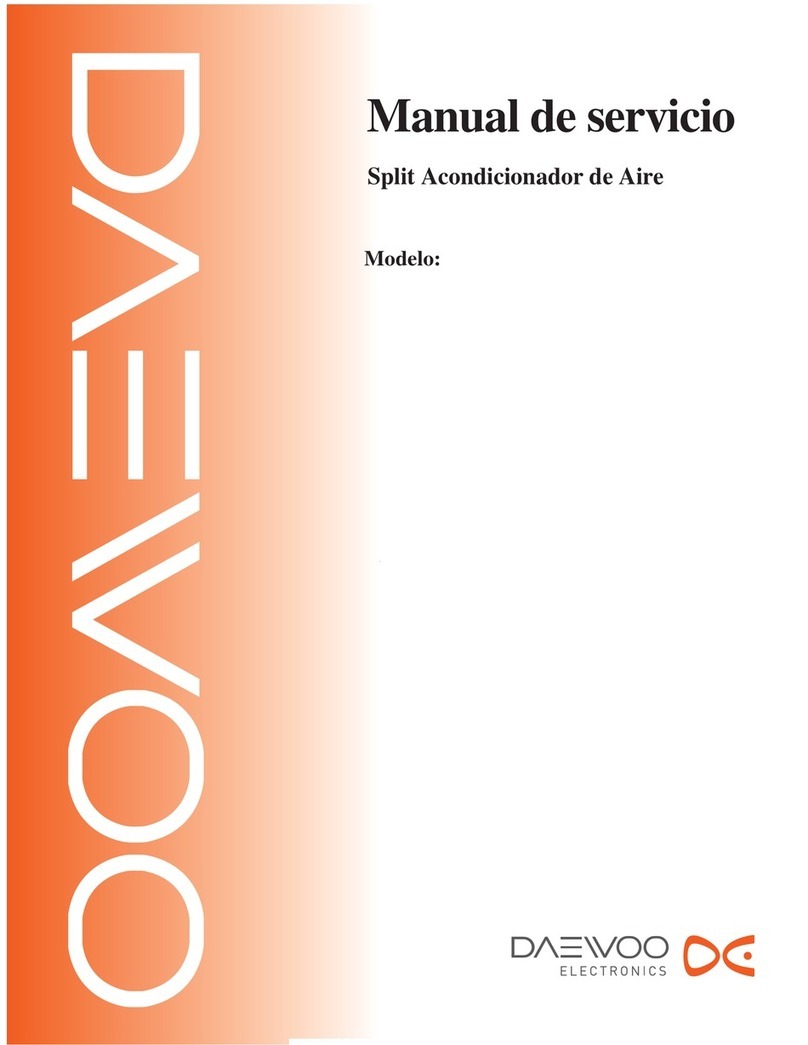
Daewoo
Daewoo DSA-095L User manual

Daewoo
Daewoo DPB-540R User manual
Popular Air Conditioner manuals by other brands

CIAT
CIAT Magister 2 Series Installation, Operation, Commissioning, Maintenance

Bestron
Bestron AAC6000 instruction manual

Frigidaire
Frigidaire FFRE0533S1E0 Use & care guide

Samsung
Samsung AS09HM3N user manual

Frigidaire
Frigidaire CRA073PU11 use & care

Soleus Air
Soleus Air GB-PAC-08E4 operating instructions