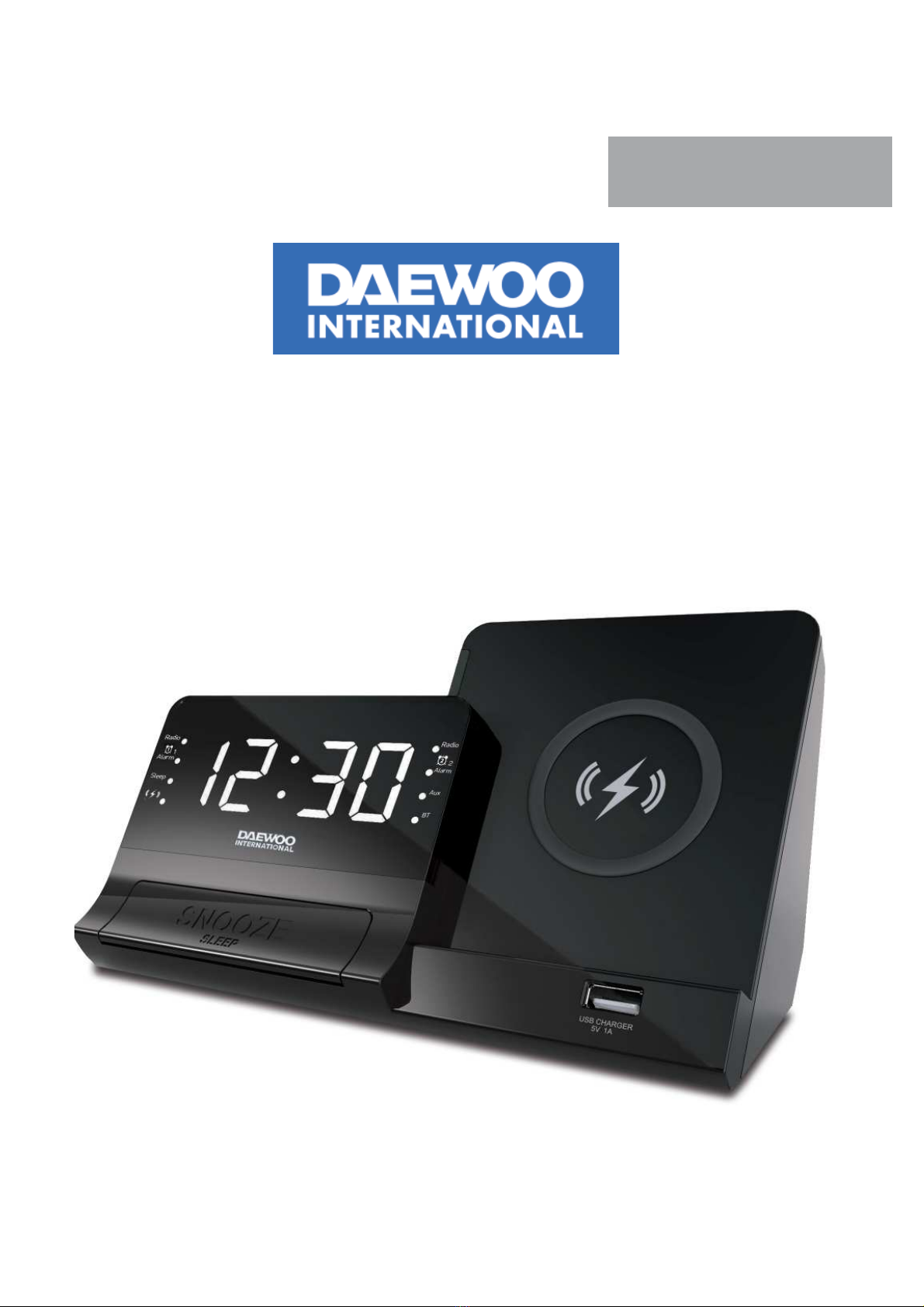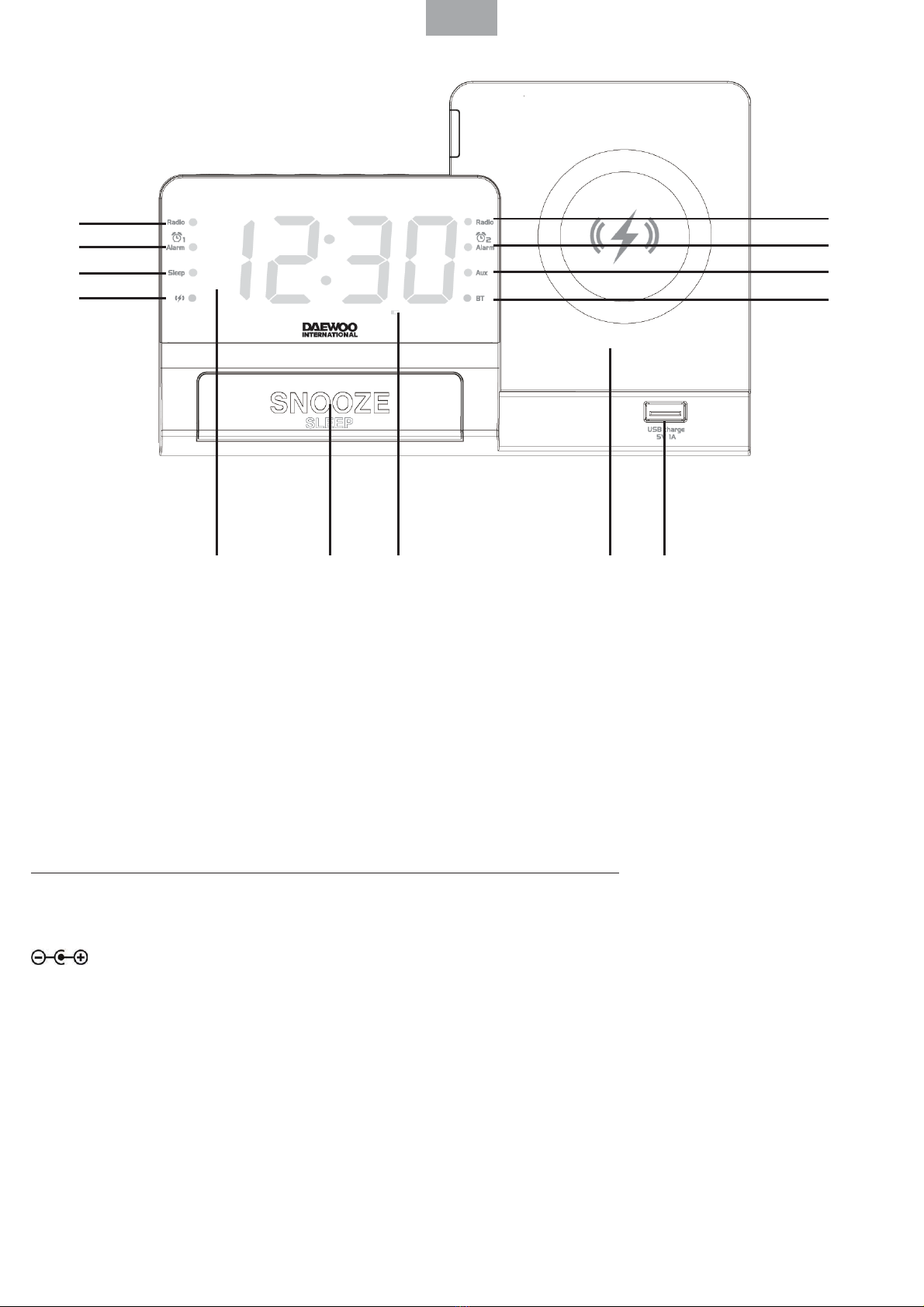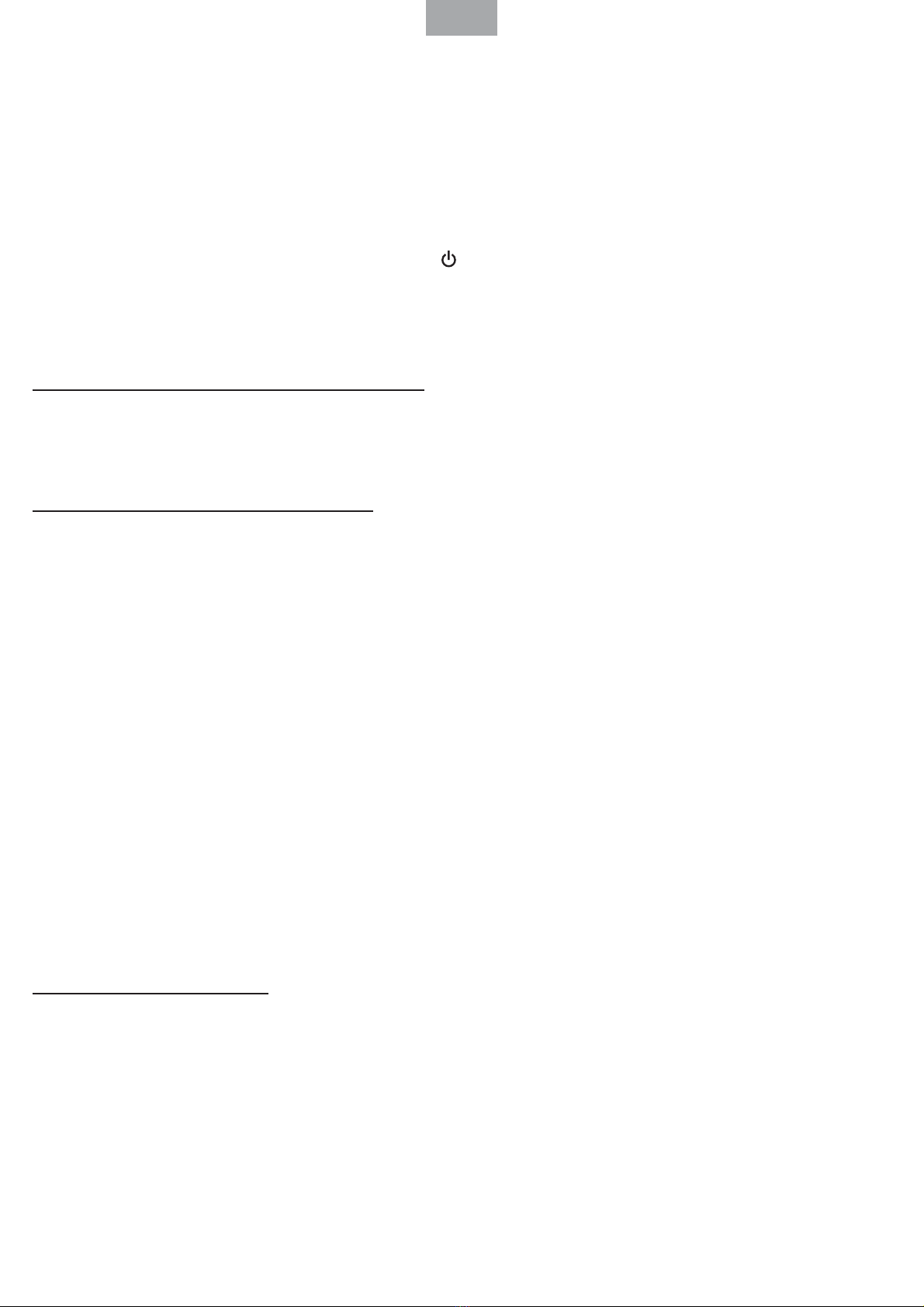ES
5
Sistema de batería de reserva
• La radio está equipada con un sistema de batería de reserva. Necesita dos baterías
tipo AAA (no incluidas).
• Abra el compartimento de las baterías. Inserte las baterías en el compartimento y
asegúrese de que los polos positivo y negativo (+ y -) de las baterías estén en contacto
con los terminales correspondientes del compartimento. Vuelva a colocar la tapa de
las baterías.
• En caso de corte en el suministro eléctrico,la radio cambiará automáticamente a la
alimentación con baterías y conservará los ajustes del reloj y del temporizador.
• Cuando cambie la batería, no desconecte el adaptador de corriente. De lo contrario,
se perderán todos los ajustes del reloj y de la alarma.
PRECAUCIONES:
1. No mezcle baterías antiguas y nuevas.
2. No mezcle baterías alcalinas, estándar (carbono-cinc) o recargables (níquel-cadmio).
3. Si prevé que la unidad no se utilizará durante un período largo de tiempo, retire las
baterías. Unas baterías antiguas o con fugas puedan causar daños en la unidad e
invalidar la garantía.
4. No arroje las baterías al fuego ya que pueden explotar o provocar fugas.
5. No exponga las baterías a temperaturas excesivas como la luz solar directa, un
fuego o similares.
6. Sustituya todas las baterías al mismo tiempo, tanto si están agotadas como si no,
cada 2 años para evitar posibles fugas en las baterías.
7. No intente recargar las baterías que no sean recargables; pueden sobrecalentarse,
romperse y presentar fugas. (Siga las indicaciones del fabricante de las baterías).
8. Tan solo personas adultas deberían cambiar las baterías.
AJUSTE DE LA HORA DEL RELOJ
Para que el reloj funcione correctamente, debe ajustarse antes de que se utilice por
primera vez.Tras encender la unidad o mantener pulsado el botón CLOCK/MEM/PRESET
(#3) en modo de reposo, la pantalla del reloj empezará a parpadear. Para ajustar la hora,
siga los pasos siguientes:
1. Pulse repetidas veces los botones HOUR/TUNER- (#4) y MIN/TUNER+ (#5) hasta que
se muestre la hora correcta.
2. Pulse el botón CLOCK/MEM/PRESET (#3) para conrmar la hora.
FUNCIONAMIENTO DE LA ALARMA
El DCR-300 incluye un reloj despertador doble.
Para ajustar las alarmas:
1. En modo de reposo, pulse y mantenga pulsado el botón AL1/VOL-(#9) para acceder
al modo de ajuste de la hora de la alarma 1.
2. La hora de la alarma parpadeará en la pantalla.