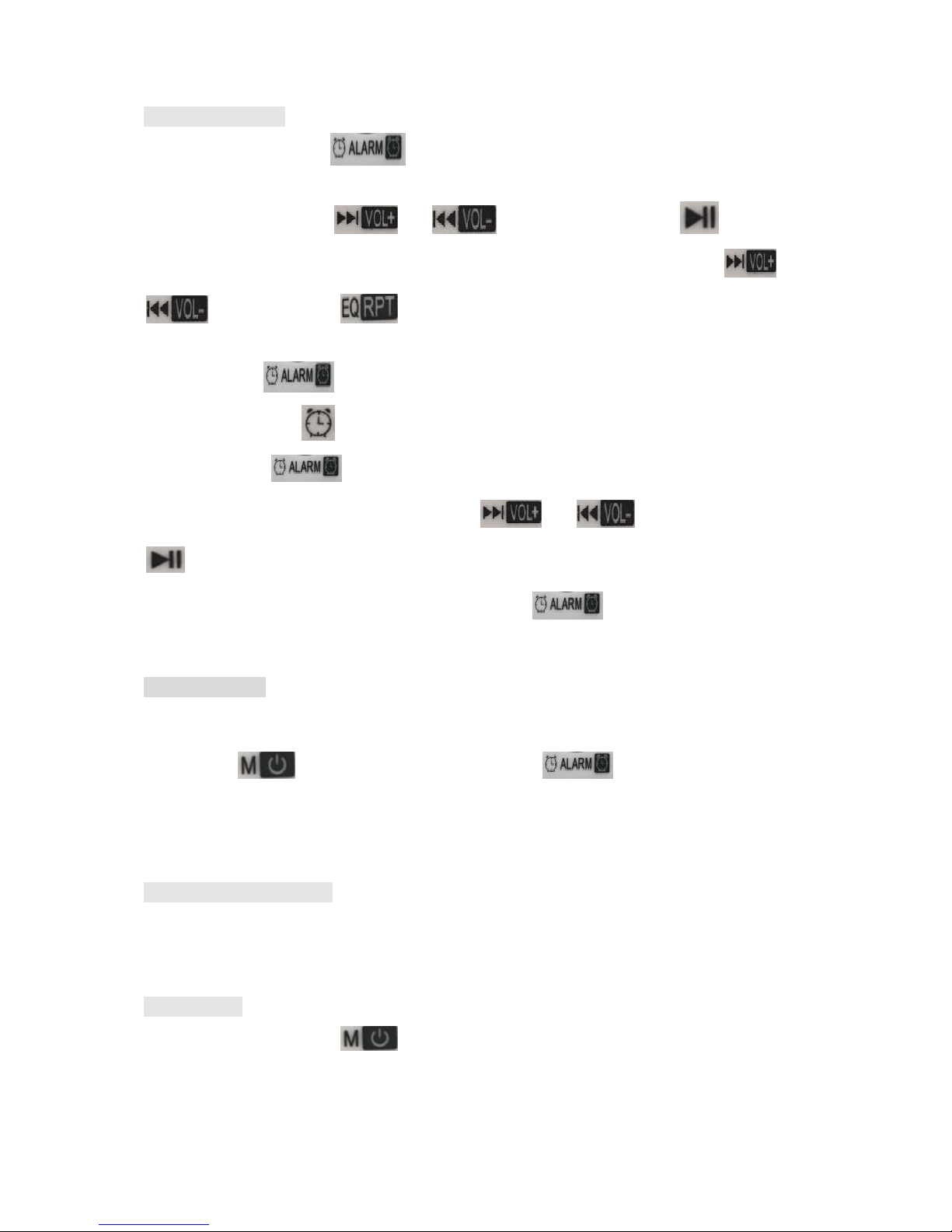Alarm clock/Clock
1.Power on and press the key to switch to the clock mode(Voice prompt)
2.Long press the key to adjust the clock, the number on the left screen(hour) flashing, then adjust
hour through pressing the or keys, then long press the key, the
number on the right screen(minute) flashing, then adjust minute through pressing or
the key, press the key to finish, or it will automatically finish in 10s no
operations
3.Short press the button to turn clock alarm on or off, the icon keep bright means the
alarm is on, when no on the screen means the alarm is offk
4.Long press the key to adjust the alarm time, the number on the left screen(hour)
flashing, then adjust hour through pressing the or keys, then long press the
key, the number on the right screen(minute) flashing,
then adjust minute through pressing the key, press the key to be finished, or it will
automatically finish in 10s no operations
Alarm by Music
1.Turn on to connect the bluetooth, make the music playback from mobile,
2.Short press to time display mode, long press to set the alarm
3.Finish setting alarm, when the time equals to the alarm, it will with ring for 1 time, then mobile
connected speaker automatically with beep tone, at last start to play music
Play music from TF card
1.Power on and put the TF card into TF card port
2.The speaker begin to read the music in the TF card automatically
Note: The machine 32gb memory card most, pls use certified card in case of bad playing quality
Line in mode
1. Power on, short press the key switch to line in mode(Voice prompt)
2. Using the Micro USB cable, put one end of the line into the speaker, the other end into a cell
phone,MP3,MP4,computer or other equipment’s 3.5mm hole,it will play the sound directly.