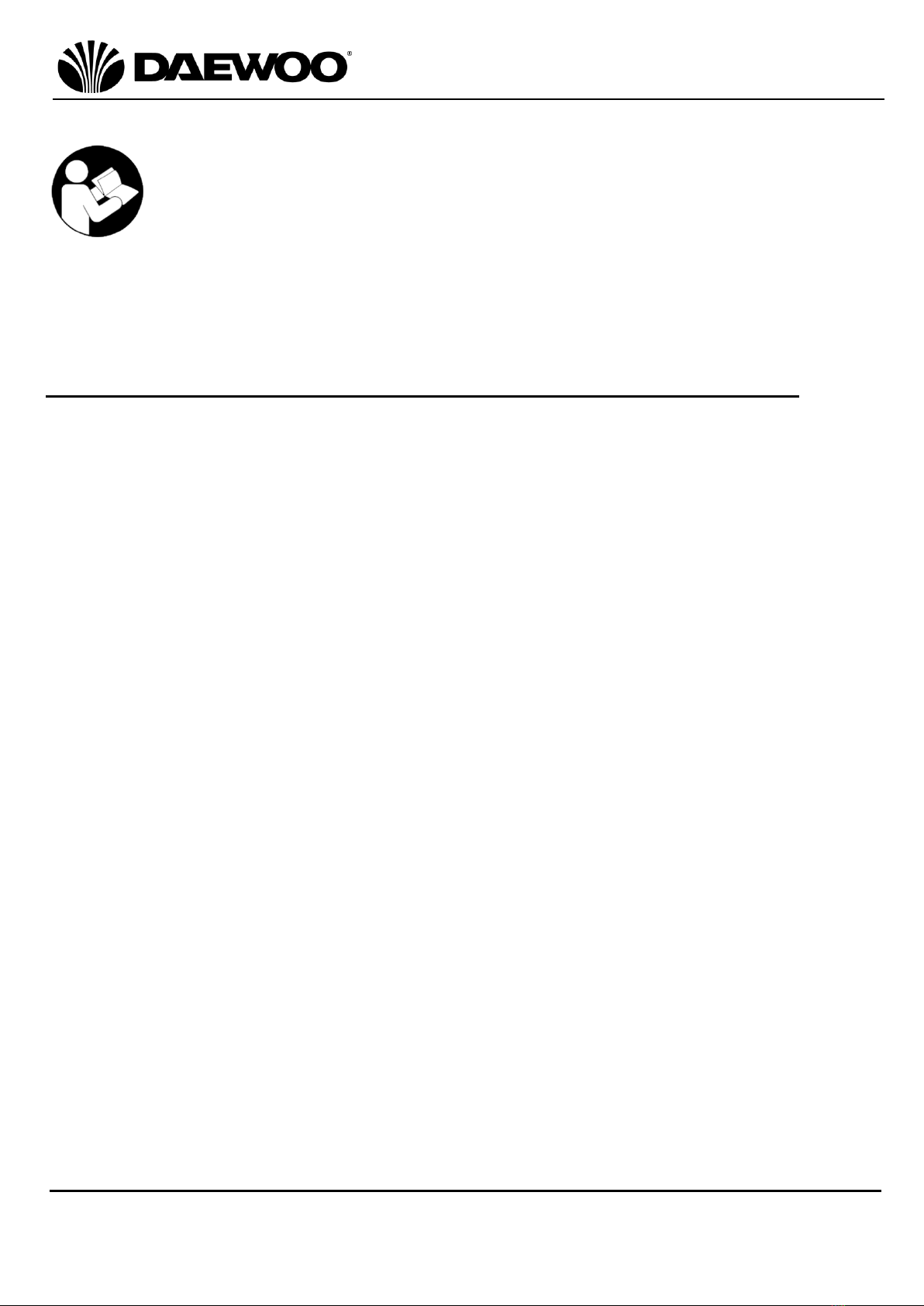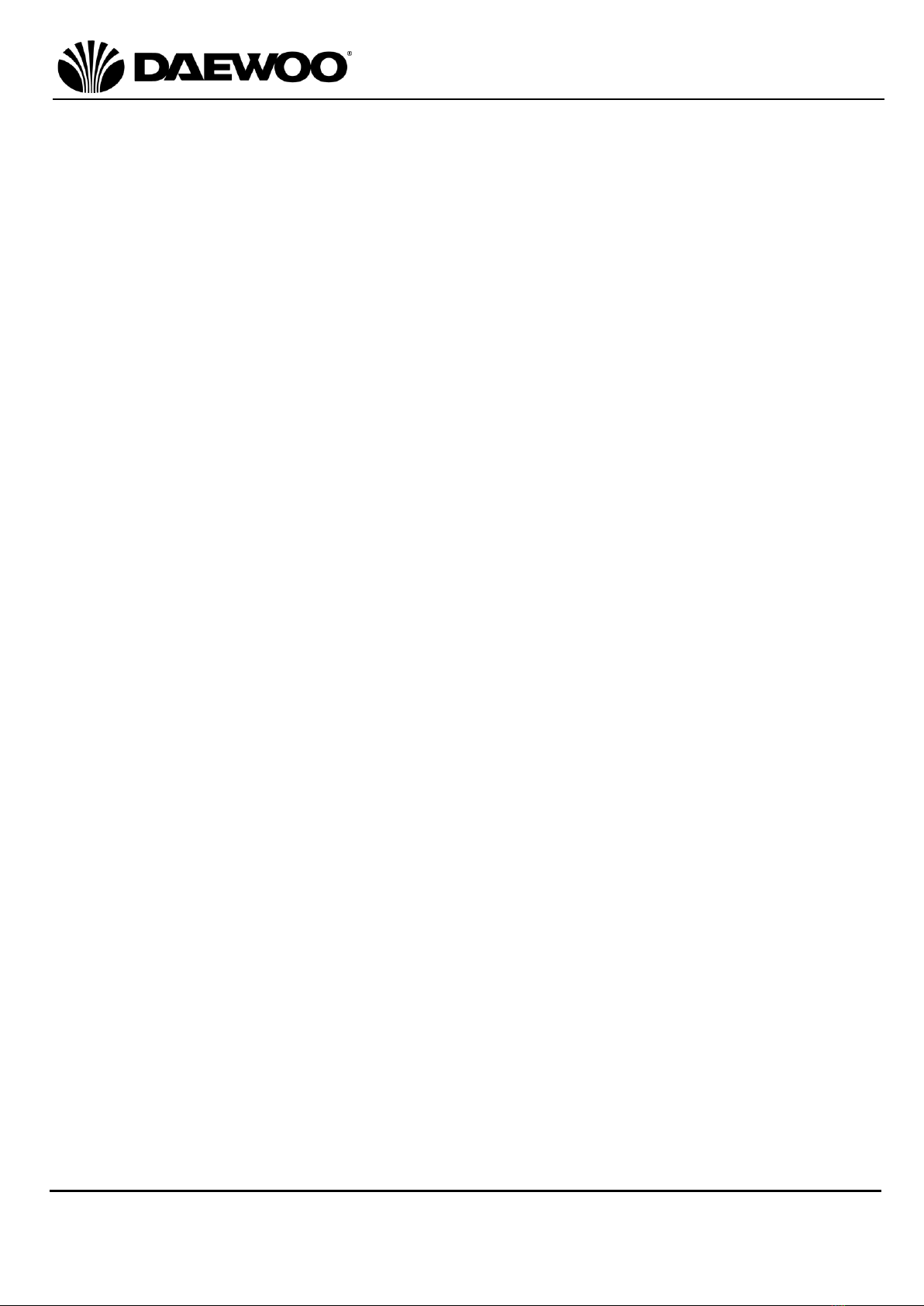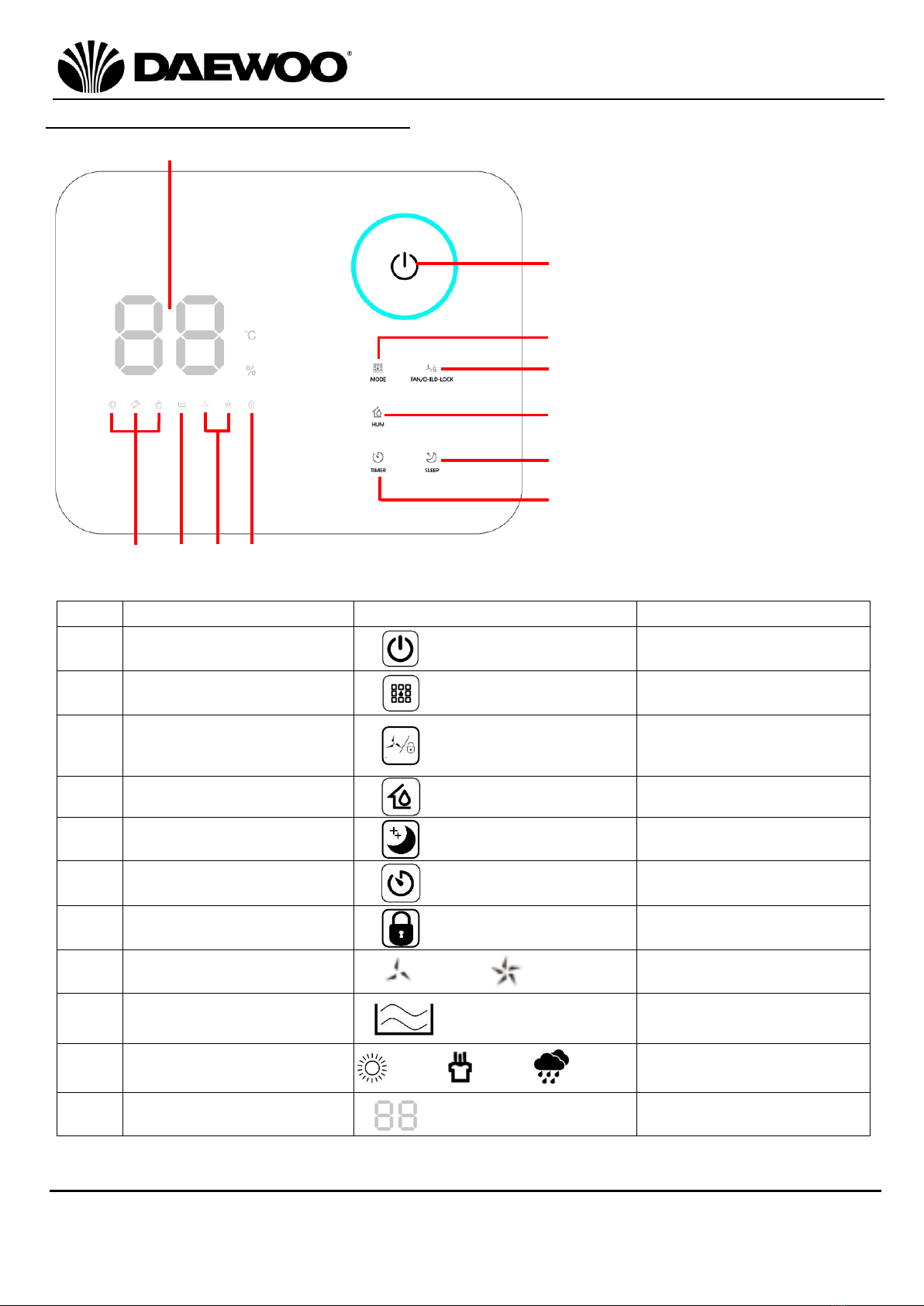be performed under the supervision of an individual
specified in the use of flammable refrigerants.
•This product is intended for household use only and
should not be used for industrial purposes.
•DO NOT connect the appliance to an electrical outlet
using an extension lead. If an outlet is not available, one
should be installed by a qualified electrician.
•DO NOT use the mains plug or external timer as a means
of switching the Dehumidifier on or off. Use the ON/OFF
button located on the control panel.
•Always place the unit on a dry and stable surface.
•The appliance should not be placed in a laundry or wet
room.
•DO NOT position the Dehumidifier close to sources of
heat and/or ignition such as radiators, heaters, other
electronic equipment, etc.
•No naked flame sources, such as lighted candles, should
be placed on the Dehumidifier.
•The appliance must be installed and used in a room with a
floor are larger than 4m².
•This appliance contains R290 refrigerant gas. For quantity
see rating label on rear of the unit.
•R290 refrigerant gas complies with the EU environmental
directives.
•Refrigerant gas may be odourless, if the appliance is used
or stored in an unventilated room, the room must be as
such to prevent stagnation of possible leaks of refrigerant
gas as there could be a danger of fire or explosion hazard
should the refrigerant come into contact with electric
heaters, stoves or other sources of ignition.
•The refrigerant system should not be perforated.
•The appliance must be stored in such a way as to prevent
mechanical failure.
•DO NOT use any accessories or attachments with this
product other than those supplied or recommended by