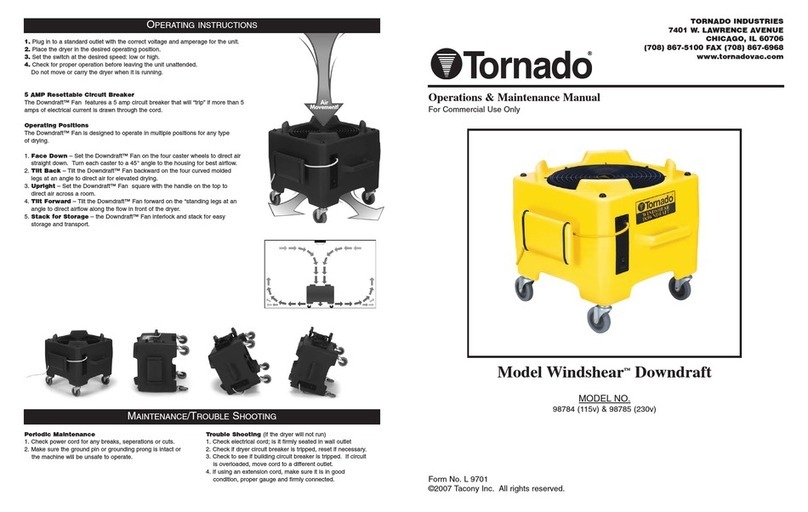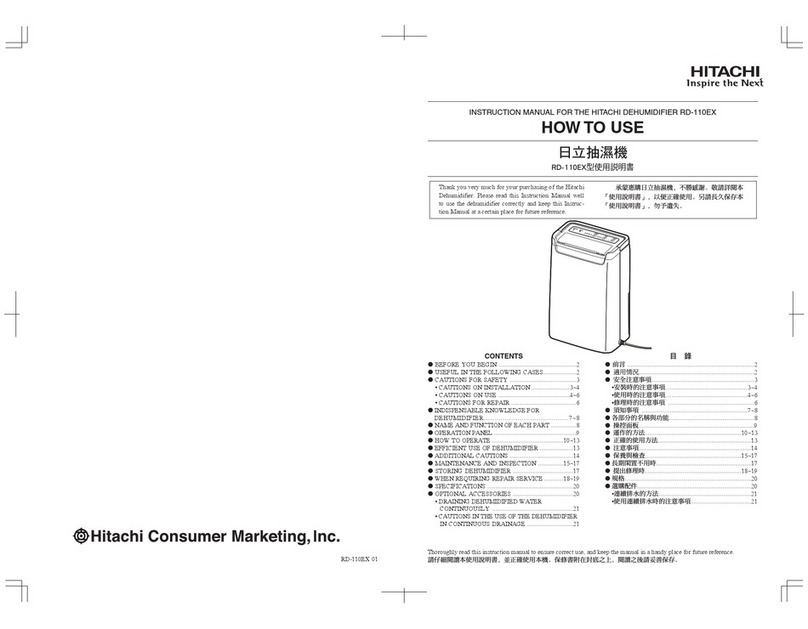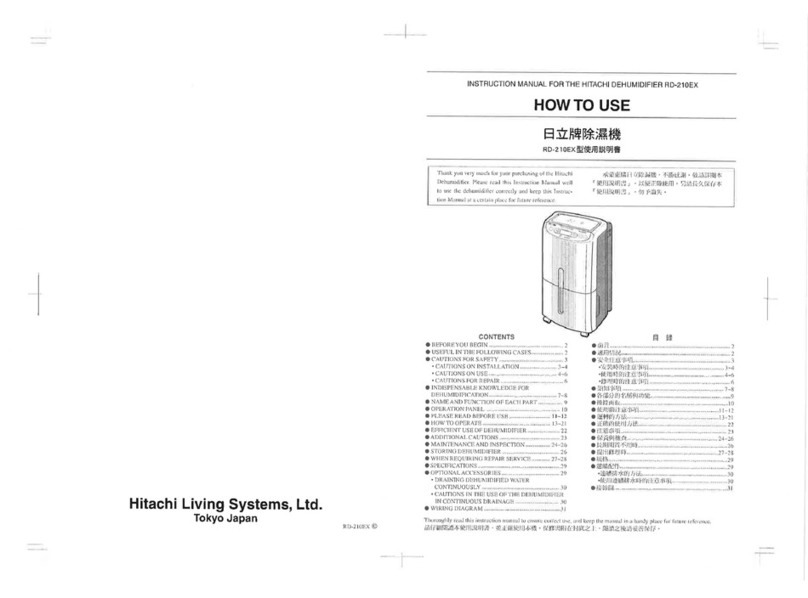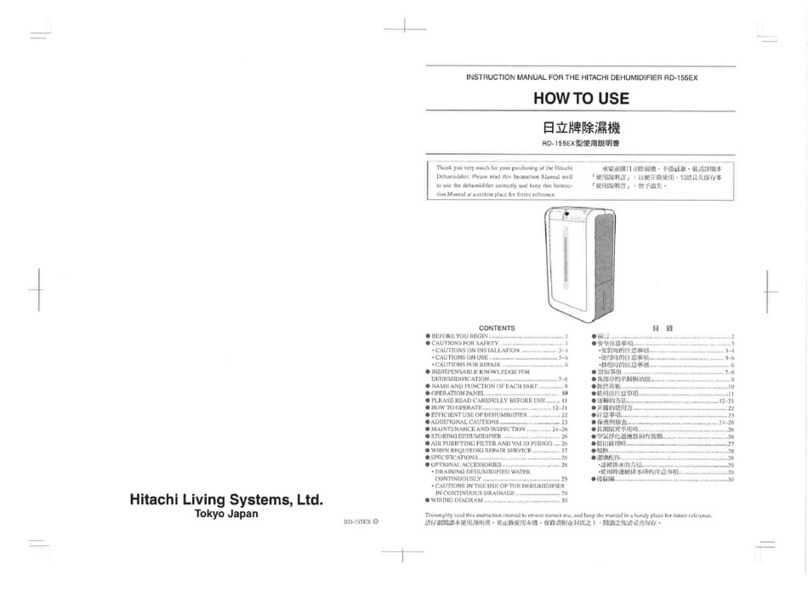●The dehumidifier does not have any cooling function. Heat will be generated during
operation and the room temperature will rise slightly.
Using scope of indoor space
Depending on the room size and structure of house, the efficiency
of the dehumidifier will vary.
Operate the unit with room temperatures at 5~40℃
If the machine runs in a high temperature environment and the
temperature of machine itself rises as well, the protection device
inside the machine will be activated to prevent it from abnormal
running with intermittent cycling on/off.
Dehumidifying amount will reduce if the indoor temperature and
humidity level becomes lower.
This dehumidifier is not suitable for dehumidifying to an extreme
low humidity level (below 50%)
This dehumidifier is designed for removing humidity that is a bother
in daily lives and being an auxiliary for house laundry to dry, so it is
not able to be used in a location which required to maintain the
humidity level below 50%. For the need of valuables storage, please
confirm if this machine is able to maintain the required humidity level
before using it.
If two dehumidifiers operate in the same room at the same
time, the dehumidifying amount could be different
In “Automatic Dehumidifying Mode” operation, the dehumidifier of
which humidity sensor has lower function has priority to operate
over the other dehumidifier. Thus, dehumidifying amount will differ
from each other after certain time has elapsed.
Additional drying of clothes
When using the dehumidifier to dry the clothes, put the clothes after spin
cycle in a small room to shorten the drying time. The bigger the room the
longer the time required. In winters, raising the room temperature can get
better drying results. Do not cover the dehumidifier with clothing to dry in
order to prevent it from fire incident. Keep proper distances among
clothings otherwise it could affect the drying result.
Humidity detection
After relocation, let the fan run for a few minutes at a fixed setting to
enhance the humidity level detection.
The humidity display is different from other hygrometers
Even at the same room, different locations could have different
temperatures and humidity levels. Moreover, different hygrometers
also have different measuring results.
Indispensable Knowledge for Dehumidifying