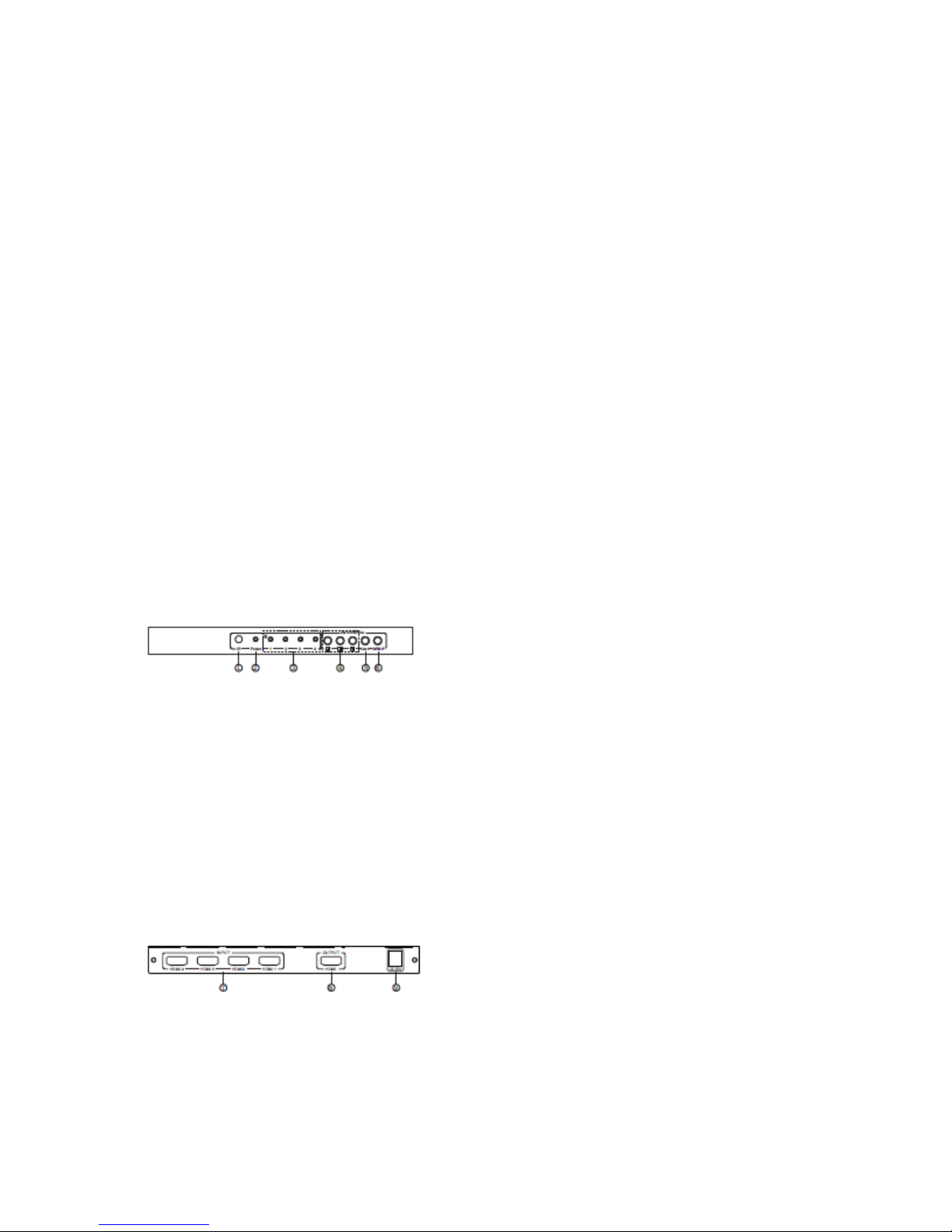4. Supports multiplexed HDMI 4-input and 1-output.
5. Supports up to 1080p High Definition resolution.
6. Supports 4by1 Quad Multi-viewer and seamless switch.
7. Supports 720/1080p output resolution.
8. Supports audio switch.
9. Supports fast switching.
10. Supports Equalizer TMDS Output: 25MHz–225MHz TMDS clock.
11. Supports Blue-Ray 24/50/60fps/HD-DVD/xvYCC.
12. Supports 1080P input up to 15 meters and output up to 20 meters ( Cable
standard AWG26).
13. Inputs can be switched with the IR remote controller, also can be controlled
by built-in button.
14. Extend the transmission distance and improve transmission signal.
15. Compatible with DVI through a HDMI to DVI adapter.
16. Supports hot plug-and-play.
17. LED indicate signal and power mode.
18. No loss of quality.
19. Installs in minutes.
Specifications
Maximum Single Link Range...................................................1080P/60Hz
HDMI version.............................................................HDMI 1.3, HDCP 1.2
HDMI input resolution..24/50/60fps/480i/480p/576i/576p/720p/1080i/1080p
HDMI output resolution...................................................720p/1080p/60Hz
Supports video color format….....…..................24bit/deep color 30bit, 36bit
Vertical Frequency Range..............................................720/1080p@60Hz