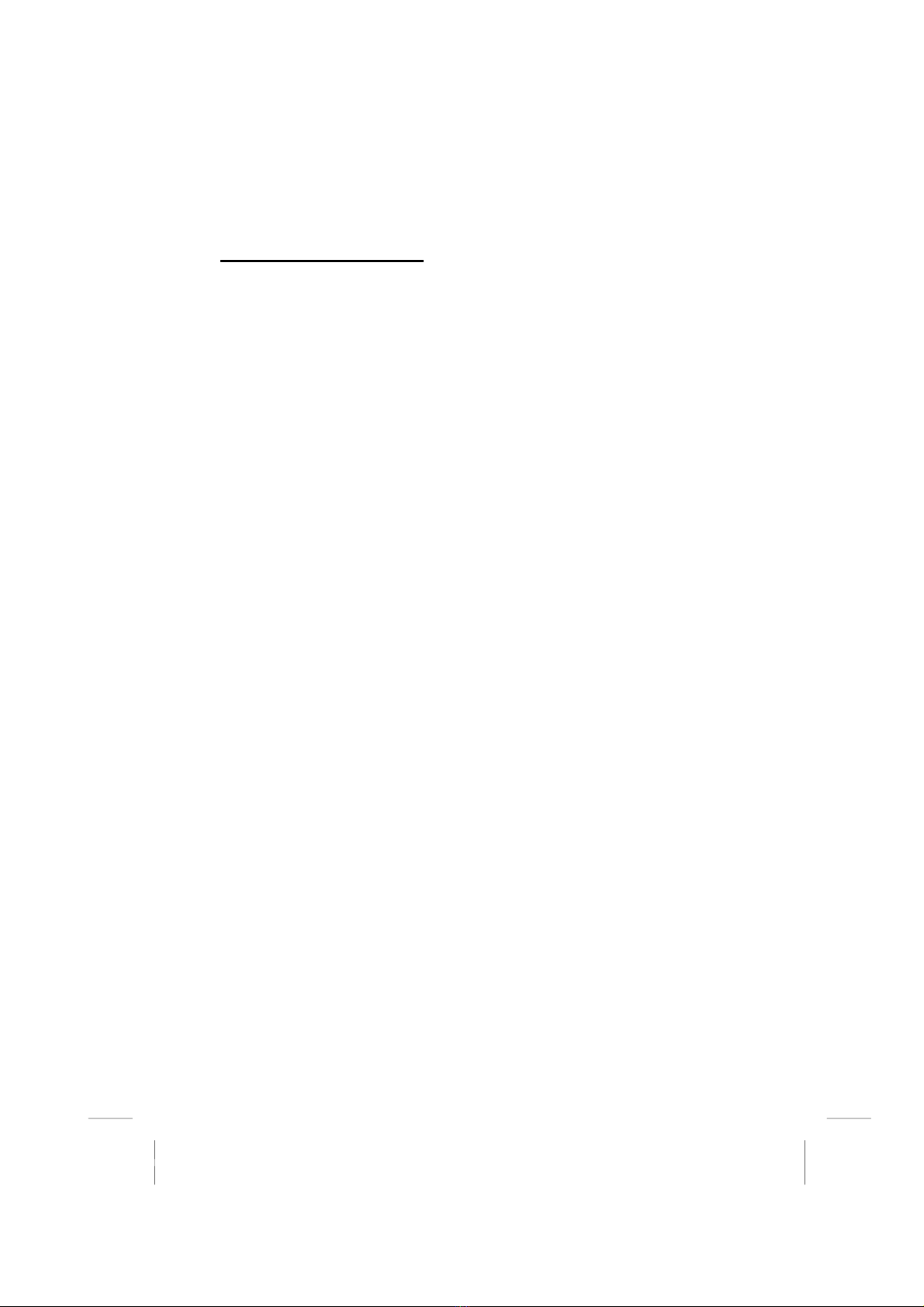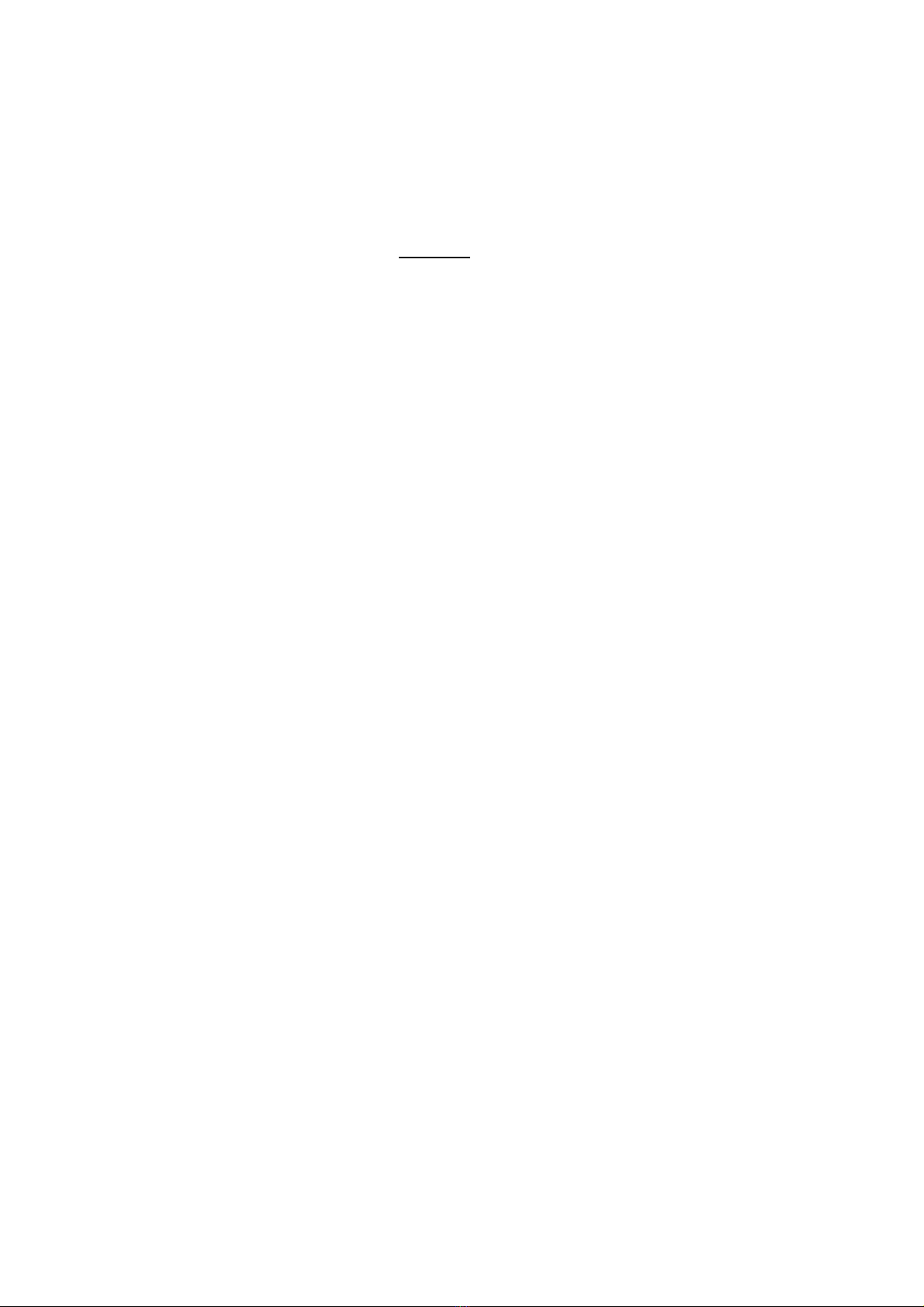4
Contents
1 TYPES OF MACHINE 4000, 4000HS AND 4000HS-Z ..........................................6
2 SAFETY INFORMATION........................................................................................7
2.1 SYMBOLS AND LABELS .........................................................................................7
LOCATING THE MACHINE...........................................................................................8
3.1 UNPACKING THE MACHINE AND THE WORK STATION.........................................8
3.1.1 Workbench ........................................................................................................ 9
3.1.2 Chair.................................................................................................................10
3.2 ELECTRICAL CONNECTIONS ..............................................................................10
3.3 PNEUMATIC SERVICES .......................................................................................13
3.3.1 Compressed air.................................................................................................13
3.3.2 Setting compressed air regulators.....................................................................13
3.3.3 Vacuum supply.................................................................................................14
3.3.4 Services connection..........................................................................................14
3.4 FITTING MACHINE MODULES .............................................................................15
3.4.1 Joysticks ...........................................................................................................15
3.4.2 Keyboard Rest..................................................................................................16
3.4.3 Microscope mounting.......................................................................................17
4 SETTING UP THE WORK STATION..................................................................18
4.1 ERGONOMICS AND OPERATOR COMFORT..........................................................18
4.2 SETTING THE MACHINE FOR AN OPERATOR ......................................................19
4.2.1 Setting the chair................................................................................................19
4.2.2 Setting the joysticks..........................................................................................19
4.2.3 Setting the microscope .....................................................................................20
5 UNDERSTANDING THE MACHINE ...................................................................22
5.1 TURNING ON.......................................................................................................22
5.2 TURNING OFF .....................................................................................................24
5.3 EMERGENCY STOP BUTTON ...............................................................................25
5.3.1 Procedure For Returning Machine to Operational Use Following an Emergency
Stop ..........................................................................................................................25
5.3.2 Removal of other Hazardous energy sources....................................................26
5.4 BASIC OPERATOR CONTROLS.............................................................................27
5.4.1 On-screen controls............................................................................................27
5.4.2 Keypad controls................................................................................................28
5.4.3 Footswitch ........................................................................................................29
5.4.4 Keyboard ..........................................................................................................29
5.4.4.1 Starting test and grading – ‘T’ and numerical keys..........................................29
5.4.4.2 Arrow key jogging ...........................................................................................29
5.5 UNDERSTANDING CARTRIDGES..........................................................................30
5.5.1 Cartridge layout................................................................................................31
5.5.2 Tool Guard .......................................................................................................31
5.6 TOOL SAVE FEATURES .......................................................................................32
6 PREPARING FOR A TEST ....................................................................................33
6.1 FITTING A CARTRIDGE .......................................................................................33
6.2 REMOVING A CARTRIDGE, .................................................................................36
6.3 FITTING AND USING WORK HOLDERS.................................................................36
6.3.1 Work holder stands available For the High Speed XY Table...........................37