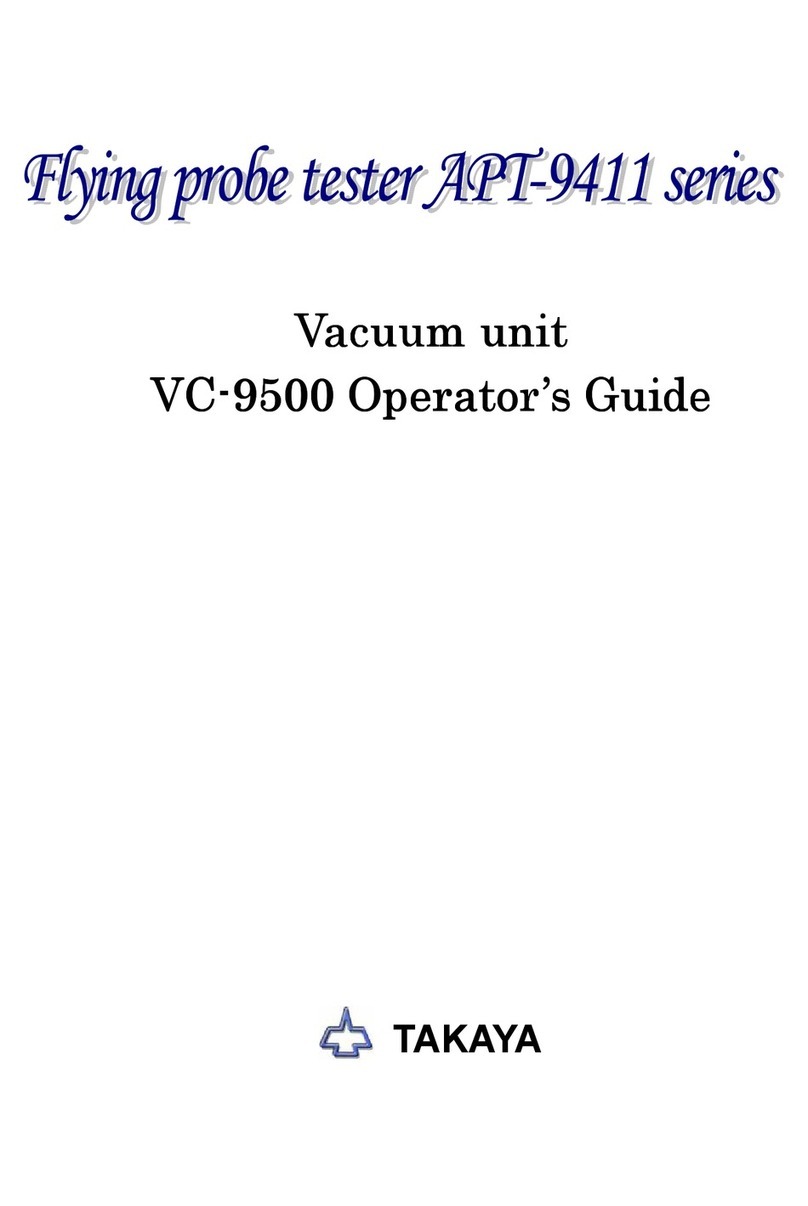iii
Safety precautions
Since this section summarizes the precautions to be observed to operate the IC Open Test system
CS-9500 in safety, be sure to read it before operation.
All instructions below are very i portant! Do not atte pt to install and/or use
the product unless you could understand any of the .
1. Never modify or repair any part of the product by yourself. Otherwise it may possibly cause an
electric shock or other bodily accident.
2. For safety reason, it is recommended that only one person operate the product. If not, the product
may cause an unthought of action and a serious accident as the result.
3. Never attempt to put a part of your body in the working area of the product. Otherwise it may
possibly cause a serious accident.
4. While using the product, be sure to close the safe cover of the tester. Otherwise it may possibly
cause an electric shock or other bodily accident.
5. Once some smoke or bad smell came from the product, it may possibly cause a burning or electric
shock and is very dangerous. In such case happened, switch the power off and stop operating the
product on the spot, then consult to our local distributor for the solution. Do not use the product
until safe operation can be verified by service-trained personnel.
6. Once some liquid or foreign material was put in the product, it may possibly cause a burning or
electric shock and is very dangerous. In such case happened, unplug the product and stop your
operation on the spot, then consult to our local distributor for the solution. Do not use the product
until safe operation can be verified by service-trained personnel.
7. Once you felt something strange during the operation (i.e. noise, smell, malfunction, etc.), switch
the power off, unplug the product and stop your operation on the spot, then consult to our local
distributor for the solution. Do not use the product until safe operation can be verified by
service-trained personnel.
8. The product power must be OFF and unplugged when the product is serviced for maintenance or
cleaning. Needless to say, the service must be made by service trained personnel only who are
familiar with electronic circuitry and understand the hazard involved.
9. The product power must be OFF and unplugged before replacing or maintenance any part of this
option.
10. The manufacturer has no responsibility for such defect resulting from misuse or unauthorized
modification by user, as well as operation outside of the environmental specifications for the
product.