Dahua A Series User manual
Other Dahua Security Camera manuals
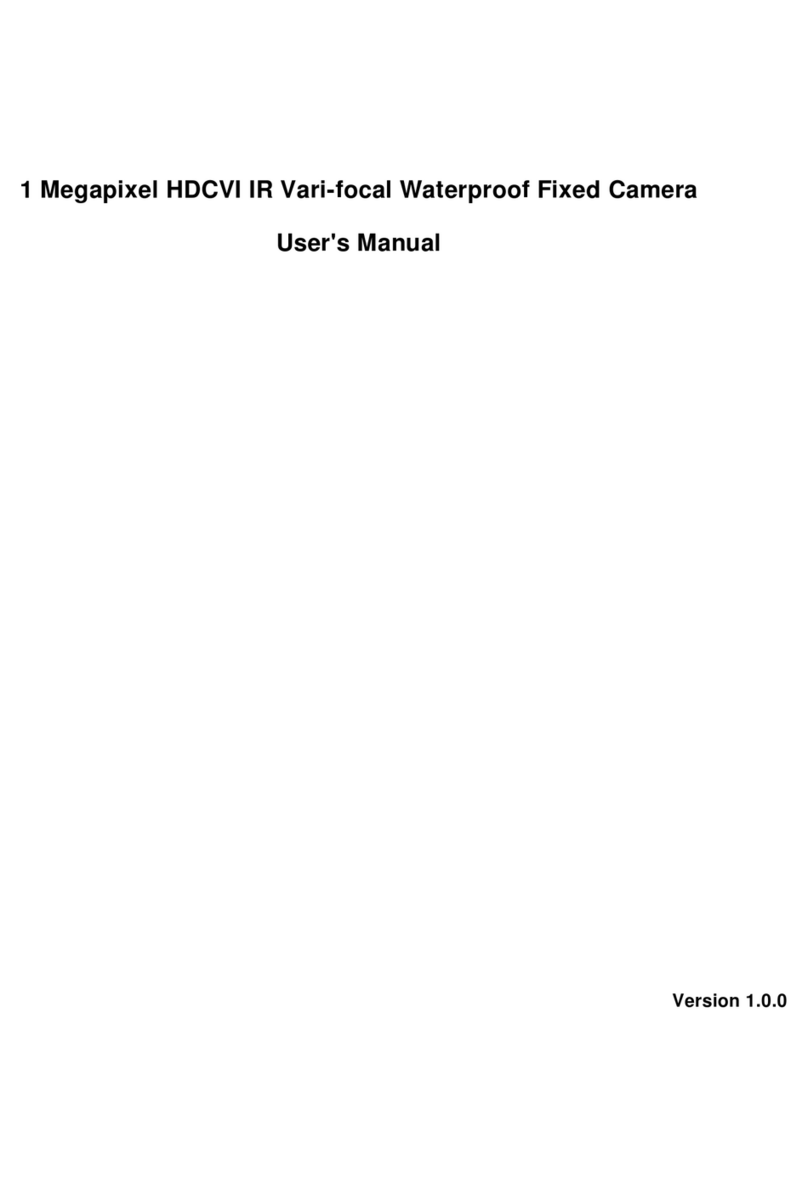
Dahua
Dahua HAC-HFW1100RP/N-VF User manual

Dahua
Dahua SD6980-HN User manual
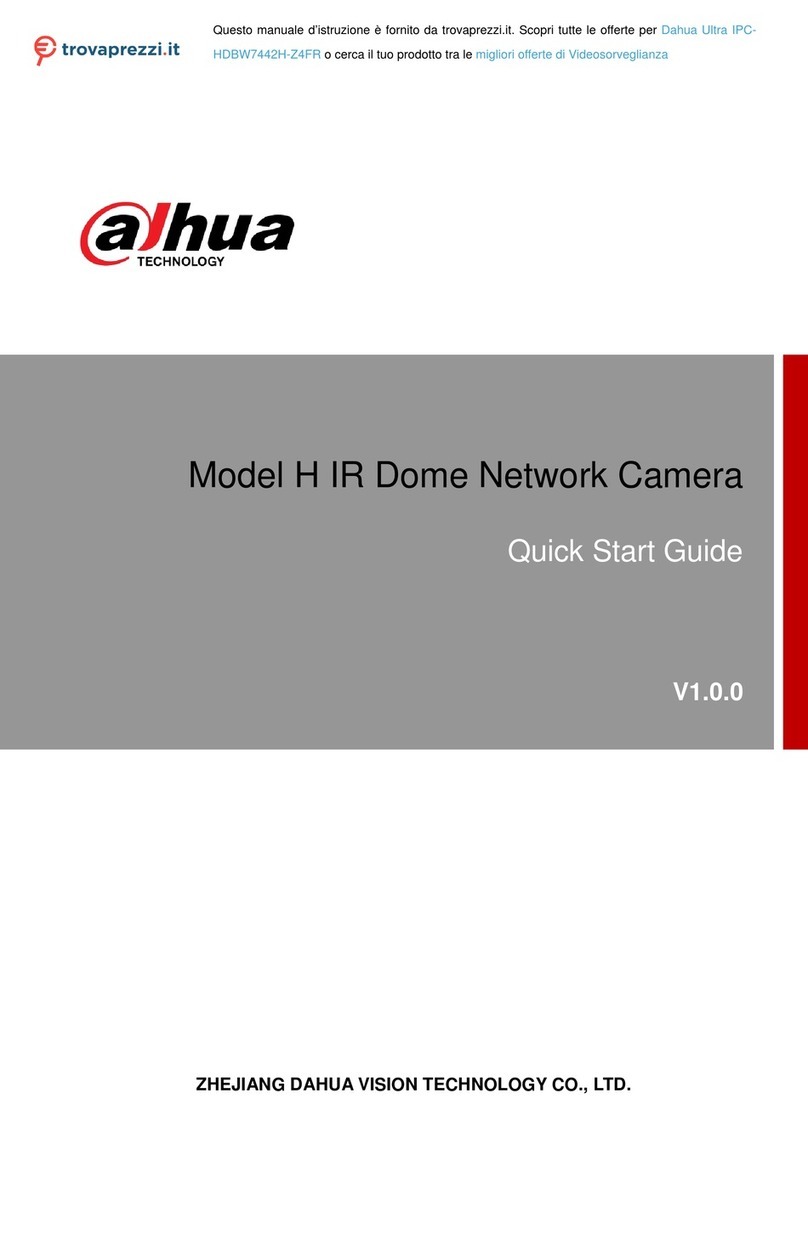
Dahua
Dahua IPC-HDBW7442H-Z4FR User manual

Dahua
Dahua DH-IPC-MBW4231-AS User manual

Dahua
Dahua IPC-HDBW5842H-ZHE User manual

Dahua
Dahua H-IPC-HF81230E User manual
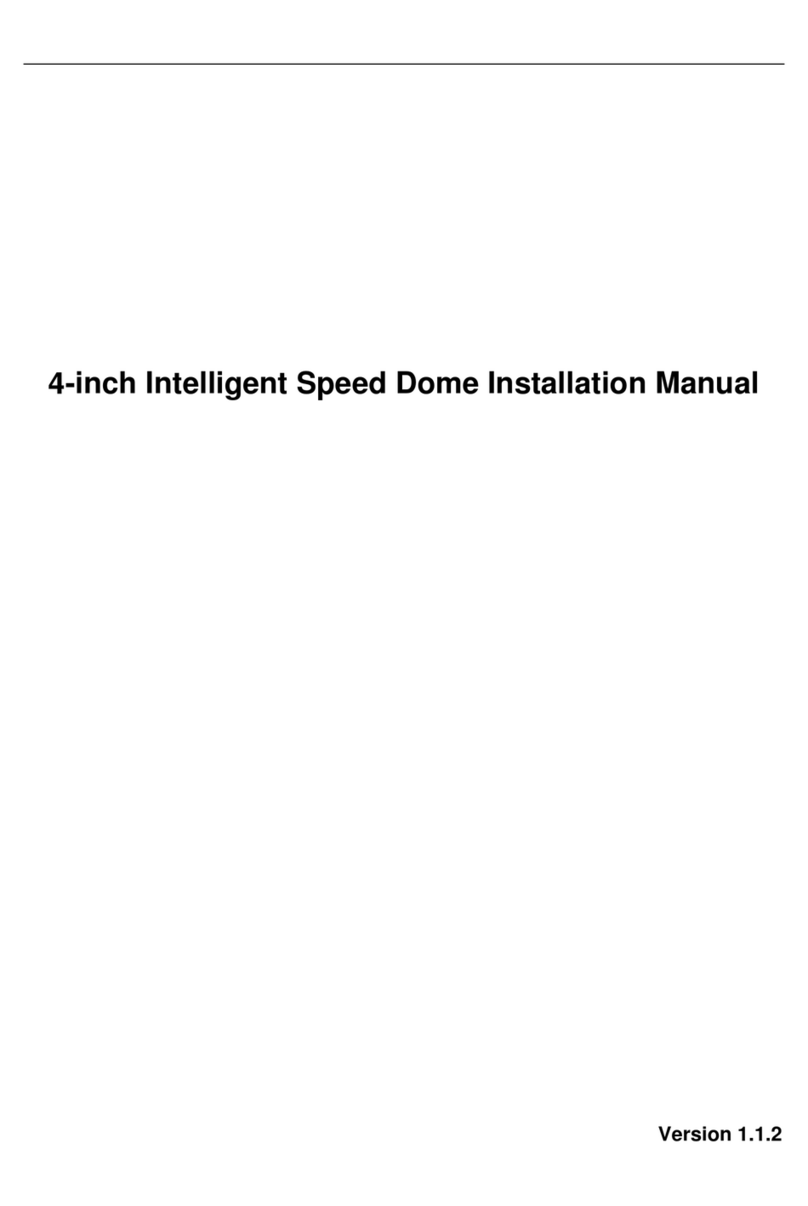
Dahua
Dahua SD42C Series User manual
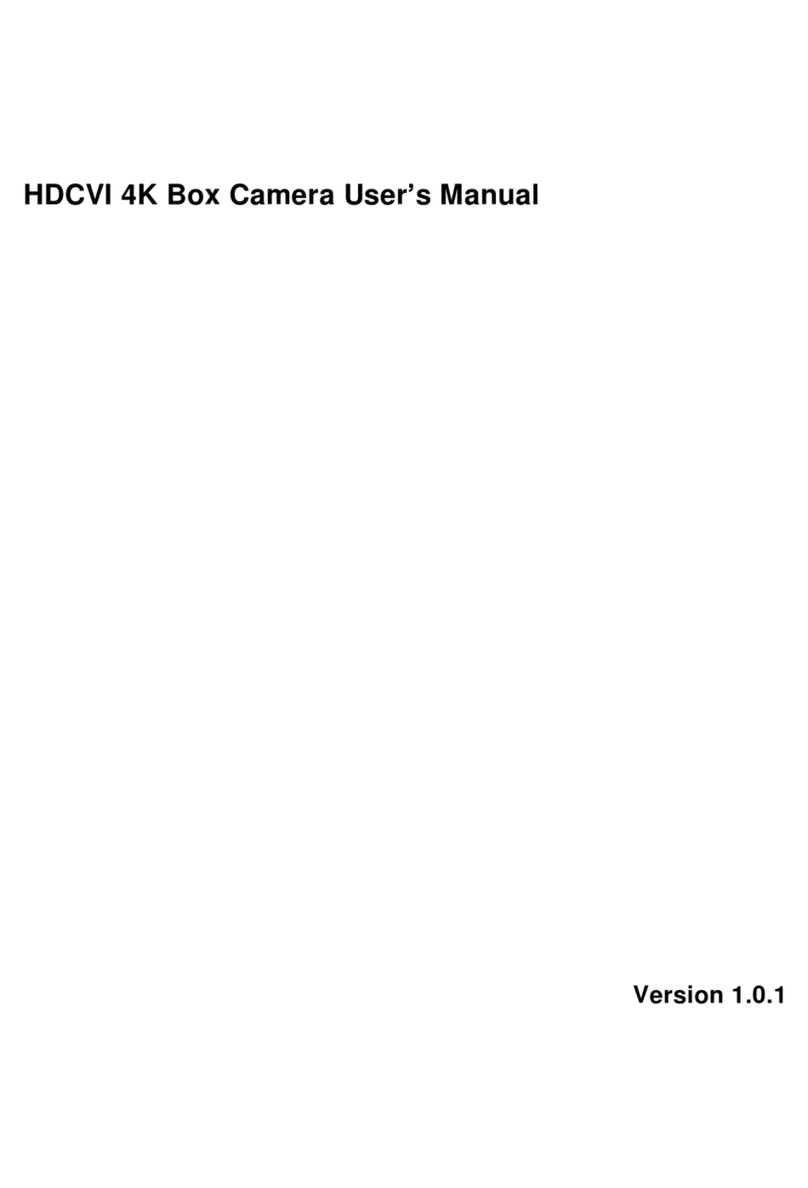
Dahua
Dahua DH-HAC-HF3805G User manual

Dahua
Dahua IPC-HF81230E User manual

Dahua
Dahua DH-IPC-D1BX0-B User manual

Dahua
Dahua IPC-HFW2531T-ZS-27135 User manual

Dahua
Dahua HAC-HDWXXXXCP/N-IR2 User manual
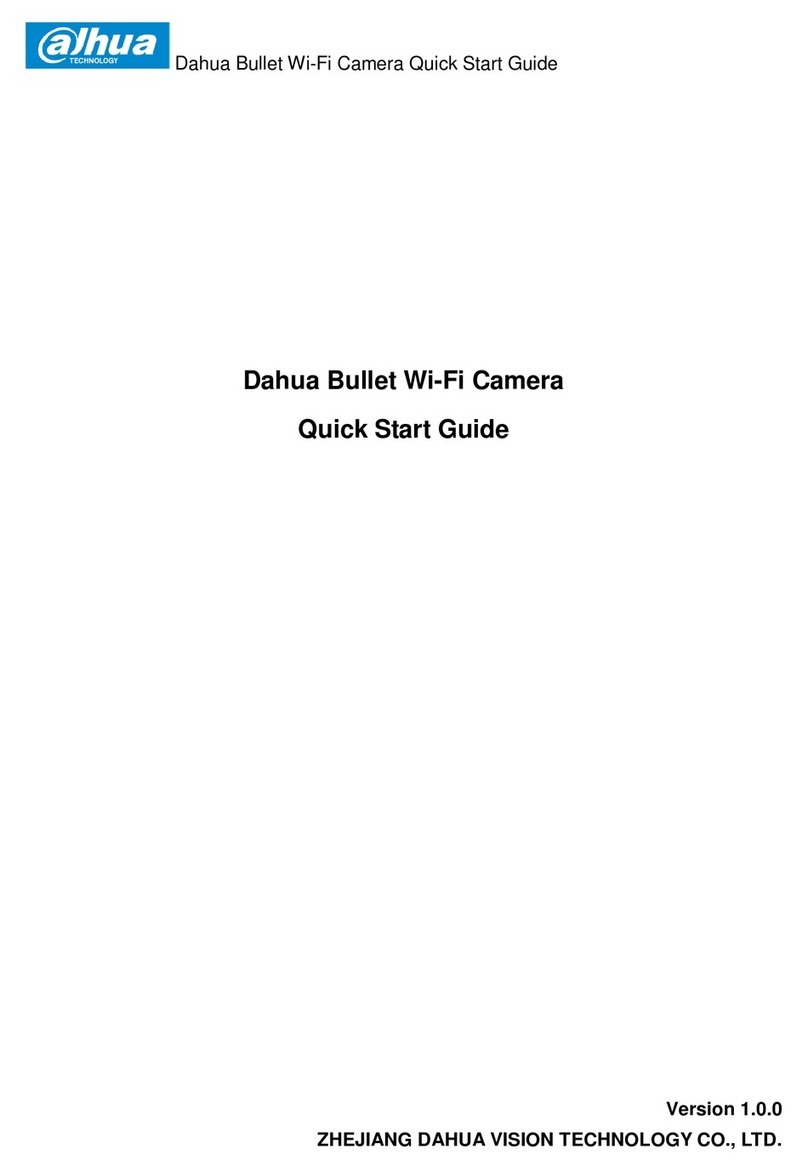
Dahua
Dahua DH-IPC-GX6 User manual

Dahua
Dahua DH-SD49225I-HC-S3 Instruction Manual

Dahua
Dahua EW5541-AS User manual
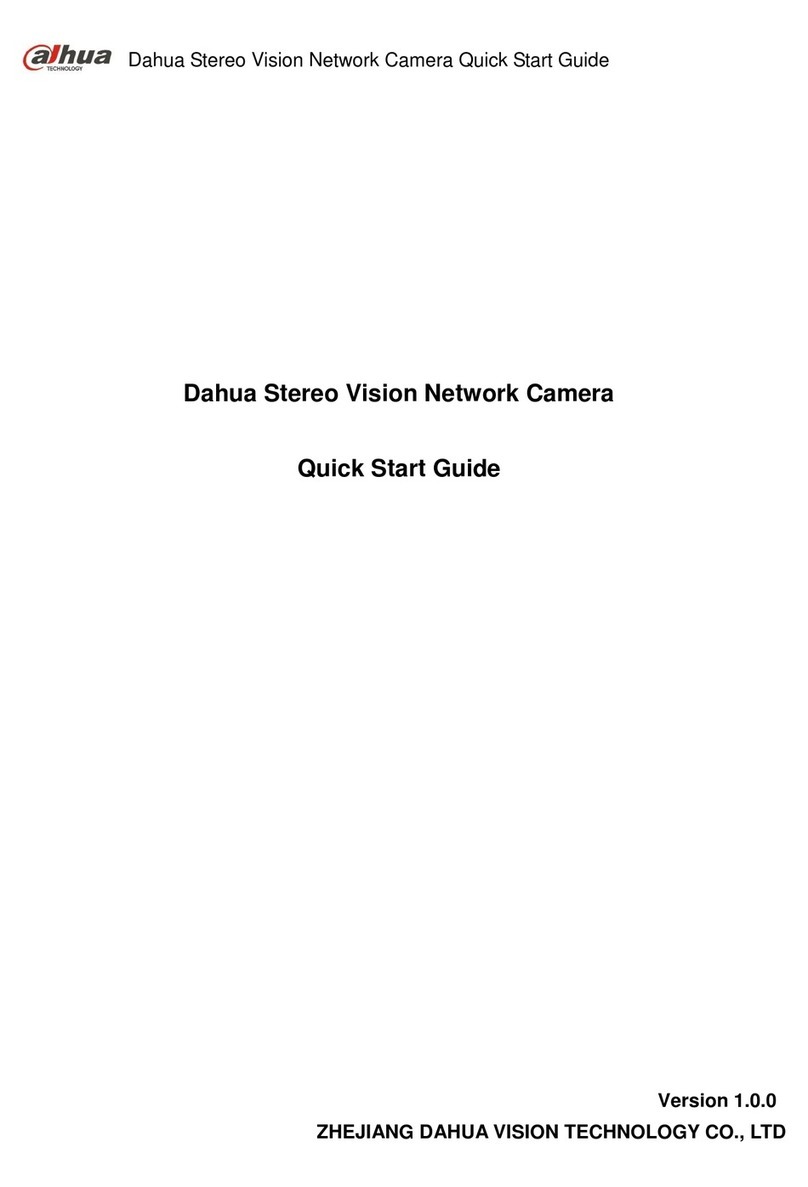
Dahua
Dahua IPC-HDW8341X-3D Operating and maintenance instructions

Dahua
Dahua DH-HAC-PFW3601N-A180 User manual

Dahua
Dahua IPC-EB5541-AS User manual

Dahua
Dahua 49 Series User manual

Dahua
Dahua IPC-HDW2100 User manual






























