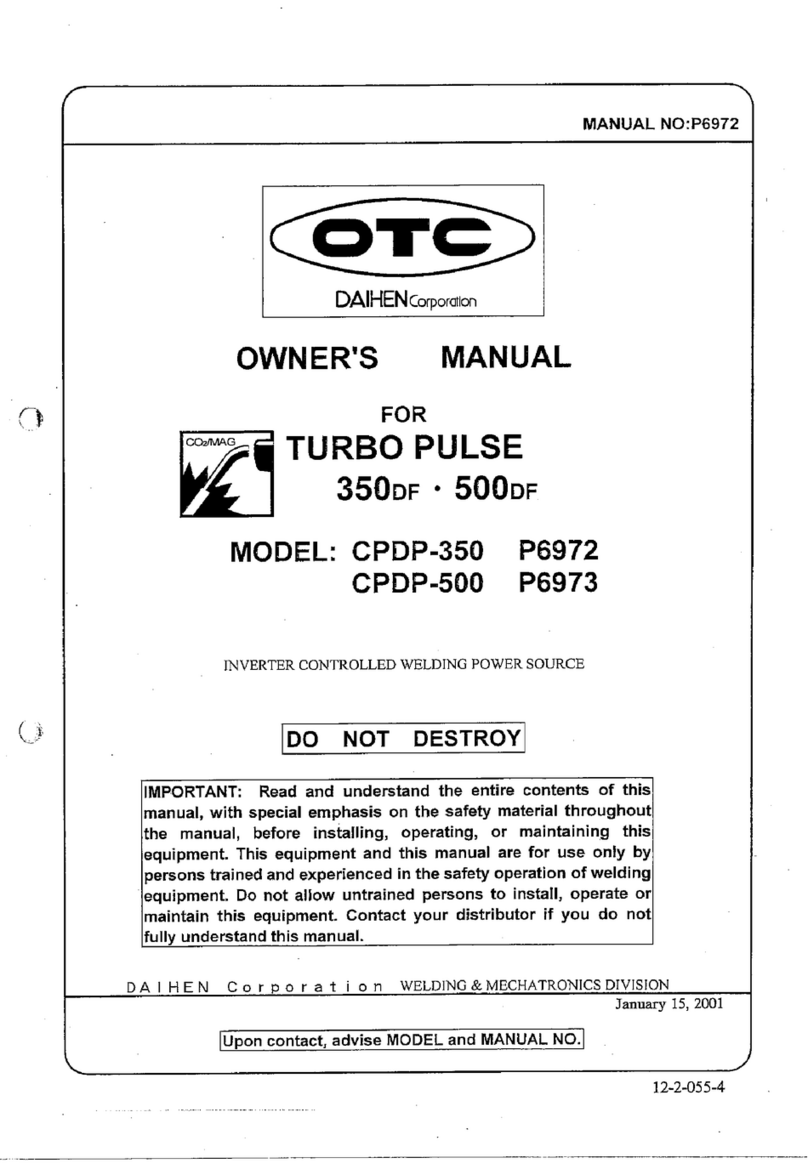CPXD-350,500 SERVICE MANUAL
- 4 -
2. Function of each printed circuit board (continued)
2.2 Operation of check terminal on printed circuit board
T : is measured by tester
S : is measured by oscilloscope
2.2.1 Check terminal on printed circuit board PC0056P
No. Signal name Explanation
CH1 0V Ground
CH2 + 5V T: CH1-, CH2+ +5V
CH3 - 15V T: CH1+, CH3- +15V
CH4 + 15V T: CH1-, CH4+ +15V
CH5 Feed quantity setting T: CH1-, CH5+
Voltage changes between 5 from 1V according to current knob of
remote control.
CH6 SCR trigger 3 S: CH1-, CH6+
Pulse waveform such as the figure below.
CH7 SCR trigger 2 S: CH1-, CH7+
Pulse waveform such as the figure below. (Same as CH6)
CH8 SCR trigger 3 S: CH1-, CH8+
Pulse waveform such as the figure below. (Same as CH6)
CH9 Zero-cross 1 S: CH1-, CH9+
Pulse waveform such as the figure below.
CH10 Zero-cross 2 S: CH1-, CH10+
Pulse waveform such as the figure below. (Same as CH9)
CH11 Zero-cross 3 S: CH1-, CH11+
Pulse waveform such as the figure below. (Same as CH9)
CH12 Input voltage T: CH1-, CH12+
When rated input voltage, become 2.6V(CPXD-350) and 4,0V
(CPXD-500).
It changes in proportion an input voltage.
CH13 Output current T: CH1-, CH13+
Voltage changes between 10 from 0V according to output
current. Voltage is 10V when current is 1000A.
CH14 Current detection T: CH1-, CH14+
When output current is detected, voltage is 0V and when it is not
so, 5V.
+15V
60μs
10ms: 50Hz
8.3ms: 60Hz
+5V
0V
400μs
10ms: 50Hz
8.3ms: 60Hz