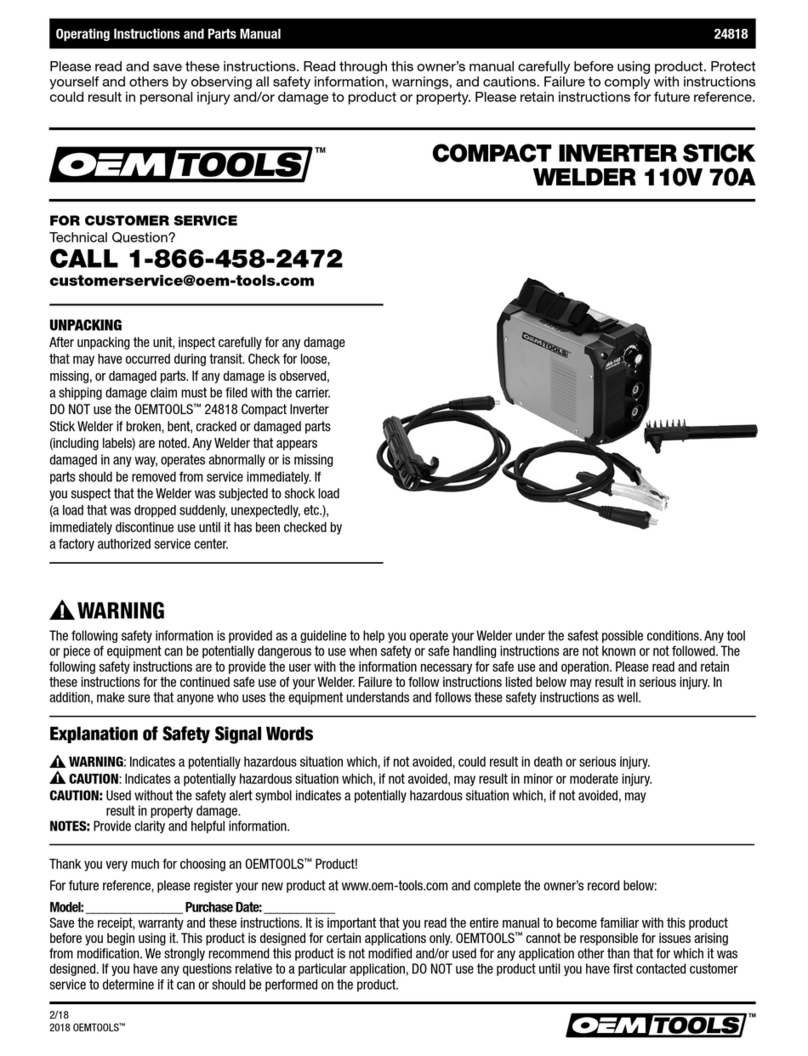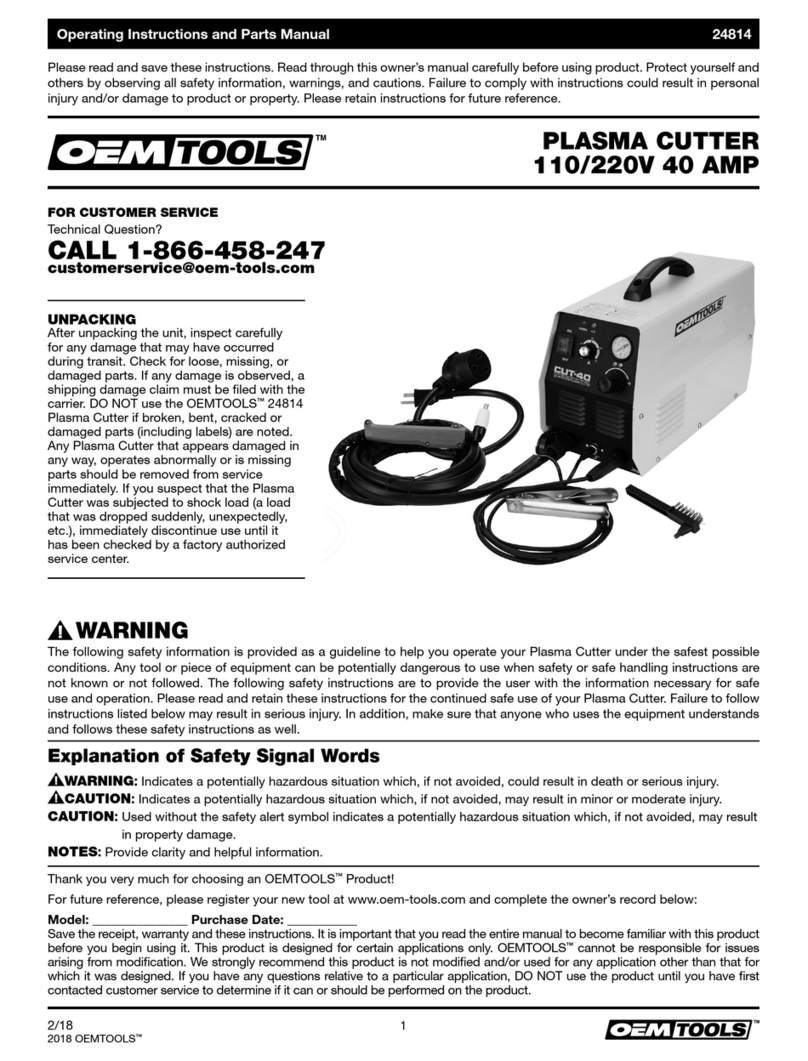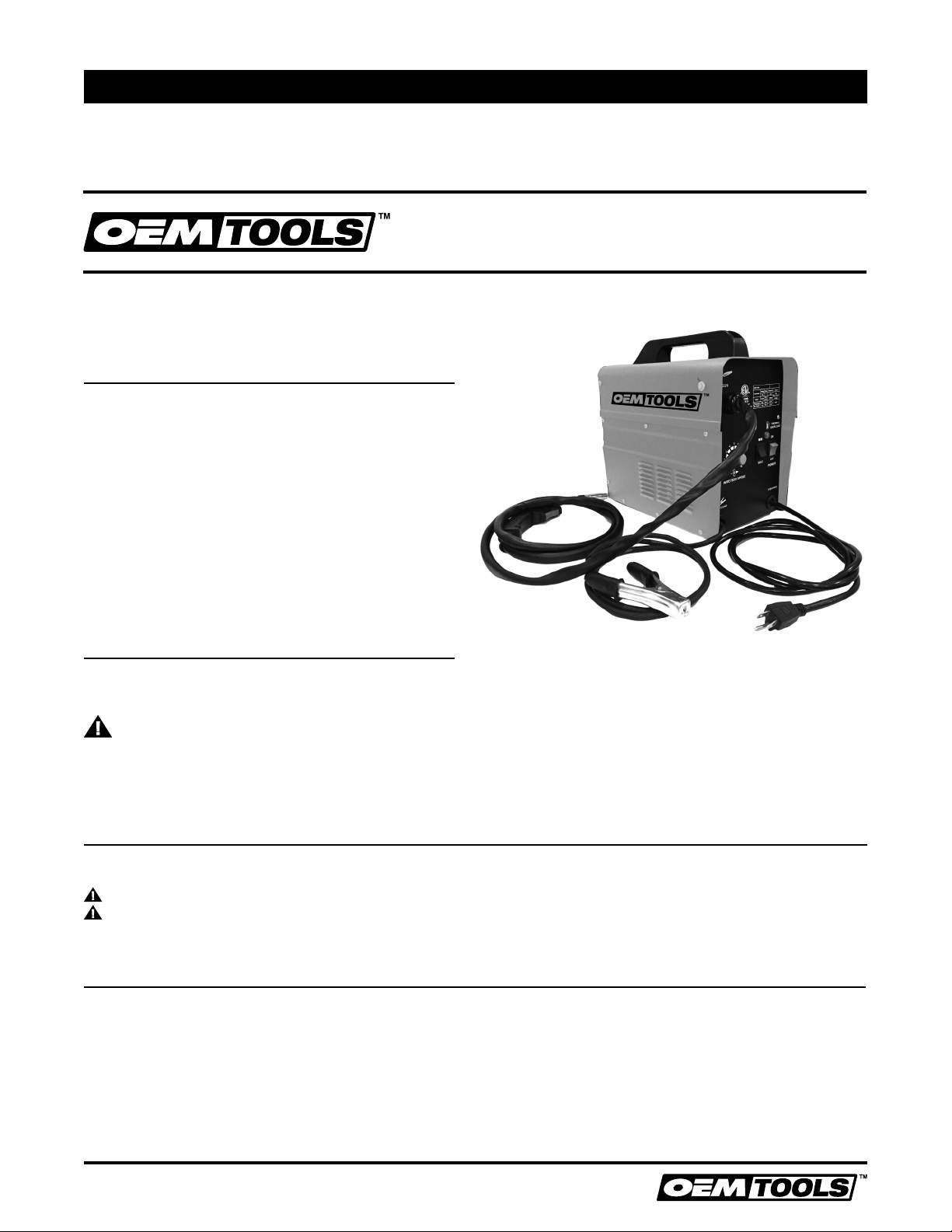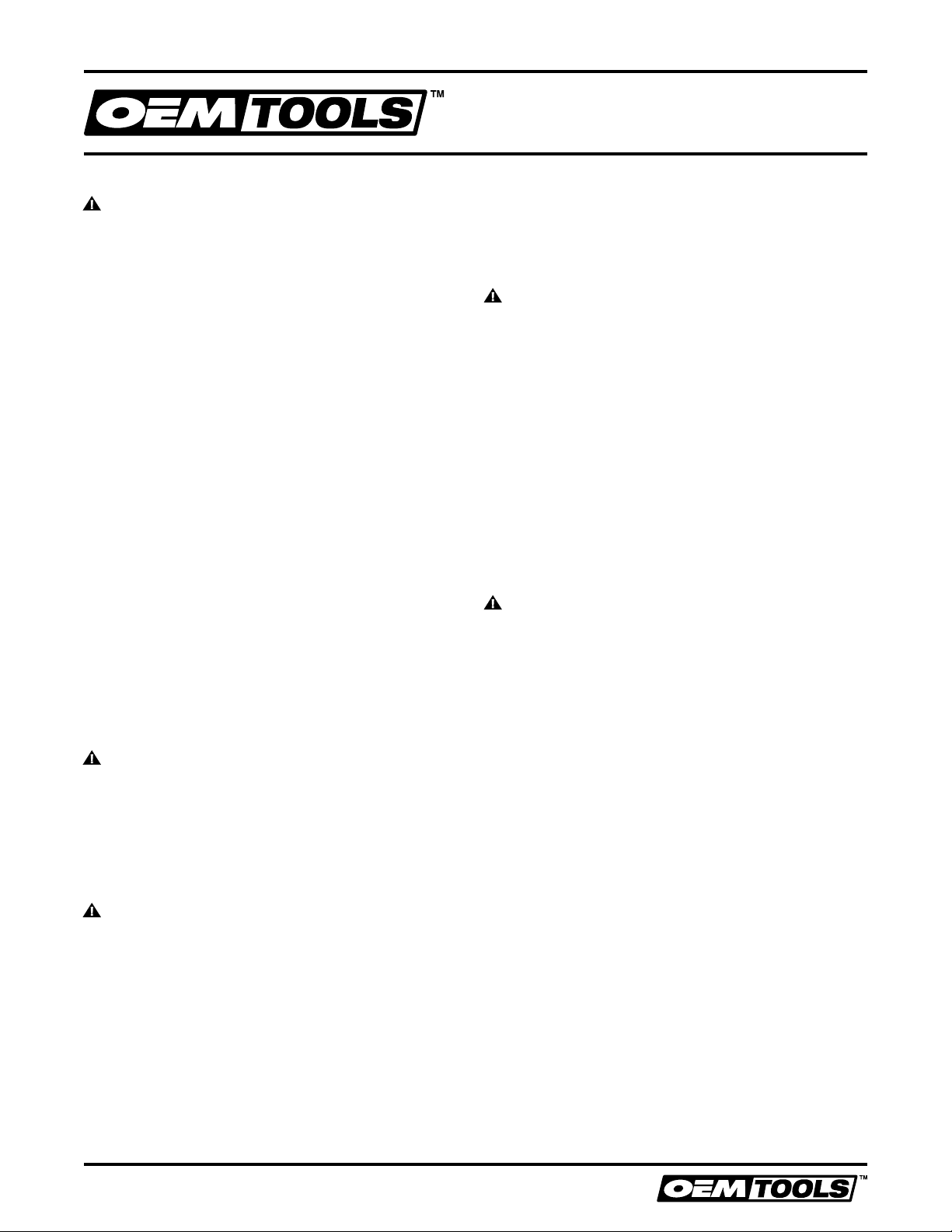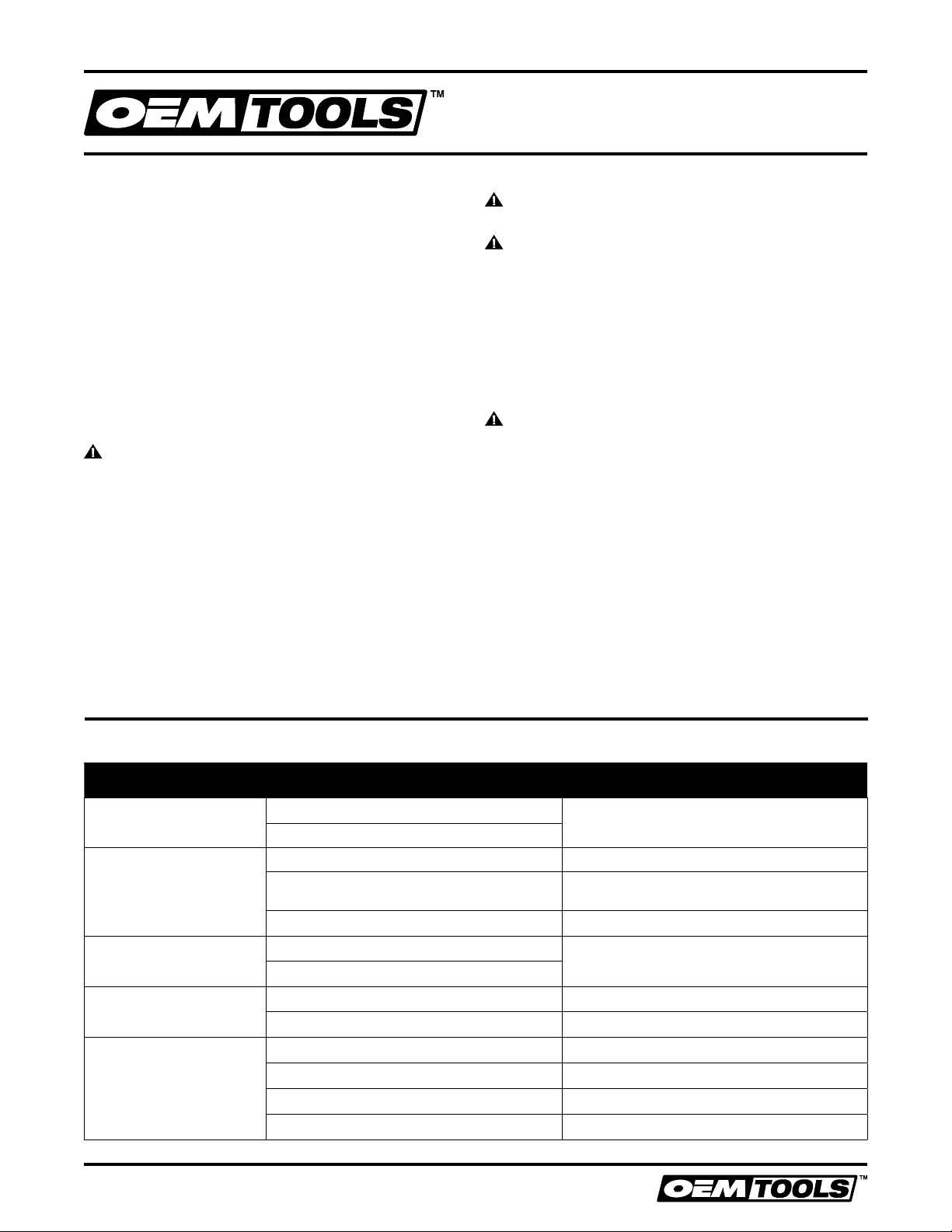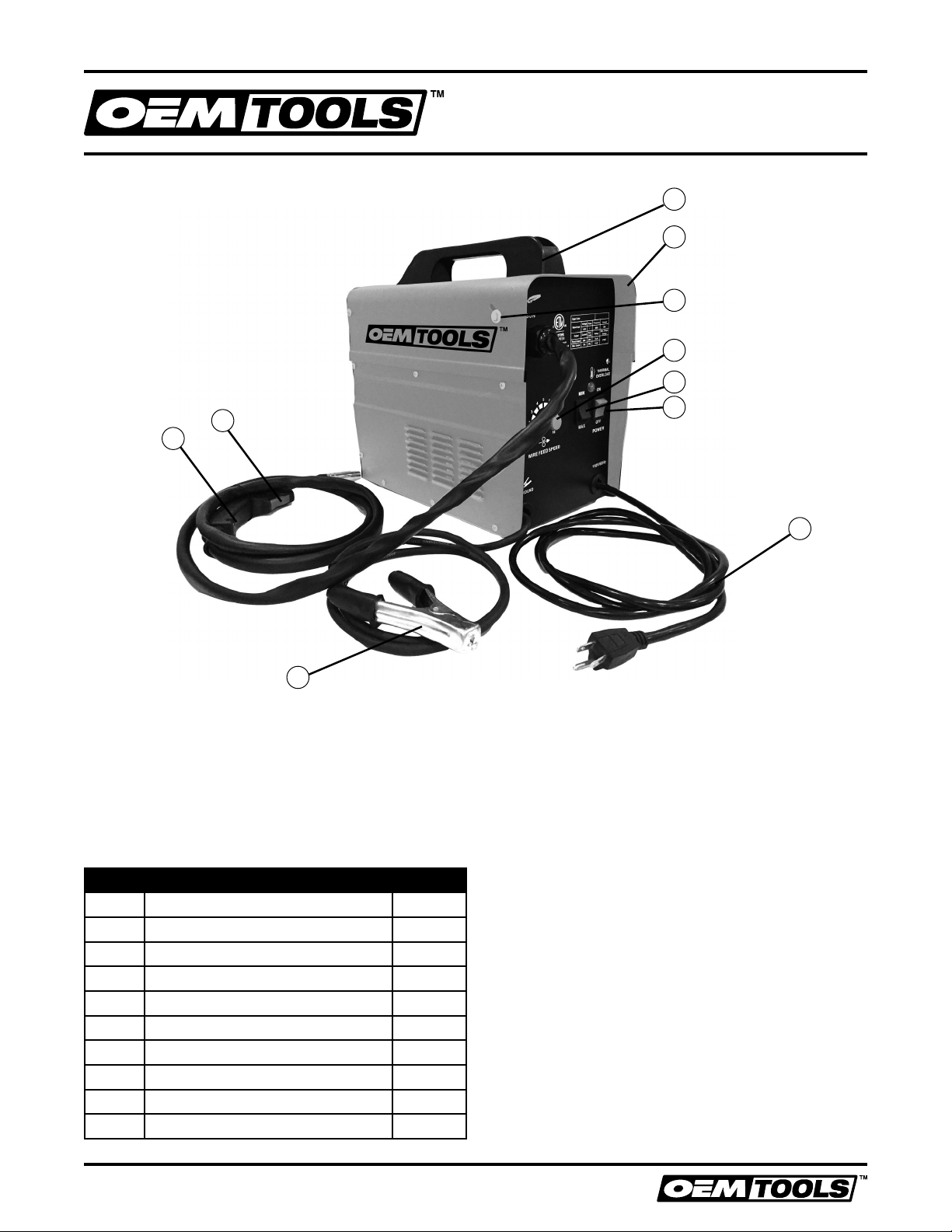3
Operating Instructions and Parts Manual 24817
1/18
2018 OEMTOOLS™
FLUX CORE
WELDER 110V 70A
CONTENTS
(1) Welder, (1) Welding Gun and Cable Assembly,
(1) Ground Cable with Clamp,
(1) Chipping Hammer/Brush,
(1) 0.035" Wire Spool, and
(1) Protective Face Shield and Lens
GENERAL WELDING SAFETY AND INSTRUCTIONS
Thoroughly read and understand the provided product
manual before attempting to use this product.
WARNING:ARC WELDING CAN BE DANGEROUS.
1. DO NOT allow untrained persons or children to operate.
Ensure people in the surrounding area understand the
dangers and precautions associated with welding prior
to use.
2. CONSULT WITH A PHYSICIAN PRIOR TO OPERATION
IF YOU HAVE A PACEMAKER. Arc welders create an
Electromagnetic Field (EMF) which can interfere
with pacemakers.
3. DO NOT attempt to perform repairs on this product.
WARNING: ARC RAYS CAN BURN SKIN AND CAUSE
EYE DAMAGE.
1. Signs should be posted within the welding workspace
stating hazards and precautions associated with arc
welding rays and related protection.
2. The operator and nearby personnel located in the
welding workspace should wear protective shields
conforming to ANSI standards, with the proper filter
and cover plates to protect eyes from sparks and arc
welding rays.
3. The operator and nearby personnel located in the
welding workspace should wear protective clothing
made with flame-resistant material to protect skin from
sparks, metal and arc rays.
WARNING:ARC WELDING CAUSES ELECTROMAGNETIC FIELDS.
THESE FIELDS ARE DANGEROUS AND CAN CAUSE SERIOUS
INJURY OR DEATH IF PRECAUTIONS ARE NOT FOLLOWED.
1. Welding current creates an Electromagnetic Field (EMF)
around the welding machine, leads and cords. EM fields
interfere with some pacemakers (as previously stated),
and prolonged exposure to EM fields may have other
health effects that are undetermined. Before operating
this product, the operator and personnel located
within the welding workspace should understand that
there are health risks (determined and undetermined)
associated with arc welding and EM fields.
2. MINIMIZE EXPOSURE TO EM FIELDS BY EMPLOYING
THE FOLLOWING PRECAUTIONS:
a. DO NOT place your body between the electrode
and the work cables.
b. DO NOT coil or wrap the electrode leads around
any part of the body.
c. DO NOT separate work cables and electrode.
Route and secure the cables together.
d. DO NOT work/weld directly beside the
power source.
e. Ensure the Ground Cable is connected to the
workpiece as close to the weld as possible.
WARNING:WELDING SPARKS CAN CAUSE FIRE AND
EXPLOSION, WHICH CAN LEAD TO INJURY, DEATH AND
PROPERTY DAMAGE. ALWAYS HAVE A FIRE EXTINGUISHER
WITHIN THE WELDING AREA AND IMPLEMENT A FIRE
ESCAPE PLAN.
1. Remove all flammable items and potential fire hazards
from the welding workspace. If there are fire hazards
that cannot be removed, they should be covered with a
fire-resistant cover.
2. DO NOT operate near hydraulic, fuel or natural gas lines.
3. DO NOT weld near flammable gases, residue or
greases. Take proper steps to ventilate and clean
workspace prior to use.
4. DO NOT weld near compressed gases. DO NOT heat,
cut or weld tanks, drums or other containers that may
have stored flammable gases or liquids. While these
tanks may be “empty”, residue will remain that could
lead to fire or explosion.
5. Welding sparks, spatter and hot debris are produced
by the welding arc. It is imperative that the operator
and personnel located within the welding workspace
wear oil-free, flame-resistant clothing. Clothing should
provide full coverage: heavy leather gloves, long-sleeve
shirt, full length pants (no cuff), high protective leather
boots and a welding cap that covers all hair. Clothing
should be well fitted; loose fitting clothing may create a
fire hazard. When welding in confined spaces, flame-
resistant earplugs or earmuffs should be worn.
6. DO NOT connect the work cable to building framework.
Connect the Ground Clamp to work as close to the weld
as possible.
7. ALWAYS check the workpiece and surrounding work
area for smoke, flame, sparks or evidence of fire.
WARNING:ELECTRIC SHOCK CAN KILL. DO NOT
TOUCH ELECTRODE, WORK OR GROUND WHILE THE
WELDER IS ON. DO NOT TOUCH THE ELECTRODE WHEEL,
WELDING HEAD OR NOZZLE OF THE WELDING GUN WHILE
THE WELDER IS ON.
1. DO NOT wear wet clothing or wet gloves.
2. DO NOT touch electrode, work or ground with bare skin
while the Welder is ON.
3. DO NOT place the electrode in water.
4. DO NOT allow components of (2) welding machines to
come into contact while either Welder is ON.
5. ALWAYS connect to a grounded, GFCI-protected
power supply.
6. ALWAYS insulate yourself from the workpiece