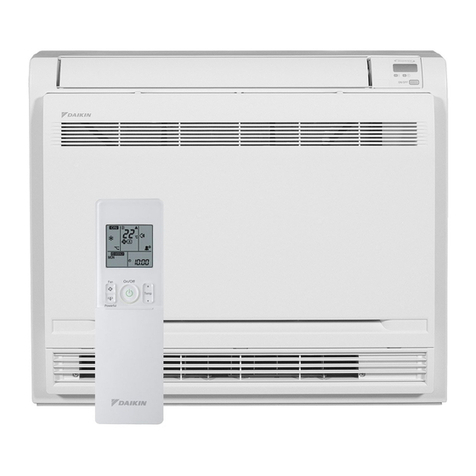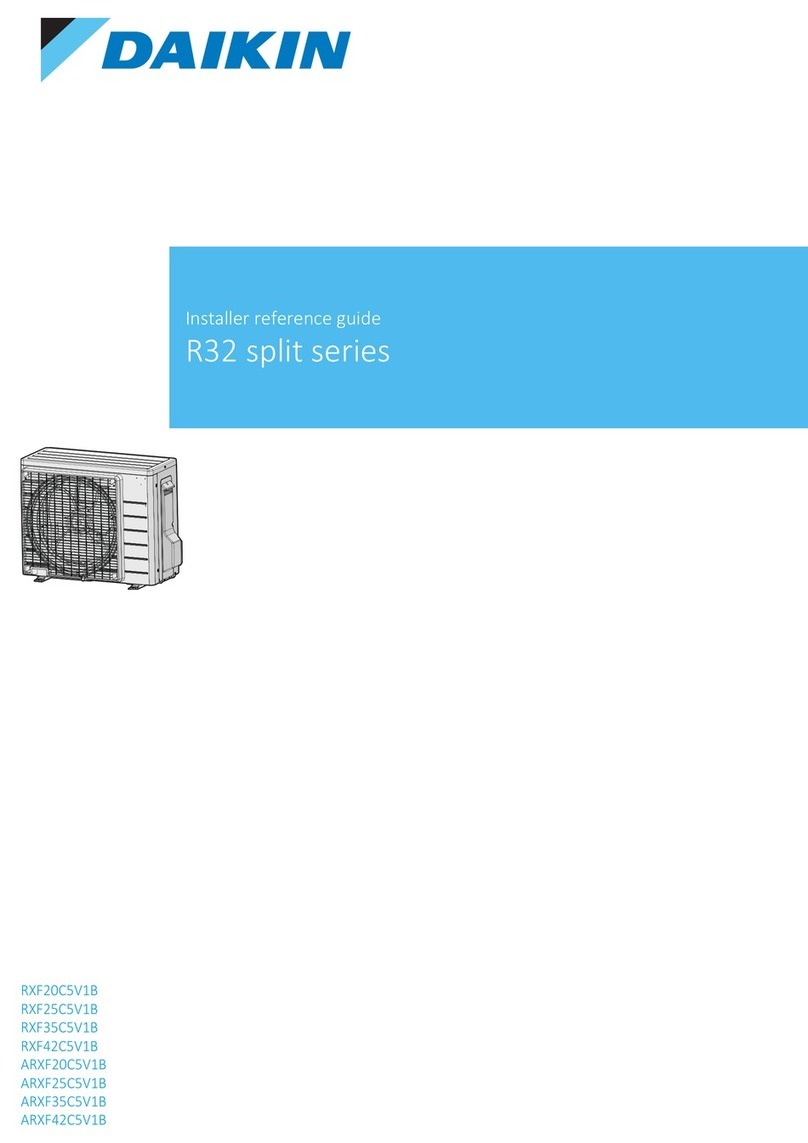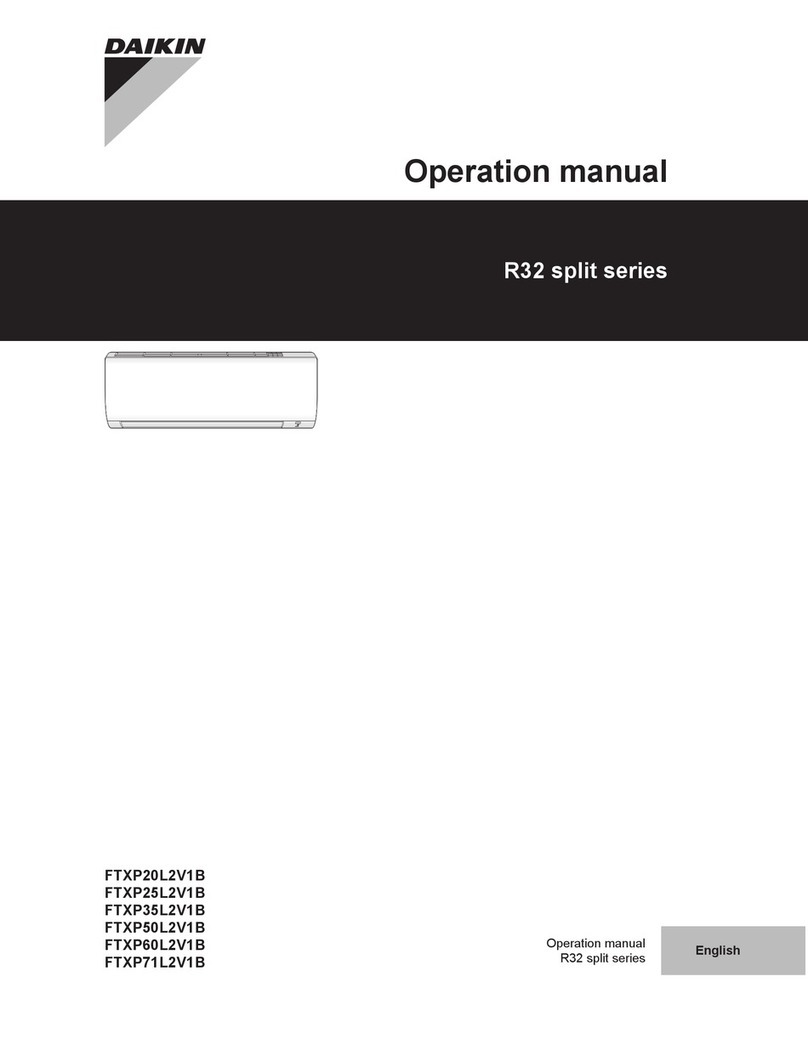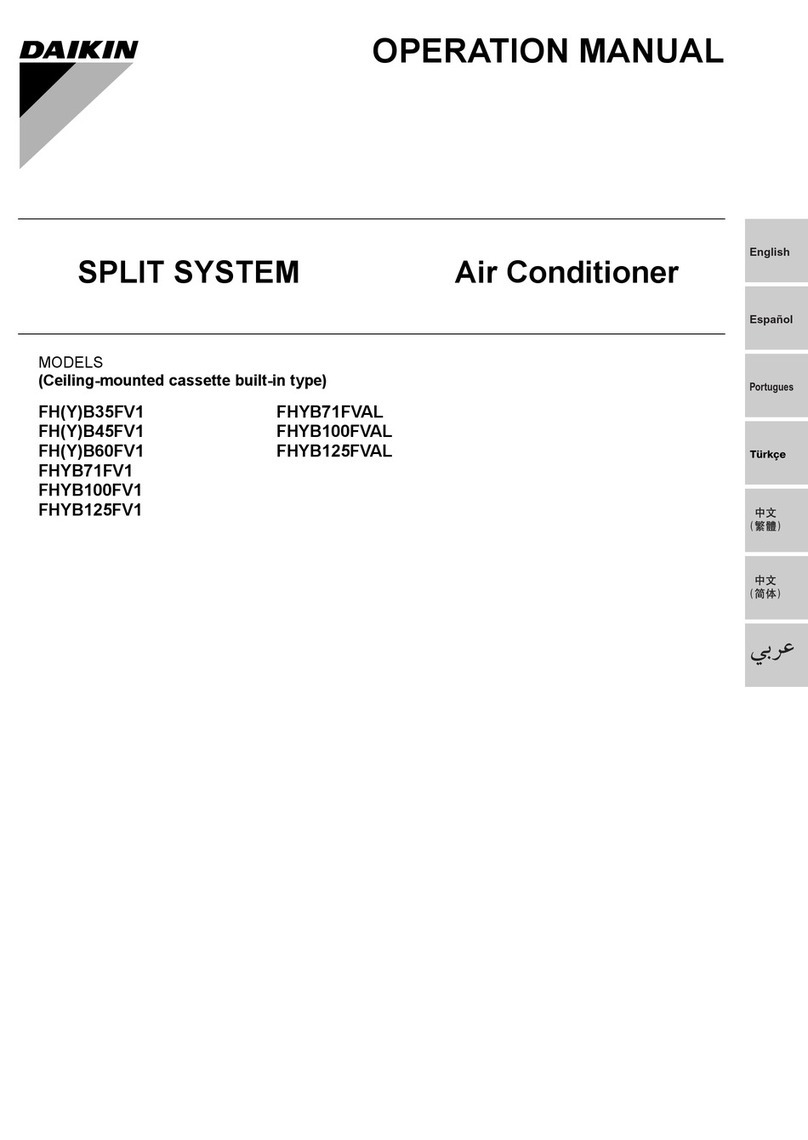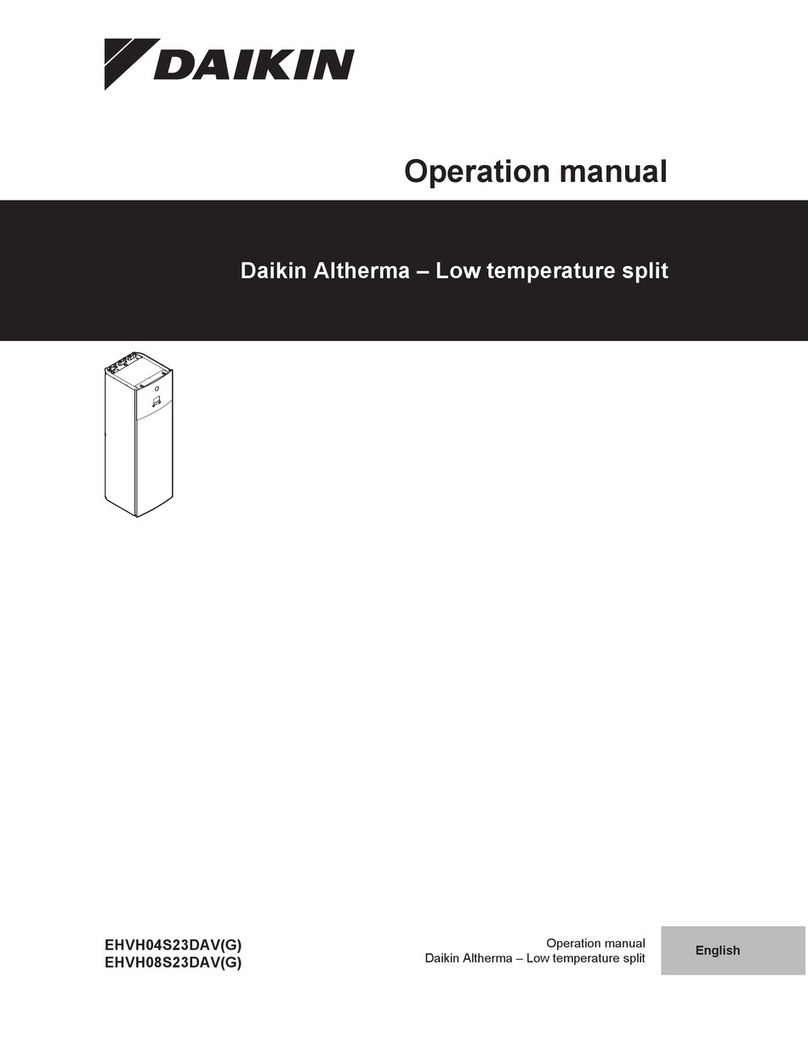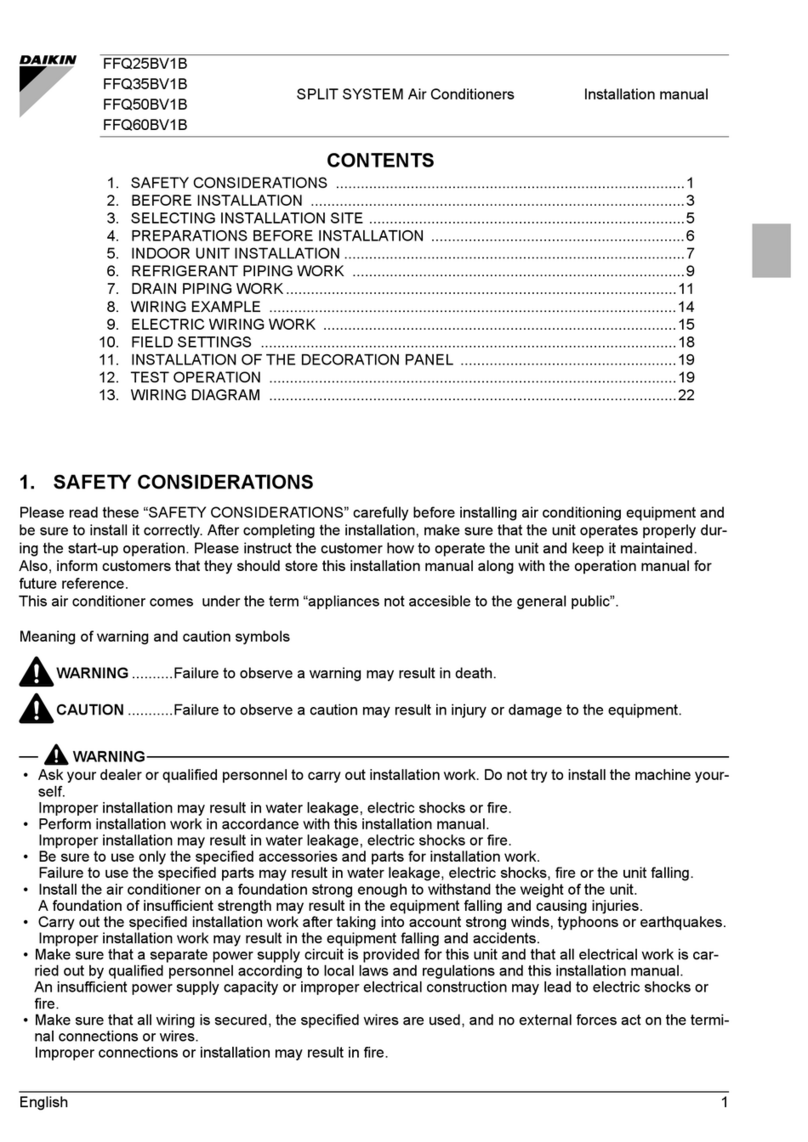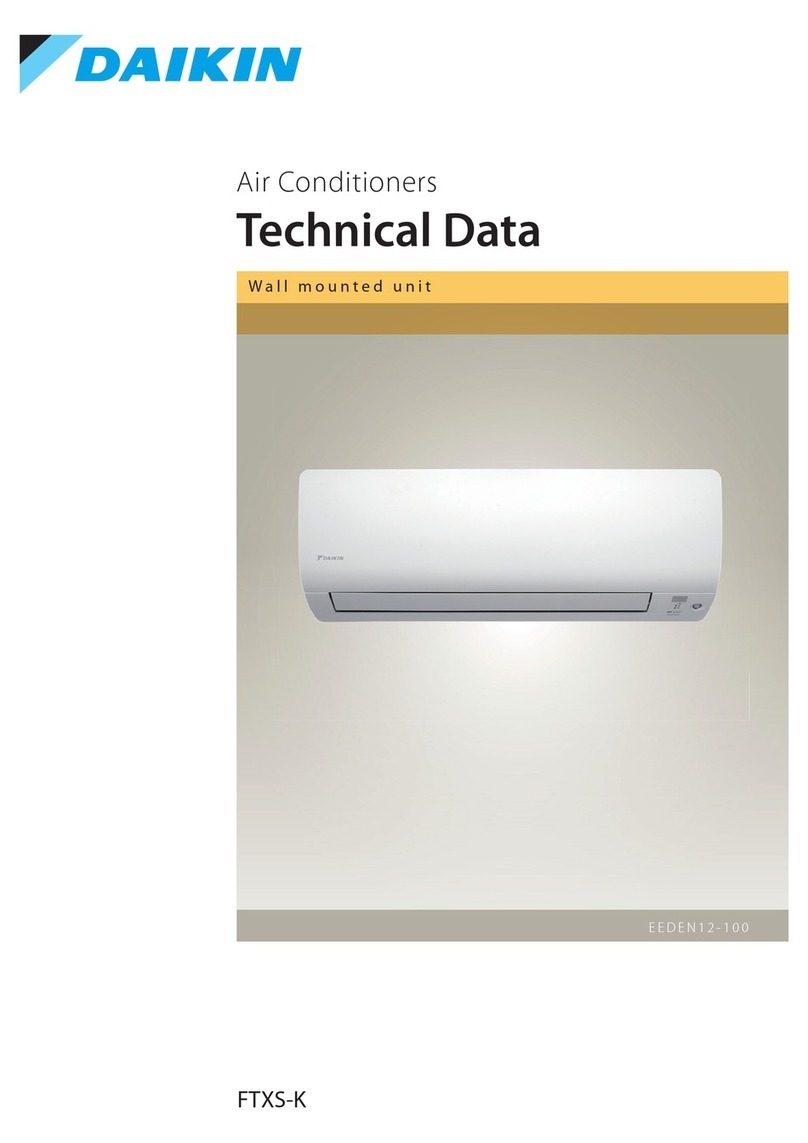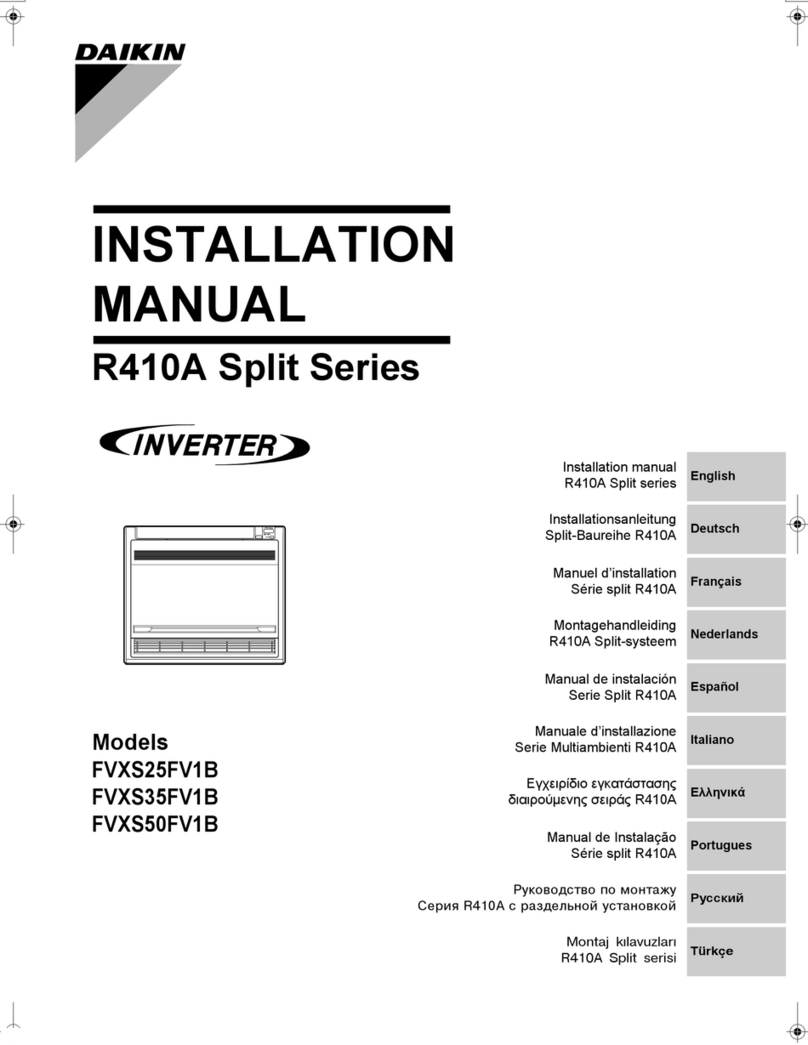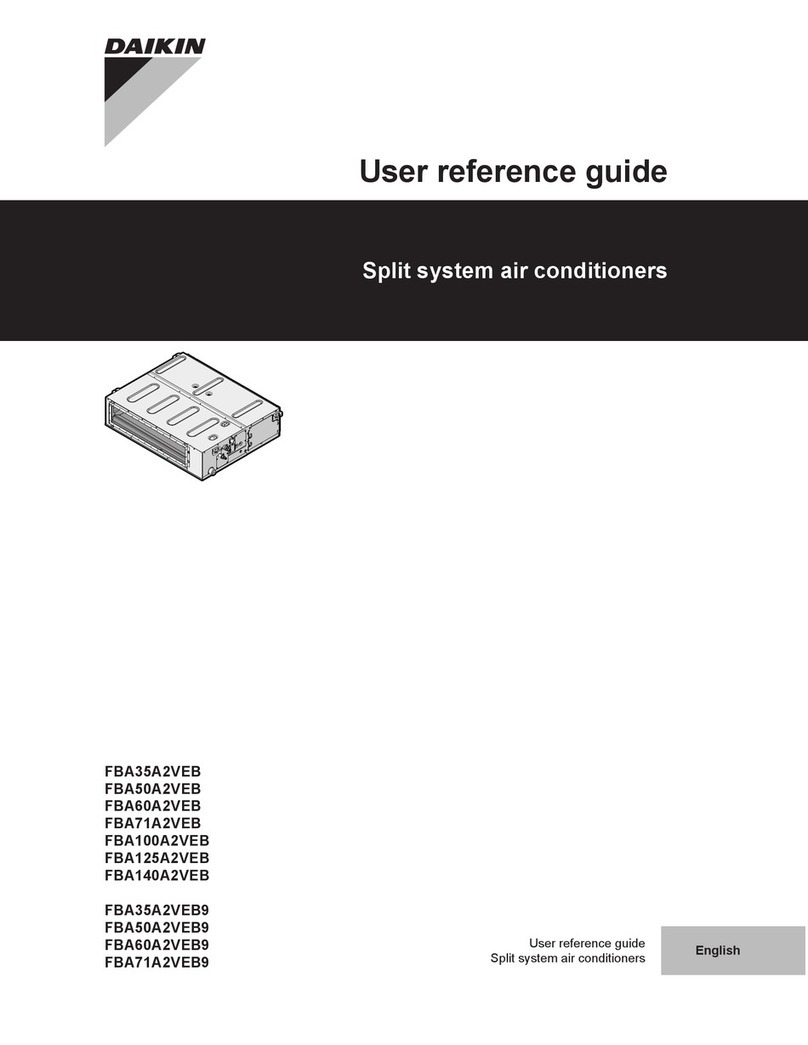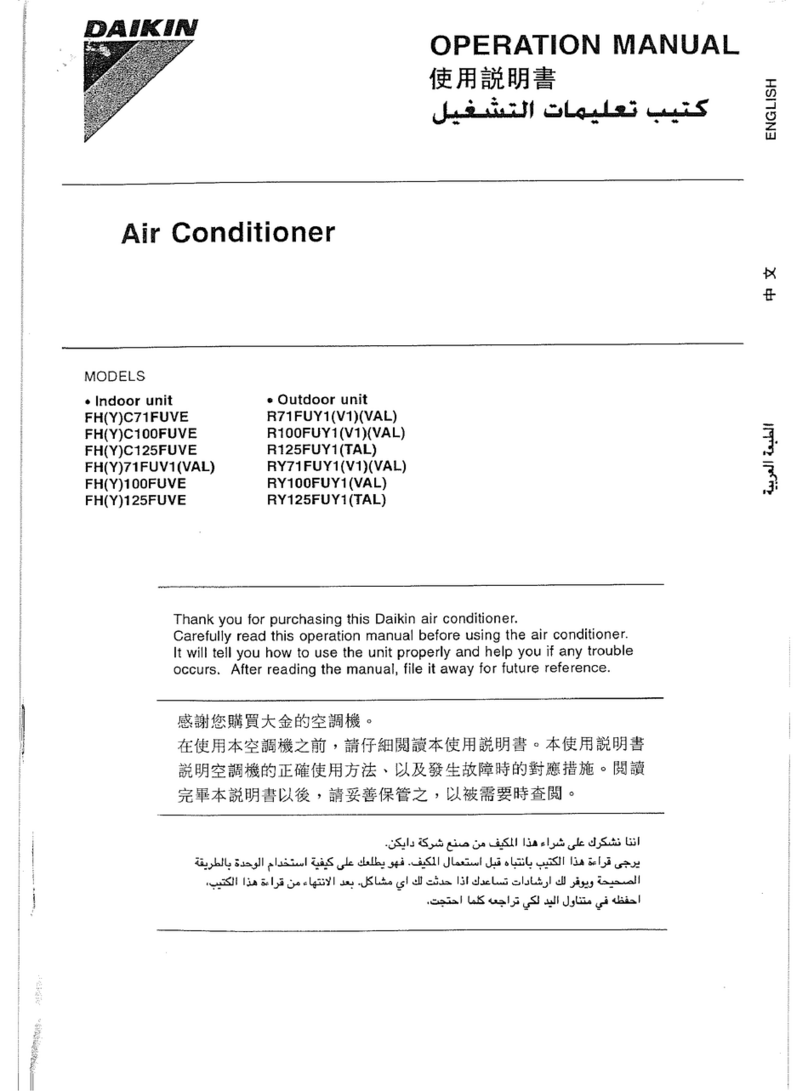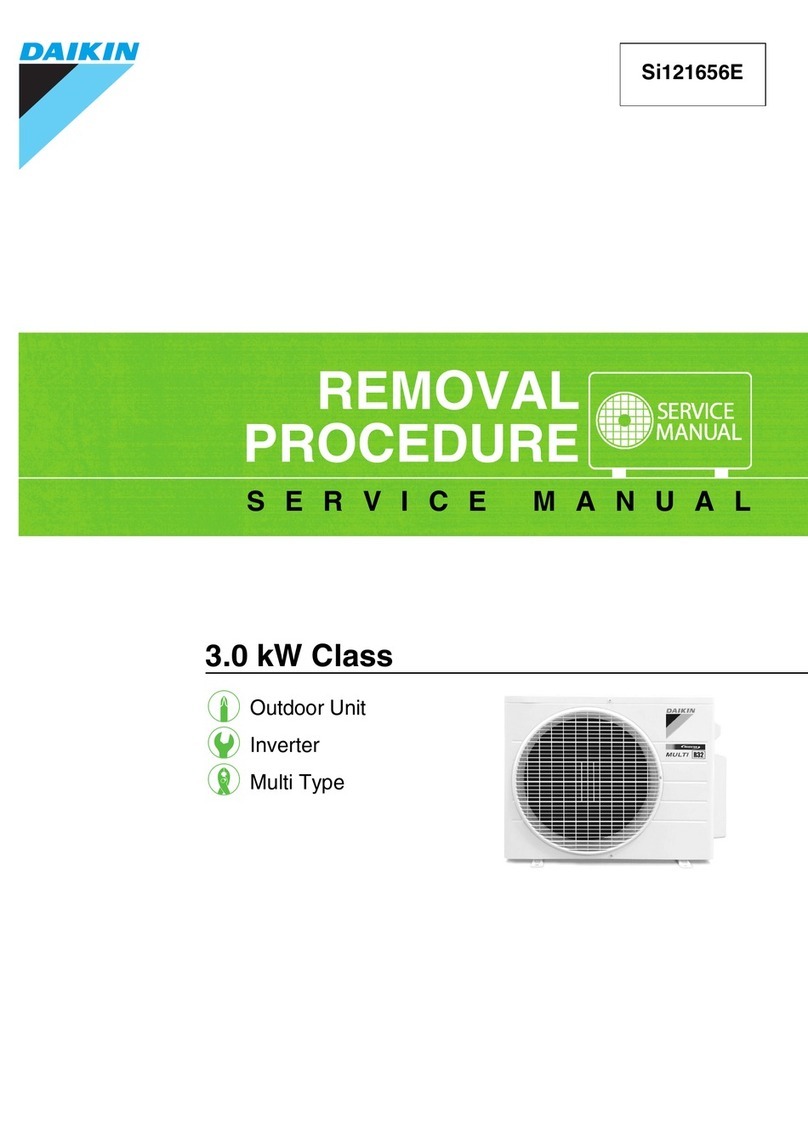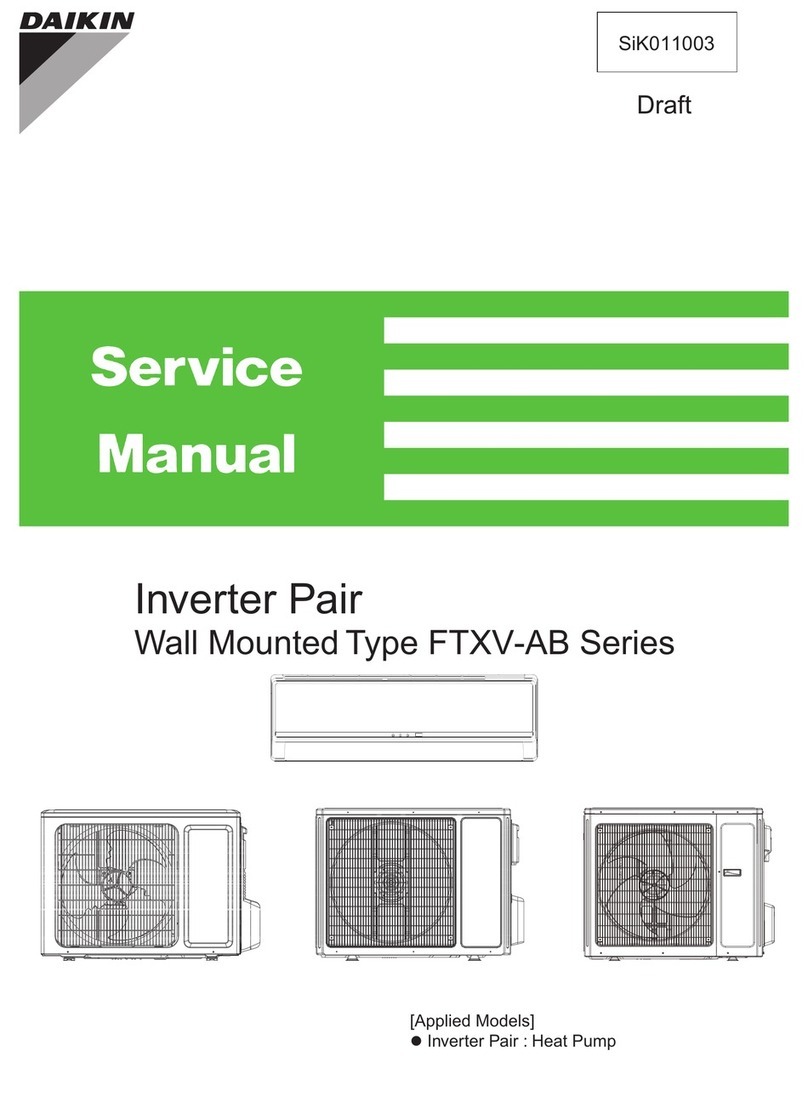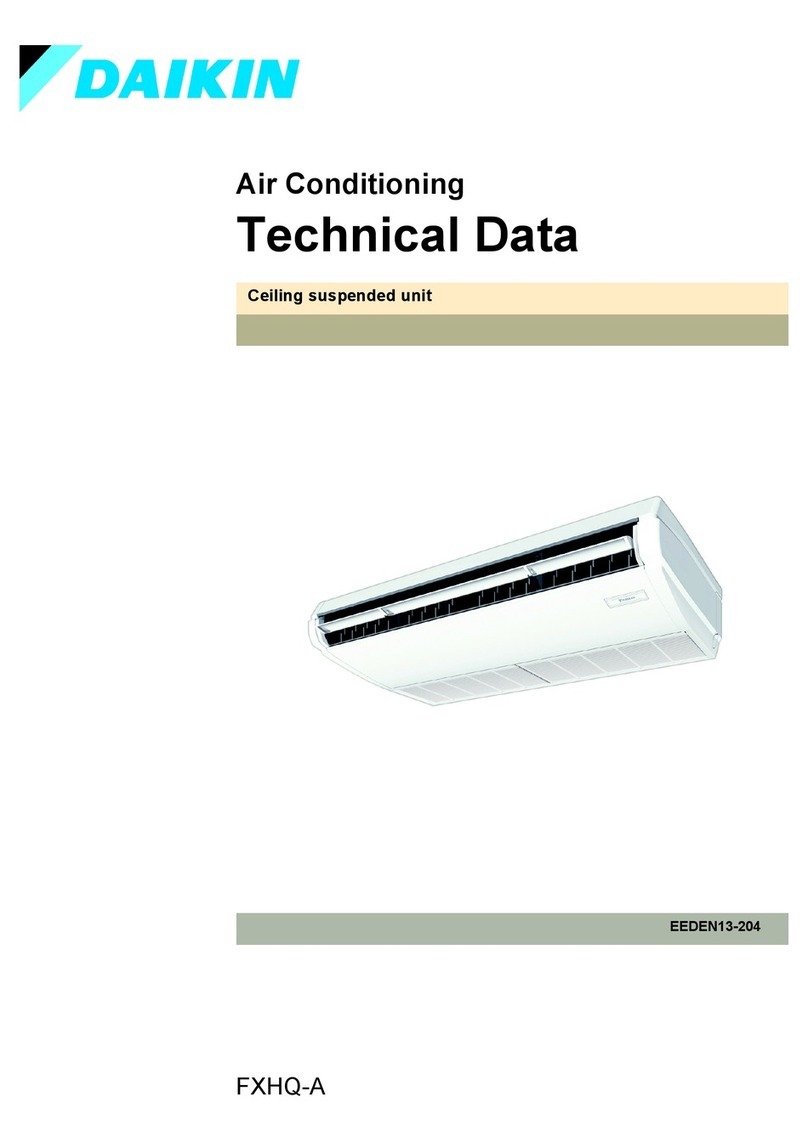7 Troubleshooting
Operation manual
7
FNA25~60A2VEB
Split system air conditioners
4P456953-1 – 2017.06
Malfunction Measure
If the user interface display indicates the
unit number, the operation lamp flashes
and an error code appears.
Notify your installer and
report the error code.
If the system does not properly operate except for the above
mentioned cases and none of the above mentioned malfunctions is
evident, investigate the system according to the following
procedures.
Malfunction Measure
If the system does not
operate at all.
▪ Check if there is no power failure. Wait
until power is restored. If a power failure
occurs during operation, the system
automatically restarts immediately after
power is restored.
▪ Check if no fuse has blown or breaker is
activated. Change the fuse or reset the
breaker if necessary.
▪ Are batteries set in the remote controller?
▪ Is the timer setting correct?
The system operates,
but cooling or heating
is insufficient.
▪ Check if air inlet or outlet of outdoor or
indoor unit is not blocked by obstacles.
Remove any obstacles and make sure
the air can flow freely.
▪ Check if the air filter is clogged. Contact
your dealer to clean the air filter.
▪ Check the temperature setting. Refer to
the manual of the user interface.
▪ Check if the air flow angle is proper.
Refer to the manual of the user interface.
▪ Check the fan speed setting is set to low
speed. Refer to the manual of the user
interface.
▪ Check for open doors or windows. Close
doors and windows to prevent wind from
coming in.
▪ Check if direct sunlight enters the room.
Use curtains or blinds.
▪ If the heat source of the room is
excessive (when cooling). Cooling effect
decreases if heat gain of the room is too
large.
▪ Check if there are too many occupants in
the room during cooling operation. Check
if the heat source of the room is
excessive.
Operation stops
suddenly. (Operation
lamp blinks.)
▪ Check if the air filter is clogged. Contact
your dealer to clean the air filter (refer to
"Maintenance" in the indoor unit manual).
▪ Check if air inlet or outlet of outdoor or
indoor unit is not blocked by obstacles.
Remove any obstacles, turn the breaker
OFF and back ON. If the lamp still blinks,
contact your dealer.
▪ Check if all indoor units connected to
outdoor unit in the multi-system are
operating in the same mode.
An abnormal function
happens during
operation.
▪ The air conditioner may malfunction
because of lightning or radio waves. Turn
the breaker OFF and back ON.
▪ In case of refrigerant leakage sensor:1
Malfunction Measure
The fan is rotates,
even when the unit is
turned off. (Operation
lamp blinks)
Refrigerant leakage sensor started
working:
▪ If the error code " " is shown on the
user interface display, there may be
refrigerant leakage. Ventilate the room
and contact your dealer.
▪ If the error code" " is NOT shown on
the user interface display, there is no
refrigerant leakage or detection is still
going. If no leak is detected, the fan will
turn off automatically after a few minutes.
Sometimes the refrigerant leakage sensor
mistakenly detects other substances than
refrigerant, e.g. insecticides or hairspray.
The unit does not heat
or cool and the
ventilation setting has
switched to "Strong air
flow". (Operation lamp
blinks)
The fan of the indoor
or outdoor unit rotates,
even when the unit is
turned off.
The error code " " is
shown on the user
interface display.
The error code " " is
shown on the user
interface display.
▪ Malfunction of refrigerant leakage
sensor.
▪ Cable of refrigerant leakage sensor is
broken.
▪ Cable connection of refrigerant leakage
sensor is not complete.
▪ Malfunction of main printed circuit board.
Contact your dealer.
▪ Error codes for refrigerant leakage sensor.1 The code indication
changes as shown below and a long beep sound is heard.
Main code Contents
Refrigerant leak detected.
Abnormality of refrigerant
leakage sensor.
If after checking all above items, it is impossible to fix the problem
yourself, contact your installer and state the symptoms, the complete
model name of the unit (with manufacturing number if possible) and
the installation date (possibly listed on the warranty card).
7.1 Symptoms that are NOT system
malfunctions
The following symptoms are NOT system malfunctions:
7.1.1 Symptom: The system does not operate
▪ The air conditioner does not start immediately after the ON/OFF
button on the user interface is pressed. If the operation lamp
lights, the air conditioner is in normal condition. It does not restart
immediately because one of its safety devices actuates to prevent
the air conditioner from being overloaded. The air conditioner will
turn on again automatically after 3minutes.
▪ The air conditioner does not start immediately after the power
supply is turned on. Wait 1 minute until the microcomputer is
prepared for operation.
▪ The air conditioner does not restart immediately when the
temperature setting button is returned to its former position after
pushing. It does not restart immediately because one of its safety
devices actuates to prevent the air conditioner from being
overloaded. The air conditioner will turn on again automatically
after 3minutes.
▪ The outdoor unit has stopped. This is because the room
temperature has reached the set temperature. The unit switches
to fan operation. " " (external control icon) is displayed on
(1) Only for units using R32 refrigerant. Refer to the outdoor unit specifications for the type of refrigerant to be used.