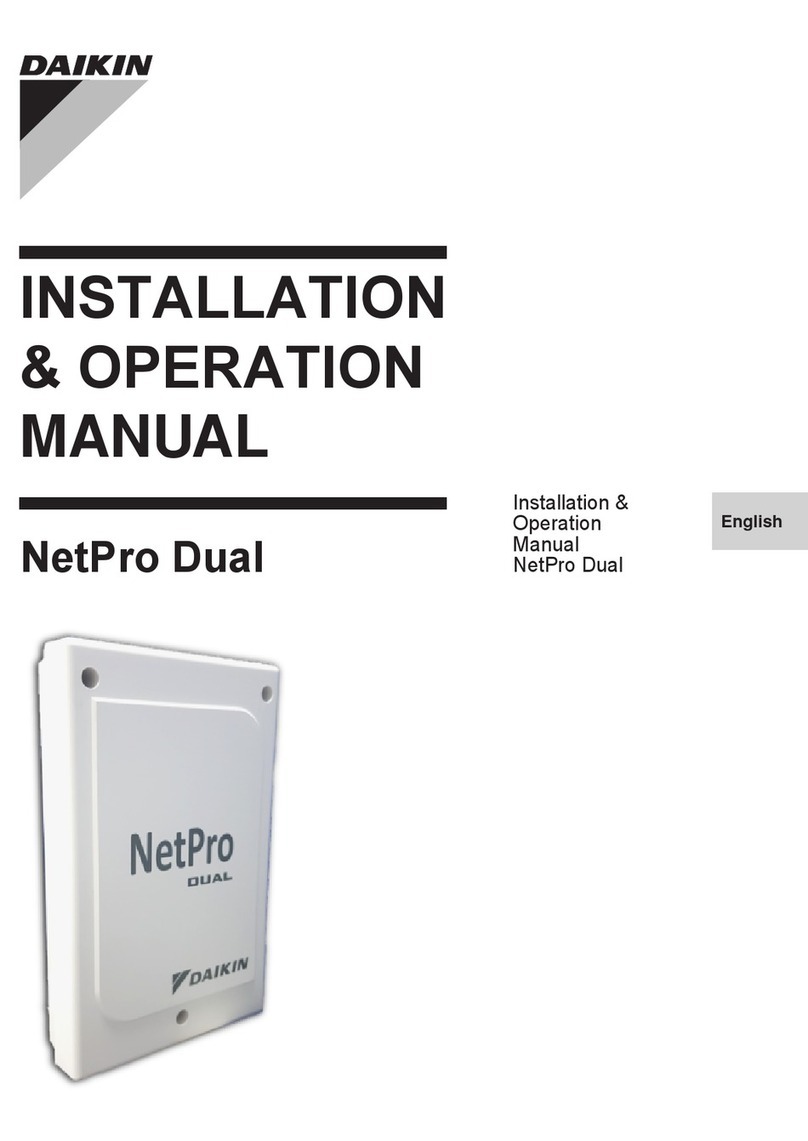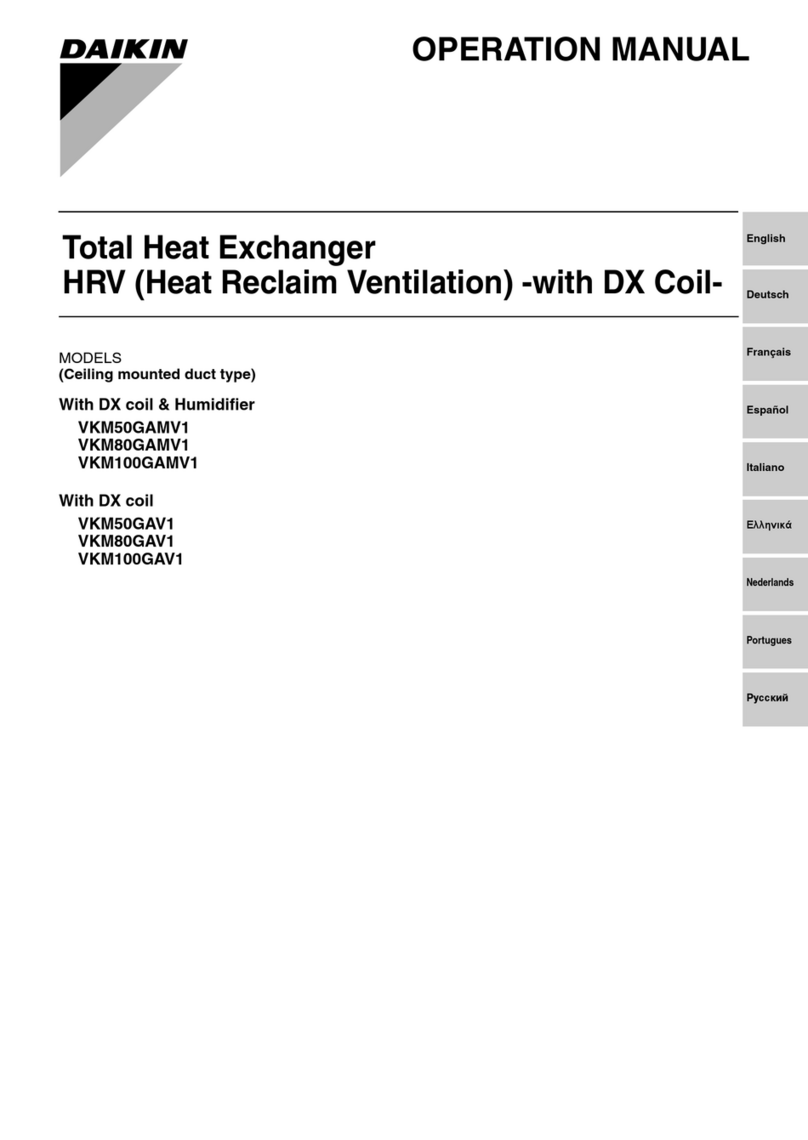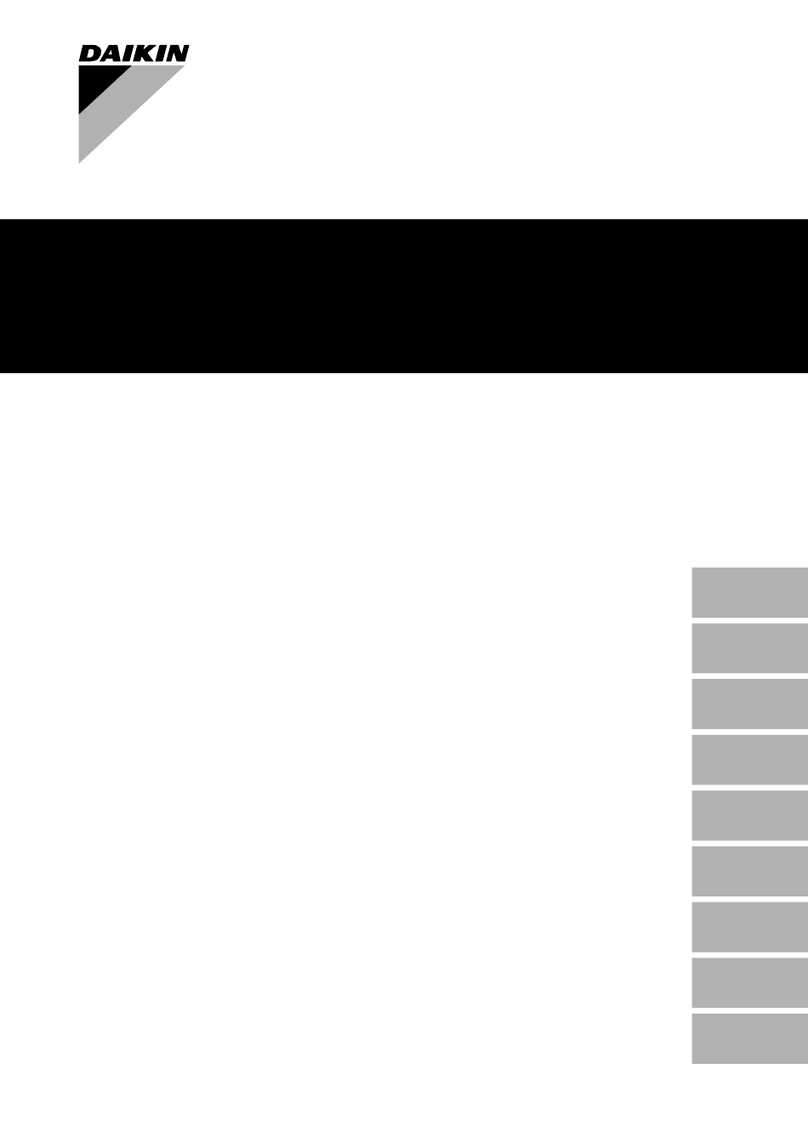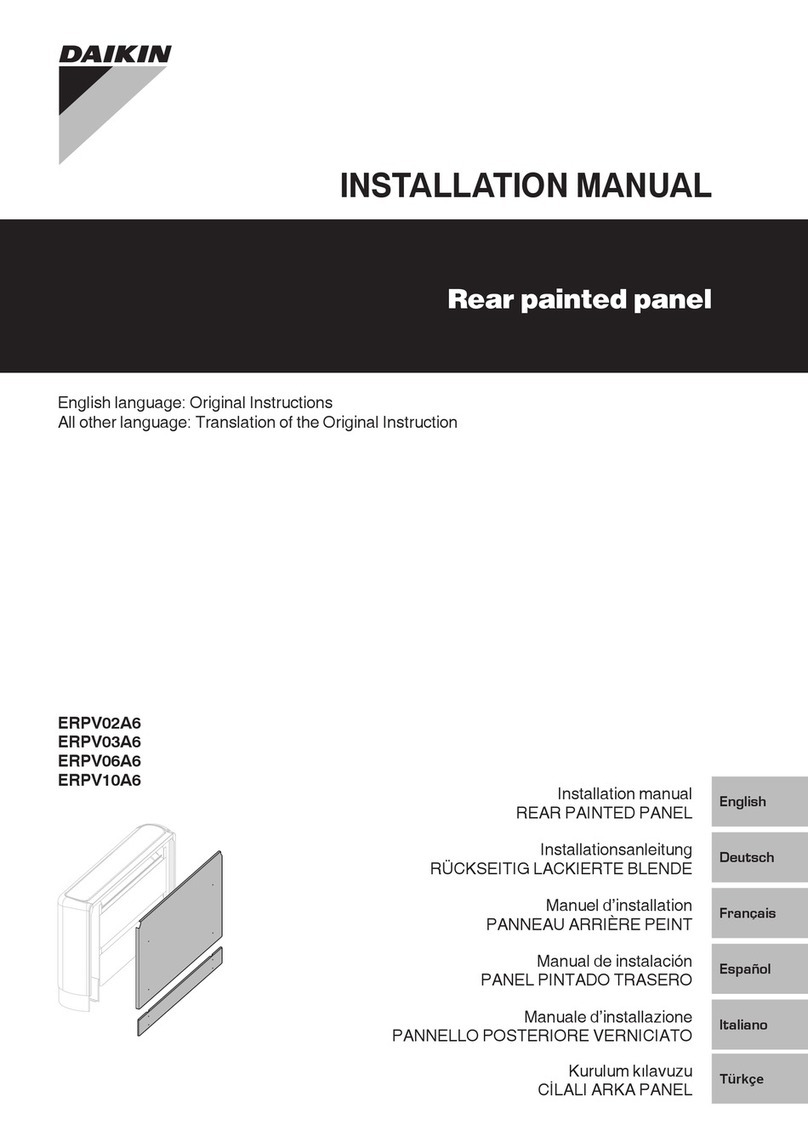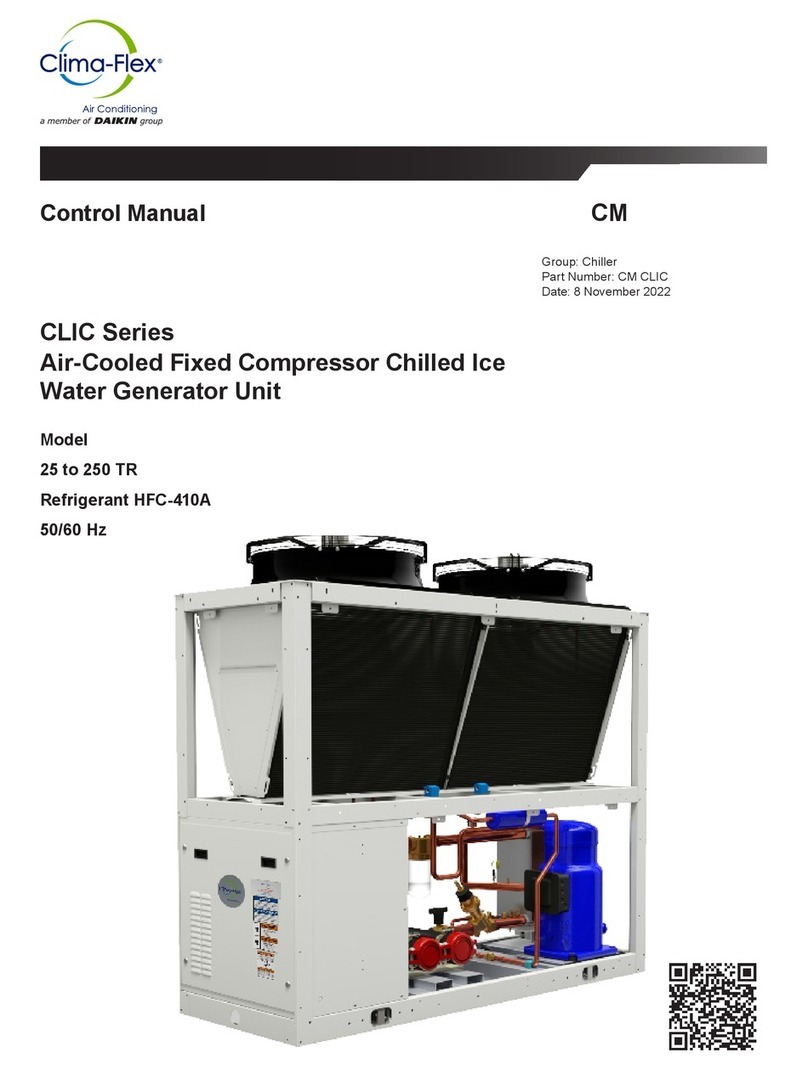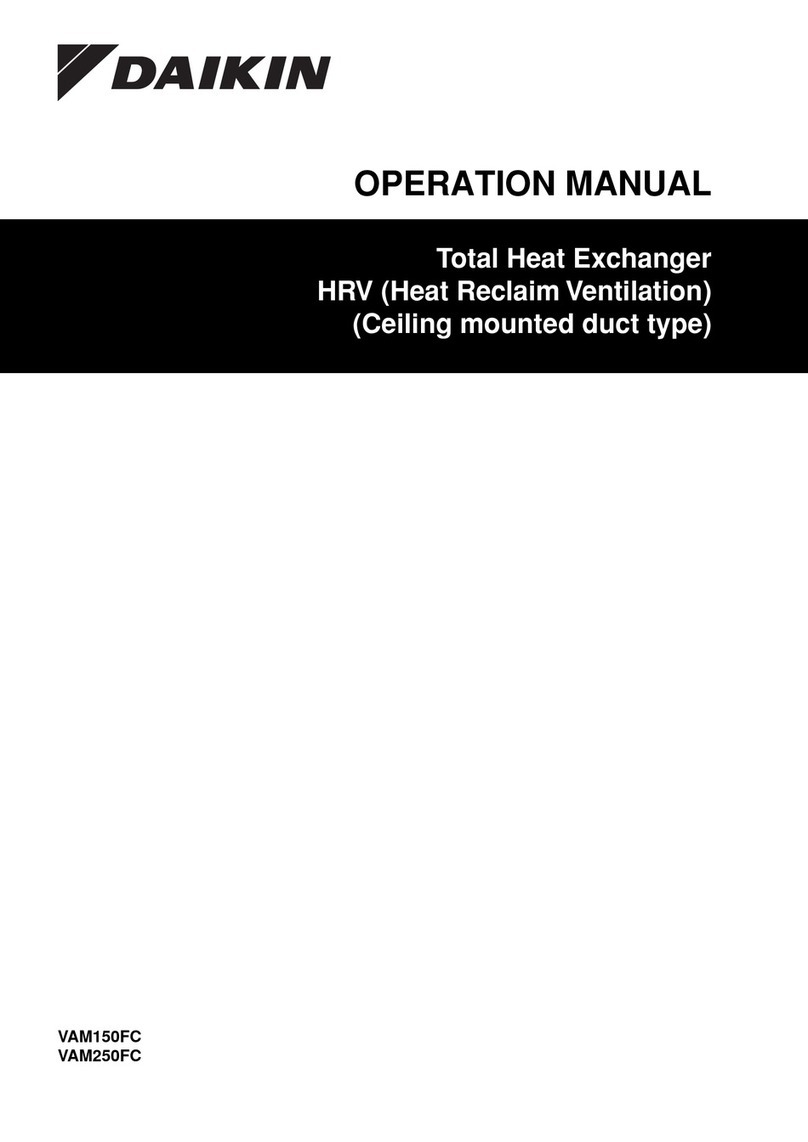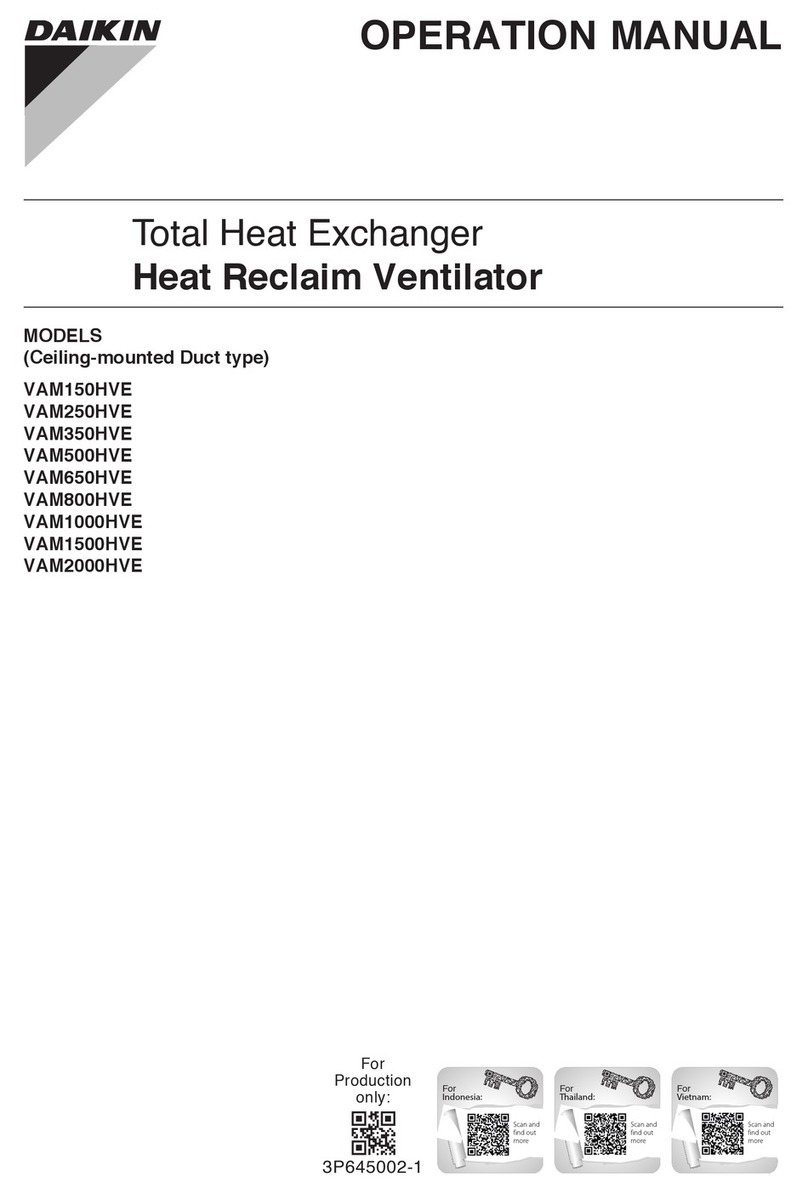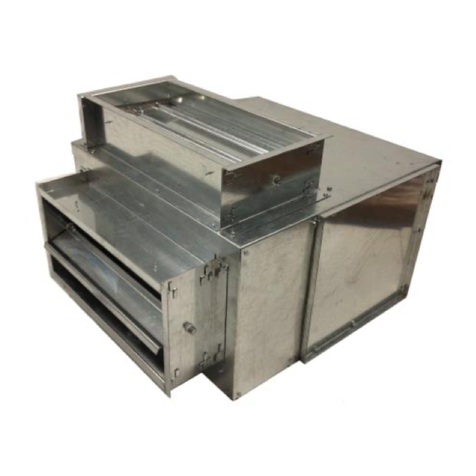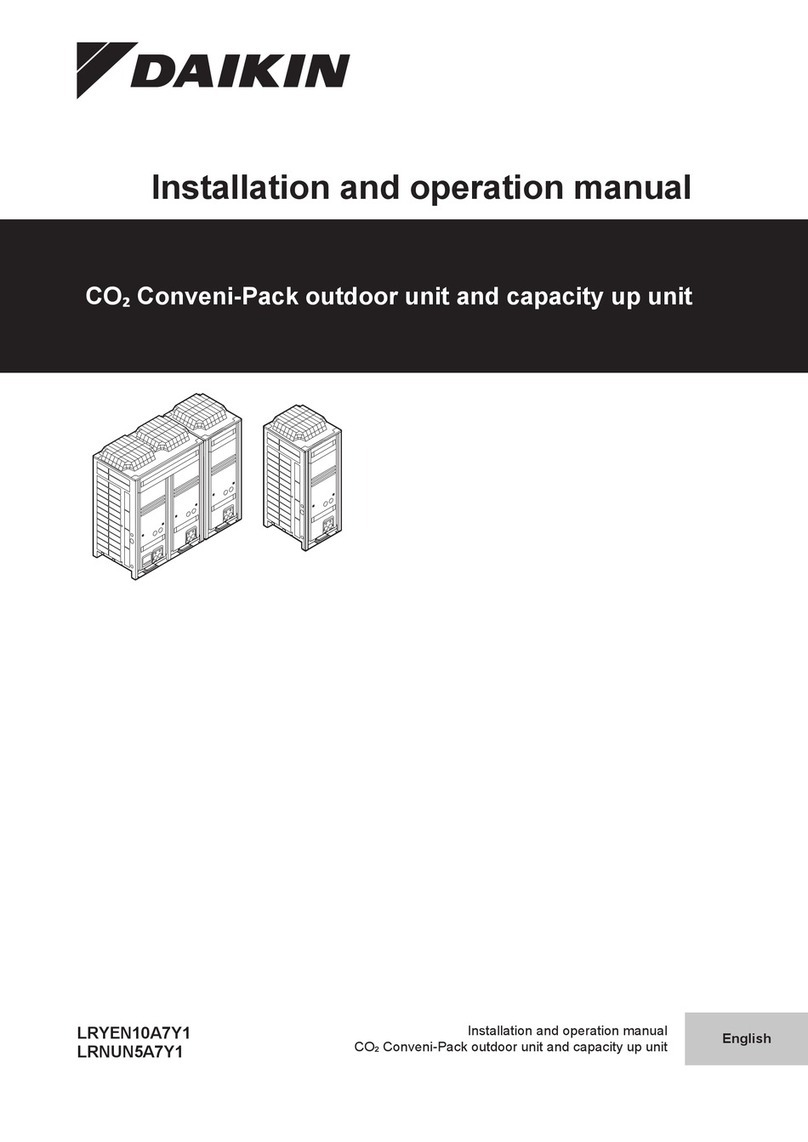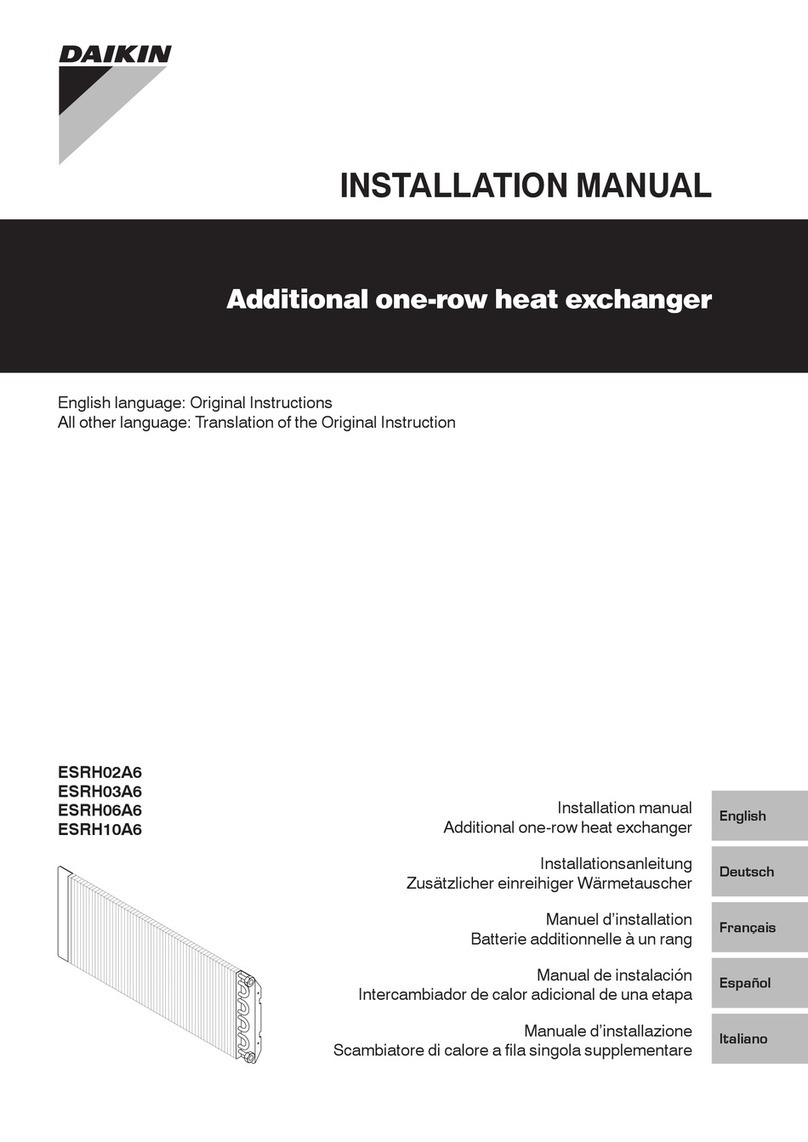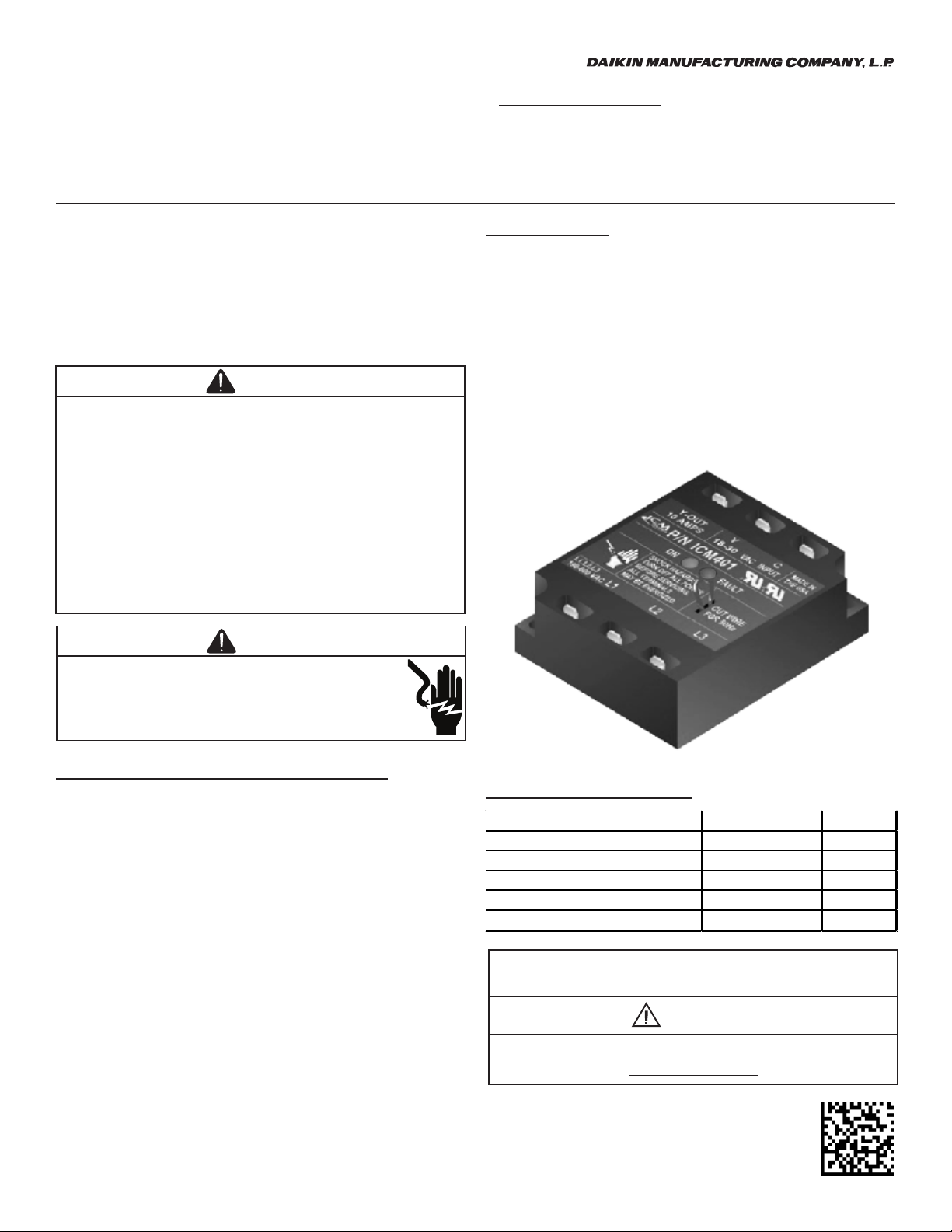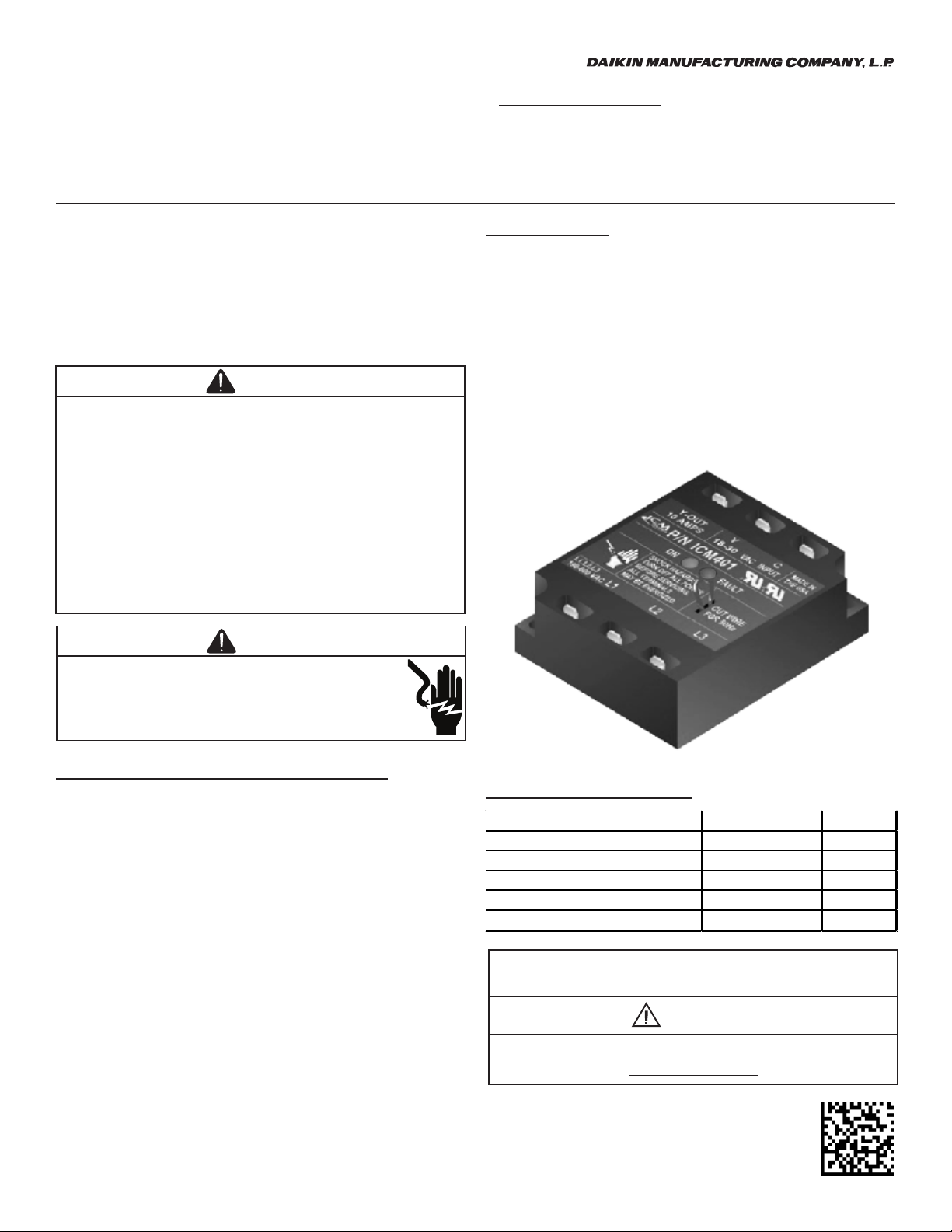
Safety Considerations
The following symbols and labels are used throughout this
manual to indicate immediate or potential safety hazards. It is
the owner’s and installer’s responsibility to read and comply
with all safety information and instructions accompanying these
symbols. Failure to heed safety information increases the risk of
personal injury, property damage, and/or product damage.
WARNING
WARNING
As a professional installer, you have an obligation to know
the product better than the customer. This includes all safety
precautions and related items.
Prior to actual installation, thoroughly familiarize yourself
with this Instruction Manual. Pay special attention to all safety
warnings. Often during installation or repair, it is possible to
place yourself in a position which is more hazardous than
when the unit is in operation.
Remember, it is your responsibility to install the product
safely and to know it well enough to be able to instruct a
customer in its safe use.
Safety is a matter of common sense...a matter of thinking
before acting. Most dealers have a list of specic good
safety practices...follow them.
The precautions listed in this Installation Manual are intended
as supplemental to existing practices. However, if there is a
direct conict between existing practices and the content of
this manual, the precautions listed here take precedence.
The 3-phase monitor kit for Light Commercial Models
veries the phase balance and, if out of balance, shuts the
unit down. “Out of balance” refers to the phasing being out
of sequence or loss of line voltage leg.
Ensure all parts are included before beginning. If parts are
missing from the kit, contact the distributor where the kit was
purchased.
An illuminated green LED indicates the output is energized
and an illuminated red LED indicates there is a fault where
the Y-out terminal will be disconnected from the Y. If neither
is illuminated then the 24V power is o. An image of the
monitor is shown in Figure 1.
Figure 1
QTY
Phase Monitor 0130L00105 1
Power Harness (3-6 Ton) 0259L00513 1
Low Voltage Harness (3-6 Ton) 0259L00517 1
Screws M0218153 2
Wire Ties M0321204 10
© 2019-2020
19001 Kermier Rd., Waller, TX 77484
WARNING
PROP 65 WARNING
FOR CALIFORNIA CONSUMERS
Cancer and Reproduive Harm -
www.P65Warnings.ca.gov 0140M00517-A