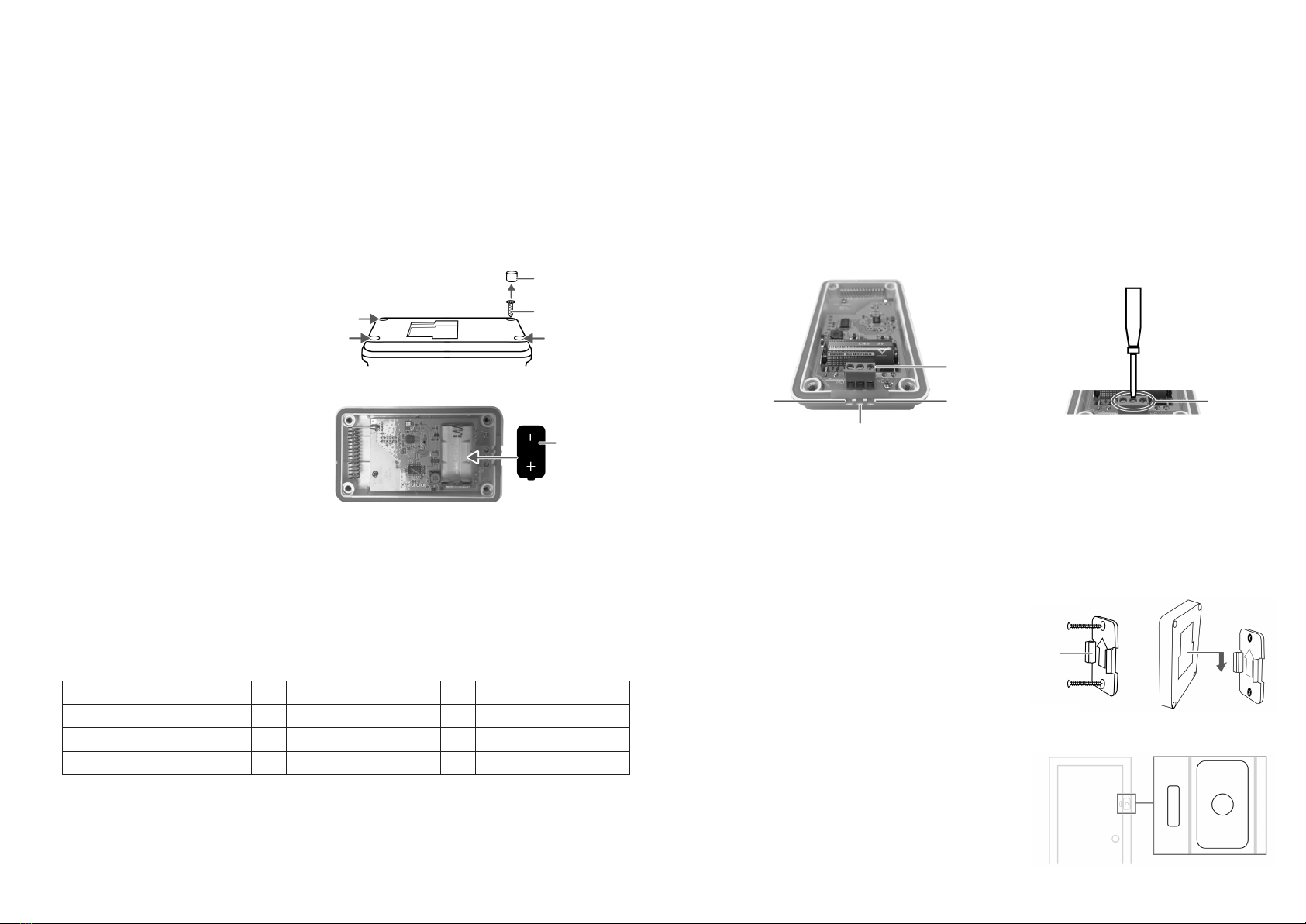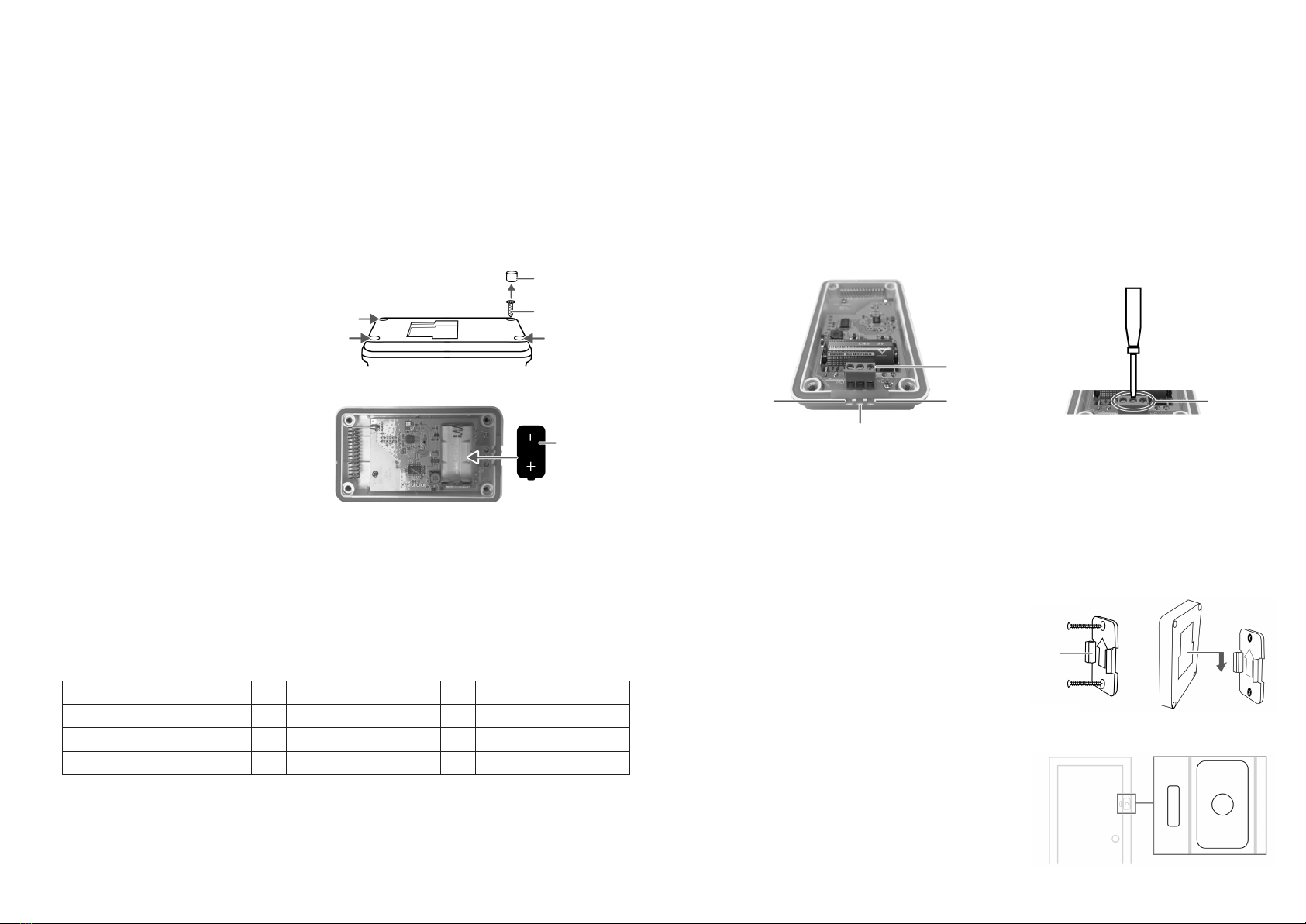
CONTENTS
• Universal Transmitter • Screws (4)
• Transmitter bracket • CR2 battery
• Magnetic contact • User Guide
• Silicone plugs (4)
SETTING UP YOUR UNIVERSAL TRANSMITTER
1. To install the battery, see “Installing the battery.”
2. To select a tune and connect your transmitter to your receiver, see “Connecting to your receiver.”
3. To mount your transmitter, see “Mounting your universal transmitter.”
INSTALLING THE BATTERY
1. Remove the four silicone plugs (if inserted) and
screws on the back of the transmitter to take off
the cover.
2. Insert the CR2 battery in the transmitter. Make
sure that the + and – symbols on the battery
match the symbols in the compartment.
3. Replace the cover and secure it with the screws.
Note: If you are mounting your transmitter
outdoors, push the silicone plugs into the screw
holes to waterproof the casing.
CONNECTING TO YOUR RECEIVER
Note: You can connect up to 16 transmitters to your receiver.
1. Place your receiver and transmitter near each other.
Note: Be careful not to activate your transmitter until you find the tune you want. Keep the magnetic contact away
from the push button to avoid accidentally activating it.
2. Press and hold the MODE and (volume) buttons on the receiver for three seconds. When all four lights flash,
release the buttons.
3. Press (volume) repeatedly until you find the tune you want.
4. After you choose a tune, activate the transmitter (press its button or separate it from the magnetic door contact).
The receiver beeps.
Note: If you accidentally activate the transmitter on a tune you don’t want, press the volume button on the receiver
to continue cycling through the tunes to select the tune you want, then reactivate the transmitter.
5. If you are coding more than one transmitter, repeat steps 3 and 4.
6. After your transmitter(s) are coded, press and hold the MODE button until the LEDs stop flashing.
7. To test the tune, activate the transmitter. You’ll hear the selected tune through your receiver and the lights will flash.
CONNECTING AN EXTERIOR DETECTOR (OPTIONAL)
Your universal transmitter can be activated by any type of detector that provides a normally open (N/O) or normally closed
(N/C) output. Both N/O and N/C contacts can be used simultaneously with the magnetic contact and push button.
1. Remove the four silicone plugs (if inserted) and screws on the back of the transmitter to take off the cover.
2. Insert wires through the silicone gaskets and into the terminals on the bottom of the transmitter:
• For a normally closed connection, insert the wires into the N/C and common terminals.
• For a normally open connection, insert the wires into the N/O and common terminals.
3. After inserting the wires, tighten the terminals with a small screwdriver.
Note: A 22 AWG solid wire can easily pierce the silicone gasket. If using a lighter gauge wire, you may need to
pierce the gasket with a paper clip or small needle.
4. Replace the cover and secure it with the screws.
Note: If mounting your transmitter outdoors, push the silicone plugs into the screw holes to waterproof the casing.
MOUNTING YOUR UNIVERSAL TRANSMITTER
You can use the transmitter as a doorbell that activates when
its button is pressed or as a warning that activates when the
magnetic contact is separated from the push button.
Doorbell
1. Use a drill and two screws (included) to mount the transmitter
bracket. Make sure that the arrow on the bracket is facing up.
2. If you’re mounting your transmitter outside, push the silicone
plugs into the screw holes to waterproof the casing.
3. Slide the transmitter down onto the bracket.
Door/Window mounting
1. Choose mounting locations where the magnetic contact can be
10mm or less from the push button.
1 Ding Dong (high) 5 Alarm/Siren 9 William Tell
2 Ding Dong (low) 6 Coo Coo Clock 10 Cannon in D
3 Westminster 7 Bird Chirping 11 Morning
4 Fur Elise 8 Twinkle Twinkle 12 Toreador March
Silicone plug
CR2 battery
Screw
Common
Normally Closed
(N/C)
Terminals
Normally Open
(N/O)
Terminals
Transmitter
Bracket