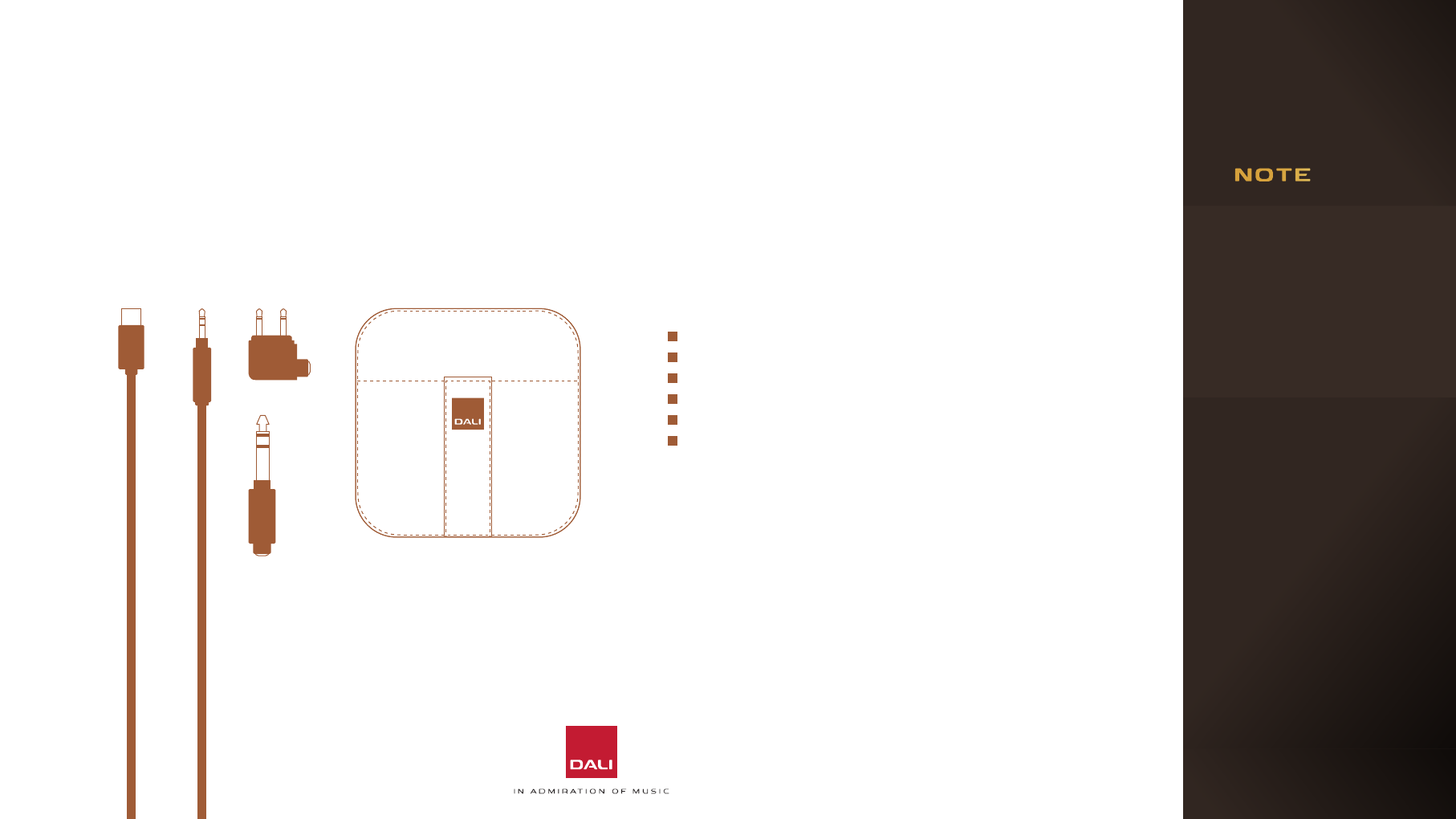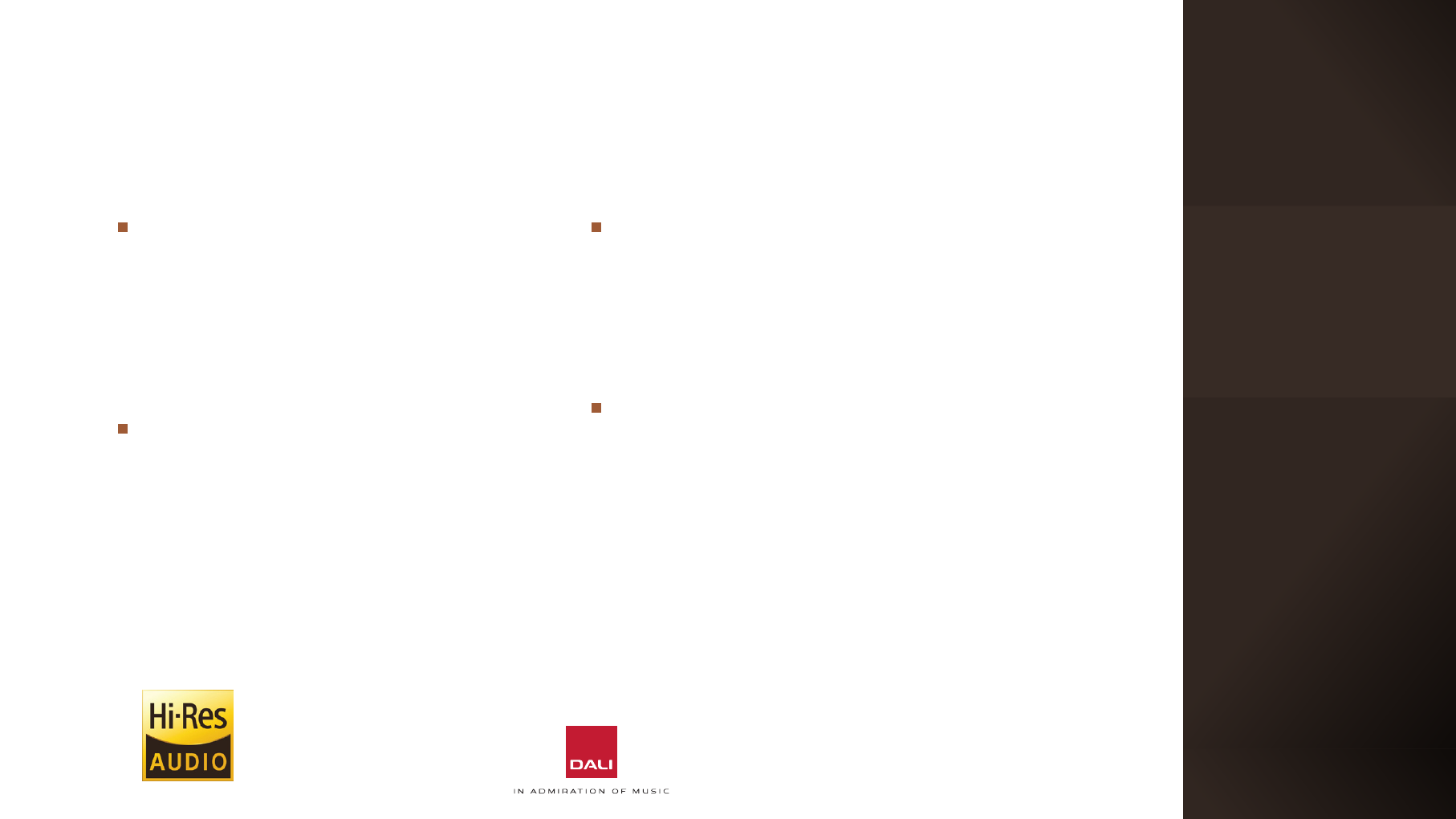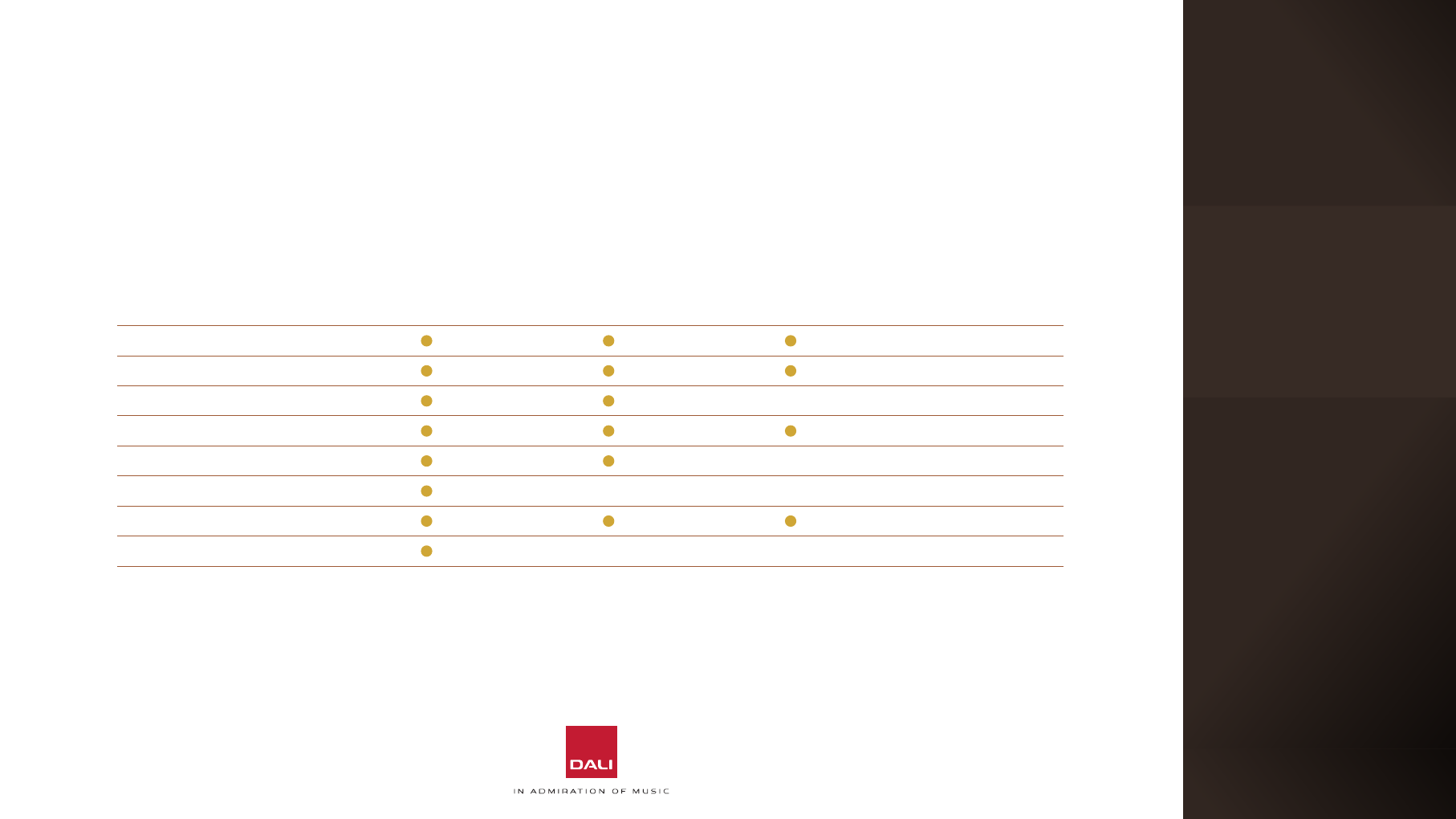Paper Fibre Driver Diaphragms
DALI speaker driver diaphragms are made exclusively
from proprietary paper and wood fibre materials
refined over decades of development. A closely
related paper fibre material is used in the IO-12
drivers that employs randomly aligned fibres of
variable length to create a light yet sti diaphragm that
oers optimal damping. The result is natural, relaxed
sound quali brimming with detail.
Hi-Res Audio Certified
The IO-12 supports from 16 - 24 bit audio with sample
rates from 32 – 96 kHz. The DALI IO-12 internal audio
processing is based on 48kHz audio sampling – the
same rate as most USB and Bluetooth aptX Adaptive
streamed audio sources. This means that sample rate
conversion, a process that oen results in audible
artefacts, is unnecessary. The result is clearer and
more insightful sound quali. The IO-12 also supports
up to 96kHz sample rate over USB, with full 48 kHz
audio bandwidth and no down sampling applied, for
ultimate sound quali.
Wired or Wireless
Our aim with the new IO-12 is simple – to produce
a headphone model that covers both wired or
wireless use, equally brilliantly. The IO-12 is among the
highest performing conventional, passive analogue
headphones available, yet it can also play the wireless,
noise-cancelling, on-the-go convenience role to
perfection.
Bluetooth aptX Adaptive
DALI IO-12 headphones are compatible with the latest
and highest performance iteration of the Bluetooth
wireless audio streaming protocol: aptX Adaptive. It
oers all the sound quali of previous iterations but
incorporates both a significantly more eective low-
latency codec and adaptive features that intelligently
optimises the streaming bit rate for dierent media
pes and wireless environments.
More detailed and comprehensive information about
IO-12 technologies can be found in the IO-12 White Paper
available for download from the DALI website.
2. DALI IO-12 TECHNOLOGY
AND SOUND QUALITY
5