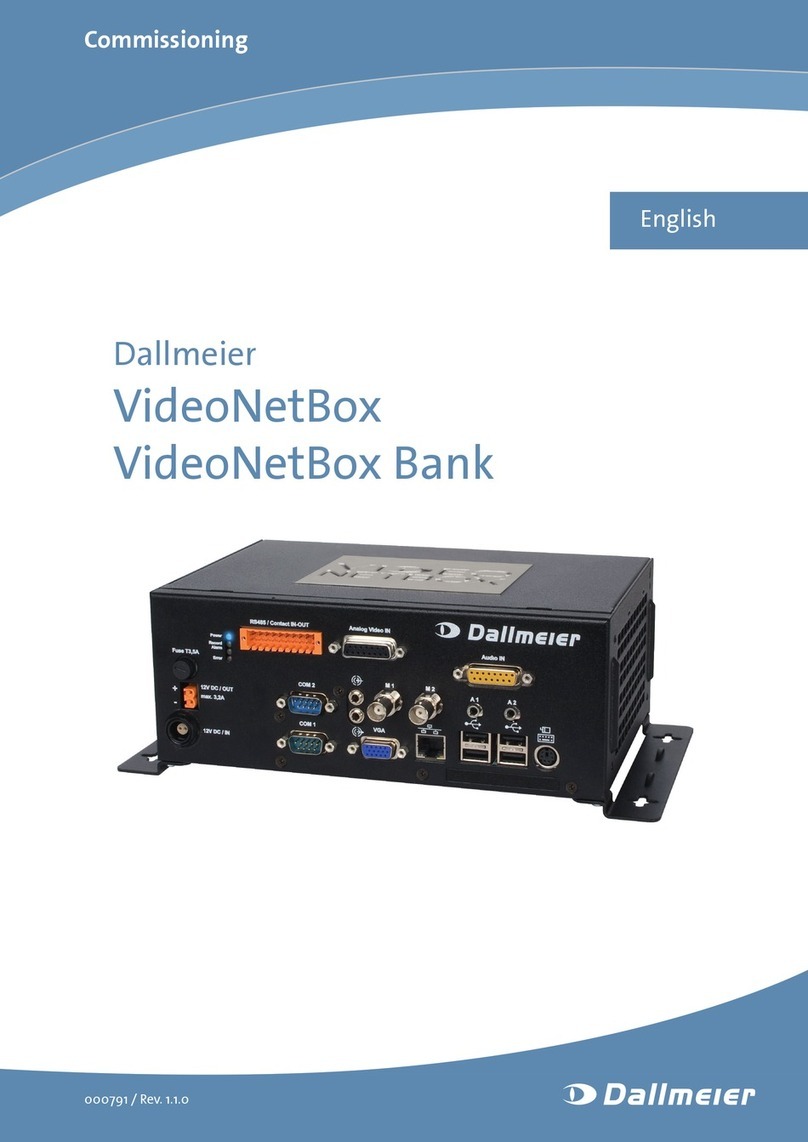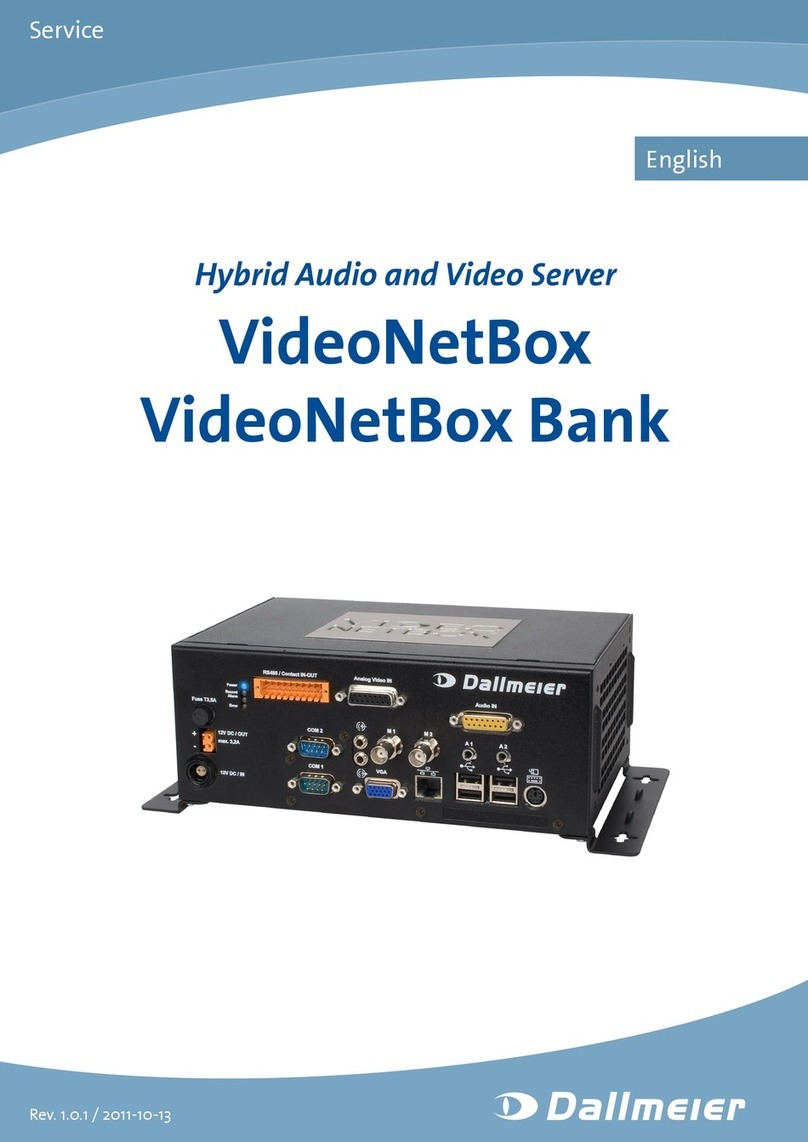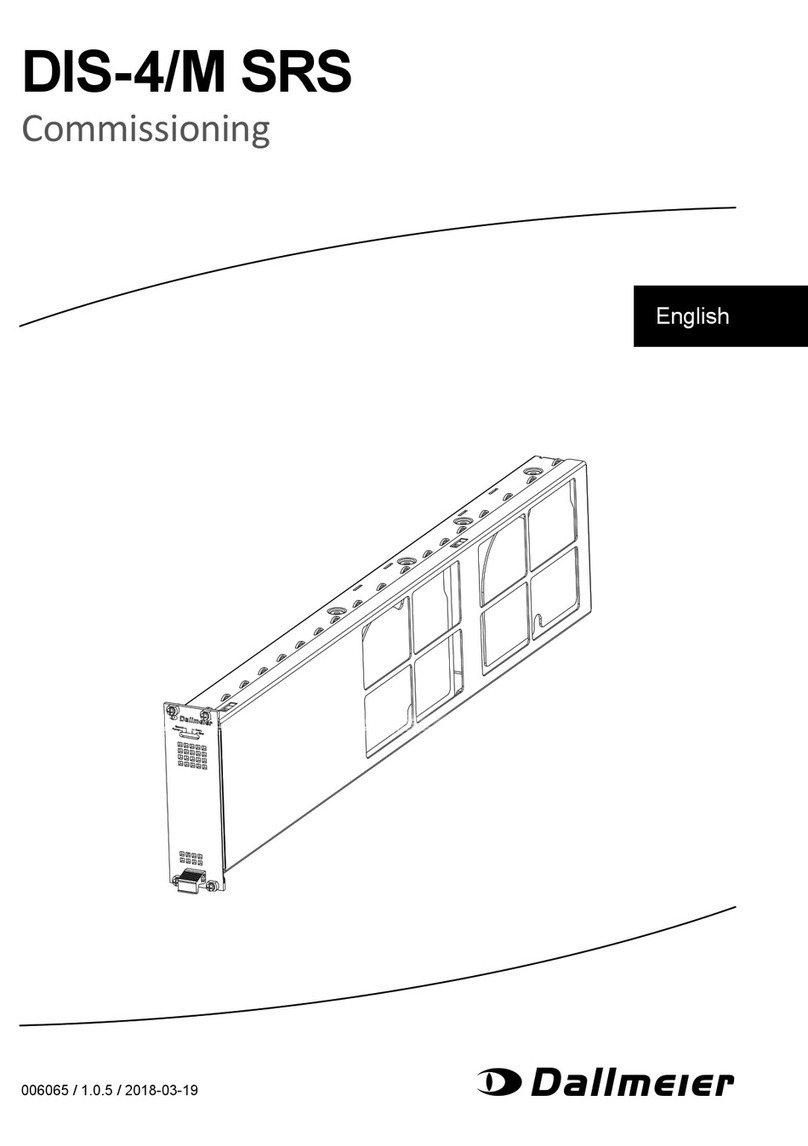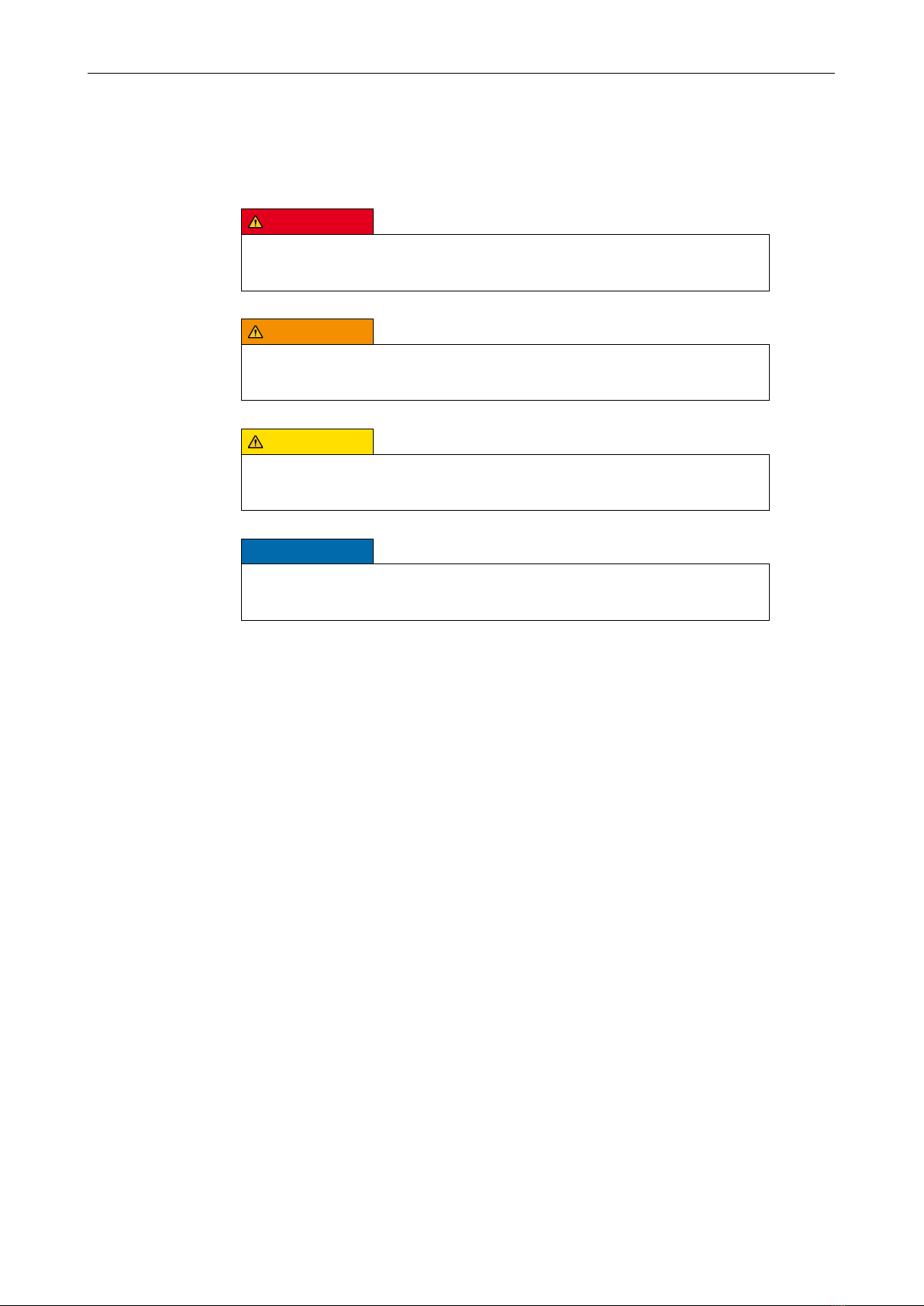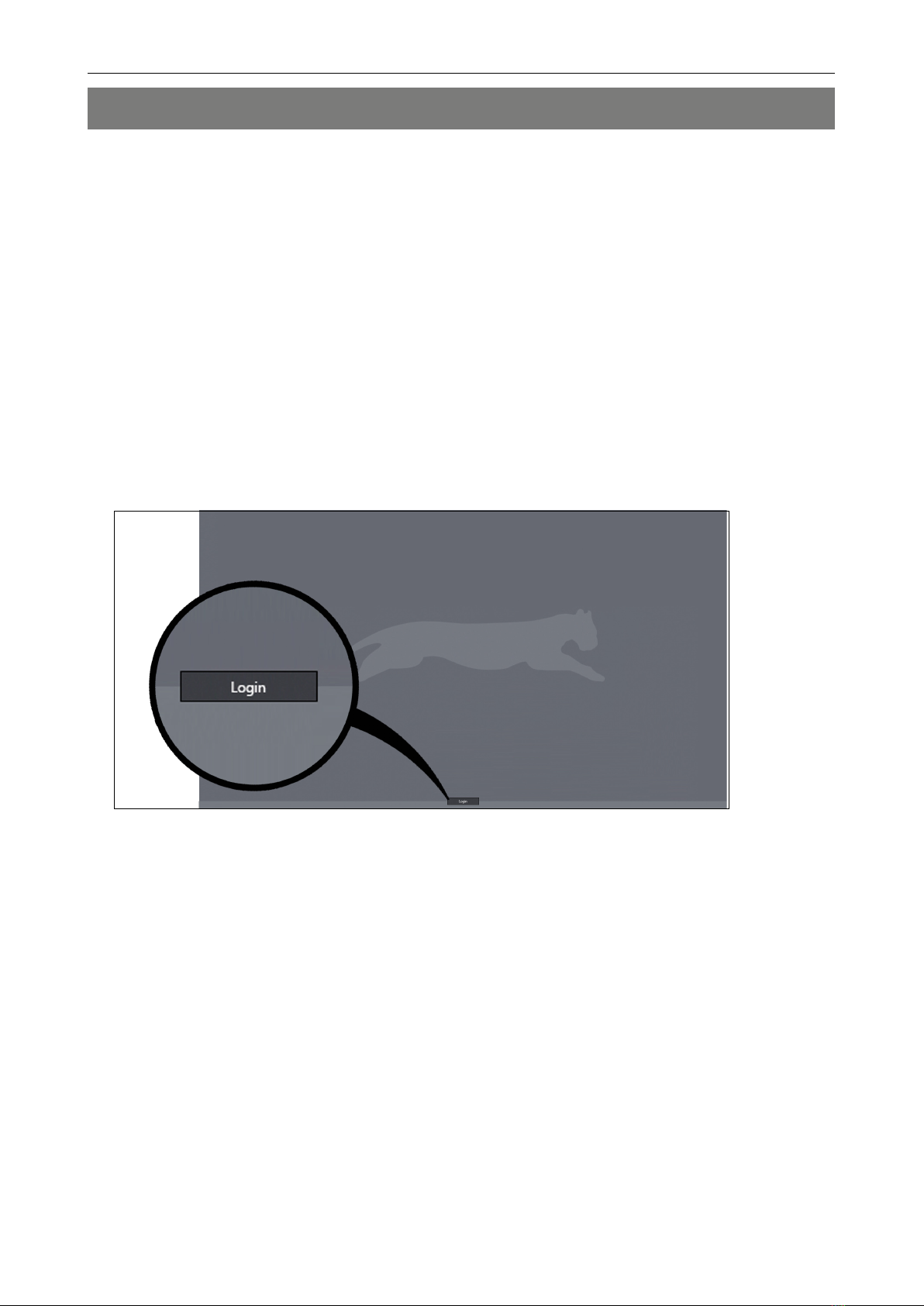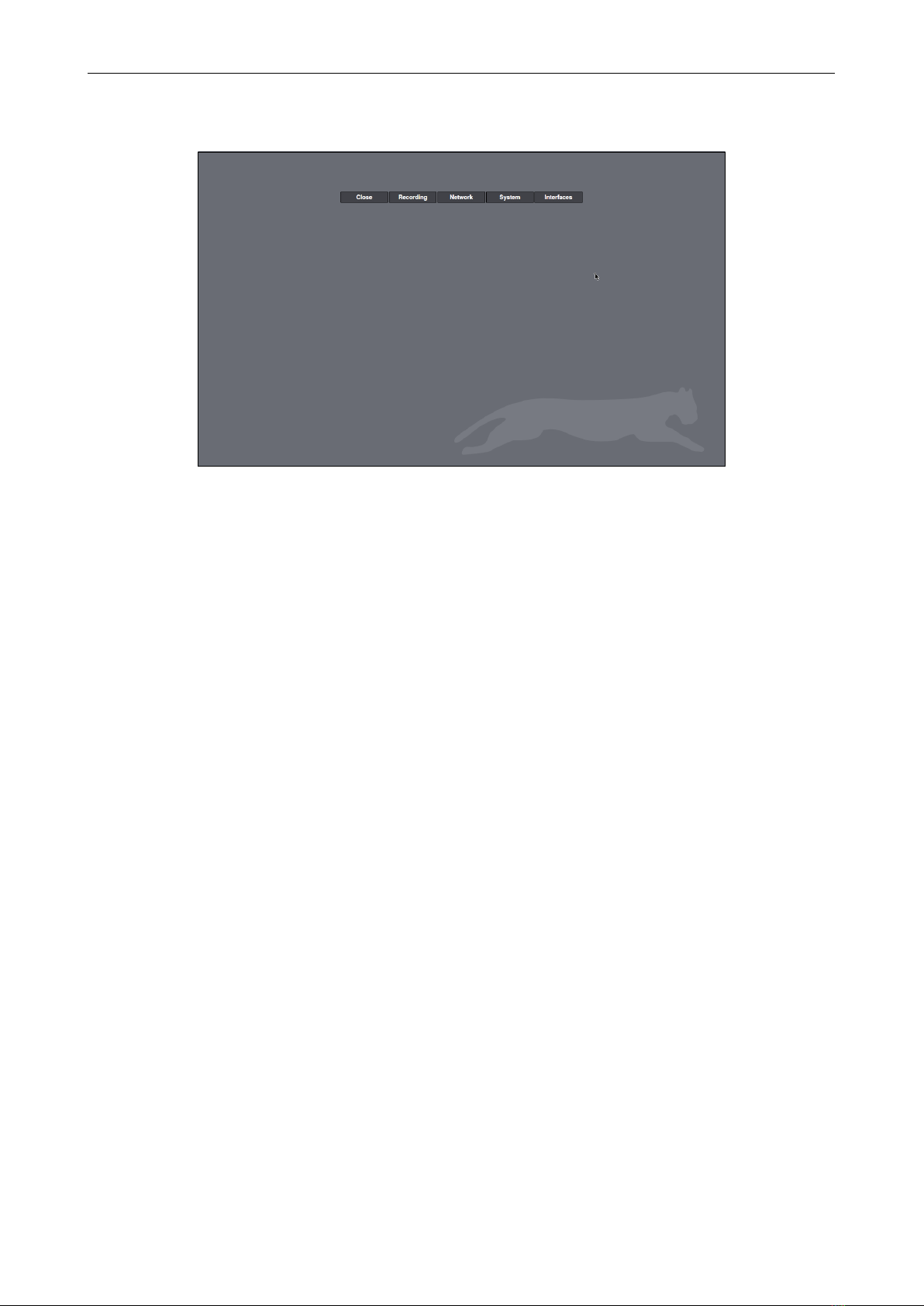SMAVIA Appliance
www.dallmeier.com 3
1 Introduction...................................................................................................4
1.1 Validity.............................................................................................................4
1.2 Documents......................................................................................................4
1.3 Typographical Conventions.............................................................................5
2 Safety Instructions........................................................................................6
3 General Notes................................................................................................8
3.4 Appropriate Use..............................................................................................8
3.5 Warranty .........................................................................................................8
3.6 Mainboard Battery...........................................................................................8
3.7 Approvals/Certications ..................................................................................8
4 Login ..............................................................................................................9
4.8 Local Login......................................................................................................9
4.9 Remote Login................................................................................................11
5 Licenses.......................................................................................................13
6 Update..........................................................................................................14
6.10 Maintenance License....................................................................................14
6.11 Implementation .............................................................................................15
7 Systemparameter........................................................................................16
7.1 Default Parameters.......................................................................................16
7.2 Export Parameters........................................................................................16
7.3 Import Parameters ........................................................................................17
8 HDDs ............................................................................................................19
8.1 Identify ..........................................................................................................19
8.1.1 Information Dialog.........................................................................................19
8.1.2 Display ..........................................................................................................20
8.2 Procedure .....................................................................................................20
8.3 Exchange......................................................................................................22
9 Power Supply Modules...............................................................................25
9.1 Identify ..........................................................................................................25
9.1.1 Information Dialog.........................................................................................25
9.1.2 Display ..........................................................................................................26
9.1.3 Status LED....................................................................................................26
9.2 Deactivation ..................................................................................................27
9.3 Exchange......................................................................................................27
10 Maintainance ...............................................................................................30
Table of Contents