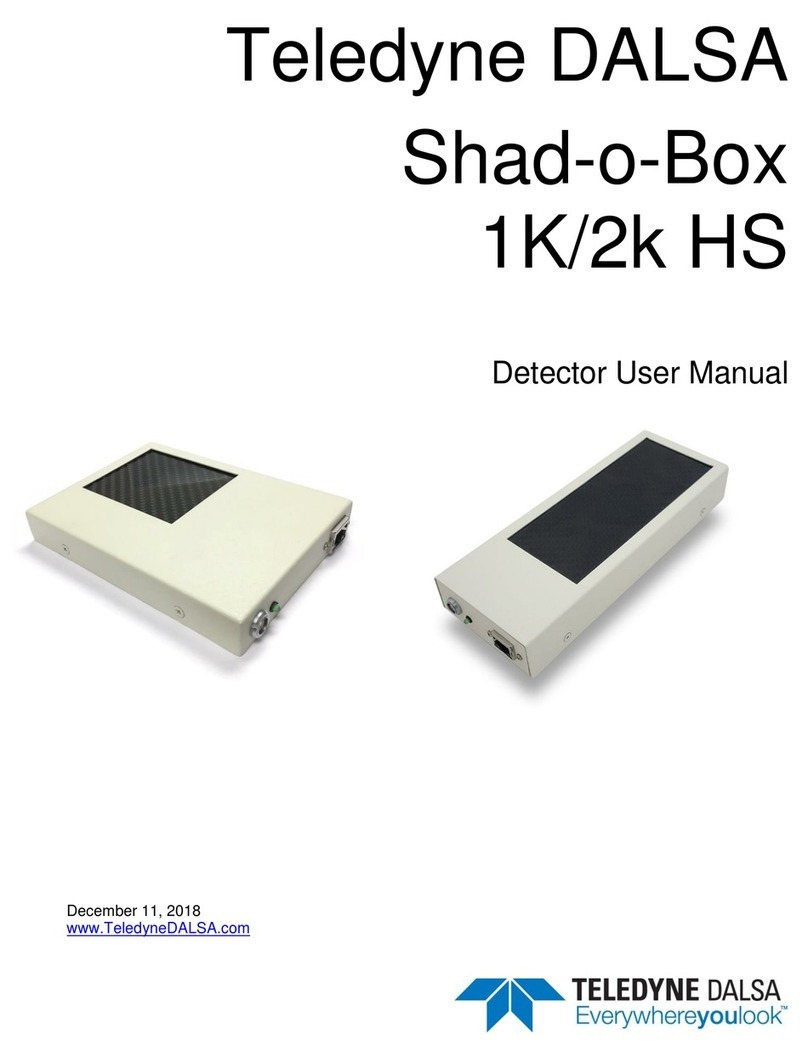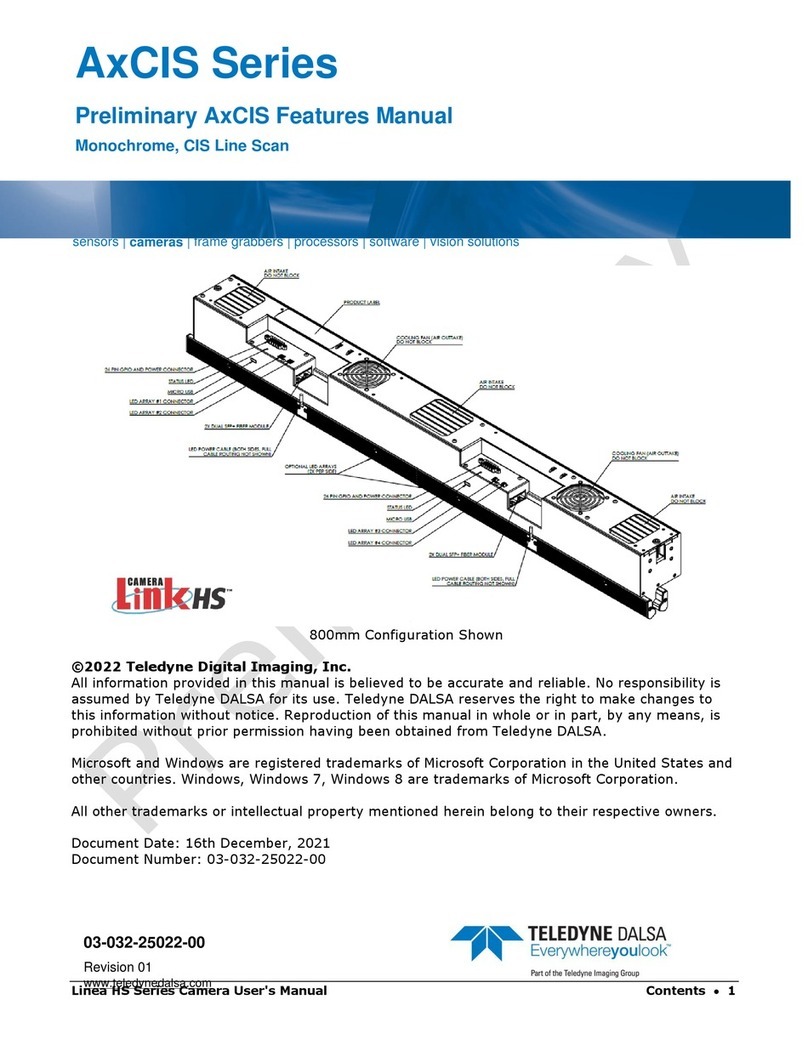Shad-o-Scan User Manual, Rev04 3
Shad-o-Scan 3001/4501 X-Ray Detector Teledyne DALSA
Contents
System Precautions and Safety ____________________________________5
Safety Information .............................................................................................5
Labels................................................................................................................6
Symbols.............................................................................................................7
General safety instructions................................................................................8
EMC compliance ...............................................................................................8
System precautions...........................................................................................8
Regulatory Compliance.....................................................................................9
Detector Maintenance .......................................................................................9
Open Source Software Licenses.......................................................................10
Recycling...........................................................................................................10
The Shad-o-Scan Detector________________________________________12
Detector Highlights...................................................................................................12
Setting up the Detector___________________________________________13
Detector Connectors and Cables.............................................................................13
Setting up the Detector ............................................................................................19
Network Interface Card......................................................................................19
Connect Trigger Cable ......................................................................................19
Connect Ethernet Cable....................................................................................19
Connect Power Cable........................................................................................19
Status Light........................................................................................................19
Software installation _____________________________________________20
Operating Systems Support ..............................................................................20
Obtain software .................................................................................................20
Sapera LT and CamExpert Installation .............................................................20
GigE Vision framework for Sapera LT installation.............................................21
Optimizing Settings............................................................................................21
Connecting...............................................................................................................24
Quick Test with CamExpert...............................................................................25
Acquiring Images .....................................................................................................26
Operational reference____________________________________________27
Using CamExpert with a Shad-o-Scan Detector......................................................27
Camera Information .................................................................................................29
Camera Configuration Selection Dialog............................................................31
Camera (Detector) Power-up Configuration......................................................31
User Set Configuration......................................................................................31
Sensor Control.........................................................................................................32
Read-Out Mode.................................................................................................33
Digital Time Delay Integration (DTDI) ...............................................................34
Read-Out Modes...............................................................................................36
Binning Modes, D-TDI lines and Scanning Speed............................................38
Frame Concatenation........................................................................................38
Image Format Control..............................................................................................39
Image Processing Control........................................................................................39
Defect Pixel Correction......................................................................................42
Flat Field Correction..........................................................................................42