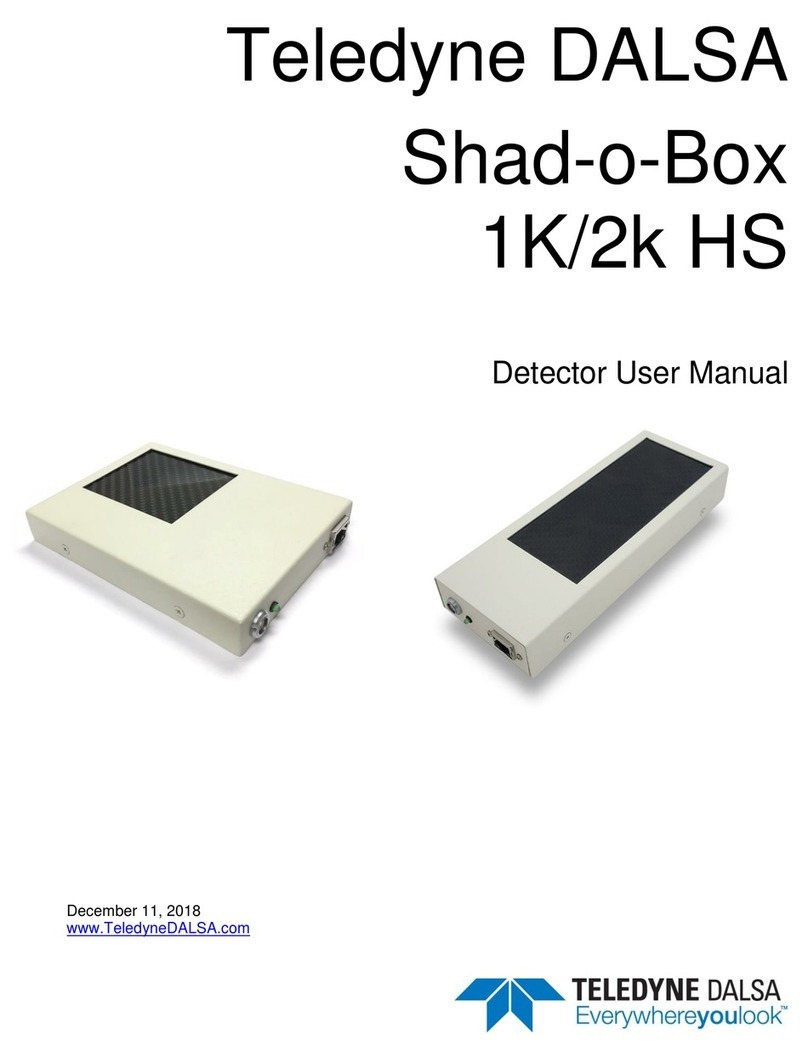Linea HS Series Camera User's Manual Contents •3
Automatic Sensor Alignment 27
Maintaining Image Alignment 28
Dual Exposure Mode (HDR) 29
Internal Trigger Mode 30
ESTABLISHING THE OPTIMAL RESPONSE 31
Image Response Uniformity & Flat Field Calibration 31
Saving & Loading a PRNU Set Only 33
Flat Field Calibration Regions of Interest 33
BINNING 34
USING AREA OF INTEREST (AOIS) 35
Steps to Setup Area of Interest for Each Section 36
Rules for Setting Areas of Interest 36
ADJUSTING RESPONSIVITY AND CONTRAST ENHANCEMENT 37
Black Level 37
CHANGING OUTPUT CONFIGURATION 38
Pixel Format 38
ESTABLISHING THE DESIRED OBJECT PIXEL SIZE 38
Encoder Multiplier 38
ENSURING IMAGE ALIGNMENT &RESPONSE LEVEL 39
Object Pixel Size 39
Angle Correction 39
Response Leveling 39
OPTIONAL LED ARRAY CONTROL 40
SAVING &RESTORING CAMERA SETUP CONFIGURATIONS 41
Active Settings for Current Operation 42
User Setting 42
Factory Settings 42
Default Setting 42
APPENDIX A: GENICAM COMMANDS 43
CAMERA INFORMATION CATEGORY 44
Camera Information Feature Descriptions 44
Built-In Self-Test Codes (BIST) 47
Camera Power-Up Configuration Selection Dialog 47
Camera Power-up Configuration 47
User Set Configuration Management 48
CAMERA CONTROL CATEGORY 49
Camera Control Feature Descriptions 49
DIGITAL IO CONTROL CATEGORY 52
Digital IO Control Feature Descriptions 52
FLAT FIELD CATEGORY 54
Flat Field Control Feature Description 54
IMAGE FORMAT CONTROL CATEGORY 56
Image Format Control Feature Description 56
FILE ACCESS CONTROL CATEGORY 58
File Access Control Feature Descriptions 58
File Access via the CamExpert Tool 60
CLHS File Transfer Protocol 61
Upload File to Camera 62
Download a List of Camera Parameters 62
TRANSPORT LAYER CONTROL CATEGORY 63
Transport Layer Feature Descriptions 63
ACQUISITION AND TRANSFER CONTROL CATEGORY 65