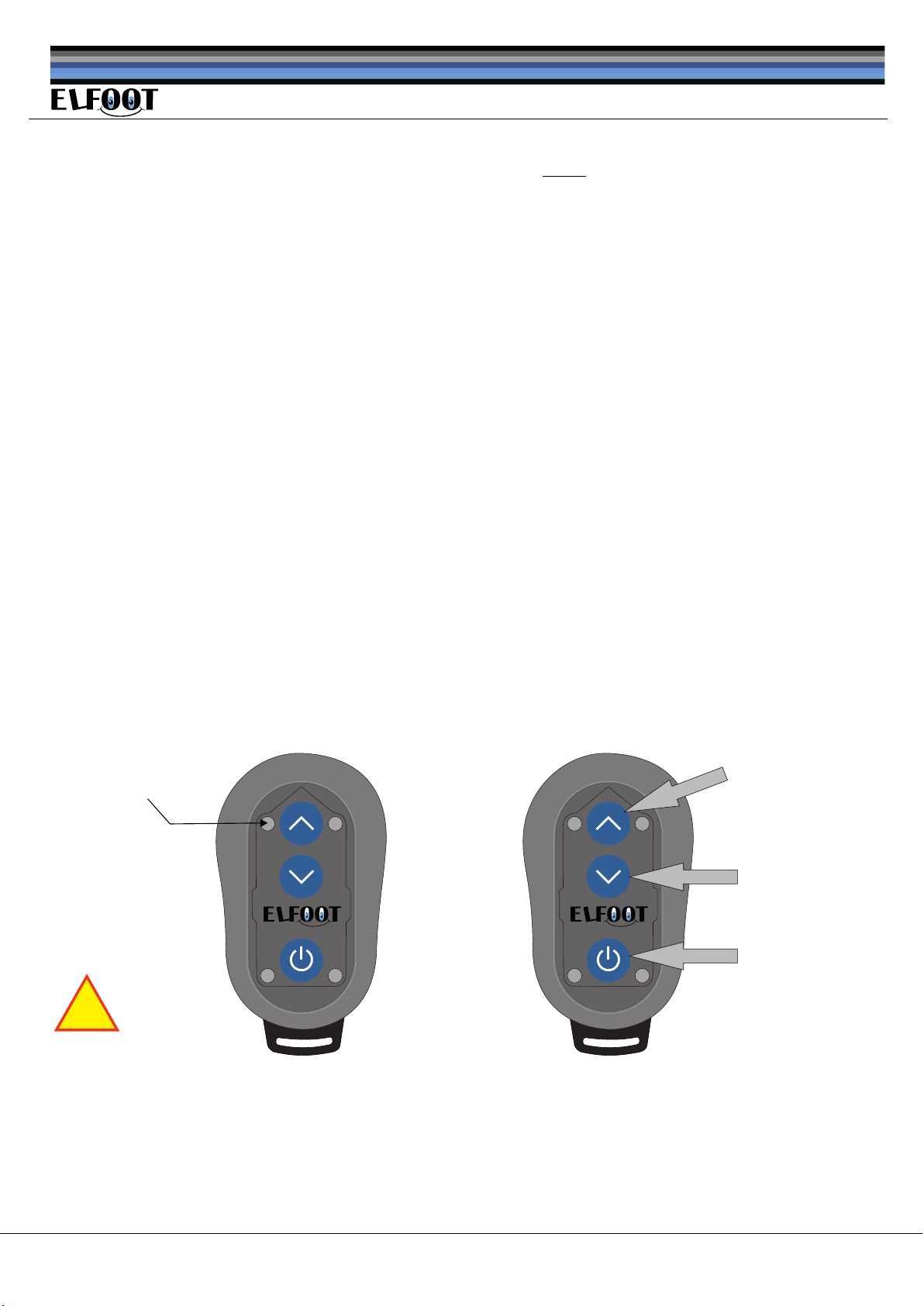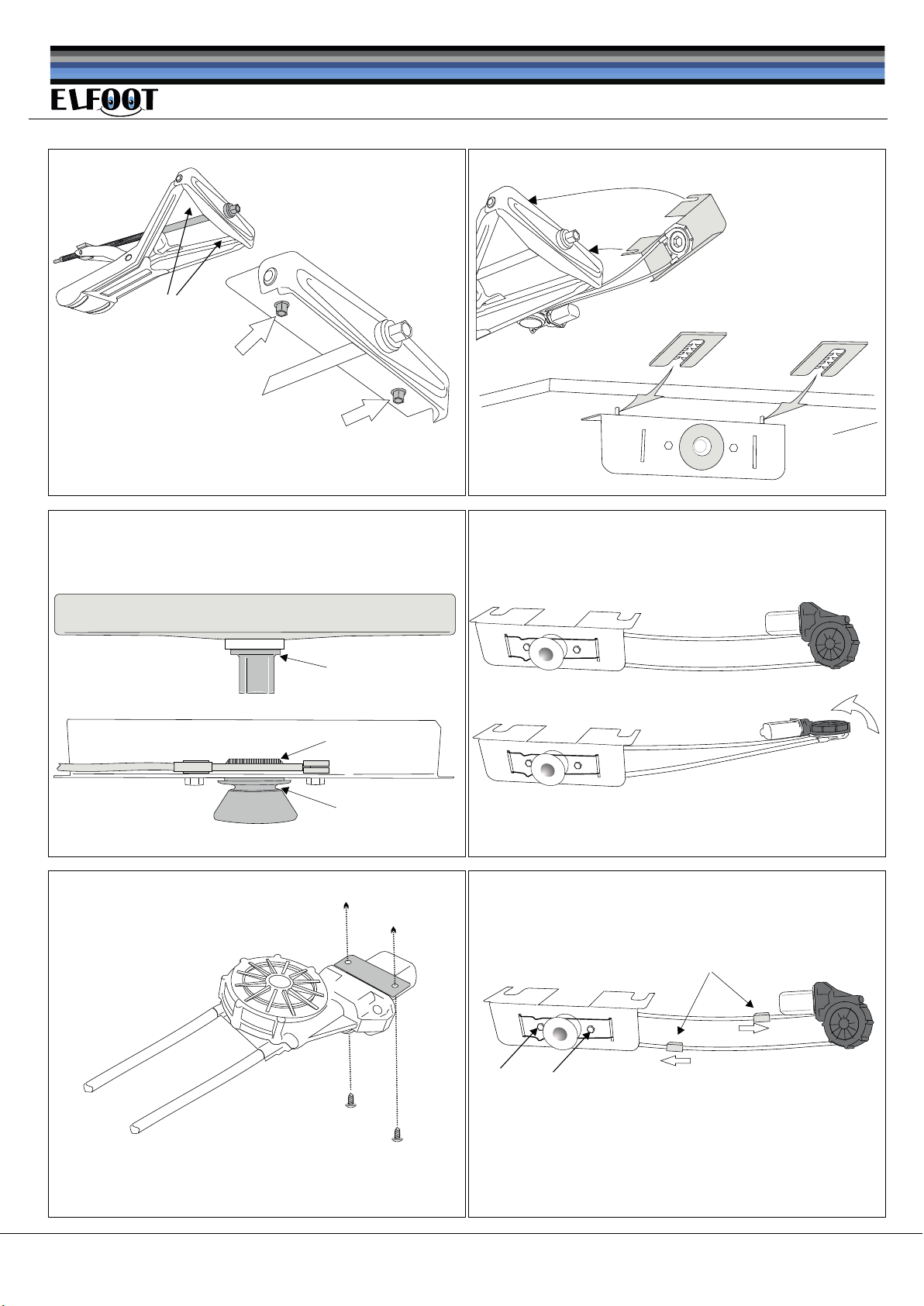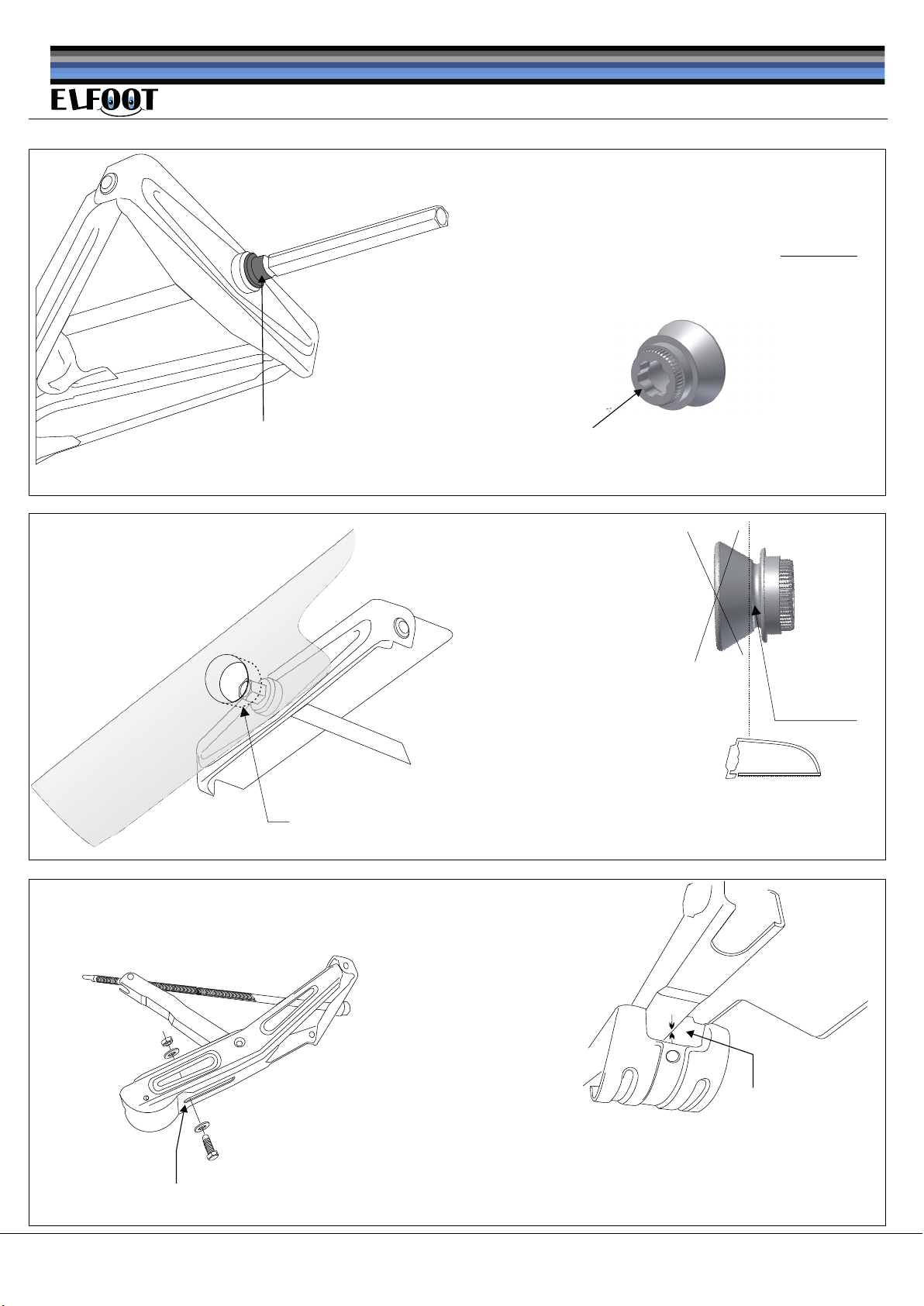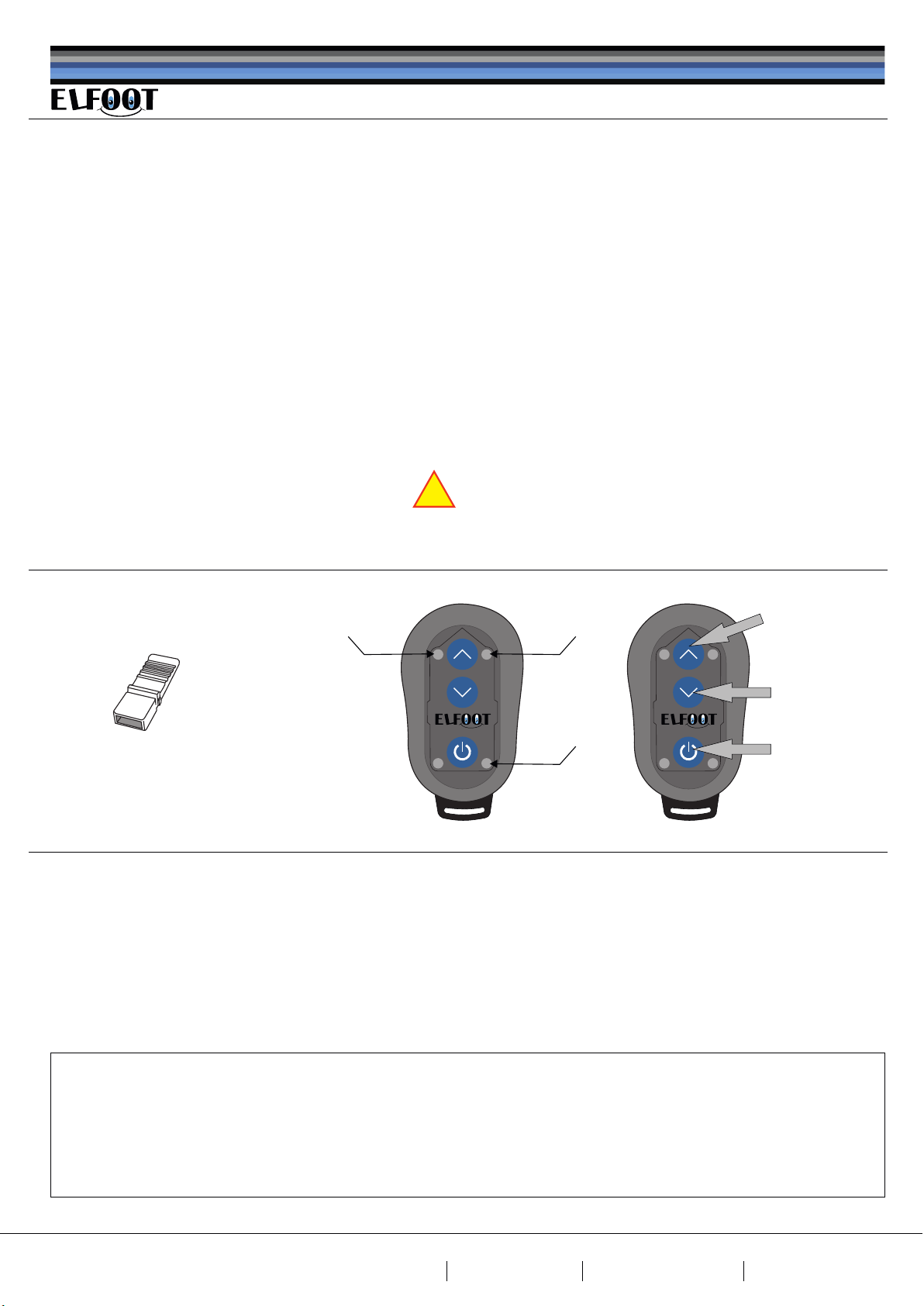Site 3/8 Copyright: www.dancar.dk
Loosen the stabiliser leg and insertion of the bracket
The bolts holding the stabiliser leg must be loosened (M1). Push in carefully the bracket with the blue adaptor in the gab as indicated
in fig. (M2).
At the same time, if necessary, turn the spindle bolt by hand to make possible insertion of the blue adaptor over the spindle hex bolt.
Push gently the bracket until the adaptor touch the edge of the spindle bolt fig. (M3). Draw 5 mm. backwords to provide space for
movement of the spindle bolt (back and forward).
Re-tighten the bolts fig. (M1)
Fasten the motor
Please turn the motor half way fig. (M4). Possition the motor so the black housing is facing to the bottom plate of the caravan. Turn the
motor in its flexible cables until desired possition. Make sure the cables are bend in a smooth curve as shown in fig. (J). Do never bend
more than 45 degree. Fasten the motor using the two screw provided fig. (M5). Note: The two bolts (A) fig. (M6) must not be tighten
since the gear must be able to follow the up-down movements of the spindle when turning.
Fasten the wires
Please fasten the control unit inside the caravan. Close attachment to the caravan battry is recommended. The red 2" power wire
must be connected via 30 amp. fuse to positive+ battery. Connect the black 2" wire to negative´- battery. Ensure good connections!
Fasten the motor wires in a safe and suitable way and route the ends through whole in cavaran bottom plate. Be carefull when drilling.
Some caravans have floor heating installation! Ensure that the 2 pole connesctors are firmly clicked together with motor part. All
wires have identification each ends. When attachment are finish and wires are inside the caravan, please strip 5 mm. of the ends
and tighten the wires in the screw terminals. Follow the diagram fig. (J)
Finish
Before installation
In order to guarantee a faultless operation and thus exclude the danger to people and objects, this product must be mounted in
accordance with professionals who possess the necessary tecnical knowledge and the necessary tools. The mounting guide must be
read thoroughly. Before starting the mounting you must make sure the mounting kit is complete.
Do alway start the installation with manual check and functionallity of each stabiliser leg. Rotation of the spindle must run freely, and
light. Rust, dirt, non greased spindels, screwed or deformed spindle will cause an unintended functionallity.
The kit contain 4 actuators. Two with black flex and two with gray flex. A pair of these to be mounted each end of the caravan. Fig. (J).
Choose position of the actuator who gives a smooth and easy route of the flexible cables. This will ensure long lasting of the mecanical
cabels.
Please check prior installation that enough space in front of the stabiliser legs are present. In some case it is necessary to create space
by removing plastic part or bending edge of drip-edges. To give better access to the brackets during insertion, the blue adaptor can be
removed temporarily.
Lowering the stabiliser legs
It is helpfull to lower the stabiliser legs a little. This makes it possible to turn, by hand, the spindel a little to match shape of spindle hex
bolt together the inside hex shape of the blue adaptor.
It is essential that gear are able to follow the movements of the spindle (up-down) when turning (bearing clearance). Normally there are
space enough but in some cases it is necessary to provide extra space. In this case insert the shims as shown in fig. (M2)
The system have 3 level of settings. The difference is only how much torque the software allow the stabiliser legs to reach before
it stop the motor action. The factory setting is program no. A. Change of program see: settings. Please test all functions after
end of installation.
Contents
Installation
2 pcs. Motor with GRAY flex on the wires.
2 pcs. Motor wire 5 m.
1 pcs. Remote
1 pcs. Control unit
V 4.0
DC0098
DC0088
DC0060
30 amp
8 pcs. Screw
1 pcs. DC0002
power cable
DC0074
DC0050
8 pcs. 4 mm
shims
DC0040 DC0003-5
2 pcs. Motor wire 8 m.
DC0003-8
5 pcs.
2 pole terminal
2 pcs. Motor with BLACK flex on the wires.
Code Jumper