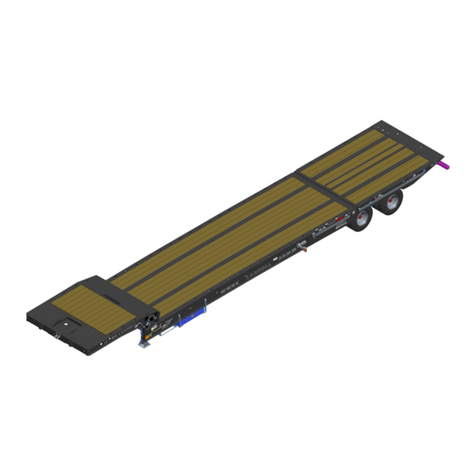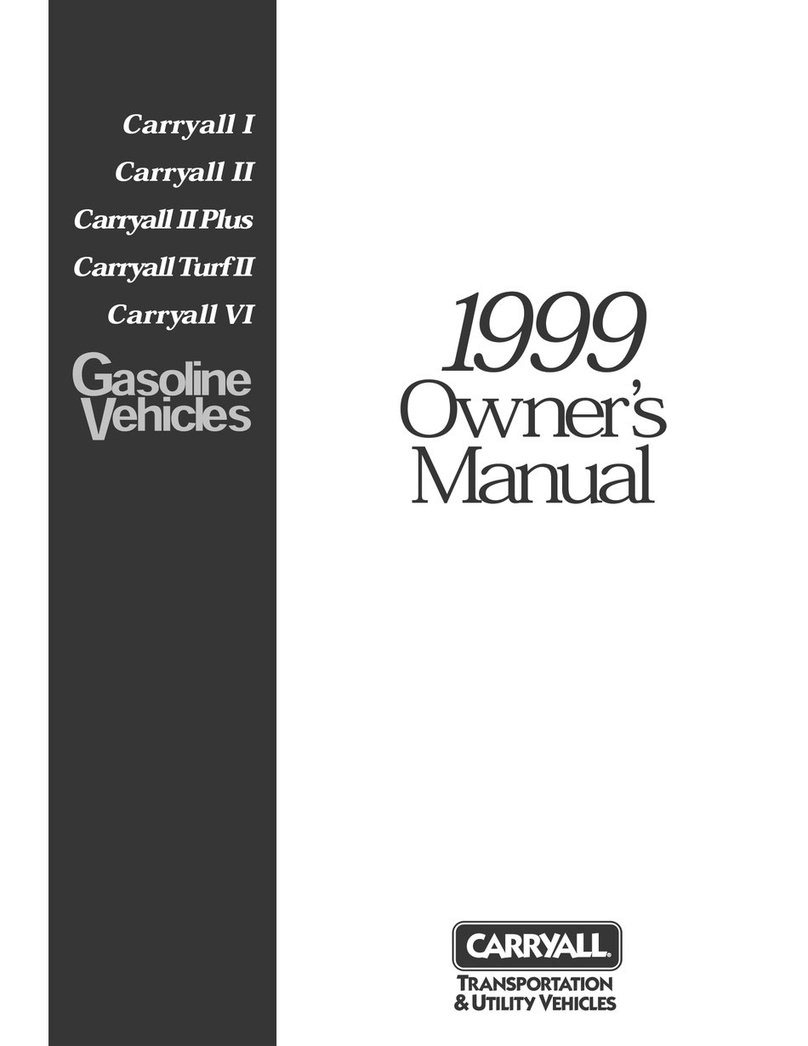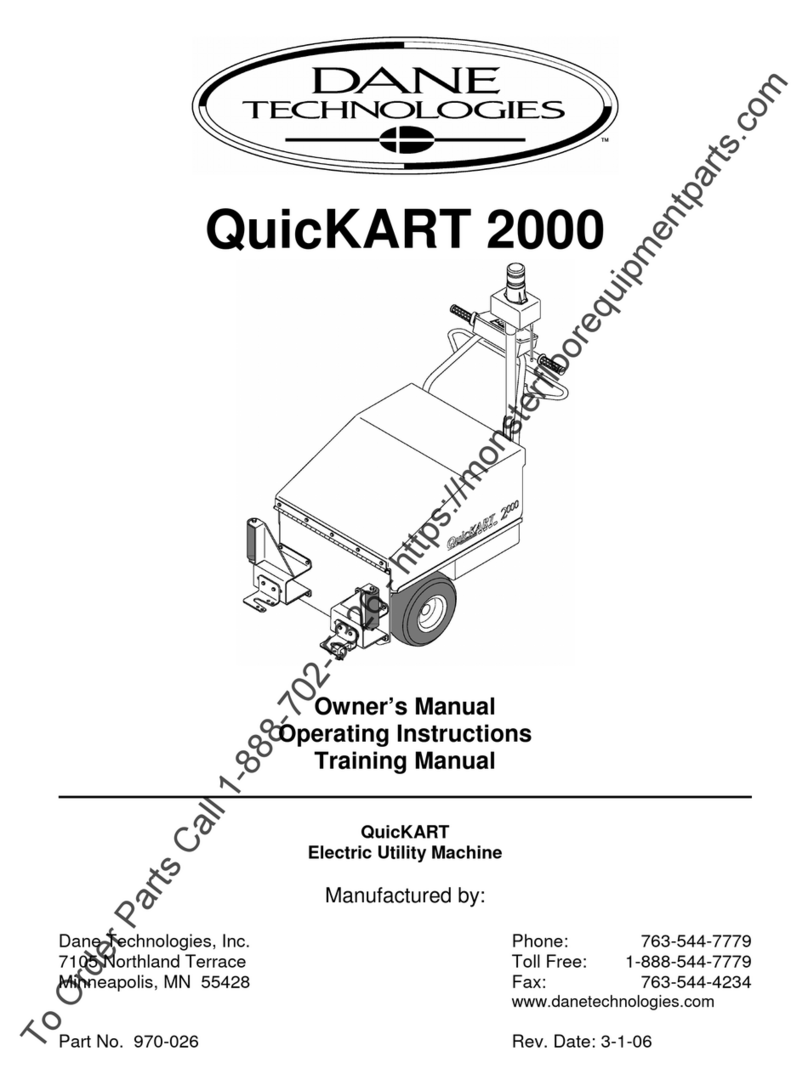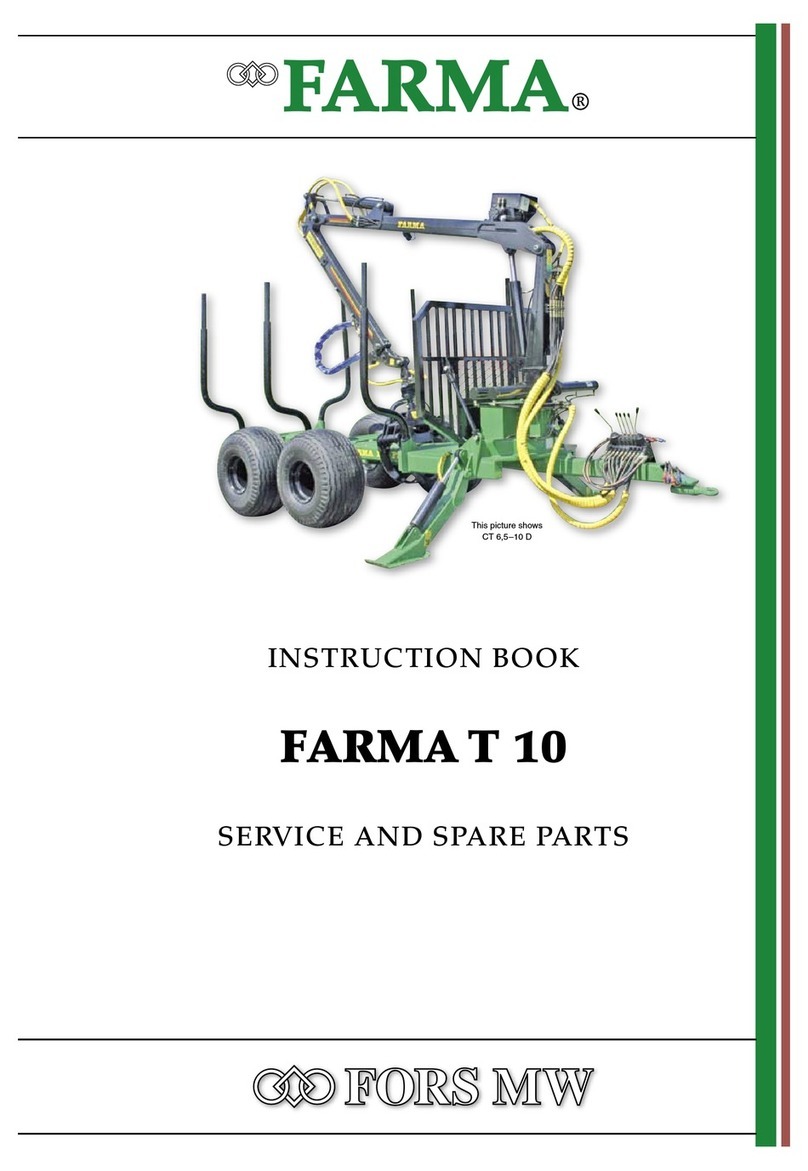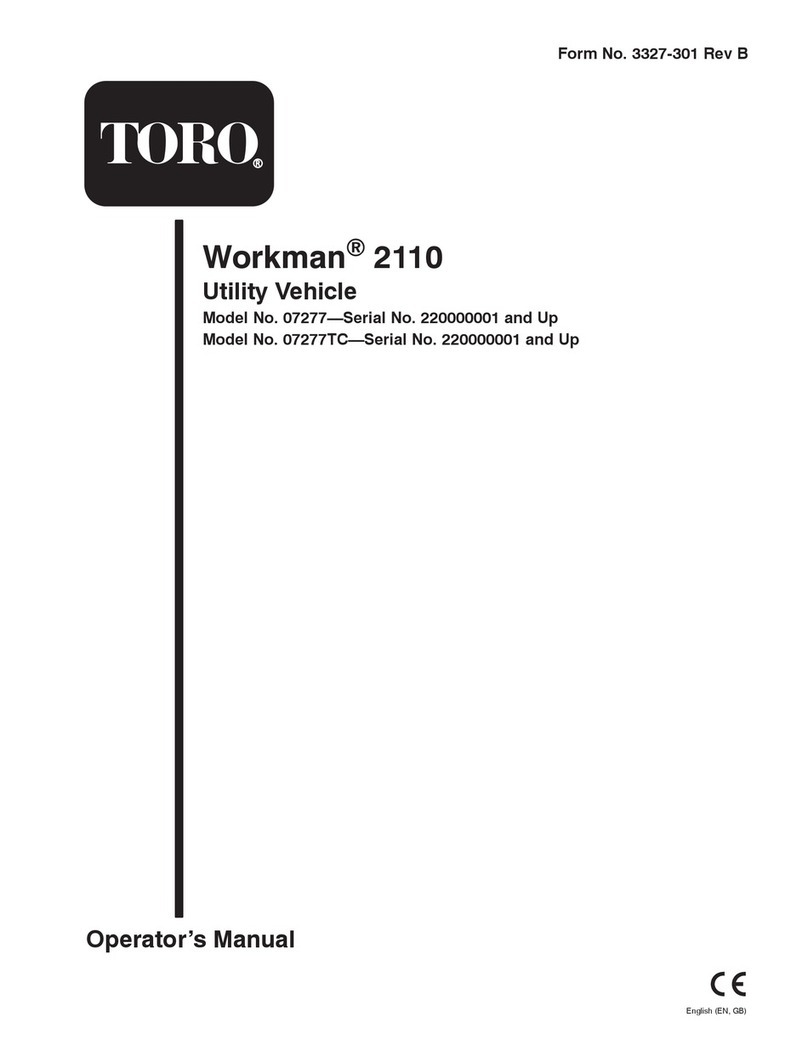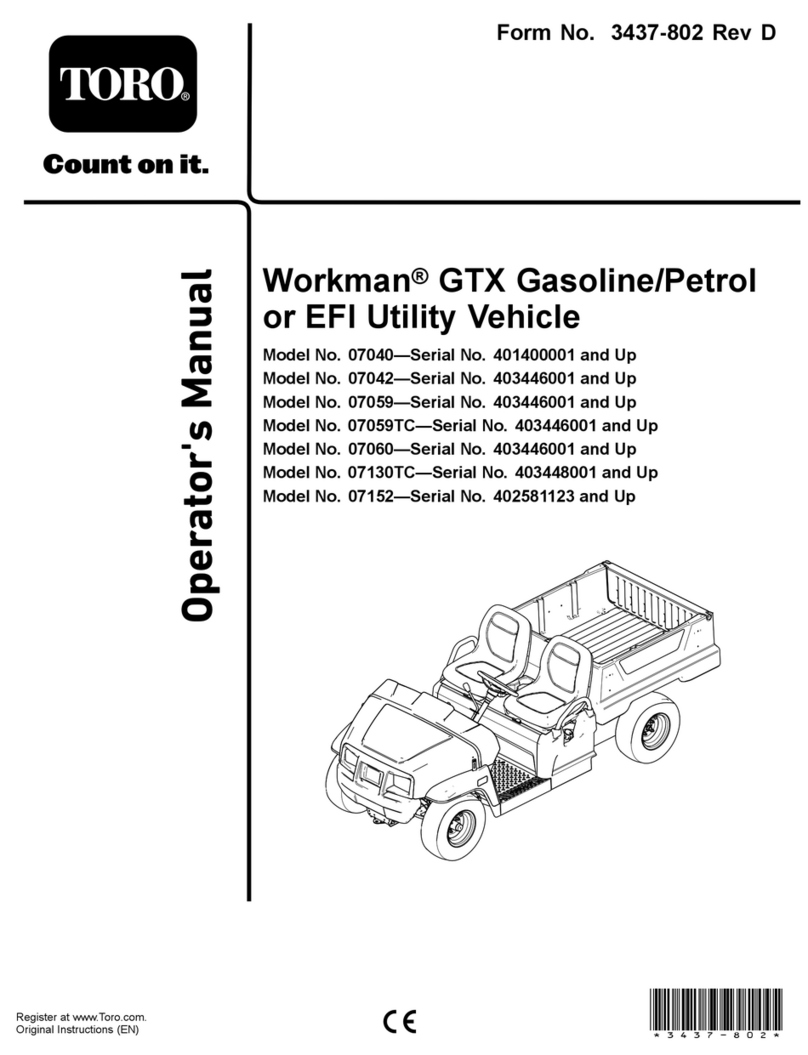Dane Technologies, Inc. QuicKART 2000 Series Service Manual
7105 Northland Terrace, Minneapolis, MN 55428 / 888-544-7779 / 763-544-7779 / Fax 763-544-4234
www.danetechnologies.com 970-011 Rev. 3/1/06
5
QuicKART 2000 WARNINGS & SAFETY NOTES
Please read all the information included in this manual and the service instructions prior
to operating or servicing the QuicKART. In addition, make certain all operators have
been given and passed the certified operators course before using the QuicKART.
IMPORTANT SAFETY NOTE:
THE RED BATTERY PLUG MUST BE DISCONNECTED FROM THE
JUNCTION BOX ANY TIME MAINTENANCE IS BEING PERFORMED
UNDER THE COVER! (See diagram on page 18)
1) The QuicKART is designed to push shopping carts. Any other use of the
QuicKART is prohibited unless specifically endorsed by the manufacturer.
Improper usage and operation of the QuicKART may void the warranty.
2) You must be at least 16 years old with a valid driver’s license or vision test to
operate the QuicKART. In certain states, regulations may require operators to be
older. Please check your states regulations regarding operation of motorized
equipment before using the QuicKART.
3) Never carry passengers on the QuicKART 2000!
4) The QuicKART is equipped with a brake, which automatically engages when the
machine is turned off or not in motion. To avoid an accident, do not leave the
machine parked or unattended on slopes. When the QuicKART is to be left
unattended or in storage, turn it “OFF” and remove the key.
5) Do not leave the QuicKART unattended while it is turned “ON”.
6) Operate the QuicKART at a safe speed; go only as fast as safety considerations
allow. Take into consideration the location of store entrances, sidewalks,
pedestrian and vehicle traffic, driveways, and parking lot layout.
7) Always operate in slow speed when near store guests. Operating conditions,
such as wet or slippery pavement or slopes can affect the stopping distance of
the QuicKART. Do not push more carts than the individual operator can safely
control when those conditions are present. Do not exceed 30 carts at a time
under any circumstance. Refer to your store policy for the maximum cart
number.
8) Verify all warning and emergency labels are legible and mounted in correct areas
shown on drawings shown on pages 7 and 8.
9) Do not drive over curbs or the edges of hardened surfaces higher than one inch.
10) Always look behind the QuicKART before and while operating in reverse.
11) Batteries must be fully charged initially before using the QuicKART.