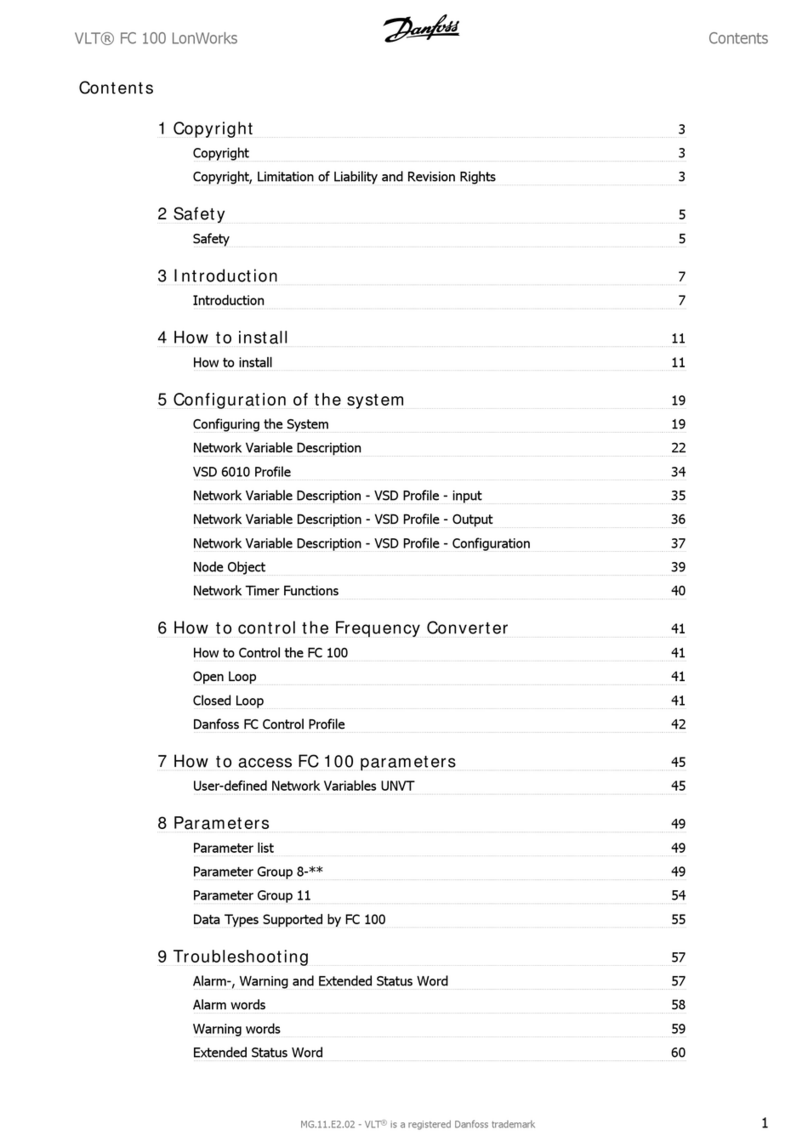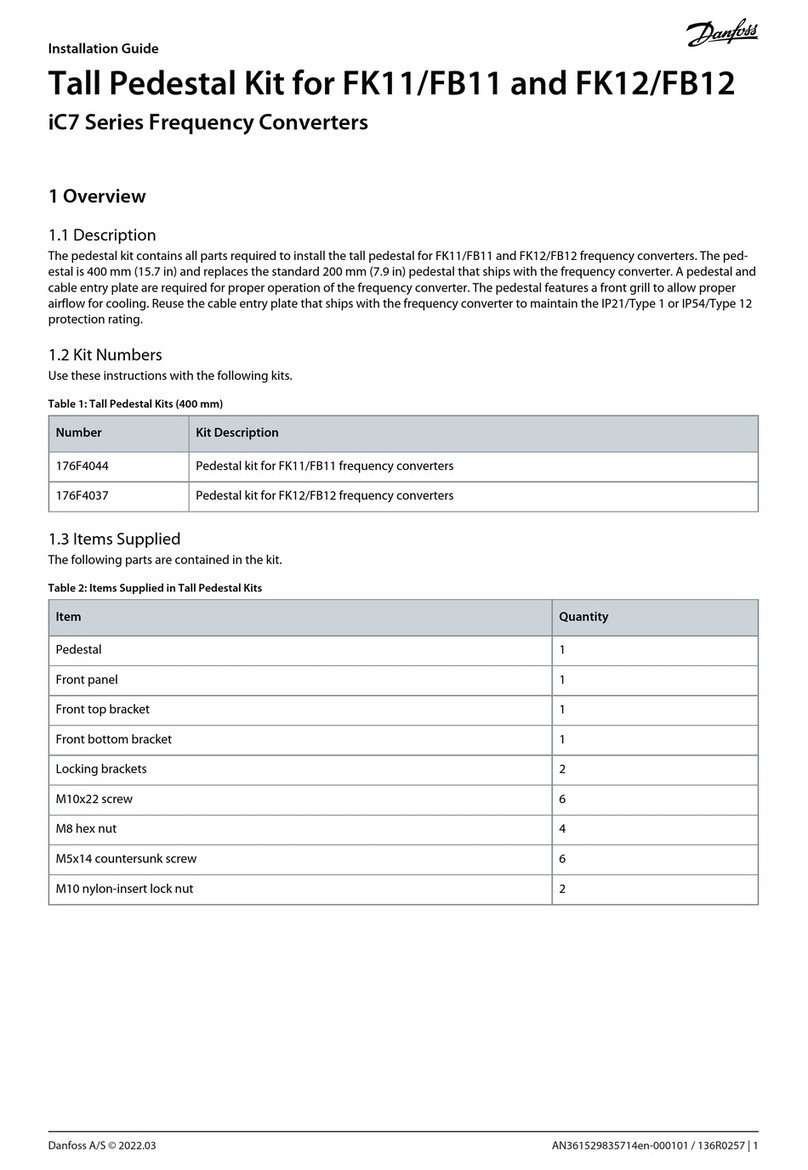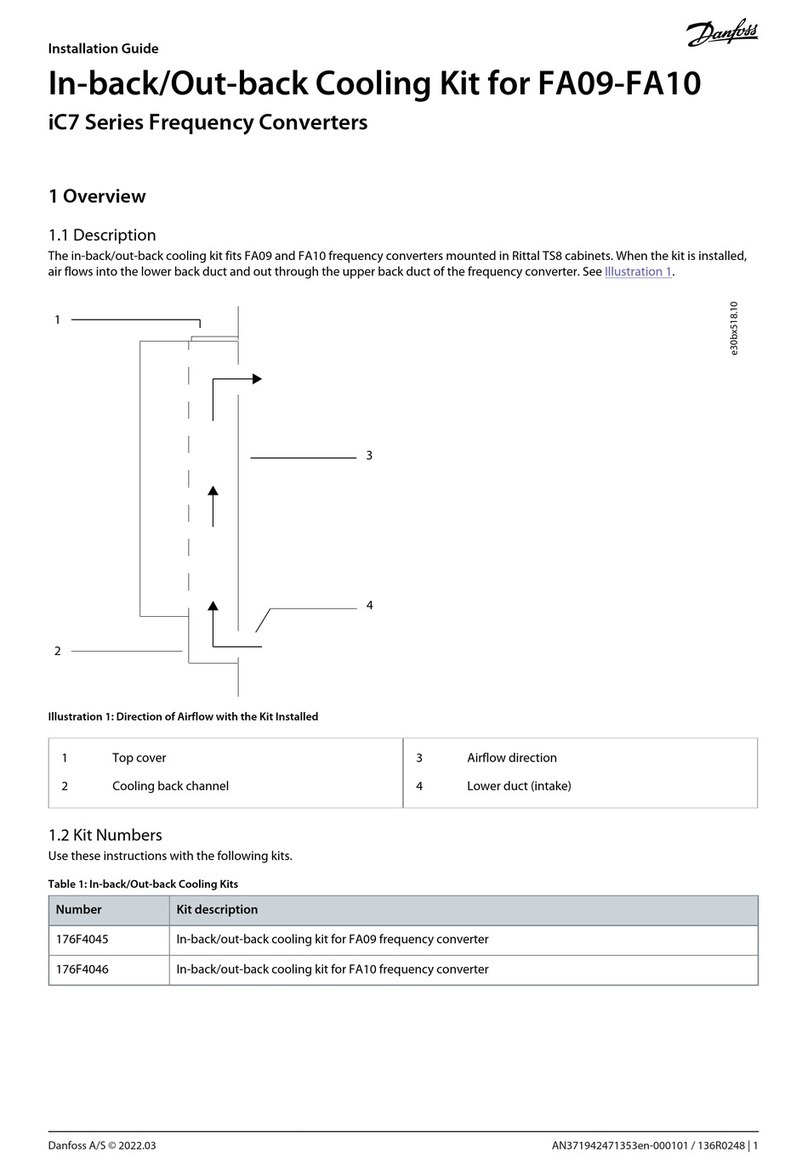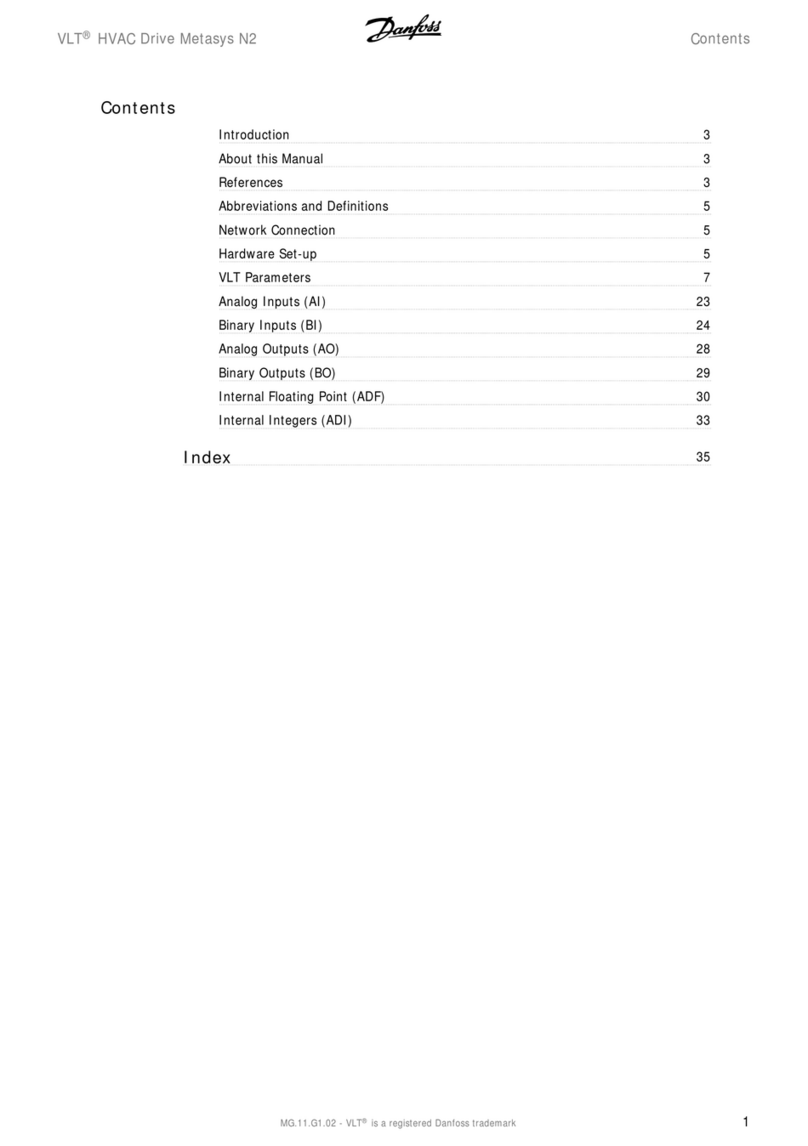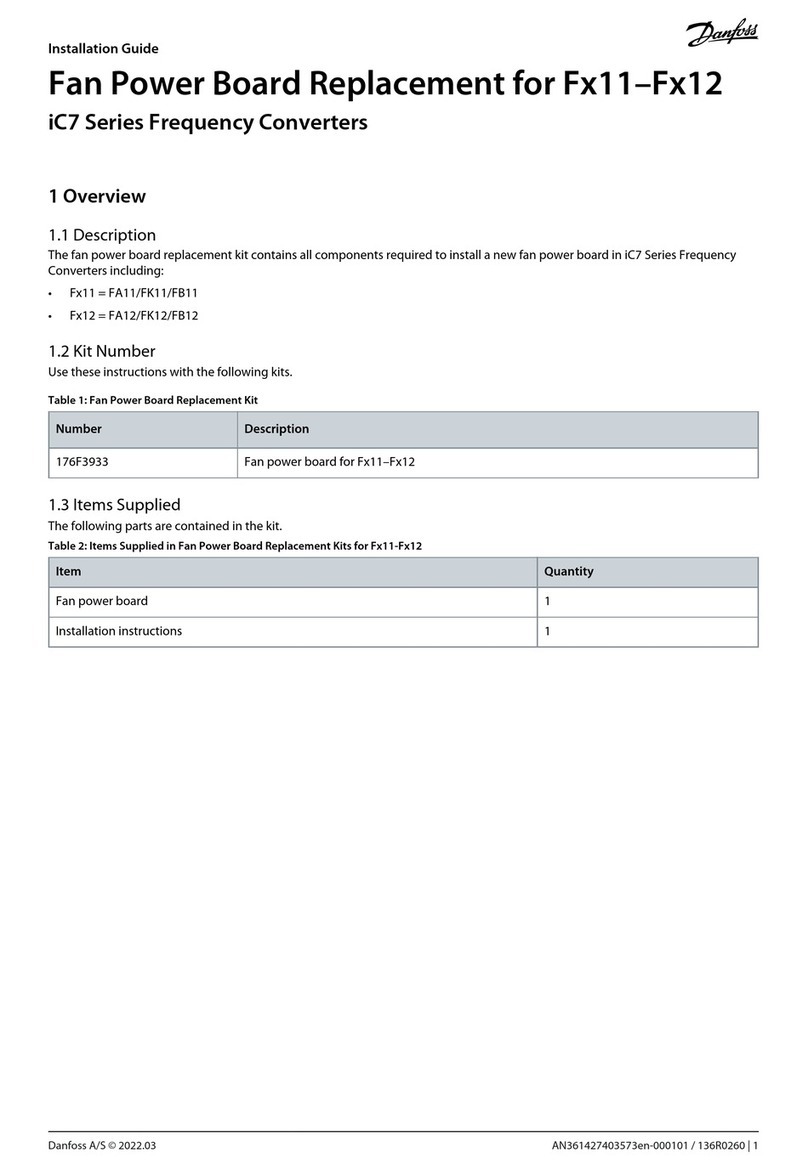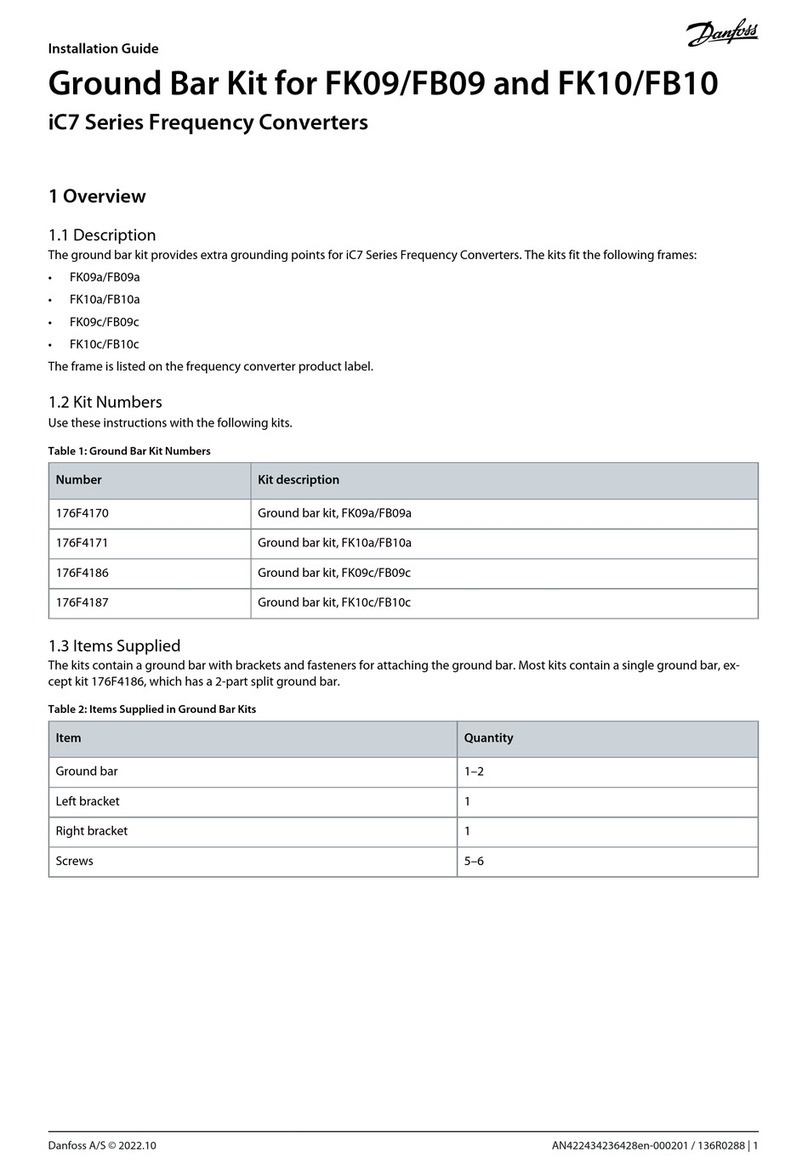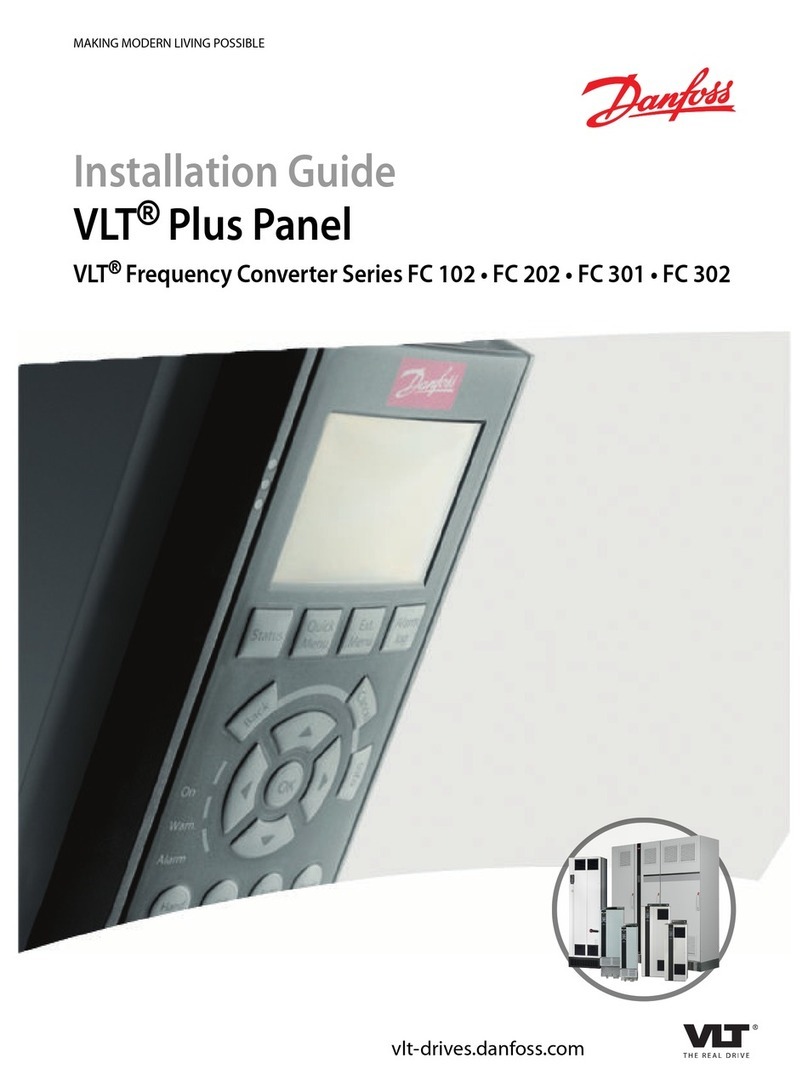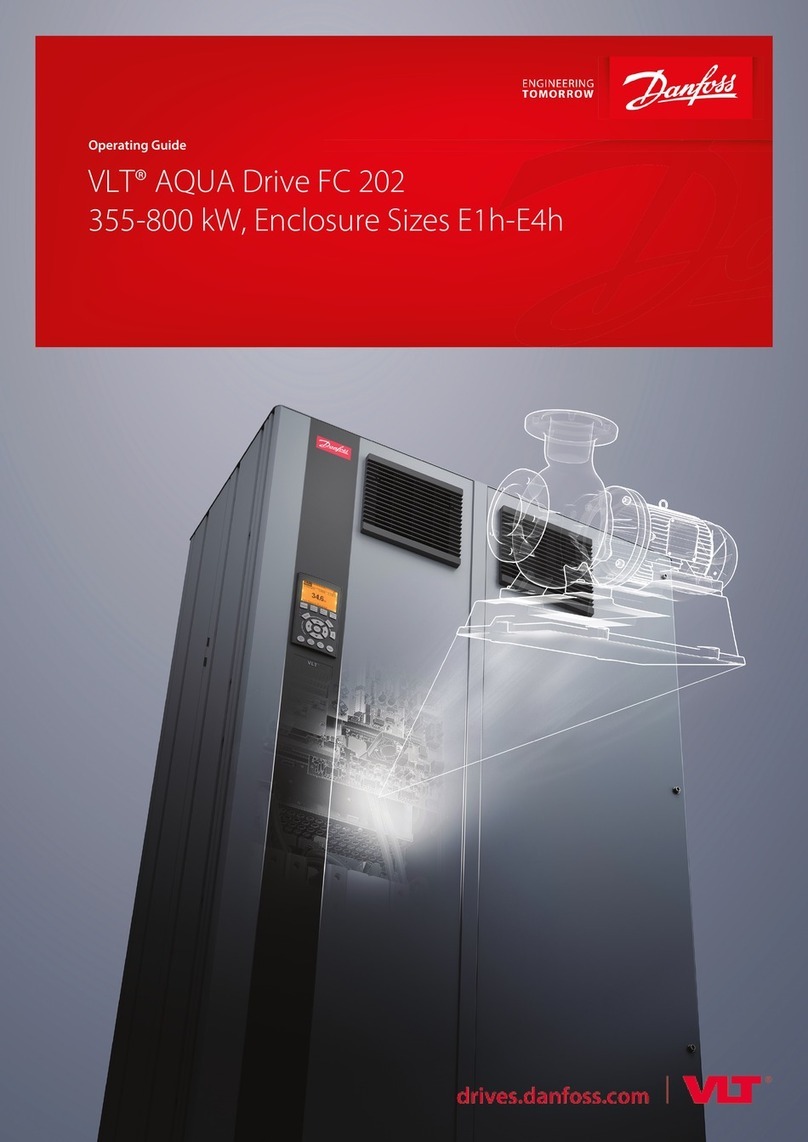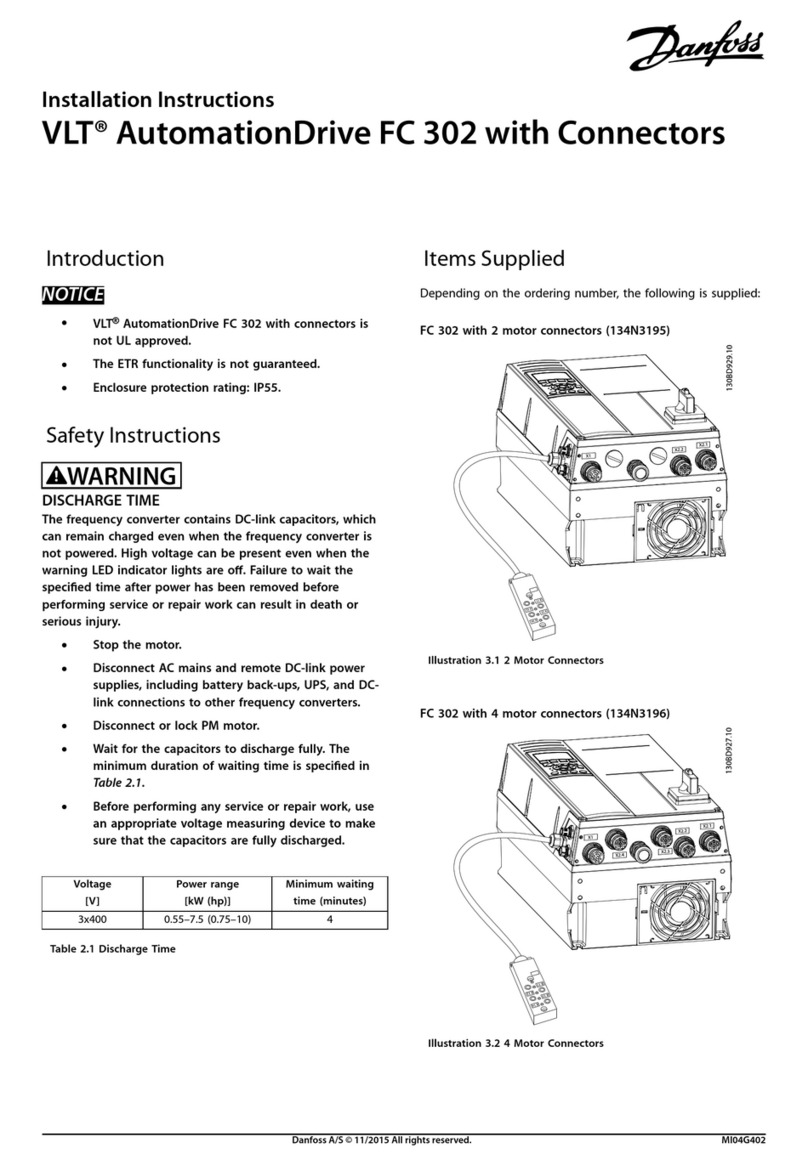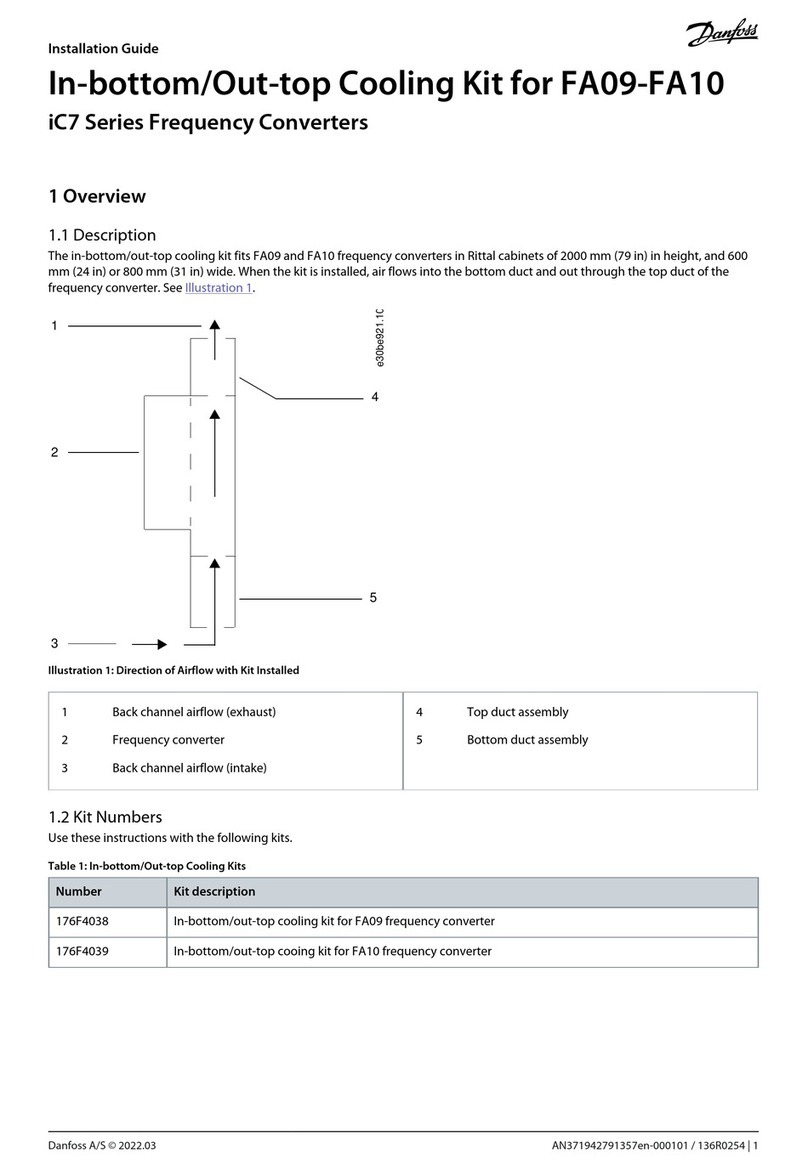6
Observe all warnings and safety precautions as
well as all local electrical codes and the National
Electrical Code (NEC).
WARNING
!
Bottom Access Panel Removal
The bottom access panel of the option enclosure must be
removed prior to installation to provide access to the
electrical cabling.The bottom panel is divided into sections.
Remove the desired panel sections, as required, by
removing the set screws holding the panel in place. Protect
theelectrical cables and connection wiringagainstdamage
duringinstallation.
Mounting Option Enclosure to Base
Align the holes on the bottom of the option enclosure with
thecorresponding holes on the mountingbase.Fastenthe
enclosuretothe base with the attaching hardwaresupplied
withtheoption enclosure.
Electrical Connections
Wire the option enclosure to theVLT drive in accordance
withthefollowingprocedure.
1. Connectinputpowercables(typicallylabeled 5L1, 5L2,
and 5L3) to drive input power connections R/L1, S/L2,
andT/L3 (terminals 91, 92, and 93).Refer to customer
connectiondiagramfor details.
2. Connectoutputpowercables(typically labeled 2T1, 2T2,
and 2T3) from option to drive output connection U/T1,
V/T2, andW/T3 (terminals 96, 97, and 98).Refer to
customerconnection diagram for details.
3. Connectcontrolwires(providedloose in bottom of option
enclosure) toVLT drive control terminals in accordance
withschematic diagram provided with option.
Connect the drive and option assembly to the building
electrical system in accordance with the following procedure.
1. Connect3-phaseACinputpowertooptionenclosure
terminalsL1,L2,and L3. Connect ground wire to ground
terminalinside of option enclosure.
2. Connect3-phaseACmotorleadstooption enclosure
terminalsT1,T2,andT3.Connectmotor groundto
groundterminalinsideof option enclosure.
3. Connect external control wires to drive and option in
accordancewithcustomerconnectiondiagramprovided
with option.Note that terminal block TB1 (TB2, etc.) is
locatedin option enclosure.
Operating Instructions
Seethe
Installation,Operation and Maintenance Manual
(documentnumber23-6108-00) fortheVLT6000Adjustable
FrequencyDriveforoperatinginstructions.